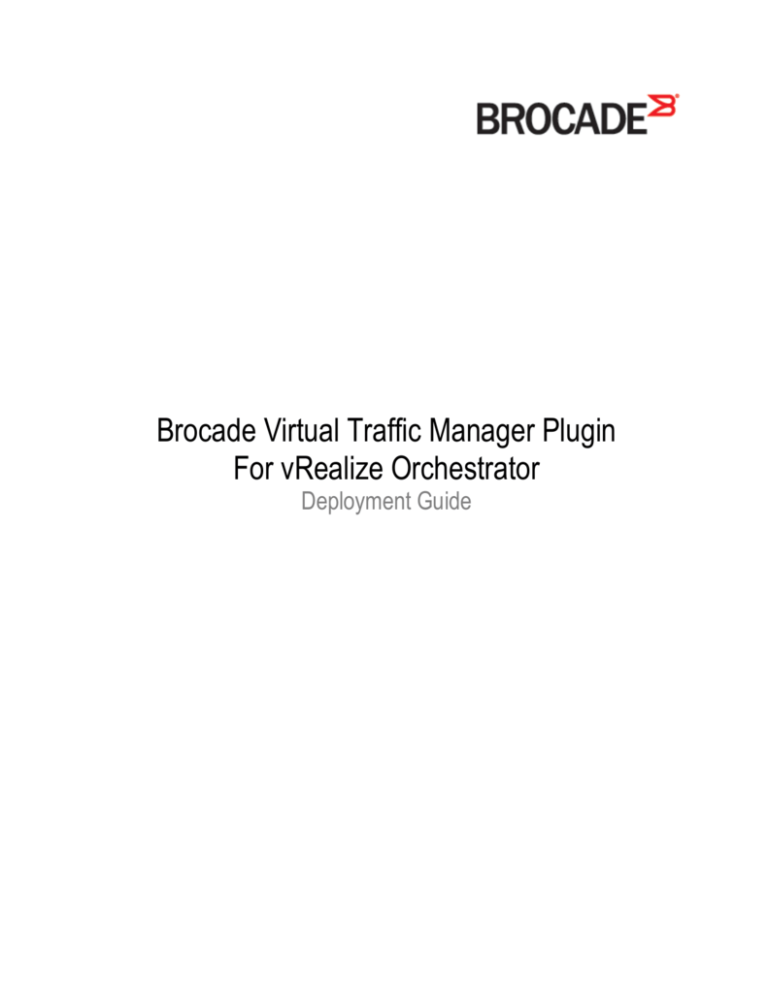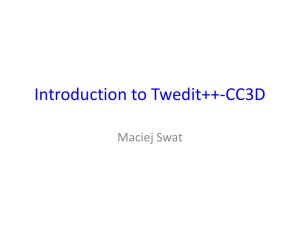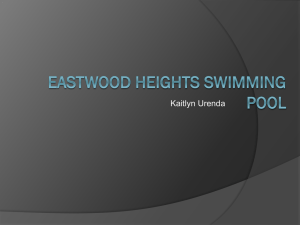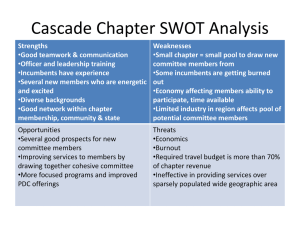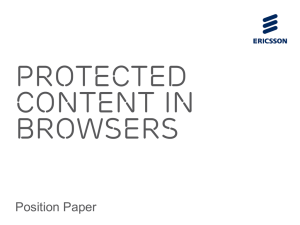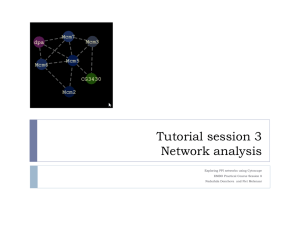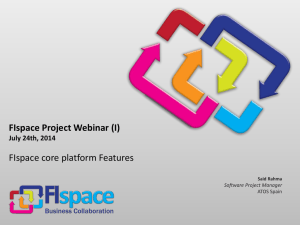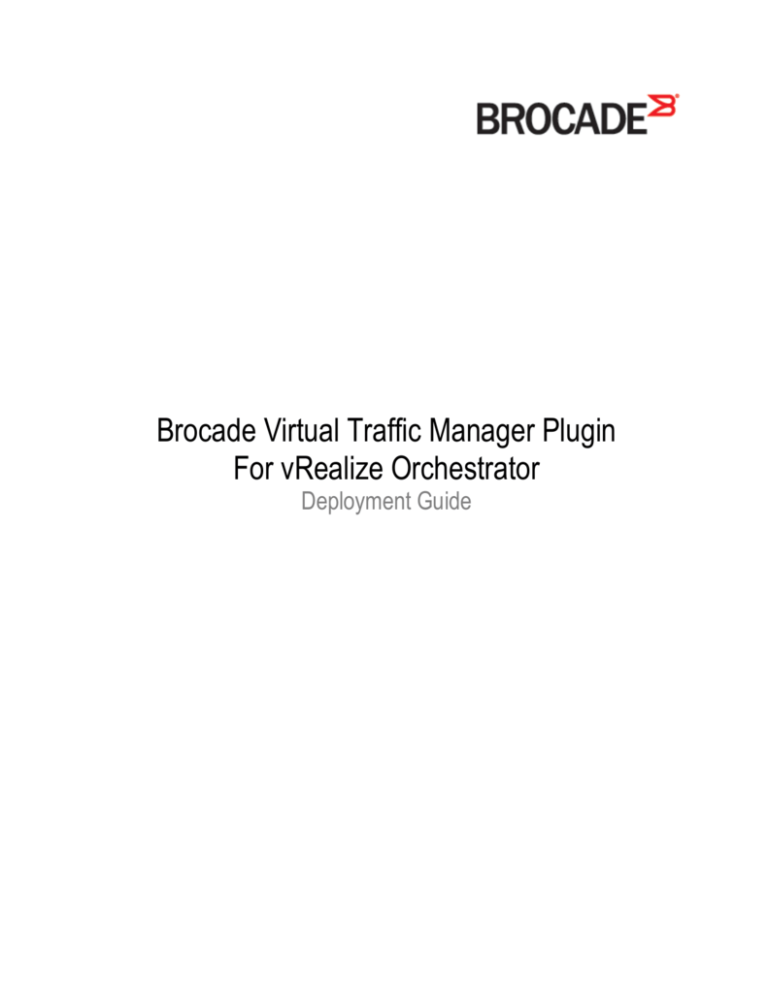
Brocade Virtual Traffic Manager Plugin
For vRealize Orchestrator
Deployment Guide
Virtual Traffic Manager plugin for vRealize Orchestrator: SOLUTION GUIDE
Contents
PREFACE ................................................................................................................................................................................................................... 2
About This Guide .................................................................................................................................................................................................. 2
Audience .................................................................................................................................................................................... 2
Contacting Brocade.............................................................................................................................................................................................. 2
Internet ....................................................................................................................................................................................... 2
Technical Support ...................................................................................................................................................................... 2
Professional Services................................................................................................................................................................. 2
Chapter 1 Solution Overview ...................................................................................................................................................................................... 3
Why vTM plugin for vRO ...................................................................................................................................................................................... 4
Chapter 2 Deploying Virtual Traffic Manager Plugin in vRealize Orchestrator ........................................................................................................... 4
Requirements ........................................................................................................................................................................................................ 4
Understanding the Deployment Process ........................................................................................................................................................... 4
Installing vTM Plugin ............................................................................................................................................................................................ 4
Certificate Installation .......................................................................................................................................................................................... 5
Packaged Workflows ............................................................................................................................................................................................ 6
© 2015 Brocade Communications Systems, INC. All rights reserved.
1
Virtual Traffic Manager plugin for vRealize Orchestrator: SOLUTION GUIDE
PREFACE
Welcome to the Brocade Virtual Traffic Manager (vTM) Plugin for vRealize (formerly vCenter) Orchestrator (vRO) Solution Guide.
Read this preface for an overview of the information provided in this guide and contact information. This preface includes the
following sections:
About This Guide
Contacting Brocade
About This Guide
The Brocade Virtual Traffic Manager Plugin for vRealize Orchestrator Solution Guide describes how to install and use the plugin
for the Traffic Manager in a vCenter environment. The plugin enables workflows for common tasks such as adding, deleting and
modifying basic configurations of the Virtual Traffic Manager.
Audience
This guide is written for network operations professionals, server administrators and DevOps professionals familiar with
administering and managing Application Delivery Controllers (ADCs) and vCenter Servers.
You must also be familiar with:
vCenter
vRealize Orchestrator
Brocade Virtual Traffic Manager
For more details on the Brocade vADC product family, see
http://www.brocade.com/vADC
Contacting Brocade
This section describes how to contact departments within Brocade.
Internet
You can learn about Brocade products through the company Web site: http://www.brocade.com.
Technical Support
If you have problems installing, using, or replacing Brocade products, contact Brocade Support or your channel partner who
provides support. To contact Brocade Support, see http://www.brocade.com/en/support.html
Professional Services
Brocade Global Services has the expertise to help organizations build scalable, and efficient cloud infrastructures. Leveraging 15
years of expertise in storage, networking, and virtualization, Brocade Global Services delivers world- class professional services,
technical support, and education services, enabling organizations to maximize their Brocade investments, accelerate new
technology deployments, and optimize the performance of networking infrastructures.
© 2015 Brocade Communications Systems, INC. All rights reserved.
2
Virtual Traffic Manager plugin for vRealize Orchestrator: SOLUTION GUIDE
Chapter 1 Solution Overview
This chapter describes the installation procedure for the vTM plugin for vRO and how it enables automating the most common
configurations of a Traffic Manager in a vCenter environment. The plugin uses the SOAP API of the Traffic Manager to enable
vRealize Orchestrator workflows. The workflows available are classified into CRUD operations including but not limited to adding,
deleting and reading pool, node, rule and virtual server configurations. Additional workflows for attaching and detaching vTM
instances are included in the plugin.
This chapter includes the following sections:
Virtual Traffic Manager Overview
Why vTM plugin for vRO
Virtual Traffic Manager Overview
Brocade Virtual Traffic Manager (vTM) is a software-based application delivery controller (ADC) designed to deliver faster and
more reliable access to public web sites and private applications. vTM frees applications from the constraints of legacy,
proprietary, hardware-based load balancers, which enables them to run on any physical, virtual, or cloud environment. With vADC
products from Brocade, organizations can:
Make applications more reliable with local and global load balancing
Scale application servers by up to 3x by offloading TCP and SSL connection overhead
Accelerate applications by up to 4x by using web content optimization (WCO)
Secure applications from the latest application attacks, including SQL injection, XSS, CSRF, and more
Control applications effectively with built-in application intelligence and full-featured scripting engine
Virtual Traffic Manager offers much more than basic load balancing. It controls and optimizes end-user services by inspecting,
transforming, prioritizing, and routing application traffic. The powerful TrafficScript® engine facilitates the implementation of traffic
management policies that are unique to an application by allowing organizations to build custom functionality or to leverage
existing features in Virtual Traffic Manager in a specialized way. With vTM, organizations can deliver:
Performance
Improve application performance for users by offloading encryption and compression from the web server by dynamic caching and
reducing the number of TCP sessions on the application.
Reliability and scalability
Increase application reliability by load balancing traffic across web and application servers, balancing load across multiple data
centers (private or public clouds), monitoring the response time of servers in real-time to decide the fastest way to deliver a
service, protecting against traffic surges, and by managing the bandwidth and rate of requests used by different classes of traffic.
Advanced scripting and application intelligence
Manage application delivery more easily with fine-grained control of users and services using TrafficScript, an easy-to-use
scripting language that can parse any user transaction, and take specific, real-time action based on user, application, request, or
more. Development teams use TrafficScript to enable a point of control in distributed applications, while operations teams use it to
quickly respond to changing business requirements or problems within an application before developers can fix it.
Application acceleration
Dramatically accelerate web-based applications and websites in real-time with optional web content optimization (WCO)
functionality. It dynamically groups activities for fewer long distance round trips, resamples and sprites images to reduce
bandwidth, and minifies JavaScript and combines style sheets to give the best possible response time for loading a web page on
any browser or device.
Application-layer security
© 2015 Brocade Communications Systems, INC. All rights reserved.
3
Virtual Traffic Manager plugin for vRealize Orchestrator: SOLUTION GUIDE
Enhance application security by filtering out errors in web requests, and protecting against external threats, with the option of a
comprehensive Layer-7 firewall to defend against deliberate attacks.
Why vTM plugin for vRO
With businesses focusing more on automation and orchestration of IT services in today’s hybrid deployments, the attention
towards product integrations using APIs has increased. The vTM plugin for vRO is a great solution in making available the core
load balancing functions to the vCenter environment in the form of workflows and actions using SOAP API. The plugin, in addition
to automating the configuration aspects of load balancing, will prevent misconfigurations. This helps businesses to accelerate and
reduce IT costs while retaining quality.
Chapter 2 Deploying Virtual Traffic Manager Plugin in vRealize Orchestrator
This chapter describes the process for deploying Virtual Traffic Manager plugin in a VMWare vRealize Orchestrator environment.
It includes the following sections:
Requirements
Understanding the Deployment Process
Installing vTM plugin
Certificate Installation
Packaged Workflows
Requirements
vTM Plugin DAR file (Version 1.0.0)
vRealize Orchestrator Server (Tested with Version 6.0.2.2707387)
vRealize Orchestrator Client (Tested with Version 6.0.2 (1))
Understanding the Deployment Process
The pre-requisite for deploying the vTM plugin is to configure the vRealize Orchestrator and register it with vCenter according to
the VMWare documentation. The following table displays the process for deploying Virtual Traffic Manager plugin:
Component
Procedure
Description
vTM Plugin DAR file
installation in vRealize
Orchestrator
Login to the Admin UI of the vRealize Orchestrator and install the
plugin
For details, see “Installing vTM Plugin”
Certificate Installation
For each vTM instance used in vRO, install SSL certificate
For details, see “Certificate Installation”
Packaged Workflows
From a vRealize Orchestrator client, the packaged workflows can
be used to automate certain load balancing features of Virtual
Traffic Manager
For details, see “Packaged workflows“
Installing vTM Plugin
To install the Virtual Traffic Manager plugin for vRO:
Download the vTM plugin DAR file
Login to the vRealize Orchestrator UI and click on “Plug-ins” on the left frame
Scroll to the bottom on the right frame and click on the empty text-box for “Plug-in file”
Browse and locate the vTM plugin DAR file named “o11nplugin-brocade.dar”. Once Selected, click open and then “Upload
and Install”
Click “Apply Changes”
© 2015 Brocade Communications Systems, INC. All rights reserved.
4
Virtual Traffic Manager plugin for vRealize Orchestrator: SOLUTION GUIDE
Click “Startup Options” on the left frame and select “Restart service” to register the plugin
Certificate Installation
In some cases, vRealize Orchestrator requires self signed certificates of Virtual Traffic Managers to be imported to enable
workflow interactions. Because of this requirement, it is recommended to do so.
Login to the vRealize Orchestrator UI and click on “Network” on the left frame
On the right frame of the UI, select the “SSL Trust Manager” tab
At the bottom of the page for input “Import from URL”, type the https admin UI address of the SteelApp Traffic Manager and
click Import
Click “Import” when asked for confirmation to import. However, ensure that the Common Name of the certificate for a
vTM matches how we connect to it (either IP or FQDN) from the workflows
© 2015 Brocade Communications Systems, INC. All rights reserved.
5
Virtual Traffic Manager plugin for vRealize Orchestrator: SOLUTION GUIDE
Packaged Workflows
Once the Brocade vTM plugin is deployed using the admin UI of vRO, the workflows packaged along with the plugin are
accessible to be run from the vRealize Orchestrator client.
Login to the vRealize Orchestrator client software
Select the Workflows tab and expand the list of workflow to find the folder “Brocade”
The vTM plugin comes packaged with the following workflows. The workflows are categorized as Create, Read, Update and
Delete (CRUD) operations in addition to a couple of workflows for Inventory management in vRO. The table describes what
each workflow does
Workflow
Workflow Type
Workflow Description
Attaches a VTM ADC to vRO Inventory.
Add vTM to Inventory
Inventory Configuration
Remove vTM from Inventory
Inventory Configuration
Add Node to Pool
Create Operations
Add Pool to vTM
Create Operations
Add Request Rule to Virtual Server
Create Operations
© 2015 Brocade Communications Systems, INC. All rights reserved.
Input: username, password, IP and Port Number
Output: None
Detaches a vTM ADC from the vCO Inventory.
Input: vTM Instance
Output: None
Adds an IP address and port number of a service as a
node to a named Pool.
Input: Pool, IP address, Port Number
Output: Node
Adds a Pool to a vTM. At least one node needs to be
entered while creating a pool.
Input: STM, Pool name, ip address, port number
Output: Pool
Adds a Traffic Script request rule to a Virtual Server.
6
Virtual Traffic Manager plugin for vRealize Orchestrator: SOLUTION GUIDE
The field Rule text takes the complete traffic script
code as input. The enable option attaches it to the
virtual server.
Input: Virtual Server, Rule Name, Rule Text, enable,
run frequency
Output: Rule
Add Response Rule to Virtual Server
Create Operations
Adds a Traffic Script response rule to a Virtual Server.
The field Rule text takes the complete traffic script
code as an input. The enable option attaches it to the
virtual server.
Input: Virtual Server, Rule Name, Rule Text, enable,
run frequency
Output: Rule
Add Virtual Server to vTM
Create Operations
Adds a Virtual Server to a vTM. A default pool needs
to be selected for the virtual server. By default, the
virtual server binds to all IP addresses in the vTM.
Input: vTM, port Number, Protocol, Default Pool,
Virtual Server Name
Deletes a selected Node from a Pool.
Delete Node from Pool
Delete Operations
Input: Pool, Node
Output: None
Deletes a selected Pool from a vTM.
Delete Pool from vTM
Delete Operations
Delete Request Rule from Virtual Server
Delete Operations
Input: vTM, Pool
Output: None
Deletes a selected request rule from a Virtual Server.
Delete Response Rule from Virtual Server
Delete Operations
Delete Virtual Server from vTM
Delete Operations
Get Nodes from Pool
Read Operations
Get Pools from vTM
Read Operations
Input: Virtual Server, Rule
Output: None
Deletes a selected response rule from a Virtual
Server.
Input: Virtual Server, Rule
Output: None
Deletes a selected Virtual Server from a vTM.
Input: STM, Virtual Server
Output: None
Gets the List of Nodes from a selected Pool.
Input: Pool
Output: Array of Nodes
Gets the List of Pools from a vTM.
Get Request Rules from Virtual Server
Read Operations
Get Response Rules from Virtual Server
Read Operations
Get Virtual Servers from vTM
Read Operations
Disable Node in Pool
Update Operations
Input: vTM
Output: Array of Pools
Gets the List of Request rules from a selected Virtual
Server.
Input: Virtual Server
Output: Array of Request Rules
Gets the List of Response rules from a selected
Virtual Server.
Input: Virtual Server
Output: Array of Response Rules
Gets the List of Virtual Servers from an vTM.
© 2015 Brocade Communications Systems, INC. All rights reserved.
Input: STM
Output: Array of Virtual Servers
Disables a selected Node in a Pool.
Input: Pool, Node
7
Virtual Traffic Manager plugin for vRealize Orchestrator: SOLUTION GUIDE
Output: None
Drains a selected Node in a Pool.
Drain Node in Pool
Update Operations
Enable Node in Pool
Update Operations
Enable Virtual Server
Update Operations
Update LB Algorithm for Pool
Update Operations
Input: Pool, Node
Output: None
Makes a Node active in a Pool.
Input: Pool, Node
Output: None
Enables/Disables a selected Virtual Server
Input: vTM, Virtual Server, Enable
Output: None
Updates the LB algorithm for a selected Pool
© 2015 Brocade Communications Systems, INC. All rights reserved.
Input: vTM, Pool, LB type
Output: None
8