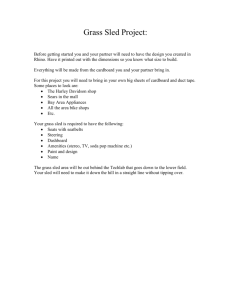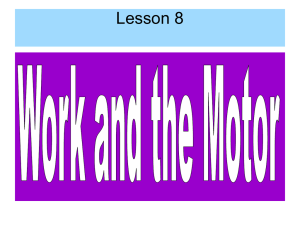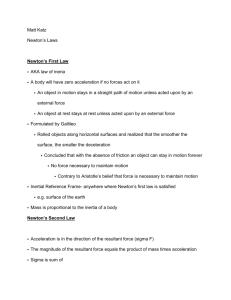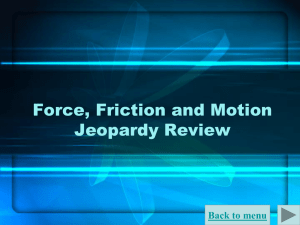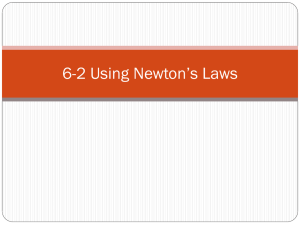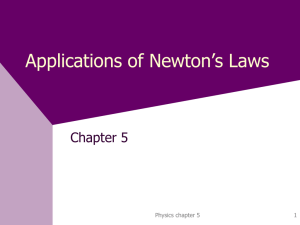Capstone - Iona Physics
advertisement
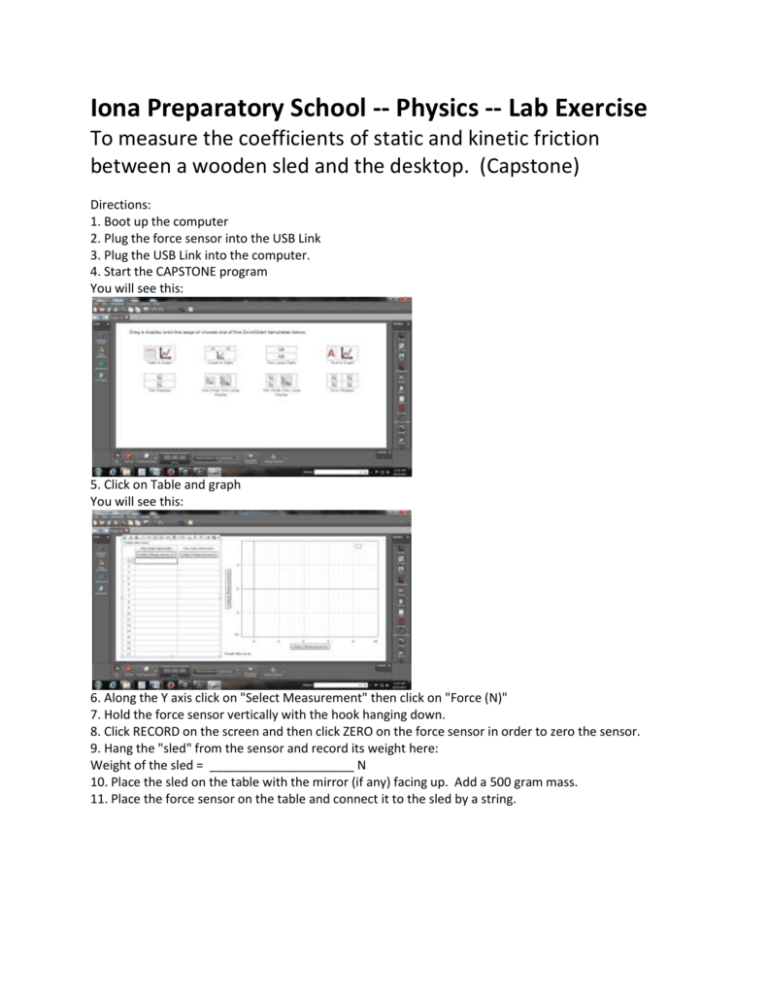
Iona Preparatory School -- Physics -- Lab Exercise To measure the coefficients of static and kinetic friction between a wooden sled and the desktop. (Capstone) Directions: 1. Boot up the computer 2. Plug the force sensor into the USB Link 3. Plug the USB Link into the computer. 4. Start the CAPSTONE program You will see this: 5. Click on Table and graph You will see this: 6. Along the Y axis click on "Select Measurement" then click on "Force (N)" 7. Hold the force sensor vertically with the hook hanging down. 8. Click RECORD on the screen and then click ZERO on the force sensor in order to zero the sensor. 9. Hang the "sled" from the sensor and record its weight here: Weight of the sled = _____________________ N 10. Place the sled on the table with the mirror (if any) facing up. Add a 500 gram mass. 11. Place the force sensor on the table and connect it to the sled by a string. 12. Click RECORD on Capstone and then click ZERO on the force sensor. 13. Pull the sensor very slowly until the sled slips and then continue to drag the sled at a constant (slow) speed across the table. You will get a graph which looks like this: 14. Record the force reading of the deep point. That is where static friction was overcome. Static Friction = ________________________N 15. Estimate the average of the plateau region. That is where Kinetic friction was active. Kinetic Friction = _______________________N 16. If you have time, repeat using 1000 grams on the sled and then using 1500 grams on the sled. Weight of sled alone ______________ N A B C D =C/B =D/B Grams Total Weight Static Kinetic Coeff Coeff loaded onto of sled plus Friction (N) Friction (N) Static Kinetic the sled the load (N) Friction Friction 500 = 5 N 1000 = 10 N 1500 = 15 N Conclusion: The average coefficient of Static Friction was found to be ___________ The average coefficient of Kinetic Friction was found to be __________ Report your data using the form located here: https://docs.google.com/forms/d/1EzHWANz7n7VISjsFC6lF_iFfonhgJMrN6U1doMtzl0/viewform?usp=send_form