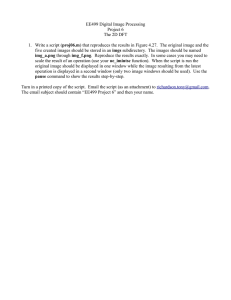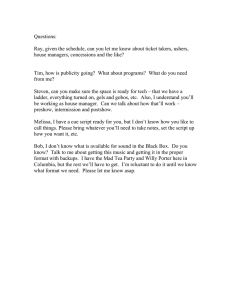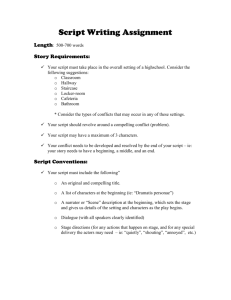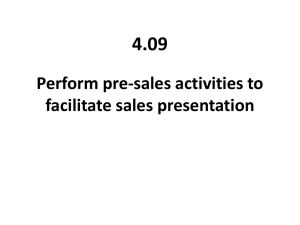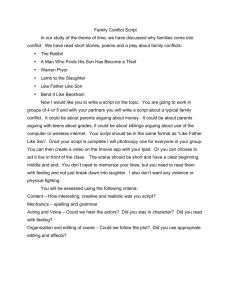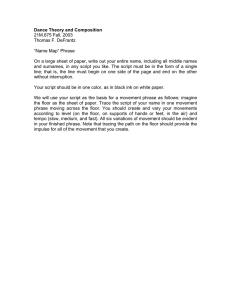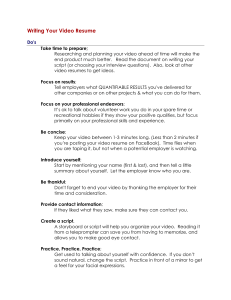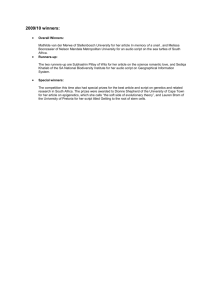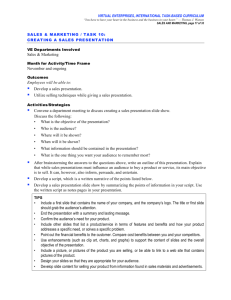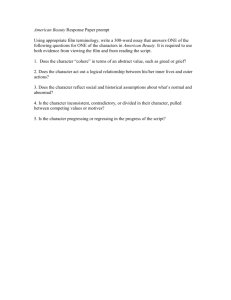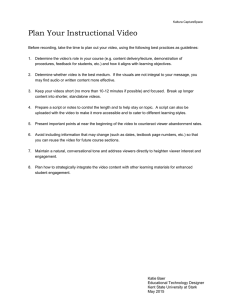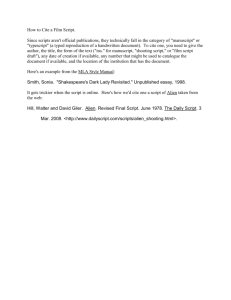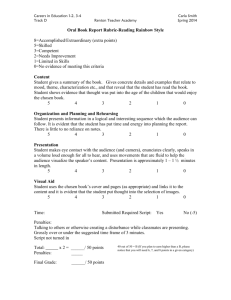NATIONAL PARKS PROJECT – SCRIPT GUIDANCE
advertisement
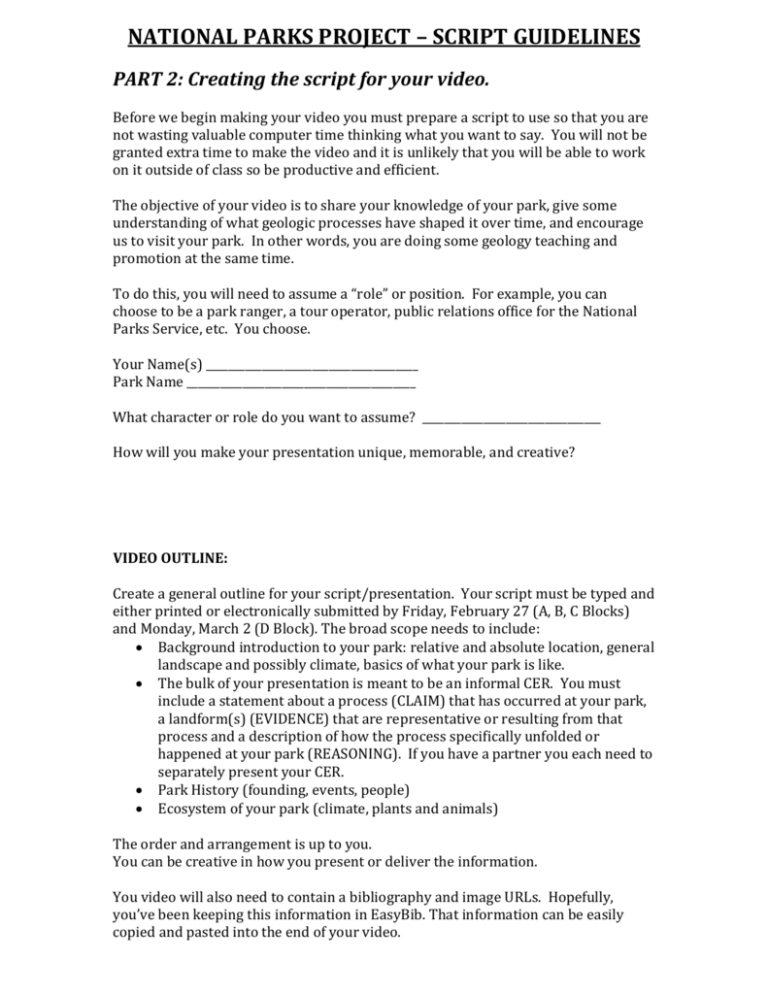
NATIONAL PARKS PROJECT – SCRIPT GUIDELINES PART 2: Creating the script for your video. Before we begin making your video you must prepare a script to use so that you are not wasting valuable computer time thinking what you want to say. You will not be granted extra time to make the video and it is unlikely that you will be able to work on it outside of class so be productive and efficient. The objective of your video is to share your knowledge of your park, give some understanding of what geologic processes have shaped it over time, and encourage us to visit your park. In other words, you are doing some geology teaching and promotion at the same time. To do this, you will need to assume a “role” or position. For example, you can choose to be a park ranger, a tour operator, public relations office for the National Parks Service, etc. You choose. Your Name(s) ______________________________________ Park Name _________________________________________ What character or role do you want to assume? ________________________________ How will you make your presentation unique, memorable, and creative? VIDEO OUTLINE: Create a general outline for your script/presentation. Your script must be typed and either printed or electronically submitted by Friday, February 27 (A, B, C Blocks) and Monday, March 2 (D Block). The broad scope needs to include: Background introduction to your park: relative and absolute location, general landscape and possibly climate, basics of what your park is like. The bulk of your presentation is meant to be an informal CER. You must include a statement about a process (CLAIM) that has occurred at your park, a landform(s) (EVIDENCE) that are representative or resulting from that process and a description of how the process specifically unfolded or happened at your park (REASONING). If you have a partner you each need to separately present your CER. Park History (founding, events, people) Ecosystem of your park (climate, plants and animals) The order and arrangement is up to you. You can be creative in how you present or deliver the information. You video will also need to contain a bibliography and image URLs. Hopefully, you’ve been keeping this information in EasyBib. That information can be easily copied and pasted into the end of your video.