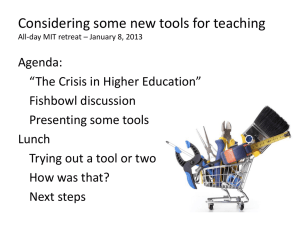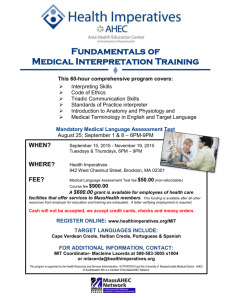Repetitive Strain Injury
advertisement
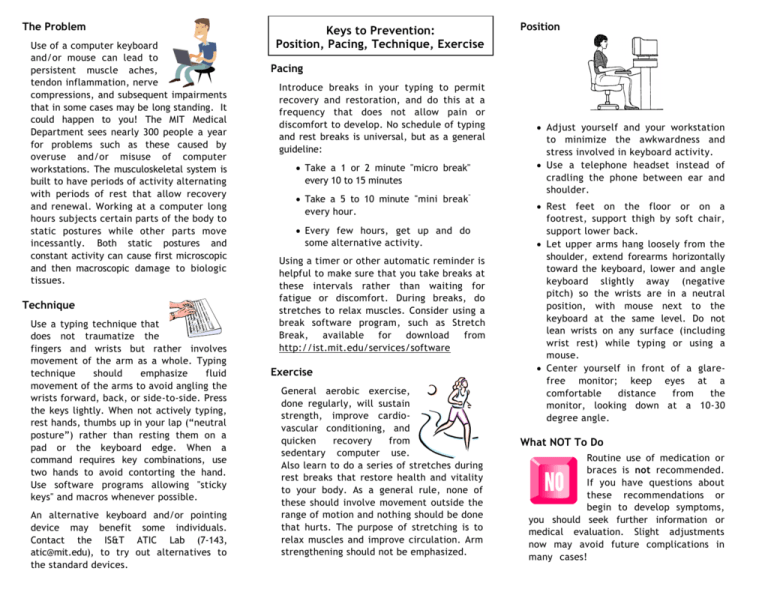
The Problem Use of a computer keyboard and/or mouse can lead to persistent muscle aches, tendon inflammation, nerve compressions, and subsequent impairments that in some cases may be long standing. It could happen to you! The MIT Medical Department sees nearly 300 people a year for problems such as these caused by overuse and/or misuse of computer workstations. The musculoskeletal system is built to have periods of activity alternating with periods of rest that allow recovery and renewal. Working at a computer long hours subjects certain parts of the body to static postures while other parts move incessantly. Both static postures and constant activity can cause first microscopic and then macroscopic damage to biologic tissues. Technique Use a typing technique that does not traumatize the fingers and wrists but rather involves movement of the arm as a whole. Typing technique should emphasize fluid movement of the arms to avoid angling the wrists forward, back, or side-to-side. Press the keys lightly. When not actively typing, rest hands, thumbs up in your lap (“neutral posture”) rather than resting them on a pad or the keyboard edge. When a command requires key combinations, use two hands to avoid contorting the hand. Use software programs allowing "sticky keys" and macros whenever possible. An alternative keyboard and/or pointing device may benefit some individuals. Contact the IS&T ATIC Lab (7-143, atic@mit.edu), to try out alternatives to the standard devices. Keys to Prevention: Position, Pacing, Technique, Exercise Position Pacing Introduce breaks in your typing to permit recovery and restoration, and do this at a frequency that does not allow pain or discomfort to develop. No schedule of typing and rest breaks is universal, but as a general guideline: Take a 1 or 2 minute "micro break" every 10 to 15 minutes Take a 5 to 10 minute "mini break" every hour. Every few hours, get up and do some alternative activity. Using a timer or other automatic reminder is helpful to make sure that you take breaks at these intervals rather than waiting for fatigue or discomfort. During breaks, do stretches to relax muscles. Consider using a break software program, such as Stretch Break, available for download from http://ist.mit.edu/services/software Exercise General aerobic exercise, done regularly, will sustain strength, improve cardiovascular conditioning, and quicken recovery from sedentary computer use. Also learn to do a series of stretches during rest breaks that restore health and vitality to your body. As a general rule, none of these should involve movement outside the range of motion and nothing should be done that hurts. The purpose of stretching is to relax muscles and improve circulation. Arm strengthening should not be emphasized. Adjust yourself and your workstation to minimize the awkwardness and stress involved in keyboard activity. Use a telephone headset instead of cradling the phone between ear and shoulder. Rest feet on the floor or on a footrest, support thigh by soft chair, support lower back. Let upper arms hang loosely from the shoulder, extend forearms horizontally toward the keyboard, lower and angle keyboard slightly away (negative pitch) so the wrists are in a neutral position, with mouse next to the keyboard at the same level. Do not lean wrists on any surface (including wrist rest) while typing or using a mouse. Center yourself in front of a glarefree monitor; keep eyes at a comfortable distance from the monitor, looking down at a 10-30 degree angle. What NOT To Do Routine use of medication or braces is not recommended. If you have questions about these recommendations or begin to develop symptoms, you should seek further information or medical evaluation. Slight adjustments now may avoid future complications in many cases! j Break Software MIT has licensed the typing break software Stretch Break™ for use by MIT affiliates. The software runs on Windows or Mac OS X and is available for download from http://ist.mit.edu/services/software Computer Ergonomics Online Training MIT EHS (Environmental Health and Safety) offers an online training module on Computer Work Station Ergonomics. MIT staff and students can access it at http://ehs.mit.edu/site/training What you need Advice regarding physical symptoms that do not improve with modifications MIT Medical 617-253-8552 medweb.mit.edu Workstation evaluations, presentations and training EHS Ergonomic Evaluator 617-452-3477 ehs-ergo@mit.edu web.mit.edu/environment Try out keyboards, pointing devices, voice recognition and break software Chairs, workstation furniture, keyboard trays IS&T ATIC (Assistive Technology Information Center) Literature, pamphlets, videos, and other publications MIT Medical Health Promotion Resources E23-205, 617-253-1316 medweb.mit.edu Eye health and safety MIT Medical Eye Clinic 617-253-4351 medweb.mit.edu Assistance in arranging for reasonable accommodation for Employees HR Benefits Disabilities Services for Employees E19-215, 617-258-0617 hrweb.mit.edu/benefits Assistance in arranging for reasonable accommodation for Students Disability Services for Students 7-145, 617-253-1674, dso-www@mit.edu studentlife.mit.edu/dso EHS Ergonomics http://ehs.mit.edu/site/content/ergonom ics Recommended Reading Repetitive Strain Injury: A Computer User's Guide (Pascarelli & Quilter, Wylie 1994). It's Not Carpal Tunnel Syndrome: RSI Theory and Therapy for Computer Professionals (Damany & Bellis, Simax 2000). The library at MIT Medical’s Center for Health, Promotion, and Wellness in E23-205 has these and other books on RSI. MIT Procurement NE49, 617-253-8373 vpf.mit.edu/procurement IS&T Telecommunications tele-info@mit.edu ist.mit.edu/service/telephony http://web.mit.edu/atic/www/ IS&T ATIC 7-143, 617-253-7808 atic@mit.edu web.mit.edu/atic Telephone headsets: pricing and information Web Resources Where to get it Worker's Compensation Information and Guidance HR Worker's Compensation E19-215, 617-253-9496 http://hrweb.mit.edu/benefits Assistive Computing Solutions for student onsite use IS&T ATIC 7-143, 617-253-7808, atic@mit.edu web.mit.edu/atic Confidential advisor when other resources fail or seem inappropriate MIT Ombudsperson 10-213, 617-253-5921 web.mit.edu/ombud Last revised: 8/2011 Repetitive Strain Injury What You ABSOLUTELY Need to Know Some simple ways to protect yourself from Repetitive Strain Injuries