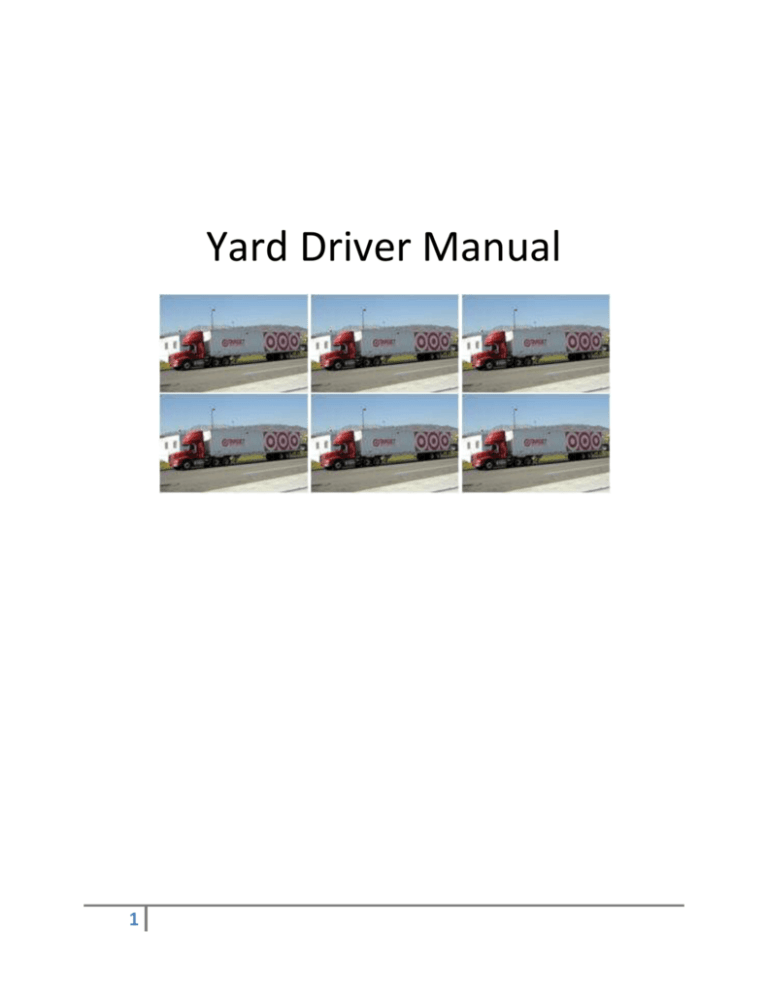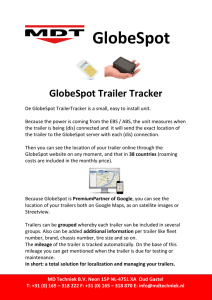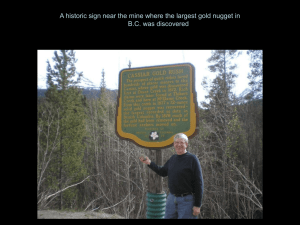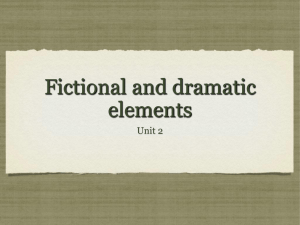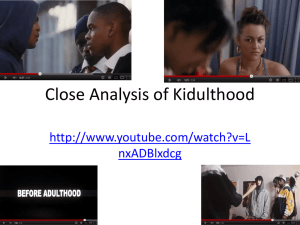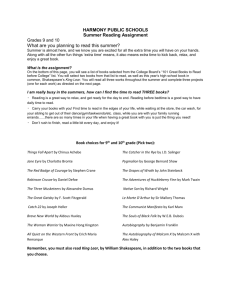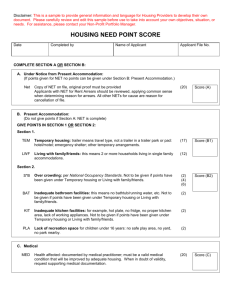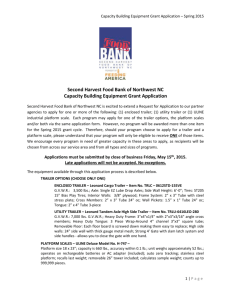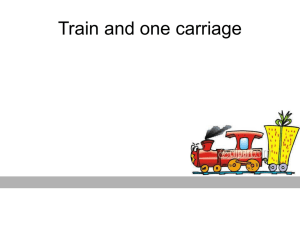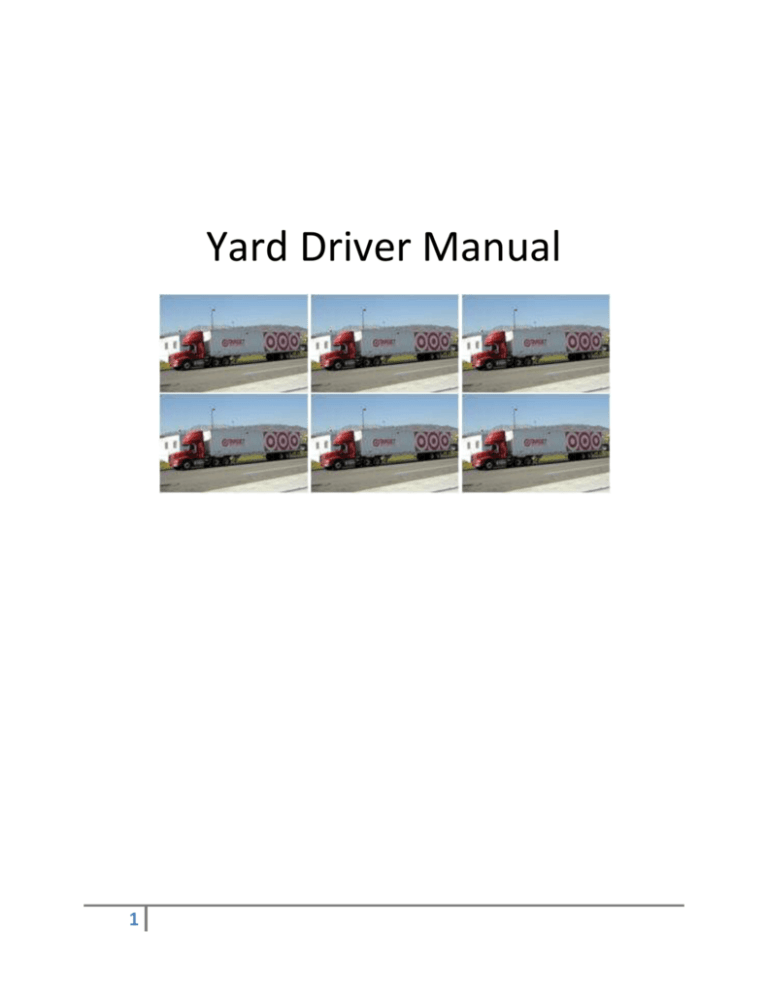
Yard Driver Manual
1
Table of Contents:
Page 2………………………………………………. Table of Contents
Page 3………………………………………………. Target’s Mission Statement
Page 4…………………………………………………Yard Map
Page 5…………………………………………………Yard Set Up
Page 6 -7…………………………………………….Yard Rules & Yard Safety
Page 7-10…………………………………………… Making Moves
Page 11-12………………………………………… Supervised Moves
Page 12-13………………………………………….Yard Tractor Maintenance(PM)
Page 13………………………………………………. Yard Maintenance
Page 14…………………………………………… … Contact Numbers
2
Our Brand Promise
Our mission is to make Target the preferred shopping destination for
our guests by delivering outstanding value, continuous innovation and
an exceptional guest experience by consistently fulfilling our
Expect More. Pay Less. ® Brand promise.
To support our mission, we are guided by our commitments to great
value, the community, diversity and the environment.
Values Be Fast, Fun
& Friendly
Foster an
Inclusive Culture
Pursue Leadership
Excellence
Embrace
Speed is Life
Ad http://sites.target.com/site/en/company/page.jsp?contentId=WCMP04031699vance our
Reputation
©2011 Target.com. All rights reserved. The Bullseye Design and Target are registered trademarks of Target Brands, Inc
3
T580 Map
4
T-580 YARD SET-UP
A- ROW
B-ROW
C-ROW
C51 – C61
D-ROW
E-ROW
F-ROW
G-ROW
H-ROW
J-ROW
K-ROW
L1-L36
L-ROW
M 1 – M4
M5 – M30
M31 – M61
N1-N84
N100-N108, N113-N131
P-ROW
5
TARGET EMPTY (2-62)
(LDO)Loaded Outbound (1-60)
SWEP Trailers(contains store returns)
Empty “Live” Trailers
Empty Carrier Trailers
Empty Carrier Trailers
LDI (Loaded Inbound) Trailers
LDI (Loaded Inbound) Trailers
PUP Trailers
Empty Rail
ART LDI Trailer
Wash Row
ART LDI Trailer
ART Pallets
IFCO Trailer - Pallets
Cardboard LDO or Mis-Ship
Empty Target
TARGET LDO (1-53) TARGET EMP (54-128)
OUT OF SERVICE FOR TRL. PMs ONLY
Yard Safety - Additional Safety Reminders
Speed Limit on Yard is 15 mph
As a precaution, when someone from within the DC (for example, Fac Ops, Logistics,
other pedestrian or vehicle traffic) goes out to the Yard, he/she should radio to
Dispatch and the Yard Drivers notifying them of this
Be aware of surroundings, such as:
o other carrier drivers dropping off or picking up trailers or otherwise arriving for
an appointment
o FacOps team members conducting building or yard maintenance requiring travel
by electric cart or on foot
o Maintenance personnel from other carriers making trailer repairs
o Security Guards conducting yard or trailer security checks, possibly using an
electric cart in, around, and through trailer staging slots
o Pedestrians from other departments, for example: conducting trailer inspections
or observations, during building emergency evacuation drills when all driving
activity must cease until the all-green has been given and team members have
safely returned inside the DC
Drive defensively to prevent accidents
Whenever unsure if another person is coming through or is in a driver's working area,
the Yard Driver should tap his/her horn a few times before proceeding through or
around blind spots
Yard Drivers should exercise extra precaution around the Live Unload pedestrian doors
because this is where drivers enter and exit the DC when they arrive for an
appointment, when they are on break, or when the trailer is being unloaded
Use additional caution during hours of darkness when visibility is limited and
pedestrians or other vehicles may be harder to notice; even though DC yards are well
lit, there may be spots lacking adequate lighting
Use traffic lanes and do not cut across parking slots; it is very difficult to see anyone
coming down the aisles or out from between two trailers
When applicable, rest all trailer landing gear on the concrete strip for each yard slot
(includes other carrier’s drivers dropping off trailers) to prevent wear and tear on
asphalt (which is not as durable as concrete)
When spotting trailers in the dock doors:
o observe the dock door light: it must be green for any trailer activity to occur
o spot the trailer in the dock door using the lines painted on the ground
o be careful of safety ballards (pillars) next to steps leading to pedestrian doors
when delivering a trailer to a dock door
Vehicle lights should be used when it is dark, rainy, foggy, and during any inclement
weather
All main traffic lanes are considered fire lanes and should be kept open and clear; Yard
Drivers may need to ask other carrier drivers to move their vehicles if parked in the
aisles or in front of dock or pedestrian doors
To avoid injury, Yard Drivers should not try to catch any cartons or freight that may fall
6
when opening swing-door trailers for spotting an Inbound trailer on the Inbound dock
because they don’t know how heavy the cartons are
If heavy freight tumbles out of the trailer, Yard Drivers should not pick it up by
themselves, they should ask another Yard Driver to assist in lifting it back into the
trailer
All accidents, incidents, and injuries must be reported immediately and the proper
documentation filled out
Only authorized passengers are allowed on Yard tractors and then only inside the cab
with the door closed; riders are not allowed outside the cab
Some carriers use air-ride trailers (the bed of the trailer can be raised to dock height and
then lowered back down to travel on the freeways without exceeding the height
limitations of overpasses):
o For the safety of team members unloading these trailers, it is recommended that
all live unload air-ride trailers be hooked up to the carrier cab at all times to
ensure the trailer does not deflate below the loading door. By having the air
hoses hooked up to the cab it will ensure the cylinder locking mechanism locks
into place.
o It may be necessary to convert these type of appointments from a Drop to a Live
unload if required
When fueling the yard tractor, the nozzle must be held at all times:
o Do not allow the nozzle to remain in the tank by itself -- it can become dislodged
and spill fuel on the ground (the only exception is if the fuel nozzle has a locking
system that will prevent it from falling out of the fuel tank during refueling)
o Spill kits should be available (either on the Yard tractor, in Dispatch, or in the DC
maintenance shop) to clean up fuel spills
o Fueling must be done in a designated area
o A fire extinguisher is mounted on the yard tractor if there is a need for it
o In the event of fire, call for help and move away if there is any danger of being
hurt trying to put out the fire
Trailer Moves - Yard Drivers
The DC relies on the Yard team to facilitate the safe, accurate, and efficient movement of
trailers in support of carton throughput. Yard Drivers utilize radio frequency (RF) units to
monitor all system-generated move requests. An immediate move request appears on a Yard
Driver's RF unit (PMV screen) following the initiation of the request; a pre-assigned move will
not appear on the RF unit until an Outbound move is generated for the current trailer in the
designated Outbound door. [For service moves – which cannot be done through an RF unit –
see Trailer Moves - Service Moves (YMS workaround - fictitious trailer and slot)]
Making and confirming a move
Key 1 at main menu for Yard Management
Key 1 for Pending Movements at Yard Management main menu (or F10 and jumpcode
7
PMV) to see details for pending move requests sorted by highest priority and oldest
request date/time
Yard Team monitors PMV screen throughout the shift (moves are based on priority,
with consideration given to date/time of each request and depending on backlogs;
drivers back-fill locations for each other when appropriate)
If a Yard Driver identifies a priority or a move that looks questionable (examples:
trailer moving from an Outbound door directly to an Inbound door or a shipping
trailer with a very low priority), he or she should partner with Dispatch for clarification
and direction
Position cursor next to desired move on PMV screen
Scroll to desired move request using arrow keys to scroll up or down (F8 pages
forward and F7 pages back)
Press F4 key to select and confirm move (once requested, a move should not be
visible to any other driver; if a driver selects a move in error, deselect it by pressing
F3, which places it back into an available status visible to all drivers and available for
selection)
Note the From Location on the PMV screen where trailer will be picked up from (if this
indicates 0, partner with Dispatch for further direction)
Drive to location listed on PMV detail screen
Verify trailer number and SCAC physically on trailer against detail on PMV detail
screen (duplicate trailer numbers are allowed as long as the trailer SCAC is different)
If there is a location issue, Yard team should contact Dispatch to make adjustments
Confirm physical location against location listed on PMV detail screen (if detail is
incorrect, search yard for trailer and notify Dispatch of location discrepancies)
Caution should be used when pressing the F4 key -- it is used for the selection
and confirmation of Yard moves (at two different times in the process).
If a driver inadvertently presses the F4 key twice, the move is selected and
then confirmed. The confirmation removes the request from the PMV screen.
If the detail was not noted, research may not be possible (example: a lost
Inbound move). Yard drivers should partner with Dispatch for all lost moves.
Coupling and moving a trailer out of a location
Yard Driver conducts a general inspection of trailer prior to coupling and moving, and
notes obvious defects (damage, stability, red tag, etc.)
If trailer is located in a door, visually check signal to ensure light is green prior to
movement
Align tractor straight in front of trailer
Adjust the fifth wheel so that it gently lifts front of trailer as plate glides underneath
Continue backing trailer in, until trailer latches
Pull forward gently to test coupling
Place tractor in neutral
Raise trailer off the ground just enough to pull away from door without dragging dolly
8
legs
Set brakes
Exit tractor and connect both airlines (Service line and Emergency line must be
connected prior to moving trailer)
Visually inspect trailer
If trailer is located in a door, inspect dock plate and remove chocks (if dock plate has
not been removed, notify Dispatch so appropriate action can take place)
If a dock plate is found in a trailer, do not remove trailer for any reason, partner with
Dispatch immediately (Dispatch will notify the department to obtain a status on the
door and will update the driver as soon as the status is obtained and the all-clear is
given)
Visually inspect coupling prior to re-entering the tractor
If trailer is in a door, pull trailer away a few feet
Place tractor in neutral and raise trailer to a safe traveling height (never tow a trailer
above the minimum height required to clear the landing gear from the ground,
otherwise an altered center of gravity could cause a rollover; trailer should be raised to
approximately 3' to 6' to clear uneven Yard areas)
Check right-of-way and pull trailer out of location
Do not raise or lower the boom while vehicle has a trailer attached and is in motion
If trailer is a double door and the trailer is going into the yard, close and secure doors
If trailer is a Loaded Outbound (LDO), it must be sealed prior to staging in the yard:
Outbound seals all overhead door trailers
a Yard Driver secures and seals all double-door trailers once trailer has been
removed from the door (Outbound places the seals for double-door trailers on
the tail of the trailer)
Note the To Location field on the PMV screen
Moving a trailer into a location
Verify door number or yard location the trailer will be spotted in
If location is available, trailer can be spotted (notify Dispatch to make any necessary
adjustments if location is occupied)
If trailer is going into a door, visually check signal to ensure light is green prior to
movement
Pull trailer in front of desired location
If trailer is a double door and destined for the dock, open and secure doors
If a double-door trailer is a loaded inbound, break seals (seals should be placed on
floor (tail) of trailer prior to slotting trailer in the door; the Inbound team is required to
enter seal numbers into 3D system when opening applicable appointments)
Lower trailer to lowest possible level without dragging dolly legs (lowering trailer prior
to placement into a door will ensure top portion of trailer does not strike the building
while trailer is backed in)
9
Back trailer evenly into slot
Lower trailer to ground
If trailer is going into a door, spot it evenly against the dock
Set trailer and tractor brakes
Lower trailer completely
Place tractor in neutral (leave tractor in reverse when lowering an AirRide trailer, due
to its release valve that disperses air slowly, to prevent trailer from shifting during
uncoupling process; the tractor can be placed in neutral once trailer is lowered
completely)
Disconnect air lines
If trailer is going into a door, chock tires
For reefer trailers, after trailer is empty, turn the unit off before removing it from the
Inbound door (serious damage can result if these units run out of fuel)
If trailer is a 28’ trailer, place a pup stand underneath the trailer's nose, centered
behind the kingpin and positioned approximately 1' directly beneath trailer skid plate
With a foot on the brake pedal, shift into drive, press down and hold Fifth Wheel
Release button
Slowly pull tractor out from under trailer
Move Priorities
Completion Time Requirement
Priority 1 Moves……..7 minutes per move to complete
Priority 2 Moves……..9 minutes per move to complete
Priority 3 Moves…….. No time limit, to be moved as soon as possible after 1 & 2 moves
Priority 3 Moves…….. No time limit, to be moved as soon as possible after 1- 3 moves
Priority 3 Moves…….. No time limit, to be moved as soon as possible after 1 - 4 moves
Trailer Moves - What if Dock Light is Not Green (Supervised Move)?
If a dock signal is not green, or the trailer #, door #, or SCAC do not match the driver’s RF
screen, do not slot or move the trailer.
Partner with Dispatch immediately. Dispatch will notify the department to obtain a door status
and will update the Driver as soon as the status is obtained and the all-clear is given, at which
point the light should change to green.
Conducting a Supervised Move
If the dock light is not green or is malfunctioning, or the dock requests a supervised move, the
move must be supervised by a logistics executive from inside the building prior to moving the
trailer. This prevents incorrect trailer moves that could result in injury to team members,
damage to equipment, and loss of productivity due to down time. For increased safety and
10
verification, it is recommended that two Target Executives with radios be involved in this
process, one outside the DC and the other inside at the respective door.
Yard Driver exits the vehicle and physically verifies that the door number, trailer number, and
trailer SCAC match the selected move on the RF unit prior to hooking up to or spotting a trailer
(call Dispatch for direction if anything does not match)
Yard Driver radios Dispatch that there is a red light or no light at the door or that he/she
is ready for the supervised move
Dispatch contacts the respective department’s GL to respond to the door
GL verifies that the light is showing red inside the building and that the door and trailer
are safe for the move
GL switches to the Dispatch channel and communicates directly with and identifies
himself/herself to the Yard Driver
GL asks the Yard Driver to exit the vehicle and check to make sure that the driver is at
the correct door and that he/she has the correct trailer number
Conducting a Supervised Move (Cont’d)
Yard Driver communicates with the GL and states: I am at door ___, with trailer SCAC
____ and trailer number _____
GL gives the Yard Driver the go-ahead to pull or spot the trailer
Yard Driver notifies the GL when the trailer is clear from the door
After the move, the GL will contact FacOps to check the condition of the light, dock, or
door and fix any deficiencies
11
Yard Tractor Maintenance (Preventive)
Yard Tractor Pre-Operation Checklist:
PRE-OPERATION SAFETY CHECKLIST
(WALK AROUND INSPECTION)
Tractor # ________ Driver: ____________________________________
Hours: _________ Date: _____________ Time: _______________
_____ 1. Check tires for damage and proper inflation
_____ 2. Check cab hold down latches (air suspension units) for proper latching.
_____ 3. Check engine oil level.
_____ 4. Check engine coolant level.
_____ 5. Drain any moisture from air tanks.
_____ 6. Check cab doors and latches for proper operation
_____ 7. Ensure that all steps, walkways and handholds are installed and in good working order.
_____ 8. Start engine and check transmission fluid level
_____ 9. Check windshield wiper for proper operation.
_____ 10. Check steering system for any binding. Make sure steering effort is smooth and light.
_____ 11. Check accelerator for proper operation. Should operate smoothly and without binding.
_____ 12. Check all rear view mirrors, adjust and clean if needed.
_____ 13. Check cab and frame for any structural damage or cracks.
_____ 14. Inspect trailer electrical cable and trailer air lines for damage. Make sure both air lines are
installed.
_____ 15. Clean all windows if needed.
_____ 16. Check transmission shift lever for any binding.
_____ 17. Check boom control lever for proper operation.
_____ 18. Check all lights for proper operation: Headlights, Turn Signals, Brake Lights, Hazard Lights,
Marker Lights.
_____ 19. Check horn(s) for proper operation.
_____ 20. Check and fill fuel tank.
_____ 21. Check hydraulic fluid.
_____ 22. Check the brakes.
_____23. Water-fuel separator checked for water, if water is found, drain the water.
_____24. Check Fire Extinguisher for charge - green indicates a charge and red is no charge. If no
charge, write up and have facility operations service fire extinguisher.
Comments:__________________________________________________________________________
____________________________________________________________________________________
A pre-operation checklist is completed by a yard driver prior to operating a Yard tractor. This is
to be completed by each driver, each shift. If a driver has to switch yard tractors, they will need
to perform a new pre-operation safety checklist.
**Yard drivers are to initial each line as they check their yard tractors prior to vehicle operation.
**T-580 has an on-site shed with oil, hydraulic fluid, transmission fluid, etc… so when fluid
levels are low, yard drivers can replenish the low levels immediately.
12
Yard Maintenance (Keeping our Yard Clean)
Yard Drivers are responsible for ensuring yard cleanliness while there are no scheduled moves.
Below are the following procedures:
Yard Drivers will contact Dispatch to receive a gaylord (large trash bin), brooms, etc.
from FacOps.
Yard Drivers will be responsible for keeping yard clean during times when there are no
moves on the board.
13