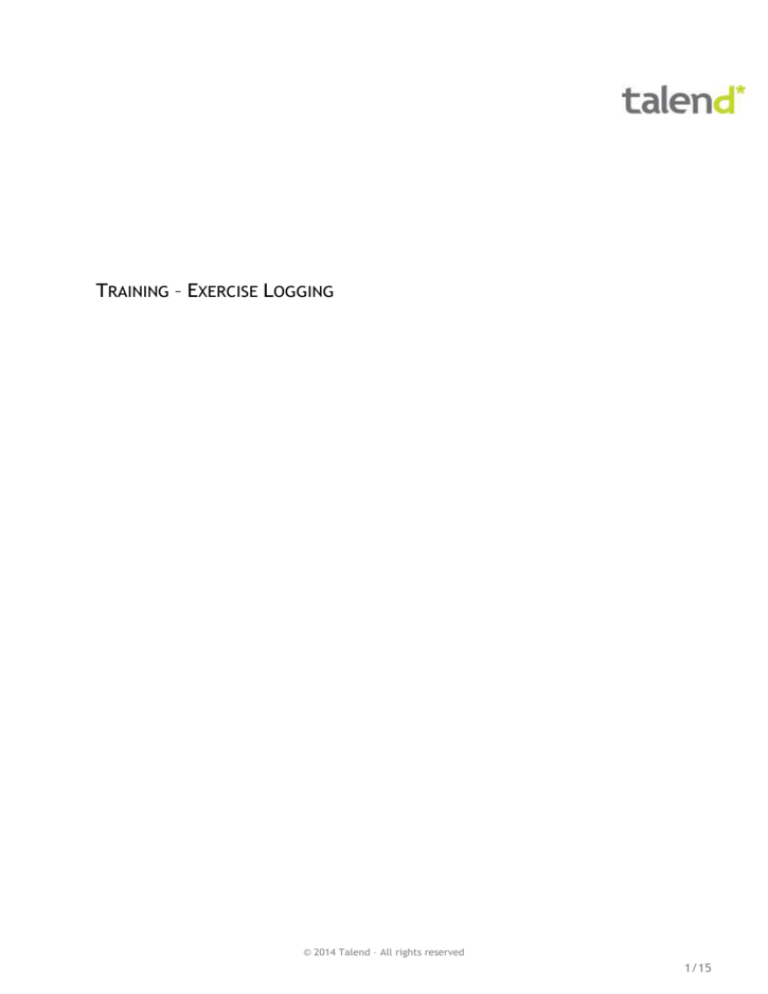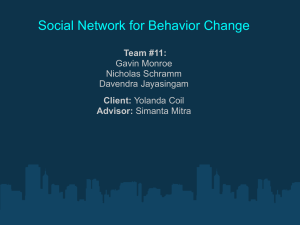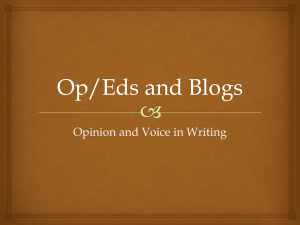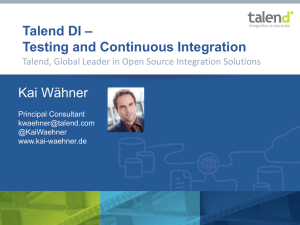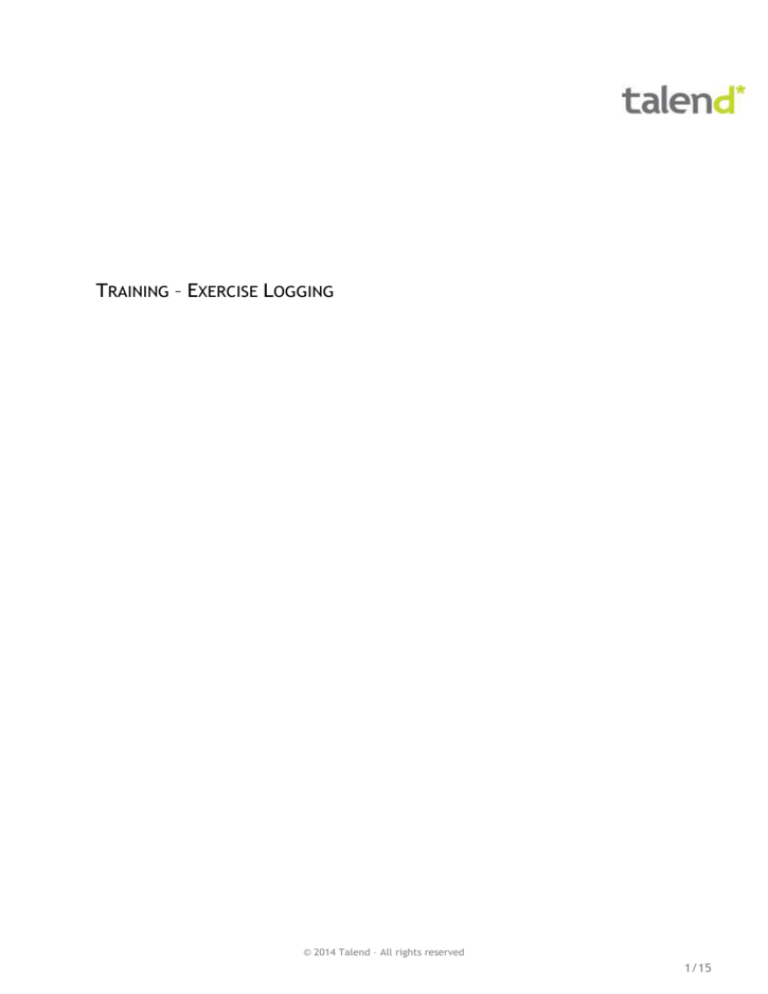
TRAINING – EXERCISE LOGGING
© 2014 Talend – All rights reserved
1/15
Contents
1
Prerequisits .....................................................................................3
2
Logging server installation ...................................................................4
3
4
5
6
2.1
Objective ..................................................................................................... 4
2.2
Overview ...................................................................................................... 4
2.3
Expected Outcome .......................................................................................... 5
2.4
Conclusion .................................................................................................... 5
Logging Agent Installation ....................................................................6
3.1
Objective ..................................................................................................... 6
3.2
Overview ...................................................................................................... 6
3.3
Detailed Instructions ........................................................................................ 6
3.4
Expected Outcome .......................................................................................... 7
3.5
Conclusion .................................................................................................... 7
Add logging to greeter demo .................................................................8
4.1
Objective ..................................................................................................... 8
4.2
Overview ...................................................................................................... 8
4.3
Detailed Instructions ........................................................................................ 8
4.4
Expected Outcome ......................................................................................... 12
Bonus Tasks – Retrieve Log Events over REST ............................................ 13
5.1
Objectives ................................................................................................... 13
5.2
Overview ..................................................................................................... 13
5.3
Conclusion ................................................................................................... 13
References .................................................................................... 14
© 2014 Talend – All rights reserved
2/15
1 PREREQUISITS
Java Development Kit at least version 1.7
Apache Maven at least version 3.0.4
Eclipse IDE at least version 4.3
Two running Talend ESBs
o Infra running on port 8040
o App running on port 8041
Infra container will be used as server and app container as client. The server hosts all infrastructure
services. The client hosts a business application which is using the infrastructure. In the training VM
they are located at:
The server relevant parts will be installed in ~/Training/container-infra/
The client relevant parts will be installed in ~/Training/container-app/
© 2014 Talend – All rights reserved
3/15
2 LOGGING SERVER INSTALLATION
2.1 OBJECTIVE
1. Set up server side of the Talend Logging Framework.
2.2 OVERVIEW
In this part of the exercise you will install and configure the Talend Logging and Auditing Framework in
the given infrastructure container.
Steps:
1. Install Features and Bundles
2. Configure Logging server persistence
3. Configure REST Logging ServiceDetailed Instructions
These instructions are based on the ESB Infrastructure Services Guide – Chapter Logging Service and the
ESB Installation Guide – Chapter Logging Service. Please refer to this documentation for more details.
2.2.1 INSTALL FEATURES AND BUNDLES
1. Start infra container using ~/Training/container-infra/bin/trun.
2. Install and start the Talend Logging Framework.
Install Derby
features:install tesb-datasource-derby
features:install tesb-derby-starter
Logging (Server parts like Rest
collector + lookup service)
features:install tesb-el-server
features:install tesb-el-rest-service
3. Verify bundles were installed successfully.
Verify
list
© 2014 Talend – All rights reserved
4/15
2.2.2 CONFIGURE REST LOGGING SERVICE
1. Adjust configuration file.
org.talend.eventlogging.service.cfg
config:edit org.talend.eventlogging.service
config:propset eventlogging.authentication "BASIC"
config:propset eventlogging.retrieval.api.enabled "true"
config:update
2.3 EXPECTED OUTCOME
Some of the installation steps require installing the binaries first and then do the configuring. To be
sure all configuration changes are successfully applied please follow the following steps:
1. Shutdown the container with STRG+D.
2. Start the container with ~/Training/container-infra/bin/trun.
3. Validate that the rest client is available by using firefox.
URL
http://localhost:8040/services/eventlogging
Credentials
tadmin//tadmin
2.4 CONCLUSION
In this exercise you installed the server relevant parts of Talend ESB logging.
You installed and configured the following components:
Logging Server
REST (Collector) Service
© 2014 Talend – All rights reserved
5/15
3 LOGGING AGENT INSTALLATION
3.1 OBJECTIVE
1. Set up client side of the Talend Logging Framework.
3.2 OVERVIEW
In this part of the exercise you will install and configure the Talend Logging Framework in the given
application container.
Steps
1. Install Features
2. Configure Logging Agent
3. Configure REST Sender
3.3 DETAILED INSTRUCTIONS
3.3.1 INSTALL FEATURES
1. Start app container using ~/Training/container-app/bin/trun.
2. Install and start the Talend Logging Framework.
Logging Client parts
features:install
features:install
features:install
features:install
tesb-el-sender-rest
tesb-el-agent
tesb-el-listener-log
tesb-el-listener-osgi
3.3.2 CONFIGURE LOGGING AGENT
1. Adjust configuration file.
3.3.3
org.talend.eventlogging.agent.cfg
config:edit org.talend.eventlogging.agent
config:propset agentid "app-container-agent"
config:propset event.subject.map.attribute "principal.username"
config:update
CONFIGURE REST SENDER
1. Adjust configuration file.
org.talend.eventlogging.sender.rest.cfg
config:edit org.talend.eventlogging.sender.rest
config:propset sender.destination.service.authentication "BASIC"
config:propset sender.aggregation.sendtimeout "3"
config:update
Note: We switched on basic authentication and changed the aggregation parameter for timeout.
The new aggregation settings mean that a log event will be sent to the logging server latest
with a maximum delay of 3 seconds.
© 2014 Talend – All rights reserved
6/15
3.4 EXPECTED OUTCOME
The logging agent should now be installed and configured on the app runtime.
Some of the installation steps require installing the binaries first and then do the configuring. To be
sure all configuration changes are successfully applied please follow the following steps:
1. Restart Event-Logging-Agent and Event-Logging-Sender-REST.
Event Logging Agent
restart event-logging-agent
Event Logging Sender REST
restart event-logging-sender-rest
2. Start the container using ~/Training/container-infra/bin/trun.
3. Validate that log events have been received at the logging server by using Firefox.
URL
http://localhost:8040/services/eventlogging/events
Credentials
tadmin//tadmin
Note: You should see a similar outcome as you can see on this screenshot. The list should contain an outline of several logging and OSGi events.
3.5 CONCLUSION
In this exercise you have installed the client side parts of the logging system and attached the logging
of the app container to the infra container. In the final step you used the REST interface of the logging
server to validate that log messages are created, transferred and stored on the log server.
© 2014 Talend – All rights reserved
7/15
4 ADD LOGGING TO GREETER DEMO
4.1 OBJECTIVE
1. Use Talend Logging and Auditing Framework within an OSGi Bundle
4.2 OVERVIEW
In this part of the exercise you will create some logging statements within an existing OSGi ‘Greeter’
service to deploy the corresponding OSGi bundles afterwards into the prepared Talend ESB.
Steps:
1.
2.
3.
4.
Add slf4j API
Add Logging with marker to Greeter Consumer
Add Logging with MDC to Greeter Provider
Build and Deploy the project
4.3 DETAILED INSTRUCTIONS
Before starting the hands-on you need to import the corresponding maven projects into eclipse
(File -> Import -> Maven -> Existing Maven Projects). They are located in
~/Training/exercises/logging/04-application.
© 2014 Talend – All rights reserved
8/15
4.3.1 ADD SLF4J API
The SLF4J API is used as logging interface in the container. The Project needs a dependency to this API.
Edit pom.xml of parent pom in the greeter project and add the slf4j dependency. This will make slf4j
available in all subprojects.
1. Add slf4j dependency to greeter root pom.
<dependencies>
<dependency>
<groupId>org.slf4j</groupId>
<artifactId>slf4j-api</artifactId>
<version>1.7.6</version>
</dependency>
</dependencies>
© 2014 Talend – All rights reserved
9/15
4.3.2 ADD LOGGING WITH MARKER TO GREETER CONSUMER
1. Add Logger, Marker and Log Statement to GreeterClient.
1.
private static final Logger LOG =
LoggerFactory.getLogger(GreeterClient.class);
2.
private static final Marker CALL = MarkerFactory.getMarker("CALL");
3.
LOG.warn(CALL, "Calling greeter");
Note: Use slf4j imports not commons logging.
© 2014 Talend – All rights reserved
10/15
4.3.3 ADD LOGGING WITH MDC TO GREETER PROVIDER
1. Add Logger, MDC and Log Statement to GreeterServiceImpl.
1.
private static final Logger LOG =
LoggerFactory.getLogger(GreeterServiceImpl.class);
2.
MDC.put("type", "Greeting");
3.
LOG.warn("Greeting received from {}", name);
4.
MDC.remove("type");
Note: Use slf4j imports not commons logging.
4.3.4 BUILD AND DEPLOY THE PROJECT
Run maven install on the parent project.
1. Install the project
(Right Click logging project -> Run As -> Maven install).
2. Start Application Talend ESB by executing ~/Training/container-app/bin/trun.
3. Install and start common, provider and consumer bundle in Application Talend ESB.
Common
install -s mvn:org.talend.training.esb/logging-greetercommon/1.0.0-SNAPSHOT
Provider
install -s mvn:org.talend.training.esb/logging-greeterprovider/1.0.0-SNAPSHOT
Consumer
install -s mvn:org.talend.training.esb/logging-greeterconsumer/1.0.0-SNAPSHOT
© 2014 Talend – All rights reserved
11/15
Note: The consumer will automatically call the provider when it is installed. So this should already trigger the logging we inserted.
4.4 EXPECTED OUTCOME
4.4.1 VALIDATE THE LOG MESSAGES ON THE LOGGING SERVER
1. Call Logging’s REST service to verify log messages were created.
URL
http://localhost:8040/services/eventlogging/events?_s=severity==WARN&include
_logmessage=true
Credentials
tadmin//tadmin
Note: The root logger in ~/Training/container-app/etc/org.ops4j.pax.logging is
already set to log into osgi:eventloglistener by default using this line.
log4j.rootLogger=INFO, out, osgi:VmLogAppender, osgi:eventloglistener
This means that all log messages at INFO level or higher go to the log-listener-log by default and
so they ultimately reach the logging server.
© 2014 Talend – All rights reserved
12/15
5 BONUS TASKS – RETRIEVE LOG EVENTS OVER REST
5.1 OBJECTIVES
Use the Logging Service REST API to retrieve log messages from the database. Use Filter to sharpen your
query.
5.2 OVERVIEW
Use the Talend ESB Infrastructure Services Configuration Guide and/or presentation slides to create the
following queries.
5.2.1 QUERIES / INSTRUCTIONS
1. Search all CALL (Marker from other exercise) events including the log message.
2. Search all events from files GreeterServiceImpl.java and GreeterClient.java.
3. Search the last 50 warnings and errors from container ‘app-container-agent’.
5.3 CONCLUSION
In this exercise you used the REST logging service to query the log database.
© 2014 Talend – All rights reserved
13/15
6 REFERENCES
/1/
Apache Maven
http://maven.apache.org/
/2/
Apache Aries Blueprint
http://aries.apache.org/modules/blueprint.html
/3/
Talend ESB Infrastructure Services Configuration Guide
Talend_ESB_InfrastructureServices_CG_5.4.1_EN.pdf
© 2014 Talend – All rights reserved
14/15
Appendix A SOLUTIONS FOR BONUS TASKS
Search all CALL(Marker from other exercise) events including the log message
http://localhost:8040/services/eventlogging/events?include_logmessage=true&custominfo.slf4j
.marker=CALL
Search all events from files GreeterServiceImpl.java and GreeterClient.java
http://localhost:8040/services/eventlogging/events?logsource.file.name=GreeterServiceImpl.ja
va&logsource.file.name=GreeterClient.java
Search the last 50 warnings and errors from container ‘app-container-agent’
http://localhost:8040/services/eventlogging/events?_s=%28severity==WARN,severity==ERROR%2
9;agentid=app-container-agent&limit=50
© 2014 Talend – All rights reserved
15/15