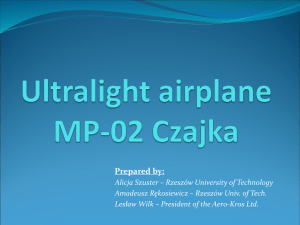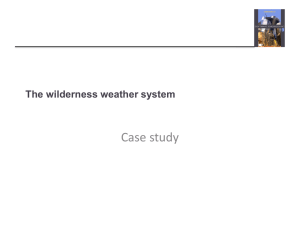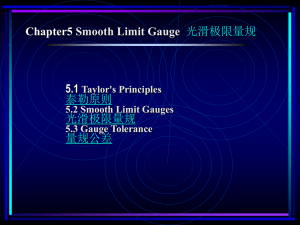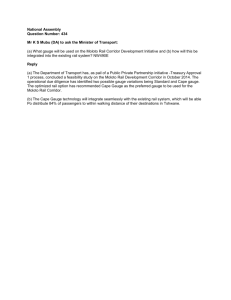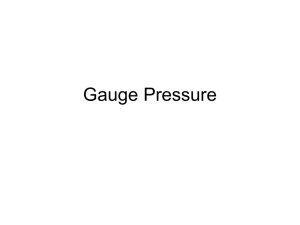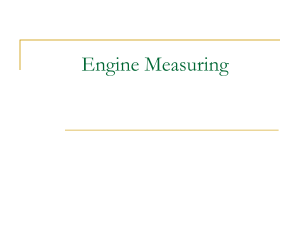UNICOS_Device_Type_VG_PT_V1_0
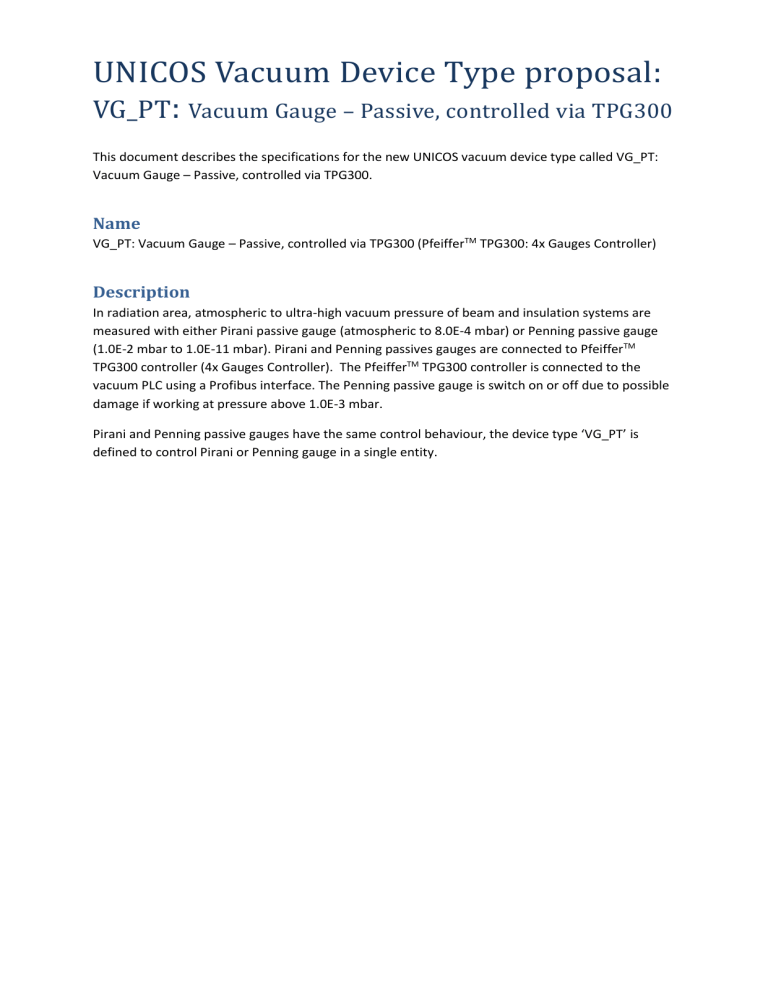
UNICOS Vacuum Device Type proposal:
VG_PT :
Vacuum Gauge – Passive, controlled via TPG300
This document describes the specifications for the new UNICOS vacuum device type called VG_PT:
Vacuum Gauge – Passive, controlled via TPG300.
Name
VG_PT: Vacuum Gauge – Passive, controlled via TPG300 (Pfeiffer TM TPG300: 4x Gauges Controller)
Description
In radiation area, atmospheric to ultra-high vacuum pressure of beam and insulation systems are measured with either Pirani passive gauge (atmospheric to 8.0E-4 mbar) or Penning passive gauge
(1.0E-2 mbar to 1.0E-11 mbar). Pirani and Penning passives gauges are connected to Pfeiffer TM
TPG300 controller (4x Gauges Controller). The Pfeiffer TM TPG300 controller is connected to the vacuum PLC using a Profibus interface. The Penning passive gauge is switch on or off due to possible damage if working at pressure above 1.0E-3 mbar.
Pirani and Penning passive gauges have the same control behaviour, the device type ‘VG_PT’ is defined to control Pirani or Penning gauge in a single entity.
Hardware compatibility
VG_PT device type is dedicated to any passive gauge physically connected to a Pfeiffer TM TPG300 controller itself connected to a PLC via Profibus Network.
Figure 1: Passive Gauge Hardware Architecture
The TPG300 controller has a modular design with measuring cards (2 measuring cards per TPG300, 1 card for 2 gauges). The following measuring card references are supported:
- PI300x (2x Pirani gauge)
- CP300T11x (1x Pirani gauge + 1x Penning gauge Ultra High Vacuum range 1.0E-11 mbar)
- CP300T9x/CP300C9 (1x Pirani gauge + 1x Penning gauge High Vacuum range 5.0E-9 mbar)
Interfaces
Interfaces are described in the Pfeiffer document ‘Profibus-DP Interface Board’ Reference
BG 805 973 BE.
The TPG300 controller shall be created in the PLC hardware configuration using the GSD
File ‘TPG305D9.gsd’ and connected to the PLC Profibus communication processor.
The Figure 2 lists the input and output variables defined by the GSD file.
Figure 2: DP I/O Variables for TPG300
Comments:
Controller Status (not relevant for VG_PT)
A1(Chan1) Gauge Statuses (5bytes)
A2(Chan2) Gauge Statuses (5bytes)
B1(Chan3) Gauge Statuses (5bytes)
B2(Chan4) Gauge Statuses (5bytes)
Controller Parameters (not relevant for VG_PT)
Channels Orders (1byte)
Statuses of Penning and Pirani gauges can be individualy read from profibus input variables
Profibus Input variables - 1x5bytes input data per gauge: process data:
Gauge Status (5Bytes): Analog value 4Bytes (AI1) + Byte Status (BI1)
AI1: Pressure in mbar (Float)
BI1: Byte Status 16#00 ->
16#01 ->
16#02 ->
16#03 ->
16#04 ->
16#05 ->
Off without error
Over Range
Measurement OK
Under Range
No Hardware
Hardware Error
Order of Penning and Pirani gauges (4gauges) are merged into one profibus output variable
Profibus Output variables - 1x1byte output data per controller(4 gauges): orders data:
Channels Orders (1byte): Gauges Command 1byte (BO1)
BO1: Gauges Command the meaning of the bits are listed in the following table
Figure 3: BO1 – gauges command
Application
The orders and feedbacks using Profibus cyclic communication for device type VG_PT are:
1.
Order Request: having two distinct and exclusive order request (only one at the time) o
Switch OFF (DO1): according to Figure 3 , send “Switch off” request to local controller
o
Switch ON_PROTECT (DO2): according to Figure 3 , send “Switch on” request then
“Automatic“ to local controller o
Switch ON_FORCE (DO3): according to Figure 3 , send “Switch on” request to local
controller
2.
Feedbacks: o Pressure Status (AI1): Get from the 4 first bytes of the controller 5bytes-gauge statuses o Mode Status (WordStatus1): Calculated according to last order request
0: Unknown
1: Actuation off
2: Protected
3: Forced o Measurement Status (WordStatus2): Get from the fifth byte of the controller 5bytes-gauge statuses
0: Off without error
1: Over Range
2: Measurement OK
3: Under Range
4: No Hardware
5: Hardware Error
6: Profibus Slave Error
Functionality and access control
The proposed device type shall be a UNICOS field object representing a vacuum passive gauge. The principle of this UNICOS object is to drive a gauge with 3 DOs.
OFF
ON_PROTECT
ON_FORCE
VG_PT
DO1(pulsed)=on;
DO2(pulsed) and
DO3(pulsed)=off
DO2(pulsed)=on;
DO1(pulsed) and
DO3(pulsed)=off
DO3(pulsed)=on;
DO1(pulsed) and
DO2(pulsed)=off
Access Control
Privilege required in device domain operator operator expert
Table 1 - Behaviour
The Interface must at least contain (Table 2):
Object I/O Binary
Orders (Inputs) 3
Feedback (Inputs) N/A
Orders (Outputs) 3
Table 2 - Interface
DI1
DI2
VG_PT
DI3
Inputs Orders
Analogue
N/A
1
N/A
DO1
DO2
DO3
Output Orders
Word
N/A
2
N/A
The 3 DO are in pulsed mode; DOs must be maintained during 1 second. The behaviour is described
No Software Interlock
VG_PT object is not a target of any UNICOS interlocks. The fail-safe position for this field object is last mode status known (All DOs to OFF state).
Behaviour
According to specifications the object can be operated in manual (standalone device) or in automatique (child of a process).
When the measurement status is Off, Over Range, No Hardware, Hardware Error or Profibus Slave
Error then Pressure status = 1.0E+4 mbar
When the measurement status is Measurement OK or Under Range then Pressure status = AI1(mbar)
HMI interaction
Widget:
The analogue value (pressure status) must be displayed. On top of it the field object equipment code must be displayed on top of analogue value (‘VGR’ for Pirani, ‘VGP9’ for
Penning with card CP300x9x and ‘VGP11’ for Penning with card CP300x11x).
Faceplate: o Equivalent to AI object faceplate with in addition 3 buttons to drive the object
(Off/On(protect)/On(forced). They will be greyed whenever the command is not allowed. o Mode status and Measurement status with their meaning must be displayed.