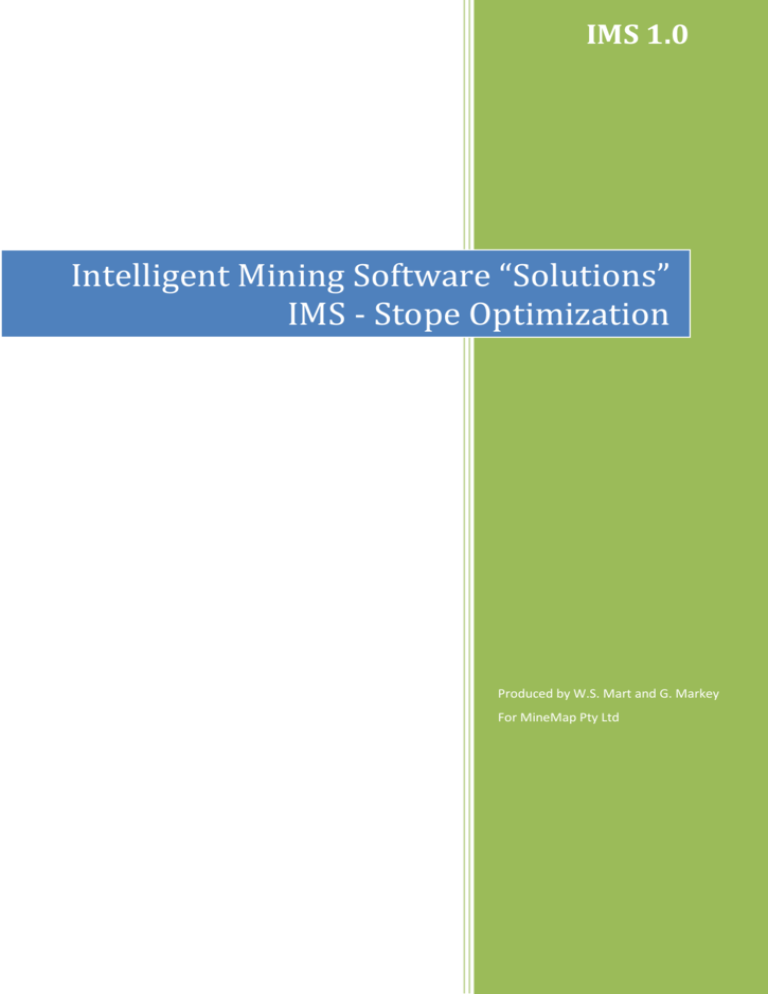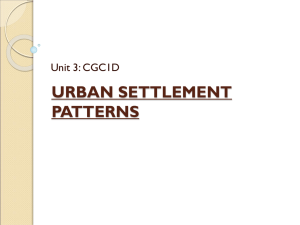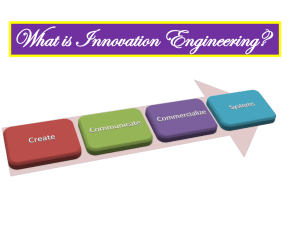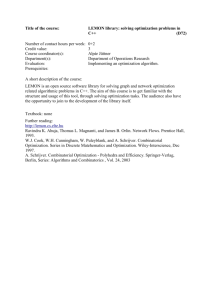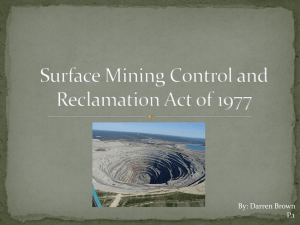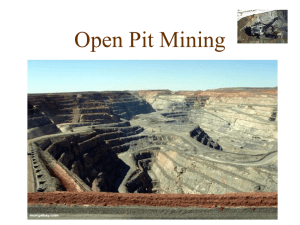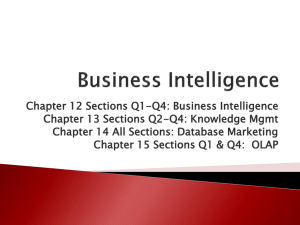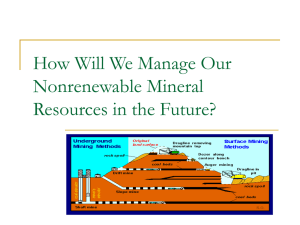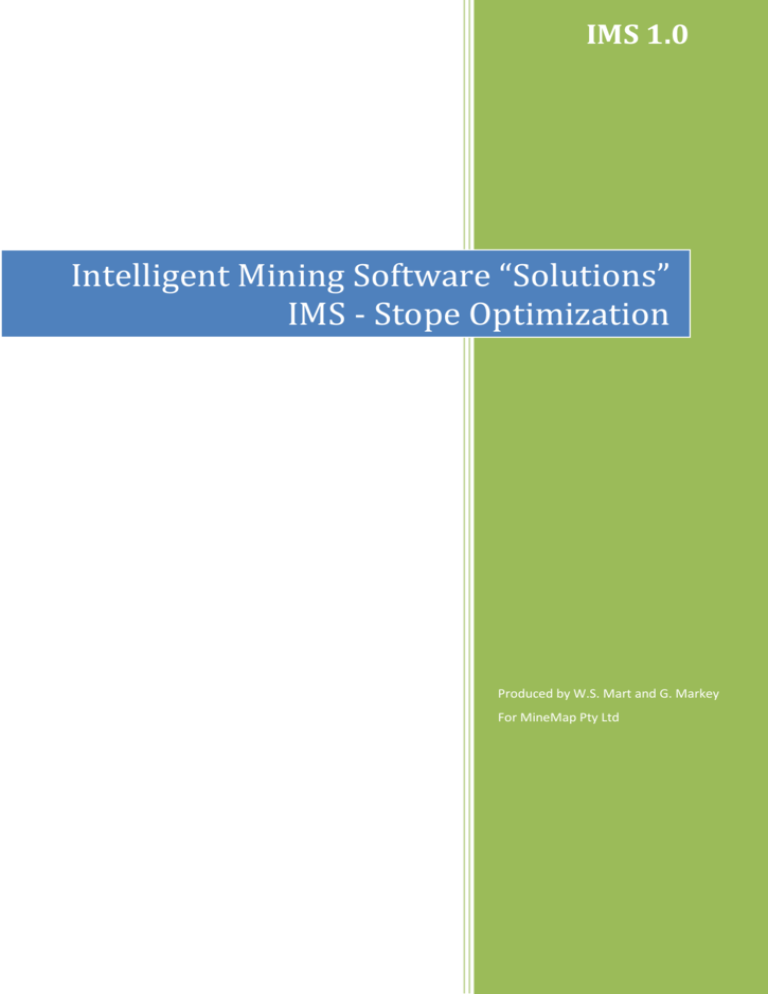
IMS 1.0
STOPE OPTIMIZATION
Intelligent Mining Software “Solutions”
IMS - Stope Optimization
Produced by W.S. Mart and G. Markey
For MineMap Pty Ltd
Intelligent Mining Software “Solutions” IMS - Stope Optimization
Copyright © 2013 by William Seldon Mart and Geoff Markey. All rights reserved.
Page 1
Intelligent Mining Software “Solutions” IMS - Stope Optimization
Table of Contents
INTRODUCTION.................................................................................................................... 3
RUNNING THE STOPE OPTIMIZATION MODULE ...................................................... 4
The Ranges Page .......................................................................................................................... 5
The Parameters Page ................................................................................................................. 6
The Dilution Page ........................................................................................................................ 7
The Exclusion Page ..................................................................................................................... 8
The Minimum Mining Dimensions Page ............................................................................. 9
The Model Flagging Page ........................................................................................................ 10
The Report Page ........................................................................................................................ 12
APPENDIX A: HOW STOPES ARE OPTIMIZED .......................................................... 13
Definitions of Terms ................................................................................................................ 14
The Optimization Envelope ................................................................................................... 15
Mining Recovery ........................................................................................................................ 16
Mill Recovery .............................................................................................................................. 17
Dilution ......................................................................................................................................... 18
Ore Ratio....................................................................................................................................... 19
Page 2
Intelligent Mining Software “Solutions” IMS - Stope Optimization
INTRODUCTION
The Stope Optimization module is a utility for interrogating block models with parameters defining
mineable blocks in an underground setting. The user can set factors such as minimum mining widths,
recovery factors and head grade to identify stopeable areas of the geological model.
The IMS Stope Optimization module is not a profit optimiser like the Lerchs-Grossman pit
optimisation algorithm as there are no mining costs taken into account. Moreover, it is a grade
optimiser identifying groups of model cells that, as a group, pass a grade cutoff.
Page 3
Intelligent Mining Software “Solutions” IMS - Stope Optimization
RUNNING THE STOPE OPTIMIZATION MODULE
1. Load the required model into the 3D View Pane.
2. Select the <Model><Stope Optimization...> menu item (Figure 1) to display the first page of
the Stope Optimization parameters wizard (Figure 2).
Figure 1: Selecting the Stope Optimization menu item.
Page 4
Intelligent Mining Software “Solutions” IMS - Stope Optimization
The Ranges Page
Figure 2: Selecting model ranges.
1. Enter the range of rows and columns.
2. Select the upper and lower stratigraphies of the range.
Page 5
Intelligent Mining Software “Solutions” IMS - Stope Optimization
The Parameters Page
Figure 3: Parameters for grade optimization.
1. Select the required assay.
2. Enter a target head-grade for milling. The head grade represents the required average grade of
material to pass through the mill and is used to accumulate model cells into parcels suitable
for mining.
3. Enter the default ore density, waste density and waste grade. Default densities will be used if
density is not modelled. They determine the grade weighting.
4. Enter recovery values for both milling and mining.
Page 6
Intelligent Mining Software “Solutions” IMS - Stope Optimization
The Dilution Page
Figure 4: Parameters for dilution.
1. Select the check box if you want to apply dilution during the optimisation.
2. If dilution is applied then enter a percentage dilution of surrounding cells and a default grade
and density.
The dilution calculation does not use the model values from cells adjacent to the stope envelope; you
could assume that the diluting material is waste (i.e. give it the same values as waste in the
Parameters property page).
Page 7
Intelligent Mining Software “Solutions” IMS - Stope Optimization
The Exclusion Page
Figure 5: Excluding cells from the optimization.
1. Select the check box if you want to exclude cells.
2. If cells are to be excluded then:
a. select the model assay/quality to use as the flagging factor,
b. select the comparison operator (<, =, >) and
c. enter the value to which will be compared with the assay value.
This option allows the user to exclude certain cells in the model that have been flagged by some
number. This number may represent a resource category, a rock type, areas of unstable ground
conditions, cells flagged to be pillars or similar factor that may affect mine planning.
E.g. Cells in a model may be flagged with ‘99’ in the ‘ROCKSTAB’ quality to define unstable ground
conditions. To exclude these cells, the argument would be ROCKSTAB = 99.
Page 8
Intelligent Mining Software “Solutions” IMS - Stope Optimization
The Minimum Mining Dimensions Page
Figure 6: Minimum mining block dimensions.
1. Enter the minimum mining block dimensions for the model being used. The cell sizes of the
currently loaded model are shown for reference.
If the mining widths are not a multiple of the cell size in each direction then the Stope
Optimization module will split the current model into sub-blocks so that full cells are taken
into the stope envelope.
2. Enter a name for the output model. A new model will then be created and used for the stope
optimization. The new model will be larger than the original so make sure that you have
enough free disk space.
Page 9
Intelligent Mining Software “Solutions” IMS - Stope Optimization
The Model Flagging Page
Figure 7: Model flagging options.
1. Select the flagging method. There are three possible methods:
a. Replace the cell value with the constant
This option overwrites a model cell quality with the value defined and indicates that
the cell is in a valid envelope. This is a good first pass option to identify mineable
blocks.
b. Add the constant to the cell value
This option adds the constant specified to the model cell quality selected to flag. This
is a handy option for running multiple passes of Stope Optimization with different
criteria (e.g. head grade, dilution etc).
c. Replace the cell value with ore ratio
The ore ratio is a measure of the number of valid envelopes that a model cell is
included within and is a value between 0 and 1.
2. Select the model quality to overwrite.
Page 10
Intelligent Mining Software “Solutions” IMS - Stope Optimization
3. Enter a constant if either of the first two flagging options is selected. The constant should be a
different number both to the original background value when the model was created and any
subsequently modelled values.
Page 11
Intelligent Mining Software “Solutions” IMS - Stope Optimization
The Report Page
Figure 8: Specifying report files.
1. Enter the name of the output report file. The report file produced contains all input parameters
for the run and a summary of the volume of blocks flagged on each bench.
2. Enter a description of required. This will be printed at the top of the report.
3. If reports are required in Microsoft Excel or Microsoft Word formats then select the
appropriate check boxes and enter the file names of those reports.
4. Press <Finish> to start the optimisation process.
NOTE: To produce a more detailed volume report use the Grade Tonnage Reporting plugin setting
the ‘flag’ assay/quality as one of the controls of the reporting ranges.
Page 12
Intelligent Mining Software “Solutions” IMS - Stope Optimization
APPENDIX A: HOW STOPES ARE OPTIMIZED
The Stope Optimization module uses a moving envelope to accumulate model cells -- while satisfying
a required grade -- into parcels that can be mined in an underground environment.
This appendix explains the processes involved.
Page 13
Intelligent Mining Software “Solutions” IMS - Stope Optimization
Definitions of Terms
Minimum mining width:
A distance referring to the minimum dimensions of a mineable block.
Recovery factor:
A percentage referring to a proportion of material (grade or tonnes).
Head grade:
The minimum target grade.
Flag:
A numeric value use to identify a particular type of cell as ore or waste.
Page 14
Intelligent Mining Software “Solutions” IMS - Stope Optimization
The Optimization Envelope
The stope optimization envelope is a virtual cuboid with dimensions derived from the minimum
mining widths (defined in the Minimum Mining dimensions property page). These widths are
measurements based on factors like rock stability, orebody width and practical mining considerations.
NOTE: The cuboid is set in its orientation. To allow for angled ore bodies, the minimum mining
height dimension will need to be compensated for. Instead of using the true width of the
orebody, calculate a vertical width allowing for some dilution.
Before stope optimization commences the cuboid is checked by grouping one or more cells in each
direction. If the mining dimensions are not a multiple of the cell dimensions in each direction, then the
model cells are split and a new sub-blocked model is created and used for optimization.
The identification of model cell groups occurs when the envelope systematically works through the
model considering groups of cells. The assays in the model cells within the envelope are averaged and
checked against the ‘head grade’ value (specified in the Parameters property page).
There are three steps in calculating the overall grade of the envelope:
1. Each cell in the envelope has a dilution factor applied to the assay to be optimised (dilution
factors are specified in Dilution property page).
2. Each cell in the envelope has a mill recovery factor applied to the assay to be optimised (recovery
factors are specified in Parameters property page).
3. Each cell in the envelope is weighted by tonnage to determine the average grade of the envelope.
If the envelope of cells passes the grade check then each cell in the envelope is flagged according to
the method chosen in the Model Flagging property page.
Page 15
Intelligent Mining Software “Solutions” IMS - Stope Optimization
Mining Recovery
Mining recovery is the proportion of tonnes that makes it to the mill and is defined as a percentage
(entered in Parameters property page). The mining recovery is applied to the volume report at the end
of the optimization.
Page 16
Intelligent Mining Software “Solutions” IMS - Stope Optimization
Mill Recovery
Mill recovery is the proportion of grade that makes it through the mill and is defined as a percentage
(entered in Parameters property page). The mill recovery is applied after dilution in the calculation of
envelope grades.
Page 17
Intelligent Mining Software “Solutions” IMS - Stope Optimization
Dilution
Dilution is a proportion of grade from surrounding non-ore material that reduces the grade of ore
material and is defined as a percentage (entered in Dilution property page). Dilution is applied first in
the calculation of envelope grades.
Page 18
Intelligent Mining Software “Solutions” IMS - Stope Optimization
Ore Ratio
If a cell group inside an envelope passes the grade check then each cell is given a ‘count’ or a ‘flag’
(defined in Model Flagging property page).
The more ‘counts’ that a given cell has (i.e. the more envelopes that the cell has been included in that
have passed the grade criteria), the more likely the cell can be grouped defining a mineable stope.
The number of counts is used in calculating the ore ratio -- a number between 0 and 1 -- as shown in
Equation 1.
Equation 1: Ore ratio calculation.
As an example, consider the 5x5 cell model shown in Figure 9.
0
0
0
0
0
0
0
0
0
0
0
0
20
0
0
0
0
0
0
0
0
0
0
0
0
Figure 9: A 5x5 cell model.
Assume that the cells are 2m x 2m (x, y) and the optimisation envelope is 4m x 4m. This results in
four cells at any time being included in the envelope. Grades are as shown in the centre of the cells.
Assuming that the required grade for a parcel is 5, the cells will get the counts as shown in Figure 10:
0
0
0
0
0
0
1
2
1
0
0
2
4
2
0
0
1
2
1
0
0
0
0
0
0
Figure 10: Model cell counts.
The ore ratios will then be as shown in Figure 11.
Page 19
Intelligent Mining Software “Solutions” IMS - Stope Optimization
0
0
0
0
0
0
0.25
0.50
0.25
0
0
0.50
1
0.50
0
0
0.25
0.50
0.25
0
0
0
0
0
0
Figure 11: Ore ratios of model cells.`
Page 20