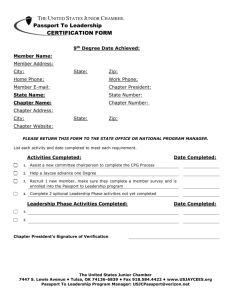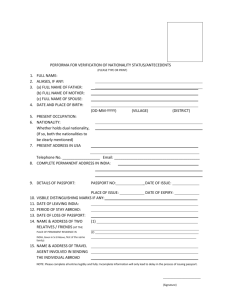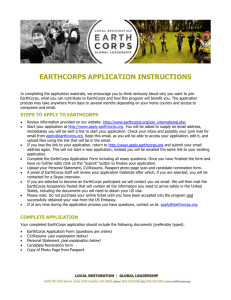E-Passport * a guide to getting started
advertisement
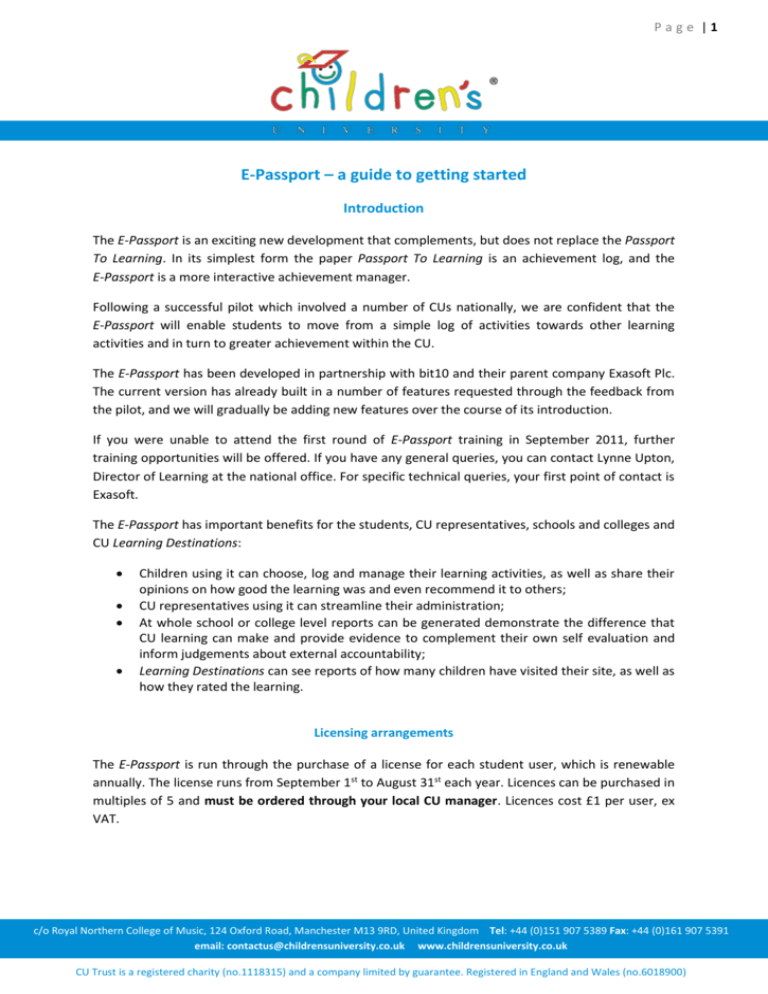
Page |1 E-Passport – a guide to getting started Introduction The E-Passport is an exciting new development that complements, but does not replace the Passport To Learning. In its simplest form the paper Passport To Learning is an achievement log, and the E-Passport is a more interactive achievement manager. Following a successful pilot which involved a number of CUs nationally, we are confident that the E-Passport will enable students to move from a simple log of activities towards other learning activities and in turn to greater achievement within the CU. The E-Passport has been developed in partnership with bit10 and their parent company Exasoft Plc. The current version has already built in a number of features requested through the feedback from the pilot, and we will gradually be adding new features over the course of its introduction. If you were unable to attend the first round of E-Passport training in September 2011, further training opportunities will be offered. If you have any general queries, you can contact Lynne Upton, Director of Learning at the national office. For specific technical queries, your first point of contact is Exasoft. The E-Passport has important benefits for the students, CU representatives, schools and colleges and CU Learning Destinations: Children using it can choose, log and manage their learning activities, as well as share their opinions on how good the learning was and even recommend it to others; CU representatives using it can streamline their administration; At whole school or college level reports can be generated demonstrate the difference that CU learning can make and provide evidence to complement their own self evaluation and inform judgements about external accountability; Learning Destinations can see reports of how many children have visited their site, as well as how they rated the learning. Licensing arrangements The E-Passport is run through the purchase of a license for each student user, which is renewable annually. The license runs from September 1st to August 31st each year. Licences can be purchased in multiples of 5 and must be ordered through your local CU manager. Licences cost £1 per user, ex VAT. c/o Royal Northern College of Music, 124 Oxford Road, Manchester M13 9RD, United Kingdom Tel: +44 (0)151 907 5389 Fax: +44 (0)161 907 5391 email: contactus@childrensuniversity.co.uk www.childrensuniversity.co.uk CU Trust is a registered charity (no.1118315) and a company limited by guarantee. Registered in England and Wales (no.6018900) Page |2 To order E-Passport licenses local CUs must be operating the hardcopy Passport To Learning. Therefore local CUs and their schools cannot purchase the E-Passport if the hard copy Passport To Learning is not being used locally. Detailed instructions on ordering the E-Passport are included in both the quick guide and the full user guide, and are repeated for convenience in the Membership section of the national CU website. To help you get off to the best possible start we have produced the Epassport – a guide to getting started. The guide includes: A PowerPoint presentation for possible use in your local CU as a general introduction to the E-Passport – why it has been developed, the benefits it offers and how it can demonstrate evidence of the positive impact of the CU; A visual summary of the system, summaries for each of the different user levels and some frequently asked questions; A comprehensive User Guide to the system for the children, local administrators and CU Managers. Coming soon: Case stories of how CU centres have implemented the system. Examples of resources created by the pilot schools to support implementation. c/o Royal Northern College of Music, 124 Oxford Road, Manchester M13 9RD, United Kingdom Tel: +44 (0)151 907 5389 Fax: +44 (0)161 907 5391 email: contactus@childrensuniversity.co.uk www.childrensuniversity.co.uk CU Trust is a registered charity (no.1118315) and a company limited by guarantee. Registered in England and Wales (no.6018900) Page |3 The E-passport at a glance This web based tool will provide an online version of the Children’s University passport. It will allow children to update the passport with a list of all the Learning Destinations that they have visited, upload photos and share their experiences with other Children’s University learners, all within a safe, controlled environment. It will allow teachers to add Learning Destinations, manage the input that their children have added as well as obtaining reports on what their children are doing. Administrators of the system will be able to upload and manage the Learning Destinations, users and other data aspects. The E-passport has been developed in partnership with BIT10 and their parent company Exasoft. The E-passport is hosted by Bit 10, where the data sits in a separate database, with full security protection. A child’s view of the E-passport A typical passport The E-passport is an exciting new development which enables children to choose, log, personalise and manage their achievements with the CU. It will not replace the paper passport – it complements it in enabling the children to move from a simple log of activities and leads them towards other learning opportunities – which in turn can lead to greater achievement within the CU. c/o Royal Northern College of Music, 124 Oxford Road, Manchester M13 9RD, United Kingdom Tel: +44 (0)151 907 5389 Fax: +44 (0)161 907 5391 email: contactus@childrensuniversity.co.uk www.childrensuniversity.co.uk CU Trust is a registered charity (no.1118315) and a company limited by guarantee. Registered in England and Wales (no.6018900) Page |4 A sample summary of learning activities A sample report The E-passport is run through the purchase of an annually renewable licence for each child user. Licences can only be purchased through the local CU manager. The number of licences a school can hold is linked to the number of paper passports purchased. E-passport licences cost £1 per user plus VAT. If you are interested in finding out more, please contact your local CU manager in the first instance. Lynne Upton, Director of Learning is your first point of contact at National CU (Email: lynne.upton@childrensuniversity.co.uk / Tel: 0161 907 5214). c/o Royal Northern College of Music, 124 Oxford Road, Manchester M13 9RD, United Kingdom Tel: +44 (0)151 907 5389 Fax: +44 (0)161 907 5391 email: contactus@childrensuniversity.co.uk www.childrensuniversity.co.uk CU Trust is a registered charity (no.1118315) and a company limited by guarantee. Registered in England and Wales (no.6018900) Page |5 At a glance summaries – the children’s experience A child logging into the system can: Create their own e mail style username and their own password; Add activities to their passport, with comments and approved photographs; Choose other activities they may like to do from a menu of national, regional and local activities; Rate the activities they have taken part in; See a running total of the hours they have logged, the awards and certificates they have achieved, including how long to their next achievement; Update their personal profile and avatar. In using the system individual children can see: Their own passport in detail; News items posted by the school, the region or national CU; A summary of activities logged by other children in their school; Up to 6 approved advertisements on the school home page only, placed by local, regional or national CU. Their own passport in detail; News items posted by the school, the region or national CU; Individual children cannot: See any other child’s complete passport or profile, or other sensitive data; Upload photographs or images without approval; Add comments to anyone’s passport but their own; See any information related to any other school. See any other child’s complete passport or profile, or other sensitive data; Upload photographs or images without approval; c/o Royal Northern College of Music, 124 Oxford Road, Manchester M13 9RD, United Kingdom Tel: +44 (0)151 907 5389 Fax: +44 (0)161 907 5391 email: contactus@childrensuniversity.co.uk www.childrensuniversity.co.uk CU Trust is a registered charity (no.1118315) and a company limited by guarantee. Registered in England and Wales (no.6018900) Page |6 Frequently asked questions about the child’s experience Privacy and security Can usernames and passwords be locked or linked to the school system? The system currently allows both local administrators and the children themselves to change user names and passwords. Policy on the use of single passwords can be decided locally. Does the system require the child’s full name? There are options of a full name, first name only, preferred name and no name Can a child add an activity to their passport and opt not to have it visible via the home page? No, but there is an option to remove the name from the activity entry. How does the system prevent inappropriate comments and images being uploaded? Prior to being displayed publicly, all photographs or images are held within the system and must be approved by the local administrator. Local centres will need to agree with their users any policy for displaying photographs of individuals. There is a robust profanity filter which prevents obscene language from being displayed. Local administrators can monitor this through their access to children’s passports and the summary reports facility. We are currently investigating the option for local administrators to approve comments in the same way as they approve images. c/o Royal Northern College of Music, 124 Oxford Road, Manchester M13 9RD, United Kingdom Tel: +44 (0)151 907 5389 Fax: +44 (0)161 907 5391 email: contactus@childrensuniversity.co.uk www.childrensuniversity.co.uk CU Trust is a registered charity (no.1118315) and a company limited by guarantee. Registered in England and Wales (no.6018900) Page |7 The E-Passport at a glance – the local Administrator’s experience A local Administrator logging into the system can: Create, add, edit and import information on individual users, learning activities and Learning Destinations; Reset passwords; Create reports to analyse overall student activity, activity across groups of students and activities by Learning Destination; Post news items for their local school; Approve photographs and images prior to publication; Upload advertisements. A local Administrator can see: All the information for the children in their school, including personal details (gender, ethnicity, etc) held within the system; The full passport for every child, including all comments and images; All details of national, regional public Learning Destinations, and their own local restricted Learning Destinations and activities. All the information for the children in their school, including personal details (gender, ethnicity, etc) held within the system; The full passport for every child, including all comments and images; All details of national, regional public Learning Destinations, and their own local restricted Learning Destinations and activities. A local Administrator cannot: See details of any children other than those at their own school; See details of the restricted Learning Destinations and activities at other schools; Place orders for E-Passport licences other than through the CU Manager; Create or edit their own administration rights. See details of any children other than those at their own school; See details of the restricted Learning Destinations and activities at other schools; c/o Royal Northern College of Music, 124 Oxford Road, Manchester M13 9RD, United Kingdom Tel: +44 (0)151 907 5389 Fax: +44 (0)161 907 5391 email: contactus@childrensuniversity.co.uk www.childrensuniversity.co.uk CU Trust is a registered charity (no.1118315) and a company limited by guarantee. Registered in England and Wales (no.6018900) Page |8 Frequently asked questions about the child’s experience Privacy and security How securely is the data held, and for how long? The data is stored only on the E-Passport website which has a full data security certificate. Initially all data will be stored for a year or more, and as the system develops, users will be informed when data is to be archived. System management and ordering How do I set up the system for my school? Check with your CU Manager how they are planning to implement the system and opportunities for learning how it works. Tell your CU Manager how many licences you require (initially as many as you have paper passports). When the order has been approved by the National CU, your CU Manager will set up your school as a centre and you as an administrator, and you will receive login details. You will then set up your students as users, and your school as a restricted Learning Destination. You will then add your school’s own (restricted) learning activities to the system, which will already include details of the national and regional public Learning Destinations. See the section 10 easy steps after training. How many E-Passport licences can I manage? Initially, through your CU manager, you can request as many licences as you have paper passports. As the system develops, there may be the option to increase this. How can I save time in uploading all the student and destination data? Check the user guide – much of the information you need can be imported from other sources via spreadsheets. There are spreadsheets with appropriate headings included within the Learning destination, learning activity, groups and users areas. Quality control How can I check that children are not adding unauthorised time to their passport? You can create a high level report of student activity, or you can spot check individual passports. When you enter a learning activity, you can also fix the number of hours a child can log against a particular activity. c/o Royal Northern College of Music, 124 Oxford Road, Manchester M13 9RD, United Kingdom Tel: +44 (0)151 907 5389 Fax: +44 (0)161 907 5391 email: contactus@childrensuniversity.co.uk www.childrensuniversity.co.uk CU Trust is a registered charity (no.1118315) and a company limited by guarantee. Registered in England and Wales (no.6018900) Page |9 The E-Passport at a glance – the regional/CU Managers experience A regional/CU manager logging into the system can: Set up each school or group within their local CU as a user; Place orders for CU E-Passport licences; Add and edit Learning Destinations and associated activities validated by their region; Create and analyse reports at regional level; Add news items for their region; Create administration rights for users in their region’s schools. Regional/CU managers can see: School level details of all the schools in their CU; No restricted data of all student users in all their schools; Home, news activities and gallery pages of any school in their CU. School level details of all the schools in their CU; No restricted data of all student users in all their schools; Home, news activities and gallery pages of any school in their CU. Regional/CU managers cannot see: Details of individual children’s passports; Details of schools outside their CU region; Restricted personal data for any child in the regional CU, unless they are part of an organisation (e.g Local Authority) which “has child access,” and where each school has agreed to this access. Details of individual children’s passports; Frequently asked questions about the regional/CU Managers experience System management and ordering Can the system be adapted to accommodate users who are not part of a school, e.g. home educated children? Yes, by setting up these students as part of a “Virtual school.” As CU manager, you would need to determine charges to individuals for membership, and you would act as a local administrator to the school c/o Royal Northern College of Music, 124 Oxford Road, Manchester M13 9RD, United Kingdom Tel: +44 (0)151 907 5389 Fax: +44 (0)161 907 5391 email: contactus@childrensuniversity.co.uk www.childrensuniversity.co.uk CU Trust is a registered charity (no.1118315) and a company limited by guarantee. Registered in England and Wales (no.6018900) P a g e | 10 The E-Passport at a glance – the national CU Administrators experience The National CU administrators can: Approve orders for E-Passports, providing they are backed up by paper passports; Ensure codes and descriptors for tracking children by groups, particularly vulnerable groups, are in line with national data reporting requirements; Amend details of any validated public Learning Destination and associated activities. Children’s University national administrators can see: Home, news, activities and galleries pages for any CU; Organisation level details of all schools in all regions; Non restricted data on all users nationally. Children’s University national administrators cannot see: Individual children’s passports; Restricted personal data for any child in the CU. And finally … E-Passport, 10 easy steps after training 1. Exasoft issue CU manager with login 2. CU manager/regional administrator sets up schools in their local CU, and at least one administrator per school (NB school administrators can then set up additional administrators). 3. CU manager orders Epassports per school 4. Epassport order is approved by national CU administrator 5. School is notified of successful order and chooses method of payment (NB in some CUs payment is handled through the CU manager) 6. Order is completed and licenses allocated to appropriate school account 7. School administrator adds student users and any additional admin users 8. School administrator adds school as new restricted learning destination (N.B. it is also possible to add other restricted learning destinations, e.g the local leisure centre). 9. School administrator adds validated school clubs and other activities to learning activities (NB these must have been validated using the Planning for Learning framework) 10. School administrator issues email user names and passwords to students and familiarises them with the system You are on your way! c/o Royal Northern College of Music, 124 Oxford Road, Manchester M13 9RD, United Kingdom Tel: +44 (0)151 907 5389 Fax: +44 (0)161 907 5391 email: contactus@childrensuniversity.co.uk www.childrensuniversity.co.uk CU Trust is a registered charity (no.1118315) and a company limited by guarantee. Registered in England and Wales (no.6018900)