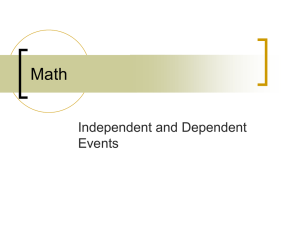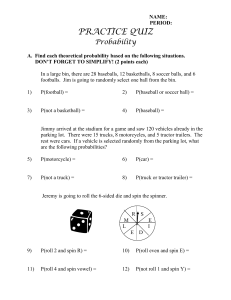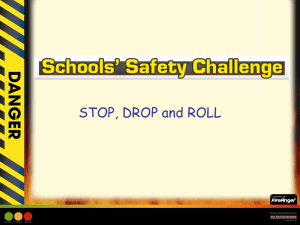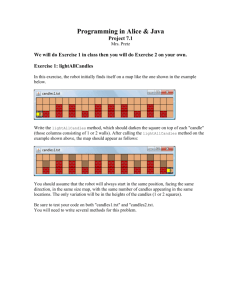3.1.2c.A StackRoll
advertisement
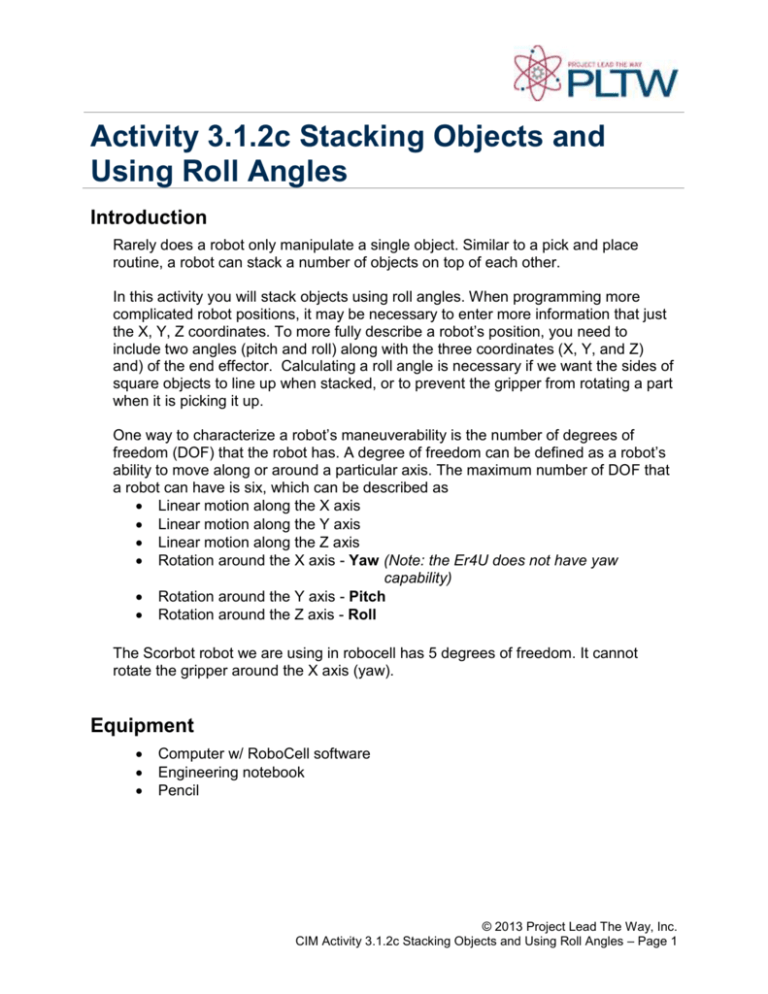
Activity 3.1.2c Stacking Objects and Using Roll Angles Introduction Rarely does a robot only manipulate a single object. Similar to a pick and place routine, a robot can stack a number of objects on top of each other. In this activity you will stack objects using roll angles. When programming more complicated robot positions, it may be necessary to enter more information that just the X, Y, Z coordinates. To more fully describe a robot’s position, you need to include two angles (pitch and roll) along with the three coordinates (X, Y, and Z) and) of the end effector. Calculating a roll angle is necessary if we want the sides of square objects to line up when stacked, or to prevent the gripper from rotating a part when it is picking it up. One way to characterize a robot’s maneuverability is the number of degrees of freedom (DOF) that the robot has. A degree of freedom can be defined as a robot’s ability to move along or around a particular axis. The maximum number of DOF that a robot can have is six, which can be described as Linear motion along the X axis Linear motion along the Y axis Linear motion along the Z axis Rotation around the X axis - Yaw (Note: the Er4U does not have yaw capability) Rotation around the Y axis - Pitch Rotation around the Z axis - Roll The Scorbot robot we are using in robocell has 5 degrees of freedom. It cannot rotate the gripper around the X axis (yaw). Equipment Computer w/ RoboCell software Engineering notebook Pencil © 2013 Project Lead The Way, Inc. CIM Activity 3.1.2c Stacking Objects and Using Roll Angles – Page 1 Procedure Why Calculate Roll Angles? Aligning objects is much easier when the objects are cylindrical because we do not need to account for any specific rotation of the object as it is picked up from one Y location and placed on another. The sides of the cylinders should line up without a problem by only use X, Y, and Z values. If cubes are used then the sides would not line up unless roll angles are considered in the positional data. This is because the robot arm pivots around the base. As the arm pivots, the gripper remains in its initial orientation of 90 degrees relative to the arm. The gripper does not rotate to compensate as the arm pivots. To correct this problem, you must calculate the correct roll angle. There are various methods of determining the correct roll angle using basic trigonometry. For this activity, you would use the inverse tangent (tan-1) function for right triangles. 1. Set up the work cell. Open Cell Setup Add a robot - no slide base Add a table - 1000 x 1000 Add three cubes - 40 x 40 x 40 o Initial starting positions: Cube 1 (X 300 Y 0) Cube 2 (X 300 Y -100) Cube 3 (X 300 Y -200) Save this graphic file as A312c 2. Program the robot arm to perform the following: From their initial starting positions, write a program to stack three cubes on top of each other. Cube 2 will be picked up and placed on top of cube 3. Cube 1 will then be picked up and placed on top of cube 2. 1 2 3 11 12 13 23 33 X 300 300 300 300 300 300 300 300 Y 0 -100 -200 0 -100 -200 -200 -200 Z 17.5 17.5 17.5 157.5 157.5 57.5 97.5 157.5 Pitch -90 -90 -90 -90 -90 -90 -90 -90 Roll 0 ? ? 0 ? ? ? ? © 2013 Project Lead The Way, Inc. CIM Activity 3.1.2c Stacking Objects and Using Roll Angles – Page 2 In order for the cubes to align when stacked, you must calculate the correct roll angle for positions (2, 12) and (13, 23, & 33). © 2013 Project Lead The Way, Inc. CIM Activity 3.1.2c Stacking Objects and Using Roll Angles – Page 3 The amount of rotation needed can be found by determining the size of the angle whose tangent is calculated based on the dimensions of the triangle formed between the following positions: o The robot’s base, position 1, and position 2. In the space provided, calculate the correct roll angle for positions 2, 12. Show your work even though you are using a calculator. Remember: Tan o = Opp/Adj and o = Tan-1(Opp/Adj) 1o= tan-1 (Opp/Adj) Calculations The amount of rotation needed for 13,23, & 33 can be found by determining the size of the angle whose tangent is calculated based on the dimensions of the triangle formed between the following positions: o The robot’s base, position 1, and position 3. In the space provided, calculate the correct roll angle for position 3, 13, 23, & 33. Show your work even though you are using a calculator. 2o= tan-1 (Opp/Adj) Calculations © 2013 Project Lead The Way, Inc. CIM Activity 3.1.2c Stacking Objects and Using Roll Angles – Page 4 After calculating the roll angles above, modify your program to determine whether it corrects for the misalignment of the cubes. Save the program as LastName_A312c. 3. Open RoboCell. Under the Options menu, select PRO. Import the 3D graphics file. Add the 4 Remark statements to your program. o Remark: Activity 3.1.2c o Remark: Your Name o Remark: Period X o Remark: Date: MM/DD/YY Teach the required positions. Write the program as described in the narrative. Run the program to determine whether it works. Ask your instructor to check your program. 4. Run the program to verify that it functions as expected. Make necessary corrections. Conclusion 1. What are the six degrees of freedom that every object has? ______________________________________________________________________ ______________________________________________________________________ ______________________________________________________________________ ______________________________________________________________________ 2. Define the following: Pitch – Roll – Yaw – © 2013 Project Lead The Way, Inc. CIM Activity 3.1.2c Stacking Objects and Using Roll Angles – Page 5