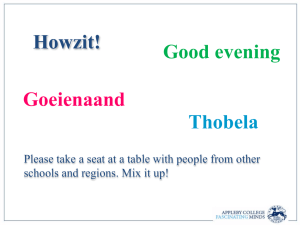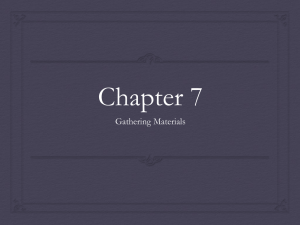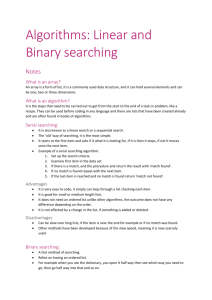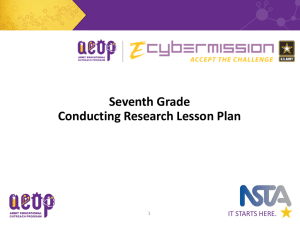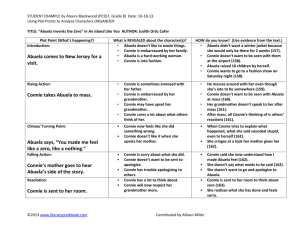science direct: physical sciences searching guide
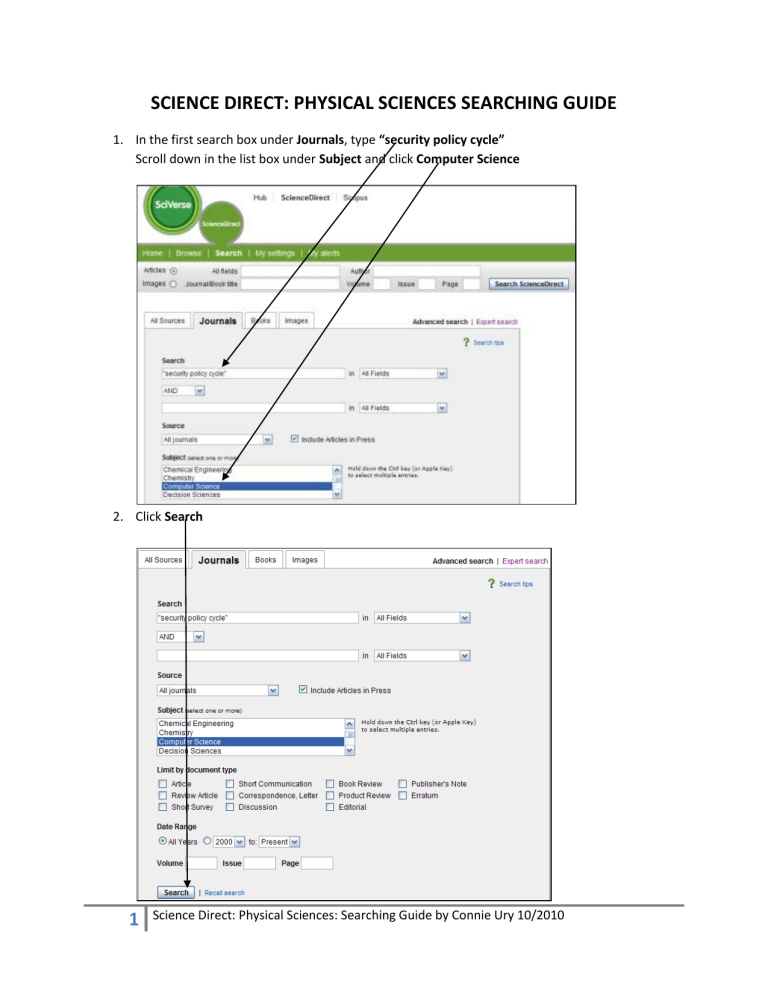
SCIENCE DIRECT: PHYSICAL SCIENCES SEARCHING GUIDE
1.
In the first search box under Journals, type “security policy cycle”
Scroll down in the list box under Subject and click Computer Science
2.
Click Search
1 Science Direct: Physical Sciences: Searching Guide by Connie Ury 10/2010
3.
You will receive the message that “No results were found.”
4.
Type security in the top search box and “policy cycle” in the second search box.
5.
Click Search
[See next page]
2 Science Direct: Physical Sciences: Searching Guide by Connie Ury 10/2010
6.
Three articles are retrieved.
7.
Click on the title of the first article in the list of results to view the full article record.
8.
At first it appears that the phrase “policy cycle” doesn’t appear in the article. (You can search for the phrase “policy cycle” by holding down the CTRL key and pressing the F key. When the Find: box appears, type the words policy cycle and click Next. The number of times the phrase appears in the article will be shown in the Find: bar.
[see next page]
3 Science Direct: Physical Sciences: Searching Guide by Connie Ury 10/2010
9.
Since the phrase policy cycle doesn’t appear in the article, try searching for just the word policy or just the word cycle. When you do, you’ll find that the word policy ends a sentence right before a period. The word cycle begins the next sentence.
10.
Click Back to results
11.
Click Advanced Search to enter a new search
12.
In the top Search box, type security AND policy AND Cycle
13.
Click the arrow next to All Fields and click Abstract, Title, Keywords
4 Science Direct: Physical Sciences: Searching Guide by Connie Ury 10/2010
14.
Under Subject, click Computer Science
15.
Under Date Range, click the radio button next to 2000, then click the arrow next to 2000, scroll up and click 2005
16.
Click Search
17.
When the results appear, the records will all have been published since 2005. They will all contain the words security, policy and cycle in the abstract, title, or keywords and have been published between 2005 and the present time. A sample record is shown on the next page, with the words we searched for highlighted and the year of publication (2006) highlighted.
5 Science Direct: Physical Sciences: Searching Guide by Connie Ury 10/2010
6 Science Direct: Physical Sciences: Searching Guide by Connie Ury 10/2010
7 Science Direct: Physical Sciences: Searching Guide by Connie Ury 10/2010
*
Science Direct Searching Techniques
Use only singular forms of words to retrieve singular, plural, & possessive forms
Singular forms read retrieves read and reads house and houses
AND
OR
Combine two topics to narrow a search
Connect synonyms to broaden a search
AND NOT
"digital signature" AND NOT banking
[stop words] Enclose stop words in brackets
" "
Use quotation mark to enclose phrases
"security policy"
?
Insert a ? for every missing character wom?n retrieves women or woman signat??? retrieves signature or signatory
Retrieve any ending to a word
8 Science Direct: Physical Sciences: Searching Guide by Connie Ury 10/2010