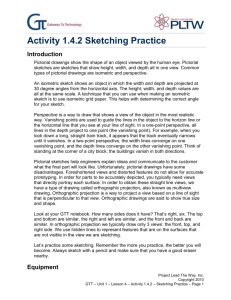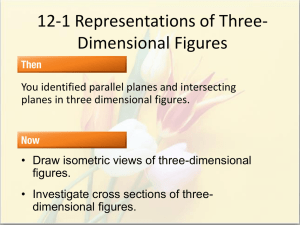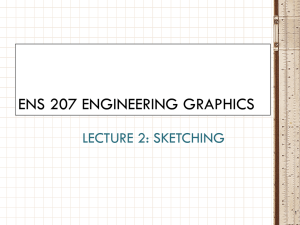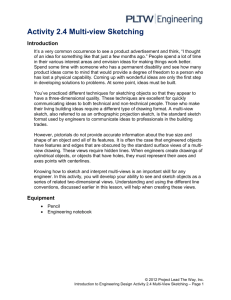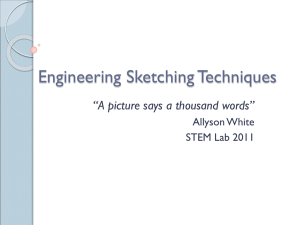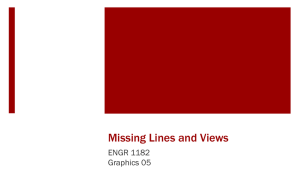Sketching Practice: Isometric & Orthographic Drawings
advertisement
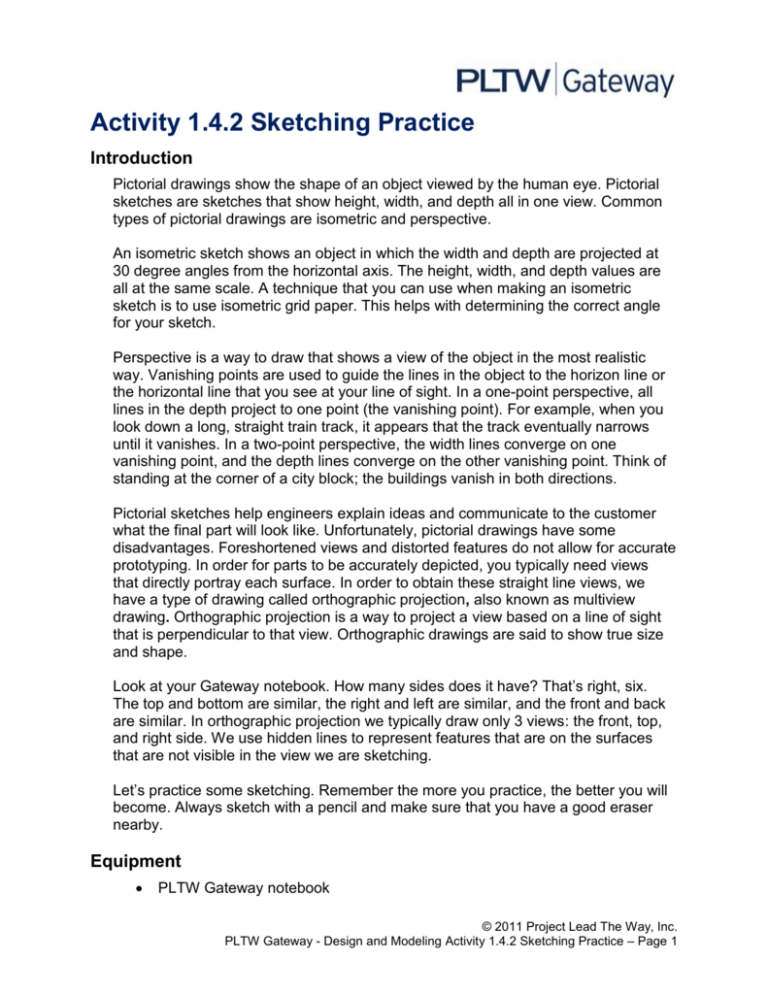
Activity 1.4.2 Sketching Practice Introduction Pictorial drawings show the shape of an object viewed by the human eye. Pictorial sketches are sketches that show height, width, and depth all in one view. Common types of pictorial drawings are isometric and perspective. An isometric sketch shows an object in which the width and depth are projected at 30 degree angles from the horizontal axis. The height, width, and depth values are all at the same scale. A technique that you can use when making an isometric sketch is to use isometric grid paper. This helps with determining the correct angle for your sketch. Perspective is a way to draw that shows a view of the object in the most realistic way. Vanishing points are used to guide the lines in the object to the horizon line or the horizontal line that you see at your line of sight. In a one-point perspective, all lines in the depth project to one point (the vanishing point). For example, when you look down a long, straight train track, it appears that the track eventually narrows until it vanishes. In a two-point perspective, the width lines converge on one vanishing point, and the depth lines converge on the other vanishing point. Think of standing at the corner of a city block; the buildings vanish in both directions. Pictorial sketches help engineers explain ideas and communicate to the customer what the final part will look like. Unfortunately, pictorial drawings have some disadvantages. Foreshortened views and distorted features do not allow for accurate prototyping. In order for parts to be accurately depicted, you typically need views that directly portray each surface. In order to obtain these straight line views, we have a type of drawing called orthographic projection, also known as multiview drawing. Orthographic projection is a way to project a view based on a line of sight that is perpendicular to that view. Orthographic drawings are said to show true size and shape. Look at your Gateway notebook. How many sides does it have? That’s right, six. The top and bottom are similar, the right and left are similar, and the front and back are similar. In orthographic projection we typically draw only 3 views: the front, top, and right side. We use hidden lines to represent features that are on the surfaces that are not visible in the view we are sketching. Let’s practice some sketching. Remember the more you practice, the better you will become. Always sketch with a pencil and make sure that you have a good eraser nearby. Equipment PLTW Gateway notebook © 2011 Project Lead The Way, Inc. PLTW Gateway - Design and Modeling Activity 1.4.2 Sketching Practice – Page 1 Pencil Eraser Straight edge or ruler Isometric graph paper Orthographic graph paper Wooden blocks, sugar cubes, plastic linking cubes, and other shapes to form various objects for students to draw Procedure In this activity you will create a portfolio of sketches and drawings that will enable you to learn and understand the terminology and different methods of sketching. These skills will allow you to better communicate your ideas. Follow along as your teacher discusses the Sketching Practice presentation. 1. Describe a pictorial sketch. 2. Practice pictorial sketching with the two objects that your teacher provides. Remember to use a pencil and sketch lightly. Darken your final image. 3. Create an isometric sketch of a cube using the isometric graph paper below. Pay close attention to which lines are vertical and which lines are parallel. Label the sketch. © 2011 Project Lead The Way, Inc. PLTW Gateway - Design and Modeling Activity 1.4.2 Sketching Practice – Page 2 4. Follow the steps below to create an isometric sketch using the additive and subtractive method to create a 3D picture. Height Start with the Isometric axis. Width Depth Add vertical lines from the corners so that your isometric axis now looks like this. Try to keep your lines parallel to the center line. Add lines for width parallel to the width axis. For example Depth lines added © 2011 Project Lead The Way, Inc. PLTW Gateway - Design and Modeling Activity 1.4.2 Sketching Practice – Page 3 Finish the cube with lines for depth that are parallel to the lines for the depth axis. To add a shape using the Additive Method, cut away the back corner by using the lines that are parallel to the width and depth axis. Be sure to connect the lines and keep them parallel. Add three lines to the cut away that are parallel to the height axis. The length should be not more than ¾ inch. Lines for Width Notice lines are still parallel to their respective axis and connect New lines added to add a shape to the original cube Finish off the addition of the new shape by completing the width and height of the top of the new shape. Remember to keep the lines parallel with the respective axis. © 2011 Project Lead The Way, Inc. PLTW Gateway - Design and Modeling Activity 1.4.2 Sketching Practice – Page 4 To remove a shape from an object using the Subtractive Method, draw two vertical lines and a line parallel to both the width and depth axis as shown on the drawing below. Vertical lines Parallel lines to the depth and width axis Add lines on the top surface to complete the area that will be removed. Be careful to keep your lines parallel and the same length. New lines on top added to complete cut away Erase the front corner lines, those that come together in a point in the section to be removed. Add the isometric axis to the inside of the area cut away. Your final figure should look like the one below. © 2011 Project Lead The Way, Inc. PLTW Gateway - Design and Modeling Activity 1.4.2 Sketching Practice – Page 5 5. Describe a perspective drawing. 6. Create a one-point perspective in the space below. Extend light lines to the vanishing point. Vanishing Point + + © 2011 Project Lead The Way, Inc. PLTW Gateway - Design and Modeling Activity 1.4.2 Sketching Practice – Page 6 Station Point 7. Create a two-point perspective in the space below. Extend light lines to the vanishing points. + Vanishing Point Vanishing Point + + Station Point 8. Describe an orthographic (multiview) sketch. 9. Draw the orthographic sketch using the graph paper below. Line up the views so that the top view is directly above the front view and the side view is directly to the right of the front view. Label the views. © 2011 Project Lead The Way, Inc. PLTW Gateway - Design and Modeling Activity 1.4.2 Sketching Practice – Page 7 10. What factors should you consider when deciding which side of an object is the front? 11. What is meant by precedence of lines? Conclusion 1. Your teacher will provide you with an object to sketch as well as isometric and orthographic graph paper. a. Draw this object as an isometric drawing and an orthographic (multi-view) drawing. b. Title each sketch and label the views of the orthographic drawing. Be sure that your orthographic drawing is properly oriented. 2. What determines the best type of sketch or drawing to complete when you want to communicate your idea about a solution to a technical problem? © 2011 Project Lead The Way, Inc. PLTW Gateway - Design and Modeling Activity 1.4.2 Sketching Practice – Page 8 © 2011 Project Lead The Way, Inc. PLTW Gateway - Design and Modeling Activity 1.4.2 Sketching Practice – Page 9