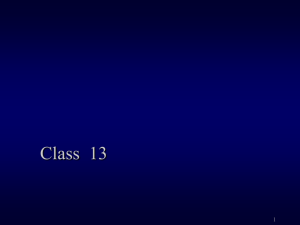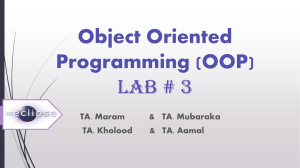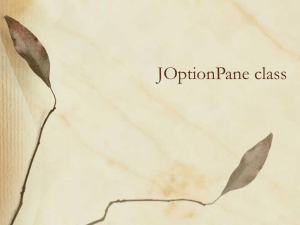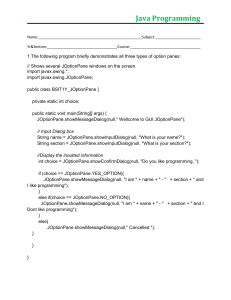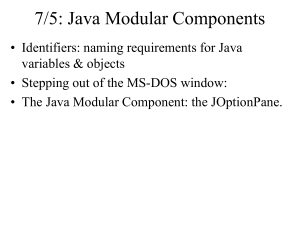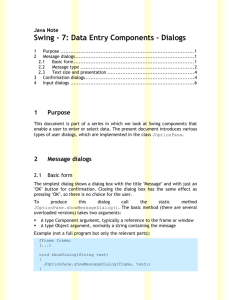Concept Guide 07 - Methods for code modularity and reusability
advertisement
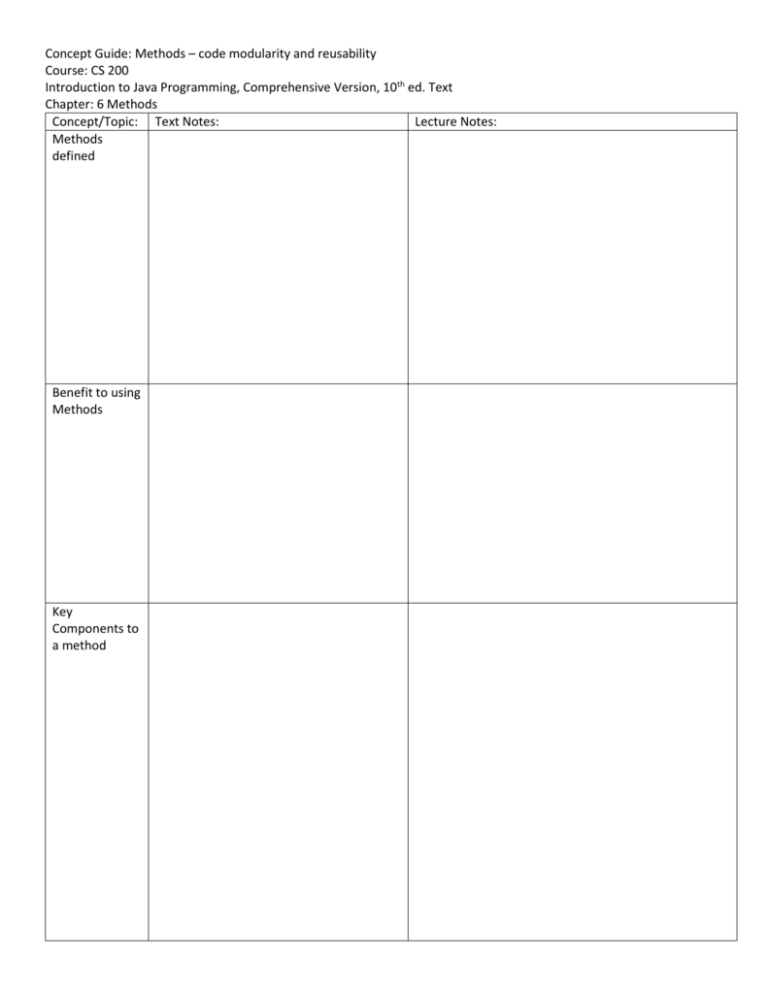
Concept Guide: Methods – code modularity and reusability
Course: CS 200
Introduction to Java Programming, Comprehensive Version, 10th ed. Text
Chapter: 6 Methods
Concept/Topic: Text Notes:
Lecture Notes:
Methods
defined
Benefit to using
Methods
Key
Components to
a method
modifier
return types
Method
Identifier
Parameters
Algorithm for
creating and
using method
Method
Placement
Variable
Scope
Pass By Value
Vs.
Pass By
Reference
3
Things
To Remember:
Overloading
Methods
(see text only)
Lab Time! Copy and Paste into jGrasp and finish
/*---------------------------------------------------------------------------------------Finish the Super Calculator
1. Allow user to run/repeat this application as often as they want.
Hint: need a repetition structure in main method
2. Complete the getValue method below, then replace the appropriate current code
with a call to the geValue method instead
Hint: Can you copy & paste anything to get this one done quick & easy?
3. Create the methods:
“uFaD” Output a user friendly application description. What does this program do?
"3 - Easy Subtract: valA - valB\n"
+"4 - Easy multiply: valA * valB\n"
+"5 - Area of a rectangle: length * width\n");
and call them in the main method per the menu method listing
Hint: Can you re-use any of these methods? i.e. one method calls another Try it!
4. Add at least 5, but no more than 7 menu option additional features to your
very own personal Super Calculator! Create the methods & modify the main method as needed.
Go Ahead - get creative & have some fun! (but don't borrow ideas from your neighbor)
Note: These methods must be flowcharted FIRST & approved before they can be implemented.
Note: All output results should be to the "Run I/O" frame, but user prompts should be dialog boxes
-----------------------------------------------------------------------------------------*/
import java.util.Scanner;
import javax.swing.JOptionPane;
public class Asst07SuperCalculator
{
public static void main(String args[ ])
{
Scanner keyboard = new Scanner(System.in);
double value;
int choice;
String inputMain;
double val1;
double val2;
double results;
uFaD(); //User Friendly Application Description
choice = menu();
switch(choice)
{
case 1:
inputMain = JOptionPane.showInputDialog("Enter Value 1:");
val1=Double.parseDouble(inputMain);
inputMain = JOptionPane.showInputDialog("Enter Value 2:");
val2=Double.parseDouble(inputMain);
results = easyAdd(val1,val2);
System.out.println(val1 + " + " + val2 + " = " + results);
break;
case 2:
bigAdd();
break;
case 3:
JOptionPane.showMessageDialog(null, "Method under construction!");
break;
case 4:
JOptionPane.showMessageDialog(null, "Method under construction!");
break;
case 5:
JOptionPane.showMessageDialog(null, "Method under construction!");
break;
}//end of switch
} //closing main method
Public static void uFaD()
{
}
public static int menu()
{
String input;
int option;
boolean inRange = false;
int minInput=1;
int maxInput=5;
do
{
input = JOptionPane.showInputDialog("Choose a task for the Super Calculator:\n"
+"1 - Easy Add: valA + valB\n"
+"2 - Big Add: n values summed\n"
+"3 - Easy Subtract: valA - valB\n"
+"4 - Easy multiply: valA * valB\n"
+"5 - Area of a rectangle: length * width\n");
option = Integer.parseInt(input);
inRange = rangeCheck(option,minInput,maxInput);
if (inRange != true)
JOptionPane.showMessageDialog(null, "Error! Please enter a value between "+ minInput + " - " +
maxInput);
}while(inRange != true);
return option;
}//end of menu
public static boolean rangeCheck(int x, int min, int max)
{
boolean valid = false;
if(x>=min && x<=max)
valid = true;
return valid;
}//end of rangeCheck
public static double easyAdd(double a, double b)
{
double resultsEA = a+b;
return resultsEA;
}//end of easyAdd
public static void bigAdd()
{
double resultsBA=0;
String inputBA;
double x;
inputBA = JOptionPane.showInputDialog("Please enter 1st value: ");
x =Double.parseDouble(inputBA);
System.out.print(x);
resultsBA = easyAdd(resultsBA,x);
do
{
inputBA = JOptionPane.showInputDialog("Please enter another value: ");
x =Double.parseDouble(inputBA);
System.out.print(" + " + x);
resultsBA = easyAdd(resultsBA,x);
inputBA = JOptionPane.showInputDialog("Do you have another value? Y or N: ");
}while(inputBA.charAt(0)=='y' || inputBA.charAt(0) =='Y');
System.out.print(" = " + resultsBA);
}//end of big add
public static double getValue()
{
//This method should prompt the user for a value using a dialog box
//Then it should convert the string returned by the dialog box to a double PDT
//Finally, it should return the double value to the calling method.
//Replace all possible user prompts in this code for double data values with a call to this method instead
return 0.0;
}
} //closing class header