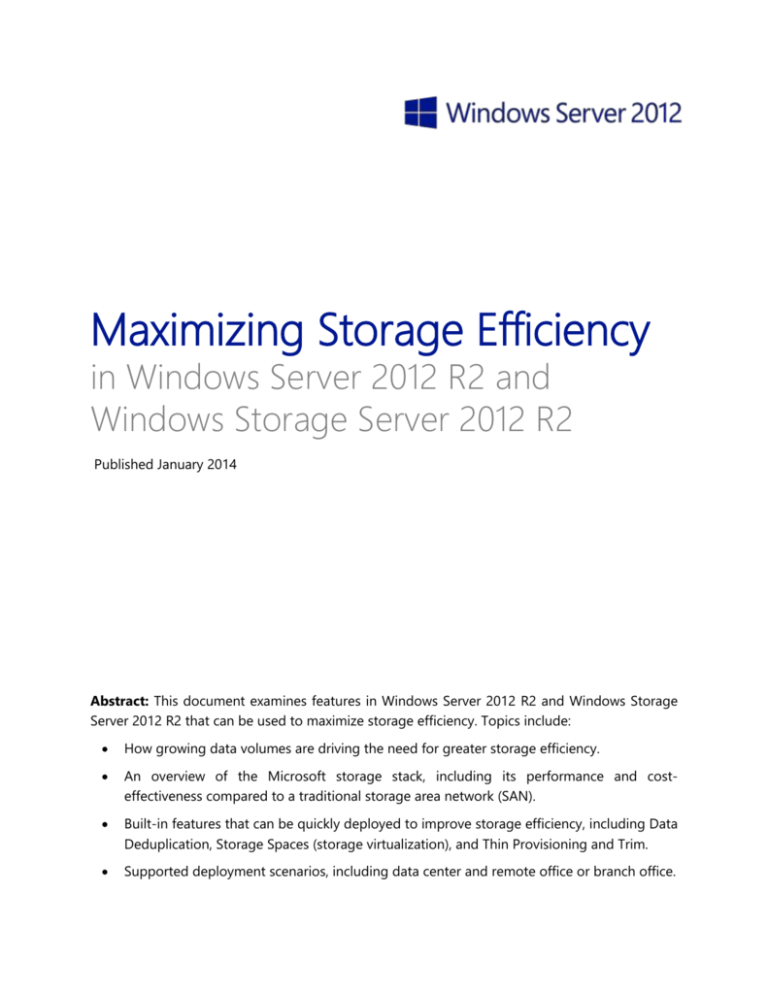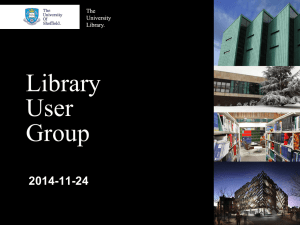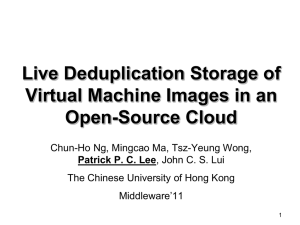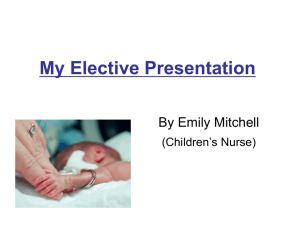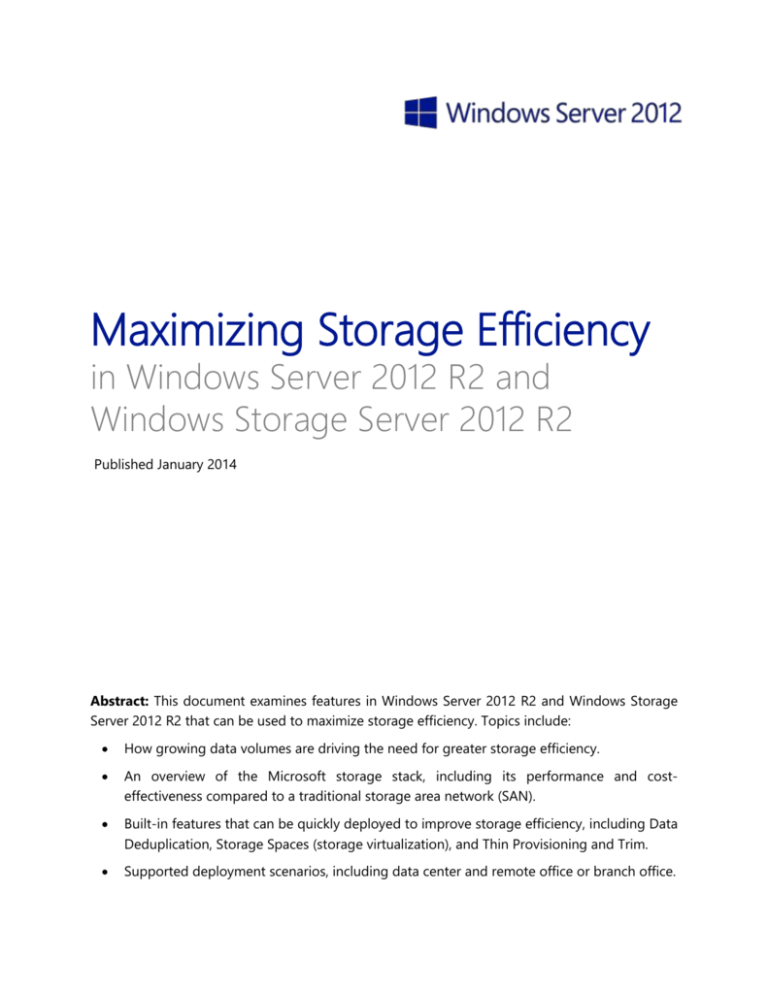
Maximizing Storage Efficiency
in Windows Server 2012 R2 and
Windows Storage Server 2012 R2
Published January 2014
Abstract: This document examines features in Windows Server 2012 R2 and Windows Storage
Server 2012 R2 that can be used to maximize storage efficiency. Topics include:
How growing data volumes are driving the need for greater storage efficiency.
An overview of the Microsoft storage stack, including its performance and costeffectiveness compared to a traditional storage area network (SAN).
Built-in features that can be quickly deployed to improve storage efficiency, including Data
Deduplication, Storage Spaces (storage virtualization), and Thin Provisioning and Trim.
Supported deployment scenarios, including data center and remote office or branch office.
© 2014 Microsoft Corporation. All rights reserved.
This document is provided “as-is.” Information and views expressed in this document, including URL and other
Internet website references, may change without notice. You bear the risk of using it.
Some examples are for illustration only and are fictitious. No real association is intended or inferred.
This document does not provide you with any legal rights to any intellectual property in any Microsoft product. You
may copy and use this document for your internal, reference purposes.
Maximizing Storage Efficiency in Windows Server 2012 R2 and Windows Storage Server 2012 R2
Contents
Executive Summary ........................................................................................................................................................ 1
The Need for More Efficient Storage....................................................................................................................... 2
Enterprise-Class Storage in Windows Server........................................................................................................ 3
All You Need for Highly Efficient Storage is In-the-Box................................................................................... 4
Data Deduplication......................................................................................................................................................... 5
Storage Spaces................................................................................................................................................................. 7
Thin Provisioning and Trim ......................................................................................................................................... 9
Related Features ........................................................................................................................................................... 10
Deployment Scenarios ............................................................................................................................................... 11
Conclusion and Additional Resources.................................................................................................................. 13
Appendix A: SAN Performance at a Fraction of the Cost ............................................................................. 14
Maximizing Storage Efficiency in Windows Server 2012 R2 and Windows Storage Server 2012 R2
Executive Summary
Few would disagree that affordable, reliable storage is an essential component of any
technology-enabled business. When it comes to data storage, two facts hold true:
For most companies, data volumes are continuing to grow at a rapid pace.
Many of those companies are adopting ways of using storage more efficiently in order to
minimize storage-related costs.
Windows Server 2012 R2 Standard and Datacenter (and by extension, Windows Storage Server
2012 R2 Standard) provide everything that you need for highly efficient storage that can scale to
support the largest workloads. Key technologies that contribute to this capability include:
Data Deduplication, which can reduce the amount of disk space required for common
storage workloads by 30-90 percent based on Microsoft internal testing.
Storage Spaces, a technology that enables you to virtualize storage by grouping industrystandard disks into storage pools, and then create virtual disks (called storage spaces)
from the available capacity in the storage pools.
Thin Provisioning and Trim, which enable you to deploy only the disk space you need
today, expand dynamically when needed, and automatically reclaim storage that is no
longer needed.
The benefits of using Windows Server 2012 R2 to maximize storage efficiency include:
Reduced/deferred storage costs. With the technologies in Windows Server 2012 R2, you
can store more logical data in less physical disk space, purchase only the physical storage
you need today, expand dynamically as needed, and avoid operating costs associated with
supporting unused disk capacity until it is actually needed.
Low acquisition costs. All features needed to maximize storage efficiency are included inthe-box with Windows Server 2012 R2 (Standard and Datacenter) and Windows Storage
Server 2012 R2 Standard, and can be used without any additional hardware, software, or
licensing fees.
Fast, easy deployment. With Windows Server 2012 R2, there’s no new hardware or
software to deploy. All technologies for maximizing storage efficiency are built into the
operating system and can be turned-on and configured in just a few minutes.
Ease of management. Server Manager in Windows Server 2012 R2 can provide a single
view of all your storage, across your data center. System administration tasks can also be
performed using Windows PowerShell, enabling you to automate provisioning of new
storage spaces and virtual disks whether you have one server or multiple servers.
Maximizing Storage Efficiency in Windows Server 2012 R2 and Windows Storage Server 2012 R2
1
The Need for More Efficient Storage
According to recent studies, more than 40 percent of information technology (IT) staffs in the
world today are encountering significant increases in data volumes.1 At the same time,
traditional SAN solutions are becoming more expensive to deploy and expand. Fortunately, new
technology advances are providing a partial answer to these challenges:
Today’s powerful, industry-standard servers provide an attractive alternative to costly,
proprietary SAN storage controllers.
10 Gbps and faster network cards are enabling companies to use cost-effective Ethernet
technology to remotely access shared storage.
Leading technology companies have recognized this opportunity to reinvent enterprise storage
and are bringing new solutions to market. Of course, making this work requires a whole lot of
“secret sauce”—as required to turn a commodity server into a full-featured storage controller.
But what exactly is needed from that software? Or, more specifically, which storage features can
help you control storage costs in the face of growing data volumes? Again, the answer can be
found in the market, among the many companies are adopting the latest ways of using storage
more efficiently. These technologies include:
Data deduplication, which makes storage more efficient by minimizing redundant data
on a disk.
Storage virtualization, which enhances storage scalability through the abstraction of
logical storage from physical storage.
Thin provisioning and trim, which enable you to create virtual disks that appear larger
than their physical storage capacity, provision additional storage as needed, and reclaim
that storage when no longer needed.
If you’re not already thinking about adopting a highly efficient storage infrastructure based on
industry standard hardware, you may want to consider one. But where can you get the
technologies needed to maximize storage efficiency, how do they work, how are they deployed,
and what do they cost?
The remainder of this paper examines these questions from the perspective of Windows Server
2012 R2 and Windows Storage Server 2012 R2, which is based on Windows Server 2012 R2.
Source: Agile BI, Complementing Traditional BI to Address the Shrinking Business-Decision Window, November 2011, Aberdeen
Group, Inc.
1
Maximizing Storage Efficiency in Windows Server 2012 R2 and Windows Storage Server 2012 R2
2
Enterprise-Class Storage in Windows Server
With Windows Server 2012 R2, you can take advantage of a proven, enterprise-class data center
and cloud platform that can scale to run the largest workloads. Delivered as a dynamic,
available, and cost-effective cloud solution, Windows Server 2012 R2 provides automated
protection and cost-effective business continuity to keep your business up and running, all while
simplifying storage management and protecting your existing storage investments.
The Microsoft Storage Stack
Windows Server 2012 R2 integrates SAN features with the power and familiarity of Windows
Server, enabling you to easily scale up to meet growing storage needs on low-cost, industrystandard hardware. Even better, you can achieve SAN-like performance and reliability while
significantly reducing storage costs in terms of $/IOPS and $/TB. Appendix A compares the
performance and cost of the Microsoft storage stack to a traditional SAN, as determined by a
study performed by ESG Lab.
Figure 1 shows the Microsoft storage stack and its key components:
Hyper-V workloads and SQL Server databases that access storage through existing
networking infrastructure over the enhanced SMB 3 protocol
Storage exposed through Windows Server-based Scale-Out File Servers
Storage based on industry-standard disks and JBOD enclosures—provisioned using
Storage Spaces
Figure 1. Diagram of the Microsoft storage stack.
Maximizing Storage Efficiency in Windows Server 2012 R2 and Windows Storage Server 2012 R2
3
All You Need for Highly Efficient Storage is Inthe-Box
The Microsoft storage stack is more than just enterprise-ready; it’s also ready to help you
maximize storage efficiency. Windows Server 2012 R2 Standard and Datacenter (and Windows
Storage Server 2012 R2 Standard) provide all that you need for this in-the-box, ready to use,
without additional product keys or licensing fees. When combined with the low acquisition costs
for Windows Server 2012 R2 or Windows Storage Server 2012 R2 running on industry-standard
hardware, this provides a level of value that is hard to match with any other storage platform.
Key technologies in Windows Server 2012 R2 that can help maximize storage efficiency include:
Data Deduplication, which uses sophisticated data reduction functionality to reduce the
amount of physical disk space required to store a given amount of logical data. Data
duplication can be used on any server, by itself, or with Microsoft BranchCache to extend
branch office storage capabilities.
Storage Spaces, which is Microsoft’s implementation of storage virtualization. It enables
you to group industry-standard disks into storage pools, and then create virtual disks
(called storage spaces) from the available capacity in those storage pools. When needed,
additional capacity can easily be added to a storage space by simply bringing new disks
into the underlying storage pool or pools.
Thin Provisioning and Trim. When you create a virtual disk (including a storage space),
you can either choose thin or fixed provisioning. With thin provisioning, you can create
virtual disks that appear larger than the current storage pool capacity and then provision
additional storage as needed. Similarly, trim enables you to reclaim storage that is no
longer needed.
These features in Windows Server 2012 R2 are designed to work with its many other storage
features, including SMB 3.0, Hyper-V, Failover Clustering, Cluster Shared Volumes (CSV), Storage
Quality-of-Service (QoS), and Hyper-V Replica. All storage features are accessible through a
single, integrated management interface, making it simple to deploy scalable, highly available,
easily managed storage that can support both traditional file server roles and application
workloads—all on cost-effective, industry standard hardware.
You can also choose how to buy: build (or spec) your own system using industry-standard
components and Windows Server 2012 R2, or purchase a storage appliance with Windows
Storage Server 2012 R2 preinstalled. Either way, all you need for highly efficient storage is inthe-box—so you’ll be all set to maximize storage efficiency and reduce your storage costs.
Maximizing Storage Efficiency in Windows Server 2012 R2 and Windows Storage Server 2012 R2
4
Data Deduplication
Data Deduplication, a storage efficiency feature first introduced in Windows Server 2012, helps
address the ever-growing demand for file storage. Instead of expanding the storage used to
host data, Windows Server automatically scans through your disks, identifying duplicate chunks
and saving space by storing these chunks only once. This functionality saves you money by
optimizing your existing storage infrastructure. In addition, deduplication offers even greater
savings by extending the lifespan of current storage investments.
How Data Deduplication Works
Data Deduplication runs in the background on a file server, inspecting “cold” files that are not
currently in use. Data Deduplication can also be used to optimize virtual disks for running VDI
workloads—provided that the storage and compute nodes for the VDI infrastructure are
connected remotely via the SMB protocol.
During the deduplication process, the deduplication engine:
Examines and segments files into small, variable-sized “chunks” of 32KB–128KB in size.
Identifies duplicate chunks that appear in more than one file.
Maintains a single copy of each chunk in a compressed format in a central repository,
which is called a “chunk store,” and resides in the System Volume Information folder.
Replaces each deduplicated file with a much-smaller reference (called a reparse point) that
indicates which chunks are used by the file.
When a deduplicated file is read, a filter in the read-path reassembles the file in a manner that is
transparent to the calling application or user. Deduplication has a cache to avoid going to disk
for repeatedly accessed chunks. (If multiple users are accessing deduplicated files that contain
the same chunks at the same time, the caching of these chunks at the file re-assembly level will
speed-up access times for all users.)
Data Deduplication also throttles CPU and memory usage, enabling implementation of large
volumes without impacting server performance. In addition, metadata and preview redundancy
help prevent data loss due to unexpected power outages. Checksums, along with data integrity
and consistency checks, help prevent corruption for volumes configured to use Data
Deduplication. Routine compression run times can also be scheduled for off-peak times to
reduce any impact those operations might have on data access.
Maximizing Storage Efficiency in Windows Server 2012 R2 and Windows Storage Server 2012 R2
5
Where Data Deduplication Delivers Significant Results
When Data Deduplication is employed, the resulting increase in storage efficiency depends on
the type of data being stored. From both internal testing and that performed by ESG Lab, Data
Deduplication has shown storage savings of 25-60 percent for general file shares and 90 percent
for OS VHDs. This is far above what was possible with Single Instance Storage (SIS) or New
Technology File System (NTFS) compression. Figure 2 shows the increase in storage efficiency
provided by Data Deduplication for various storage workloads.
Figure 2. Gains in storage efficiency provided by Data Deduplication for various workloads.
Microsoft supports the use of Data Deduplication for most cold files. (SQL Server and Exchange
Server files, even if cold, will not benefit much from Data Deduplication. Using Data
Deduplication on these types of files is not recommended, nor is it supported by Microsoft due
to performance considerations.)
Data Deduplication is also supported for the optimization of virtual disks in VDI deployments.
Data Deduplication was tested to ensure that it performs correctly on general virtualization
workloads; however, efforts were focused on ensuring that the performance of optimized files is
adequate for VDI scenarios. For non-VDI scenarios (general Hyper-V VMs), Microsoft cannot
provide the same performance guarantees. As a result, Microsoft does not support
deduplication of arbitrary, in-use VHDs with Windows Server 2012 R2. However, because Data
Deduplication is a core part of the storage stack, there is no explicit block in place that prevents
it from being enabled on arbitrary workloads.
Maximizing Storage Efficiency in Windows Server 2012 R2 and Windows Storage Server 2012 R2
6
Storage Spaces
Storage Spaces in Windows Server 2012 R2 gives you the ability to consolidate all of your Serial
Attached SCSI (SAS) and Serial Advanced Technology Attachment (SATA) connected disks—
regardless of whether they are Solid State Devices (SSDs) or traditional hard disk drives
(HDDs)—into storage pools. After you have created these pools, you can then create logical
storage devices from them, called storage spaces.
Figure 3 provides a conceptual view of Storage Spaces and Storage Pools.
Figure 3. Storage Spaces conceptual view.
Storage Spaces virtual disks work the same as regular Windows disks. However, they can be
configured for different resiliency schemes, such as mirroring and parity.
Storage Spaces is compatible with other Windows Server 2012 R2 storage features, including
SMB Direct and Failover Clustering, so you can use simple inexpensive storage devices to create
powerful and resilient storage infrastructures on a limited budget. At the same time, you can
maximize your operations by utilizing industry-standard hardware to supply high-performance
and feature-rich storage to servers, clusters, and applications alike.
Maximizing Storage Efficiency in Windows Server 2012 R2 and Windows Storage Server 2012 R2
7
Storage Tiers
Windows Server 2012 R2 introduces a new, policy-based, tiered storage mechanism for Storage
Spaces. Storage tiers provide more flexibility for hot and cold workloads and supports industry
standard enclosures with SATA, SAS, and SSD devices.
Storage Spaces assigns data to storage tiers within a tiered storage space based on how
frequently the data is accessed:
Storage Spaces automatically moves hot data (data that changes frequently) to the
faster, but more expensive, SSD media. All data starts as hot data.
Storage Spaces moves cold data (data that changes infrequently) to the slower, less
expensive, hard disk drives. If cold data becomes hot, it automatically moves to the SSD
media. If hot data becomes cold, it moves to the hard disk drives.
Maximizing Storage Efficiency in Windows Server 2012 R2 and Windows Storage Server 2012 R2
8
Thin Provisioning and Trim
When you create a virtual disk (including a storage space), you can either choose thin or fixed
provisioning. With thin provisioning, you can create virtual disks larger than the current storage
pool capacity and then add disks later to support needed growth. As a result, administrators
only need to purchase the physical storage needed and can expand dynamically when
necessary.
Use of storage tiers requires fixed provisioning. Use of the Thin Provisioning feature in Windows
Server is only supported for standalone, non-clustered configurations. (This does not apply to
the use of thin provisioning functionality that is built-into a storage array.)
Trim provides a mechanism that enables applications to give up storage when it is no longer
needed, thereby ensuring maximal use. For example, assume a company stores its Hyper-V VMs
on logical disks created with Storage Spaces. With trim, when a VM deletes a large file, it
communicates the deletion to the host, which then communicates it to the storage space. As a
result, the storage space automatically reclaims this space, making it available for use again.
Maximizing Storage Efficiency in Windows Server 2012 R2 and Windows Storage Server 2012 R2
9
Related Features
The following features—all built into Windows Server 2012 R2 (Standard and Datacenter) and
Windows Storage Server 2012 R2 Standard—are also applicable to common scenarios that can
benefit from improved storage efficiency.
Hyper-V Replica
Hyper-V Replica provides asynchronous replication of VMs for purposes of business continuity
and disaster recovery. If a failure occurs at a primary site, the administrator can manually failover
production VMs to a Hyper-V server at a recovery site. The VMs recover to a consistent point-intime, and are accessible to the rest of the network in near real-time. After the primary site comes
back, the administrator can manually revert the VMs to the Hyper-V server at the primary site.
Online VHDX Resize
Virtual machines that host applications with service-level agreements must be able to increase
and decrease the size of dynamic disks while the virtual machine is running versus having to
take the virtual machine and applications offline to do it. Online VHDX Resize in Windows Server
2012 R2 offers a way to perform online VHDX resize operations (both expanding and trimming).
With Online VHDX Resize, you can grow a SCSI virtual disk with no downtime, and expand and
shrink a volume within a guest without downtime.
Storage Quality-of-Service (QoS)
When you virtualize databases or certain virtual machine workloads that are storage heavy, you
need to be sure that the databases get the IO bandwidth they need and that you have the ability
to monitor storage bandwidth usage. With storage QoS, a new feature of Hyper-V in Windows
Server 2012 R2, you can set the maximum IOPS that the virtual machine can use. This can prove
useful if you have an extraction, transform, load (ETL) job that runs during normal business hours
but that you want to prevent from using all available IO on the virtual switch. QoS can throttle
the available bandwidth to the guest network adapter when it reaches the limit that you set. You
can also set a minimum amount of bandwidth so that it’s available even if other processes need
resources.
Maximizing Storage Efficiency in Windows Server 2012 R2 and Windows Storage Server 2012 R2
10
Deployment Scenarios
The technologies for maximizing storage efficiency in Windows Server 2012 R2 are designed to
work equally well in your main data center or a remote office or branch office.
Data center
Figure 4 shows a typical “standalone” configuration for a main data center.
Figure 4. Typical data center deployment.
Remote Office or Branch Office
Figure 5 shows a typical deployment configuration for a remote office or branch office.
Figure 5. Typical remote office or branch office deployment.
Maximizing Storage Efficiency in Windows Server 2012 R2 and Windows Storage Server 2012 R2
11
In the remote office or branch office scenario, two additional technologies that are built into
Windows Server 2012 R2 are often useful: BranchCache, and DFS Replication, both of which you
can think of as “efficient synchronization” technologies.
BranchCache
BranchCache is a wide area network (WAN) bandwidth optimization technology. When users
access content on remote servers, BranchCache copies that content from your main office or
hosted cloud servers and caches it at branch office locations, allowing client computers at
branch offices to access the content locally rather than over the WAN. BranchCache works
seamlessly with Data Deduplication, Storage Spaces, and other Windows Server 2012 R2 storage
features.
DFS Replication
DFS Replication is a multi-master replication engine that supports replication scheduling and
bandwidth throttling. It uses a highly-efficient algorithm known as remote differential
compression (RDC) to efficiently update files over a limited-bandwidth network. RDC detects
insertions, removals, and re-arrangements of data in files, enabling DFS Replication to replicate
only the changed file blocks when files are updated. DFS Replication also works seamlessly with
Data Deduplication, Storage Spaces, and other Windows Server 2012 R2 storage features.
Maximizing Storage Efficiency in Windows Server 2012 R2 and Windows Storage Server 2012 R2
12
Conclusion and Additional Resources
The Microsoft storage stack can handle most enterprise workloads for a fraction of the price per
IOPS and per TB as traditional SANs. With shrinking budgets and increased demand for storage,
organizations need to take a fresh look at Windows Server 2012 R2 as a storage solution for
workloads that do not require the advanced features and capabilities of traditional SAN storage.
Windows Server 2012 R2 provides a new, less-expensive option for high-performance, resilient,
enterprise-grade storage. Many companies have already begun to move toward more efficient
storage infrastructures, and with the Microsoft storage stack, you can get the storage efficiency,
reliability, and manageability you need—all at an affordable price.
Additional Resources
More information about Windows Server 2012 R2 File and Storage Services can be found at
http://technet.microsoft.com/en-us/library/hh831487.aspx
More information on Data Deduplication can be found at
http://technet.microsoft.com/en-us/library/hh831602.aspx
More information on Storage Spaces can be found at
http://technet.microsoft.com/en-us/library/hh831739.aspx
More information on Hyper-V (including related features in this paper) can be found at
http://technet.microsoft.com/en-us/library/hh831531.aspx
More information on BranchCache can be found at
http://technet.microsoft.com/en-us/library/hh831696.aspx
More information on DFS Replication can be found at
http://technet.microsoft.com/en-us/library/jj127250.aspx
Maximizing Storage Efficiency in Windows Server 2012 R2 and Windows Storage Server 2012 R2
13
Appendix A: SAN Performance at a Fraction of
the Cost
Number of Hyper-V virtual machines
To illustrate the cost and performance differences between a traditional SAN storage solution
and one built on the Microsoft stack, the Enterprise Strategy Group (ESG) tested response times
of virtual machines (VMs) using different storage topologies (Fibre Channel-SAN, Internet Small
Computer System Interface (iSCSI)-SAN, Storage Spaces over SMB with RDMA NICs). The results
(see Figure 6) measure SQL Server response times for transactions in milliseconds when running
2, 4, 6, and 8 instances of SQL Server with each type of remote storage.
SQL Server Response Time Comparison
(OLTP Workload, Windows Server 2012, SQL Server 2012)
(Less is better)
2
4
6
8
0.00
0.01
0.02
0.03
0.04
0.05
0.06
0.07
0.08
0.09
0.10
Average Transaction Response (s)
Storage Spaces over SMB
FC SAN
iSCSI SAN
Storage Spaces over SMB with RDMA
Figure 6. Response time comparison.
The time comparison between the different instances illustrates several interesting conclusions:
Performance scales linearly as the number of VMs increases from two to eight.
The performance differences between the storage configuration test scenarios are
negligible.
The performance of Storage Spaces over SMB with RDMA is slightly faster (1-4 percent)
than iSCSI/FC SAN test scenarios.
The performance of Storage Spaces over SMB is slightly slower (averaging 3 percent) than
iSCSI/FC SAN.
Maximizing Storage Efficiency in Windows Server 2012 R2 and Windows Storage Server 2012 R2
14
ESG Lab also converted the raw capacity of TBs to gigabytes (GBs) and divided the total cost of
acquisition by the GB, resulting in the commonly-used metric of $/GB (see Figure 7). Similarly, to
the overall cost of acquisition, iSCSI- and Fibre Channel SANs proved to be almost twice the cost
of the Microsoft file-based storage offering with Storage Spaces and RDMA.
$/GB Cost of Acquisition Analysis
$10
$/GB
$8
(14.4TB of raw capacity from 24 10K 600GB SAS drives)
$6.65
$6.19
$6
$3.33
$4
$2
$0
FC SAN
iSCSI SAN
File-based Storage with Spaces,
SMB, RDMA, SAS JBOD
Figure 7: A comparison of cost acquisition between model scenarios
ESG Lab did not factor in the cost of management and maintenance. Because many
organizations have Microsoft and Windows experts, as well as storage experts, they can manage
the Windows storage without the need for additional training. Many SAN IT vendors require
vendor-specific storage specialists to provision, manage, and monitor the storage infrastructure.
The full ESG Lab report can be found here.
Maximizing Storage Efficiency in Windows Server 2012 R2 and Windows Storage Server 2012 R2
15