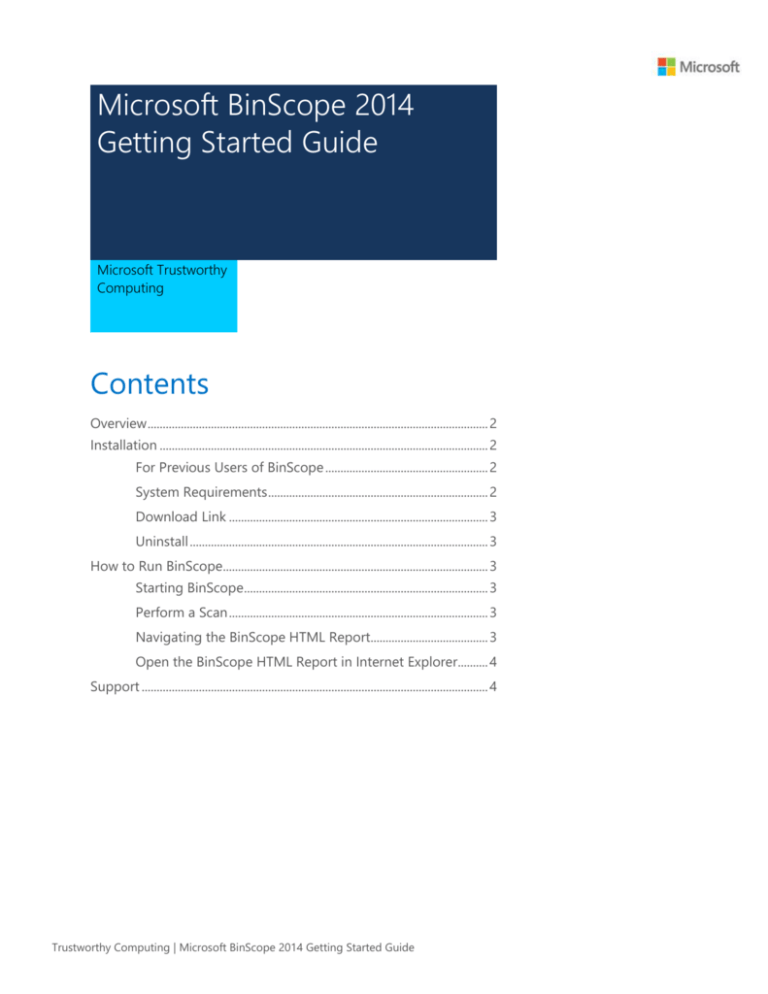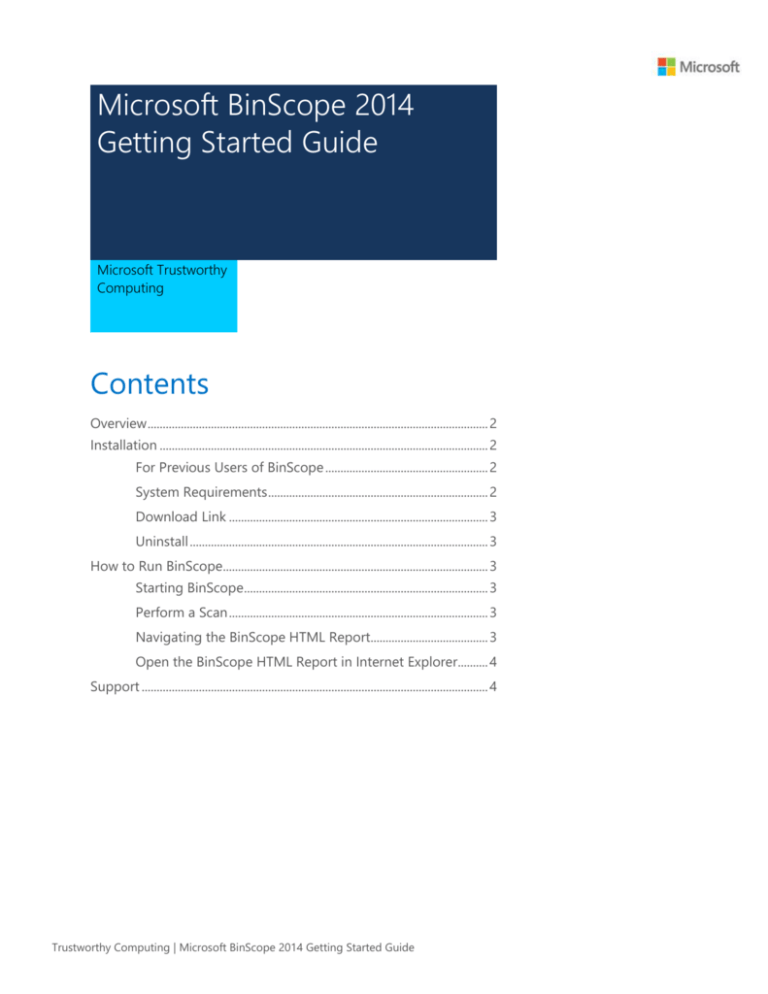
Microsoft BinScope 2014
Getting Started Guide
Microsoft Trustworthy
Computing
Contents
Overview ................................................................................................................. 2
Installation ............................................................................................................. 2
For Previous Users of BinScope ...................................................... 2
System Requirements ......................................................................... 2
Download Link ...................................................................................... 3
Uninstall ................................................................................................... 3
How to Run BinScope........................................................................................ 3
Starting BinScope ................................................................................. 3
Perform a Scan ...................................................................................... 3
Navigating the BinScope HTML Report....................................... 3
Open the BinScope HTML Report in Internet Explorer.......... 4
Support ................................................................................................................... 4
Trustworthy Computing | Microsoft BinScope 2014 Getting Started Guide
Overview
Microsoft BinScope 2014 was designed in order to detect potential vulnerabilities that can be
introduced into Binary files. The tests implemented in BinScope examine application binary files
to identify coding and building practices that can potentially render the application vulnerable
to attack or to being used as an attack vector. The tests include:
Validating compiler and linker flags
Ensuring the use of “known good” ATL headers
Verifying that current compiler versions are used
Identifying specific coding constructs that are deemed "dangerous"
By default, all checks required by the Security Development Lifecycle policy (SDL) are enabled.
However, users can enable and disable checks selectively. BinScope supports a command-line
interface to fit the needs of your environment.
Typical Information Technology users of BinScope:
Developers use BinScope to verify compliance with coding and building best practices.
IT Security Auditors, during reviews, can evaluate the risk presented by a particular piece of
software installed on the Windows platform.
By reading this document and performing the sample exercise you can expect to gain the
following skills:
To have a general understanding of what BinScope does and the value it can add to your
security strategy.
Understand the software requirements for BinScope.
Understand the installation procedure.
Perform a basic scan using BinScope.
Be familiar with some of the terminology used in BinScope.
Installation
For Previous Users of BinScope
It is recommended that you remove any previous versions of BinScope from your machine.
System Requirements
BinScope requires .NET Framework 4 or higher to be installed on the machine performing the
analysis. .NET is not required to be installed on the development machine that builds the binary
file under analysis.
Note: Before beginning the installation process, download all Windows updates that are
available for the machine on which you are installing.
Trustworthy Computing | Microsoft BinScope 2014 Getting Started Guide
2
Download Link
Microsoft BinScope 2014 and supporting documentation can be downloaded from
http://microsoft.com/security/sdl.
Uninstall
1. Go to Control Panel > Programs and Features.
2. Right-click Microsoft BinScope 2014 and select Uninstall.
How to Run BinScope
Starting BinScope
Open an elevated (Administrator) Command Prompt and navigate to the BinScope installation
directory:
%ProgramFiles%\Microsoft BinScope 2014\
Or
%ProgramFiles (x86)%\Microsoft BinScope 2014\
Various arguments are available when starting BinScope from the Command Prompt. To see the
list of arguments enter the following string:
“%Program Files%\Microsoft\ Microsoft BinScope 2014\BinScope.exe /?”
Or
“%Program File s(x86)%\Microsoft\ Microsoft BinScope 2014\BinScope.exe /?”
Perform a Scan
Note: Before beginning a scan, make sure private symbols are available to BinScope.
Take the following steps to perform a scan:
1. Open a Command Prompt window and navigate to the BinScope installation directory.
2. For scans where the private symbols are in the same location as the binary, provide the
following command: binscope.exe /target “<path to binary>”.
Note: BinScope is unable to run against files located in a system-protected directory.
3. For scans where the private symbols are not in the same location as the binary, provide the
following command: binscope.exe /target “<path to binary”> /SymPath “<path to
symbols>”
Navigating the BinScope HTML Report
Trustworthy Computing | Microsoft BinScope 2014 Getting Started Guide
3
By default, BinScope will save an HTML report file at \users\<username>\BinScope\ which can
be viewed in a browser such as Internet Explorer.
BinScope has a total of three categories that may be output into a log file: Failed checks [Fail],
Checks that didn’t complete [Error], and Passed checks [Pass]. It is important to note that
passed checks are not written to the log by default and must be enabled by using the /verbose
switch.
Open the BinScope HTML Report in Internet Explorer
1. Select Allow Blocked Content when prompt to enable ActiveX controls.
Figure 1 ActiveX Prompt in Internet Explorer
2. When viewing the report, you can obtain details on failed and incomplete checks by clicking
the entry, as shown here:
Figure 2 BinScope HTML Report
As the example shows, Compiled2003.exe failed the DBCheck because binary is not marked as
being compatible with DYNAMICBASE.
Support
For support, please visit the following links:
Microsoft Security Development Lifecycle
Microsoft Cyber Trust Blog
MSDN Forums for SDL
Trustworthy Computing | Microsoft BinScope 2014 Getting Started Guide
4
Copyright © 2015 Microsoft Corporation. All rights reserved. This document is provided "as-is." Information and views expressed in
this document, including URL and other Internet Web site references, may change without notice. You bear the risk of using it.
Some examples are for illustration only and are fictitious. No real association is intended or inferred.
This document does not provide you with any legal rights to any intellectual property in any Microsoft product. You may copy and
use this document for your internal, reference purposes.
Trustworthy Computing | Microsoft BinScope 2014 Getting Started Guide
5