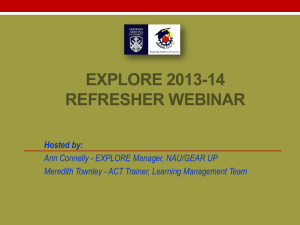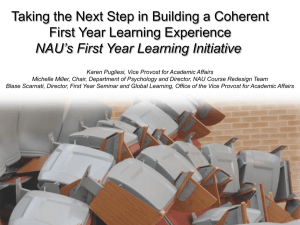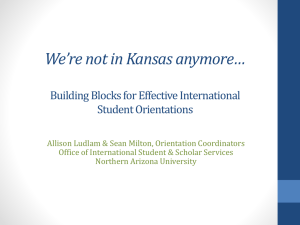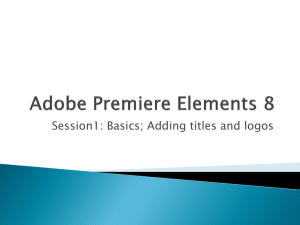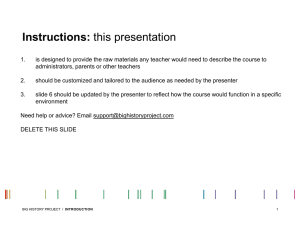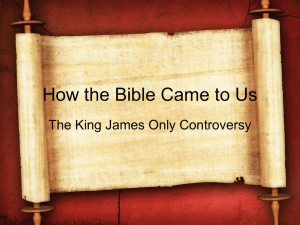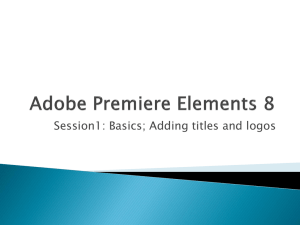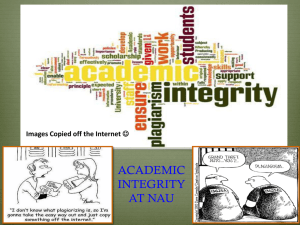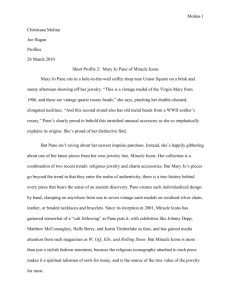Composing a Greek NT Word Study LTSG
advertisement
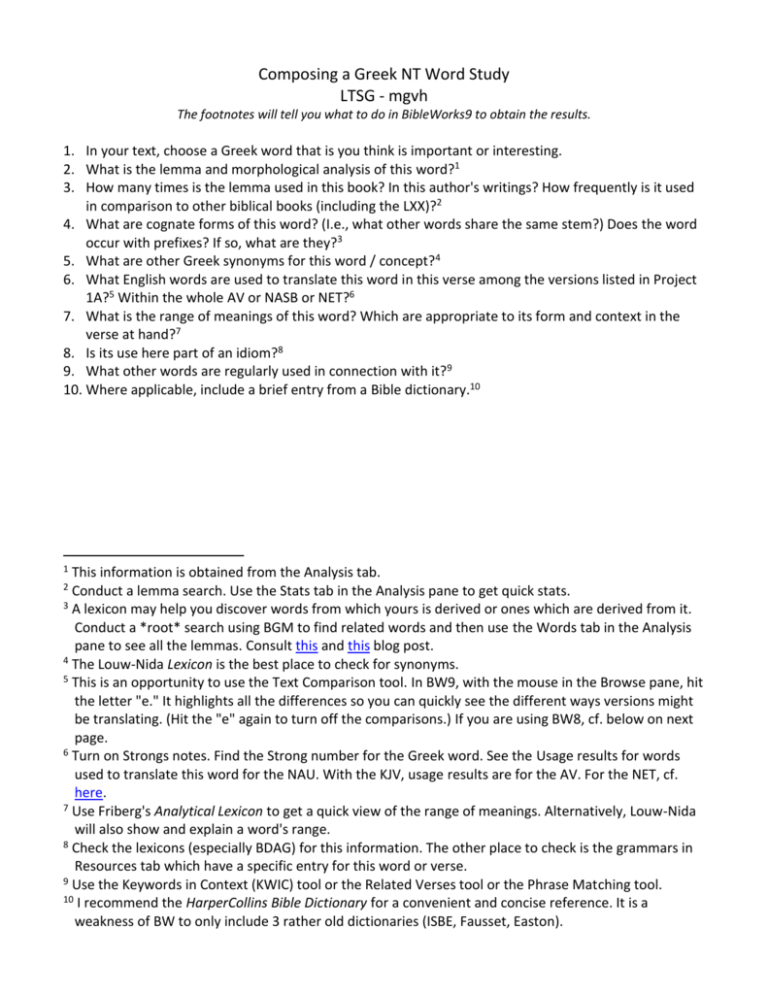
Composing a Greek NT Word Study LTSG - mgvh The footnotes will tell you what to do in BibleWorks9 to obtain the results. 1. In your text, choose a Greek word that is you think is important or interesting. 2. What is the lemma and morphological analysis of this word?1 3. How many times is the lemma used in this book? In this author's writings? How frequently is it used in comparison to other biblical books (including the LXX)?2 4. What are cognate forms of this word? (I.e., what other words share the same stem?) Does the word occur with prefixes? If so, what are they?3 5. What are other Greek synonyms for this word / concept?4 6. What English words are used to translate this word in this verse among the versions listed in Project 1A?5 Within the whole AV or NASB or NET?6 7. What is the range of meanings of this word? Which are appropriate to its form and context in the verse at hand?7 8. Is its use here part of an idiom?8 9. What other words are regularly used in connection with it?9 10. Where applicable, include a brief entry from a Bible dictionary.10 1 This information is obtained from the Analysis tab. Conduct a lemma search. Use the Stats tab in the Analysis pane to get quick stats. 3 A lexicon may help you discover words from which yours is derived or ones which are derived from it. Conduct a *root* search using BGM to find related words and then use the Words tab in the Analysis pane to see all the lemmas. Consult this and this blog post. 4 The Louw-Nida Lexicon is the best place to check for synonyms. 5 This is an opportunity to use the Text Comparison tool. In BW9, with the mouse in the Browse pane, hit the letter "e." It highlights all the differences so you can quickly see the different ways versions might be translating. (Hit the "e" again to turn off the comparisons.) If you are using BW8, cf. below on next page. 6 Turn on Strongs notes. Find the Strong number for the Greek word. See the Usage results for words used to translate this word for the NAU. With the KJV, usage results are for the AV. For the NET, cf. here. 7 Use Friberg's Analytical Lexicon to get a quick view of the range of meanings. Alternatively, Louw-Nida will also show and explain a word's range. 8 Check the lexicons (especially BDAG) for this information. The other place to check is the grammars in Resources tab which have a specific entry for this word or verse. 9 Use the Keywords in Context (KWIC) tool or the Related Verses tool or the Phrase Matching tool. 10 I recommend the HarperCollins Bible Dictionary for a convenient and concise reference. It is a weakness of BW to only include 3 rather old dictionaries (ISBE, Fausset, Easton). 2 Using the Text Comparison Tool There is a quick way to do a text comparison in BW9, but if you want more control over what is displayed, follow the directions for BW8. In either case, first have the English versions you want to look at visible in the Browse pane (center window). For our purposes, do this: In the command line: d c BGT NAU NRS KJV NET (<< That will Display Clear and then show BGT NAU NRS KJV NET) For BW9: With the mouse in the Browse pane, hit the letter "e." It highlights all the differences so you can quickly see the different ways versions might be translating. (Hit the "e" again to turn off the comparisons.) For BW8 See the graphic below: From menu: Tools > Viewing the Text > Text Comparison Settings In the window that opens, type in the first box: NRS NAU KJV NET Click on Enable. (You can choose any background color you want) Click on Apply. This now highlights all the differences in those versions so you can quickly see if they are translating any particular words differently. To turn off the highlighting, uncheck the Enable box and hit apply.