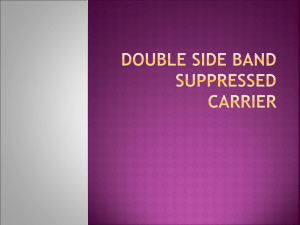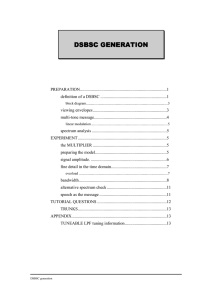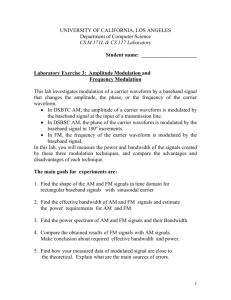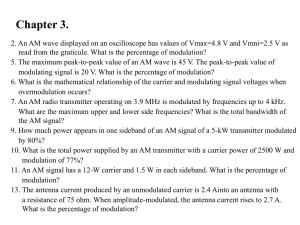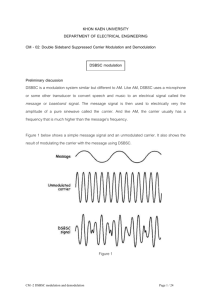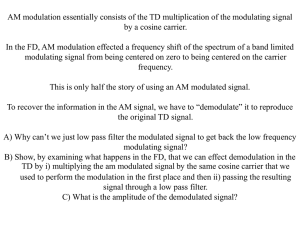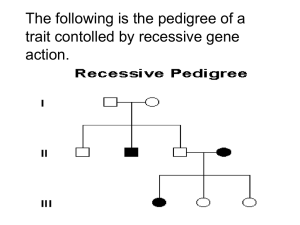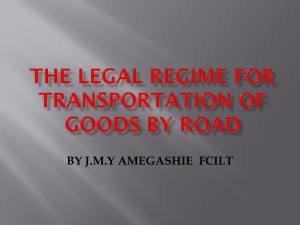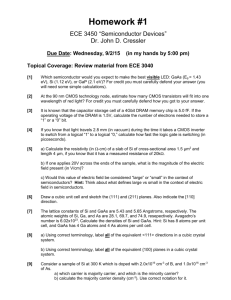Definition of a DSBSC
advertisement
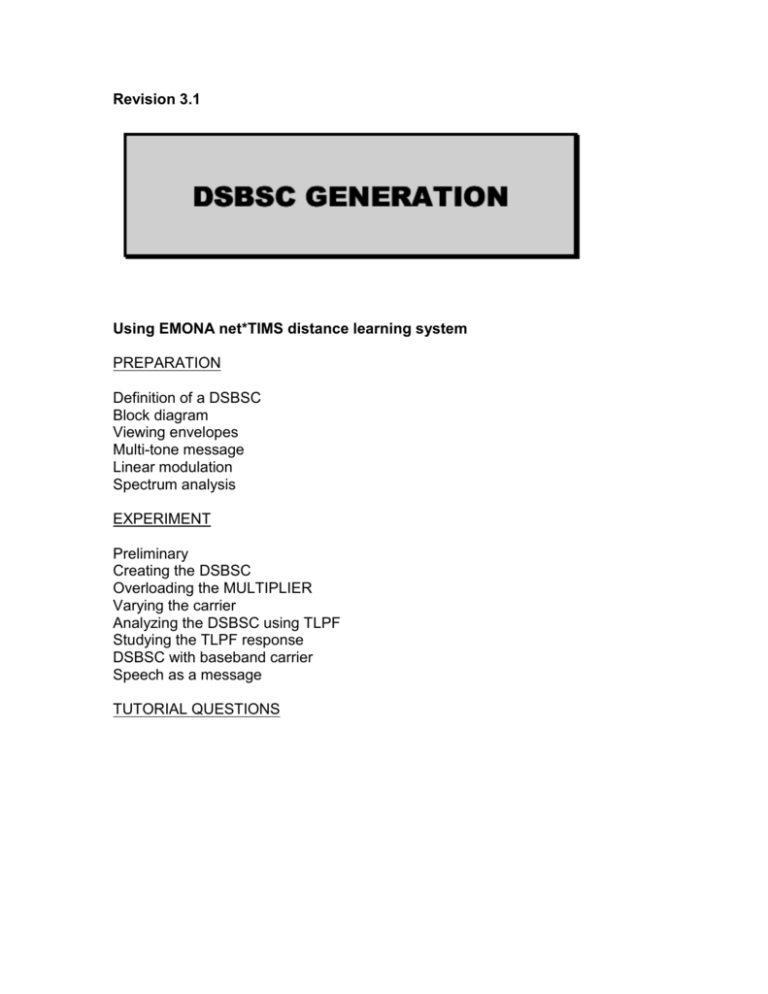
Revision 3.1 Using EMONA net*TIMS distance learning system PREPARATION Definition of a DSBSC Block diagram Viewing envelopes Multi-tone message Linear modulation Spectrum analysis EXPERIMENT Preliminary Creating the DSBSC Overloading the MULTIPLIER Varying the carrier Analyzing the DSBSC using TLPF Studying the TLPF response DSBSC with baseband carrier Speech as a message TUTORIAL QUESTIONS ACHIEVEMENTS: The objectives of this experiment are: To define and model a double sideband suppressed carrier (DSBSC) signal; To introduce the students to the MULTIPLIER, VCO, 60 kHz LPF, and TUNEABLE LPF modules of TIMS; To gain conceptual understanding of spectrum estimation, multipliers, and modulators. PREREQUISITES: The prerequisite to this experiment is the completion of the experiment entitled ‘Modeling an equation’ in this series of experiments. Hands-on familiarity with the TIMS equipment in the laboratory. This experiment will be your introduction to the MULTIPLIER and the Double Sideband Suppressed Carrier Signal, or DSBSC. This modulated signal was probably not the first to appear in an historical context, but it is the easiest to generate. You will learn that all of these modulated signals are derived from low frequency signals, or ‘messages’. They reside in the frequency spectrum at some higher frequency, being placed there by being multiplied with a higher frequency signal, usually called ‘the carrier’. Definition of a DSBSC Consider two sinusoids, or cosinusoids, cos (t) and cos (t). A double sideband suppressed carrier signal, or DSBSC, is defined as their product, namely: Generally, and in the context of this experiment, it is understood that: Equation (3) can be expanded to give: Equation 3 shows that the product is represented by two new signals, one with a frequency that is the sum frequency (+) and the other with a frequency that the difference (-)- see Figure 1. Remembering the inequality of equation (2) the two new components are located close to the frequency ω rad/s, one just below, and the other just above it. These are referred to as the lower and upper sidebands respectively. These two components were derived from a carrier term with a frequency of rad/s, and a message with a frequency of carrier component in the product signal, this product signal is described as a Double Sideband Suppressed Carrier (DSBSC) signal. The term carrier comes from the context of double sideband amplitude modulation (commonly abbreviated to just AM). AM is introduced in a later experiment (although, historically, AM preceded DSBSC). The time domain appearance of a DSBSC (equation. 1) is generally as shown in Figure 2. Notice the waveform of the DSBSC in Figure 2, especially near the times when the message amplitude is zero. The fine detail differs from period to period of the message. This is because the ratio of the two frequencies made non-integral. Although the message and the carrier are periodic waveforms (sinusoids), the DSBSC itself need not necessarily be periodic. Block diagram A block diagram, showing how equation (1) could be modeled with hardware, is shown in Figure 3 below. Viewing envelopes This is the first experiment dealing with a narrow band signal. Nearly all modulated signals in communications are narrow band. The definition of 'narrow band' has already been discussed in the chapter Introduction to Modeling with TIMS. You will have seen pictures of DSB or DSBSC signals (and amplitude modulation - AM) in your text book, and probably have a good idea of what is meant by their envelopes. You will only be able to reproduce the textbook figures if the oscilloscope is set appropriately - especially with regard to the method of its synchronization. Any other methods of setting up will still be displaying the same signal, but not in the familiar form shown in textbooks. How is the 'correct method' of synchronization defined? With narrow-band signals, and particularly of the type to be examined in this and the modulation experiments to follow, the following steps are recommended: Use a single tone for the message, say 1 kHz. 1) Synchronize the oscilloscope to the message generator, which is of fixed amplitude, using the 'ext trig.' facility. 3) Set the sweep speed so as to display one or two periods of this message on one channel of the oscilloscope. 4) Display the modulated signal on another channel of the oscilloscope. With the recommended scheme the envelope will be stationary on the screen. In all but the most special cases the actual modulated waveform itself will not be stationary - since successive sweeps will show it in slightly different positions. So the display within the envelope - the modulated signal - will be 'filled in', as in Figure 4, rather than showing the detail of Figure 2. Multi-tone message The DSBSC has been defined in equation. (1), with the message identified as the low frequency term. Thus: message = cos t ........ 4 For the case of a multi-tone message, m(t), where: Then the corresponding DSBSC signal consists of a band of frequencies below , and a band of frequencies above . Each of these bands is of width equal to the bandwidth of m (t). The individual spectral components in these sidebands are often called sidefrequencies. If the frequency of each term in the expansion is expressed in terms of its difference from , and the terms are grouped in pairs of sum and difference frequencies, then there will be ‘n’ terms of the form of the right hand side of equation (3). Note it is assumed here that there is no DC term in m (t). The presence of a DC term in m (t) will result in a term at in the DSB signal; that is, a term at ‘carrier’ frequency. It will no longer be a double sideband suppressed carrier signal. A special case of a DSB with a significant term at carrier frequency is an amplitude- modulated signal, which will be examined in an experiment to follow. A more general definition still, of a DSBSC, would be: Where m (t) is any (low frequency) message. By convention m (t) is generally understood to have peak amplitude of unity (and typically no DC component). Linear modulation The DSBSC is a member of a class known as linear modulated signals. Here the spectrum of the modulated signal, when the message has two or more components, is the sum of the spectral components which each message component would have produced if present alone. For the case of non-linear modulated signals, on the other hand, this linear addition does not take place. In these cases the whole is more than the sum of the parts. A frequency modulated (FM) signal is an example. These signals are first examined in the chapter entitled Analysis of the FM spectrum, within Volume A2 - Further & Advanced Analog Experiments, and subsequent experiments of that Volume. Spectrum analysis In the experiment entitled Spectrum analysis - the WAVE ANALYSER, within Volume A2 - Further & Advanced Analog Experiments, you will model a WAVE ANALYSER. As part of that experiment you will re-examine the DSBSC spectrum, paying particular attention to its spectrum. Equipment needed by remote student : -EMONA net*TIMS equipment with experiment setup and online -Web address of net*TIMS server to access experiment -Connection to Internet -PC with browser software, loaded with JAVA Web Start Runtime plug-in (from www.java.com or can use ‘Opera’ browser from www.opera.com ) -Display resolution of at least 1024 x 768 pixels Preliminary steps: Log onto net*TIMS server and wait to load the applet display (this may take a few minutes) Refer to HELP page ( at www.webtims.com) for information on using the net*TIMS GUI (interface). This page will explain how to vary front panel controls and adjust scope controls to select viewing points etc. Viewing signals with the net*TIMS scope: The scope has available 2 input viewing channels, ChA & ChB, and 1 trigger channel, Trig. Experiment with the Elasticity control and Wiring button to set up a wiring layout to suit yourself. A selection of relevant signals are connected, hard -wired , to the scope inputs for you to view at the net*TIMS system. These are fixed and determined by the experimental setup. Familiarise yourself with which signals are connected to each of the 3 channels. To move a scope input to a viewing point: Click on the yellow scope input terminal, ChA, ChB or Trig. This will highlight and number all the possible connections for that channel. To select a point to view, simply click on the terminal alongside the number, and the scope lead will move to that point. Repeat this step for each channel. Cycle all scope leads through all possible positions and note which points are available for the monitoring of signals on your block diagram. Exploring the Frequency domain: Clicking on the FREQ button will activate the FFT display for that channel. This FFT display is derived/calculated from the time domain signal data being viewed at the timebase setting currently set. When you view more cycles of a signal, you will get a higher resolution FFT display, than when you view only say 1 cycle. Keep this issue in mind as you experiment with optimum time base settings for capturing your signals. Part 1 of EXPERIMENT: Creating the DSBSC signal Here is a typical screen capture: Step 1) Adjust switch settings to correspond to block diagram and screen capture above. Step 2) Use the scope display to view the Audio Oscillator output and adjust the Audio Oscillator to maximum frequency; about 7 kHz.. Confirm your setup using the FFT mode on the scope well as the timebase setting of the scope. Maximum frequency of Audio Oscillator = ….. Step 3) Measure and record the amplitudes of the message and carrier signals at the inputs to the multiplier using the scope. Message amplitude = … Carrier Amplitude = … Step 4) Measure the peak-to-peak amplitude of the DSBSC, output from the Multiplier. DSBSC pk-pk amplitude = … Step 5) Obtain a display of the DSBSC similar to that of figure 2. Use a timebase speed of 20 s/div. View both the message and the DSB signal. Watch out for aliasing which creates false waveforms. View the signal in the frequency domain also. Hint: You should have only about 1 cycle of the message visible. Count the number of cycles of the carrier for each cycle of the message.Confirm that it is what you expect and that the carrier cycles are not created by aliasing. Sweep the timebase across the entire range to see this aliasing phenomena so you know what to look out for. Insert your screen capture image here, showing both message and DSBSC Overloading the Multiplier Step 6) Using the 3-WAY SWITCH module, vary the patching to insert a Buffer Amplifier into the carrier path to the Multiplier. This involves setting the switch which connects to Multiplier input Y to the middle position. Increase the input amplitude of this signal until overload occurs at the output of the Multiplier. Hint: View the DSBSC in the frequency domain as well to confirm overload. View both the Varying carrier and the DSBSC, with the message amplitude fixed. Note the following values at several points before overload and during overload. Message amplitude = Carrier amplitude = DSBSC amplitude = Insert your screen capture image here, showing both time and frequency domain. Note your observations here eg: During 'Overload' condition it was observed that …..etc Varying the carrier Step 7) Switch your carrier source from the 100kHz Master Signals sinusoid to the VCO sinusoid .(set VCO to HI frequency range and turn to minimum ; approx 60 kHz) View the DSBSC signal in both the time and frequency domains. While varying this new carrier frequency (from 60 - 120 kHz) notice where the sidebands move. Is this as you would expect ? Use your mouse pointer to confirm the frequency of each sideband and the different carrier frequencies. Enter the carrier and sideband frequencies here for 3 different carrier frequencies, along with a single screen capture Part 2 of EXPERIMENT: Analyzing the DSBSC signal using LPF Familiarity with the Tuneable LPF is helpful at this point. Note that you can determine the 3dB cutoff frequency of the filter in at least 2 ways. One way is to measure it by sweeping an oscillator as an input. The other is to use the CLK output from the module, whose frequency is set to 100 times the cutoff frequency of the filter. When taking measurements below, you can simply read the CLK frequency to determine the filter cutoff frequency. At this point , take some time to familiarise yourself with the Tuneable LPFs characteristics. Read the User Manual pages referring to this module. Note especially the Tuneable ranges of the LPF for both NORM and WIDE mode. Enter those values here: a) Studying the LPF response by sweeping the VCO Using the VCO and the Tuneable LPF located on the far right of the screen, view both the input and output to the LPF on the scope as ChA and ChB. Set the VCO to LO range. Turn the frequency to minimum. This places the VCO signal into the passband area of the TLPF. Read the User manual for VCO . Enter its LO frequency range values here: Set the LPF frequency control ‘TUNE’ to approx. midway on either HI or LO mode and LPF GAIN such that the input and output signals to the LPF are both the same amplitude. Note this amplitude here: Slowly sweep the VCO frequency from minimum to maximum and back again and notice changing amplitude of the output. Note the 3db point of the filter at these settings here… Enter your screen capture of this measurement here: Vary the ‘TUNE’ control on the LPF and measure its 3db points at these different settings, by repeating the steps above. Note your readings here: Notice the passband characteristics of the LPF. Can you detect a ripple ? Is it flat or not.? Please explain your findings here. Keep these findings in mind for later on in the experiment. DSBSC with a lower frequency carrier Step 8) Set up the arrangement of Figure 7 This is a DSBSC signal with both the message and the carrier in the baseband region. Is this still a DSBSC signal ? Explain your answer: Step 9) Adjust the VCO frequency to 10 KHz. Step 10) Set the Audio Oscillator to about 2 KHz. Step 11) Confirm that the output from the Multiplier looks like Figure 2. View both the message and DSBSC signals as ChA and ChB. Insert your fullscreen capture of your setup here Step 12) Set the front panel toggle switch on the Tuneable LPF to “WIDE”, and rotate the front panel Tune knob fully clockwise. This will put the passband edge above 12 KHz. Discuss corner frequency and passband edge: Using FFT mode on the scope, capture and insert here a view of the DSBSC signal in the Frequency domain. Discuss your observations and confirm that the spectrum is as expected. With the passband edge of the filter above 12 kHz, is this what you would expect? Discuss any differences from theory: Step 13) Note that the passband Gain (located on the front panel of the Tuneable LPF) can be adjusted, by rotating the GAIN knob. Adjust the Gain until the output has a similar amplitude to the DSBSC from the Multiplier. This will set the Tuneable LPF to have unity gain in the passband. Insert your screen capture here: Assuming you can do this then this confirms that the entire DSBSC signal lies below the passband edge of the Tuneable LPF at its widest point. If not, go back to Step 8 and check that you have set your message and carrier frequencies correctly as well as the Tuneable LPF passband edge. Step 14) Explain the meaning of transition bandwidth of a lowpass filter. Step 15) Lower the filter passband edge until there is a small reduction to the DSBSC output. View the DSBSC in frequency domain at same time. We are after a reduction, not an increase. An increase can occur near the edge due to the ripple in the passband of the LPF. Watch out for this. (You may have noticed this in an earlier part of this experiment.) Record the filter passband edge as fA here : (Record also the CLK value you used and the timebase setting) You have located the upper edge of the DSBSC at ( + ) rad/s. Hint: To determine the cutoff freq. Of the TLPF, you can view the CLK output (TTL signal) from that module. To do this, move ChA probe to the CLK, and change your timebase to approx. 2 us/div to avoid aliasing. Use the FFT pointer to read the freq. Of the 1st harmonic of this signal. This frequency is 100 times the cutoff freq. Of the filter. When you have done this, move ChA probe back to viewing the DSBSC. These steps only take a few moments. Step 16) Lower the filter passband edge further until there is only a sine wave output. You have now isolated the component on ( - ) rad/s. Lower the filter passband edge still further until the amplitude of this sine wave just starts to reduce. View the DSBSC in frequency domain at same time. Record the filter passband edge as fB here: (Record also the CLK value you used and the timebase setting) Step 17) Keep lowering the filter passband edge until there is no significant output. View the DSBSC in frequency domain at same time. Record this filter passband edge as fC. (Record also the CLK value you used and the timebase setting) Step 18) From your knowledge of the filter transistion band ratio, and the measurements fA and f B, estimate the location of the two sidebands, and compare them with your expectations. You can use fC as a cross-check. Insert your calculations here: PART 3 of experiment: Introducing speech as a message Using the 3-WAY SWITCH module, change the message signal source to be the speech module output Ch1. Make sure the VCO (carrier) is around 15kHz. Below is displayed both some speech and a DSBSC signal of that speech. Capture and display an equivalent pair of signals (both in time and frequency domain and insert here: Discuss your observations of the sidebands . Are they as you expected.? Use SWITCH to select Ch2 from the SPEECH module as a message. Can you tell what it is from its spectrum ? Enter your finding here: Hint: varying the timebase in order to get a better FFT can help your assessment. Insert a screen capture of both this message and its DSBSC signal in both time and frequency domain here: Here is a typical capture: The mouse pointer was held between the sidebands of the DSBSC, thus giving a reading of the carrier from the VCO. (Mouse pointer does not appear in screen captures) Q1 in TIMS the parameter ‘k’ has been set so that the product of two sine waves, each at the TIMS ANALOG REFERENCE LEVEL, will give a MULTIPLIER peak-to-peak output amplitude also at the TIMS ANALOG REFERENCE LEVEL. Knowing this, predict the expected magnitude of 'k' Q2 how would you answer the question ‘what is the frequency of the signal Q3 what would a FREQUENCY COUNTER read if connected to the signal ? Q4 is a DSBSC signal periodic? Q5 carry out the trigonometry to obtain the spectrum of a DSBSC signal when the message consists of three tones, namely: Show that it is the linear sum of three DSBSC, one for each of the individual message components. You can test your calculations in the net*TIMS experiement using Ch2 from the SPEECH module as a source of a 3-tone message. Q6 the DSBSC definition of eqn. (1) carried the understanding that the message frequency should be very much less than the carrier frequency . Why was this? Was it strictly necessary?