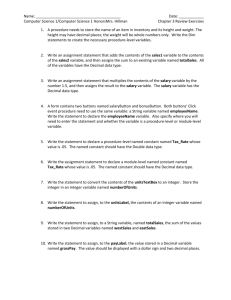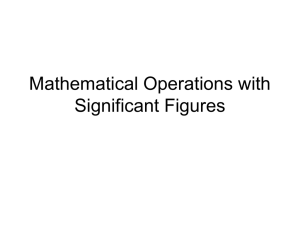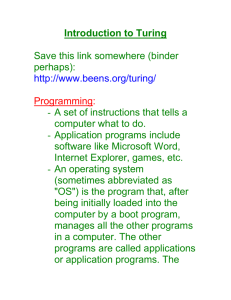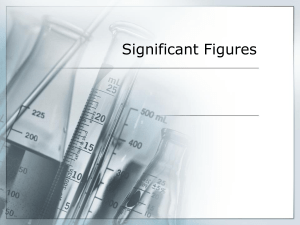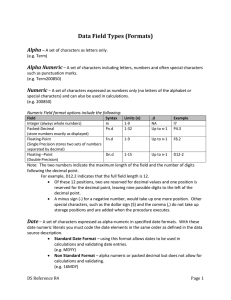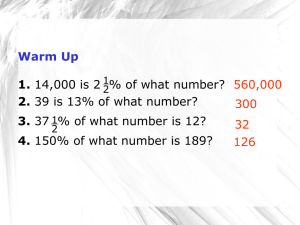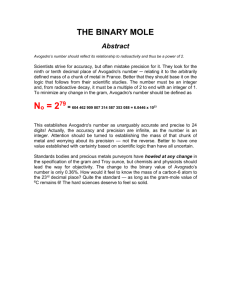Tutorial 6
advertisement
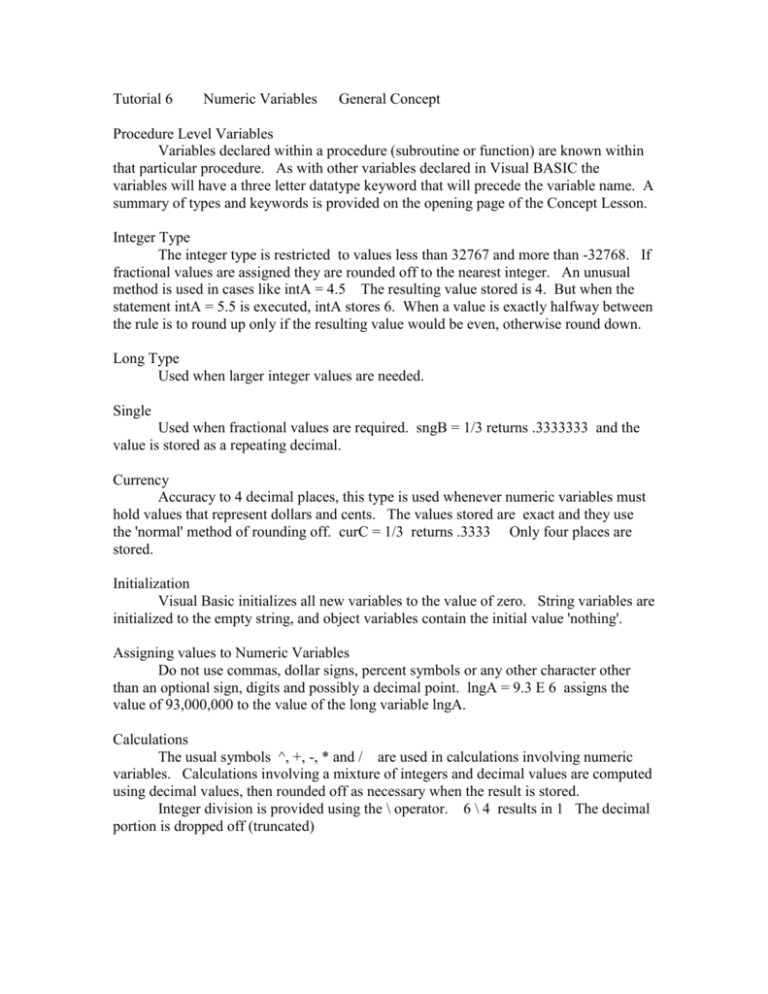
Tutorial 6 Numeric Variables General Concept Procedure Level Variables Variables declared within a procedure (subroutine or function) are known within that particular procedure. As with other variables declared in Visual BASIC the variables will have a three letter datatype keyword that will precede the variable name. A summary of types and keywords is provided on the opening page of the Concept Lesson. Integer Type The integer type is restricted to values less than 32767 and more than -32768. If fractional values are assigned they are rounded off to the nearest integer. An unusual method is used in cases like intA = 4.5 The resulting value stored is 4. But when the statement intA = 5.5 is executed, intA stores 6. When a value is exactly halfway between the rule is to round up only if the resulting value would be even, otherwise round down. Long Type Used when larger integer values are needed. Single Used when fractional values are required. sngB = 1/3 returns .3333333 and the value is stored as a repeating decimal. Currency Accuracy to 4 decimal places, this type is used whenever numeric variables must hold values that represent dollars and cents. The values stored are exact and they use the 'normal' method of rounding off. curC = 1/3 returns .3333 Only four places are stored. Initialization Visual Basic initializes all new variables to the value of zero. String variables are initialized to the empty string, and object variables contain the initial value 'nothing'. Assigning values to Numeric Variables Do not use commas, dollar signs, percent symbols or any other character other than an optional sign, digits and possibly a decimal point. lngA = 9.3 E 6 assigns the value of 93,000,000 to the value of the long variable lngA. Calculations The usual symbols ^, +, -, * and / are used in calculations involving numeric variables. Calculations involving a mixture of integers and decimal values are computed using decimal values, then rounded off as necessary when the result is stored. Integer division is provided using the \ operator. 6 \ 4 results in 1 The decimal portion is dropped off (truncated)