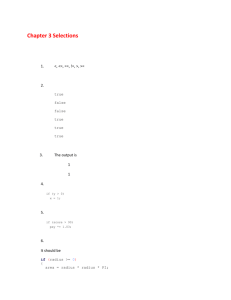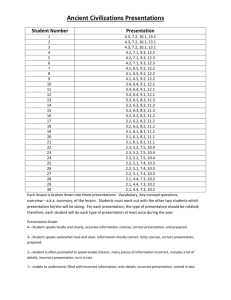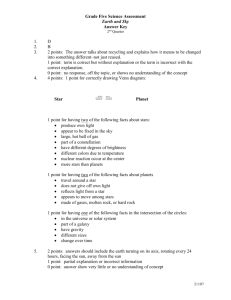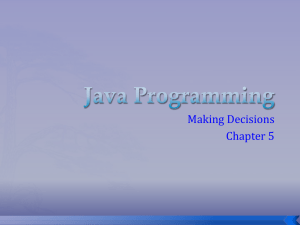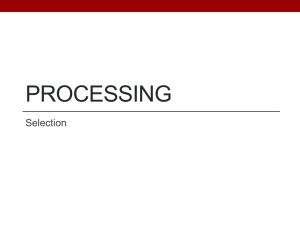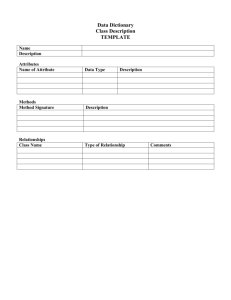Chapter 3 Selection Statements
advertisement
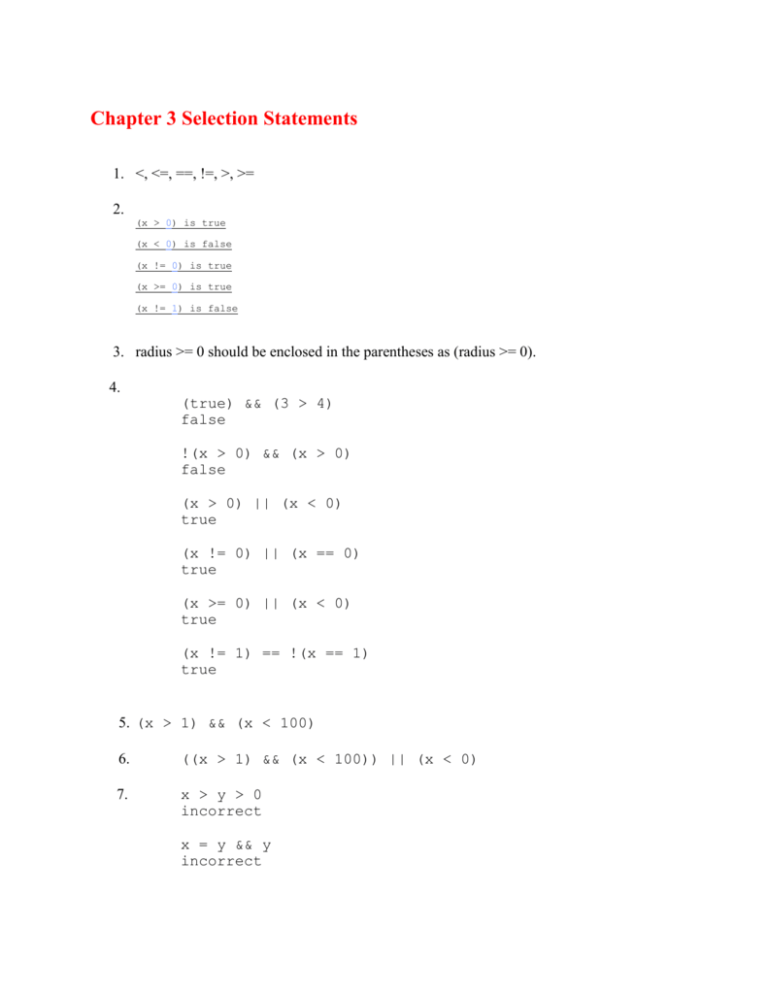
Chapter 3 Selection Statements
1. <, <=, ==, !=, >, >=
2.
(x > 0) is true
(x < 0) is false
(x != 0) is true
(x >= 0) is true
(x != 1) is false
3. radius >= 0 should be enclosed in the parentheses as (radius >= 0).
4.
(true) && (3 > 4)
false
!(x > 0) && (x > 0)
false
(x > 0) || (x < 0)
true
(x != 0) || (x == 0)
true
(x >= 0) || (x < 0)
true
(x != 1) == !(x == 1)
true
5. (x > 1) && (x < 100)
6.
((x > 1) && (x < 100)) || (x < 0)
7.
x > y > 0
incorrect
x = y && y
incorrect
x /= y
correct
x or y
incorrect
x and y
incorrect
8.
Yes. In C++, Boolean values can be converted to numeric values, and vice versa.
9.
x is still 1.
10.
b
c
0
2
11. Note: else matches the first if clause. No output if x = 3 and y = 2. Output is “z is
7” if if x = 3 and y = 4. Output is “x is 2” if if x = 2 and y = 2.
true
false
false
x>2
System.out.println("x is " + x);
y>2
true
int z = x + y;
System.out.println("z is " + z);
12. a, c, and d are the same. (C) is correctly indented.
13. No output if x = 2 and y = 3. Output is “x is 3” if x = 2 and y = 2.
Output is “z is 6”.
14. Yes.
15.
16.
5, 34, 1
rand () % 20
rand() % 20 - 10
rand() % 50 - 10
17.
Switch variables must be of char, byte, short, or int data types. If a break
statement is not used, the next case statement is performed. You can always convert a
switch statement to an equivalent if statement, but not an if statement to a switch
statement. The use of the switch statement can improve readability of the program in
some cases. The compiled code for the switch statement is also more efficient than its
corresponding if statement.
18.
y is 2.
19.
switch
{
case
case
case
case
}
(a)
1:
2:
3:
4:
x
x
x
x
+=
+=
+=
+=
5; break;
10; break;
16; break;
34;
a is 1
x += 5;
break
x += 10;
break
x += 16;
break
x += 34;
break
a is 2
a is 3
a is 4
20.
(count % 10 == 0) ?
(cout << count << "\n") :
(cout << count << " ");
21.
You must include the iomanip header file.
22. Please run the code to test it.
23. Please run the code to test it.
24. Please run the code to test it.
25. Please run the code to test it.
26. Please run the code to test it.
27.
The precedence order for boolean operators is &&, || , and !
true || true && false is true
true || true && false is true
28.
a. The operands are evaluated first and from left to right. So, the left i before the +
operator is 0 and right i is assigned to 1 by (i = 1). Therefore the println statement
prints 1.
b. The operands are evaluated first and from left to right. So, before i in the right of
the + operator is evaluated, i is assigned to 1. Therefore, (i = 1) + i evaluates to 2.
29.
a = (a = 3) + a;
=> a = 3 + 3 = 6
a = a + (a = 3);
=> a = 1 + 3 = 4
a += a + (a = 3); => the value of a in the left side of += is obtained (1), a + (a = 3) is
4, therefore, the final result a is 5.
a = 5 + 5 * 2 % a––; => a = 5 + 10 % a-- = 5 + 0 = 5
a = 4 + 1 + 4 * 5 % (++a + 1) => a = 5 + 4 * 5 % (++a + 1) = 5 + 20 % (++a + 1) = 5 + 20 %
(2 + 1) = 5 + 20 % 3 = 5 + 2 = 7;
d += 1.5 * 3 + (++d); = > the value of d in the left side of += is obtained (1.0), 1.5 * 3
+ (++d) = 4.5 + (++d) = 4.5 + 2.0 = 6.5, therefore, the final result a is 7.5.
d -= 1.5 * 3 + d++; => the value of d in the left side of += is obtained (1.0), 1.5 * 3 +
d++ = 4.5 + d++ = 4.5 + 1.0 = 5.5, therefore, the final result is 1.0 – 5.5 = -4.5.