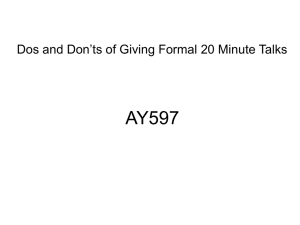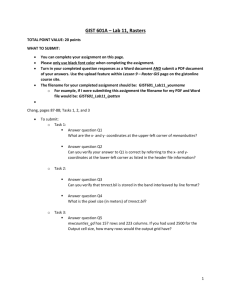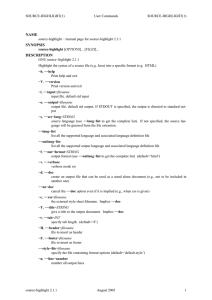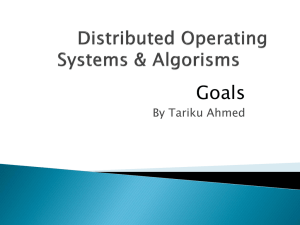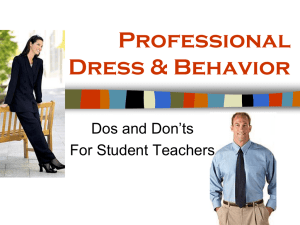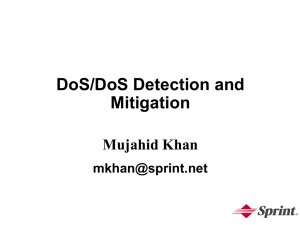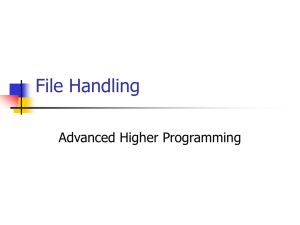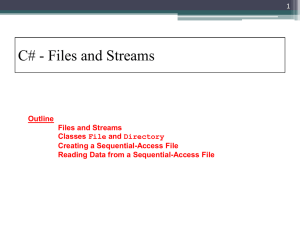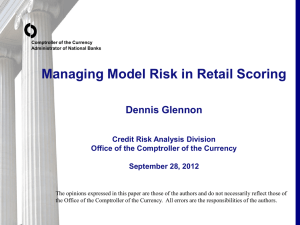CACAO (Computer Aided Composition of Atomic Orbitals) is a
advertisement
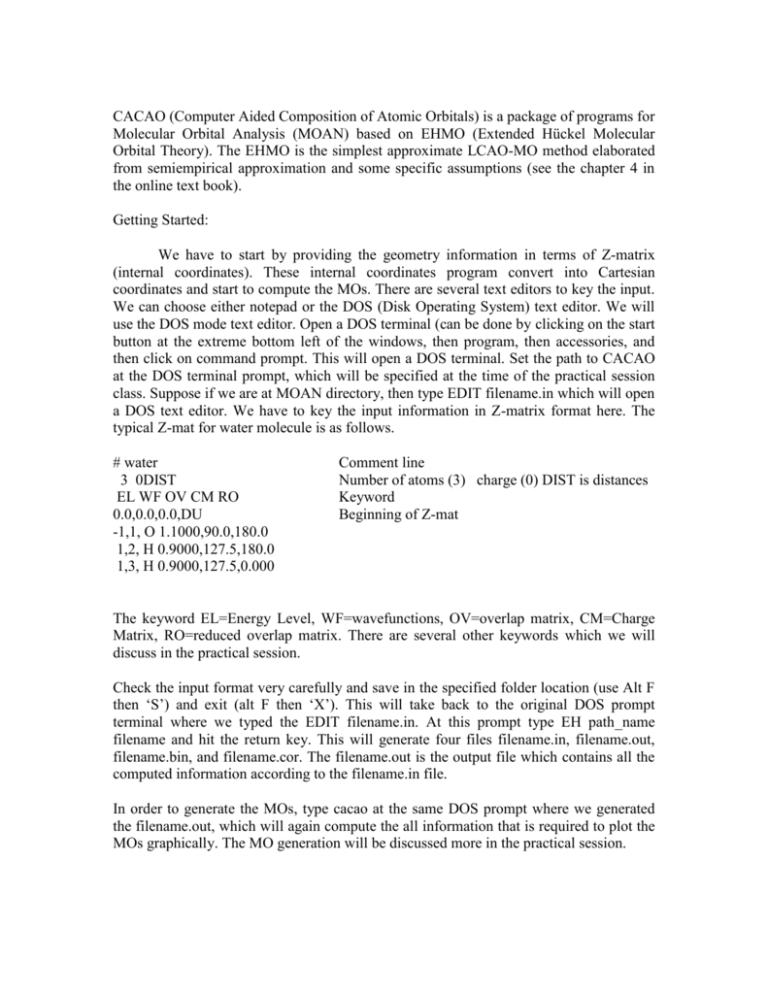
CACAO (Computer Aided Composition of Atomic Orbitals) is a package of programs for Molecular Orbital Analysis (MOAN) based on EHMO (Extended Hückel Molecular Orbital Theory). The EHMO is the simplest approximate LCAO-MO method elaborated from semiempirical approximation and some specific assumptions (see the chapter 4 in the online text book). Getting Started: We have to start by providing the geometry information in terms of Z-matrix (internal coordinates). These internal coordinates program convert into Cartesian coordinates and start to compute the MOs. There are several text editors to key the input. We can choose either notepad or the DOS (Disk Operating System) text editor. We will use the DOS mode text editor. Open a DOS terminal (can be done by clicking on the start button at the extreme bottom left of the windows, then program, then accessories, and then click on command prompt. This will open a DOS terminal. Set the path to CACAO at the DOS terminal prompt, which will be specified at the time of the practical session class. Suppose if we are at MOAN directory, then type EDIT filename.in which will open a DOS text editor. We have to key the input information in Z-matrix format here. The typical Z-mat for water molecule is as follows. # water 3 0DIST EL WF OV CM RO 0.0,0.0,0.0,DU -1,1, O 1.1000,90.0,180.0 1,2, H 0.9000,127.5,180.0 1,3, H 0.9000,127.5,0.000 Comment line Number of atoms (3) charge (0) DIST is distances Keyword Beginning of Z-mat The keyword EL=Energy Level, WF=wavefunctions, OV=overlap matrix, CM=Charge Matrix, RO=reduced overlap matrix. There are several other keywords which we will discuss in the practical session. Check the input format very carefully and save in the specified folder location (use Alt F then ‘S’) and exit (alt F then ‘X’). This will take back to the original DOS prompt terminal where we typed the EDIT filename.in. At this prompt type EH path_name filename and hit the return key. This will generate four files filename.in, filename.out, filename.bin, and filename.cor. The filename.out is the output file which contains all the computed information according to the filename.in file. In order to generate the MOs, type cacao at the same DOS prompt where we generated the filename.out, which will again compute the all information that is required to plot the MOs graphically. The MO generation will be discussed more in the practical session.