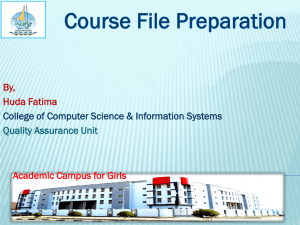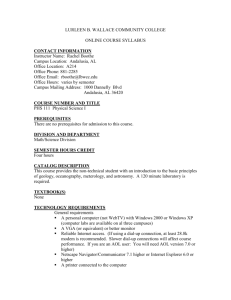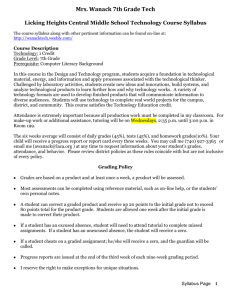professional courtesy - El Paso Community College
advertisement
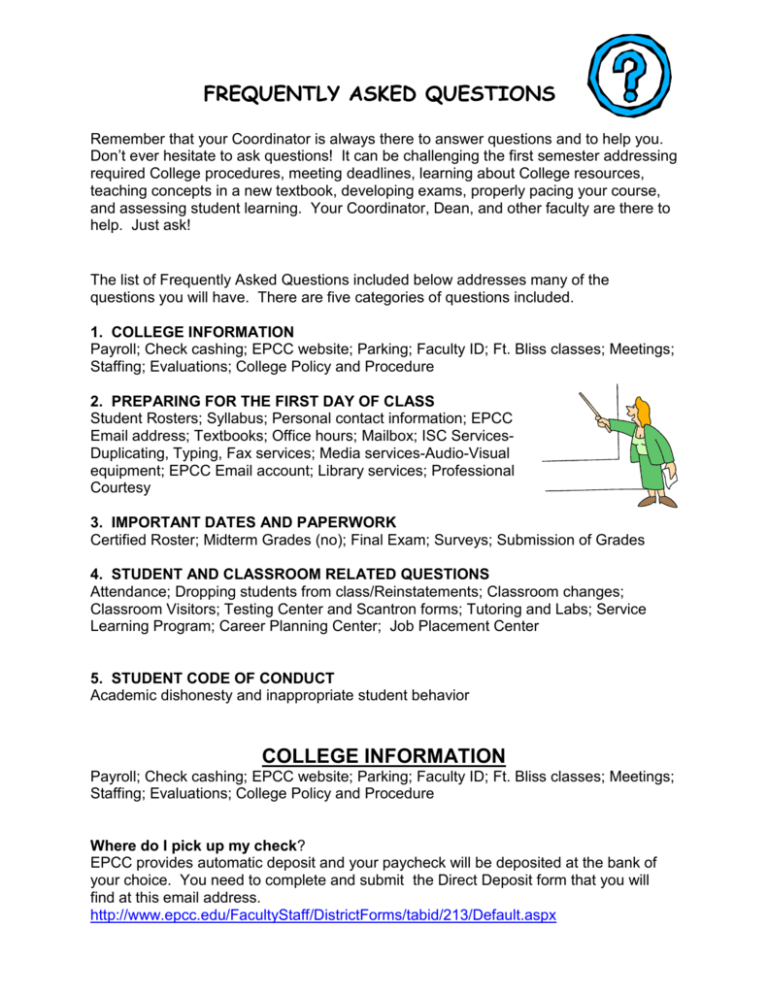
FREQUENTLY ASKED QUESTIONS Remember that your Coordinator is always there to answer questions and to help you. Don’t ever hesitate to ask questions! It can be challenging the first semester addressing required College procedures, meeting deadlines, learning about College resources, teaching concepts in a new textbook, developing exams, properly pacing your course, and assessing student learning. Your Coordinator, Dean, and other faculty are there to help. Just ask! The list of Frequently Asked Questions included below addresses many of the questions you will have. There are five categories of questions included. 1. COLLEGE INFORMATION Payroll; Check cashing; EPCC website; Parking; Faculty ID; Ft. Bliss classes; Meetings; Staffing; Evaluations; College Policy and Procedure 2. PREPARING FOR THE FIRST DAY OF CLASS Student Rosters; Syllabus; Personal contact information; EPCC Email address; Textbooks; Office hours; Mailbox; ISC ServicesDuplicating, Typing, Fax services; Media services-Audio-Visual equipment; EPCC Email account; Library services; Professional Courtesy 3. IMPORTANT DATES AND PAPERWORK Certified Roster; Midterm Grades (no); Final Exam; Surveys; Submission of Grades 4. STUDENT AND CLASSROOM RELATED QUESTIONS Attendance; Dropping students from class/Reinstatements; Classroom changes; Classroom Visitors; Testing Center and Scantron forms; Tutoring and Labs; Service Learning Program; Career Planning Center; Job Placement Center 5. STUDENT CODE OF CONDUCT Academic dishonesty and inappropriate student behavior COLLEGE INFORMATION Payroll; Check cashing; EPCC website; Parking; Faculty ID; Ft. Bliss classes; Meetings; Staffing; Evaluations; College Policy and Procedure Where do I pick up my check? EPCC provides automatic deposit and your paycheck will be deposited at the bank of your choice. You need to complete and submit the Direct Deposit form that you will find at this email address. http://www.epcc.edu/FacultyStaff/DistrictForms/tabid/213/Default.aspx Can I cash a check on campus? Checks will be cashed as a courtesy on a monies available basis for students, faculty, and staff who present valid identification. You can cash a check for up to $25 per day. How do I access the EPCC website? http://www.epcc.edu/ Do I need a parking permit? As of now, January 2006, all employees are required to have a parking sticker on their vehicle. To get a sticker, which costs $5 per semester or $15 per year, go to the cashier at any campus, pay for the sticker and take the receipt to the Police Department to pick up your sticker. You will need to know the make and model of your car and your license plate number to get your sticker. The sticker is nontransferable and you can purchase additional stickers for your other vehicles. The parking sticker is valid at all campuses. On some campuses, you will find teal colored stripes in the parking lot that designate reserved parking spaces for faculty. Do I need an employee ID card? If you want to check out books in the library, you will need an employee ID card. The photo ID card is free and can be obtained at the Campus Life Office at any campus. What do I need to know if I am teaching at Ft. Bliss? If you teach a class at Ft. Bliss you will need to get a memo from Joyce Ritchey or Steve Smith, TM Campus Deans, to present at the guard gate to access your Ft. Bliss post pass. When entering the Ft. Bliss gate you will need to provide your driver’s license, proof of insurance, and vehicle registration with your post pass. You can contact the Ft. Bliss Coordinator at 562-4004 with any questions 8-5 PM Monday through Friday. An evening monitor will be available at the EPCC Ft. Bliss office after 5 PM and until all instructors leave the building. EPCC shares parking with Park and Webster Universities so be sure to arrive early to get a parking place. You will receive your Certification Roster at Ft. Bliss. Students can purchase their books at TM, at off-campus textbook outlets or online, as available. Sometimes, the bookstore brings textbooks to Ft. Bliss during the first week of classes. Limited media support is available to instructors. If you need a laptop and projector, be sure to order your media cart early in the semester. If you have any instructional needs, be sure to contact your coordinator or dean. Am I required to attend Division and Discipline meetings? Adjunct faculty are to expected to attend Division and Discipline meetings held throughout the academic year unless they are unable to due to other employment responsibilities. Does EPCC provide onsite childcare for employees? Childcare services provided at TM and VV are open to the community, faculty, and staff, however, first priority is given to El Paso Community College students. There is a $30.00 membership fee (per family), which is applied yearly. Rates are based on the age of the child. Payments are to be made in accordance with the childcare provider's policy. Are adjunct faculty assigned classes based on a seniority system? No, faculty with more years of experience at the College do not necessarily have seniority. There are many considerations that factor into staffing decisions. Can I teach at more than one campus? Absolutely! Many adjunct faculty teach at more than one campus. You work for the College, not one particular campus or dean. However, if you are considering teaching at more than one campus, it is VERY important that you keep each Coordinator informed about your potential assignments at other campuses. Most campus Coordinators work closely together to ensure districtwide staffing and to also meet your needs. Additionally, one dean (not two or three) will be responsible for completing your payroll paperwork. It is important that he or she is aware of your complete workload status in order for you to be properly paid. How is my teaching evaluated? Your Coordinator will visit one of your classes each year to complete an Instructor Performance Evaluation and you will complete a Self-Evaluation. Copies of both forms can be found on this CD, Section B. Important Information. EPCC, Faculty Evaluation Process and Forms. Students will also complete a course evaluation in your Valle Verde Campus classes each spring and at all other campuses each fall semester. Ask your coordinator for a copy of the Credit and ALP Evaluation of Instructor Performance. This is the evaluation form that students use to evaluate instructors. Where do I find a copy of College Policies and Procedures? College Policies and Procedures can be found on the EPCC website at http://www.epcc.edu/InstEff/policy.pdf Some policies and procedures related to adjunct faculty in particular include: College Employment Policies Board Policy 3.07.02 Board Policy 3.07.06 Board Policy 3.08.01 Faculty Summer Faculty Workload College Employment Procedures Part-time Faculty Evaluation Employment of Staff and Part-time Employee Salary Determination Part-time Employment Guidelines Part-time Faculty Recruitment and Selection Part-time Faculty Workload PREPARING FOR THE FIRST DAY OF CLASS Student Rosters; Syllabus; Personal contact information; EPCC Email address; Textbooks; Office hours; Mailbox; ISC Services-Duplicating, Typing, Fax services; Media services-Audio-Visual equipment; EPCC Email account; Library services; Professional Courtesy Where do I get a list of students enrolled in my class? A first day roster (preliminary roster) will be available at your inservice Division or Discipline meeting or on the first day of class at the Admissions Office. This roster lists those students who are officially enrolled in your class. What should I include in my syllabus? The course syllabus is an official statement to the student that describes the nature and objectives of the course. It should include, among other things, prerequisite information, attendance, drop and reinstatement policies, evaluation procedures, and a calendar of activities. The syllabus consists of part I and part II. Part I consists of each instructor’s individual information such as office hours, attendance policy and grading criteria. Part II is the official course description. Your syllabus, including Part I and Part II, should be distributed during the first week of class, and in your discussion of the syllabus with your students, be as specific as possible concerning any special requirements or rules for your class. Your Dean and your Coordinator will need a copy of your syllabus. Your Coordinator will check your syllabus for the following information: Adherence to official format standards Identification of current year and semester Course name and section number Grading scale, policies, assignment criteria, and evaluation methods Course calendar Instructor policies such as attendance and drop policy Late work, make-up, missed exam policies Classroom rules, expectations of your students Textbook information If you make significant changes in your syllabus such as changes in the grading scale, number of assignments or attendance/drop policies, you will need to provide those changes to students in writing in a syllabus addendum. You might want to have students sign in on the day that you distribute the changes to verify that each student received a copy of the changes. On your syllabus and in class, you might consider encouraging students to participate in Student Clubs, the Honors Program, Phi Theta Kappa, Student Government Association, Service Learning, and Campus Life activities. Contact the Student Leadership office at 831-2712 for more information about campus activities. What contact information should I give to students? You can give students your EPCC or personal email address, the phone number at your campus ISC, the phone number in your campus part-time office, or your home/cell telephone number. ISC Message Center Adjunct faculty members can refer students to the ISC message center phone numbers to leave a message. The ISC will take the message and place it in your mailbox/mail folder. ISC Message Center Telephone Numbers are: Rio Grande - 831-4014 Transmountain - 831-5088 Valle Verde - 831-2617 Northwest - 831-8875 Mission del Paso - 831-7051 How do I get an EPCC email account? Call Technology Services at 831-6440 to inquire about an EPCC email account. What textbook do I use for my class? Your Coordinator or Dean’s Administrative Assistant will provide you with your textbook and accompanying materials. In some cases, publishers provide a website that includes a testbank, related websites, and classroom activities. Instructors are expected to use the textbooks specified for the courses they have been assigned to teach. You will include textbook details in your syllabus for students. Financial Aid students will be able to charge textbooks in the bookstore against their financial aid. Students can also purchase textbooks online or at the textbook outlets on the east and west side of town. Students expect instructors to use the textbook and might be frustrated about purchasing an expensive book that is rarely used in class. One challenge that faculty express is that students are so busy that they sometimes don’t read the book. You might consider having pop quizzes over the chapters, weekly chapter quizzes, on-time quizzes over chapter concepts (for students who are in class on time), or having students outline or present each/some textbook chapters for points. Do I have an office? Adjunct instructors share office space with other adjunct instructors at each campus. In some cases there will be locker space in the office for you to store personal items. Do not leave personal items that are not secured in the office. Each office has desks, computers and telephones. Sharing office space gives you the opportunity to meet many other instructors and share teaching/learning challenges and successes. Adjunct office locations and telephone numbers: TM 1120 831-5214 or 831-5213 VV B242 831-2876; VV Library, C200B; 831-2138; MV 12B (no phone) RG A114 831-4485 MDP C145 831-7067 NW M21 831-8847 You will need to designate on your syllabus the location where you will hold office hours. You can meet with students in the adjunct office, the library, the food court, computer lab or another location on campus that you choose to designate. Am I supposed to keep office hours? All adjunct instructors are expected to keep one office hour per week for each class taught. If you are teaching at more than one campus, you will hold office hours at each campus. How do I request a mailbox? It is important to request/open a mailbox or mail folder immediately. The ISC at each campus is a receiving point for all in-coming mail. The mail is delivered to the ISCs twice a day. Even though you may be teaching at more than one campus, do NOT open more than one mailbox. Open your mailbox at the campus that is most convenient for you. Be sure to check your mailbox at least weekly. If you do not check your mailbox on a regular basis, you will miss very important information and might fail to meet required deadlines. What is ISC? The Instructional Service Centers (ISCs) are a major source of support to all full-time and part-time faculty. The ISCs provide duplicating, typing, word processing, message center and fax services, and mail distribution. There is an ISC located at each campus. Transmountain - 831-5088 Rio Grande - 831-4014 Valle Verde - 831-2617 Northwest - 831-8861 Mission del Paso - 831-7051 Where do I get exams and class materials copied? ISC staff will do your duplicating for you! Copies and supplies that you request will be billed to your Discipline account. Your Coordinator will give you the account number that you will use. There is a 24-hour turn-around-time period required on duplicating at a cost of 3 cents per copy. Faculty do not pay for the duplication of class materials. Discipline accounts will be billed at the end of each month for the copies and services requested by faculty. Some deans require advance permission for or request special documentation on duplication forms for especially large duplication requests (over $7.50 in some cases). Try to keep duplication to a minimum. Check with your coordinator for more details. If you are teaching at more than one campus, you will have more than one ISC account number. Be sure to use the account number that correlates with the class for which you are duplicating materials. For example, if you are teaching at VV and TM, be sure to use your VV account number when requesting ISC services for classes taught at VV and your TM account number for classes taught at TM. Typing/Word Processing This service is provided to faculty members on a first-come, first-served basis. There is a 4-working day turn-around-time required on all typing requests. Materials submitted to the ISC for typing must be legible. If the materials are illegible, the ISC Supervisor has the option to refuse the job(s). There is no limit to the number of typed pages that can be requested; however, if additional time is required by the ISC to complete a large typing job, the ISC Supervisor will contact the requestor and inform him/her. There is no charge for typing services. Typing priorities are as follows: Exams Instructional materials Course development materials Fax Services There is a fax machine located at each of the ISCs. This service is provided to College personnel and can be used for local or long distance transmittals. Any questions regarding cost on long distance transmittals should be directed to the Telecommunications Dept. Fax numbers for the ISC at each campus are: Rio Grande - 831-4114 Transmountain - 831-5122 Valle Verde - 831-2155 Northwest - 831-8861 Mission del Paso - 831-7054 How do I access audio-visual equipment for class? Each campus has an Instructional Media Services (IMS) office that houses audio-visual equipment for instructor use. Materials available from the department include tapes and other audio visual materials. For details, call: Rio Grande - 831-4042 Transmountain - 831-5087 Valle Verde - 831-2649 Northwest - 831-8868 Mission del Paso- 31-7050 . Weather permitting (in some cases), IMS staff will deliver and retrieve the following audio-visual equipment when a written request is submitted 24 hours in advance: Laptop, projector, DVD, VHS VCR, Video Camera, tripod, Audio Cassette Player/Recorder, Filmstrip Projector, 16 mm Movie, Projector, Slide Projector, Portable Screen, Public Address System, Microphone with Stand The following items are also available at IMS: Acetate sheets Transparencies Laminations Audio and video tape duplication Do I need an ID to use the EPCC Library? Yes, in order to check out library material a validated Employee ID card is required; available at any Campus Life Office at no cost. For more information about the EPCC Learning Resource Centers, see section B. Important Information, EPCC Libraries or visit online at www.epcc.edu/library/library.htm Campus Learning Resource Centers (Libraries): Northwest LRC 831-8840 Rio Grande LRC 831-4019 Transmountain LRC 831-5092 Valle Verde LRC 831-2645 Mission del Paso LRC 831-7052 PROFESSIONAL COURTESY It is considered a professional courtesy to leave the classroom no later than five minutes past the time an instructor’s class ends (designated ending time as noted in the classroom schedule). These five minutes may be used to gather materials, rearrange furniture, erase the chalk board and make arrangements with students who need to speak with you outside class. It is best to leave the classroom arranged the same way you found it. IMPORTANT DATES AND PAPERWORK Certified Roster; Midterm Grades (no); Final Exam; Surveys; Submission of Grades What is a certified Roster? It is required that you take attendance for the first two weeks of class because you will be asked to verify student attendance on the Census Date identified on the 12th Day Certification Roster. (The CENSUS date is also included in each semester class schedule.) If a student has not attended class prior to the CENSUS DATE, you should drop the student on the Certification Roster. Students dropped from your Certification Roster as having never attended cannot be reinstated later. Students dropped on the Certification roster who have attended some class meetings can be reinstated. If reinstating a student dropped on the Certification Roster, it should be done within two weeks. Reinstatement forms must be submitted to the Dean’s Office. Reinstatement and Drop forms are available at the Registrar’s Offices. The Certification Roster is a VERY important document that you will pick up from and return to the Admissions and Records Office, Student Services Office or Registrar’s Office at your campus. BE SURE TO NOTE THE DUE DATE. It is important that you meet the deadline in completing and submitting this document. You will need to provide your attendance policy for the semester on your syllabus. Since there are attendance standards within some disciplines, your coordinator will provide you with recommendations regarding attendance. Student retention and success is important and you might consider requesting student phone numbers during the second week of class so you can follow up with students who suddenly quit attending. Be sure to let students know whether you will drop them for non-attendance or whether it is their responsibility to do if they decide to quit attending class. It is recommended that you take attendance on test days in case a student states that he/she was there and you do not have an exam to verify that. Besides my grades, what other paperwork will I need to submit during the semester? Each semester you will be asked to administer a very important Student Survey. The information gathered is used in determining some of the funding for EPCC. You will pick up surveys and return completed surveys to your dean’s office. There are deadlines for returning these surveys. From time to time, you will also be asked to administer campus climate surveys. Do I need to submit midterm grades? No, you do not need to submit midterm grades to the Registrar’s Office. It is a good idea to keep students informed about their grades throughout the semester. They often do not know how to figure out even the simplest grading scales to determine their current grade. Sometimes students will drop a class because they think they are failing when then actually have a passing average. You might consider encouraging students to record all of their grades on their syllabus. Am I required to give a final exam? You are not required to give an exam on the exam day identified in the Final Exam Schedule in the semester class schedule, but you are expected to be in class that day. In some courses, the final/exit exam is administered prior to the day identified in the class schedule for final exams. This occurs for two reasons: (1) to allow time for the scoring and return of the results, and (2) to allow time for retakes. This early testing does not excuse you from the classroom during the specified final exam time. Instructors not in class during the designated final exam class time will have hourly pay adjusted accordingly. How do I submit my final grades? You can submit final letter grades for each class you teach electronically on any computer by accessing the EPCC website at http://www.epcc.edu In addition, you must submit your grade records to the Registrar’s Office at VV or to the Registrar’s Office at any campus by the designated deadline. At the end of each semester, faculty will be notified of the dates and times grades can be submitted. Instructions for electronic input into Banner software are included below. The paper copy of your grade records for each class must include all of the information included on the top of your Official Roster that you will receive a few weeks after classes begin. The paper copy must also include documentation of each student’s grade for each assignment that was used to determine the final grade. Keep a copy of these records in your files before submitting your grade report to the Registrar’s Office. TO SUBMIT YOUR GRADES ELECTRONICALLY: BANNER GRADE INPUT EPCC Faculty use the Banner system to enter their final grades online in addition to submitting grade sheets at the Registrar’s Office. LOGIN TO BANNER 1. Connect to the EPCC Homepage at www.epcc.edu . 2. Click the Faculty & Staff pull-down menu at the top. 3. Click Banner System. This link will take you to the EPCC Banner System homepage. 4. Click once in the User ID text box and enter your Employee ID or your Social Security Number (without the dashes). 5. Your default PIN is your birth date (MMDDYY). Your PIN is the same for the Smart Start Network, WebCT and Banner. If you have changed your PIN use your new PIN. 6. Click the Login button or press the <ENTER> key on your keyboard. You should now be at the EPCC Web Banner – Main Menu page. You will see links to Personal Information, Student & Financial Aid (if you have ever registered for classes), Faculty Services and Employee. BANNER SECURITY: THE PIN If you cannot remember your PIN or you are not able to login, you must contact the Help Desk at 831-6440 to have your PIN reset. Your PIN will be reset to your birth date (MMDDYY). If this is the first time you have logged into Banner, you will be asked to create a security question. The purpose of the security question is to verify your identity if you forget your PIN in the future. You will be able to click the Forgot PIN? button and the security question will be displayed. Your PIN will be provided if you answer the question correctly. Create a security question to which only you know the answer. For example, “What is your mother’s maiden name?” It is recommended that you change your PIN. 1. Click the Personal Information link. 2. Follow the screen directions to change your PIN. 3. Click the Faculty Services link at the top of the page to access the Grade Input area. GRADE INPUT On the Faculty Services page, you must first select the current semester and then the course you want to work with. 1. 2. 3. 4. 5. 6. 7. 8. 9. 10. 11. Click Term Selection. Select the current term and click the Submit button. Click CRN Selection. Click the CRN text box to view a menu listing all courses assigned to you. Select the course you wish to work with and click the Submit button. In the Faculty Services click on Final Grades. You may need to scroll down to see the Final Grades link. Your students will be listed in alphabetical order. Click the text box in the Grade column to see a drop-down grade menu. Grades are listed as “A, A*, B, B*, C, C*, CR and NC. See NOTES ON GRADES below for further clarification. Select the grade the student earned by clicking on the grade. Click the “Submit Grades” button when you are finished entering your grades. There is a 30 minute time out limit of inactivity on this screen. You may click the CRN Selection link at the bottom of the page to go back and select a different class. Once you have finished entering and submitting all of your grades Exit the Banner system (upper right corner) and close your web browser completely. NOTES ON GRADES Grades are listed on the drop-down grade menu as “A, A*, B, B*, C, C*, CR and NC. Those who teach the following courses must assign the grade with an asterisk: ENGL 0309, 0310, 0315 ESOL (all courses) MATH 0300, 0301, 0303, 0305 READ 0307, 0308, 0309, 0310 NOTE: Grades with asterisks are not used to compute the student’s GPA. If you see “Reinstated” with a grade of “W,” a grade for this student must be submitted on your grade record (sheet) and on a Missing Grade form. Grades of “W” for Withdraw and “I” for Incomplete are not listed as grade options. The Registrar’s Office will input these final grades for you. Only remedial classes can drop students past the Drop Date. If your screen does not allow you to enter grades, you are not the instructor of record. Contact your Dean if you are responsible for assigning final grades. Frequently Asked Questions about Submitting Grades What if I forget my PIN? Call the Help Desk at 831-6440. They will reset your PIN to your birth date. What if a student’s name is not listed on the Final Grades page? If you think a mistake has been made, call the Registrar’s Office at 831-2586/2261/2591. When and where do I turn in my grade records? You may enter and submit grades via the Banner system during Final Exams week; Sunday, through Saturday. You may turn in your grade records at the Registrar’s Office at any campus Monday through Friday. The Valle Verde Registrar’s Office will be open Saturday morning; the last day of Finals Exams week. The Valle Verde Registrar’s Office will be open Monday morning, following Finals Exams week ONLY for those teaching Saturday classes. Where can I enter my grades? You can enter your grades using any computer with Internet access. There will also be computers set up at the Registrar’s Office during Final Exams week. The Registrar’s Office will assist you if you have any questions. The ACS Labs will also be available during Final Exams week. The Technology Resource Center is open Monday through Friday from 8:00 AM to 5:00 PM. Libraries also have computers with Internet access. Once I enter the final grades, am I finished for the semester? NO! You MUST turn in your grade sheet at the Registrar’s Office. You may use a spread sheet instead of the grade sheet provided. Include your name, control number, subject, course, section, year, and signature at the top of the page and a grade key. What if I make a mistake when I enter my grades? If you catch a mistake before the Grades Due deadline, you can change it online. If you find the mistake after the deadline, you must fill out the appropriate Change of Grade form provided by the Registrar’s Office. You must turn in a revised grade record to the Registrar’s Office if you change any grades. Your dean will need to sign the Change of Grade form, and you will need to write a memo detailing the circumstances. How can I get more information on how to input grades? If you have any questions about Banner you may contact the Registrar’s Office at 831-2586 or the Technology Resource Center at 831-4631; 831-2767; 831-3362. STUDENT AND CLASSROOM RELATED QUESTIONS Attendance; Dropping students from class/Reinstatements; Classroom changes; Classroom Visitors; Instructor Absence; Testing Center and Scantron forms; Tutoring and Labs; Service Learning Program; Career Planning Center; Job Placement Center Am I required to take attendance? It is required that you take attendance for the first two weeks of class because you will be asked to verify student attendance on the Census Date identified on the 12th Day Certification Roster. (The CENSUS date is also included in each semester class schedule.) You will need to determine and provide your attendance policy for the semester on your syllabus. Since there are attendance standards within some disciplines, your coordinator will provide you with recommendations regarding attendance. Student retention and success is important and you might consider requesting student phone numbers during the second week of class so you can follow up with students who suddenly quit attending. Be sure to let students know whether you will drop them for non-attendance or whether it is their responsibility to do if they decide to quit attending class. It is recommended that you take attendance on test days in case a student states that he/she was there and you do not have an exam to verify nonattendance. Should I drop students from class? You will determine your own drop policy. Ask your coordinator for his or her recommendations. Students may be withdrawn (dropped) from class for the following reasons: 1. Lack of attendance; 2. Disruptive behavior; 3. Failure to appear for the examinations, presentations, other required class activities as identified in course syllabus; 4. Failure of the student to submit required papers, projects, and/or reports. You may drop a student or a student may also decide to officially withdraw (drop) from your class any time prior to the “Last day to WITHDRAW with a Grade of W” that is identified in each semester class schedule. A student who is failing may request you to drop him/her after the “Last day to withdraw,” but that will not be possible. In that case, the student would have to receive the “F” instead of a “W” for that class. What if I accidentally drop a student from class and need to reinstate the student? Reinstatement and Drop forms are available at the Admissions and Records Office, the Student Services offices, and in some dean’s offices. To be reinstated, the student must do the following: 1. The student must appeal in writing within ten (10) days after the drop form has been received by the Admissions and Record Office. 2. The student who seeks reinstatement appeals directly to his/her instructor who will review both the attendance and performance record with the student. In most instances, the decision of the instructor is final. 3. If further appeal is desired, the student must schedule an appointment with the discipline coordinator who will review the circumstances of the withdrawal and make a recommendation to the instructor. 4. If further appeal is desired, the student may schedule an appointment with the dean who will review the circumstances of the withdrawal by consulting the student, the instructor, and discipline coordinator. Is it OK if I change classrooms? No, you cannot change classrooms or class meeting times. Classroom changes need to be coordinated among several people. Contact your Dean if your assigned classroom is unsatisfactory for some reason. Since students have other classes and typically work, you will need to meet during regularly scheduled class times. Is it OK to allow people not enrolled in my class to sit in on class? Students attending your class should ONLY be those OFFICIALLY enrolled in your course and section. Under NO circumstances should the instructor allow a nonregistered student to remain in class. If a student is attending class and his/her name does not appear on the roster, ask the student to show you his/her registration receipt. The student may remain in the class if the receipt shows the proper course and section number. If not recorded on the roster, the student should be immediately directed to the Records Office at your assigned campus. What if I am not able to attend my class(es)? Notify your Coordinator and Instructional Dean’s Office if it is between 8:00 a.m. and 5:00 p.m. The Dean’s Office will notify the appropriate personnel so they can communicate information to your students. Contact the EPCC Police Department for classes meeting before 8:00 a.m. Contact the Registrar’s Office or evening supervisor at the following numbers if the class meets after 5:00 p.m.: RG 831-4035 TM 831-5030 VV 831-2027 MdP 831-7071 NW 831-8830 Ft. Bliss 562-4004 What if a student misses a test given in class? If you choose to allow students to make-up tests, the student can complete the test in the testing center located at your campus (but not at Ft. Bliss). You can provide the necessary information electronically to the Testing Center or complete the information in person. The phone numbers in the campus Testing Centers are: Valle Verde 831-2043 Rio Grande 831-4050 Transmountain 831-5093 Northwest 831-8870 Mission del Paso 831-7014 What instructions should I give students to prepare for taking a test in the Testing Center? Current hours of operation are published at the beginning of each semester. Students should plan their time accordingly to allow sufficient time to arrive, receive and take the test. Encourage students not to wait until the deadline date to test. When many do this, it increases the possibility that a student will be unable to take a test if seats are not available when the student comes in. No tests will be administered 30 minutes prior to the published closing time and all exams will be collected 15 minutes prior to closing time. Students who do not present a photo identification will not be tested. Students will be asked to complete a test administration request form and should know their instructor's name, course number and name of the test they are to take. Students who are not prepared with this information hinder themselves (they may not be able to test) and cause delays for other students who must wait in line while the student tries to remember what test to take (or try to describe the instructor to the testing staff!). Students should bring their own pens and sharpened pencils. Children are not allowed in the testing room and may not be left unattended in any other testing center area while the student tests. Where do I get Scantron Forms and where are the Scantron Machines located for multiple choice or True/False quizzes that I give? Faculty can pick up up to 200 scantron forms at one time for their classroom tests at each campus Testing Center. Inform your students that you will provide the scantrons they need for each test you administer in the classroom. Scantrons are not available for students to purchase at the bookstore (as UTEP does) and frequently students will go to the Testing Center or bookstore expecting to purchase their own scantrons. Scanning machines are available at all campuses for the convenience of faculty who use scantrons for their classroom exams. Ask your Coordinator or Testing Center staff where to find the Sacntron machines. Testing Center Staff can provide instruction on using the scanners to obtain test item analysis. Item analysis forms are available at the Testing Centers. Does EPCC offer Tutoring Services to students? Computer Assisted Instruction provides supplemental course work and tutorial assistance. Students may receive help in the language arts, ESL, mathematics, and reading. All of the CAI courses are free to any student enrolled at El Paso Community College. For further information, contact any CAI Program staff member at one of the following numbers: 831-2144 (Valle Verde); 831-4136 (Rio Grande); 831-5094 (Transmountain); or 831- 7036 (Mission del Paso). Tutoring is available in basic skills areas, including ESL, for students who need assistance with a course for which they are enrolled. Students may "walk-in" or be referred by a faculty member. Faculty referring students should submit a specific statement as to the materials or skills the student is to master and communicate directly with the instructional personnel who will be working with the student as to learning objectives. For more information, call 831-2144. Writing Centers are available on some campuses. You can meet with Writing Center staff to discuss your classroom assignments. Check at your campus to see what lab services are provided for ESL students. Some campuses also offer discipline-specific labs such as math, reading, or accounting labs What is Service Learning? The Service Learning Program at EL Paso Community College encourages civic responsibility among students through community service. The program provides academic credit for service work in the community. Students contact their instructor and ask to participate in the Service Learning Program. All student must attend an orientation session, which is given at all campuses the third week of class. The student and faculty member agree on 20 hours of specific volunteer work, in specific Community Service Agencies, that students will perform in exchange for specific academic credit. If the student completes the designated assignment she/he will receive credit through the course, and receive recognition by El Paso Community College through a Certificate of Recognition. Through Service Learning students can apply newly-acquired academic skills and knowledge to address real-life needs in their own communities and reflect on the meaning of this service. What services does the Career Planning Center provide? Career Centers located at each campus provide comprehensive career assessment and exploration services to assist students in making an informed career decision. Faculty are encouraged to allow students the opportunity to become familiar with the career planning process through Career Awareness presentations and Self-Assessment workshops conducted in the classroom. Class assignments and visits to the Career Center are welcome. Some workshops are specifically designed to meet the needs of students in special programs such as ESOL, BASK, GED, etc. The following services are available: Hands-on Vocational Career Exploration Lab (English and Spanish) Scholarship Information Audio-visual career and occupational information Career books, magazines, periodicals, and brochures Various Interest Inventories (English and Spanish) College/University reference books and computer printouts College and University catalogs Computer generated career and educational information University transfer course equivalency guides You can call the Career Center at your campus for more information: Rio Grande 831-4034 Transmountain 831-5111 Valle Verde 831-2417 Mission del Paso 831-7127 Northwest 831-8871 What is the Job Placement Center? Part-time and full-time Job Placement services are available for both graduates and currently enrolled students on each campus. Extensive job listings of local and out-oftown opportunities are posted in the Placement Centers for review. Interview facilities and a referral system are provided to students so they can make efficient use of their time while seeking employment. Workshops are provided for those students requiring information on job search techniques, résumé writing, and job interviewing skills. For more information call the Rio Grande Campus at 831-4033, the Transmountain Campus at 831-5033, the Valle Verde Campus at 831-2636, the Mission del Paso Campus at 831-7008, and the Northwest Campus at 831-8872, or 831-8903. Faculty may use the services such as viewing open job listings in colleges and universities, federal, state and local agencies, and area businesses. Faculty members may also inquire about summer job listings for themselves or families. Student Code of Conduct How do I handle academic dishonesty or inappropriate student behavior? Very importantly, always talk with challenging or disruptive students privately. Ask the student how you can help him or her succeed. The best way to avoid discipline problems is to make your expectations very clear in your syllabus. If a student is not adhering to your standards, find out if the student is aware of your rules and expectations. Let students know in your syllabus and in classroom discussion how serious plagiarism is. Define the various forms of plagiarism and discuss possible consequences. Ask your Coordinator to share discipline specific examples of plagiarism. The librarians can be helpful in identifying sources that students may have plagiarized. The following information is provided as a guide on how to handle issues of academic dishonesty or inappropriate behavior by a student in the classroom. You may wish to include all or part of this information in your syllabus. This is presented as information only. All issues involving student academic dishonesty or disruptive behavior must follow the provisions of the El Paso Community College Student Code of Conduct. For further information or clarification, please contact the Office of the Vice President of Student Services at 831-2655 or 831-2640 or Dr. Tammie Campos, Dean of Students at 831-2405 or 831-2408. Student Code of Conduct (See EPCC Catalog) Academic Dishonesty As stated in section II. Student Responsibility, 5., “Academic dishonesty shall constitute a violation of the rules and regulations and is punishable as prescribed by Board Polices. Academic dishonesty shall include, but not be limited to, cheating on a test, plagiarism, and collusion.” Instructor Options: I. When there is sufficient evidence of academic dishonesty, the Instructor should meet with the student to present the evidence and get an explanation/response to the charge from the student. If the student does not deny the charge, the Instructor should get the admission of the violation in writing from the student and can then take any or all of the following actions: 1. Provide a warning to the student and explain the consequence of another infraction. 2. Take any corrective action as deemed appropriate. For example, in the case of plagiarism, the student could be given an opportunity to redo the paper in question but receive a lower grade. 3. Give the student a zero/failing grade for the test/quiz/paper in question. 4. In addition to the above, the Instructor can give the student an “I” incomplete for the course and refer the issue through the responsible Instructional Dean to the Vice President of Student Services for administrative disposition. The Instructor should include his/her recommendation of the administrative disposition to be taken. A list of penalties that can be imposed can be found in the Student Code of Conduct. However, it is advised that Instructors not give an “F” for the course to the accused student, since this places any challenges to the charge directly on the Instructor and bypasses the student’s right to due process. If, upon notification by the Instructor of the charge of academic dishonesty, the student drops the class, the Instructor’s final course failing grade does not override the drop. Nevertheless, if the issue is referred to the Vice President of Student Services, the student will go through the administrative process and, if found guilty, can be administratively re-instated and receive the failing grade for the course, if that is the administrative disposition of the case. When any of the above actions are taken by an Instructor, it is requested that a copy of all documentation, to include corrective action taken, be forwarded to the responsible Instructional Dean and the Office of the Vice President of Student Services. These offices will then have a copy of the incident on file in case the student challenges the action at a later date and have information concerning previous incidents on file in case the student is reported for academic dishonesty in another class. II. If the student denies the charges, the issue should be referred through the Instructor’s Instructional Dean to the Vice President of Student Services for administrative disposition. Copies of all documentation/evidence must be forwarded in support of the charge. The Instructor should also include a recommendation on the disposition of the violation. If the evidence presented is sufficient to uphold a finding of a violation of the Student Code of Conduct, the student will receive a letter informing him/her to make an appointment with the Vice President of Student Services to discuss the incident. At that meeting, the student is advised of his/her right to due process which includes the right to a disciplinary hearing under the provisions of the Student Code of Conduct; paragraph III, Student Discipline, I. Discipline Hearings Procedure. If the student does not dispute the charge, the student signs a document stating that he/she does not dispute the charge and will accept the administrative disposition of the Vice President. The Vice President then administers the penalties for the violation. If the student denies the charges, the case is then referred to a Disciplinary Hearing. See the Student Code of Conduct, Paragraph I for details. Following is the administrative disposition (penalty) normally applied in cases of academic dishonesty: First Offense: Receive a failing grade for the course and be placed on Disciplinary Probation for one year. Record of disciplinary action becomes a permanent record of the student. Second Offense: Receive a failing grade for the course, administrative withdrawal from all current semester courses (without refund), and suspension for one year. Third Offense: Receive a failing grade for the course, administrative withdrawal from all current semester courses (without refund), and suspension for one year or permanent expulsion. The above examples represent the “normal” administrative disposition of cases; however, each case is reviewed on an individual basis. Mitigating circumstances are taken into account and the outcome may vary case by case. Disruptive Behavior/Disorderly Conduct in the Classroom The Instructor must use his/her own judgment and common sense as to what constitutes disruptive behavior, but normally it will be any activity that interrupts or causes the Instructor or a student to stop a class activity to respond to another student who is behaving in an unacceptable manner. It could be talking on a cell phone while the class is in session, talking to others in the class when not directed to do so by the Instructor, or an unsolicited or unwarranted interruption or outburst that disrupts the class. When an Instructor feels that a student is being disruptive, the following step should be followed: First Incident: A one-on-one verbal warning describing the unacceptable behavior and the type of behavior expected and required of the student. A record of the date and time of incident should be kept by the Instructor. Second Incident: A one-on-one verbal warning with a written record of the second meeting outlining the type of incident which took place with the dates of both/all incidents recorded. Again describe the type of behavior expected/required and indicate that a further violation will result in the student being referred to the Instructional Dean. Third Incident: Refer to Instructional Dean who will meet with the student and Instructor to discuss the issue and give the student a written warning regarding the unacceptable behavior and indicating that any further incident will result in the student being referred to the Vice President of Student Services for disciplinary action. The Instructor needs to inform the Dean of the issue and provide all back up documentation prior to the meeting with the student. Fourth Incident: Refer student to the Vice President of Student Services for administrative disposition. All back up documentation needs to be forwarded by the Instructional Dean with a recommendation on the corrective action to be taken. Administrative disposition normally taken if the student is referred to the Vice President: � � � � If the disruption is so severe as to present an immediate danger to persons or property or is an on-going threat to the academic process, the instructor should notify the EPCC Police Department immediately to have the student escorted out of the classroom and to have the incident recorded. The student is not allowed to return to the class until he/she meets with the Vice President. In these cases, the Vice President may place the student on Summary Suspension pending administrative disposition of the case. See Student Code of Conduct, H, 3 and 4.