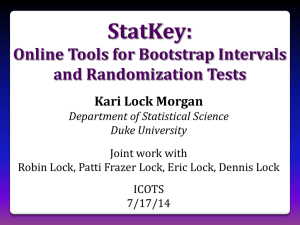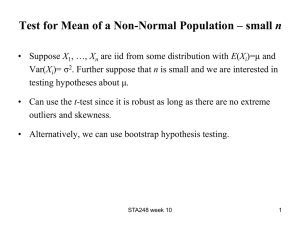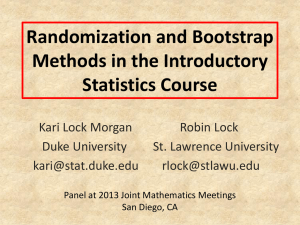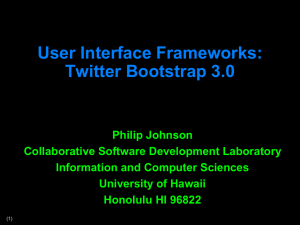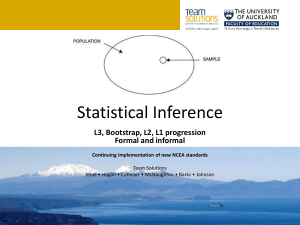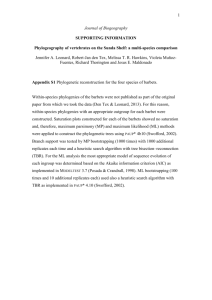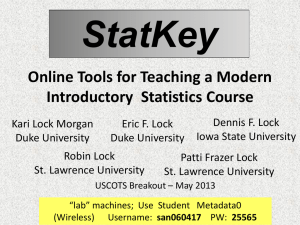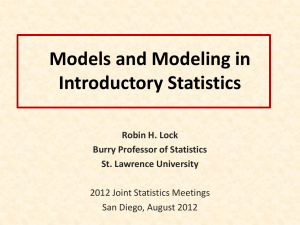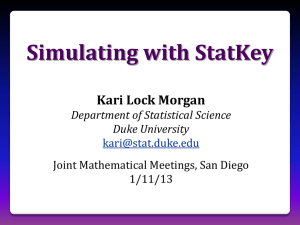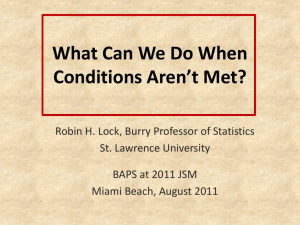Regression Example: source Applied Linear Regression Models
advertisement
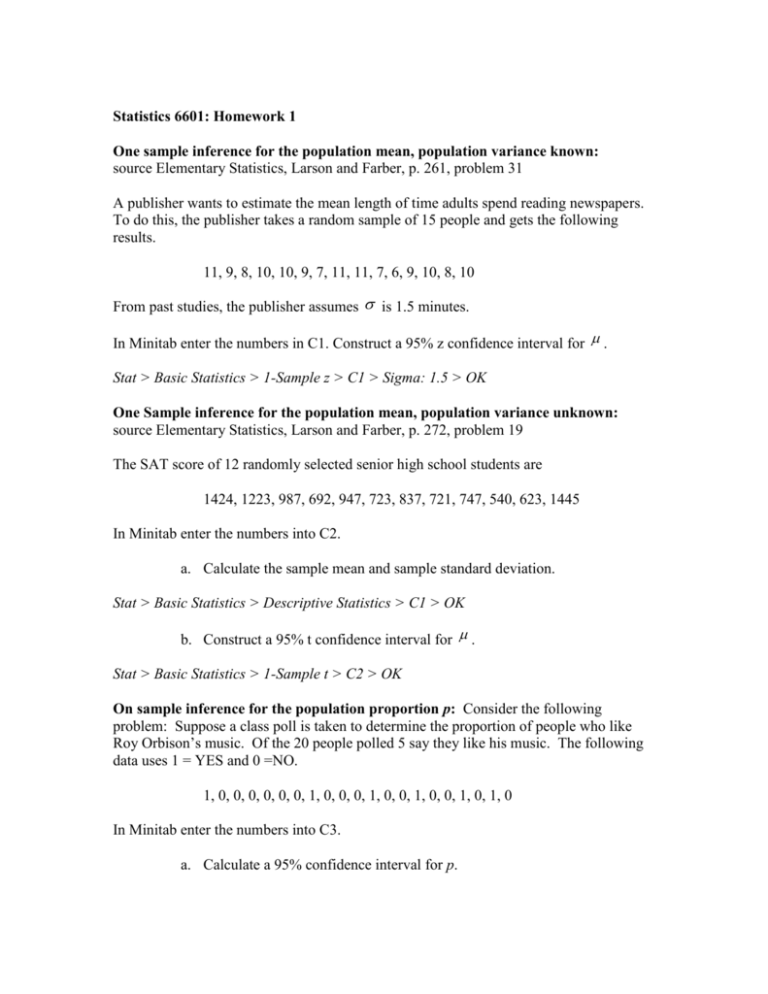
Statistics 6601: Homework 1 One sample inference for the population mean, population variance known: source Elementary Statistics, Larson and Farber, p. 261, problem 31 A publisher wants to estimate the mean length of time adults spend reading newspapers. To do this, the publisher takes a random sample of 15 people and gets the following results. 11, 9, 8, 10, 10, 9, 7, 11, 11, 7, 6, 9, 10, 8, 10 From past studies, the publisher assumes is 1.5 minutes. In Minitab enter the numbers in C1. Construct a 95% z confidence interval for . Stat > Basic Statistics > 1-Sample z > C1 > Sigma: 1.5 > OK One Sample inference for the population mean, population variance unknown: source Elementary Statistics, Larson and Farber, p. 272, problem 19 The SAT score of 12 randomly selected senior high school students are 1424, 1223, 987, 692, 947, 723, 837, 721, 747, 540, 623, 1445 In Minitab enter the numbers into C2. a. Calculate the sample mean and sample standard deviation. Stat > Basic Statistics > Descriptive Statistics > C1 > OK b. Construct a 95% t confidence interval for . Stat > Basic Statistics > 1-Sample t > C2 > OK On sample inference for the population proportion p: Consider the following problem: Suppose a class poll is taken to determine the proportion of people who like Roy Orbison’s music. Of the 20 people polled 5 say they like his music. The following data uses 1 = YES and 0 =NO. 1, 0, 0, 0, 0, 0, 0, 1, 0, 0, 0, 1, 0, 0, 1, 0, 0, 1, 0, 1, 0 In Minitab enter the numbers into C3. a. Calculate a 95% confidence interval for p. Stat > Basic Statistics > 1 Proportion > C3 > OK One-way ANOVA Example: source Ott Suppose a horticulturist was investigating the phosphorus content of tree leaves from three different varieties of apple trees (1, 2, and 3). Random samples of five leaves from each of the three varieties were analyzed for phosphorus content. The data are given below. Use these data to test the hypothesis of equality of the mean phosphorus levels for the three varieties. Use = 0.05. Row Variety1 Variety2 Variety3 ---------------------------------1 0.35 0.65 0.60 2 0.40 0.70 0.80 3 0.58 0.90 0.75 4 0.50 0.84 0.73 5 0.47 0.79 0.66 --------------------------------------------------In SAS use Solution > Analysis > Analyst to produce the statistical analysis. Enter in column A the Variety and in column B the phosphorus content. Graphs > Boxplot, B Analysis, A Class gives a boxplots Statistics > ANOVA > One-Way ANVA, B Dependent, A Indepenent, Tests, Barletts’s Test, Levene’s Test Statistics > ANOVA > Nonparametric One-Way ANOVA, Test Calculate Exact p-values Regression Example: source Applied Linear Regression Models, 3rd Edition, Neter, et.al., p. 39, problem 1.21 Airfreight breakage. A substance used in biological and medical research is shipped by airfreight to uses in cartons of 1,000 ampules. The data below, involving 10 shipments, were collected on the number of times the carton was transferred from one aircraft to another overt the shipment route (X) and the number of ampules found to be broken upon arrival (Y). Assume that first-order regression model is appropriate. Y X ----------16.0 1.0 9.0 0.0 17.0 2.0 12.0 0.0 22.0 3.0 13.0 1.0 8.0 0.0 15.0 1.0 19.0 2.0 11.0 0.0 -----------In SAS use Solution > Analysis > Interactive Data Analysis to produce the statistical analysis. Open in the WORK library. Analyze > Scatter Plot (X,Y) Analyze > Distribution Y Analyze > Distribution (X,Y) Analyze > Fit (X,Y) gives a scatter plot gives univariate statistics gives bivariate statistics give regression analysis Write down the estimated regression model and test whether the slope of the line is zero. Give a 95% CI for the slope. Or use SAS use Solution > Analysis > Analyst to produce the statistical analysis. Bootstrap: The SAT score of 12 randomly selected senior high school students are 1424, 1223, 987, 692, 947, 723, 837, 721, 747, 540, 623, 1445 Bootstrap the mean using Resampling Procedures. Use the editor in the software to create the file sas.dat. File > New Type in the following data lines. The first line is the sample size. File > Save as sat.dat Done 12 1424 1223 987 692 947 723 837 721 747 540 623 1445 Perform the Bootstrap analysis of the mean using Analysis > Bootstrap Procedures > Bootstrapped Mean First open the data File > Open sat.dat After loading the data click Run Fill in the following table by running the program 5 times. What do you notice about the Bootstrap distribution as the number of repetitions increases? How do the Bootstrap results compare to your previous results using the t-distribution? NReps Obtained Mean Lower CI Upper CI St.Error of Bootstrap Distibution 1,000 2,000 5,000 10,0000 50,000 Randomization Testing: source An Introduction to the Bootstrap, Efron and Tibshirani, page 11 Sixteen mice were randomly assigned to a treatment group (n1 = 7) or a control group (n2 = 9). Shown are their survival times, in days, following a test surgery. Did the treatment prolong survival? Treatment 94 197 16 38 99 141 23 Control 52 104 146 10 50 31 40 27 47 Run the 2 independent samples randomization test using Resampling Procedures. Use the editor in the software to create the file mouse.dat. File > New Type in the following data lines. The first line is the sample sizes. File > Save as mouse.dat Done 79 94 197 16 38 99 141 23 52 104 146 10 50 31 40 27 47 Run the test Analysis > Randomization Tests > Two Independent Samples First open the data File > Open mouse.dat After loading the data click Run Fill in the following table by running the program 5 times. What do you notice about the randomization distribution of the test statistics t? How do the randomization test results compare with a standard two sample t-test using the t-distribution? NReps Obtained t % < -t, % > +t p more extreme effect size 1,000 2,000 5,000 10,0000 50,000 If you have time try the analysis in StatXact. Enter Case Data > New 94 197 16 38 99 141 23 52 104 146 10 50 31 40 27 47 1 1 1 1 1 1 1 0 0 0 0 0 0 0 0 0 The run Statistics > Inference for Continuous Data > Two Independent Samples > Premutation…