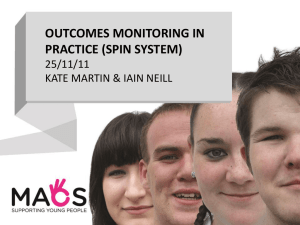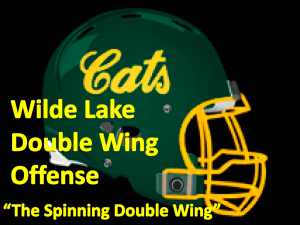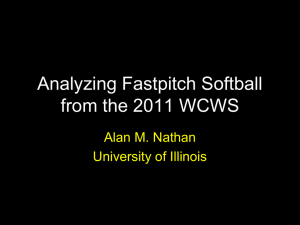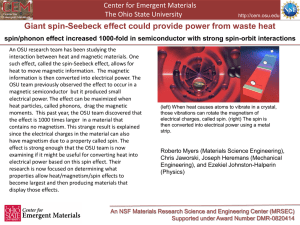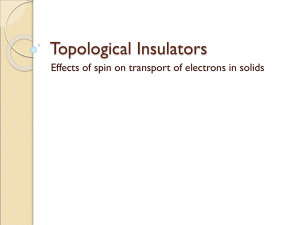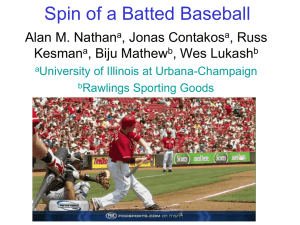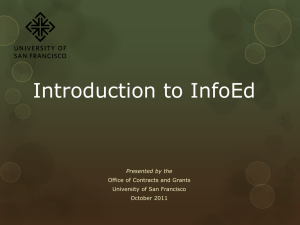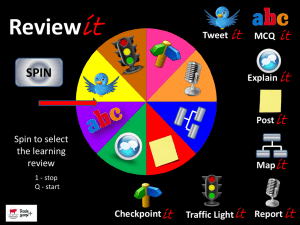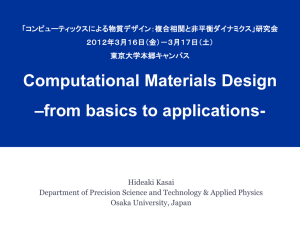Spins Exercise 1 - Department of Physics | Oregon State University
advertisement
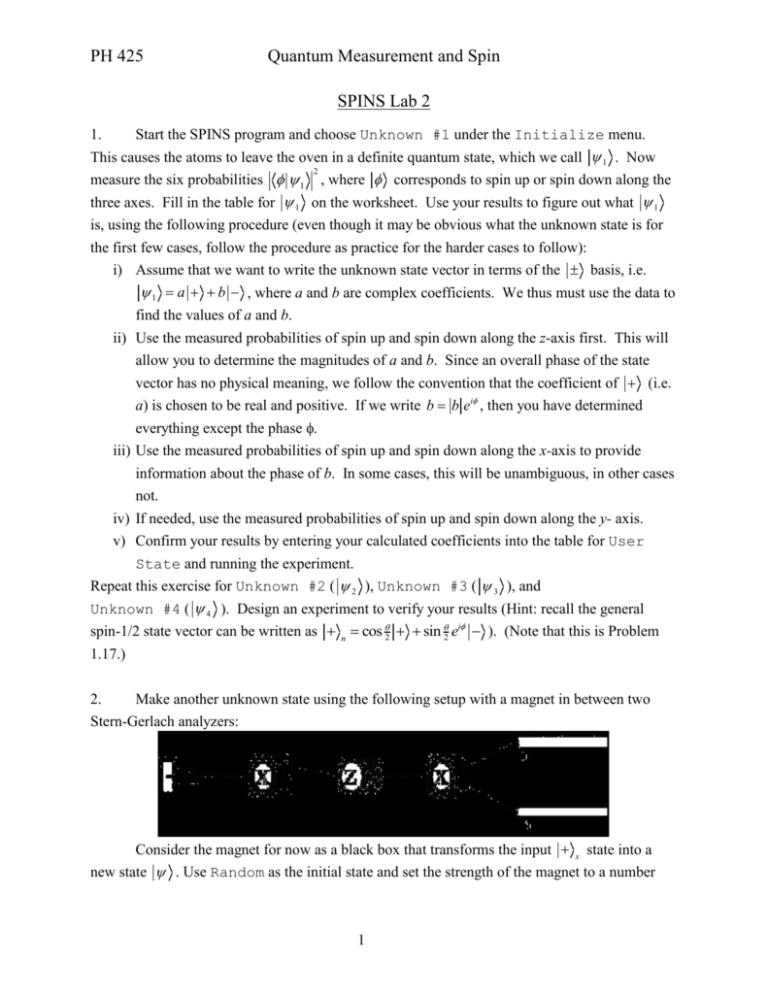
PH 425 Quantum Measurement and Spin SPINS Lab 2 1. Start the SPINS program and choose Unknown #1 under the Initialize menu. This causes the atoms to leave the oven in a definite quantum state, which we call 1 . Now 2 measure the six probabilities 1 , where corresponds to spin up or spin down along the three axes. Fill in the table for 1 on the worksheet. Use your results to figure out what 1 is, using the following procedure (even though it may be obvious what the unknown state is for the first few cases, follow the procedure as practice for the harder cases to follow): i) Assume that we want to write the unknown state vector in terms of the basis, i.e. 1 a b , where a and b are complex coefficients. We thus must use the data to find the values of a and b. ii) Use the measured probabilities of spin up and spin down along the z-axis first. This will allow you to determine the magnitudes of a and b. Since an overall phase of the state vector has no physical meaning, we follow the convention that the coefficient of (i.e. a) is chosen to be real and positive. If we write b b ei , then you have determined everything except the phase . iii) Use the measured probabilities of spin up and spin down along the x-axis to provide information about the phase of b. In some cases, this will be unambiguous, in other cases not. iv) If needed, use the measured probabilities of spin up and spin down along the y- axis. v) Confirm your results by entering your calculated coefficients into the table for User State and running the experiment. Repeat this exercise for Unknown #2 ( 2 ), Unknown #3 ( 3 ), and Unknown #4 ( 4 ). Design an experiment to verify your results (Hint: recall the general spin-1/2 state vector can be written as n cos 2 sin 2 ei ). (Note that this is Problem 1.17.) 2. Make another unknown state using the following setup with a magnet in between two Stern-Gerlach analyzers: Consider the magnet for now as a black box that transforms the input x state into a new state . Use Random as the initial state and set the strength of the magnet to a number 1 PH 425 Spins Lab 2 from 1-20 corresponding to the position of your computer in the lab. Use the last analyzer to measure the probabilities for the state to have the six possible spin projections along the three axes. Keep the first Stern-Gerlach analyzer and the middle magnet oriented as shown in the figure. Fill in the table on the worksheet and deduce the state , in terms of the basis. Design an experiment to verify your results. From the results of the whole class, can you figure out what the magnet does? 3. Make an interferometer as shown: Use Random as the initial state. Measure the relative probabilities of spin up and spin down after the final SG device. Do this for the three cases where (1) the spin up beam from the middle SG device is used, (2) the spin down beam from the middle SG device is used, and (3) both beams from the middle SG device are used (as the figure shows). Put your experimental results in the table on the worksheet. Repeat for the case where the spin down state is used from the first SG device. Now calculate the theoretically expected probabilities and fill in the theory part of the worksheet. When both beams from the middle SG device are used, the input state to the last SG device (call it ) is a combination (superposition) of the spin up and spin down states with respect to the axis of the middle SG device. To calculate properly, use the projection postulate (5th postulate), which says that the ket after a measurement is the normalized projection onto the subspace corresponding to the measured results. For the case where both spin up and spin down results are obtained (because both beams are sent to the next device), the projection operator is P x x x x . For the case where the input to the middle SG device is , the projection operation yields P x x x x x x x x. To find , just normalize this new ket. 4. Using the interferometer shown above, select Watch under the Control menu. This feature causes a light to flash at the port where an atom exits. The program now allows only the Go mode. Run the experiment and notice how your results compare to the results obtained above. Explain the new results. 2 1.23.12 PH 425 Spins Lab 2 SPINS Lab 2 Worksheet Unknown 1 Probabilities Result Axis x y z spin up spin down Unknown 2 Probabilities Result Axis x y z spin up spin down Unknown 3 Probabilities Result Axis x y z spin up spin down 3 1.23.12 PH 425 Spins Lab 2 Unknown 4 Probabilities Axis Result x y z spin up spin down State made with magnet. B = ____ Probabilities Axis Result x y z spin up spin down Spin 1/2 Interferometer Beams used SG1 Experiment x x x, P SG2 x x x, Theory P P P x x 4 1.23.12 PH 425 Spins Lab 2 5 1.23.12