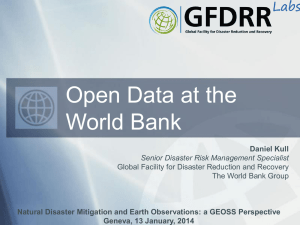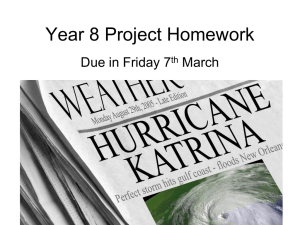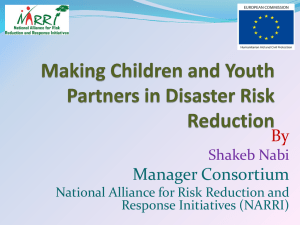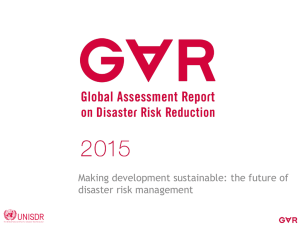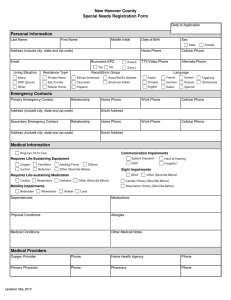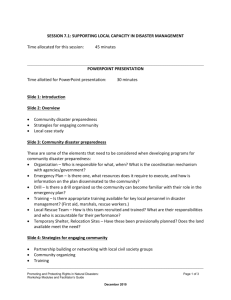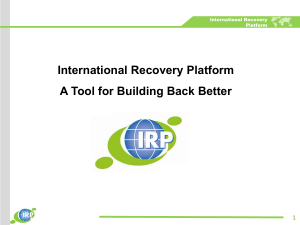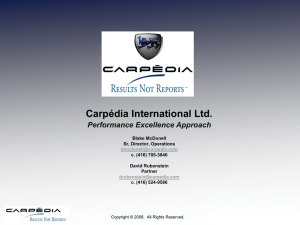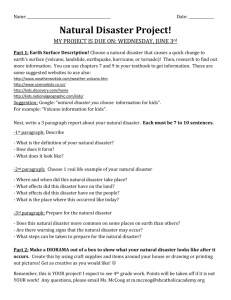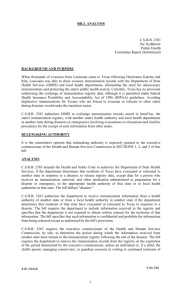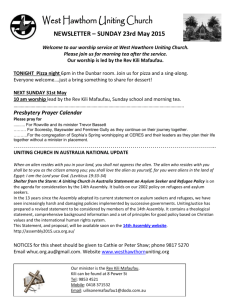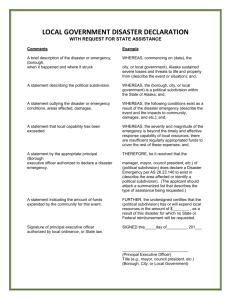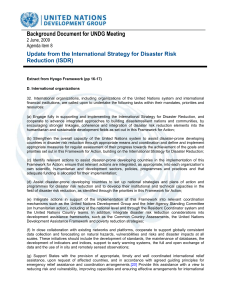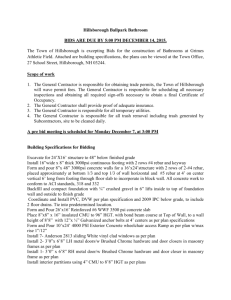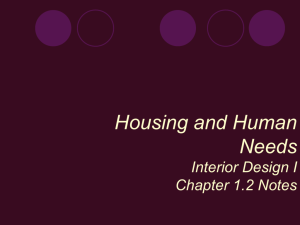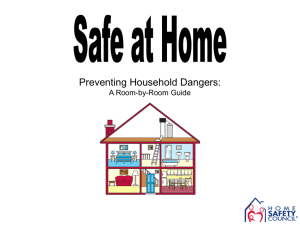Protecting Patients Files - Agency for Health Care Administration
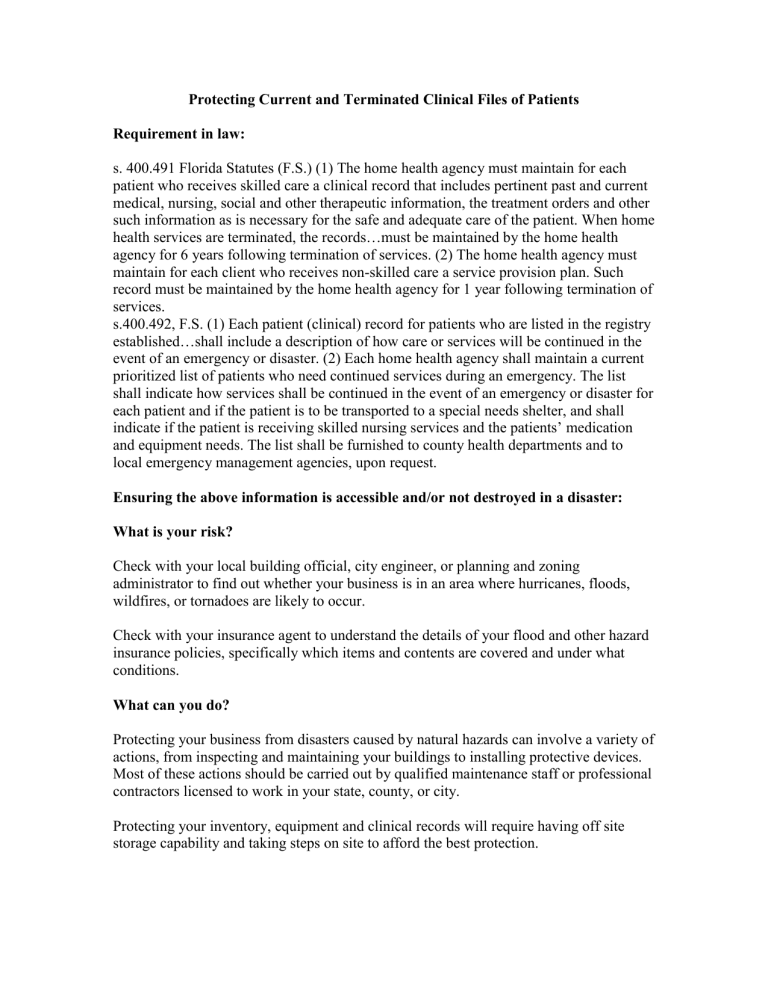
Protecting Current and Terminated Clinical Files of Patients
Requirement in law: s. 400.491 Florida Statutes (F.S.) (1) The home health agency must maintain for each patient who receives skilled care a clinical record that includes pertinent past and current medical, nursing, social and other therapeutic information, the treatment orders and other such information as is necessary for the safe and adequate care of the patient. When home health services are terminated, the records…must be maintained by the home health agency for 6 years following termination of services. (2) The home health agency must maintain for each client who receives non-skilled care a service provision plan. Such record must be maintained by the home health agency for 1 year following termination of services. s.400.492, F.S. (1) Each patient (clinical) record for patients who are listed in the registry established…shall include a description of how care or services will be continued in the event of an emergency or disaster. (2) Each home health agency shall maintain a current prioritized list of patients who need continued services during an emergency. The list shall indicate how services shall be continued in the event of an emergency or disaster for each patient and if the patient is to be transported to a special needs shelter, and shall indicate if the patient is receiving skilled nursing services and the patients’ medication and equipment needs. The list shall be furnished to county health departments and to local emergency management agencies, upon request.
Ensuring the above information is accessible and/or not destroyed in a disaster:
What is your risk?
Check with your local building official, city engineer, or planning and zoning administrator to find out whether your business is in an area where hurricanes, floods, wildfires, or tornadoes are likely to occur.
Check with your insurance agent to understand the details of your flood and other hazard insurance policies, specifically which items and contents are covered and under what conditions.
What can you do?
Protecting your business from disasters caused by natural hazards can involve a variety of actions, from inspecting and maintaining your buildings to installing protective devices.
Most of these actions should be carried out by qualified maintenance staff or professional contractors licensed to work in your state, county, or city.
Protecting your inventory, equipment and clinical records will require having off site storage capability and taking steps on site to afford the best protection.
Business Property Protection:
1.
Raise computers above the flood level and move them away from large windows.
2.
Move heavy and fragile objects to low shelves.
3.
Move file cabinets to the interior of the business location.
4.
Purchase materials (plastic sheeting) to cover computers and file cabinets.
5.
Install fire sprinkler systems.
6.
Install fire-resistant materials and furnishings.
7.
Install storm shutters for all exterior windows and doors.
8.
Secure light fixtures and other items that could fall.
9.
Place Velcro strips under tabletop computers.
10.
Install curtains or blinds that can be drawn over windows.
Clinical Record Protection:
1.
Designate a staff person and a back up to be responsible for clinical records.
2.
Back up client and billing computer records regularly and ensure patient data and required office client data forms is saved to a CD Rom or a zip drive and stored in a secure off site location. Larger corporate home health agencies may have local area network server that utilizes a backup server. This information should also be saved to a CD Rom or zip drive.
3.
Store back up CD’s on site in insulated containers
4.
Make hard copies of pertinent client file contents including the physician orders, assessment, plan of care or service provision plan and advance directives in a secure off site location.
5.
Provide a copy of the record items listed above to the client and/or the client’s caregiver to store in their home(s).
6.
Transfer special needs registry lists and required information to a disc that is stored in a secure off site location.
7.
Send updated discs and hard copy special needs registry lists to the county special needs department on a regular basis. Keep a copy on site in an insulated container.
8.
Scan record contents on a regular basis. Small scanners can be purchased relatively inexpensive. There are also Corporate Scanners available at reasonable prices. Check consumer reports for the scanner that meets your agency’s needs.
9.
Store copies of the scanned records in a secure off site location.
10.
Arrange for the evacuation of records to a designated backup facility if there is sufficient warning prior to the disaster.
Arrange for your designated staff person responsible for clinical records to meet at least annually with your local emergency management personnel in your county. Keeping abreast of new and better ways to protect your clinical records and equipment will help you get up and running quickly after a disaster.