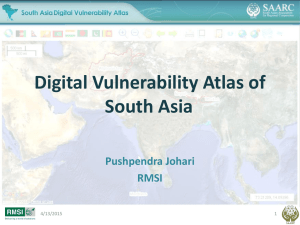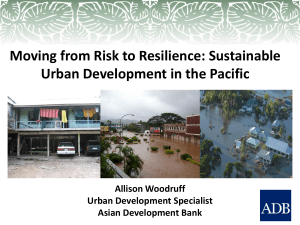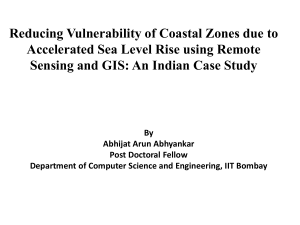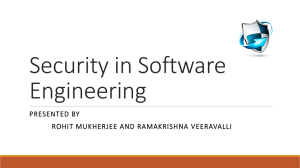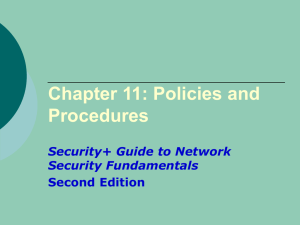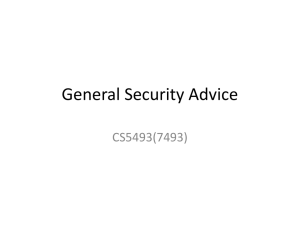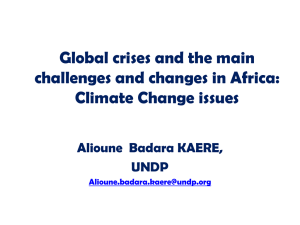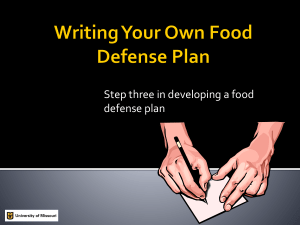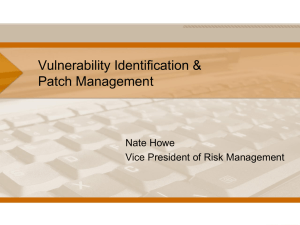7-VulnScanning
advertisement
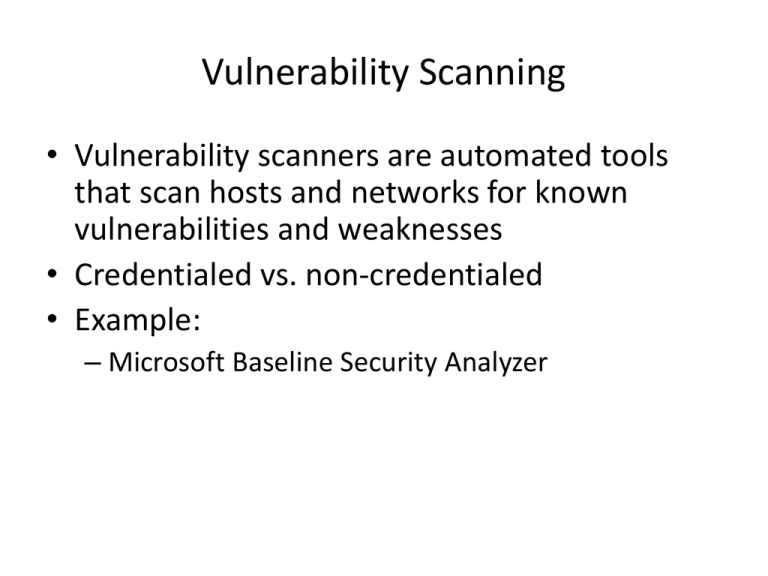
Vulnerability Scanning • Vulnerability scanners are automated tools that scan hosts and networks for known vulnerabilities and weaknesses • Credentialed vs. non-credentialed • Example: – Microsoft Baseline Security Analyzer How Vulnerability Scanners Work • Similar to virus scanning software: – Contain a database of vulnerability signatures that the tool searches for on a target system – Cannot find vulnerabilities not in the database • New vulnerabilities are discovered often • Vulnerability database must be updated regularly Typical Vulnerabilities Checked • Network vulnerabilities • Host-based (OS) vulnerabilities – Misconfigured file permissions – Open services – Missing patches – Vulnerabilities in commonly exploited applications (e.g. Web, DNS, and mail servers) Vulnerability Scanners - Benefits • Very good at checking for hundreds (or thousands) of potential problems quickly – Automated – Regularly • May catch mistakes/oversights by the system or network administrator • Defense in depth Vulnerability Scanners - Drawbacks • • • • • Report “potential” vulnerabilities Only as good as the vulnerability database Can cause complacency Cannot match the skill of a talented attacker Can cause self-inflicted wounds Credentialed Vulnerability Scanners • A Windows security template is a file (.inf) that lists recommended configuration parameters for various system settings: – Account policies – Local policies – Event log – Restricted groups – System services – Registry – File system Security Templates (cont) • There are several default security templates defined by Microsoft: – Default security – from a default installation of the OS – Compatible – modifies permissions on files and registry to loosen security settings for user accounts (designed to increase application compatibility) – Secure – increases security by modifying password, lockout, and audit settings – Highly secure – does everything the secure template does plus more • There are templates defined by others, and an administrator can customize his/her own templates Security Configuration and Analysis Utility • Can be used to: – Save current system settings to a template – Compare the current system settings against a preconfigured template – Apply the settings in a preconfigured template to the system Security Configuration and Analysis Utility (cont) • Running: – Run Microsoft Management Console (MMC) – Add Security Configuration and Analysis Snap-in – Open a (new) database – Analyze/Configure computer now • Demo Security Configuration Wizard • An attack surface reduction tool • For Windows 2003 Server SP1 and later • Determines the minimum functionality for server’s role or roles • Disables functionality that is not required • Run off of a file (.xml) that lists recommended configuration parameters for various system settings Security Configuration Wizard (cont) • Disables functionality that is not required – Disables unneeded services – Blocks unused ports – Allows further address or security restrictions for ports that are left open – Prohibits unnecessary IIS web extensions, if applicable – Reduces protocol exposure to server message block (SMB), LanMan, and Lightweight Directory Access Protocol (LDAP) – Defines a high signal-to-noise audit policy Security Configuration Wizard (cont) • Running – From Control Panel -> Add/Remove New Programs – Add/Remove Windows Components – Security Configuration Wizard – Run from Administrative Tools • Analyze system settings • Configure system settings • Demo Windows Malicious Software Removal Tool • Checks for specific malicious software – Trojans – Spyware – Worms – Viruses – Bots • Helps remove any infection found • Updated monthly (via automatic updates) Popular Security Tools • “the network security community's favorite tools” • We will talk about/demo many of these during this class • The list: – http://sectools.org/ Attackers use Vulnerability Scanners Too • From network scanning an attacker has learned: – List of addresses of live hosts – Network topology – OS on live hosts – Open ports on live hosts – Service name and program version on open ports Uncredentialed Vulnerability Scanning • After network scanning, an attacker probably has enough information to begin searching for vulnerabilities that will enable attacks – Manually – Automatically • Vulnerability scanner • Credentialed vs. non-credentialed • Used along with other reconnaissance information to prepare for and plan attacks Manually Researching Vulnerabilities • Many sources for vulnerability information: – Web sites: • General: – www.cert.org/ – http://www.securityfocus.com/ • Vendor: – http://technet.microsoft.com/en-us/security/bulletin – http://httpd.apache.org/security_report.html • Questionable – Books • E.g. Hacking Exposed – Other Automated Vulnerability Scanners • Vulnerability scanners are automated tools that scan hosts and networks for known vulnerabilities and weaknesses • Credentialed vs. non-credentialed • Used along with other reconnaissance information to prepare for and plan attacks How Vulnerability Scanners Work GUI Vulnerability Database Scanning Engine Target 1 Target 2 Target 3 Knowledge Base Target 4 Results Typical Vulnerabilities Checked • Common configuration errors – Examples: weak/no passwords • Default configuration weaknesses – Examples: default accounts and passwords • Well-known system/application vulnerabilities – Examples: • Missing OS patches • An old, vulnerable version of a web server Nessus • Free, open-source vulnerability scanner •URL: http://www.tenable.com/products/nessus •Two major components: – Server • Vulnerability database • Scanning engine – (Web) Client • Configure a scan • View results of a scan Nessus Plug-ins • Vulnerability checks are modularized: – Each vulnerability is checked by a small program called a plug-in – More than 20,000 plug-ins form the Nessus vulnerability database (updated regularly) – Customizable – user can write new plug-ins • In C • In Nessus Attack-Scripting Language (NASL) Vulnerabilities Checked by Nessus • Some major plug-in groups: – – – – – – – – – Windows Backdoors CGI abuses Firewalls FTP Remote file access RPC SMTP DOS Running a Nessus Scan • Make sure the server is running and has the latest vulnerability database • Start the client • Connect to the server • Select which plug-ins to use • Select target systems to scan • Execute the scan • View the results Nessus Results • Vulnerabilities ranked as high, medium, or low risk • Need to be checked (and interpreted) • Can be used to search for/create exploits along with previous information collected: – – – – OS type List of open ports List of services and versions List of vulnerabilities Nikto – a Web Vulnerability Scanner • URL: http://cirt.net/nikto2 • Vulnerability scanner for web servers – Similar to Nessus - runs off plug-ins • Tests for: – Web server version – Known dangerous files/CGI scripts – Version-specific problems Summary • Vulnerability scanners are automated tools that scan hosts and networks for known vulnerabilities and weaknesses • Used by defenders to automatically check for many known problems • Used by attackers to prepare for and plan attacks