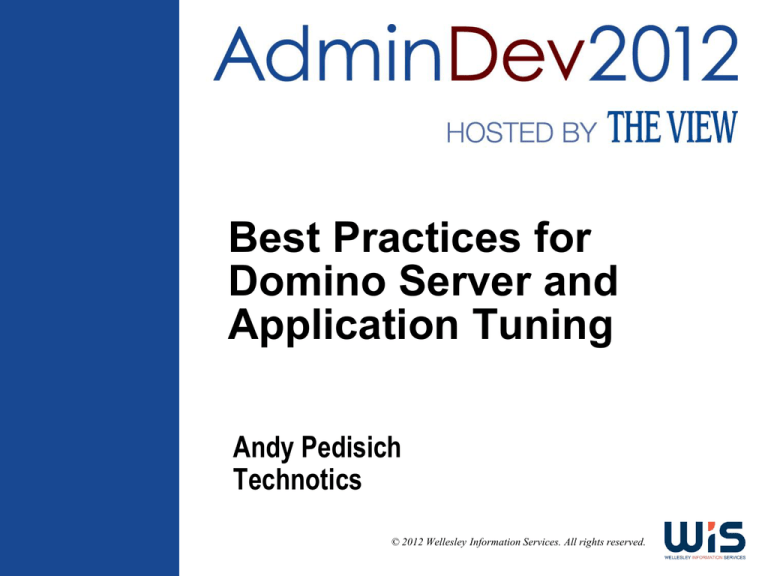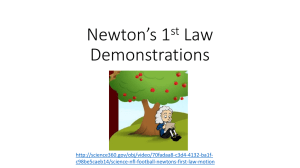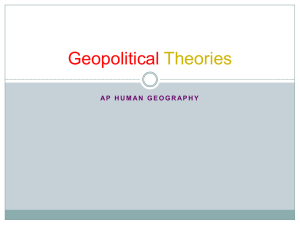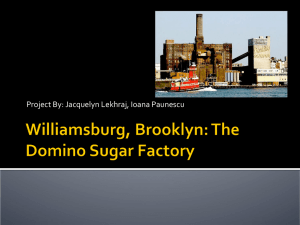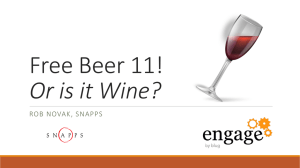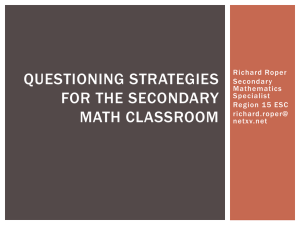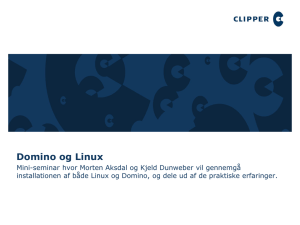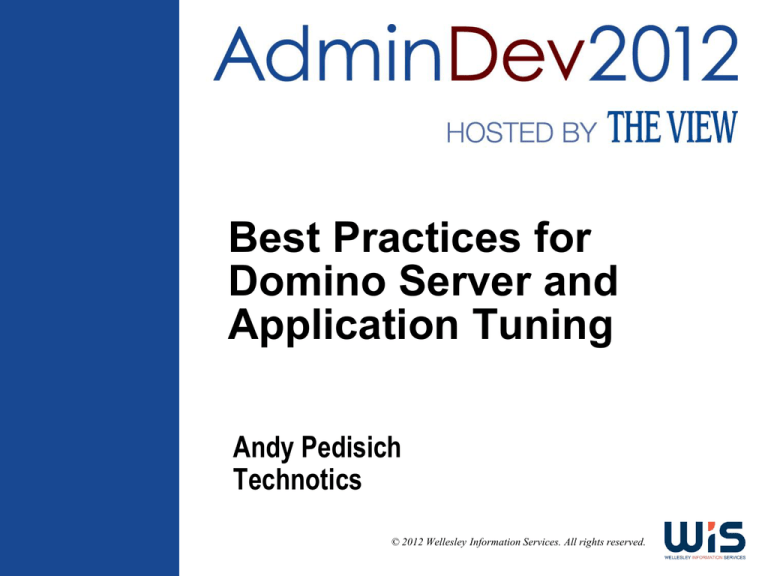
Best Practices for
Domino Server and
Application Tuning
Andy Pedisich
Technotics
© 2012 Wellesley Information Services. All rights reserved.
What We’ll Cover …
•
•
•
•
•
•
•
•
Tuning hardware and OS
Optimizing Domino server performance
Examining opportunities in on-disk structure (ODS)
Keeping applications under control
Mastering cluster replication
Dealing with database corruption
Resolving specific problems with databases
Wrap-up
1
Keep Up with Domino Fixpacks and Releases
•
•
•
Use this link to find out what’s new
www-10.lotus.com/ldd/r5fixlist.nsf/WhatsNew
In some cases, this will take you to a “Top 20 Fixes” for a
new release
Granted, reading all this material can cure anyone’s
insomnia, but someone has to do it and it might as well
be you
Lots of Domino shops like to lag a bit when it comes to fixpacks
Why do I need to keep up?
“I didn’t see anything that might affect us”
Here’s a good example of why you might want to keep up with the
fixpacks, even if you didn’t see a
problem in your environment
2
Running Domino on Windows 2008 64-Bit
•
•
Windows 64-bit introduced a new problem with Domino
Microsoft Windows 2008 64-bit servers sometimes have
significantly increased CPU usage and I/O degradation when
Lotus Domino opens or backs up large numbers of databases
www-01.ibm.com/support/docview.wss?uid=swg21449825
I personally saw one case where we couldn’t seem to put enough
RAM into the system
Server started running at 100% RAM util, and stayed that way
It wasn’t until we were in the 16GB range that the utilization
dropped down to 85%
No users were on the Domino server at the time
Not everyone would even see this problem
3
Virtual Address Space Becomes Exhausted
•
The Virtual Address Space cache may be completely used up
Successive calls to OS cache manager to get memory from the
OS system cache results in mapping/un-mapping of views from
the system cache
These operations take a lot of CPU time and, as a result,
show as high OS CPU usage
In addition, the large OS system cache may now reside on
the disk
RAM is not large enough to hold the OS system cache
•
The result is significant I/O on the system
This occurs with Domino 8.5.2
4
You Might Need a Hotfix and a Domino Parameter
•
Domino opens databases with a RANDOM flag
FILE_FLAG_RANDOM_ACCESS
In Windows 2008 64-bit, this flag causes file blocks that are
read to stay in the cache until the file is closed
Domino keeps files open in the Database Cache (dbcache)
for performance reasons
It takes quite a long time until the cache is released
5
Parameter Needed for Release 8.5.2 FP2 and a Hotfix
•
•
•
SPR #KBRN899NF6 and a hotfix provides a notes.ini variable to
disable the FILE_FLAG_RANDOM_ACCESS
Once you have installed the hotfix, use this parameter
Disable_Random_RW_File_ATTR=1
It is fixed in Domino 8.5.2 FP3 and 8.5.3
It’s another great reason to keep up with fixpacks and new
releases
But you’re still going to need a lot more memory running on
Windows 2008 (R2 also)
SPR# KBRN8AKKA9 – Fix to better improve performance when
opening files on Windows 64-bit platform
6
Keep Disks Unfragmented
•
•
•
Many administrators falsely believe that Domino does not suffer
from fragmented files on disk
Fun fact: Domino uses smaller allocations for new documents
This can cause files to be spread out across the disk, which
can cause performance issues, especially during backups
The system has to hunt for all the sectors spread
everywhere on the disk
Defragment once per week when the server is not busy
There are several Windows tools, such as:
Contig V 1.6
It’s a free tool from Microsoft
http://technet.microsoft.com/en-us/sysinternals/bb897428
7
A Free Defrag Tool for Domino that Uses Contig 1.6
•
•
Domino Defrag 3.2 OpenNTF Project
www.openntf.org/internal/home.nsf/project.xsp?action=openDo
cument&name=DominoDefrag
An open source solution of R853+ C API Lotus Domino server
task (DominoDefrag.exe) and a R853+ Lotus Domino server
XPages database called the DominoDefrag Administrator
DominoDefragAdmin.nsf – relies on http://extlib.openntf.org/
Server task uses “contig.exe” (v1.6) to defrag Domino databases
on all Windows server 2003-2008 versions (32-bit and 64-bit)
And will also defrag a full-text index associated with a Notes
database and the Domino server’s transaction log and DAOS
files
8
A NOTES.INI Parameter Improves the Product
•
•
DominoDefrag_EnterpriseSupport=1 (on)
Output is recorded to CSV files, and sent to the DominoDefrag
Administrator for processing attached to a summary email
Has the added functionalities:
Being able to compact a database prior to defragging
Supports multi-processing (can load multiple times to run
concurrently) and use of an indirect file (.ind) for compact
batch functionality
Performance checks can also be tested using generated
document collections
This will help to determine the “before and after” defrag
millisecond read performance of databases and their
associated full-text indexes
9
A General File System Recommendation for All OS
•
•
•
Keep at least 30% free space available on all drives
This allows the file system to optimize where to write data
Helps to reduce file fragmentation
Keep file systems below 1GB on all platforms
This helps performance, and makes disaster recovery faster
and simpler
You might have to split your data up to fit the smaller volumes
The payback will come from better performance for mail and
applications
Admittedly, it is harder to have smaller volumes with mail
files than with applications
We like keeping all mail in one folder, don’t we?
10
Working With the Server Availability Index (SAI)
•
Did you ever track an SAI and noticed that a server never really
seemed to be available?
Or maybe you never tracked an SAI before
You can, with our special Statrep database
TechnoticsR85Statrep.ntf
Download free from www.andypedisich.com
11
The Stats Are There, Now You Can See Them
•
It has all the views that are on the original Statrep
Plus over a dozen additional views to help you analyze the stats
your servers generate
12
The SAI Is Fixed in R8.5
•
•
It was broken for many years
SAI calculation on fast servers still might not work for you
There is a routine called LOADMON that runs on Domino that
stores values in a LOADMON.NCF file on the server
It compares access times using micro-seconds
On a fast server, at off-peak times, transactions can take just
a few micro-seconds
For normal servers, the SAI can sometimes look low
13
The Expansion Factor
•
Servers determine their workload based on the expansion factor
This is calculated based on response times for recent requests
Server compares recent response time to minimum response
time that the server has completed
Example: Server currently averages 12ms for DBOpen
requests; minimum time was 4ms
Expansion factor = 3 (current time/fastest time)
This is averaged over different types of transactions
Fastest time is stored in memory and in LOADMON.NCF
LOADMON.NCF is read each time server starts
14
Delete LOADMON.NCF When the Server Starts
•
•
Delete LOADMON.NCF when server is down to delete old
minimum values
Do this with a scripted start under the Windows platform
Delete LOADMON.NCF before Domino starts
You can still do it on the Linux platform for free
Nash!Com has a start script for free
www.nashcom.de/nshweb/pages/startscript.htm
The link has a list of all changes
Plus a link where you can request the script from Daniel
Daniel is one of the smartest Domino administrators I have met in
my entire career
Linux/Unix start script can delete LOADMON.NCF
automatically
15
The Expansion Factor
•
•
But sometimes, Domino has a difficult time calculating the
expansion factor
The result is that the Server_AvailabilityIndex is not a reliable
measure of how busy the server is
This can happen with extremely high-performing servers
If you see a very low Server_AvailabilityIndex at a time you know
servers are supposed to be idle and you are trying to load
balance, there is something you can do to correct it
And Domino can help!
16
Changing Expansion Factor Calculation
•
•
Use this parameter to change how the Expansion Factor is
calculated
SERVER_TRANSINFO_RANGE=n
To determine the optimal value for this variable:
After the server has experienced heavy usage, use this console
command:
Show AI
This means, show the availability index calculation
It has nothing to do with that 2001 Steven Spielberg movie, about
the robot that looks like a child and tries to become a real boy
17
An Easy Way to Find the Parameter Value
•
Show AI is a console command that has been around since
Domino Release 6
It runs some computations on the server
And suggests a SERVER_TRANSINFO_RANGE for you
18
Platform Disk Statistics
•
•
•
•
The disk specification will vary by server
Platform.LogicalDisk.1.AvgQueueLen
AvgQueueLen: The average number of both read and write
requests that were queued for all logical disks on all physical
disks during the sample interval
Should not consistently rise above 2
Platform.LogicalDisk.1.PctUtil
PctUtil: Percent of time the drives are busy reading or writing
Watch for disks constantly hitting above 80%
Track both of these statistics in Notes with the new Statrep
Follow up with performance monitoring on the OS level
19
Change the View Temp File Default Folder
•
•
•
By default, Domino generates temp files in the server’s temporary
folder when it rebuilds a view
Directory used by update/updall tasks for rebuilding indexes
The default is usually somewhere on the system drive C: when
using Windows servers
If the system doesn’t have a temp folder, Domino puts the temp
files in the Domino data folder
Because of the disk I/O and disk space required, you should
change the location to a different drive
Not your Domino data drive, or your transaction log drive, or
your OS drive, or your DAOS file system
For maximum performance, it should be on its own drive
20
Make Sure There Is Plenty of Space Available
•
•
Use this parameter:
VIEW_REBUILD_DIR=(drive and folder location)
Make sure you have plenty of space available
The performance increase is worth the trouble
If Domino calculates that there isn’t enough space on the
temporary folder’s drive, it uses a slower method to rebuild
the view
You’ll see the message below in the log and console
It’s best to remedy this with more disk space, or performance
will actually drop
Warning: Unable to use optimized view rebuild for view due to
insufficient disk space at directory. Estimate may need x
million bytes for this view. Using standard rebuild instead.
21
Anti-Virus Software on Domino Servers
•
•
I hate running AV software as a Domino task
Many shops have stopped using it because malicious software
is caught with perimeter software or desktop software
If you must run OS platform AV software, remember to exclude:
Domino data directory
Transaction log drive
TMP directory
DAOS drive
View rebuild directory
22
What We’ll Cover …
•
•
•
•
•
•
•
•
Tuning hardware and OS
Optimizing Domino server performance
Examining opportunities in on-disk structure (ODS)
Keeping applications under control
Mastering cluster replication
Dealing with database corruption
Resolving specific problems with databases
Wrap-up
23
Use Transaction Logging
•
•
Transaction logging can increase performance significantly
Enable transaction logging in the server document
T-Logs might already be in use in Archive logging style if
servers are backed up incrementally
Otherwise, use the Circular logging style so that transaction
logging reuses space
But be careful where you put the logs
24
Choices to be Made by Administrators
•
You’ll need to decide whether to configure the transaction logs to
create more or less checkpoints
To record a recovery checkpoint, Domino evaluates each active
logged database to determine how many transactions would be
necessary to recover each database after a system failure
Then, it creates a recovery checkpoint record in the
transaction log that lists each open database and the starting
point transaction needed for recovery
25
Runtime/Restart Performance
•
Your choices are:
Standard (default and recommended)
To record checkpoints regularly
Favor runtime
To record fewer checkpoints
Requires fewer system resources and improves server runtime performance, but causes more of the log to be applied
during restart
Favor restart recovery time
To record more checkpoints
This option improves restart recovery time because fewer
transactions are required for recovery
26
Location of Transaction Logs
•
•
Transaction logs work best if placed on Raid 1 disks
These are mirrored drives
And should be local to the server
These logs should not be placed:
On the Wintel system drive C:
On the same drive as the Domino data
On a SAN drive
27
Disconnect Idle Users
•
•
•
An idle user stays connected to a server for 4 hours
This takes up valuable server resources
Use this parameter to drop idle users faster
SERVER_SESSION_TIMEOUT=(number of minutes)
Users will not have to re-enter a password if they become
active after the time limit
The minimum recommended setting is 30-45 minutes
A lower setting may negatively impact server performance
IBM/Lotus says it’s not needed in R8
But I like to use the parameter regardless
It gives you more realistic user concurrency stats
28
1,000 Users – Server_session_timeout=60
•
Comparison of memory usage on a Domino server
29
650 Users – Server_session_timeout=30
•
Domino server memory comparison with and without the
parameter set to 30
30
650 Users – Server_session_timeout=30 (cont.)
•
CPU Utilization comparing with and without the parameter
31
Disable HTTP Server Logging
•
•
We’ve found many instances where DOMLOG.NSF was well
over 2GB
And it was nearly impossible to wait for it to open
Because it had never actually been opened before
If you don’t look at the logs, improve performance by disabling
the HTTP server logging
It’s in the HTTP section of the server document
Disable both the Enable Logging and Domlog.nsf
32
Don’t Maintain Read Marks on All Databases
•
•
Replication of unread marks was primarily designed for mail
databases
If you don’t need them, don’t replicate them, because it can
significantly slow database performance
For example, keep them switched off in Help, LOG.NSF,
NAMES.NSF, and any reference application
Work with your developers to develop standards for enabling or
disabling the feature
33
Plan on a Monthly Restart for Domino Servers
•
•
•
Consider regular monthly restarts of Domino servers
Not just Wintel-based servers, all servers
Server memory allocation and shared memory fragmentation can
occur over time
Plus, there could be undocumented memory leaks
Regular restarts will help ensure your Domino servers are running
as efficiently as possible
34
Keep as Few Documents in Inbox as Possible
•
•
•
We all know large mail files are a problem, right?
This is true, if only from the perspective of disk space
But the issue is bigger than just disk space
And here’s the proof you can take back to your domain
IBM/Lotus did a study using Domino on the iSeries called:
Sizing Large-Scale Domino Workloads on iSeries
They found that reducing the number of documents kept in the
inbox:
Reduces overall CPU usage
Improves response time
And can dramatically improve startup/recovery performance
35
It’s Very Logical When You Think About It
•
•
In terms of performance, the Inbox is the most “expensive”
container in a mail file
The Inbox folder contains all new messages a mail file receives
It must be updated each time a user opens the file
Or clicks Refresh to see new mail
The more documents kept in the Inbox folder, the more expensive
it is to refresh the view of it
Reducing the number of documents in the folder reduces the
CPU and main storage required to update the view of it
36
What Can You Do About It?
•
Two things you can do about this problem
First, when a user calls and says that Notes is slow, ask this
question:
How many messages are in your inbox?
This should be a standard part of your help desk response
Urge them to keep no more than 90 days in the inbox
Use NOTES.INI parameters on Notes client to demonstrate
how indexing the inbox is a major problem
CLIENT_CLOCK=1
Debug_Console=1
37
Use Release 8.x Inbox Manager
•
•
•
Second, control the number of messages in the inbox using
settings in the AdminP section of the server document
AdminP can start an agent in the user’s mail file to remove
messages from the Inbox
This can also be controlled from policies
The messages are not deleted
They are still in the All Documents view
Users need to know where the messages can be found
38
Control User Polling for New Mail
•
•
Some users want to know if they have new mail
They configure a user preference to check for new mail every
couple of minutes
If there are a lot of users on a server, a setting like this can
really hurt performance
39
Override the User Configuration for New Mail Polling
•
•
•
Add this parameter to mail server’s NOTES.INI to control how
often a client can check for new mail
MinNewMailPoll= (number of minutes)
Experiment with this number, but 15 is safe
This parameter overrides the user’s selection in the Mail Setup
dialog box
This can prevent frequent polling from affecting server
performance
Parameters like this one should be in every server’s NOTES.INI
That’s why they belong in a server configuration document
40
Port Compression
•
•
•
Enable network port compression!
This is especially good for server-to-server communication
Must be enabled on server
Client should be enabled using policies
Up to 60% compression of data
41
What We’ll Cover …
•
•
•
•
•
•
•
•
Tuning hardware and OS
Optimizing Domino server performance
Examining opportunities in on-disk structure (ODS)
Keeping applications under control
Mastering cluster replication
Dealing with database corruption
Resolving specific problems with databases
Wrap-up
42
There Is a New On-Disk Structure for Domino 8
•
•
The term On-Disk Structure (ODS) describes the internal
architecture of Notes databases
Each new release, except ND7, has included an update to the
ODS to accommodate new features and functions
Domino 8 includes a new On-Disk Structure, ODS48
43
Design Compression Saves Space
•
Design compression reduces the size of databases by
compressing design elements by up to 60%
It will shrink the standard Notes 8 mail template MAIL8.NTF
from 25MB to 11MB
The compression percentage achieved will vary from database
to database
This is based on the compression ratio achieved for each
design element in each application
44
Enabling Design Note Compression
•
•
The design compression switch is available on the Advanced tab
of the properties of applications with ODS43 and ODS48
You must be using the Notes 8 client to see the option
However, the compression will not occur unless the
application is subsequently upgraded to ODS48
Once enabled, the Design Compression setting replicates to other
replicas of the application
Keep in mind that the ODS itself does not replicate
45
Your ODS By Default Is 43
•
•
When a new application is created in a Lotus Notes 7, 8, or 8.5
client or on a Lotus Domino 7, 8, or 8.5 server, the on-disk
structure (ODS) remains at 43
The on-disk structure has been upgraded in Notes/Domino 8.5 to
the new ODS version of 51
Add the following parameter to the NOTES.INI on the server or
client to use ODS 51:
CREATE_R85_DATABASES=1
46
Use Compact –C to Upgrade to New ODS
•
•
Yes, it must be a compact –C, –B will not work
Makes it easy to plan the ODS upgrade
Low risk, no problems have been seen
Besides the “compress database design” option from ODS 48 in
advanced properties, it gives you options to turn on
Compression of non-summary data
Use Domino Attachment and Object Service (DAOS)
47
What We’ll Cover …
•
•
•
•
•
•
•
•
Tuning hardware and OS
Optimizing Domino server performance
Examining opportunities in on-disk structure (ODS)
Keeping applications under control
Mastering cluster replication
Dealing with database corruption
Resolving specific problems with databases
Wrap-up
48
Making Applications Behave
•
•
You’re not a developer, you’re an administrator
What can you do to help applications stay under control?
The biggest complaints about agents that run applications are:
The agents run too long
The agents consume vast amounts of memory
The agents utilize too much CPU on the server
And all of these complaints are usually made anecdotally
They are in conversations heard in elevators or around
water coolers
Are there still water coolers for people to
stand around, gossiping?
49
Domino Domain Monitor Probes
•
•
One way to scientifically prove when agents consume
extraordinary resources is to use application probes in DDM
These are set up in the Monitoring Configuration Database
That’s EVENTS4.NSF
Note that you can track agents by how long they run, behind
schedule, by CPU utilization, and by memory usage
50
Long Running Agents
•
•
Every administrator knows that you can set a maximum agent
execution time in server documents
You could just set it for 1,440 minutes and allow agents to run
all day long
How do you know how long agents really run?
Just ask the developer!
They are very honest, hardworking people, for the most part
51
Find the Truth
•
•
You can set up a probe to monitor agents and report back to DDM
if an agent ran longer than a time you think is reasonable
For example, 4 hours or 240 minutes
You can monitor agent manager or the HTTP process
DDM will report to the DDM database when an agent runs
longer, and will report it as a event of Fatal severity
Or you can set up a probe that monitors memory utilization
52
De-Mystify the Situation
•
•
•
The probe will report back to the DDM database
You will have actual data rather than water cooler data
You can make an intelligent choice about agents and resources
53
Full-Text Indexing for Searches
•
•
•
•
Should all servers be able to update full-text indexes?
NO!
FTI uses disk resources – adds 25%-45% to DB size
FTI requires CPU and memory resources
Only enable FTI where it is absolutely necessary
Such as mail and application servers where users require it
Disable full-text index building on hubs, gateways, and any other
server that does not have the requirement
Use Notes.ini parameter Update_No_Fulltext
Set to 1 to prevent FTI builds
Set to 0 to allow FTI builds
54
Simple Search Is Simply Awful Sometimes
•
Simple search is the type of processing used when a user
searches a non-full-text indexed application
The simple search algorithm does the job, but is not very
efficient
It can significantly impact performance on a Domino server
For some applications, the ability to search documents may
not really be necessary
However, the default functionality still allows users to do
simple searches on applications that are non-full-text
indexed
55
Preventing Simple Searches
•
Administrators can now prevent simple searches if an application
is not full-text indexed
Enable this by selecting “Don’t allow simple search” on the
Advanced tab of Database Properties
56
Preventing Simple Searches (cont.)
•
If users attempt to simple search a database with this option
enabled, they will receive an error message as shown below
This will probably generate a few help desk calls
Be prepared by providing info about this feature, if you’re
going to deploy it
57
Property Doesn’t Replicate
•
Keep in mind that the “Don’t allow simple search” property does
not replicate for existing database replicas
This lets you decide selectively whether each replica should
have the setting enabled
The setting is carried over to new replicas and copies
58
Properties and How They Affect the Environment
•
•
Database properties that impact
performance and that should NOT
be set by the developer (these are
up to you)
They in no way impact the behavior
of the app, but they do impact the
behavior of the server or client
59
Database Settings for Optimal Performance
Property
Tab
To optimize
performance/size
Improves database
performance?
Reduces
database
size?
Set By
Administrator
or Developer
Document table
bitmap optimization
Advanced
Select option
Yes
No
Admin
Don't overwrite free
space
Advanced
Select option
Yes
No
Admin
Disable Transaction
Logging
Advanced
Depends on type of
Application
Maintain
LastAccessed
property
Advanced
Deselect option
Use LZ1
Compression for
Attachments
Advanced
Select the option only
if ALL elements of
environment are ND6
Admin
Yes
No
Admin
Yes
Admin
*Original Table from Domino Administrator Help – Modified by Technotics
60
Database Settings for Optimal Performance (cont.)
Property
Tab
To optimize
performance/size
Improves database
performance?
Reduces
database
size?
Set By
Administrator
or Developer
Allow use of stored
forms in this
database
Basics
Deselect option
Yes
Yes
Developer
Display images after
loading
Basics
Select option
Yes
No
Developer
Don't maintain
unread marks
Advanced
Select option
Yes
Yes
Developer
Don't support
specialized response
hierarchy
Advanced
Select the option
Yes
Slightly
Developer
Don't allow headline
monitoring
Advanced
Select the option
Prevents
performance
degradation
No
Developer
*Original Table from Domino Administrator Help – Modified by Technotics
61
Design Elements That Adversely Impact Performance
•
•
@DbLookup/@DbColumn
Excessive numbers of these will degrade your server’s
performance, as well as that of the client
This especially applies to applications that will be accessed
from a browser
WebQueryOpen/WebQuerySave Agents
These are agents that are triggered anytime a form is opened or
saved from the Web
They execute on the server and can crush your performance
Make sure you do performance testing WITH LOAD before
deploying
62
What We’ll Cover …
•
•
•
•
•
•
•
•
Tuning hardware and OS
Optimizing Domino server performance
Examining opportunities in on-disk structure (ODS)
Keeping applications under control
Mastering cluster replication
Dealing with database corruption
Resolving specific problems with databases
Wrap-up
63
Understanding Cluster Replication
•
•
Cluster replication is event driven
It doesn’t run on a schedule
The cluster replicator detects a change in a database
and immediately pushes the change to other replicas
in the cluster
If a server is down or there is significant network latency, the
cluster replicator stores changes in memory, so it can push them
out when it can
If a change to the same application happens before a previous
change has been sent, the CLREPL gathers them and sends
them all together
64
Only One Cluster Replicator by Default
•
•
When a cluster is created, each server has only a single cluster
replicator instance
If there have been a significant number of changes to many
applications, a single cluster replicator can fall behind
Databases synchronization won’t be up to date
If a server fails when database synch has fallen behind, users will
think their mail file or app is “missing data”
They won’t understand why all the meetings they made this
morning are not there
They think their information is gone forever!
Users need their cluster insurance!
65
Condition Is Completely Manageable
•
•
•
•
Adding a cluster replicator will help fix this problem
You can load cluster replicators manually, using the following
console command:
Load CLREPL
Note that a manually loaded cluster replicator will not be
there if the server is restarted after manually loading a
cluster replicator
Add cluster replicators permanently to a server
Use this parameter in the NOTES.INI:
CLUSTER_REPLICATORS=#
I always use at least two cluster replicators
66
When to Add Cluster Replicators
•
•
•
But how do you tell if there’s a potential problem?
Do you let it fail and then wait for the phone to ring?
No!
You look at the cluster stats and get the data you need to make an
intelligent decision
Adding too many will have a negative effect on server
performance
Here are some important statistics to watch
67
Key Stats for Vital Information About Cluster Replication
Statistic
What It Tells You
Acceptable values
Replica.Cluster.
SecondsOnQueue
Total seconds that last DB
replicated spent on work queue
< 15 sec – light load
< 30 sec – heavy
Replica.Cluster.
SecondsOnQueue.Avg
Average seconds a DB spent on Use for trending
work queue
Replica.Cluster.
SecondsOnQueue.Max
Maximum seconds a DB spent
on work queue
Use for trending
Replica.Cluster.
WorkQueueDepth
Current number of databases
awaiting cluster replication
Usually zero
Replica.Cluster.
WorkQueueDepth.Avg
Average work queue depth
since the server started
Use for trending
Replica.Cluster.
WorkQueueDepth.Max
Maximum work queue depth
since the server started
Use for trending
68
What to Do About Stats Over the Limit
•
•
Acceptable Replica.Cluster.SecondsOnQueue
Queue is checked every 15 seconds, so under light load,
should be less than 15
Under heavy load, if the number is larger than 30, another
cluster replicator should be added
If the above statistic is low and Replica.Cluster.WorkQueueDepth
is constantly higher than 10 …
Perhaps your network bandwidth is too low
Consider setting up a private LAN for cluster replication
traffic
69
Stats That Have Meaning but Have Gone Missing
•
There aren’t any views in Lotus version of Statrep that let you see
these important statistics
Matter of fact, the Cluster view is pretty worthless
They lack the key cluster statistics you need to make decisions
70
Stats That Have Meaning but Have Gone Missing (cont.)
•
But there is a view like that in the Technotics R8.5 Statrep.NTF
It shows the key stats you need
To help track and adjust your clusters
Download from my blog
www.andypedisich.com
71
Use a Scheduled Connection Document, Also
•
Back up your clustered replication with a scheduled connection
document between servers
Have it replicate at least once per hour
You’ll always be assured to have your servers in sync, even
if one has been down for a few days
And it replicates deletion stubs, too!
72
Don’t Forget About Silent Failover
•
•
Was a parameter you could set in R8.5.2
FailoverSilent = 1
Now available in a desktop policy settings document
Client will silently fail over to a different server if the current
server is no longer operational
No confusing prompts
Best practices = set to 1
73
What We’ll Cover …
•
•
•
•
•
•
•
•
Tuning hardware and OS
Optimizing Domino server performance
Examining opportunities in on-disk structure (ODS)
Keeping applications under control
Mastering cluster replication
Dealing with database corruption
Resolving specific problems with databases
Wrap-up
74
What Causes Corruption?
•
•
•
Lots of changes to a database
The more changes to a database, the greater your chance for
corruption
Until 7.0.2, a database could deal with no more than 30
million Notes IDs in its lifetime – think a high-volume
mail.box
Frequent view and Full-Text Index (FTI) refreshing or rebuilding
Consider a 20 Gig mail file with FTI update frequency of
“immediate”
Insufficient hard drive space
Third-party apps improperly set up to “lock” open DBs
75
What Causes Corruption? (cont.)
•
•
•
•
•
•
Read-only databases or views
Partially-written transactions or changes
Agents running against non-existent views
Running defrag on the OS with Domino running
The servers/agents’ lack of access to design elements
And many more …
76
How Do I Find Corruption?
•
•
•
•
Domino log (Log.nsf) review
Server console
Domino Domain Monitoring Database (DDM.NSF)
Ad hoc – your phone rings/you get a ticket
Most likely way to find corruption, if you don’t have proactive
monitoring setup for keywords, such as:
“corrupt”
“RRV-bucket”
“b-tree”
Corruption may prevent access to applications, cause phantom
data to “appear” in a view, or generate error messages for end
users
77
The Three Commands That Fix Most Issues – Fixup
•
•
•
Fixup does a great job, but be careful
Resolves inconsistencies resulting from partially-written
operations, including improperly closed databases
“This database cannot be opened because a consistency
check of it is in progress”
Is not needed when transaction logging is enabled
Takes open databases offline for duration of task
Is the only “destructive” maintenance task
“Removes” corrupt data elements!
Does not leave a deletion stub
Requires a replica somewhere to replace removed corrupted
documents
78
Fixup Options
•
•
•
•
Fixup –L Logs every database, fixup opens and checks
Without this, only encountered problems are logged
Fixup –N Prevents fixup from “removing” corrupted documents
Use this to salvage data if there are no other replicas
Fixup –V
Prevents fixup from running on views
Reduces Fixup runtime
Fixup –C
Verifies the integrity of the database and reports errors
Does not purge corrupted documents
For more on fixup switches, see Administrator Help
79
The Three Commands That Fix Most Issues – Compact
•
Compact
Upgrades the On-Disk Structure (ODS) of a database
Allows disk space to be re-used
After documents and attachments are deleted from a
database
Removes documents from a database if archiving to a server is
set up via policies
Comes in three styles
In-place with space recovery
In-place with space recovery and reduction in file size
Copy-style compacting
80
The Three Compact Styles
•
In-place with white space recovery but no file size reduction
Retains Database Instance ID (DBIID)
Important for transaction logging
The database can be accessed while this runs
Default if no switch is used
•
This is the same as compact –B
In-place with space recovery and reduction in file size
Assigns a new DBIID
Only appropriate for transaction-logged servers if
incremental differential back-up software is used
Also known as compact –B
More resource-intensive and slower than “compact”
81
The Three Compact Styles (cont.)
•
Copy-style compacting
Meaning compact –C
Creates a copy and then deletes the original
Requires sufficient disk space
Assigns new DBIID
Does not allow access to the DB while this runs
DB access can be granted by adding –L
BUT if DB changes, compact is cancelled
82
Compact Options
•
•
•
•
Compact –S 15
Compacts DBs with 15% or more unused space
Compact –R
Compacts without conversion to current Domino release
Uses copy style
Compact –D
Discards built view indexes and runs a copy-style compact
Compact –A
Archives and deletes documents, then compacts DB
For more compact switches, see Administrator Help
83
The Three Commands That Fix Most Issues — Updall
•
Updall
Updates or rebuilds view indexes or Full-Text Indexes (FTIs)
Including corrupt ones
Purges deletion stubs from DBs and discards view indexes
By default, view indexes remain for 45 days
Use the Notes.ini setting Default_Index_Lifetime_Days to
change when updall discards unused view indexes
Is the “as needed” version of UPDATE
Does not run continuously
Included in the Notes.ini setting ServerTasksAt2
More on why you may not want this setting later
84
Updall Options
•
•
•
Updall database.nsf –T $Servers
Updates a specific view
Updall –X
Rebuilds full-text indexes, but not views
Use to fix FTI corruption
Updall –R
Rebuilds all used views
Use to fix corruption
For more updall switches, see Administrator Help
85
How Do I Prevent Corruption?
•
•
•
•
•
•
•
Avoid conflicting/overlapping maintenance tasks
Implement maintenance program docs
Set up third-party apps appropriately
Set database quotas
Control attachment sizes
Monitor disk space availability
Don’t allow immediate full-text index updates
86
Avoid Conflicting/Overlapping Maintenance Tasks
•
•
•
Running more than one maintenance task at the same time can
cause corruption, instead of solve it
When running maintenance tasks manually via the server
console, always wait until they’re done before starting a new one
Remove ServerTasksAt2 from your Notes.ini
Most admins don’t know it’s there, and schedule compact or
other conflicting server tasks at 2:00 am, causing corruption
Avoid editing the Notes.ini directly via the operating system
Doing so is impossible to track and troubleshoot in case of
issues
87
Avoid Conflicting/Overlapping Maintenance Tasks (cont.)
•
Use these server console commands to capture and edit the
Notes.ini:
Show config ServerTasksAt2
To see present settings
Set config ServerTasksAt2=
To set settings
Removes the setting entirely from the Notes.ini
88
What We’ll Cover …
•
•
•
•
•
•
•
•
Tuning hardware and OS
Optimizing Domino server performance
Examining opportunities in on-disk structure (ODS)
Keeping applications under control
Mastering cluster replication
Dealing with database corruption
Resolving specific problems with databases
Wrap-up
89
If You Are Dealing With …
•
•
•
•
•
“Invalid or nonexistent document”
“file.nsf is damaged, field length stored is incorrect”
“Database.nsf is CORRUPT – Now Read-Only!”
Cause
A document or a view index has become corrupted, in some
cases due to replication or save conflicts
Solution
Run “standard database maintenance”
Transaction Logging
No Transaction Logging
Compact –B
Fixup –F –L
Updall –R –X
Updall –R –X
Or create a new replica
Compact –B
Or create a new replica
90
If You Are Dealing With … (cont.)
•
•
•
“RRV Bucket is corrupt”
Cause
A Record Relocation Vector (RRV) table is an index mapping
to the actual data’s location on the hard disk
RRV buckets don’t replicate
Improper Domino server shutdown can cause this
Third-party app altered the physical location of the database
on disk
Disk defrag utility running with Domino server up
Solution
Run standard maintenance, but with compact –C
Make a new replica or copy
91
If You Are Dealing With … (cont.)
•
•
•
•
“Detected Storage Corruption”
“Attempt to use an invalid database pointer”
“B-tree structure is invalid”
B-tree structure creates efficient lookups, fast access to data
“This database cannot be read due to an invalid ODS”
Cause
ODS problem, incomplete or corrupt index, soft deletes being
turned on in pre-ND6 versions of Domino, and in-place
compaction moves non-summary data to another location in
the database
Solution
Run standard maintenance
92
If You Are Dealing With … (cont.)
•
•
•
“corrupt desktop.ndk or corrupt local names.nsf”
B-tree structure defines the way a view index is encoded for
efficient lookups and fast access to data
Cause
ODS problem, incomplete or corrupt index
View or full-text index corruption
If full-text index is set to “immediate” and view index gets
discarded while agents are accessing it
Solution
Run standard maintenance
93
If You Are Dealing With … (cont.)
•
•
•
“Extendible Hash Index is Corrupt and Can’t be Used”
Cause
The Extendible Hash Index (EHI) is a list of design element
names converted into unique values, and does not replicate
Corruption occurs when the EHI gets too large or partially
overwritten
Solution
Do a copy-style compaction of the database to force a rebuild
Fixup and updall will not repair the Extendible Hash Index
Refresh the design in another replica, then replicate, forcing the
corrupt EHI to rebuild
Pull a new replica or database copy
94
If You Are Dealing With … (cont.)
•
•
Corrupt mail.box
Online maintenance does not usually work on mail.box
Solution
Rebuild the affected mail.box
Stop the router and issue “dbcache flush”
Rename the mail.box file from the OS
Be sure to copy all valid mail out of the old mail.box
Restart the router
This procedure may not always work, and a Domino server
shutdown may be required
7.0.2 is capable of routing “around” corrupt mail.boxes
95
If You Are Dealing With … (cont.)
•
•
•
Cannot Write to log file: Database is corrupt – Cannot allocate
space – Now Read-Only!
Cause
Insufficient hard drive space
Back-up or anti-virus software running on the server is locking
open databases
Solution
Check hard disk space
1. Shut down the Domino server
2. Rename Log.nsf
3. Restart the Domino server
96
If You Are Dealing With … (cont.)
•
•
•
Corrupt transaction logs
Cause
Domino is not reusing archive-style transaction logs after
severe server crash
Hard disk problems and crashes
Copying transaction logs (*.txn files) over the network
Solution
Make a full backup of the server
Disable transaction logging in the Server doc
Stop the Domino server
Delete the transaction log directory on the OS
Restart the Domino server
Re-enable transaction logging
97
If You Are Dealing With … (cont.)
•
•
B-tree, RRV bucket error messages on Names.nsf, and you have
tried using online database maintenance
Solution
1. Shut down your Domino server
2. Open a DOS prompt
3. Navigate to the Domino Data directory (D:\domino\data)
4. Enter the following commands:
C:\Domino\nfixup.exe names.nsf –F
If you are transaction logging, use fixup –F –J
C:\Domino\ncompact.exe names.nsf –C
C:\Domino\nupdall.exe names.nsf –R –X
98
What We’ll Cover …
•
•
•
•
•
•
•
•
Tuning hardware and OS
Optimizing Domino server performance
Examining opportunities in on-disk structure (ODS)
Keeping applications under control
Mastering cluster replication
Dealing with database corruption
Resolving specific problems with databases
Wrap-up
99
Additional Resources
•
•
•
•
Domino Defrag 3.2 OpenNTF Project
www.openntf.org/internal/home.nsf/project.xsp?action=openDo
cument&name=DominoDefrag
Nash!Com’s free Linux start script that deletes LOADMON.NCF
www.nashcom.de/nshweb/pages/startscript.htm
Download new Technotics Monitoring Results STATREP.NSF
template
www.andypedisich.com/blogs/andysblog.nsf/dx/admin2011.htm
How does the notes.ini file parameter “server_session_timeout”
affect server performance
www-01.ibm.com/support/docview.wss?uid=swg21293213
100
7 Key Points to Take Home
•
•
•
•
Consider transaction logging, not only for incremental backups,
but also for faster restarts
Eliminate tasks you don’t need from the ServerTasksAt
parameters, especially ones that interfere with program
documents
Turn off full-text indexing on hubs, gateways, and other servers
that don’t absolutely require it
Make it a habit to check cluster statistics to determine if you need
more cluster replicators
101
7 Key Points to Take Home (cont.)
•
•
•
Use DDM probes to ensure agents aren’t consuming
unreasonable amounts of resources
Implement silent cluster failover-using policies and make your
users happier
Prevent simple searches of databases that are not full-text
indexed
102
Your Turn!
How to contact me:
Andy Pedisich
andyp@technotics.com
www.andypedisich.com
103