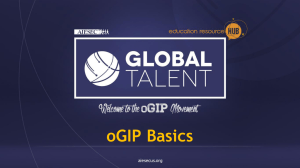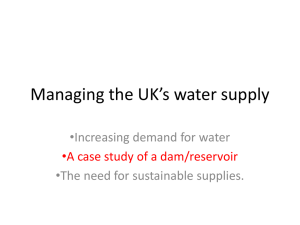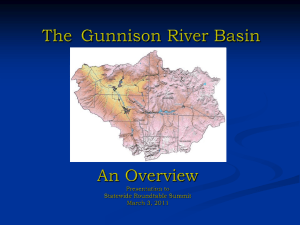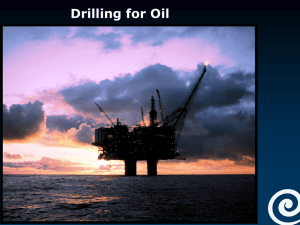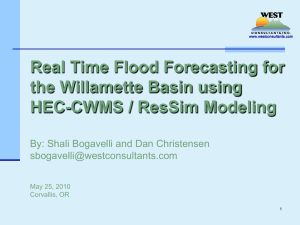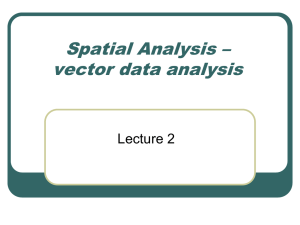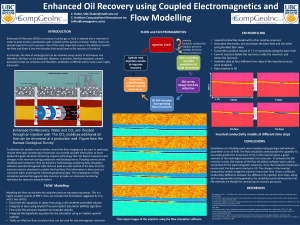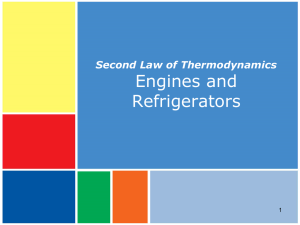Vu.ppt - Online Geospatial Education Program Office
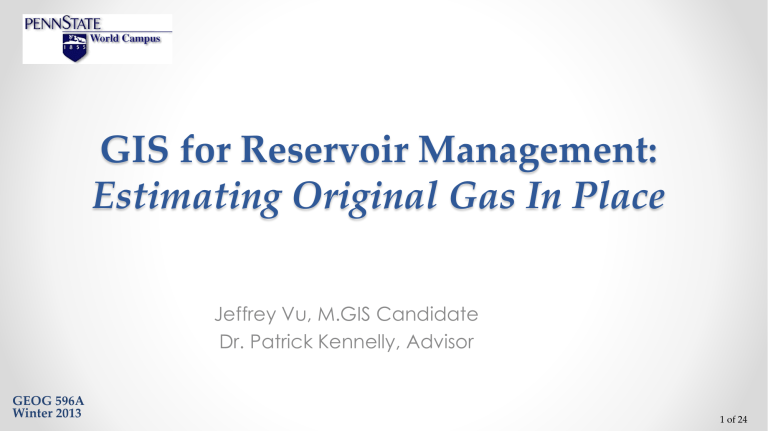
GEOG 596A
Winter 2013
GIS for Reservoir Management:
Estimating Original Gas In Place
Jeffrey Vu, M.GIS Candidate
Dr. Patrick Kennelly, Advisor
1 of 24
• Background
• Introduction
• Objectives
• Data
• Methods
• Anticipated Results
• Timeline
• Future Development
• References
• Acknowledgements
Outline
2 of 24
Background
• What is reservoir management?
Use of earth sciences and petroleum engineering to forecast and manage the recovery of oil and natural gas (hydrocarbons) in place from a field or a prospect
• Reservoir management plays an important role in the oil and gas industry by evaluating the greatest economic recovery from a reservoir.
- Increase oil and gas production
- Decrease risk
- Maximize recovery and minimize costs
• Reservoir Engineers typically don’t use GIS. They normally use Microsoft Excel for all sorts of modeling, including analysis.
3 of 24
Introduction
• Volumetric estimation is the common technique of the geologists to calculate hydrocarbons in place based on geologic mapping and reservoir engineering data.
OGIP: Original Gas In Place
MMCF: Million Cubic Feet http://discoverygeo2com/Papers/Reservoir%20Eng%20for%20Geos%2032pdf
4 of 24
History and current process
• Determine reservoir gas in place using BASIC programming language
BASIC (standing for Beginner's All Purpose Symbolic Instruction Code)
Cranmer, John L.: “BASIC Reservoir Engineering Manual”, PennWell (1982) 24-25.
5 of 24
History and current process (cont.)
Calculate original gas in place using Excel
Calculate gas in place using Petra http://petroleumsupport.com/volume-reservoir-and-gas-reserve-calculator-spreadsheet/
6 of 24
Current workflow
• Geologists generate net pay, porosity, water saturation grids
Petra
ArcMap
• PLSS sections
• Generate centroids
• Extract Values to
Points
• Input Data
• Calculate OGIP using formulas
PLSS section (640 acres)
Excel
1320 sq.ft. x 1320 sq.ft.
= 40 acres
7 of 24
Objectives
• Create a workflow using out-of-the-box tools in ArcToolbox as a screening workflow to estimate the Original Gas In Place (OGIP) for the Reservoir
Engineers
• Streamline the workflow to avoid human error in importing and exporting data
• Allow user-drawn polygon as input to increase flexible analysis of fields or prospects
• Use folder structure to manage data inputs and results
• Run different scenarios
• Estimate the OGIP under different uncertainties and assumptions
8 of 24
Proposed workflow (using ArcGIS)
Grids exported from Petra
Net pay
Porosity
Water saturation
Intersected
40-ac fishnet
.
.
.
.
.
.
.
.
.
.
.
.
.
.
.
.
Average values
.
.
.
.
.
.
.
.
.
.
.
.
.
.
.
.
1320 sq.ft. x 1320 sq.ft.
= 40 acres
Calculate
OGIP
.
.
.
.
.
.
.
.
.
.
.
.
.
.
.
.
.
.
.
.
.
.
.
.
.
.
.
.
.
.
.
.
.
.
.
.
.
.
.
.
.
.
.
.
.
.
.
.
.
.
.
.
.
.
.
.
.
.
.
.
.
.
.
.
.
.
.
.
.
.
.
.
.
.
.
.
.
.
.
.
.
.
.
.
.
.
.
.
.
.
.
.
.
.
.
.
.
.
.
.
.
.
.
.
.
.
.
.
.
.
.
.
.
.
.
.
.
.
.
.
.
.
.
.
.
.
.
.
.
.
.
.
.
.
.
.
.
.
.
.
.
.
.
.
.
.
.
.
.
.
.
.
.
.
.
.
.
.
.
.
.
.
.
.
.
.
.
.
.
.
.
.
.
.
.
.
.
.
.
.
.
.
.
.
.
.
.
.
.
.
.
.
.
.
.
.
.
.
.
.
.
.
.
.
.
.
.
.
.
.
.
.
.
.
.
.
.
.
.
.
.
.
.
.
.
.
.
.
.
.
.
.
.
.
.
.
.
.
.
.
.
.
.
.
.
.
.
.
.
.
.
.
.
.
.
.
.
.
.
.
.
.
.
.
.
.
.
.
.
.
.
.
.
.
.
.
.
.
.
.
.
.
.
.
.
.
.
.
.
.
.
.
.
.
.
.
.
.
.
.
.
.
.
.
.
.
.
.
.
.
.
.
.
.
.
.
.
.
.
.
.
.
.
.
.
.
.
.
.
.
.
.
.
.
.
.
.
.
.
.
.
.
.
.
.
.
.
.
.
.
.
.
.
.
.
.
.
.
.
.
.
.
.
.
.
.
.
.
.
.
.
.
.
.
.
.
.
.
.
.
.
.
.
.
.
.
.
.
.
.
.
.
.
.
.
.
.
.
.
.
OGIP map
9 of 24
Data
• Exported grids from Petra
• Net pay grid is required
• All input grids must have the same coordinate systems and cell sizes
• User’s parameters
10 of 24
Methods
• Data management: User-defined folder structure
• User-drawn polygon to increase flexibility in selecting areas of interest
• Reusable workflow to run different scenarios
• Python codes to check inputs (grid or constant value)
User-drawn polygon
Is a grid?
YES
Copy to project’s folder
NO
Create a grid based on userdrawn polygon
User’s input = 2
2 2 2 2
2 2 2 2
2 2 2 2
2 2 2 2
2
2
2
2
2
2
2
2
2 2 2 2 2 2
11 of 24
Con (Spatial Analyst)
Performs a conditional if/else evaluation on each of the input cells of an input raster
-5
34
12
19
26
44
50
-10
48
2
42
-15
64
24
12
-47
0 12
34 19
48 42
2 0
26
44
64
24
50
0
12
0
Set raster cell to 0 when VALUE < 0
12 of 24
Reclassify
Reclassifies or changes the values in a raster
11 12 26 50
34
48
2
19
42
-15 24
44
64 22
0
Set raster cells to NoData or 1
1
1
1
1
1
1
1
1
1
1
1
1
1
1
1
NoData
13 of 24
Intersect & Fishnet Polygons
• Convert all raster datasets to polygon features and intersect with each other
• Create 40 acre fishnet polygons in Python
Intersected fishnet polygons
Net pay
Porosity
1320 sq.ft. x 1320 sq.ft.
= 40 acres
Water saturation
14 of 24
Zonal Statistics as Table
• Create additional fields in the fishnet polygons feature class
• Run “Zonal Statistics as Table” tool for all input grids
.
.
.
.
.
.
.
.
.
.
.
.
.
.
.
.
15 of 24
Join Tables
• Join “Zonal Statistic” tables to fishnet polygons table
• Remove join before joining another table
16 of 24
Calculate Fields
• Calculate fields, including OGIP
OGIP Polygons
17 of 24
OGIP Raster
• Create OGIP centroids
• Generate OGIP raster grid
• Create OGIP contours
18 of 24
Anticipated Results
• Table with calculated of OGIP
• OGIP grid
• OGIP contour map bcf
(billion cubic feet)
19 of 24
Collect Data
January 2014
Timeline
OGIP Formula
February 2014
Python Scripts Model Builder
March 2014
Test
April 2014
CalGIS
20 of 24
Future Development
• Calculate remaining gas in place
• Calculate net revenue interest by leases automatically
21 of 24
References
• Reservoir Engineering for Geologists http://discoverygeo.com/Papers/Reservoir%20Eng%20for%20Geos%20
3.pdf
• Cranmer, John L.: “BASIC Reservoir Engineering Manual”, PennWell
(1982) 24-25.
• Volume Reservoir and Gas Reserve Calculator Spreadsheet http://petroleumsupport.com/volume-reservoir-and-gas-reservecalculator-spreadsheet
• Basic Geology and Volumetric Analyses http://www.petrocenter.com/reservoir/re01.htm
• ArcGIS 10.1 Help http://resources.arcgis.com/en/help/main/10.1/
22 of 24
Acknowledgements
• Dr. Patrick Kennelly - Professor of Geography, Penn State University
• Penn State Online Geospatial Program Instructors
• David Bumbaugh – Reservoir Engineer, BP
• Jacob Maggard – Geospatial Capabilities Team Lead, BP
23 of 24
Questions? Comments?
24 of 24