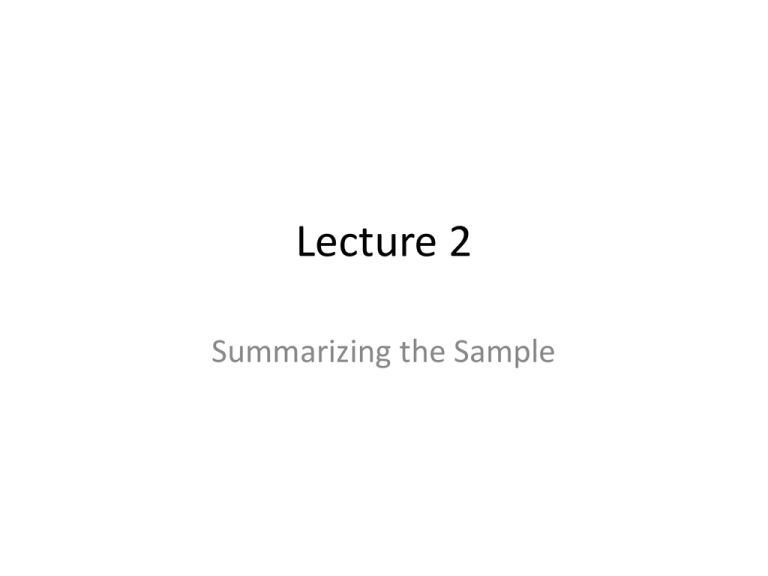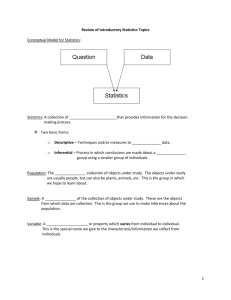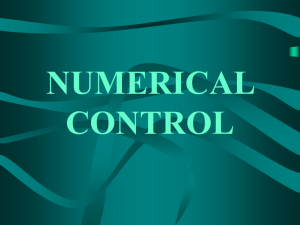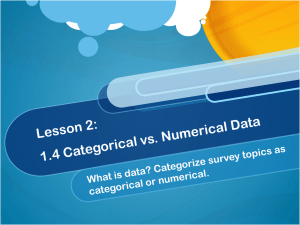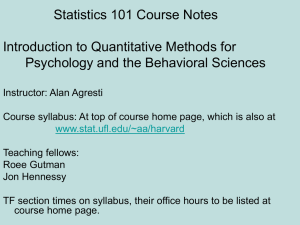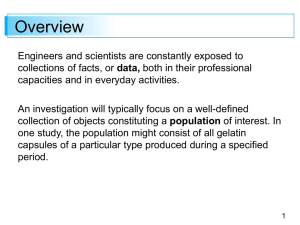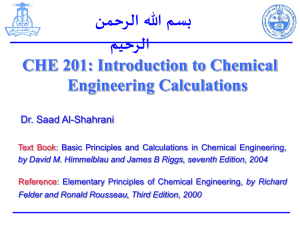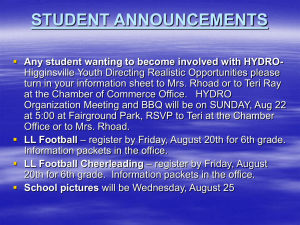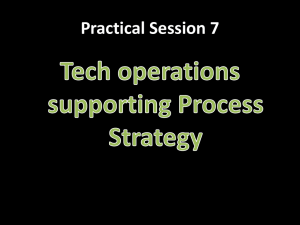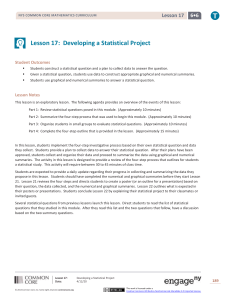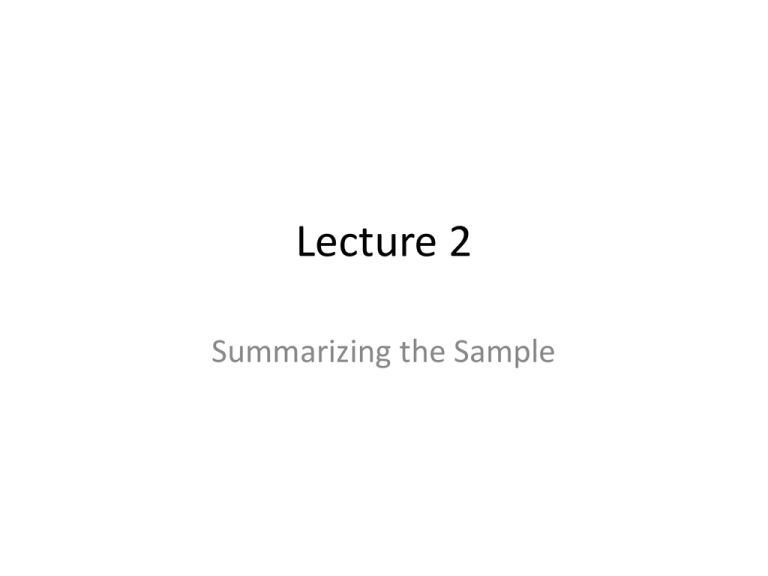
Lecture 2
Summarizing the Sample
WARNING: Today’s lecture may
bore some of you…
It’s (sort of) not my fault…I’m
required to teach you about what
we’re going to cover today.
I’ll try to make it as exciting as
possible…
But you’re more than welcome to fall
asleep if you feel like this stuff is too
easy
Lecture Summary
• Once we obtained our sample, we would like to summarize it.
• Depending on the type of the data (numerical or categorical) and
the dimension (univariate, paired, etc.), there are different methods
of summarizing the data.
– Numerical data have two subtypes: discrete or continuous
– Categorical data have two subtypes: nominal or ordinal
• Graphical summaries:
– Histograms: Visual summary of the sample distribution
– Quantile-Quantile Plot: Compare the sample to a known distribution
– Scatterplot: Compare two pairs of points in X/Y axis.
Three Steps to Summarize Data
1. Classify sample into different type
2. Depending on the type, use appropriate
numerical summaries
3. Depending on the type, use appropriate
visual summaries
Data Classification
• Data/Sample: 𝑋1 , … , 𝑋𝑛
• Dimension of 𝑋𝑖 (i.e. the number of measurements per unit 𝑖)
– Univariate: one measurement for unit 𝑖 (height)
– Multivariate: multiple measurements for unit 𝑖 (height, weight, sex)
• For each dimension, 𝑋𝑖 can be numerical or categorical
• Numerical variables
– Discrete: human population, natural numbers, (0,5,10,15,20,25,etc..)
– Continuous: height, weight
• Categorical variables
– Nominal: categories have no ordering (sex: male/female)
– Ordinal: categories are ordered (grade: A/B/C/D/F, rating: high/low)
Data Types
For each
dimension…
Numerical
Continuous
Discrete
Categorical
Nominal
Ordinal
Summaries for numerical data
• Center/location: measures the “center” of the data
– Examples: sample mean and sample median
• Spread/Dispersion: measures the “spread” or
“fatness” of the data
– Examples: sample variance, interquartile range
• Order/Rank: measures the ordering/ranking of the
data
– Examples: order statistics and sample quantiles
Summary
Type of
Sample
Sample mean, 𝜇, 𝑋
Continuous
Sample variance,𝜎 2 , 𝑆 2
Continuous
Formula
Notes
1
𝑛
1
𝑛−1
𝑛
•
𝑋𝑖
•
𝑖=1
𝑛
𝑋𝑖 − 𝑋
2
•
𝑖=1
Order statistic, 𝑋(𝑖)
Continuous ith largest value of the sample
Sample median, 𝑋0.5
Continuous
If n is even:
If 𝑛 is odd: 𝑋
•
𝑋 𝑛 +𝑋 𝑛
2
2 +1
Summarizes the
order/rank of the data
•
Summarizes the
“center” of the data
Robust to outliers
•
Sample 𝛼 quartiles, 𝑋𝛼
0≤𝛼≤1
Continuous If 𝛼 = 𝑖 for 𝑖 = 1, … , 𝑛: 𝑋 = 𝑋
•
𝛼
(𝑖)
𝑛+1
Otherwise, do linear interpolation
•
Sample Interquartile
Range (Sample IQR)
Continuous
𝑋0.75 − 𝑋0.25
Summarizes the
“spread” of the data
Outliers may inflate
this value
•
2
𝑛
+0.5
2
Summarizes the
“center” of the data
Sensitive to outliers
•
•
Summarizes the
order/rank of the data
Robust to outliers
Summarizes the
“spread” of the data
Robust to outliers
Multivariate numerical data
• Each dimension in multivariate data is univariate
and hence, we can use the numerical summaries
from univariate data (e.g. sample mean, sample
variance)
• However, to study two measurements and their
relationship, there are numerical summaries to
analyze it
• Sample Correlation and Sample Covariance
Sample Correlation and Covariance
• Measures linear relationship between two measurements,
𝑋𝑖1 and 𝑋𝑖2 , where 𝑋𝑖 = 𝑋𝑖1 , 𝑋𝑖2
• 𝜌=
𝑛
𝑖=1
𝑋𝑖1 −𝑋1 𝑋𝑖2 −𝑋2
(𝑛−1)𝜎𝑋1 𝜎𝑋2
– −1 ≤ 𝜌 ≤ 1
– Sign indicates proportional (positive) or inversely proportional
(negative) relationship
– If 𝑋𝑖1 and 𝑋𝑖2 have a perfect linear relationship, 𝜌 = 1 or -1
• Sample covariance =𝜌𝜎𝑋1 𝜎𝑋2 =
1
𝑛−1
𝑛
𝑖=1
𝑋𝑖1 − 𝑋1 (𝑋𝑖2 −
How about categorical data?
Summaries for categorical data
• Frequency/Counts: how frequent is one category
• Generally use tables to count the frequency or
proportions from the total
• Example: Stat 431 class composition
• a
Undergrad
Graduate
Staff
Counts
17
1
2
Proportions
0.85
0.05
0.1
Are there visual summaries of
the data?
Histograms, boxplots, scatterplots,
and QQ plots
Histograms
• For numerical data
• A method to show the “shape” of the data by tallying
frequencies of the measurements in the sample
• Characteristics to look for:
– Modality: Uniform, unimodal, bimodal, etc.
– Skew: Symmetric (no skew), right/positive-skewed,
left/negative-skewed distributions
– Quantiles: Fat tails/skinny tails
– Outliers
Boxplots
• For numerical data
• Another way to visualize the “shape” of the data.
Can identify…
– Symmetric, right/positive-skewed, and left/negativeskewed distributions
– Fat tails/skinny tails
– Outliers
• However, boxplots cannot identify modes (e.g.
unimodal, bimodal, etc.)
Upper Fence =
𝑋0.75 + 1.5 ∗ 𝐼𝑄𝑅
Lower Fence =
𝑋0.25 − 1.5 ∗ 𝐼𝑄𝑅
Quantile-Quantile Plots (QQ Plots)
• For numerical data: visually compare collected data
with a known distribution
• Most common one is the Normal QQ plots
– We check to see whether the sample follows a normal
distribution
– This is a common assumption in statistical inference that
your sample comes from a normal distribution
• Summary: If your scatterplot “hugs” the line, there is
good reason to believe that your data follows the said
distribution.
Making a Normal QQ plot
1. Compute z-scores: Zi =
2. Plot
𝑖
th
𝑛+1
𝑋𝑖 −X
𝜎
theoretical normal quantile against
𝑖th ordered z-scores (i.e. Φ
𝑖 −1
,𝑍 𝑖
𝑛+1
𝑖
𝑛+1
– Remember, 𝑍(𝑖) is the
sample quantile (see
numerical summary table)
3. Plot 𝑌 = 𝑋 line to compare the sample to the
theoretical normal quantile
If your data is not normal…
• You can perform transformations to make it
look normal
• For right/positively-skewed data: Log/square
root
• For left/negatively-skewed data:
exponential/square
Comparing the three visual techniques
Histograms
Boxplots
QQ Plots
• Advantages:
• Advantages:
• Advantages:
– With properly-sized bins,
histograms can
summarize any shape of
the data (modes, skew,
quantiles, outliers)
• Disadvantages:
– Difficult to compare sideby-side (takes up too
much space in a plot)
– Depending on the size of •
the bins, interpretation
may be different
– Don’t have to tweak
with “graphical”
parameters (i.e. bin size
in histograms)
– Summarize skew,
quantiles, and outliers
– Can compare several
measurements side-byside
Disadvantages:
– Cannot distinguish
modes!
– Can identify whether
the data came from a
certain distribution
– Don’t have to tweak
with “graphical”
parameters (i.e. bin
size in histograms)
– Summarize quantiles
• Disadvantages:
– Difficult to compare
side-by-side
– Difficult to
distinguish skews,
modes, and outliers
Scatterplots
• For multidimensional, numerical data: X i =
(𝑋𝑖1 , 𝑋𝑖2 , … , 𝑋𝑖𝑝 )
• Plot points on a 𝑝 dimensional axis
• Characteristics to look for:
– Clusters
– General patterns
• See previous slide on sample correlation for examples.
See R code for cool 3D animation of the scatterplot
Lecture Summary
• Once we obtain a sample, we want to summarize it.
• There are numerical and visual summaries
– Numerical summaries depend on the data type (numerical
or categorical)
– Graphical summaries discussed here are mostly designed
for numerical data
• We can also look at multidimensional data and
examine the relationship between two measurement
– E.g. sample correlation and scatterplots
Extra Slides
Why does the QQ plot work?
• You will prove it in a homework assignment
• Basically, it has to do with the fact that if your sample came
from a normal distribution (i.e. 𝑋𝑖 ∼ 𝑁(𝜇, 𝜎 2 )), then 𝑍𝑖 =
𝑋 𝑖 −𝑋
∼ 𝑡𝑛−1 where 𝑡𝑛−1 is a t-distribution.
𝜎
• With large samples (𝑛 ≥ 30), 𝑡𝑛−1 ≈ 𝑁(0,1). Thus, if your
sample is truly normal, then it should follow the theoretical
quantiles.
• If this is confusing to you, wait till lecture on sampling
distribution
Linear Interpolation in Sample
Quantiles
If you want an estimate of the sample quantile that is not
then you do a linear interpolation
𝑖
𝑛+1
≤𝛼≤
2. Fit a line, 𝑦 = 𝑎 ∗ 𝑥 + 𝑏, with two points 𝑋
𝑖+1
𝑋(𝑖+1) ,
.
𝑖
𝑖 , 𝑛+1
1. For a given 𝛼, find 𝑖 = 1, … , 𝑛 such that
𝑖
,
𝑛+1
𝑖+1
𝑛+1
and
𝑛+1
3. Plug in 𝑦 as your 𝛼 and solve for 𝑥. This 𝑥 will be your 𝑋𝛼
quantile.