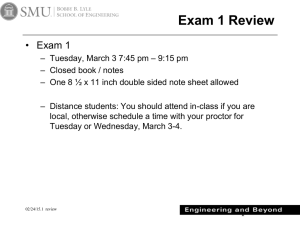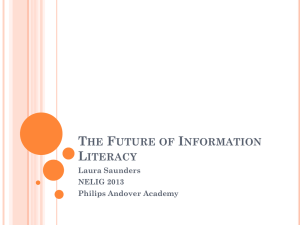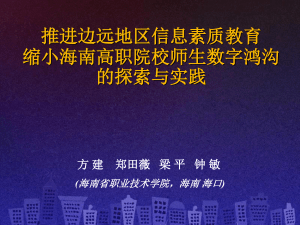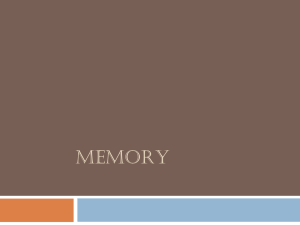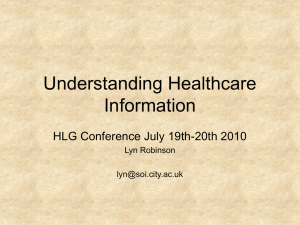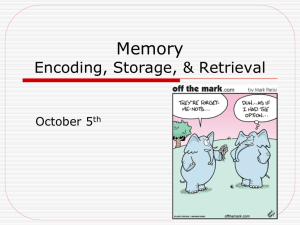Slides - Computer Science Program
advertisement
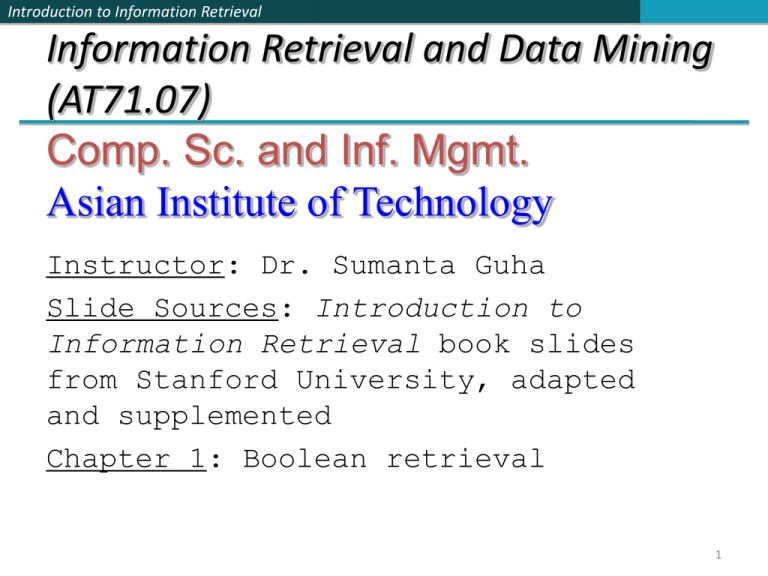
Introduction to Information Retrieval Information Retrieval and Data Mining (AT71.07) Comp. Sc. and Inf. Mgmt. Asian Institute of Technology Instructor: Dr. Sumanta Guha Slide Sources: Introduction to Information Retrieval book slides from Stanford University, adapted and supplemented Chapter 1: Boolean retrieval 1 Introduction to Information Retrieval Introduction to Information Retrieval CS276 Information Retrieval and Web Search Christopher Manning and Prabhakar Raghavan Lecture 1: Boolean retrieval Introduction to Information Retrieval Information Retrieval Information Retrieval (IR) is finding material (usually documents) of an unstructured nature (usually text) that satisfies an information need from within large collections (usually stored on computers). 3 Introduction to Information Retrieval Unstructured (text) vs. structured (database) data in 1996 4 Introduction to Information Retrieval Unstructured (text) vs. structured (database) data in 2009 5 Introduction to Information Retrieval Three Scales of the IR problem Massive: Web search – billions of documents! Large: Specific to an enterprise, institution or domain Small: Personal information retrieval, e.g., searching one’s email archives Each level has its own distinctive issues! 6 Introduction to Information Retrieval Sec. 1.1 Unstructured data in 1680 Which plays of Shakespeare contain the words Brutus AND Caesar but NOT Calpurnia? One could grep all of Shakespeare’s plays for Brutus and Caesar, then strip out lines containing Calpurnia? Why is that not the answer? E.g., google institute technology returns docs with institute and technology either Slow (for large corpora) adjacent or near (check first 40 docs!). NOT Calpurnia is non-trivial Other operations (e.g., find the word Romans near countrymen) not feasible Ranked retrieval (best documents to return) Later lectures 7 Sec. 1.1 Introduction to Information Retrieval Term-document incidence matrix Antony and Cleopatra Julius Caesar The Tempest Hamlet Othello Macbeth Antony 1 1 0 0 0 1 Brutus 1 1 0 1 0 0 Caesar 1 1 0 1 1 1 Calpurnia 0 1 0 0 0 0 Cleopatra 1 0 0 0 0 0 mercy 1 0 1 1 1 1 worser 1 0 1 1 1 0 Brutus AND Caesar BUT NOT Calpurnia 1 if play contains word, 0 otherwise Introduction to Information Retrieval Sec. 1.1 Incidence vectors So we have a 0/1 vector for each term. To answer query: take the vectors for Brutus, Caesar and Calpurnia (complemented) bitwise AND. 110100 AND 110111 AND 101111 = 100100. 9 Introduction to Information Retrieval Sec. 1.1 Answers to query Antony and Cleopatra, Act III, Scene ii Agrippa [Aside to DOMITIUS ENOBARBUS]: Why, Enobarbus, When Antony found Julius Caesar dead, He cried almost to roaring; and he wept When at Philippi he found Brutus slain. Hamlet, Act III, Scene ii Lord Polonius: I did enact Julius Caesar I was killed i' the Capitol; Brutus killed me. 10 Introduction to Information Retrieval Sec. 1.1 Basic assumptions of Information Retrieval Collection: Fixed set of documents Goal: Retrieve documents with information that is relevant to the user’s information need and helps the user complete a task 11 Introduction to Information Retrieval The classic search model Get rid of mice in a politically correct way TASK Misconception? Info about removing mice without killing them Info Need Mistranslation? Verbal form How do I trap mice alive? Misformulation? mouse trap Query SEARCH ENGINE Query Refinement Results Corpus Sec. 1.1 Introduction to Information Retrieval How good are the retrieved docs? Precision : Fraction of retrieved docs that are relevant to user’s information need = #(retrieved AND relevant) / #retrieved Recall : Fraction of relevant docs in collection that are retrieved Docs = #(retrieved AND relevant) / #relevant Apple retrieved AND relevant docs retrieved docs relevant docs Blackberry Ford Nokia Samsung Toyota Query: mobile phone Returned docs: … Precision:? Recall:? 13 Introduction to Information Retrieval Sec. 1.1 Bigger collections Consider N = 1 million documents, each with about 1000 words. Avg 6 bytes/word including spaces/punctuation 6GB of data in the documents. Say there are M = 500K distinct terms among these. 14 Introduction to Information Retrieval Sec. 1.1 Can’t build the matrix 500K x 1M matrix has half-a-trillion 0’s and 1’s. But it has no more than one billion 1’s. matrix is extremely sparse. Why? What’s a better representation? We only record the 1 positions. 15 Sec. 1.2 Introduction to Information Retrieval Inverted index For each term t, we must store a list of all documents that contain t. Identify each by a docID, a document serial number Can we used fixed-size arrays for this? Brutus 1 Caesar 1 Calpurnia 2 2 2 31 4 11 31 45 173 174 4 5 6 16 57 132 54 101 What happens if the word Caesar is added to document 14? 16 Sec. 1.2 Introduction to Information Retrieval Inverted index We need variable-size postings lists On disk, a continuous run of postings is normal and best In memory, can use linked lists or variable length arrays Some tradeoffs in size/ease of insertion Brutus 1 Caesar 1 Calpurnia Dictionary 2 2 2 31 Posting 4 11 31 45 173 174 4 5 6 16 57 132 54 101 Postings Sorted by docID (more later on why). 17 Sec. 1.2 Introduction to Information Retrieval Inverted index construction Documents to be indexed. Friends, Romans, countrymen. Tokenizer Token stream. Friends Romans Linguistic modules More on these later. friend Modified tokens. Apache Lucene Core (http://lucene.apache.org/) has open source indexer. Please try it out! Countrymen roman countryman Indexer friend 2 4 roman 1 2 countryman 13 Inverted index. 16 Sec. 1.2 Introduction to Information Retrieval Indexer steps: Token sequence Sequence of (Modified token, Document ID) pairs. Doc 1 I did enact Julius Caesar I was killed i' the Capitol; Brutus killed me. Doc 2 So let it be with Caesar. The noble Brutus hath told you Caesar was ambitious Introduction to Information Retrieval Indexer steps: Sort Sort by terms And then docID Core indexing step Sec. 1.2 Introduction to Information Retrieval Sec. 1.2 Indexer steps: Dictionary & Postings Multiple term entries in a single document are merged. Split into Dictionary and Postings Doc. frequency information is added. Why frequency? Will discuss later. Often stored is term frequency, e.g., 2 for I in doc 1, so posting would be (1,2). Sec. 1.2 Introduction to Information Retrieval Where do we pay in storage? Lists of docIDs Terms and counts Pointers Later in the course: •How do we index efficiently? •How much storage do we need? 22 Introduction to Information Retrieval Sec. 1.3 The index we just built How do we process a query? Later - what kinds of queries can we process? Today’s focus 23 Introduction to Information Retrieval Sec. 1.3 Processing Boolean queries Exercise 1.1: Draw the inverted index that would be built for the following document collection: Doc 1 new home sales top forecasts Doc 2 home sales top rise in july Doc 3 increase in home sales in july Doc 4 july new home sales rise 24 Introduction to Information Retrieval Sec. 1.3 Processing Boolean queries Exercise 1.2: Consider these documents: Doc 1 breakthrough drug for schizophrenia Doc 2 new schizophrenia drug Doc 3 new approach for treatment of schizophrenia Doc 4 new hopes for schizophrenia patients a. Draw the term-doc incidence matrix for this document collection. b. Draw the inverted index representation for this collection. Exercise 1.3: For the document collection in Ex. 1.2 what are the returned results for the following queries? a. schizophrenia AND drug b. for AND NOT(drug OR approach) 25 Sec. 1.3 Introduction to Information Retrieval Query processing: AND Consider processing the query: Brutus AND Caesar Locate Brutus in the Dictionary; Retrieve its postings. Locate Caesar in the Dictionary; Retrieve its postings. “Merge” the two postings: 2 4 8 16 1 2 3 5 32 8 64 13 128 21 Brutus 34 Caesar 26 Sec. 1.3 Introduction to Information Retrieval The merge Walk through the two postings simultaneously, in time linear in the total number of postings entries 2 8 2 4 8 16 1 2 3 5 32 8 64 13 Brutus 34 Caesar 128 21 If the list lengths are x and y, the merge takes O(x+y) operations. Crucial: postings sorted by docID. 27 Introduction to Information Retrieval Intersecting two postings lists (a “merge” algorithm) 28 Introduction to Information Retrieval Sec. 1.3 Boolean queries: Exact match The Boolean retrieval model is being able to ask a query that is a Boolean expression: Boolean Queries are queries using AND, OR and NOT to join query terms Views each document as a set of words Is precise: document matches condition or not. Perhaps the simplest model to build an IR system on Primary commercial retrieval tool for 3 decades. Many search systems you still use are Boolean: Email, library catalog, Mac OS X Spotlight 29 Introduction to Information Retrieval Extended Boolean Model Example: WestLaw http://www.westlaw.com/ Sec. 1.4 Largest commercial (paying subscribers) legal search service (started 1975; ranking added 1992) Tens of terabytes of data; 700,000 users Majority of users still use boolean queries Example query: What is the statute of limitations in cases involving the federal tort claims act? LIMIT! /3 STATUTE ACTION /S FEDERAL /2 TORT /3 CLAIM /3 = within 3 words, /S = in same sentence 30 Sec. 1.4 Introduction to Information Retrieval Example: WestLaw http://www.westlaw.com/ Another example query: Requirements for disabled people to be able to access a workplace disabl! /p access! /s work-site work-place (employment /3 place) Note that SPACE is disjunction, not conjunction! Long, precise queries; proximity operators; incrementally developed; not like web search Many professional searchers still like Boolean search You know exactly what you are getting But that doesn’t mean it actually works better…. Introduction to Information Retrieval Sec. 1.3 Boolean queries: More general merges Exercise 1.4: Adapt the merge for the queries: Brutus OR Caesar Brutus AND NOT Caesar Brutus OR NOT Caesar Write algorithms for queries of the above type, just like the algorithm for INTERSECTION given earlier. Is the running time still O(x+y)? 32 Introduction to Information Retrieval Sec. 1.3 Merging Exercise 1.5: What about an arbitrary Boolean formula? (Brutus OR Caesar) AND NOT (Antony OR Cleopatra) Can we always merge in “linear” time? Linear in what? Can we do better? Consider the case that one postings list is much shorter than the one with which it is to be merged. (Hint: Binary search) 33 Introduction to Information Retrieval Sec. 1.3 Merging Exercise 1.6: What about an arbitrary Boolean formula? (Brutus OR Caesar) AND NOT (Antony OR Cleopatra) Rewrite the query above into disjunctive normal form. Would the resulting query be more or less efficiently evaluated than the original form? Disjunctive normal form of a Boolean expression, examples: X X AND Y (X AND Y) OR (X AND Z) X OR (Y AND NOT Z) OR (X AND Z) 34 Sec. 1.3 Introduction to Information Retrieval Query optimization What is the best order for query processing? Consider a query that is an AND of n terms. For each of the n terms, get its postings, then AND them together. Brutus 2 Caesar 1 Calpurnia 4 2 8 16 32 64 128 3 5 8 16 21 34 13 16 Query: Brutus AND Calpurnia AND Caesar 35 Sec. 1.3 Introduction to Information Retrieval Query optimization example Process in order of increasing freq: start with smallest set, then keep cutting further. This is why we kept document freq. in dictionary Brutus 7 2 Caesar 8 1 Calpurnia 2 4 2 8 16 32 64 128 3 5 8 16 21 34 13 16 Execute the query as (Calpurnia AND Brutus) AND Caesar. 36 Introduction to Information Retrieval Sec. 1.3 More general optimization e.g., (madding OR crowd) AND (ignoble OR strife) Get doc. freq.’s for all terms. Estimate the size of each OR by the sum of its doc. freq.’s (conservative). Process in increasing order of OR sizes. 37 Introduction to Information Retrieval Exercise Exercise 1.7: Recommend a query processing order for (tangerine OR trees) AND (marmalade OR skies) AND (kaleidoscope OR eyes) Term eyes kaleidoscope marmalade skies tangerine trees Freq 213312 87009 107913 271658 46653 316812 38 Introduction to Information Retrieval Query processing exercises Exercise 1.8: If the query is friends AND romans AND (NOT countrymen), how could we use the freq of countrymen in finding the best query evaluation order? In particular, propose a way of handling negation in determining query processing order. Exercise 1.9: For a conjunctive query is processing postings lists in order of increasing size guaranteed to be optimal? Explain why it is, or give an example where it is not. 39 Introduction to Information Retrieval Exercise Try the search feature at http://www.rhymezone.com/shakespeare/ Write down five search features you think it could do better 40 Introduction to Information Retrieval What’s ahead in IR? Beyond term search What about phrases? Stanford University Proximity: Find Gates NEAR Microsoft. Need index to capture position information in docs. Zones in documents: Find documents with (author = Ullman) AND (text contains automata). 41 Introduction to Information Retrieval Evidence accumulation 1 vs. 0 occurrence of a search term 2 vs. 1 occurrence 3 vs. 2 occurrences, etc. Usually more seems better Need term frequency information in docs 42 Introduction to Information Retrieval Ranking search results Boolean queries give inclusion or exclusion of docs. Often we want to rank/group results Need to measure proximity from query to each doc. Need to decide whether docs presented to user are singletons, or a group of docs covering various aspects of the query. 43 Introduction to Information Retrieval IR vs. databases: Structured vs unstructured data Structured data tends to refer to information in “tables” Employee Manager Salary Smith Jones 50000 Chang Smith 60000 Ivy Smith 50000 Typically allows numerical range and exact match (for text) queries, e.g., Salary < 60000 AND Manager = Smith. 44 Introduction to Information Retrieval Unstructured data Typically refers to free text Allows Keyword queries including operators More sophisticated “concept” queries e.g., find all web pages dealing with drug abuse Classic model for searching text documents 45 Introduction to Information Retrieval Semi-structured data In fact almost no data is “unstructured” E.g., this slide has distinctly identified zones such as the Title and Bullets Facilitates “semi-structured” search such as Title contains data AND Bullets contain search … to say nothing of linguistic structure 46 Introduction to Information Retrieval More sophisticated semi-structured search Title is about Object Oriented Programming AND Author something like stro*rup where * is the wild-card operator Issues: how do you process “about”? how do you rank results? The focus of XML search (IIR chapter 10) 47 Introduction to Information Retrieval Clustering, classification and ranking Clustering: Given a set of docs, group them into clusters based on their contents. Classification: Given a set of topics, plus a new doc D, decide which topic(s) D belongs to. Ranking: Can we learn how to best order a set of documents, e.g., a set of search results 48 Introduction to Information Retrieval The web and its challenges Unusual and diverse documents Unusual and diverse users, queries, information needs Beyond terms, exploit ideas from social networks link analysis, clickstreams ... How do search engines work? And how can we make them better? 49 Introduction to Information Retrieval More sophisticated information retrieval Cross-language information retrieval Question answering Summarization Text mining … 50