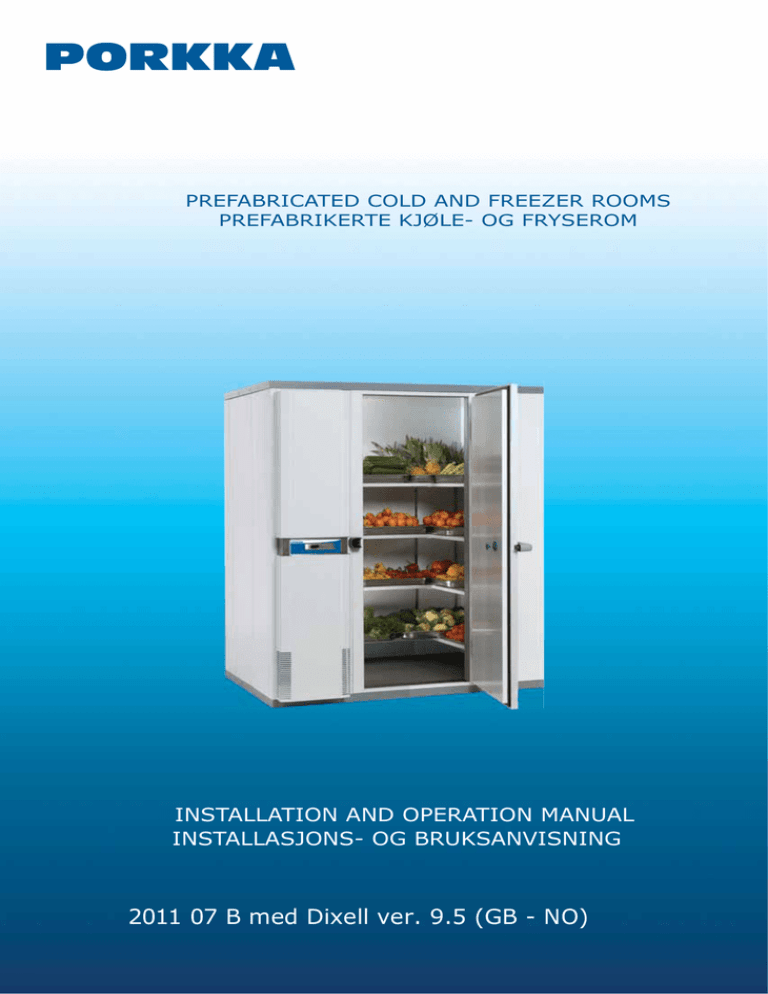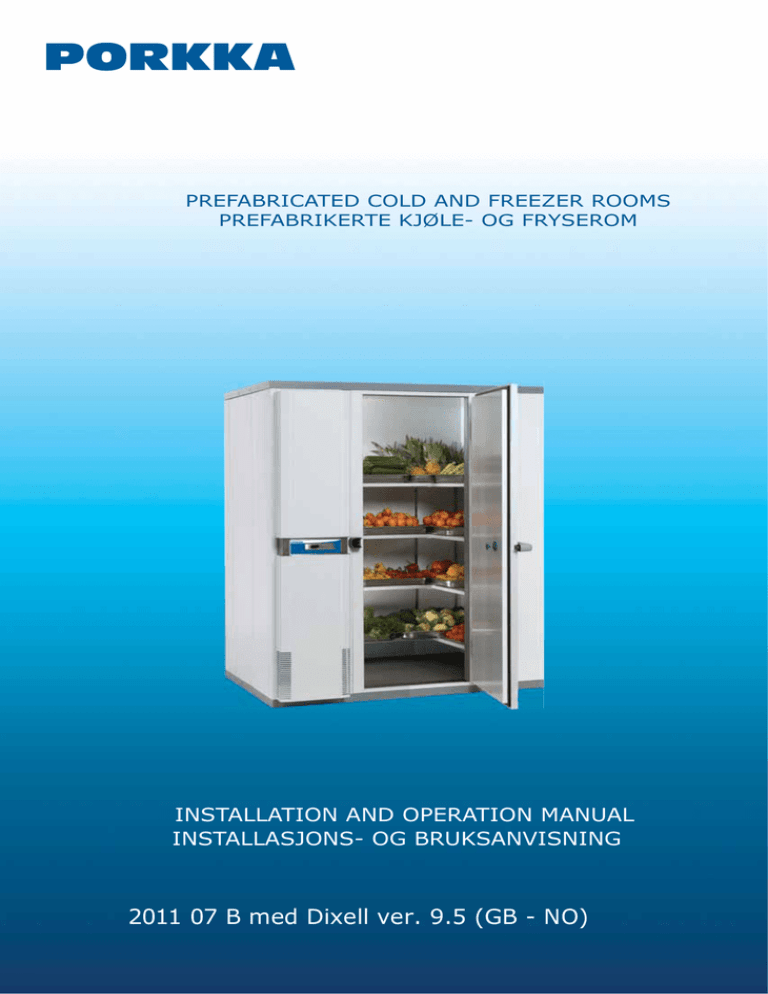
PREFABRICATED COLD AND FREEZER ROOMS
PREFABRIKERTE KJØLE- OG FRYSEROM
INSTALLATION AND OPERATION MANUAL
INSTALLASJONS- OG BRUKSANVISNING
2011 07 B med Dixell ver. 9.5 (GB - NO)
ENGLISH
THESE INSTRUCTIONS ARE FOR PREFABRICATED COLD
AND FREEZER ROOMS.
To reset the maximum and minimum
temperature recorded
LARM SIGNALS
MAINTENANCE
HOW TO CHANGE THE LIGHT BULB
OPERATIONAL FAULTS
DISPOSAL OF UNIT AT THE END OF ITS
WORKING LIFE
GUARANTEE
IT IS VERY IMPORTANT TO READ THESE INSTALLATION
AND OPERATING INSTRUCTIONS CAREFULLY BEFORE
YOU START USING THE EQUIPMENT FOR THE FIRST TIME.
ALSO, PLEASE KEEP THESE INSTRUCTIONS IN A SAFE
PLACE FOR FUTURE REFERENCE OR USE BY ANOTHER
OPERATOR.
MODULAR COLD, MEDIUM AND FREEZER ROOMS ARE
MANUFACTURED FOR THE STORAGE OF CHILLED AND
FROZEN GOODS. THEY ARE NOT DESIGNED FOR
FREEZING OR CHILLING DOWN OF HOT FOODSTUFFS, OR
OTHER ITEMS.
14
14
RECEIPT
Check that you have the correct number of packages as listed
in the despatch note. Although every care has been taken and
our packing material used is the best available, should there be
any transport damage during delivery to site, sign the delivery
note stating your doubt or clause it “goods damaged” on receipt.
Notify the supplier immediately and confirm in writing within 5
days.
IN THIS INSTRUCTION MANUAL, MEASURES HAVE BEEN
DESCRIBED RELATING TO THE INSTALLATION AND DAILY
USE OF THE PRODUCT. YEARLY MAINTENANCE AND
REPAIRS HAVE TO BE DONE BY AN AUTHORIZED SERVICE
COMPANY. THE USER IS NOT ALLOWED TO REMOVE ANY
OTHER COVERS OF THE PRODUCT THAN THE BOTTOM
PANEL (PAGE 12) AND THE PROTECTIVE CAP OF THE
LAMP (PAGE 13). ALL THE COVERS OF THE PRODUCT
HAVE TO BE PROPERLY FASTENED IN PLACE BEFORE
SWITCHING ON THE PRODUCT.
The manufacturer’s guarantee does not cover damages
caused by transportation!
BY FOLLOWING THESE INSTRUCTIONS YOU CAN
IMPROVE THE PRODUCT’S PERFORMANCE AND REDUCE
UNNECESSARY REPAIR COSTS. PLEASE NOTE! IT IS
IMPORTANT TO HAVE YOUR EQUIPMENT REGULARLY
MAINTAINED BY A PROFESSIONAL ENGINEER.
YOU WILL FIND THE TERMS OF GUARANTEE ON PAGE 14.
TABLE OF CONTENTS
RECEIPT
SITING (VENTILATION)
ASSEMBLY
ROOM WITH STANDARD FLOOR
FLOORLESS COLDROOM (SRC-Room)
INSTALLING DOOR FRAME HEATER PLUG ON
FREEZER MODELS
THE FLOOR HEATING ON FREEZER
MODELS
HOW TO MOUNT THE LAMP
TO MOUNT THE CONTROL PANEL
CHANGING THE HINGING OF THE DOOR
INSTALLATION OF THE SHELVES
PLACING OF GOODS IN THE COLD/FREEZER
ROOMS
ELECTRICAL CONNECTIONS
OPERATION
RHDS-SYSTEM
OPERATION: COMBINED ELECTRONIC
CONTROL BOARD AND TEMPERATURE DISPLAY
Keys
To lock and unlock the keyboard
Function of key lamp lights
Function of the display lights
Stand-by
Adjusting the temperature
Defrost
Manual defrost
To check minimum temperature
To check maximum temperature
10
11
13
13
13
2
3
3
3
4
Pic. 1. Package
5
5
5
6
6
7
8
8
8
8
9
9
9
9
9
10
10
10
10
10
10
2
Before erecting the room ensure there is sufficient ventilation in
the area where rooms is to be positioned. In operation the room
will dissipate a heat load in the area in question in region of
1 - 2,1 kW per hour when running. This heat must be removed
from the area by means of ventilation such as louvers or
extraction systems. If impractical, consult your supplier for the
possibilities of using our heat disposal system.
The refrigeration systems are designed to operate satisfactorily
in ambients between +5 and 32°C. Ensure that the floor area
to be used is level. Requirement of the eveneness is max ±3
mm/m. Correct any unevenness at this time. It is recommended
to leave a gap of 50mm minimum between a freezer room and
the fabric of the surrounding building for air circulation
purposes.
The floor under the freezer room should be treated against
moisture and ice. If needed, the floor elements can be
delivered with floor heating elements (optional accessory).
Before unpacking ensure there is sufficient space where the
room is to be assembled, this includes height.
ASSEMBLY
Begin installation by taking packages as close to proposed site
as possible. When opening packages use correct tools and
wearsuitable personal protection equipment including gloves.
Before commencing installation acquaint yourself with the
operation of the panel locks. Using the allan key provided, turn
the tongue of the lock outwards, note the double action, where
the last part of the turn pulls the panels tightly together. Return
the lock to the original position. (pic. 2).
It is recommended that the coldroom floor is sealed to the site
floor with a mastic type solution, to prevent incrass of moisture/
vermin. The same applies to plinth sections on floor-less rooms.
Remember the site floor must be cabable of supporting the
coldroom and produce weight without distortion.
ROOM WITH STANDARD FLOOR
Place the floor panel or panels in situ, tighten the locks and
check the sides of the floor are in line. Check again the floor
is level, it must be correct before assembly of the wall panels
begins. Unevenness will cause panels not to align and the door
will not fit correctly.With floorless rooms place plinth on floor,
ensuring the corners are at true 90° angles, (follow tip given
earlier) affix plinth using fixings provided. Ensure they
are level. Otherwise similar problems will occur as floored
rooms. If the floor elements of a freezer room are equipped with
floor heating elements (optional accessory), each element will
have it’s own heater, which should have a power supply
independent from the unit. The cables are installed to be taken
out either from the side wall behind the unit or from the back
wall.
Pic.2. Panel lock
FOLLOW PANEL
PLAN LAYOUT
DRAWING!
The heating cables are located inside the floor panel, on the
bottom surface. In mounting the panels, special care must be
taken to prevent damaging the cables.
Check the condition of the heating cables before and after
mounting by measuring the insulation resistance between the
conductor and jacket and the resistance of the heating cables.
The correct resistance values can be found from the connection
cable for the heating cable. Operating voltage is 230 V.
Pic.3. The assembly of the unit
3
ENGLISH
SITING (VENTILATION)
ENGLISH
FLOORLESS COLDROOM (SRC-Room)
When installing a floorless coldroom, ensure that the corners do
have an angle of 90°. FLOORLESS ROOMS ARE SUPPLIED
WITH 90° ANGLE TO ENSURE CORNERS ARE STRAIGHT.
IF UNSURE PLACE ROOF PANEL/PANELS ON FLOOR (IF A
TWO OR THREE PIECE ROOF IS SUPPLIED ENSURE CAM
LOCKS ARE TIGHTENED) THEN MARK AROUND. PLACE
PLINTH ON FLOOR FOLLOWING MARKS FROM ROOF
PANEL/PANELS, SECURE USING FIXINGS PROVIDED.
FOR MORE DETAILED INSTRUCTIONS, PLEASE SEE THE
TABLES OF BASE MOUNTING PROFILES IN THE END OF
THIS MANUAL.
Pic. 4. The assembly of the plinths
Pic 5. Corner angle plates
• Place the two longest lengths of plinth on the floor. Ensure the
floor is level, some packing can be placed under plinth
sections to maintain level. Using 90o angle provided ensure
corners are true.
• Layout rest of plinth sections provided, once again ensuring
corners are at a true 90° angles (pic.4). Check the outer
dimensions will suit room being assembled. Drill holes
through plinth in to floor and secure with fixings provided.
NOTE: Leave 4 fixings for doorframe supports.
• Fix corner angle plates (pic. 5) with screws provided.
• After erecting cold room following usual guidelines given
earlier, the stainless steel covers can be attached with fixings
provided to cover the ends of plinth at door entrance, the
shorter flange should be to the front (pic. 7). Fill any gaps with
clear silicon mastic. The stainless steel ‘L’ brackets can be
fixed inside the door to the floor and frame to give strenght to
the frame frame when trolleys are being used.
Pic. 6. L-brakets
The massive selection of rooms offered, dictates a large
number of different panel widths and corner sizes are supplied.
It is essential that you carefully study the plan drawing detailling
panel layout. This must be followed at all times.
• Begin the installation by positioning the cooling unit to either
front left or right hand of the rooms and mount on plinth or
floor. (Note care should be taken to ensure the unit is
balanced and not fall over). Then place wall panel and
build according to plan.
When installing wall panels, pay attention to the following:
Pic. 7. The assembly of the wall elements
• Do not fully tighten cam-locks wall/floor, wall/wall, until the roof
panel has been fitted. This allows some movement to align all
panels.
• begin the installation with the wall and corner panels adjacen
to any existing brick walls, then fit the remaining panel
sections.If possible do not install the machinery or door
section last
• before final tightening of wall panel cam-locks and fitting roof,
ensure that the tops are level.
• when installing door panel, secure the handle to the door by
screwing the emergency release opener in to the lock
mechanism through the door panel from the inside. Note take
care not to cross-thread inner release in the handle.
Secure the emergency opener’s cover plate with screw
provided.
Pic 6. The assembly of the corner and roof elements
ALWAYS CHECK SATISFACTORY FUNCTION OF
EMERGENCY INNER RELEASE
Pic. 7. The Assembly of the door and the emergency door release
4
• Before fitting roof panels ensure power cable for
machinery unit is to the outside.
• One piece roof panels can then be lifted into place and locks
tightened. If the roof is in sections, lift all roof panels in
place from rear forward or side by side and tighten roof
sections together, the roof to wall panel lock can then also be
tightened. All locks should now be fully tightened and the
white seal caps can now be fitted to all holes.
INSTALLING DOOR FRAME HEATER PLUG ON FREEZER
MODELS
On a freezer unit there will be a short cable with plug fitted, this
should be inserted in to the corresponding socket next to the
door frame. A small amount of silicon can be used to seal the
socket from any moisture penetration. Install the
protector around the plug see the pic.10.
Pic. 10. Door frame heater plug protector
THE FLOOR HEATING ON FREEZER MODELS
The coupling of the freezer’s floor heating (optional) is electric
installation subject to licence and have to be done by an
authorized electrician. National orders concerning electric
installation are to be observed. Floor heating cables must not
use the fuse that is common to the machine unit or other pieces
of electrical equipment.
HOW TO MOUNT THE LAMP
Remove the stopper screw (1) of the lamp globe and turn the
globe (2) slightly so that it comes off the holders. Inside the
globe there are a 60W light bulb (3) and two mounting screws
(4).
3
Remove the reflecting plate (5) and connect the wire bayonet
catches (6) together. Put the frame back with mounting screws
(4). Do not put the extra wire inside the evaporator casing.
Fasten the reflecting plate (5) and screw the light bulb (3) back.
Put the protective globe back in place and turn it slightly when
you will be able to screw the stopper screw (1) back in place.
4
3
2
1
4
6
Picture 11a. Parts of the lamp
Picture 11b. Mounting of the lamp
5
5
ENGLISH
Fasten the cover plate of the machinery unit with white-heel pull
rivets of Ø 3.2 mm.
ENGLISH
TO MOUNT THE CONTROL PANEL
1
2
Remove the control panel from shipping position attached to
side wall (1). Attach panel in operational position (2).
CHANGING THE HINGING OF THE DOOR
The frame has pre-fabricated holes for all the necessary screws
to allow the change the hinging of the door afterwards. After the
assembly work please cover the unnecessary holes with the
white plugs (packed into the accessory kit).
Installation of the lock counterpart (Pic. serie 12):
Loosen the screw A. Please do not remove it. Detatch the pin
assembly from the body. During reassembly, please first adjust
the depth of the pin assembly before tightening the screw to
ensure the proper function of the Jumbo-lock. Dismount the
body of the lock’s counter part by removing the screws
B (4 pcs). During reassembly, before tightening the screws,
please adjust the siting of the counterpart. Dismount the base
by removing the screws C. To reassemble in reverse order.
Pic. serie 12.The lock counter part assembly
Installation of the hinges (Pic. serie13):
Open the door completely (180°) and place a support under the
front corner to avoid any damages.
Remove the hinge cover plates D (2 pcs/hinge) by pushing
gentle with a screw driver. There are screws E (4 pcs/hinge)
under the covers. By removing them you dismount the hinges
from the frame.
DO NOT REMOVE THE HINGES FROM THE DOOR
LEAF
To reassemble in reverse order. Before tightening the screws
E, ensure the doorleaf is properly located in the middle of the
frame.
Pic. serie 13. Assembly of the hinges
ALWAYS CHECK SATISFACTORY FUNCTION OF THE
EMERGENCY INNER RELEASE.
6
5
1
3
8
9b
9a
5
7
2
6
4a
4b
Ladder rails (1) are installed at the factory (excl. rails behind the unit in 1200 wide rooms).
Fasten the wall bracket extension piece (9a) with attached connecting part (9b) and M5 bolts (Note! Rooms 2400/2440 mm high only).
Fasten the end pieces (2) to the end of the support bars (3). If the shelf length is more than 2 meters, you must extend the pipes with a
connector (8).
Place the shelf supports (4a) at the correct height in the wall supports (1).
Install the extension holder (4b) in its place (Note! Rooms 1200 mm deep only).
Llift the pipes over the shelf supports so that the protrusion of the end pieces of the pipes faces upwards (2).
Please note the height of the shelves can be adjusted independently by 50 mm on each wall.
Place the shelf plates (5) over the pipes so that the rounding on the edge of the plate faces the room.
Note! Install the shelf plates according to the layout drawing.
Centre the shelves by moving the pipes sideways. Then remove the last shelf plate of each row (6) and set the bar fasteners (7) as shown
in the picture. Put the shelves back.
Note! The maximum shelf load is 100 Kg of evenly distributed product per meter, per level i.e. 400 Kg per meter run.
7
ENGLISH
INSTALLATION OF THE SHELVES
ENGLISH
PLACING OF GOODS IN THE COLD/FREEZER ROOMS
In placing goods, especially in the freezer room, special
attention should be paid to sufficient free air space around each
package to ensure a proper air circulation. Do not place or stack
packages or boxes in front of the air movement fan. Goods
should be in closed packages.
ELECTRICAL CONNECTIONS
Before connecting the machinery to mains electricity
ensure that the voltage is the same as that shown on the
refrigeration unit serial plate. Ensure a separate supply is
provided for each room being installed. The refrigeration unit is
supplied with a flexible cable with a molded electrical plug top
with fuse. Three phase models require an isolating switch fuse.
C 940, C 1240
M 940, M 1240
F 840
F 1140 240 V 50 Hz
F 1540 400V 50 Hz
AS THE CONDENSER COOLING AIR EXITS THE
UNIT AT THE TOP IT IS ESSENTIAL THAT THE
APERTURE IS NOT OBSTRUCTED WITH BOXES,
PACKING MATERIAL ETC.
13 A slow
13 A slow
13 A slow
15 A slow
3x16 A slow
Installation of the mains cable (pic. 15). Plug the cable into the
socket located at the upper left corner of the unit (1). Install the
upper front cover and fasten it by the aid of the lock plate (2).
Secure the lock plate by tightening the two screws.If a freezer
room is equipped with floor heating cables, they should be
connected to an independent power supply.
TO AVOID EVAPORATOR DAMAGE IT IS
IMPORTANT TO KEEP FOOD WHICH IS HIGH IN ACID
SUCH AS VINEGAR BASED SAUCES OR VERY HIGH
SALT CONTENT IN CLOSED LIDDED CONTAINERS.
OPERATION
All refrigeration units are pre-tested in the factory and the
operational temperatures can be adjusted as follows:
a) coldrooms (C)
b) chiller rooms (M)
c) freezer rooms (F)
+2°C/+12°C
-2°C/+5°C
-22°C/-18°C
(34°F/50°F)
(23°F/34°F)
(-8°F/0°F)
Before using the room check that the operational
temperature is reached. If the operational temperature is not
achieved read through the “Operational Faults” section of these
instructions before you call in a maintenance engineer. A strong
smell due to the cleaning agent or silicon mastic may appear in
the room, in which case the room should be washed with a mild
detergent suitable for the purpose, then dried and ventilated for
at least 24 hours.
RHDS-SYSTEM
If a room is to be placed in an area where there is little or no
ventilation you should consider selecting the unique Porkka
‘Remote Heat
Disposal System’. This is a method of removing waste refrigeration heat to either and external area or a more ventilated
position and alleviates heat build-up where the equipment is
situated, which in return reduces electrical consumption and
operational costs.
Pic. 15. Installation of the cable and upper front cover.
DO NOT REMOVE ANY PANELS OR GUARDS OR THE
ELECTRICAL CONTROL PANELS BEFORE
DISCONNECTING THE UNIT FROM THE MAINS
SUPPLY BY REMOVING THE PLUG OR THE FUSE
FROM SOCKET.
Please consult you Porkka sales office for further information.
8
To lock and unlock the keyboard
+
The equipment is fitted with a combined digital temperature
display with many built-in features which include; Data
connections for HACCP monitoring of equipment temperatures
and alarms. Volt free relay either normally open or closed
for connection to building maintenance alarm system or
supervising system. XWEB (optional accessory) will allow
HACCP compliance by logging temperature data, alarm history
and will also allow remote control and advise on maintenance of
the equipment.
During normal operation the display will indicate the cabinet
internal air temperature or when ‘dEF is displayed when the
cabinet is taking it’s automatic defrost period.
The keylock prevents unintended use of the keys.
The lock is switched on by holding the keys down
att the same time for 3 seconds.The display
momentarily shows letters “PoF”. With keylock
on you can still check the lowest and highest
temperature registered. The light switch function
can still be used when keypad is locked (only on
cabinets fitted with lights). To unlock the keyboard
keep the keys pressed together for more than
3s. The “Pon” message will be displayed and the
keyboard is unlocked.
Function of key lamp lights
KEYS
MODE
FUNCTION
Yellow light on
Drying function on
Green light on
Manual defrosting is on
The key starts drying function to reduce the eventual
humidity on the inner surfaces.
Green light flashing
Set temperature is displayed and
can be changed
The key for browsing of the temperature data of the
sensors in use.
Green light on
Light inside the cabinet is on
The key shows the highest thermostat value registered.
In the programming mode you navigate inside the
program or it is used to raise the selected value.
Red light on
The equipment is on standby
mode, ON/OFF
Keys
The key shows the lowest thermostat value registered.
In the programming mode you navigate inside the
program or it is used to lower the selected value.
Function of the display lights
LIGHT
The manual defrosting starts when you push the key for
3 seconds.
The key for checking and changing the settings. In
programming mode the key is used to select the value
and to check the programming function. The registered
value of the highest and lowest temperature can be
deleted by pushing the key for 3 seconds when the value
is displayed.
Light switch (Note! Used only in cabinets with lights)
MODE
FUNCTION
On
Compressor is running
Flashing
Time delay to protect compressor after
start-up
On
The fan of the evaporator is on
On
Defrosting is on
Flashing
Time delay after defrost
On
ALARM
On
The fan of the condenser is on
Power switch
9
ENGLISH
COMBINED ELECTRONIC CONTROL BOARD AND
TEMPERATURE DISPLAY
ENGLISH
Stand-by
(ON/OFF) button the controller will
When pressing the
display ‘OFF’ for 5 seconds after this the light at the top right
hand of the switch will be illuminated. Note when switched
‘OFF’ all relays are shut down and the unit will not record either
the controller data and or alarms. NB. The light switch will still
operate as normal.To turn back on (say after deep clean) simply
press the
ON/OFF button again.
Adjusting the temperature
Push and immediately release the
button: the
display will show the Set temperature; The (SET) light at the
top right hand of the button will start to flash; Change the set
or
button to the
temperature by push either the
required setting. N.B, This must be done within 10 seconds. To
memorise the new temperature setting press
the
button again or wait 10 seconds.
Defrost
The equipment is designed to take automatic defrosts, during
this period ‘DEF’ will be displayed on the controller. After defrost
period the unit will revert to display actual temperature. Chiller
units will defrost every 12 hours whilst meadium and freezer
versions will defrost every 6 hours.
Manual defrost
Press the
button for more than 2 seconds to start a manual
defrost.Manual defrost resets the defrost counter, and the
unit continues to operate automatically after manual defrost.
On certain occasions it may be necessary to initate a manual
defrost, (door left open by accident). Press the button for more
that 2 seconds to start a manual defrost. Initiation of a manual
defrost resets the automatic defrost counter and will continue to
operate automatically thereafter.
To check minimum temperature
Press and release the
button. “Lo” will appear on the
display followed by the minimum temperature logged. Press the
button again or leave for 5 seconds and the display will
revert to the actual temperature within the equipment.
NOTE! AFTER THE INSTALLATION RESET THE
TEMPERATURE STORED.
To check maximum temperature
button. “Hi” will appear on the
Press and release the
display followed by the highest temperature logged. Press the
button again or leave for 5 seconds and the display will
revert to the actual temperature within the equipment.
To reset the maximum and minimum temperature recorded
To reset the stored temperature, when maximum or minimum
temperature is displayed: Press
button until “rST” label
starts blinking.
10
Push the button
once and the drying function of the
eventual humidity condensed on the inner surfaces starts.
During the drying function the fan and compressor of the
again
evaporator are on at the same time. Push the button
and the equipment will return to the normal mode.
Control of the temperatures of the temperature sensors
With Probe button (
) you can browse the temperatures of
the sensors in use. Push the button once and the display shows
the Pb1 message and immediately after that the temperature of
the sensor. Push the button again and the temperature of the
next sensor in use will be displayed. The equipment returns to
the normal mode after 15 seconds.
Pb1
initiating probe, temperature of the evaporator air
Pb2
evaporator probe, surface temperature of evaporator
(not in chiller cabinets C)
Pb3
condenser probe, surface temperature of condenser
Pb4
control probe, air temperature (in case the cabinet has
an additional probe Pb4 the value is displayed)
ALARM SIGNALS
RESET THE ALARM SIGNAL BY PRESSING ANY BUTTON!
(EXCEPT ON/OFF)
11
CODE
REASON
“HA”
High temperature alarm.
Equipment has detected high temperature i.e.
warm foods have been placed in equipment door
left open etc. The alarm will automatically stop
when temperature recovers to set temperature or
defrost is initiated.
“LA”
Low temperature alarm
Check that the products within the equipment are
at the required temperature. Move products if
necessary to back up storage. Initiate manual
defrost (see manual defrost), If alarm continues
silence buzzer relay and contact your authorised
service dealer immediately.
ENGLISH
Drying
ENGLISH
“cSd”
Condenser temperature alarm
High condensing temperature i.e. abnormally
high ambient temperature or condenser blocked.
Put controller on standby and unplug or
disconnect the equipment from the electrical
supply. Clean the condenser filter by washing or
replacing if required, also clean finned condenser
with a soft brush or vacuum as necessary.
“P1”
Thermostat probe failure *
“P2”
Evaporator probe failure *
“P3”
Auxiliary probe failure *
Probe alarms : P1, P2 and P3. The alarm will
automatically stop 10 seconds after the probe
resumes normal operation. NB Engineer to check
connections prior to replacing probe.
“P4”
Extra probe failure*
*Note! The cabinet operates on its standby
system and will hold normal temperature, but
reset the alarm signal and immediately contact
your service provider.
“EE”
* The control unit will operate in a backup mode. Reset the
alarm and contact the authorised service company immediately.
Note if necessary remove products to back up storage as
required. Porkka and or it’s distributors and or it’s service
contractors will not under any circumstances be liable for
product deterioration or loss whosoever it occurs. Product
should be insured by the equipment operator.
12
Data or memory failure *
The controllers are provided with an internal
checking system for the data integrity. Alarm ‘EE’
flashes when a failure in the memory data occurs.
In this instance the alarm output is activated. To
reset ‘EE’ alarm status and restart normal function
press any button, the display will show ‘rSt’ for
approximately 3 seconds.
HOW TO CHANGE THE LIGHT BULB
DO NOT USE DETERGENTS OR DESINFECTANTS
CONTAINING CHLORINE, SOLVENTS, SCRUBBING
PRODUCTS, A KNIFE OR OTHER SHARP TOOLS.
2
REFER TO THE PRODUCT DESCRIPTION OF THE
DESINFECTANT TO SEE WHICH MATERIALS IT IS
SUITABLE FOR. DO NOT LET IT SPLASH ON SENSITIVE
PARTS, SUCH AS THERMOSTAT REGULATOR OR DOOR
HINGES. DRY THE EQUIPMENT AFTER THE
DESINFECTION AND LET IT VENTILATE.
1
Remove the stopper screw (1) of the lamp globe and turn the
globe (2) slightly so that it comes off the holders. Screw the old
light bulb off and replace with a new 60W light bulb. Put the
globe and the stopper screw back in place.
Room with standard floor:
Cold/medium and freezer rooms should be completely defrosted
two to three times a year. Clean all surfaces in the room (even
the shelves) carefully with a wet cloth and a mild water soluble
detergent. Do not use corrosive detergents including
chlorine or acetic acid.
OPERATIONAL FAULTS
If the operational temperature is not achieved or the alarm is
activated check that:
• the door has not been left open for a long period
• electrical supply has not been cut off
• defrosting is not switched on
• the equipment is not overloaded with hot products
• an attempt has not been made to get the equipment colder
than
the manufacturer’s stated operational temperature
• that excess ice has not collected on the evaporator. If this has
happened, carry out a complete defrosting
• the “CSD”-warning is not displayed
• the ambient temperature is not too high or too low
• the unit is not in STAND-BY -mode (“OFF” on display)
Remove the detergent remnants by cleaning the surfaces once
again with a wet cloth and pure water. Wipe the surfaces then
with a dry and dust-free cloth. Do not use running water or
power washer to clean the room.
In connection with this kind of fundamental cleaning it definitely
pays to organize the periodic overhaul of the refrigeration equipment at the same time. Regular yearly maintenance guarantees
the long trouble free operation of the equipment. Maintenance
carried out periodically will save energy and reduce running
costs. The inspection of the correct operation of the equipment
should be the user’s responsibility.
Room without standard floor:
If the operational faults continue after you have checked the
above mentioned points, transfer the goods to an appropriate
back-up storage to prevent them from spoiling and call your
refrigeration supplier or service agent.
Rooms without standard floor should be defrosted and serviced
according to the instructions above. Running water can be used
to clean the floor. After the floor has been cleaned, wipe all
surfaces with a dry and dust-free cloth. Do not use power
washer or corrosive detergents.
Put back all removed parts and switch on the equipment.
Ensure that the temperature has become to the normal level
before using the equipment again.
13
ENGLISH
MAINTENANCE
ENGLISH
DISPOSAL OF UNIT AT THE END OF ITS WORKING LIFE
Once the unit is no longer required and requires disposal it may
not be just thrown away as the unit does contain WEEE-waste.
GUARANTEE
Check the guarantee period at your merchandiser.
The guarantee does not cover faults caused by
-transportation
-overloading or users negligence
-negligence due to not reading manuals, proper care and
maintenance
-changes in current (max ± 10% allowed) caused for example
by lightning etc.
-modifications or repairs performed by an unauthorized service
agent
-use of parts not supplied and approved by the manufacturer
The guarantee does not cover
-incidental scratches/marks or other minor faults caused when
unpacking or during installation that does not effect operation
or performance of the equipment
THE MANUFACTURER OR HIS SELLING AGENT IS NOT AT
ANY TIME, OR UNDER ANY CIRCUMSTANCES LIABLE FOR
FOOD LOSS HOWSOEVER IT OCCURS. THE OWNER /USER
SHOULD ENSURE THE CONTENTS ARE INSURED AT ALL
TIMES.
ALL GOOD ARE SUPPLIED UNDER OUR TERMS AND
CONDITIONS OF SALE A COPY OF WHICH MAY BE
OBTAINED UPON REQUEST.
14
NORSK
BRUKSANVISNINGEN ER FOR PREFABRIKERTE
KJØLE- OG FRYSEROM.
Resetting av min/max temperatur
Tørking
Avlese temperaturen på skapets følere
ALARMSIGNAL
VEDLIKEHOLD
SKIFTE LYSPÆRE
FUNKSJONSFEIL
RESIRKULERING
GARANTI
ANVISNING FOR GARANTI
DET ER VIKTIG Å LESE INSTALLASJON OG
BRUKSANVISNINGEN NØYE FØR MASKINEN TAS I BRUK
FOR FØRSTE GANG.
DET ER VIKTIG Å OPPBEVARE INSTALLASJON OG
BRUKSANVISNINGEN PÅ ET SIKKERT STED SLIK AT DEN
ER TILGJENGELIG FOR EVENTUELLE NYE BRUKERE.
DESSUTEN SKAL DEN VÆRE EN DEL AV DET INTERNE
HACCP SYSTEMET.
10
11
11
11
13
13
13
14
14
14
MOTTAGELSE
KJØLE- OG FRYSEROM ER BEREGNET FOR Å
OPPRETTHOLDE TEMPERATUREN I EN ALLEREDE
NEDKJØLT / NEDFROSSETVARE. ROMMENE ER IKKE
BEREGNET PÅ NEDKJØLING ELLER NEDFRYSING AV
VARMEBEHANDLEDE PRODUKTER.
Kontroller at antall kolli stemmer med fraktbrevet, at mottatt
produkt ikke er skadet og at emballasjen er hel. Eventuelle
skader noteres på fraktbrevet. Eventuelle skader/skjulte skader
må innberettes innen 7 dager etter mottak. Utover denne fristen
dekker IKKE transportøren skader.
I DENNE BRUKSANVISNINGEN ER DET BESKREVET
FORHOLD I FORBINDELSE MED INSTALLASJON OG
DAGLIG BRUK AV PRODUKTET. ÅRLIG VEDLIKEHOLD OG
SERVICE MÅ KUN UTFØRES AV ET AUTORISERT SERVICEVERKSTED. DET ER IKKE TILLATT FOR BRUKER Å FJERNE
BESKYTTELSESDEKSEL ANNET ENN NEDRE FRONTPANEL
PÅ MASKINEN (SIDE 12) OG LYSPÆREKUPPELEN (SIDE
13). ALLE DEKSEL MÅ VÆRE PÅ PLASS OG SKIKKELIG
FESTET FØR PRODUKTET BLIR STARTET OPP.
Garantien dekker ikke transportskader.
VED Å FØLGE BRUKSANVISNINGEN NØYE VIL MAN
SØRGE FOR EN HØY DRIFTSIKKERHET OG LAVE
REPARASJONSKOSTNADER.
NB! MASKINENE MÅ HA JEVNLIG ETTERSYN AV
AUTORISERT SERVICEPERSONELL GJERNE TO GANGER
I ÅRET.
GARANTIBESTEMMELSENE BEFINNER SEG PÅ SIDE 14.
INNHOLDSFORTEGNELSE
MOTTAGELSE
PLASSERING
MONTERING
MONTERING MED STANDARD GULV
MONTERING UTEN GULV (med gulvsokkel)
MONTERING AV KARMVARME PÅ FRYSEROM
GULVVARME PÅ FRYSEROM
MONTERING AV LYSARMATUREN
MONTERING AV DISPLAY
HENGSLE OM DØREN
MONTERING AV HYLLENE
KLARGJØRING FØR BRUK
INNLASTING
STRØMTILSLUTNING
DRIFT
STYRINGEN
Knappene på styrningen
Knappekombinasjoner
Funksjoner for knappelys
Betydningen af lysdioder
Stand-by
Endring av innstilt temperatur
Avriming
Manual avriming
Se laveste temperatur
Se høyeste temperatur
Fig 1. Emballasje
2
3
3
3
4
5
5
5
6
6
7
8
8
8
8
9
9
9
9
9
10
10
10
10
10
10
Påse at de til enhver tid gjeldende HMS regler blir fulgt.
2
Påse at monteringsstedet har tilstrekkelig plass for rommet.
Også i høyden. Det må være 80mm fri høyde i tillegg til
utvendig romhøyde for å få på plass taket. Sørg for at
monteringsstedet er tilstrekkelig ventilert. Under drift produserer
kjøle- og frysemaskinene 1 – 2,2kW varme, avhengig av
maskinstørrelsen. Omgivende temperatur må ikke overstige
+32 °C, eller gå under 5 °C. Underlaget må være rett og ikke
helle mer enn ± 3mm/m. Det er anbefalt at kjølerom monteres
med en klaring på 50mm fra eksisterende vegger. Fryserom
100mm. Fryserom må monteres på betonggulv som er
behandlet mot fukt. Fryserommet bør lektes opp med 30mm
trykkimpregnerte lister for å hindre kuldegjennomslag.
MONTERING
Start utpakkingen av elementene så nær monteringsstedet
som mulig. Vis forsiktighet ved håndtering av elementene slik
at overflatebehandlingen ikke ripes eller beskadiges. Det er
viktig at man gjør seg kjent med alle elementene på forhånd slik
at elementene med de veggmonterte hylleskinnene kommer
på riktig plass.
MONTERING MED STANDARD GULV
Når elementene settes sammen, sørg for at skjøten mellom
elementene er rett i hele lengden. Hjørne- og veggpanelene
monteres som følger:
• Begynn med å sette på plass kjølemaskinen i noten på
gulvelementet. Fortsett med vegger, hjørner og dørelement.
• Eksenterlåsene mot gulvet må ikke dras helt til før alle
elementene og taket er satt på plass.
• Kontroller og juster under monteringen slik at alle
elementene flukter mot taket.
• Avslutt med hjørnet i fronten. Legg på taket til slutt
Fig 2. Eksenterlåser
Før elementet med døren settes på plass, monter dørhåndtaket og nødutløseren. Håndtaket «hukes» på i forkant og blir
satt fast ved at nødutløseren skrues fast fra innsiden av døren
(gjennom hullet i døren) og inn i dørhåndtaket.
Trekk til eksenterlåsene både for gulv, vegger og tak.
FØLG VEDLAGTE PLANTEGNING VED MONTERING. DENNE
LIGGER I TILBEHØRESKEN. ESKEN INNEHOLDER OGSÅ
SILIKON MED SPRØYTE, UMBRACONØKKEL FOR LÅSING AV
EKSENTERLÅSENE, SAMT RENSEMIDDEL OG RENSEKLUTER.
VIKTIG! Fug alle skjøter ut og innvendig med silikon. Også
mot gulv og tak.
Fig 3. Montering av maskinseksjonen
3
NORSK
PLASSERING
NORSK
OBS! KONTROLLER AT NØDÅPNEREN FUNGERER SOM
DEN SKAL FØR MAN LUKKER DØREN.
“Step In” rommene kan leveres i mange forskjellige størrelser
og varianter. Størrelsen og plasseringen av de forskjellige
elementer kan derfor variere. Det er derfor viktig å følge
vedlagte plantegning.
MONTERING UTEN GULV (med gulvsokkel)
• Sørg for at sokkeldelene legges i 90° vinkel ved hjelp av
den medfølgende vinkelen. Pass på at underlaget er i vater og
at underliggende gulv er slett. Bruk kjølerom uten gulv kun
på betongunderlag.
Fig 4. Montering av gulvsoklene
• Legg ut alle sokkeldelene. Start med de to lengste og vinkle
disse først. Vinkle inn resten av soklene. Mål at diagonalen
stemmer. Kontroller at yttermålene på sokkelen stemmer med
rommet som skal monteres.
• Fest soklene til gulvet ved å bore gjennom soklene ned
i underlaget. Fest soklene med de medfølgende
betongskruene. La det være igjen fire skruer til feste av
dørelementet.
Fig 5. Hjørnebeslag
• Monter de medfølgende smygbeslagene i hjørnene og
i døråpningen. Eventuelle åpninger fylles med klar silikon.
Fig 6. L- beslag for døråpning.
• Kontroller vinkler og diagonaler før vegg- og
takelementermonteres som for rom med gulv.
FOR MER DETALJERT INFORMASJON, SE TABELLEN FOR
MONTERING SOKLER BAK I BRUKSANVISNINGEN.
Fig 7. Montering av veggelementene
Fig 8. Montering av hjørneelementet
Fig 9 Montering av dørelementet
4
MONTERING AV KARMVARME PÅ FRYSEROM
Frysemaskinene har en kort kabel med apparatstøpsel
som kommer ut av sideveggen ved døren.Denne settes inn i
apparatkontakten i dørelementet. Eventuelt kan overgangen
kontakt og støpsel tettes med en liten silikonfuge for å hindre at
fukt trenger inn i kontakten. Monter støpselbeskyttelsen som
vist i Fig. 10. Man kan snu dørelementet 180° for å få
hengslingen på den andre siden.
Fig. 10. Beskyttelse over karmvarmestøpselet
OBS! VED FRAMTREKK AV KABELEN, PASS PÅ AT
KABELEN IKKE HINDRER ELLER STOPPER VIFTEBLADENE
I FORDAMPERVIFTEN.
GULVVARME PÅ FRYSEROM
Gulvarme er ekstrautstyr. Gulvvarmen må koples til av en
autorisert installatør. Kabelen må koples til en separat kurs og
IKKE koples sammen med kursen til fryserommet.
3
MONTERING AV LYSARMATUREN
Armaturen monteres som vist i Fig. 11b. Dytt ikke overskytende
kabel tilbake i maskinenheten da kabelen kan hindre eller
stoppe fordamperviften. Det anbefales å bruke pærer merket
med “hammer”. Disse tåler bedre støt enn vanlige pærer.
4
3
2
1
4
6
Fig. 11a. Lysarmatur
Fig. 11b. Montering av lysarmaturen
5
5
NORSK
Fest maskindekselet med medfølgende hvite popnagler
Ø3,2 mm.
NORSK
MONTERING AV DISPLAY
1
2
Løsne displayet fra elementveggen, fig 1. Fest displayet som
vist i fig 2.
HENGSLE OM DØREN
Dørkarmen har forborede hull i dørkarmen slik at døren i
ettertid kan hengsles om. Dersom døren hengsles om må de
tidligere hullene tettes med plastplugger som følger med
i tilbehørsesken.
Motstykke. Løsne skrue “A” uten å skru den helt ut. Ta
ut rullevalsen ”A”. Fjern motstykket ved å skru ut skruene “B”.
Skru ut skruene “C” for å ta bort basen.Ved remontering –
monter i omvendt rekkefølge. Dra til skruene på motstykket
etter at det er justert slik at håndtaket treffer motstykket korrekt.
Dra til skruen på rullevalsen etter at valsen er justert slik at
døren tetter mot dørpakningen.
Dørhengslene. Åpne døren 180°. Støtt opp under forkanten
av døren slik at den ikke forskyver seg når hengslene løsnes.
Fjern beskyttelsesdekslene “D” oppe og nede på hengslene.
Under dekselet er det to skruer nede og to skruer oppe “E”.
Skru ut disse for å fjerne hengslet.
Fig. 12. Motstykke på karmen til dørlåsen
IKKE FJERN HENGSLENE FRA DØRBLADET
Monter igjen i omvendt rekkefølge. Før skruene “E” dras til
må dørbladet justeres til å treffe midt på karmen og være rett
vertikalt.
KONTROLLER AT NØDUTLØSEREN FUNGERER
TILFREDSTILLENDE.
Fig. 13. Dørhengslene
6
5
1
3
8
9b
9a
5
7
2
6
4a
4b
Veggfestene (1) er ferdig montert fra fabrikk. (Unntatt fester bak maskinen på 1200mm brede rom).
Fest forlengningsbraketten (9a) med feste (9b) og M5 skruene. (NB! Kun rom med høyde 2400/2440 mm).
Sett inn endestykkene (2) i hylleskinnene (3). Dersom hyllene er lengre enn 2m, må skjøtestykke (8) benyttes.
Plasser hyllebrakettene (4a) i ønsket høyde på veggfestene (1).
Sett på plass utvidelsesholder (4b) som vist på tegning. (NB! Kun rom med 1200mm dybde).
Plasser hylleskinnene i hyllebraketten som vist på (2).
Hyllene kan justeres med 50mm intervaller på hver vegg.
Plasser hyllene (5) på hylleskinnene med den avrundede kanten pekende forover.
NB! Monter hyllene som vist på den vedlagte tegningen.
Sentrer hyllene sideveis ved å justere hylleskinnene. Fjern hyllene i hver ende som vist (6). Sett inn festene for hylleskinnene (7).
Sett hyllene tilbake på plass.
NB! Hyllene kan belastes med 100kg/hyllemeter, men maksimalt 400kg per hyllelengde.
7
NORSK
MONTERING AV HYLLENE
NORSK
KLARGJØRING FØR BRUK
Etter at rommet er ferdig montert må alle hullene til
eksenterlåsene tettes med de medfølgende plastpluggene.
Tett alle utvendige og innvendige fuger med silikon.
Tett også hullene til eksenterlåsene i gulvet med silikon.
INNLASTING
Ved innlasting bør det være tilstrekkelig mellomrom
mellom varene slik at det opprettholdes en fullgod luftsirkulasjon. Varene må være i lukket emballasje og fordeles
jevnt utover hyllene slik at det ikke oppstår overbelastning.
Påse at det ikke blir stablet varer ved maskinens luftuttak slik at
luftsirkulasjonen blir hindret. Ikke sett varer rett på gulvet.
STRØMTILSLUTNING
Før tilkopling til strømnettet kontroller at tilkoplingen skjer til
en jordet stikkontakt. Kontroller at spenningen i stikkontakten
samsvarer med typeskiltet på maskinen. Kjøle- og frysemaskinene skal tilkoples separate kurser. Spenning som varier
±5% utoverpåstemplet verdi, kan føre til alvorlige skader på
maskinens kompressor.
KJØLE- OG FRYSEMASKINENE BLÅSER VARMLUFTEN
FRA TOPPEN AV MASKINENE. PÅSE AT LUFTUTTAKENE
IKKE BLIR TILDEKKET.
C 940, C 1240
M 940, M 1240
F 840
F 1140
F 1540 400V/3
OBS! FOR Å HINDRE SKADER PÅ FORDAMPEREN
ER DET VIKTIG AT VARER SOM INNEHOLDER EDDIK, ER
“SURE”ELLER HAR HØYT SALTINNHOLD OPPBEVARES I
LUKKEDE BEHOLDERE.
10A treg
10A treg
10A treg
16A treg
3 x 16A treg
Montering av tilførselskabelen gjøres som vist i fig. 15. Sett
apparatstøpselet inn i stikkontakten på maskinens øvrevenstre
hjørne- Monter det øvre frondekselet ved hjelp avfeste (2).
Dra til de to skruene.
DRIFT
Før tilkopling til strømnettet kontroller at tilkoplingen skjer til
en jordet stikkontakt. Kontroller at spenningen i stikkontakten
samsvarer med typeskiltet på maskinen. Kjøle- og frysemaskinene skal tilkoples separate kurser. Spenning som varier
±5% utover påstemplet verdi, kan føre til alvorlige skader på
maskinens kompressor.
C 940, C 1240
M 940, M 1240
F 840
F 1140
F 1540 400V/3
Fig. 15. Montering av tilførselskabel og øvre frontdeksel.
10A treg
10A treg
10A treg
16A treg
3 x 16A treg
Montering av tilførselskabelen gjøres som vist i fig. 15. Sett
apparatstøpselet inn i stikkontakten på maskinens øvre venstre
hjørne. Monter det øvre frondekselet ved hjelp av feste (2).
Dra til de to skruene.
FJERN IKKE GITTER OG DEKSEL PÅ
MASKINENHETEN UTEN Å FØRST HA GJORT MASKINEN
STRØMLØS VED Å TA UT STØPSELET ELLER
SIKRINGENE.
8
Knappekombinasjoner
+
Styringen er en kombinert termostat, termometer og
avrimingsur med alarmfunksjoner. Høy- og lav-temperaturalarm
med akustisk og optisk alarm. Potensialfri utgang for ekstern
alarm. Alarm for høy eller for lav kondensatortemperatur. For
HACCP -system, I/O tilkopling hvor hele styringen kan
kontrolleres via PC (XWEB PC, ekstrautstyr). Med XWEB kan
temperatur og alarmhistorikk logges, samt muligheter for
fjernstyring av enheten.
Ved normaldrift vises skapets temperatur i displayet. Under
automatisk avriming vises “dEF” i displayet.
for å hindre at man ved et uhell får endret
styringens verdier kan knappene låses og låses
opp. Hold begge knappene betjent i minst tre
sekunder til “PoF” vises i displayet. Knappene er
nå låst. Det er kun innstilt temperatur, max/min
verdi og hovedbryteren som kan betjenes. Hold
begge knappene betjent i minst tre sekunder for å
låse opp knappene igjen. “Pon” vises i displayet.
Funksjoner for knappelys
KNAPP
Knappene på styringen
Knappen starter en tørkefunksjon som reduserer
kondensen i skapet.
Knappen viser temperaturen på installerte følere.
Øker den innstilte verdien når “SET” knappen er valgt.
Viser max. temperatur under visning av min/max
temperatur.
Senker den innstilte verdien når “SET” knappen er
valgt.
MODE
FUNKSJON
Gult lys lyser
Tørkefunksjonen er på
Grønt lys lyser
Manuell avriming pågår.
Grønt lys blinker
Innstilt temperatur vises og kan
endres.
Grønt lys lyser
Lyset er tent.
Rødt lys lyser
Styringen er i “STAND BY”.
“OFF” vises i displayet
Betydningen av lysdioder
LED
Manuell avriming starter når knappen betjenes i minst
tre sekunder.
Viser innstilt temperatur. Endrer innstilt temperatur.
Holdes knappen inne i tre sekunder under min/max
temperatur vil denne bli resatt.
Lysbryter
MODUS
FUNKSJON
Lyser
Kompressoren går
Blinker
Tidsforsinkelse for kompressoren er
aktivert
Lyser
Fordamperviften går
Lyser
Automatisk avriming pågår
Blinker
Drypptid etter avrimingen
Lyser
Alarmsignal
Lyser
Innvendig belysning (ekstrautstyr)
Hovedbryter AV/PÅ.
9
NORSK
STYRINGEN
NORSK
Stand by
knappen betjenes vil displayet vise “OFF” i fem
Dersom
sekunder og AV/PÅ lyset tennes. Når styringen er i stand by
“OFF”, er alle releer/funksjoner avslått. Eventuelle tilkoplede
overvåkningssystem vil være inaktive. Lysbryteren vil fortsatt
fungere. Trykk
knappen for å starte maskinen.
NB! MASKINEN ER IKKE STRØMLØS MED HOVEDBRYTER I
STAND BY “OFF”.
Endring av innstilt temperatur
Trykk og slipp
knappen. Displayet vil vise den
innstilte temperaturen. Lysdioden for “SET” blinker. Trykk
eller
knappen innen 10 sekunder for å endre innstilt
temperatur. Trykk
knappen for å bekrefte endringen, eller
vent i 10 sekunder til styringen går tilbake til normaldrift.
Endringen lagres automatisk.
Avriming
Når automatisk avriming pågår vil displayet vise “dEF”. Etter
avrimingen vil displayet automatisk vise faktisk temperatur. På
kjøl er det avriming hver 12. time. På frys hver 6. time.
Manuel avriming
Betjenes
knappen i mer enn to sekunder starter manuell
avriming. Displayet vil vise “dF”. Ved manuell avriming
resettes avrimingsuret og automatisk avriming vil skje etter
fastsatt tid som normalt.
Se laveste temperatur
button. “Lo” will appear on the
Press and release the
display followed by the minimum temperature logged. Press the
button again or leave for 5 seconds and the display will
revert to the actual temperature within the equipment.
NB! RESETT MIN/MAX VISNINGEN ETTER
INSTALLASJONEN.
Se høyeste temperatur
Trykk og slipp
knappen. Displayet vil vise “HI” etterfulgt
av den høyeste registrerte temperaturen i driftsperioden. Vent i
knappen for å gå tilbake til normal
fem sekunder eller trykk
drift.
Resetting av min/max temperatur
For å resette visningen av laveste og høyeste temperatur,
betjen
knappen inntil “rST” blinker i displayet. Resetting
av visningen er kun mulig når styringen står i modus for visning
av laveste eller høyeste temperatur.
10
Trykk
en gang og tørkefunksjonen starter. Eventuell
kondens på skapets innside vil bli redusert. Under
tørkefunksjonen vil skapets fordampervifte og kompressor
igjen og skapet går
starte og stoppe samtidig. Trykk
tilbake til normaldrift (fordamperviften går kontinuerlig).
Avlese temperaturen på skapets følere
Trykk (
) en gang og Pb1 etterfulgt av verdien for føler Pb1
vil vises i displayet. Trykk en gang til og verdien for neste føler
vil bli vist. Styringen går tilbake til normaldrift etter 15 sekunder.
Pb1 termostatføler, romføler
Pb2 avrimingsføler, fordamperføler
Pb3 kondensatorføler, overopphetningsføler
Pb4 kontrollføler (om installert) ekstra romføler
ALARMSIGNAL
RESETTE ALARMSIGNAL
Kvitter alarm. Trykk på hvilken som helst knapp (ikke AV/PÅ
knappen) for å stoppe den akustiske alarmen. Alarmen i displayet vil
fortsette til årsaken for alarmen er fjernet.
11
ALARM
ÅRSAK
“HA”
Alarm for høy temperatur.
Døren står åpen. Satt inn for varm mat. Alarmen
resettes automatisk når normal temperatur
oppnås. Kvitter for alarmen*.
“LA”
Alarm for lav temperatur.
Flytt matvarene til et alternativt lager. Kvitter for
alarmen*. Tilkall autorisert servicepersonell.
NORSK
Tørking
NORSK
“cSd”
Alarm for høy kondensatortemperatur.
Kvitter for alarmen*. Kontroller at omgivende
temperatur ikke er for høy. Slå styringen over i
“STAND BY”. Rengjør maskinens kondensator
og eventuelt filter med en myk børste og
støvsuger. Fortsetter styringen å gå i alarm, tilkall
autorisert servicepersonell.
“P1”
Alarm defekt romføler (termostat)*
Tilkall autorisert servicepersonell.
“P2”
Alarm defekt avrimingsføler (fordamper)*
Tilkall autorisert servicepersonell.
(ikke i C skap – kjøleskap)
“P3”
Alarm defekt kondensatorføler*
Tilkall autorisert servicepersonell.
“P4”
defekt ekstraføler*
*NB! Maskinen vil fortsette å fungere i såkalt
“tvungen” syklus (tidsstyrt modus).
Tilkall autorisert servicepersonell.
“EE”
12
Alarm for data- eller minnefeil.
Trykk på hvilken som helst knapp (ikke AV/
PÅ knappen), displayet vil vise “rSt” i ca. tre
sekunder. Dersom dette ikke løser problemet,
sett maskinen i “STAND BY” og gjør maskinen
strømløs. Vent i 30 sekunder og start maskinen
på nytt. Fortsetter alarmen, tilkall autorisert
servicepersonell.
NORSK
VEDLIKEHOLD
SKIFTE LYSPÆRE
BRUK IKKE RENSEMIDLER ELLER DESINFEKSJONSMIDLER SOM INNEHOLDER KLORIN, LØSEMIDLER
ELLER SKUREMIDLER. BRUK IKKE KNIVER ELLER
SKARPE GJENSTANDER UNDER RENGJØRING.
2
VED BRUK AV SPESIALMIDLER FOR RENGJØRING,
KONTROLLER AT RENGJØRINGSMIDLETS BESKRIVELSE
INNEHOLDER EN BESKRIVELSE FOR RENGJØRING AV
SKAPETS RUSTFRIE FLATER. DET MÅ IKKE SPRUTE
VANN PÅ SKAPETS ELEKTRISKE KOMPONENTER ELLER
PÅ SKAPETS HENGSLER. LA DØREN STÅ ÅPEN TIL
SKAPET ER HELT TØRT.
1
Skru ut skruen (1). Vri kuppelen (2) til den løsner fra holderen.
Erstatt pæren med en 60W pære med E27 sokkel. Bruk gjerne
en pære som tåler slag.
Rom med standard gulv:
FUNKSJONSFEIL
Rommene bør avrimes fullstendig 2-3 ganger i året. Rengjør rom
og hyller med et mildt rengjøringsmiddel og en myk oppvridd klut.
Bruk ikke midler som er korrosive, skurende, etsende eller
inneholder klor.
Dersom innstilt temperatur ikke nås, eller at alarmen går,
kontroller:
• at døren ikke har stått åpen over en lengre periode
• at det ikke har vært strømbrudd
• at rommene ikke er overbelastet med ikke nedkjølte / frosne
produkter
• at ikke maskinen er innstilt utenfor fabrikkens oppgitte
temperaturområde
• at avrimingen virker som den skal
• at fordamperen ikke er overiset
• at alarmer ikke er aktivert på displayet.
• at omgivende temperatur ikke er for høy eller lav
• at alle viftene går som de skal. Dersom ovenstående punkter
ikke løser problemet, ta kontakt med et autorisert
serviceverksted.
Tørk rommet med en oppvridd klut og rent vann. Bruk IKKE
rennende vann i forbindelse med rengjøringen. Rommet må
være helt tørt før det startes opp igjen.
Samtidig med rengjøringen bør man ha en periodisk kontroll på
kjølemaskinen. Rengjøre filter, kondensator osv. Dette vil
forlenge levetiden og redusere energiforbruket.
Rom uten gulv:
Rommet bør rengjøres som beskrevet over. Gulvet kan vaskes
med rennende vann.
Sett tilbake demonterte deler og slå på skapet.
Vent til innstilt temperatur er oppnådd før skapet tas i bruk.
13
NORSK
RESIRKULERING
Porkka Norge AS er medlem i en ordning for resirkulering av
våre produkter. Ta kontakt med oss for å få oppgitt nærmeste
returstasjon.
GARANTI
Garantitid, ta kontakt med forhandler.
Garantien omfatter ikke feil som er forårsaket av
-transport
-at kjøperen / brukeren har unnlatt å følge bruksanvisningen og
bruksanvisningens anbefalinger om periodisk vedlikehold
-at produktet er overbelastet
-spenningsvariasjoner utover ±5%, Flytende nullpunkt i 400V
anlegg, tordenvær
-reparasjoner eller forandring av konstruksjonen utført av
andre enn autoriserte serviceverksted, og uten godkjenning av
Porkka Norge AS
-små riper eller merker som kan komme av utpakking eller
under montering.
-mindre feil som ikke påvirker produktets funksjon
ANVISNING FOR GARANTI
Ved bestilling av garantireparasjon må følgende punkter følges:
-garantireparasjonen skal på forhånd godkjennes av Porkka
Norge AS
-type, serienummer, selger og kjøpsdato må oppgis
-servicerapport må utfylles. Skjema kan hentes på
www.porkka.no under “Support” – Reklamasjonsrapport
PORKKA NORGE AS OG DERES FORHANDLERE ER
UNDER INGEN OMSTENDIGHETER ANSVARLIG
FORFØLGESKADER SOM MÅTTE OPPSTÅ BEGRUNNET
I FEIL MED LEVERT UTSTYR. BRUKERNE ANBEFALES Å
SØRGE FOR AT INNHOLDET I KJØLE- OG FRYSEROMMENE ER TILSTREKKELIG FORSIKRET.
VARENE LEVERES I HENHOLD TIL PORKKA NORGE AS
SALGS- OG LEVERINGSBETINGELSER. EN KOPI AV DISSE
KAN FÅS VEDHENVENDELSE.
14
Porkka Finland Oy on kansainvälisesti tunnettu kylmälaitevalmistaja. Merkittävimmät asiakkaat
ovat ammattikeittiöitä, ravintoloita, hotelleja, teollisuuslaitoksia, sairaaloita, laboratorioita ja
vähittäiskauppoja eri puolilla Eurooppaa.
Yrityksen päämarkkinat ovat kotimaan ohella Skandinavia, Englanti, Saksa, Sveitsi, Hollanti, Belgia,
Venäjä sekä Baltia. Liikevaihdosta 80 % kertyy ulkomaisesta liiketoiminnasta ja viennistä.
Joustavaa kehitystä tukevat lukuisat ulkomailla sijaitsevat tytäryhtiöt ja edustajat.
Porkka Finland Oy:n menestys perustuu vuosikymmenten kokemukseen, asiakaslähtöiseen suunnitteluun
ja jatkuvaan tuotekehitykseen. Uusia tuotteita lanseerataan vuosittain.
Porkka Finland Oy kuuluu Huurre Group -konserniin. Porkka- ja Huurre-tuotteet edustavat aina
luotettavaa laatua.
Porkka Finland Oy is an internationally recognised designer and manufacturer of refrigeration
equipment. Major clients include commercial kitchens, restaurants, fast food outlets, hotels,
industrial canteens, hospitals, laboratories and retailers throughout Europe.
Our main markets outside of Finland include Scandinavia, United Kingdom, Germany, Switzerland,
Holland, Belgium, Russia and the Baltic regions. 80% of the companies’ turnover is derived from foreign
transactions and exports. Ongoing and adaptive development by numerous foreign subsidiaries and
representatives ensures our continued success.
Porkka’s continued success is based on decades of experience, customer focused design and continuous
product development. New innovative products are launched each year.
Porkka Finland Oy is part of the Huurre Group. Porkka and Huurre brands are well known for their quality
and reliability.
Porkka Finland Oy
Soisalmentie 3
FI-15860 Hollola, Finland
Tel. +358 20 5555 12
Fax. +358 20 5555 497
e-mail: porkka@huurre.com
www.porkka.fi
Sisältää Kioton pöytäkirjan soveltamisalaan kuuluvia
fluorattuja kasvihuonekaasuja. Kylmäaine ja täyttömäärä
on ilmoitettu laitteen arvokilvessä. Ilmatiiviisti suljettu.
Contains fluorinated greenhouse gases covered by
the Kyoto Protocol. Refrigerant and charge size can be
found on the name plate. Hermetically sealed equipment.
R404A GWP=3800
R134a GWP=1300
R290 GWP=3
Kaikki oikeudet muutoksiin pidätetään
All rights reserved
© Porkka Finland Oy