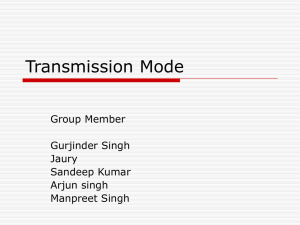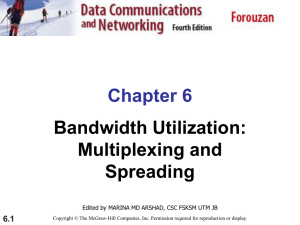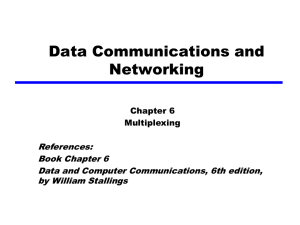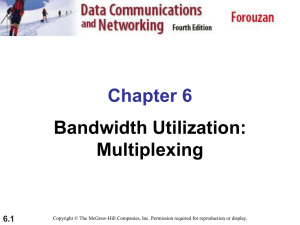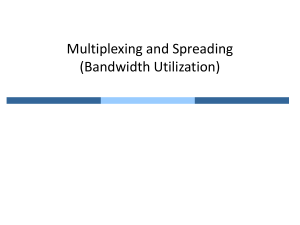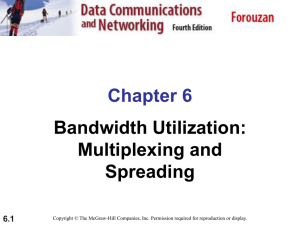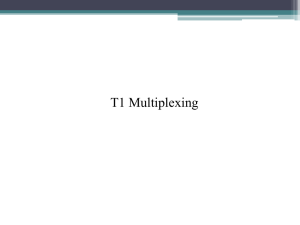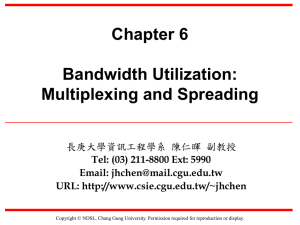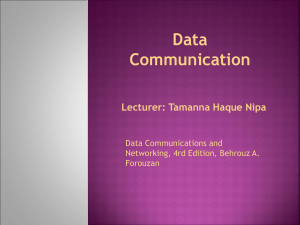Frequency division multiplexing
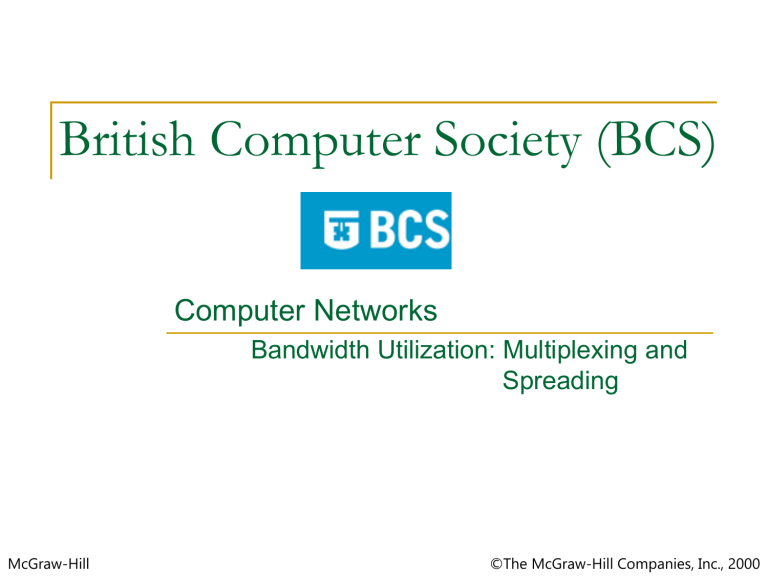
British Computer Society (BCS)
Computer Networks
Bandwidth Utilization: Multiplexing and
Spreading
McGraw-Hill ©The McGraw-Hill Companies, Inc., 2000
Multiplexing
Objectives:
Explain the multiplexing technique such as
FDM, TDM and WDM.
Implement multiplexing technique to improve the efficiency of the networks
Explain the spreading technique to achieve the privacy and antijamming in the networks
Multiplexing
Introduction:
Whenever the bandwidth of a medium linking two devices is greater than the bandwidth needs of the devices, the link can be shared. Multiplexing is the set of techniques that allows the simultaneous transmission of multiple signals across a single data link.
As data and telecommunications use increases, so does traffic. To accommodate high traffic either we add individual links each time a new channel is needed or install higher bandwidth links and use each to carry multiple signals.
Multiplexing
Today’s high bandwidth media such as optical fiber, terrestrial and satellite microwave have a very high bandwidth
In a multiplexed system, n lines share the bandwidth of one link.
Figure 1.1 shows the basic format of a multiplexed system..
In the figure, the word link refers to the physical path. The word channel refers to the portion of a link that carries a transmission between a given pair of lines. One link can have many (n) channels.
Multiplexing
Figure 1.1: Dividing a link into channel
Multiplexing
Note
Bandwidth utilization is the wise use of available bandwidth to achieve specific goals.
Efficiency can be achieved by multiplexing; privacy and anti-jamming can be achieved by spreading.
Multiplexing
Categories of Multiplexing:
Frequency Division Multiplexing
Wavelength division multiplexing
Time division multiplexing
Synchronous Time Division Multiplexing
Statistical Time Division Multiplexing
Multiplexing
Figure 1.2: Categories of multiplexing
Multiplexing
Frequency division multiplexing:
FDM is an analog technique that can be applied when the bandwidth of a link is greater than the combined bandwidth of the signals to be transmitted.
In FDM, signals generated by each sending device modulate different carrier frequencies. These modulated signals are then combined into a single composite signal that can be transported by the link.
Carrier frequencies are separated by sufficient bandwidth to accommodate the modulated signal
Multiplexing
The bandwidth ranges are the channels through which the various signals travel
The channels can be separated by strips of unused bandwidth to prevent signals from overlapping, called guard bands
In addition, carrier frequencies must not interfere with the original data frequencies
Figure 1.3 gives the conceptual view of FDM. The transmission path is divided into three part, each representing a channel that carries one transmission
Multiplexing
Figure 1.3: Frequency division multiplexing
Multiplexing
Note
FDM is an analog multiplexing technique that combines analog signals.
However, this does not mean that FDM cannot be used to combine sources sending digital signals. A digital signal can be converted to an analog signal before FDM is used to multiplex them
Multiplexing
Figure 1.4: Multiplexing process
Multiplexing
Multiplexing Process:
Figure 1.4 is a conceptual illustration of the multiplexing process.
Each source generates a signal of a similar frequency range.
Inside the multiplexer, these similar signal modulates different carrier frequencies (f l
, f
2
, and f
3
). The resulting modulated sign are then combined into a single composite signal that is sent out over a media link that has enough bandwidth to accommodate it.
Multiplexing
Figure 1.5: De-multiplexing process
Multiplexing
Demultiplexing Process:
Figure 1.5 is a conceptual illustration of demultiplexing process.
The demultiplexer uses a series of filters to decompose the multiplexed signal into its constituent component signals.
The individual signals are then passed to a demodulator that separates them from their carriers and passes them to the output lines.
Multiplexing
Example 1.1:
Assume that a voice channel occupies a bandwidth of 4 kHz.
We need to combine three voice channels into a link with a bandwidth of 12 kHz, from 20 to 32 kHz. Show the configuration, using the frequency domain. Assume there are no guard bands.
Solution
We shift (modulate) each of the three voice channels to a different bandwidth, as shown in Figure 1.6. We use the 20- to
24-kHz bandwidth for the first channel, the 24- to 28-kHz bandwidth for the second channel, and the 28- to 32-kHz bandwidth for the third one. Then we combine them as shown in Figure 1.6.
Multiplexing
Figure 1.6: De-multiplexing process
Multiplexing
Example 1.2
:
Five channels, each with a 100-kHz bandwidth, are to be multiplexed together. What is the minimum bandwidth of the link if there is a need for a guard band of 10 kHz between the channels to prevent interference?
Solution
For five channels, we need at least four guard bands. This means that the required bandwidth is at least
5 × 100 + 4 × 10 = 540 kHz, as shown in Figure 1.7.
Multiplexing
Figure 1.7: Band of frequencies
Multiplexing
Application of FDM:
AM radio broadcasting.
A special band from 530 to
1700KHz is assigned to AM radio and all radio stations need to share this band.
FM broadcasting.
FM has a wider band of 88 to 108 MHz because each station needs a bandwidth of 200KHz
Television broadcasting.
Each television channel is broadcasted at bandwidth of 6MHz
The first generation of cellular telephones also uses FDM.
Each user is assigned two 30-kHz channels, one for sending voice and the other for receiving. The voice signal, which has a bandwidth of 3 kHz is modulated by using FM
Multiplexing
Wavelength – Division Multiplexing:
WDM is designed to use the high data rate capability of fiber – optic cable
The optical fiber data rate is higher than the data rate of metallic transmission cable.
Using a fiber optic cable for one single line wastes the available bandwidth.
Multiplexing allows us to combine several lines into one
Multiplexing
WDM is conceptually the same as FDM, except that the multiplexing and de-multiplexing involves optical signals transmitted through fiber optic channels.
Figure 1.8 gives a conceptual view of a WDM multiplexing and demultiplexing. The narrow bands of light from different sources are combined to make a wider band of light
In WDM, a multiple light sources are combined to form a single light source at multiplexing and do the reverse at the demultiplexing
The combining and splitting of light sources are easily handled by a prism
Multiplexing
Figure 1.8: Wavelength division multiplexing
Multiplexing
A prism bends a beam of light based on angle of incidence and the frequency
Using this technique, a multiplexer can be made to combine several input beams of light, each containing a narrow band of frequencies, into one output beam of a wider band of frequencies. The de-multiplexer can also be made to reverse the process .
WDM is used in SONET network in which multiple optical fiber lines are multiplexed and demultiplexed
Multiplexing
Figure 1.9: Wavelength division multiplexing
Multiplexing
Synchronous Time-Division Multiplexing:
TDM is a digital multiplexing technique for combining several low rate channels into one high rate one.
Digital data from different sources are combined into one timeshared link.
Figure 2.0 gives a conceptual view of TDM
In synchronous TDM, the data flow of each input connection is divided into units, where each input occupies one input time slots
A unit can be 1 bit, one character, or one block of data
Multiplexing
Each input unit becomes one output unit and occupies one output time slot
However, the duration of an output time slots is n times shorter than the duration of an input time slot
If an input time slot is T seconds, the output time slot is T/n seconds, where n is the number of connections .
In other words, a unit in the output connection has a shorter duration; it travels faster
Figure 2.1 shows an example of synchronous TDM where n is
3
In synchronous TDM, a round of data units from each input connection is collected into a frame
Multiplexing
If we have n connections, a frame is divided into n time slots and one slot is allocated for each unit, one for each input line.
If the duration of the input unit is T, the duration of each slot is
T/n and the duration of each frame is T
The data rate of the output link must be n times the data rate of a connection to guarantee the flow of data. In Figure 2.1, the data rate of the link is 3 times the data rate of a connection; likewise, the duration of a unit on a connection is 3 times that of the time slot (duration of a unit on the link). In the figure we represent the data prior to multiplexing as 3 times the size of the data after multiplexing. This is just to convey the idea that each unit is 3 times longer in duration before multiplexing than after.
Multiplexing
Figure 2.0: Wavelength division multiplexing
Multiplexing
Figure 2.1: Wavelength division multiplexing
Multiplexing
Note
TDM is a digital multiplexing technique for combining several low rate channels into one high rate one
In synchronous TDM, the data rate of the link is n times faster, and the unit duration is n times shorter.
Multiplexing
Example 1.3:
In Figure 2.1, the data rate for each input connection is 3 kbps.
If 1 bit at a time is multiplexed (a unit is 1 bit), what is the duration of ( a ) each input slot, ( b ) each output slot, and ( c ) each frame?
Solution
We can answer the questions as follows:
The data rate of each input connection is 1 kbps. This means that the bit duration is 1/1000 s or 1 ms. The duration of the input time slot is 1 ms (same as bit duration).
Multiplexing
The duration of each output time slot is one-third of the input time slot. This means that the duration of the output time slot is 1/3 ms.
Each frame carries three output time slots. So the duration of a frame is 3 × 1/3 ms, or 1 ms. The duration of a frame is the same as the duration of an input unit .
Multiplexing
Example 1.4:
Figure 2.2 shows synchronous TDM with a data stream for each input and one data stream for the output. The unit of data is 1 bit. Find (a) the input bit duration, (b) the output bit duration, (c) the output bit rate, and (d) the output frame rate.
Solution
We can answer the questions as follows:
The input bit duration is the inverse of the bit rate:
1/1 Mbps = 1 μs.
The output bit duration is one-fourth of the input bit duration, or ¼ μs.
Multiplexing
The output bit rate is the inverse of the output bit duration or
1/(4μs) or 4 Mbps. This can also be deduced from the fact that the output rate is 4 times as fast as any input rate; so the output rate = 4 × 1 Mbps = 4 Mbps.
The frame rate is always the same as any input rate. So the frame rate is 1,000,000 frames per second. Because we are sending 4 bits in each frame, we can verify the result of the previous question by multiplying the frame rate by the number of bits per frame.
Multiplexing
Figure 2.2: Wavelength division multiplexing
Multiplexing
The duration of each time slot is one-fourth of the duration of each bit before multiplexing, or 1/4 ms or 250 μs. Note that we can also calculate this from the data rate of the link, 4 kbps.
The bit duration is the inverse of the data rate, or 1/4 kbps or
250 μs.
The duration of a frame is always the same as the duration of a unit before multiplexing, or 1 ms. We can also calculate this in another way. Each frame in this case has four time slots. So the duration of a frame is 4 times 250 μs, or 1 ms.
Multiplexing
Example 1.5:
Four 1-kbps connections are multiplexed together. A unit is 1 bit. Find (a) the duration of 1 bit before multiplexing, (b) the transmission rate of the link, (c) the duration of a time slot, and
(d) the duration of a frame.
Solution
We can answer the questions as follows:
The duration of 1 bit before multiplexing is 1 / 1 kbps, or
0.001 s (1 ms).
The rate of the link is 4 times the rate of a connection, or 4 kbps.
Multiplexing
Interleaving TDM:
TDM can be visualized as two fast rotating switches, one on the multiplexing side and the other on the demultiplexing side
The switches are synchronized and rotate at the same speed, but in opposite directions.
On multiplexing side, as the switch opens in front of a connection, that connection has the opportunity to send a unit onto the path. This process is call interleaving
Multiplexing
Interleaving TDM:
On the demultiplexing side, as the switch opens in front of a connection, that connection has the opportunity to receive a unit from the path
Figure 2.3 shows the interleaving process for the connection shown in figure 2.1
Multiplexing
Figure 2.3: Wavelength division multiplexing
Multiplexing
Example 1.6:
Four channels are multiplexed using TDM. If each channel sends 100 bytes /s and we multiplex 1 byte per channel, show the frame traveling on the link, the size of the frame, the duration of a frame, the frame rate, and the bit rate for the link.
Solution
The multiplexer is shown in Figure 2.4. Each frame carries 1 byte from each channel; the size of each frame, therefore, is 4 bytes, or 32 bits. Because each channel is sending 100 bytes/s and a frame carries 1 byte from each channel, the frame rate must be 100 frames per second. The bit rate is 100 × 32, or
3200 bps.
Multiplexing
Figure 2.4: Example 1.6
Multiplexing
Example 1.7:
A multiplexer combines four 100-kbps channels using a time slot of 2 bits. Show the output with four arbitrary inputs. What is the frame rate? What is the frame duration? What is the bit rate? What is the bit duration?
Solution
Figure 2.5 shows the output for four arbitrary inputs. The link carries 50,000 frames per second. The frame duration is therefore 1/50,000 s or 20 μs. The frame rate is 50,000 frames per second, and each frame carries 8 bits; the bit rate is 50,000
× 8 = 400,000 bits or 400 kbps. The bit duration is 1/400,000 s, or 2.5 μs.
Multiplexing
Figure 2.5: Example 1.7
Multiplexing
Empty Slots:
Synchronous TDM is not as efficient as it could be
If the source does not have data to send, the corresponding slot in the output frame is empty.
The figure 2.6 shows a case in which one of the input line has no data to send and one slot in another input line has discontinuous data
Figure 2.6 also shows the 1 st output frame has three slots filled, the 2 nd output frame has two slots filled, the
3 rd output frame has three slots filled
No frame is full and network efficiency is not 100%
Multiplexing
Figure 2.6: Empty Slots
Multiplexing
Data Rate Management:
In our discussion so far, we assumed that the data rates of all input lines were the same
However, if data rates are not the same, three strategies or combination of them can be used
Multilevel multiplexing
Multiple – slot allocation
Pulse stuffing
Multiplexing
Multilevel Multiplexing:
Multilevel Multiplexing is a technique used when the data rate of an input line is a multiple of others. For example, in figure 2.7, we have two inputs of 20 kbps and three inputs of 40 kbps. The first two input line can be multiplexed together to provide a data rate equal to the last three
A second level of multi-plexing can create an output of 160 kbps.
Multiplexing
Figure 2.7: Multilevel multiplexing
Multiplexing
Multiple – Slot Allocation:
Sometime it is more efficient to allot more than one slot in a frame to a single input line
For example, we might have an input line that has a data rate that is a multiple of another input.
Figure 2.8 shows the input line with a 50 kbps data rate can be given two slots in the output
We insert a serial to parallel converter in the line to make two inputs out of one
Multiplexing
Figure 2.8: Multiple – Slot Allocation
Multiplexing
Pulse Stuffing:
Sometime the bit rates of sources are not multiple integers of each other. Therefore, neither of multilevel or multi slot multiplexing techniques can be applied
One solution is to make the highest input data rate the dominant data rate and then add dummy bits input lines with lower rates. This will increase their rates. This technique is called pulse stuffing, or bit padding, or bit stuffing
Figure 2.9 shows the pulse stuffing process. The input with a data rate of 46 is pulse stuffed to increase the rate to 50 kbps.
Multiplexing
Figure 2.9: Pulse Stuffing
Multiplexing
Frame Synchronizing:
The implementation of TDM is not as simple as that of FDM.
Synchronization between the multiplexer and demultiplexer is a major issue.
If the multiplexer and the demultiplexer are not synchronized, a bit belonging to one channel may be received by the wrong channel.
For this reason, one or more synchronization bits are usually added to the beginning of each frame. These bits, called framing bits, follow a pattern, frame to frame, that allows the demultiplexer to synchronize with the incoming stream so that it can separate the time slots accurately. In most cases, this synchronization information consists of 1 bit per frame, alternating between 0 and 1, as shown in Figure 3.0
Multiplexing
Figure 3.0: Frame Synchronization
Multiplexing
Example 1.8:
We have four sources, each creating 250 characters per second. If the interleaved unit is a character and 1 synchronizing bit is added to each frame, find ( a ) the data rate of each source, ( b ) the duration of each character in each source, ( c ) the frame rate, ( d ) the duration of each frame, ( e ) the number of bits in each frame, and ( f ) the data rate of the link.
a)
Solution
We can answer the questions as follows:
The data rate of each source is 250 × 8 = 2000 bps = 2 kbps.
Multiplexing b) c) a) b)
Each source sends 250 characters per second; therefore, the duration of a character is 1/250 s, or
4 ms.
Each frame has one character from each source, which means the link needs to send 250 frames per second to keep the transmission rate of each source.
The duration of each frame is 1/250 s, or 4 ms. Note that the duration of each frame is the same as the duration of each character coming from each source.
Each frame carries 4 characters and 1 extra synchronizing bit.
This means
4 × 8 + 1 = 33 bits.
that each frame is
Multiplexing
Example 1.9:
Two channels, one with a bit rate of 100 kbps and another with a bit rate of 200 kbps, are to be multiplexed. How this can be achieved? What is the frame rate? What is the frame duration? What is the bit rate of the link?
Solution
We can allocate one slot to the first channel and two slots to the second channel. Each frame carries 3 bits. The frame rate is 100,000 frames per second because it carries 1 bit from the first channel. The bit rate is 100,000 frames/s × 3 bits per frame, or 300 kbps.
Multiplexing
Application of Synchronous TDM:
Some second-generation cellular telephone companies use synchronous TDM.
For example, the digital version of cellular telephony divides the available bandwidth into 30-kHz bands. For each band, TDM is applied so that six users can share the band. This means that each 30-kHz band is now made of six time slots, and the digitized voice signals of the users are inserted in the slots. Using TDM, the number of telephone users in each area is now 6 times greater.
Multiplexing
Statistical Time – Division Multiplexing:
In statistical time-division multiplexing, slots are dynamically allocated to improve bandwidth efficiency.
Only when an input line has a slot's worth of data to send is it given a slot in the output frame.
In statistical multiplexing, the number of slots in each frame is less than the number of input lines. The multiplexer checks each input line in round-robin fashion; it allocates a slot for an input line if the line has data to send; otherwise, it skips the line and checks the next line.
Multiplexing
Statistical Time – Division Multiplexing:
Figure 3.1 shows a synchronous and a statistical TDM example. In the former, some slots are empty because the corresponding line does not have data to send. In the latter, however, no slot is left empty as long as there are data to be sent by any input line .
Multiplexing
Figure 3.1: TDM slot comparison
Multiplexing
Addressing in Statistical TDM:
Figure 3.1 also shows a major difference between slots in synchronous TDM and statistical TDM. An output slot in synchronous TDM is totally occupied by data; in statistical
TDM, a slot needs to carry data as well as the address of the destination.
In synchronous TDM, there is no need for addressing; synchronization and preassigned relationships between the inputs and outputs serve as an address. We know, for example, that input 1 always goes to input 2. If the multiplexer and the demultiplexer are synchronized, this is guaranteed.
Multiplexing
Addressing in Statistical TDM:
In statistical multiplexing, there is no fixed relationship between the inputs and outputs because there are no preassigned or reserved slots. We need to include the address of the receiver inside each slot to show where it is to be delivered. The addressing in its simplest form can be n bits to define N different output lines with n = log
2
N.
For example, for eight different output lines, we need a 3-bit address .
Multiplexing
Slot Size of Statistical TDM:
Since a slot carries both data and an address in statistical
TDM, the ratio of the data size to address size must be reasonable to make transmission efficient. For example, it would be inefficient to send 1 bit per slot as data when the address is 3 bits. This would mean an overhead of 300 percent. In statistical TDM, a block of data is usually many bytes while the address is just a few bytes.
Multiplexing
No Synchronization bit in Statistical TDM:
There is another difference between synchronous and statistical TDM, but this time it is at the frame level. The frames in statistical TDM need not be synchronized, so we do not need synchronization bits.
Multiplexing
Bandwidth in Statistical TDM:
In statistical TDM, the capacity of the link is normally less than the sum of the capacities of each channel. The designers of statistical TDM define the capacity of the link based on the statistics of the load for each channel. If on average only x percent of the input slots are filled, the capacity of the link reflects this. Of course, during peak times, some slots need to wait.
Multiplexing
Spread Spectrum:
Multiplexing combines signals from several sources to achieve bandwidth efficiency; the available bandwidth of a link is divided between the sources. In spread spectrum
(SS), we also combine signals from different sources to fit into a larger bandwidth, but our goals are to prevent eavesdropping and jamming. To achieve these goals, spread spectrum techniques add redundancy; they spread the original spectrum needed for each station
Multiplexing
If the required bandwidth for each station is B, spread spectrum expands it to B ss
, such that B ss
>> B.
The expanded bandwidth allows the source to wrap its message in a protective envelope for a more secure transmission
Figure 3.2 shows the idea of spread spectrum. Spread spectrum achieves its goals through two principles:
The bandwidth allocated to each station needs to be, by far, larger than what is needed. This allows redundancy.
The expanding of the original bandwidth B to the bandwidth
B
SS must be done by a process that is independent of the original signal. In other words, the spreading process occurs after the signal is created by the source.
Multiplexing
After the signal is created by the source, the spreading process uses a spreading code and spreads the bandwidth. The figure
3.2 shows the original bandwidth B and the spreaded bandwidth B
SS
.
The spreading code is a series of numbers that look random, but are actually a pattern.
There are two techniques to spread the bandwidth: frequency hopping spread spec-trum (FHSS) and direct sequence spread spectrum (DSSS).
Multiplexing
Figure 3.2: Spread spectrum
Multiplexing
Frequency Hopping Spread Spectrum:
The frequency hopping spread spectrum (FHSS) technique uses M different carrier frequencies that are modulated by the source signal
At one moment, the signal modulate one carrier frequency; at the next moment, the signal modulates another carrier frequency
Multiplexing
Although the modulation is done using one carrier frequency at a time, M frequencies are used in the long run.
The bandwidth occupied by a source after spreading is
BFHSS >> B.
Figure 3.3 shows the general layout for FHSS
A pseudorandom code generator, called pseudorandom noise (PN), creates a k-bit pattern for every hopping period
Th. The frequency table uses the pattern to find the frequency to be used for this hopping period and passes it to the frequency synthesizer. The frequency synthesizer creates a carrier signal of that frequency, and the source signal modulates the carrier signal
Multiplexing
Figure 3.3: Frequency hopping spread spectrum
Multiplexing
Figure 3.4 shows the frequency selection in FHSS
Suppose we have decided to have eight hopping frequencies. This is extremely low for real applications and is just for illustration. In this case, M is 8 and k is 3. The pseudorandom code generator will create eight different 3bit patterns. These are mapped to eight different frequencies in the frequency table in figure 3.4
Multiplexing
Figure 3.4: Frequency selection in FHSS
Multiplexing
The pattern for this station is 101, 111, 001, 000, 010, 011,
100. Note that the pattern is pseudorandom it is repeated after eight hoppings. This means that at hopping period 1, the pattern is 101. The frequency selected is 700 kHz; the source signal modulates this carrier frequency
The second k -bit pattern selected is 111, which selects the 900kHz carrier; the eighth pattern is 100, the frequency is 600 kHz. After eight hoppings, the pattern repeats, starting from
101 again. Figure 3.5 shows how the signal hops around from carrier to carrier. We assume the required bandwidth of the original signal is 100 kHz.
Multiplexing
Figure 3.5: FHSS cycles
Multiplexing
Figure 3.6: Bandwidth sharing
Multiplexing
Bandwidth Sharing:
If the number of hopping frequencies is M, we can multiplex M channels into one by using the same B
SS bandwidth. This is possible because a station uses just one frequency in each hopping period; M — 1 other frequencies can be used by other M — 1 stations. In other words,
M different stations can use the same B
SS if an appropriate modulation technique such as multiple FSK (MFSK) is used. FHSS is similar to
FDM, as shown in Figure 3.6
Figure 3.6 shows an example of four channels using FDM and four channels using FHSS. In FDM, each station uses 1/M of the bandwidth, but the allocation is fixed; in FHSS, each station uses 1/M of the bandwidth, but the allocation changes hop to hop.
Multiplexing
Direct Sequence Spread Spectrum:
The direct sequence spread spectrum (DSSS) technique also expands the bandwidth of the original signal, but the process is different. In DSSS, we replace each data bit with n bits using a spreading code. In other words, each bit is assigned a code of n bits, called chips, where the chip rate is n times that of the data bit. Figure 3.7 shows the concept of
DSSS.
Multiplexing
Figure 3.7: DSSS
Multiplexing
Direct Sequence Spread Spectrum:
As an example, let us consider the sequence used in a wireless LAN, the famous Barker sequence where n is 11. We assume that the original signal and the chips in the chip generator use polar NRZ encoding.
Figure 3.8 shows the chips and the result of multiplying the original data by the chips to get the spread signal.
In Figure 3.8, the spreading code is 11 chips having the pattern
10110111000 (in this case). If the original signal rate is N, the rate of the spread signal is 1 1N.
This means that the required bandwidth for the spread signal is 11 times larger than the bandwidth of the original signal. The spread signal can provide privacy if the intruder does not know the code. It can also provide immunity against interference if each station uses a different code
Multiplexing
Figure 3.8: DSS example
Multiplexing
References:
Fourouz A. Behrouz, Data Communication and Networking, Fourth Edition, McGraw Hill
International Edition
Stallings, William, Data and computer communication, seventh Edition, Prentice Hall,
2007