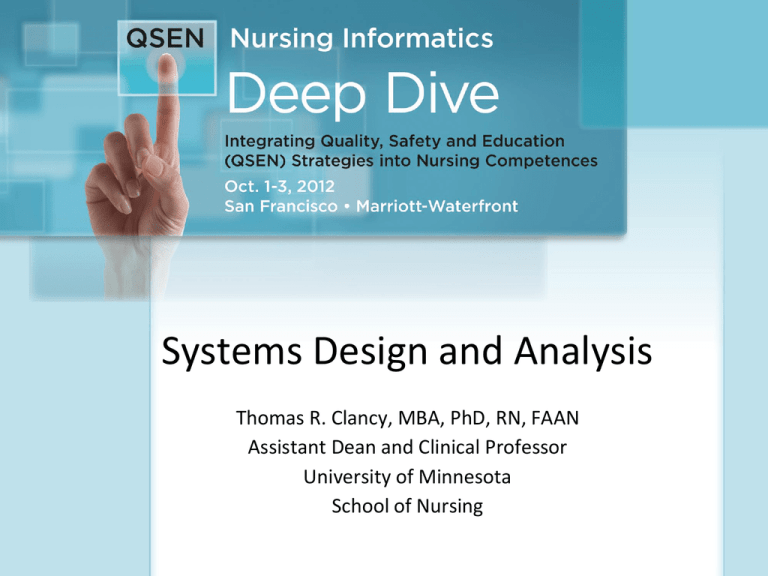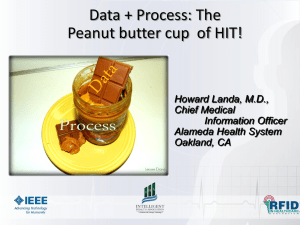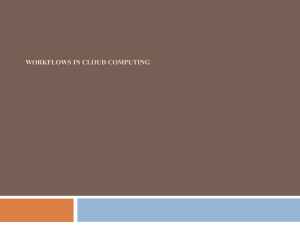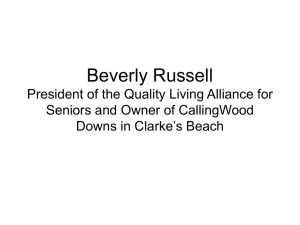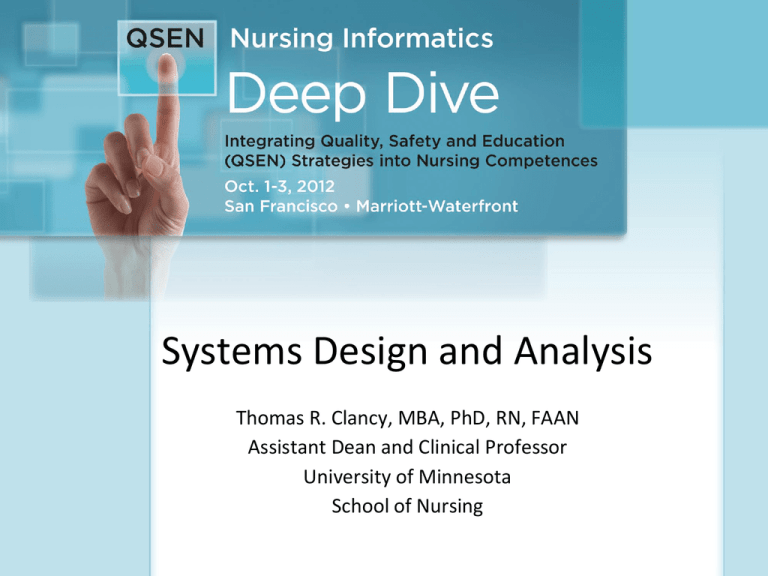
Systems Design and Analysis
Thomas R. Clancy, MBA, PhD, RN, FAAN
Assistant Dean and Clinical Professor
University of Minnesota
School of Nursing
1
Role of Nurse in System Analysis and Design
Objective
List the types of organizational
computer systems
Define the role of a nurse in
systems analysis and design
Know the steps in the Systems
Development Lifecycle
Understand the impact of
technology on Quality, Safety and
Education
Definition: Systems Analysis and
Design
Seeks to understand what humans
need; to analyze data input or flow
systematically, process or
transform data, store data and
output information in the context
of a particular business.
Kendall, K. and Kendall, J. (2006). Systems Analysis and Design. Pearson,
Prentice Hall: New Jersey.
2
Systems Analysis and Design
Series of processes
systematically undertaken to
improve a business through
the use of computerized
information systems.
Involves working with current
and eventual users of
information systems to
support them in working with
technologies in an organized
setting
Kendall, K. and Kendall, J. (2006). Systems Analysis and Design. Pearson,
Prentice Hall: New Jersey.
3
• Transaction Processing Systems
(TPS)
• Office Automation Systems (OAS)
• Knowledge Work Systems (KWS)
• Management Information
Systems (MIS)
• Decision Support Systems (DSS)
• Expert Systems (ES)
• Executive Support Systems (ESS)
• Group Decision Support Systems
(GDSS)
• Computer-Supported
Collaborative Work Systems
(CSCWS)
Role of the Nurse as a Systems Analyst
Systematically assesses how users
interact with technology and
businesses functions by examining
the inputting and processing of
data and the outputting of
information with the intent of
improving organizational
processes.
EHR Team Member
Selection
Design
Implementation
Evaluation
Kendall, K. and Kendall, J. (2006). Systems Analysis and Design. Pearson,
Prentice Hall: New Jersey.
4
Agent of Change
Consultant
Supporting Expert
Role of the Nurse:
Systems Development Life Cycle
1. Identify problems,
opportunities and objectives
2. Determine human
information requirements
3. Analyze systems
4. Design the recommended
system needs
5. Develop and document
software
6. Test and maintain the system
7. Implement and evaluate the
system
http://en.wikipedia.org/wiki/File:SDLC__Software_Development_Life_Cycle.jpg
5
Role of Nurse: Cost/Benefit Analysis
Over time the total cost of
maintenance is likely to
exceed that of systems
development.
At a certain time it becomes
feasible to perform a new
systems study, because the
cost of continued
maintenance is greater than
that of creating an entirely
new information system.
6
The Nurse as a Systems Analyst
Qualities of a Systems Analyst
AACN Essentials - BSN
Problem Solver who systematically
finds a solution through the application
of tools, techniques and experience
Demonstrate an awareness of complex
organizational systems
Communicator capable of relating
meaningfully to a variety of different
disciplines
Understands human needs in
interacting with technology and is
knowledgeable in the capabilities of
computers.
Kendall, K. and Kendall, J. (2006). Systems Analysis and Design. Pearson,
Prentice Hall: New Jersey.
7
Demonstrate skills in using patient care
technologies, information systems, and
communication devices that support
safe nursing practice.
Apply safeguards and decision making
support tools embedded in patient care
technologies and information systems
to support a safe practice environment
for both patients and healthcare
workers.
Quality, Safety and Education (QSEN)
Geriatric
AACN BSN ESSENTIALS
AGE
I. Liberal Education for Baccalaureate
Generalist Nursing Practice
Adolescent
Setting
1. Transitions of Care
2. Adverse Drug Events
3. Catheter Associated Infections
4. Central Line Infections
5. Injuries from Falls
6. Pressure Ulcers
7. Surgical Site Infections
8. Obstetrical Adverse Events
Patient
Heart Attack
Heart Failure
Surgery
Diabetic
Trauma
Asthma
Mental Health
Stroke
Obstetric
COPD
Pneumonia
Asthma
II. Basic Organizational and Systems
Leadership for Quality Care and Patient
Safety
III. Scholarship for Evidence Based
Practice
IV. Information Management and Application
of Patient Care Technology
V. Healthcare Policy, Finance, and
Regulatory Environments
VI. Inter-professional Communication and
Collaboration for Improving Patient Health
Outcomes
VII. Clinical Prevention and Population
Health
VIII. Professionalism and Professional
Values
IX. Baccalaureate Generalist Nursing
Practice
8
QSEN Informatics Prelicensure KSA’s
Explain why information and technology
skills are essential for safe patient care
Seek education about how information is
managed in care settings before providing
care
Apply technology and information
management tools to support safe
processes of care
9
Appreciate the necessity for all health
professionals to seek lifelong,
continuous learning of information
technology skills
Identify essential information that must
be available in a common database to
support patient care
Navigate the electronic health record
Contrast benefits and limitations of
different communication technologies
and their impact on safety and quality
Employ communication technologies to
coordinate care for patients
Protect confidentiality of protected
health information in electronic health
records
Describe examples of how technology
and information management are
related to the quality and safety of
patient care
Respond appropriately to clinical decisionmaking supports and alerts
Value nurses' involvement in design,
selection, implementation, and
evaluation of information technologies
to support patient care
Recognize the time, effort, and skill
required for computers, databases and
other technologies to become reliable
and effective tools for patient care
Use high quality electronic sources of
healthcare information
Document and plan patient care in an
electronic health record
Use information management tools to
monitor outcomes of care processes
Value technologies that support
clinical decision-making, error
prevention, and care coordination
Understanding Organizational Style and Its
Impact on Information Systems
Teaching Objectives:
Understand organizations are
systems and nurses need to take a
systems approach.
Depict systems graphically using
process flow diagrams
Recognize different levels of
organizational management
require different systems
Comprehend that organizational
culture impacts the design of IS
10
Teaching Strategies
–
–
–
–
–
Review Case Studies
Write SMART Objectives
Define Problems
Analyze Cause and Effect
Review Tools of the Trade
• Cause and effect diagrams
• Process flow diagrams
• Other tools
– Select a problem to solve
– Select a use case
– Investigate solutions using
information technology
Organizations as Systems
• Systems have boundaries; from
permeable to impermeable (open
source vs proprietary).
•All systems are interrelated and
independent.
•When any element of a system is
changed or eliminated, the rest of
the system’s elements and
subsystems are significantly
affected.
• Patient errors occur during times
of system transition (unintended
consequences)
Kendall, K. and Kendall, J. (2006). Systems Analysis and Design. Pearson,
Prentice Hall: New Jersey.
11
AHRQ Accessed 8/10/2012:
http://www.google.com/imgres?hl=en&safe=off&biw=1272&bih=614&tbm=isch&tbnid=z-UlI00pSLYZM:&imgrefurl=http://www.ahrq.gov/about/annualconf09/stange.htm&imgurl=http://w
ww.ahrq.gov/about/annualconf09/stange/slide6.jpg&w=400&h=300&ei=-Js8UNGvOIW6yAGj4HABA&zoom=1&iact=hc&vpx=844&vpy=286&dur=10438&hovh=194&hovw=259&tx=122&ty
=145&sig=112232436971240104544&page=1&tbnh=129&tbnw=165&start=0&ndsp=19&ved
=1t:429,r:11,s:0,i:107
Case Study
Benefits
Provides an opportunity to
understand the entire system.
(hospital, clinics, nursing homes,
home care).
Unfolds as a story and is engaging.
Shows the connections between:
– Practice
– Culture
– Technology
– Cause and effect
Forces critical thinking
12
Characteristics of a good CS
Story has relevance to nurses work
environment (nursing unit, clinic,
department)
Transcends the organization both
inter-professionally to interdisciplinary (from point of care to
CNO and from nursing unit to lab,
x-ray, and other)
Provides enough information to be
engaging (must search for data)
Provides an opportunity to use
tools for data reduction
Case Study Example:
Levels of Analysis
COMMUNITY HEALTH DRILL DOWN
SERVICES
1. Case Study
A 22 page case study that
2. Use case
tells the story of a small
Midwest health system as 3. Data flow diagrams
it transitions its primary
4. Data structures
care clinics to a Patient
5. Data elements
Centered Medical Home
Model.
13
Case Study – SMART Objectives
Specific
What exactly are we going to do for
whom?
Measurable
Is it quantifiable and can WE measure
it?
Attainable
Can we get it done in the proposed time
frame?
Relevant
Will this objective have an effect on the
desired goal or strategy?
Time bound
When will this objective be
accomplished?
14
SYSTEM OBJECTIVES
Meet or exceed quality
performance benchmarks
Increase growth in market
share
Improve access to clinical
services
Reduce expenses.
Case Study: Sub-objectives
Financial
CHS clinics must operate at the 50th percentile for financial indicators
by the end of one year and at the 75th percentile by the end of year 2
as measured by the American Medical Group Management
Associations (MGMA) benchmarks for Primary Care Clinics .
Quality
CHS clinics will maintain an average compliance with the pay for
performance program of Level 3 (90%) at the end of one year.
Access
CHS clinics will certify two clinics as Patient Centered Medical Home
models of care (NCQA) over the next two years.
15
Case Study – Sub-objectives
CHS clinics will maintain an average compliance with the pay
for performance program of Level 3 (90%) at the end of one
year.
DIABETES - Age s 18 years and older
Process Measure
Performance Level: Minimum %
Level 1
Level 2
Level 3
Microalbumin (annual)
75%
80%
90%
Dilated Eye exam (annual by an optometrist or
ophthalmologist)
60%
65%
70%
Foot exam (annual)
75%
80%
90%
Proportion w/HgA1c less than 8
70%
75%
80%
Proportion w/LDL less than 100
65%
70%
75%
Proportion w/BP less than 140 systolic and less than
80 diastolic
Blood pressure checked each visit
60%
70%
75%
Outcome Measure s
Wellmark Collaboration on Quality,acessed on 8/24/2012
http://www.wellmark.com/HealthAndWellness/ChooseCare/CoQMeasures.aspx
16
The Problem – Average Compliance is 72%
What is the cause and how do we fix it?
All Clinics vs. Level 3 vs. Random Curve
45
40
40
39
Frequency of Indicators
35
30
27
25
24
27
24 24
All Clinics
24
Level 3
20
18
Random Curve
15
11
10
9
5
4
0.0%
8
8
3
1
0
8
3
0
20.0%
0
40.0%
60.0%
80.0%
100.0%
120.0%
0
140.0%
160.0%
Percent of Individual Indicators
Bin
Frequency
7.95%
1
29.46%
3
50.96%
11
17
Bin
Frequency Bin Frequency
7.95%
4 36.31%
0
29.46%
9 50.44%
8
50.96%
24 64.57%
8
Average 72.47%
27 72.47%
24 78.69%
24
93.98%
115.48%
136.99%
39 93.98%
18 115.48%
0 136.99%
27 92.82%
8 106.95%
3 121.07%
40
24
0
StDev 21.51%
21.51%
14.13%
With a 30% Improvement
All Clinics
$100,187.50
Current Total Reward: $59,063.00
Role of the Nurse as a Systems Analyst
Where are opportunities for
staff nurses to be part of the
solution?
– Unit based performance
improvement committee
– Participation as a member of
an IS Team:
• Selection
• Design
• Implementation
• Evaluation
18
Why Participate?
– Nurses understand the work of
nurses
– Can communicate nurse
workflow to computer
programmers
– Stakeholders -They will have to
actually use the system
– Natural problem solvers
– Better to be part of the
solution rather than be handed
it!
Analyze Cause and Effect
Information Gathering
Interactive Methods
– Objectives
• Construct interview
questions to elicit human
information requirements
• Design and administer
effective questionnaires
Unobtrusive Methods
– Objectives
• Review key org. documents
• Recognize and select
appropriate workflow
analysis tools and methods
Kendall, K. and Kendall, J. (2006). Systems Analysis and Design. Pearson,
Prentice Hall: New Jersey.
19
Freebooks, accessed 8/27/2012>
http://freebooks.uvu.edu/NURS3400/index.
php/ch13-employment.html
Interactive Methods:
Effective Interviews
Problem
– Community Health Services
primary care clinics are able to
achieve Level 3 pay for
performance (PFP) on only 72%
of indicators.
Purpose of Interactive Information
Gathering
– Understand the process of
collecting PFP data.
– Identify key stakeholders
– Determine the relationship
between cause and effect
20
Teaching Methods
– Divide class into groups of 4-5
– Provide background material
– Establish interviewing
objectives
– Decide who will interview
– Prepare the interviewee
– Decide question types and
structures
– Conduct a group interview of
the course instructor.
Examples of Interview Questions
1.
2.
3.
4.
21
Please describe your thoughts on the culture within CHS. As one
example, does the average clinic employee easily embrace change,
or is embracing change a considerable issue within the culture?
What do you see as your biggest problems/challenges/areas of
concern regarding implementing an EHR?
What was the last "big change" or system implementation that this
clinic system has experienced? What were the barriers? Can you
identify the elements of that implementation that went well? What
was the staff reaction? How long did it take for the staff to move
from development to mastery of the skills necessary for this
change/implementation?
The pay for performance is not included in the organizations
strategic plan or discussed with Community Health Services board
members.” In addition, it suggests that clinics are unaware of the
potential financial incentives. Would you say that this Readiness
Report finding is still accurate, or is CoQ now a known and discussed
strategic plan across the CHS organization?
Documentation of Interviews – look for clues
What do you like about the Advantage EHR?
–e prescription
–Medication decisions support doesn’t work well. If you drop
medication into field, it drops text into PDR you have to
scroll through. End users would use google.
–Practice side, scheduling worked well. Medical manager
has been used for a long time. Practice management
software is robust and works well. EHR isn’t working very
well. People are not utilizing functionality that could be
used.
–People didn’t build into workflow.
–re-entering of data, scanning of results= OLD system!
22
Questionnaires
Questionnaires are useful in
gathering information from key
organization members about:
• Attitudes
– what people in the organization
say they want.
Beliefs
– What people think is actually
true
• Behaviors
– what organizational members
do
• Characteristics
– Properties of people or things
23
Teaching Strategies
– Divide class into group of 4-5
and either;
• Develop their own
questionnaire
• Use a standard
questionnaire previously
developed.
EHR Usability Toolkit: A Background Report
on the Usability of Electronic Health Records
24
Example of User Interface Satisfaction Survey
25
Unobtrusive Information Gathering
Organizational Reports
Management Reports
– Number and percent of users
accessing the system daily
– Number of alerts fired per day
for medication orders
– Average time per day for users
accessing the system
– System downtime per quarter
– Number of e-prescriptions
generated per day
– Percent of providers using
provider order entry.
Source: Carayon P, Hundt AS, Karsh B, et al.
Work system design for patient safety: the SEIPS model. Qual Saf Health Care
2006;15(Suppl I): i50-i8.
26
– Impact of Health IT on Nurses' Time Spent on Direct Patient Care
– Length of Stay
– Patient Use of Secure Messaging
– Prescribing Patterns of Preferred or Formulary Medications
– Prescribing Patterns of Cost-Effective Drugs
– Reduction in Hospital-Acquired Complications and Infections
– Improved Accuracy of Coding
– Medication Turnaround Time in the Inpatient Setting
– Percentage of Alerts or Reminders That Resulted in Desired Action
– Percentage of Orders Entered by Authorized Providers Using CPOE
– Percentage of Verbal Orders
•
http://healthit.ahrq.gov/portal/server.pt/community/health_it_tools_and_resources/919
27
Unobtrusive Information Gathering:
Organizational Charts
Appendix B; CMS ORGANIZATIONAL CHART
President and CEO
(Community M edical System)
Not for Profit Hospital
(Community Health Hospital)
VP Nursing
VP Finance
CIO
VP Strategy
Director IT
Director
Marketing
Managers IT
IT Staff
Marketing
Staff
For Profit Clinics (Community
M edical Services)
Director s
Business Office
Medical Records
Human Resources
Planning
Nursing
Directors;
Inpatient
OR
Critical Care
Department
Staff
Department
Staff
Managers;
ECU
ICU
OR
Ortho.
Surgery
OB/GYN
Medicine
SNF
Telemetry
Home Health
Assist Living
Nursing Staff
28
Director of
Quality and
Risk Mgt
VP Prof/Support
Services
Directors:
Lab
Radiology
Pharmacy
Engineering
Housekeeping
Dietary
Department
Managers
Department
Staff
VP Medical
Staff
Department
Staff
VP Clinics
Manager
Centralized
Billing
Practice
Managers
Billing Staff
Clinic Staff
Workflow Analysis
Workflow is the process, progress, Teaching Strategies
or "flow" of work within a system
– Students divide into groups of 4and the rate at which that happens.
5
– Review Interactive and
Workflow analysis refers to
unobtrusive data gathering
observing how this process takes
information
place. The analysis also involves
– Review Case Study workflow
evaluating the process and
summary.
improving it for efficiency and
– Use appropriate tools to
effectiveness.
determine current state
workflow for a typical CHS clinic.
Used to graphically represent a
process
29
Common Data Gathering Methods for
Workflow Analysis
Source: Carayon P, Hundt AS, Karsh B, et al. Work system design for patient safety: the SEIPS model. Qual Saf Health Care 2006;15(Suppl I): i50-i8.
30
Workflow Analysis Questionnaire
HRSA Health IT Toolbox
http://www.hrsa.gov/healthit/toolbox/HealthITAdoptiontoolbox/SystemImplementation/workflowanalysis.html. Accessed 8/24/2012
31
What does workflow measure?
•Proximal measures describe how
health IT has affected workflow
processes.
•Distal measures indicate that
workflow has changed but does not
describe how IT processes affected
it.
Source: Carayon P, Hundt AS, Karsh B, et al. Work system design for patient safety: the SEIPS model. Qual Saf Health Care 2006;15(Suppl I): i50-i8.
32
Different tools measure different things
http://www.hrsa.gov/healthit/toolbox/HealthITAdoptiontoolbox/SystemImplementation/workflowanalysis.html
33
Inventory of Workflow Tools
34
Standard Flowcharting
A flowchart is a type of diagram that
represents an algorithm or process,
showing the steps as boxes of various
kinds, and their order by connecting
these with arrows. This diagrammatic
representation can give a step-by-step
solution to a given problem. Process
operations are represented in these
boxes, and arrows connecting them
represent flow of control. Data flows
are not typically represented in a
flowchart, in contrast with data flow
diagrams; rather, they are implied by
the sequencing of operations.
Flowcharts are used in analyzing,
designing, documenting or managing a
process or program in various fields.1
Wikipedia http://en.wikipedia.org/wiki/Flowchart
Accessed 8/24/2012
35
Workflow Analysis:
Translation of Narrative Text to a Flowchart
– The day of the clinic visit, the
patient enters through the front
door and proceeds to the check-in
window where a receptionist
greets the patient
– Receptionist finds the patient in
Advantage by querying their social
security number and verifying the
patient identity using the last
name, and if needed, first name
– Any missing demographic
information is completed at checkin with the receptionist
• (The receptionist is allowed
access to the EMR portion of
Advantage)
36
Build a typical clinic workflow and then
conduct a gap analysis
Patients could
complete health
assessment on-line
Nurse could receive
a list of all PFP in
advance from EHR
so tests could be
done at point of
care
Patients could self
schedule on-line
Need enterprise-wide
patient ID
Need to identify PFP
patient in advance
37
Nurse receives an
Alert pt is a PFP
patient
Advanced Analysis
Time and Motion Studies
–Time study is a direct and continuous observation of a task,
using a timekeeping device (e.g., decimal minute stopwatch,
computer-assisted electronic stopwatch, and videotape
camera) to record the time taken to accomplish a task and it is
often used.
–work study, consists of observing the details of a worker’s
activities while recording the time.
–This integrated approach to work system improvement is
known as methods engineering and it is applied today to
industrial as well as service organizations, including banks,
schools and hospitals.
Wikipedia - http://en.wikipedia.org/wiki/Time_and_motion_study
38
Work Analysis
Time and Motion Studies
1. Define and document the standard method.
2. Divide the task into work elements.
– Steps 1 and 2 are conducted prior to actual timing. They familiarize
the analyst with the task and allow the analyst to attempt to
improve the work procedure before defining the standard time.
3. Time the work elements to obtain the observed time for the task.
4. Evaluate the worker’s pace relative to standard performance to
determine the normal time.
– Note that steps 3 and 4 are accomplished simultaneously. During
these steps, several different work cycles are timed, and each cycle
performance is rated independently. Finally, the values collected at
these steps are averaged to get the normalized time.
5. Apply an allowance to the normal time to compute the standard time.
Wikipedia - http://en.wikipedia.org/wiki/Time_and_motion_study
39
Time and Motion Studies
Determine Basic Setting
• Type of System
–System genre (commercial
vs homegrown
–Maturity (eg. 1 year post
implementation)
–Institutional type
(Hospital, clinic, large,
small)
–Locale (urban, rural)
Zheng,K., Guo, M., and D. Hanauer (2011). Using the time and motion method
to study clinical work processes and workflow: methodological inconsistencies and
a call for standardized research. J Am Med Inform Assoc; 18:704 – 710.
40
Time and Motion:
Considerations in Design and Planning
–Protocol (before & after)
–Duration (all observations
in a week, month?)
–Shift distribution (all day,
morning shifts only)
–Observation hours (hours
of direct observation)
–Task definition and
classification
–Prior study
Zheng,K., Guo, M., and D. Hanauer (2011). Using the time and motion method
to study clinical work processes and workflow: methodological inconsistencies and
a call for standardized research. J Am Med Inform Assoc; 18:704 – 710.
41
Time and Motion:
Considerations in Data Recording & Analysis
–Observed functions (continuous, sampling, self-reported,
time stamped data)
–Non-observed functions (lunch)
–Between task transitions
–Collection tools (clock, PDA, EHR software, forms)
–Interruptions
–Interactions (interpersonal communications)
–Multi-tasking
–Location of observation
–Definition of key measures (start – end)
Zheng,K., Guo, M., and D. Hanauer (2011). Using the time and motion method
to study clinical work processes and workflow: methodological inconsistencies and
a call for standardized research. J Am Med Inform Assoc; 18:704 – 710.
42
Time and Motion:
Considerations in Observers
–Size of field team
–Training for observers
–Experience of observers
(background)
–Inter-observer
uniformity
–Continuity (continuity of
observers pre and post)
–Assignment of
observers to subjects
Zheng,K., Guo, M., and D. Hanauer (2011). Using the time and motion method
to study clinical work processes and workflow: methodological inconsistencies and
a call for standardized research. J Am Med Inform Assoc; 18:704 – 710.
43
Time and Motion:
Considerations in Subjects
–Number of subjects
–Recruitment and
randomization
–Continuity (same subjects
pre and post)
–Background
(demographics, prior
experience on EMR,
computer literacy).
Zheng,K., Guo, M., and D. Hanauer (2011). Using the time and motion method
to study clinical work processes and workflow: methodological inconsistencies and
a call for standardized research. J Am Med Inform Assoc; 18:704 – 710.
44
Time and Motion Resources:
AHRQ and HRSA
The Time and Motion Database is a tool that evaluates workflow
efficiencies by capturing how time is spent on clinical and
administrative tasks
(http://www.innovations.ahrq.gov/content.aspx?id=2489)
Hendrich, A., Chow, M., Skierczynski, BA and Zhenqiang Lu. (2008). A
36-Hospital Time and Motion Study: How Do Medical-Surgical Nurses
Spend Their Time? The Permanente Journal, Volume 12 No. 3, pg 2534.
The Health IT Evaluation Toolkit The toolkit and report discuss
methods such as observations, time and motion studies, interviews
and focus groups for evaluating workflow efficiencies, e.g., patient
throughput and percentage of orders requiring a pharmacy callback.
(http://www.hrsa.gov/healthit/toolbox/)
45
Workflow Analysis
Time and Motion Studies
4 Center
Orde rs Proce s s
1
RN distributes
orders - whitechart; pinkPharmacy; yellowunit clerk
2
Unit Clerk enters
orders into
computer
A
B
1/2"
1/2" - 5"
4
RN writes order
number on original
charted order
1/2" - 5"
No
12
Therapy
departments and
Dietary carry out
orders and chart
C
C
13
Patient require
meds?
Each department has its
own flow chart for therapy
and dietary processes
No
18
RN begins
oingoing care
Yes
No
B
1 - 5"
Yes
6
DX departments
perform test/exam
11
Patient require
therapies or
diet?
19
Meds in supply
bin?
Each department has its
own flow chart for
diagnostic service
processes
14
RN writes
medication on
MAR
15
Meds in
PYXIS?
7
Results print on
floor
Pharmacy generates/updates/
distributes MAR every 24 hours, once
orders are received; RN writes new
orders on MAR; MAR includes patient
name/dose/route/time
No
E
Yes
8
Results
normal?
No
10
RN notifies
physician
16
Pharmacy verifies
that medication is
appropriate
1 - 30"
46
1 - 5"
15" per med
17
RN removes
medication
21
RN verifies
medication against
information on
MAR
C
(Processes 17
- 19) 3 - 10"
D
22
RN takes med to
patient; checks
arm bracelet,
verifies name and
birthdate with
patient
23
RN administers
medication to
patient
24
RN documents
medication
administration
25
RN begins
ongoing care
Yes
9
Unit Clerk posts
results in patient's
chart
Yes
20
Pharmacy verifies
No that medication is
appropriate and
sends medication
to floor in tube
C
3
Unit Clerk writes
order number on
yellow copy
5
DX services
ordered?
E
1/2"
1"
Workflow Analysis
Computational Modeling and Simulation
Workflow modeling
and computer
simulation provides a
fast and accurate
method to determine
what factors must be
in place to
successfully adopt a
new product,
technology or best
practice.
47
Simulated Model
Primary Care Clinic
Traditional Model
Patients per Day
15 minutes/visit
Pa ti e n t Sc h e d u l e
IRR 3 0 m i n
Re g i s tra ti o n
p ro c e s s
Nu rs e re v i e ws
He a l th Hx fo rm
a n d u p d a te s EM R
Nu rs e ro o m s
p a ti e n t
0
0
0
Ro u tin e Vis it
0
Patient every 30 minutes
0 Tr uePh y s i c i a n p ro v i d e s
ro u ti n e v i s i t
0
0
5 minutes/visit
Pa ti e n t c h e c k s o u t
wi th re g i s tra ti o n
c l e rk
Ph y s i c i a n
c o m p l e te s
d o c u m e n ta ti o n i n
EM R
0
0
Fals e
Di s p o s e 1
EMR Time
A v erag e V isit Time
0 . 0
0 .
0
Average Wait Time
Ne w Pa ti e n t
08:00:00
0
10 minutes/visit
0 .
0
30 minutes/visit
0
Utilization MD
0 .
0
Se p a ra te 1
0
O r ig in al
0
Duplic at e
Nu rs e c o m p l e te s
o rd e rs a n d
c h a rti n g i n EM R
Ba tc h 1
0
0
8 minutes/visit
Utilization RN
0 .
0
Labor Cost per Visit
0 .
0
$958/Day
Develop a cause and effect diagram
48
What was missing?
Clinical and Financial Outcomes for Chronic Disease Populations
– IT systems were inoperable and failed to provide aggregate information
– Limited provider feedback on performance (for example: dashboards).
– Variation in practice (Inconsistent use of evidence based guidelines).
Coordinated Care
– Care was episodic (appointments were driven by events)
– Transitions between different levels of care (ER, Hospital, Sub-acute, Home)
– Specialists and other provider referrals (PT, OT, RT) were uncoordinated
– Processes were cumbersome and time consuming (medication mgt)
Behavior Modification Methods
– Confusion regarding patient education versus behavior modification
– Responsibility for health was with the physician not the patient
49
Examples
–
–
–
–
–
–
–
–
–
–
–
–
–
–
–
–
–
50
Unplanned, episodic visits (average visit time – 20 min. per patient, 15 per day)
Demographic data, health hx collected at the time of visit not ahead of time
Information from other healthcare providers (specialists, ER, hosptital) unavailable
Lab, radiology and other report availability was inconsistent
Screening guidelines inconsistent (no evidence based guidelines).
No clinical decision support reminders for screening lab, radiology other
Medication reconciliation completed at the visit (time intensive)
.5 FTE nurse per MD, primarily for rooming patients, messaging for Rx refills
MD’s had both a clinic and hospital practice (7 hour clinic day)
MD saw every patient, limited use of nurse practitioners
Documentation time by MD was time intensive (no standardized templates for H&P)
Order sets were not standardized with limited use of auto-execute functions
Computer literacy was highly variable among all staff
Insurance coding for visits was highly variable among physicians
Order sets varied among providers
No dashboards for provider feedback
Staff did not function as a team (huddles, plan of care)
Create a list of recommendations
Key Recommendations
1. Identify a CHS clinic currently
demonstrating success in full
utilization of Advantage as a model.
2. Create a prototype for the
standardized best practice
workflow.
3. Create data stops, alerts and
electronic reminders for gathering
key data elements required by PFP.
5. Allocate funds to hire additional
IT support staff and informaticians
for implementation and training.
51
Teaching Strategies
Opportunity to introduce solutions
to problems through various
EHR options.
Introduction to:
– Patient portal
– Personal health record
– Electronic Health Record
– Provider order entry system
– Medication management
– Consumer informatics
Patient Portal
• Patient Portals: Healthcare-related
online applications that allow
patients to interact and
communicate with their healthcare
providers, such as physicians and
hospitals.
• Web sites, integrated into an
existing web site of a healthcare
provider or added onto an existing
EHR.
• Allows patients to interact with
their medical information via the
Internet.
• The lines between an EHR, a
personal health record, and a patient
portal are blurring.
52
1.
2.
3.
4.
5.
Self Scheduling
On-line registration
On-line health history
Personal health record
Education
Electronic Health Record (EHR)
Electronic Health Record (EHR)
Systematic collection of electronic
health information about individual
patients or populations.
– Stored in digital format capable of
being shared across different
health care settings by way of
network-connected enterprisewide information systems and
other information networks or
exchanges.
– Includes demographics, medical
history, medication and allergies,
immunization status, laboratory
test results, radiology images, vital
signs, personal stats like age and
weight, and billing information.
1.
2.
3.
4.
Identify PFP patients
Send alerts and reminders (CDS)
Orient to Provider Order Entry
Integrate EBG’s
AHRQ Archive @
http://archive.ahrq.gov/about/annualmtg07/0926slides/mcquay/Mcquay-25.html
53
Bar-coded Medication Management
Bar Code Medication Administration
(BCMA): system designed to prevent
medication errors in healthcare
settings and improve the quality and
safety of medication administration.
1. Patient Safety through
prevention of errors
2. Reminders and alerts
3. Links to pharmacy literature
• Portable or desktop
computer with wireless
connection,
• Computer server.
• Bar-code reader
1. Nurse scans barcode on the
wristband on the patient to
validate the right patient.
2. Nurse then scans the barcode on
medicine and verifies the right
medicine at the right dose at the
right time by the right route
("Five rights").
AHRQ Archive @
http://archive.ahrq.gov/about/annualmtg07/0926slides/mcquay/Mcquay-25.html
54
Investigate Solutions using IT
Objective
• Prioritize and select a key
problem
• Understand how information
technology can solve the
problem
• Select the appropriate
software application
• Understand fundamental
concepts of:
• Clinical decision support
(CDS) and its role in
patient safety
55
Teaching Strategies
1. Select one problem within
the system and solve it
through information
technology.
2. Search for or create a best
practices use case that solves
the problem.
3. Discuss data flow diagrams
• Physical
• Logical
4. Discuss data dictionaries
• Data structures
• Event response tables
Select a Problem
Problem:
CHS clinics are not maintaining an
average compliance with the pay
for performance program of Level 3
(90%) at the end of one year.
Recommendation:
Create data stops, alerts and
electronic reminders for gathering
key data elements required by PFP.
56
Search for or Create a Use Case
Use Case
A list of steps, typically defining
interactions between a role (known
in Unified Modeling Language as an
"actor") and a system, to achieve a
goal. The actor can be a human or
an external system.
– Represents functionality of the
system contained within its
boundary.
– Actors interact with events and
entities within the case through
various symbols
AHRQ Archive @
http://archive.ahrq.gov/about/annualmtg07/0926slides/mcquay/Mcquay-25.html
57
Office of the National Coordinator
For Health Technology – Use Cases
Consumer Preferences
Common Data Transport
General Laboratory Orders
Order Sets
Medication Gaps
Clinical Note Details
Common Device Connectivity
Newborn Screening
•
Newborn Screening Companion Document
Medical Home: Problem Lists & Practice-Based Registries
Maternal and Child Health
Long Term Care - Assessments
Consumer Adverse Event Reporting
Scheduling
Prior-Authorization in Support of Treatment, Payment, & Operations
Preliminary Consumer Preferences Extension/Gap
Remote Monitoring
Patient - Provider Secure Messaging
Personalized Healthcare
Consultations and Transfers of Care
Public Health Case Reporting
Immunizations & Response Management
Emergency Responder — Electronic Health Record (PDF)
Consumer Empowerment: Consumer Access to Clinical Information
Medication Management
Quality
58
AHRQ Archive @
http://archive.ahrq.gov/about/annualmtg07/0926slides/mcquay/Mcquay-25.html
ONC Use Case for Quality Information
Collection and Reporting
http://healthit.hhs.gov/portal/server.pt?open=512&objID=1202&&PageID=15656&mode=2&in_hi_userid=10732&cached=true
59
Data Flow Diagrams
Data flow diagrams allow systems
analysts to conceptualize how data
move through the organization, the
processes of transformation that
the data undergo, and what the
outputs are.
Although interviews and the
investigation of hard data provide a
verbal narrative of the system, a
visual depiction can crystallize this
information for users and analysts
in a useful way.
Kendall, K. and Kendall, J. (2006). Systems Analysis and Design. Pearson,
Prentice Hall: New Jersey.
60
http://effectivehealthcare.ahrq.gov/index.cfm/search-for-guidesreviews-and-reports/?pageaction=displayproduct&productid=150
Accessed 8/25/2012
Data Flow Diagrams
Entity
– An entity is a person, group,
department, or any system that
either receives or originates
information or data.
Data Flow
– A data flow shows that information
is being passed from or to a
process
Process
– A process means that some action
or group of actions take place.
• Data Store
– The data store may represent a
manual store, such as a filing
cabinet or a computerized file or
database.
Kendall, K. and Kendall, J. (2006). Systems Analysis and Design. Pearson,
Prentice Hall: New Jersey.
61
Entity
Process
Data Store
Data Flow
Diagram “0”
62
Parent and Child Diagrams
63
Event Response Table
An event table is used to create a
data flow diagram by analyzing
each event and the data used and
produced by the event
Every row in an event table
represents a data flow diagram
fragment and is used to create a
single process on a data flow
diagram
Diabetic?
PCP
Send alert
64
7.4
Lab Test
HB1A
Pt record
Pt Master Index
Event Response Table
Trigger and Response in CDS
Event
Pre-Visit
HbA1c test
Trigger
Vitera triggers an alert:
2 week before scheduled planned
care appt. w/patient: ICD-9 =250.*,
Diabetes, ? 18 years & older and
time since last HbA1c test > 12
months
Pre-Visit Lipid Vitera:
Vitera triggers an alert:
Profile (LDL)
Patient
2 week before scheduled planned
Record (Lab care appt. w/patient: ICD-9 =250.*,
Results
Diabetes, ?18 years & older and
Tab)
time since last LDL > 12 months
Pre-Visit
Vitera:
Vitera triggers an alert:
Microalbumin
Patient
2 week before scheduled planned
Record (Lab care appt. w/patient: ICD-9
Results
=250.*,Diabetes, ?18 years and time
Tab)
since last Microalbumin test >12
months
Pre-Visit
Vitera:
Vitera triggers an alert:
Dilated Eye
Patient
2 week before scheduled planned
exam
Record
care appt. w/patient: ICD-9 =250.*,
(Interop
Diabetes, ?18 years old and time
Tab)
since last Dilated Eye exam > 12
months
BMI calculated Patient
Vitera triggers an alert: Patient
check-in ICD-9=250.* Diabetes, ?
18 years and time since last BMI
calculated > 12 months
Patient check
Vitera:
Vitera triggers an alert:
in
Patient
If CoQ data missing at check-in and
Record (Lab ICD-9 =250.*, Diabetes, ?18 years,
Results and time since last CoQ indicators
Interop Tab) (except BMI) >12 months (not
65
Source
Vitera:
Patient
Record (Lab
Results
Tab)
Activity
Send alert to clerical
to schedule HbA1c
lab test
Response
Alert
triggered in
Vitera
Destination
Vitera:
Health Tab
Send alert to clerical
to schedule LDL lab
test
Alert
triggered in
Vitera
Vitera:
Health Tab
Send alert to clerical
to schedule
Microalbumin lab test
Alert
triggered in
Vitera
Vitera:
Health Tab
Send alert to clerical
to schedule Dilated
Eye exam test
Alert
triggered in
Vitera
Vitera:
Health Tab
Send alert to
MA/LPN to obtain
weight & height
Alert
triggered in
Vitera
Vitera: Vitals
Tab
Send alert to CC to
arrange COQ labs
and eye exam done
in-house pre-HCP
Exam
Alert
triggered in
Vitera
Vitera:
Patient Info
Tab
Data Dictionary
Composed of Structural Records and Elements
Data structures are made up of
smaller structures and elements
•A structure consists of records or
groups of elements, such as:
• Customer Name
• Address
• Telephone
•Each of these must be further
defined until they are broken down
into their component elements
•It is at the “element level” that
codes for standardized nursing
languages are represented.
Insulin Order = Pt ID +
Pt Name +
Address +
Telephone +
Order Date +
Vaccination Name +
Frequency +
Dose +
Route +
Pt Name = First Name +
Middle Initial +
Last Name
Drug Name = Generic Name +
Trade Name +
Dose
= [Milligrams:Grams]
Route = [Oral:SQ]
Kendall, K. and Kendall, J. (2006). Systems Analysis and Design. Pearson,
Prentice Hall: New Jersey.
66
Structured
Records
Elements
•SNOMED
•Omaha
Process Specifications
Process Specifications
– Reduce process ambiguity
– Obtain a precise description of
what is accomplished
– Validate the system design
Structured English
– Express all logic in terms of
sequential structures, decision
structures, case structures, or
iterations
– Use and capitalize accepted
keywords such as IF, THEN,
ELSE, DO, and PERFORM
Kendall, K. and Kendall, J. (2006). Systems Analysis and Design. Pearson,
Prentice Hall: New Jersey.
67
Clinical Decision Support
Elements
Structured
Language
& CDS
68
Alerts and Reminders
Alerts and Reminders
69
Human Computer Interaction
Human Computer Interaction
– Ensuring system functionality
and usability, providing
effective user interaction
support, and enhancing a
pleasant user experience.
Fit
Task
Performance
Well-being
AHRQ Archive @
http://archive.ahrq.gov/about/annualmtg07/0926slides/mcquay/Mcquay-25.html
70
Monitor Progress
Dashboards
71