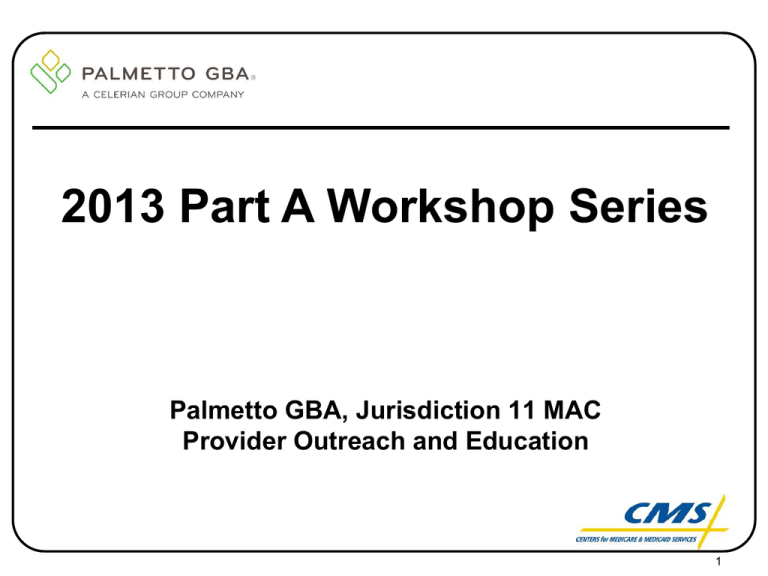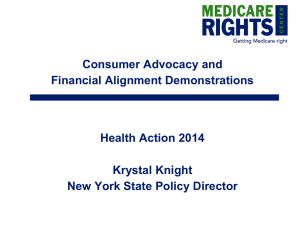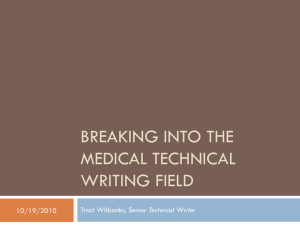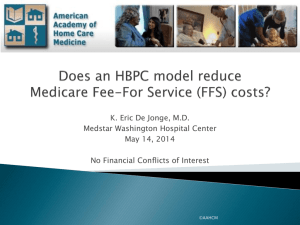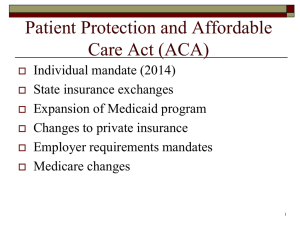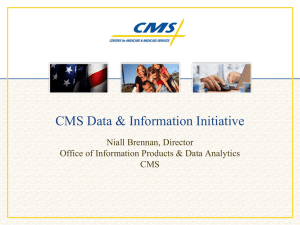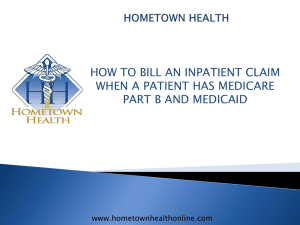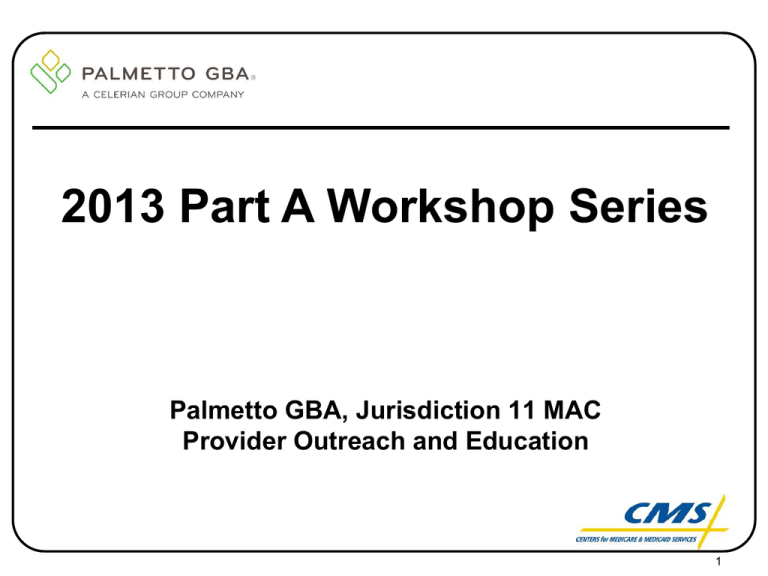
2013 Part A Workshop Series
Palmetto GBA, Jurisdiction 11 MAC
Provider Outreach and Education
1
Disclaimer
This presentation was current at the time it was published. Medicare policy may
change so links to the source documents have been provided within the
document for your reference.
This presentation was prepared as a tool to assist providers and is not intended
to grant rights or impose obligations. Although every reasonable effort has been
made to assure the accuracy of the information within these pages, the ultimate
responsibility for the correct submission of claims and response to any
remittance advice lies with the provider of services.
The Centers for Medicare & Medicaid Services (CMS) employees, agents, and
staff make no representation, warranty, or guarantee that this compilation of
Medicare information is error-free and will bear no responsibility or liability for
the results or consequences of the use of this guide.
This publication is a general summary that explains certain aspects of the
Medicare Program, but is not a legal document. The official Medicare Program
provisions are contained in the relevant laws, regulations, and rulings.
2
CPT/CDT Copyright
• CPT only copyright 2012 American Medical
Association. All rights reserved.
• The Code on Dental Procedures and
Nomenclature is published in Current Dental
Terminology (CDT), Copyright © 2012 American
Dental Association (ADA). All rights reserved.
Palmetto GBA - Jurisdiction 11 Medicare Administrative Contractor (MAC)
3
Agenda
• Claim Reviews
Comprehensive Error Rate Testing (CERT) Updates
Recovery Audit Contractor (RAC)
Redeterminations
• Medicare Updates
Regulations, Change Requests (CRs) and Medicare
Learning Network Matters (MLN) Articles
• Important Billing Information
• Did You Know?
Palmetto GBA Tips and Reminders
4
Comprehensive Error Rate
Testing (CERT) Updates
5
CERT
**Documentation Matters**
Do it right the first time!
6
CERT
Remember this one?
“If it isn’t documented – it wasn’t done!”
7
CERT
One more…
Look at your facility’s medical records…
Based on the principles of basic clinical
documentation, would you pay?
8
CERT
Last One…
We follow the $…
You are ultimately responsible for gathering
and presenting all required documentation for
any services you billed and received payment for.
9
CERT
• What is CERT?
Federally mandated program created by the
Centers for Medicare & Medicaid Services (CMS) to
measure the paid claims error rate for Medicare
claims submitted to Medicare Administrative
Contractors (MACs)
Ensures that the Medicare program is paying claims
correctly
The CERT program measures national, contractorspecific, and service-specific paid claim error rates
10
CERT
• How is CERT Administered?
The CERT program uses a random and a servicespecific sampling of claims.
There are two contractors responsible for
administering the CERT program on behalf of CMS.
The CERT review contractor selects samples of claims from
Palmetto GBA.
For each claim selected, the CERT documentation contractor
(CDC) requests medical records, from the physicians and
suppliers that billed for the services, and prepares the
documentation for review.
11
CERT
• Why is the medical record important?
The review contractor uses medical record
documentation to verify that the services were billed
correctly
Ensure Palmetto GBA’s decisions regarding the
payment and processing of the claim(s) were
accurate and based on sound policy
12
CERT
• Why should providers be concerned?
Claims billed, paid, or processed incorrectly are
categorized as errors.
Claims paid to Medicare providers in error are classified as
overpayments or underpayments, and Palmetto GBA is
mandated to issue refund requests to our providers for all
overpayments.
In addition, CERT errors can potentially have a negative
impact on providers
Claims being subject to prepayment and/or post-payment review
by our Medical Review Department
Found to be out of compliance with the Medicare provider
enrollment agreement by not responding to CERT requests
13
CERT Medical
Records Request
• After a claim is identified as part of the sample,
CERT requests the associated medical records
and other pertinent documentation from the
provider that submitted the claim
• The initial request for medical records is made
via letter
• If the provider fails to respond to the initial
request within 30 days, CERT sends at least
three subsequent letters
• The CERT contractor also places phone calls to
the providers to collect the documentation
14
Role of Provider
• Providers play a role in the reduction of error
rates. When a medical records request is
received, it is imperative that the provider does
the following:
Be alert and prepared for medical record requests.
You have up to 75 days to return the requested
information.
15
Compliance Benefits
• Some of the benefits of provider compliance are
listed below:
Prevents unnecessary denials and need to request an
appeal
Assures appropriate reimbursement of provider's
claims
Reflects a positive impression of a provider's industry
by having a low error rate
May prevent additional medical review of the provider
Demonstrates compliance with Medicare provider
enrollment agreement
16
Responding to a CERT
request
• What will you receive from CERT?
Information on the CERT process
HIPAA compliance information
What documentation to submit
Timeframe for responding to the request
Claim information
Note: An ORIGINAL bar coded sheet will be included that
you must use with your mailed response or used if you
decide to fax your documentation
17
Documentation
• Your documentation is the basis for determining
the CERT error rate!
All procedures, diagnoses, and modifiers
submitted on a claim to Medicare should be
supported by information in the patient’s
medical record
The “medical need” for services and procedures
must also be documented in the patient’s medical
record
The legible signature of the person that
performed the service is required: Change
Request 6698 – Signature Requirements
18
CERT
Upon receipt of medical records, CERT medical
review professionals conduct a review of the
claims and submitted documentation to determine
whether the claim was paid properly
These review professionals consist of:
Nurses
Medical doctors
Certified coders
19
CERT
Before reviewing documentation, the medical
reviewers look at:
Common Working File (CWF)
Ensure the claim is not a duplicate
CMS Eligibility System
Confirm the person receiving the services was an eligible
Medicare beneficiary
Verify there is no other entity responsible for paying the
claim (Medicare is primary)
20
CERT
When performing claim reviews, CERT
ensures compliance with:
Medicare statutes and regulations
Billing Instructions
National Coverage Determinations (NCDs)
Local Coverage Determinations (LCDs)
Coverage in CMS Instructional Manuals (i.e., IOM)
21
CERT
• Based upon the review of the medical records,
claims identified as containing improper
payments are categorized into the appropriate
error category
22
CERT
An improper payment is defined as:
Any payment that should not have been made or that
was made in an incorrect amount under statutory,
contractual, administrative, or other legally applicable
requirements
• Overpayments
• Underpayments
23
CERT Errors
• The reasons for CERT errors in the latest quarterly
report include:
No documentation
Insufficient documentation
Medically unnecessary services
Incorrect coding
Other
• Note: Providers need to share these errors with the
physicians. It is important that providers have a plan in
place to correct CERT error rates.
24
No Documentation
The provider fails to respond to repeated
requests for the medical records,
OR
The provider responds that they do not have
the requested documentation
25
Insufficient Documentation
The medical documentation submitted is inadequate
to support payment for the services billed
Unable to determine if some of the services allowed were
actually provided
Provided at the level billed, and
The services were medically necessary
A specific documentation element that is required as
a condition of payment is missing:
Physician signature on an order, or
A form required to be completed in its entirety
26
Medical Necessity
Adequate documentation from the medical
records submitted and can make an informed
decision that the services billed were not
medically necessary based upon Medicare
coverage policies
27
Incorrect Coding
The provider or supplier submits medical
documentation supporting
A different code than that billed
The service was performed by someone other than the billing
provider or supplier
The billed service was unbundled
A beneficiary was discharged to a site other than the one
coded on a claim
28
Other
Does not fit into any of the other categories
Duplicate payment error
Non-covered service
A service incurred by the patient that is not covered by
Medicare
Unallowable service
A service incurred by the patient that is not allowed by
Medicare
29
CERT and Palmetto GBA
• Palmetto GBA strives at every workshop and education
event to stress the importance of reducing CERT error
rates
• CERT information is updated quarterly
• Documentation/Signature Guidelines are posted on our
website
30
How Can A Provider
Learn More?
CERT resources published on the J11 Part A
website at
CMS CERT website
www.PalmettoGBA.com/J11A
www.cms.gov/CERT
CMS Program Integrity Manual
http://www.cms.gov/manuals/downloads/pim83c12.pdf
31
Recovery Audit Contractor
(RAC)
32
RAC
• Recovery Auditors (formerly known as Recovery
Audit Contractors or RACs)
• RACs detect and correct past improper
payments
• CMS Recovery Audit Program
• http://www.cms.gov/Research-Statistics-Data-andSystems/Monitoring-Programs/Recovery-AuditProgram/index.html
33
RAC Regions
• Medicare RAC Region C: Connolly, Inc.
• States: AL, AR, CO, FL, GA, LA, MS, NM, NC, OK,
SC, TN, TX, VA, WV, Puerto Rico and U.S. Virgin
Islands
• www.connollyhealthcare.com/RAC
• Search Approved Audit Issues
34
So What Contractors Do
What??
• CERT, RAC, ZPIC Responsibilities:
• Identify improper payments
• Submit claim adjustment to the MAC
• Respond to any audit specific questions you may have, such as
their rationale for identifying the potential improper payment
• MAC (Palmetto GBA) Responsibilities:
• Issue demand letters
• Perform the claim adjustments based on CERT, RAC, ZPIC’s
review
• Handle administrative concerns such as timeframes for payment
recovery and the redetermination (appeals) process
• Include the name of the initiating CERT, RAC, ZPIC and their
contact information in the related demand letter
35
What Contractors Do What??
• MAC (Palmetto GBA) Responsibilities…
• Demand demands will be sent to the same address
as any other demand letter that is sent from the MAC
• The address that is used to mail the demand letters is
the provider’s physical address
36
Redeterminations Also Known
As (AKA) Appeals
37
Redeterminations
• Appeals Process
• Provider has 120 days from the date on the remit to
file appeal
• Attach copy of denial letter and Request for
Redetermination Form
• Appeals Forms: www.PalmettoGBA.com/J11A
• Select Resources/Forms/ Part A/Select Your State/Appeals
• Select Redetermination (appeal) of an initial claim determination
adjustment decision
•
First level appeal on a Medicare claim (Palmetto GBA)
•
RAC overpayment appeal
•
CERT overpayment appeal
•
ZPIC overpayment appeal
38
What Is The Status of My
Appeal?
• Before calling to obtain the status of an appeal,
providers should do the following:
• Has it been more than 60 days since Palmetto GBA
received the Appeal?
• Palmetto GBA has up to 60 days from the date of receipt of
the request to complete a review of the documentation and
render a decision
• If it has been more than 60 days since Palmetto GBA
received the request, providers should first check the
Direct Data Entry (DDE) system to see if a decision
has been rendered
• Once a decision has been rendered on an appeal,
information is loaded to the remarks field on the original
claim
39
What Is The Status of My
Appeal?
• Palmetto GBA does not issue letters for fully favorable
appeals
• For a partially favorable decision, the provider will
receive a letter that explains that only partial payment
can be made and why
• When the decision is affirmed, also known as an
unfavorable decision, the provider will receive a letter
that will explain the reason for the decision as well as
further appeal rights
• In some cases, a request for a redetermination will not
be considered valid and will, therefore, be dismissed
• If a request for a redetermination is dismissed, the provider will
receive a letter that explains why the appeal was dismissed
40
Redeterminations Through Online
Provider Services (OPS)
• Redeterminations can be submitted online
through OPS
• If you submit a redetermination through OPS,
you can then check the status of that
redetermination in OPS
• OPS is available free of charge to Palmetto GBA
providers
41
Medicare Updates
42
Medicare Resources
• Important Medicare Resources
http://www.cms.gov/Medicare/Medicare.html
Medicare Fee-for-Service Payment
Provider Centers
http://www.cms.gov/manuals/
CMS Internet Only Manuals (IOMs)
43
Medicare Resources
• Resources…
http://www.cms.gov/MLNMattersArticles
Explanation of Change Requests, training guides, articles,
educational tools, booklets, brochures, fact sheets, web-based
training courses
http://www.cms.gov/Regulations-andGuidance/Regulations-andPolicies/QuarterlyProviderUpdates/index.html?redirect
=/quarterlyproviderupdates
Comprehensive resource published by CMS on the first
business day of each quarter listing all non-regulatory changes
to Medicare including program memoranda, manual changes
and any other instructions that could affect providers
44
Change Request 7260
• Modification to CWF, FISS, MCS and VMS to
Return Submitted Information when there Is a
CWF Name and HIC Number Mismatch
Effective date: October 1, 2012
Implementation date: October 1, 2012
MM7260
45
Change Request 7260
• Summary of changes: This CR changes the
current CWF and shared system processes so
that if there is a HICN and name mismatch
within CWF, the submitter will receive the
information it originally submitted when the claim
is returned
46
Change Request 8129
• Therapy Cap Values for Calendar Year (CY)
2013
Effective Date: January 1, 2013
Implementation Date: January 7, 2013
• Summary of changes:
Occupational Therapy (OT) cap $1900
Physical Therapy (PT) and Speech Language
Pathology (SLP) combined cap $1900
MM8129
47
TDL 13144
• The American Taxpayer Relief Act of 2012
• Section 601- Medicare Physician Payment Update
Zero percent update of Medicare Physician Fee Schedule
(MPFS) THROUGH December 31, 2012
• Section 603 – Extension Related to Payment for
Medicare Outpatient Therapy Services
Extends exceptions process
Append KX modifier
Outpatient therapy in Critical Access Hospitals (CAHs) now
counts toward the cap and threshold totals
Note: CAH outpatient therapy is NOT limited itself by the
caps and thresholds
48
TDL 13144
• Section 603 – Extension Related to Payment for
Medicare Outpatient Therapy Services
continued . . .
Extends the “prior authorization” process
There is no “prior authorization” process in 2013
Once a claim is received that has outpatient therapy services
that exceed the $3700 threshold, the claim will suspend and
the provider will receive an additional development request
(ADR)
49
Change Request 8005
• Implementing the Claims-Based Data Collection
Requirement for Outpatient Therapy Services
Effective for therapy services with dates of service
(DOS) on/after January 1, 2013
Effective Testing period January 1 – June 30, 2013
Claims will be returned/rejected for date of DOS on/after July
1, 2013
MM8005
50
Change Request 8005
• Summary of changes: Section 3005(g) of the Middle
Class Tax Relief and Jobs Creation Act (MCTRJCA)
amended Section 1833(g) of the Social Security Act
implements a new claims-based data collection
requirement for outpatient therapy services requiring
reporting with:
42 new non-payable functional G-codes and
Seven new modifiers on claims for PT, OT and SLP
services
51
Change Request 8005
• Functional reporting on the UB04 claim
form applies to:
Skilled Nursing Facility (SNF) Inpatient Part B
Type of Bill (TOB) 22X on Part A MAC Claims
SNF Outpatient on Part A MAC Claims
TOB 23X on Part A MAC Claims
Home Health (Part B only)
TOB 34X on Part A MAC Claims
Outpatient Rehabilitation Facility (ORF)
TOB 74X on Part A MAC Claims
52
Change Request 8005
• Functional reporting on the UB04 claim form applies to:
Comprehensive Outpatient Rehabilitation Facility (CORF) on
Part A MAC Claims
TOB 75X on Part A MAC Claims
Outpatient Hospital, including the emergency room
TOB 12X on Part A MAC Claims
TOB 13X on Part A MAC Claims
NEW Critical Access Hospital (CAH) claims
TOB 85X on Part A MAC Claims
Note: CAHs are included in functional reporting and their outpatient
therapy is counted towards the caps and thresholds totals, but
outpatient therapy provided in a CAH is NOT subject to the caps
and thresholds limitations
53
Change Request 8005
• Documentation Requirements:
Documentation must be included in the beneficiary’s
medical record of therapy services for each required
reporting
Documentation must be completed by:
The qualified therapist furnishing the therapy services
The physician/NPP personally furnishing the therapy services
The qualified therapist furnishing services incident to the
physician/NPP
The physician/NPP for incident to services furnished by
“qualified personnel” who are not qualified therapists
The qualified therapist furnishing the PT, OT, or SLP services
in a CORF
54
Change Request 8005
• New Progress Report Requirement:
Progress reporting required on or before every 10th
treatment day
Previously, the progress report was due every 10th
treatment day or 30 calendar day, whichever was less
55
Change Request 8005
• Palmetto GBA References:
Job aids
Outpatient Therapy Functional Reporting Claim
Requirements Job Aid
Outpatient Therapy Functional Reporting Documentation
Requirements Job Aid
Frequently Asked Questions (FAQs)
56
Change Request 8105
• Update for Amendments, Corrections and
Delayed Entries in Medical Documentation
Effective date: January 8, 2013
Implementation: January 8, 2013
• Summary of changes: The purpose of this CR
is to provide instructions to contractors regarding
amended, corrected, and delayed entries in
medical records
MM8105
57
Change Request 8007
• New Informational Unsolicited Response (IUR)
Process to Identify Previously Paid Claims for
Services Furnished to Incarcerated Medicare
Beneficiaries
Effective date: April 1, 2013
Implementation date: April 1, 2013
MM8007
58
Change Request 8007
The intent of this CR is to create a new IUR process to
identify and perform retroactive adjustments on any
previously paid claims which may have been paid
erroneously during periods when the beneficiary data in
the EDB did not reflect the fact that the beneficiary was
incarcerated
As with all IURs they receive, the MACs shall initiate
overpayment recovery procedures to retract any Medicare
Part A and/or Part B payments and generate adjustments
to update or cancel the claims on CWF and contractor
history
59
Change Request 8009
• New Informational Unsolicited Response (IUR)
Process to Identify Previously Paid Claims for
Services Furnished to Medicare Beneficiaries
Classified as "Unlawfully Present" in the United
States
Effective date: April 1, 2013
Implementation date: April 1, 2013
MM8009
60
Change Request 8009
• Summary of changes:
The intent of this CR is to create a new IUR process
to identify and perform retroactive adjustments on any
previously paid claims which may have been paid
erroneously during periods when the beneficiary data
in the EDB did not reflect the fact that the beneficiary
was unlawfully present in the United States
As with all IURs they receive, the MACs shall initiate
overpayment recovery procedures to retract any
Medicare Part A and/or Part B payments and
generate adjustments to update or cancel the claims
on CWF and contractor history
61
Change Request 8044
• Manual Updates to Clarify Skilled Nursing
Facility (SNF) Claims Processing
Effective date: April 1, 2013
Implementation date: April 1, 2013
MM8044
62
Change Request 8044
• Summary of changes:
The intent of this CR is to notify providers that CMS
has updated the manuals by adding policy
CLARIFICATIONS pertaining to the SNF
consolidated billing provision and claims processing
but no new policies
63
Change Request 8044
• Manual clarifications including information on:
The Definition of An Inpatient for Starting or Ending a Benefit Period
Part B Consolidated Billing and exclusions
Emergency Services
Hospice care
Certain Chemotherapy Drugs
Ambulance Services
Screening and Preventive Services
Therapy Services
The Three Day Qualifying Hospital Stay
Daily Skilled Service
The Definition of a Beneficiary's Home for Part B Durable Medical
Equipment (DME) coverage
64
MLN Matters Article SE1249
HIPAA Eligibility Transaction System (HETS) to
Replace Common Working File (CWF)
Medicare Beneficiary Health Insurance Eligibility
Queries
Provider Action Needed
The Centers for Medicare & Medicaid Services (CMS) is
publishing this article to advise you to immediately begin
transitioning to HETS for your eligibility information.
SE1249
65
Important Billing Information
66
PET for Solitary Pulmonary
Nodule (SPN)
• Palmetto GBA covers PET scan for SPN
• The following codes must be on the UB04:
SPN – ICD-9 Code 793.11
CPT code
78811,
78812,
78813,
78814,
78815 or
78816
67
PET for Solitary Pulmonary
Nodule (SPN)
• The following must be on the UB04 continued . . .
In the 'remarks' section ONE of the following
diagnostic reasons must be present:
indeterminate prior chest x-ray must be written as: 1XR
indeterminate prior CT scan must be written as: 2CT
biopsy proven or strong suspicion of malignancy must be
written as: 3BX
Notes:
Remarks must be written exactly as above (i.e. 1XR, 2CT or
3BX)
If more than one diagnostic test was performed, submit only the
test that lead to performing the PET scan
This information must be the ONLY information in remarks on
this claim
68
PET for Solitary Pulmonary
Nodule (SPN)
• Effective for dates of service February 1, 2013
and after
• If the patient has a diagnosis of SPN but the
PET scan is being performed for a reason
unrelated to the SPN itself, do not code the
793.11 in the PRIMARY diagnoses field
• The SPN should be reported on the claim as a
SECONDARY diagnosis
69
HOT OFF THE PRESS Sequestration Information!
March 2013
Palmetto GBA - Jurisdiction 11 Medicare Administrative Contractor (MAC)
70
TDL 12438
• Mandatory Payment Reductions in the Medicare
Fee-for-Service (FFS) Program – “Sequestration”
Medicare FFS claims with dates-of-service or dates-ofdischarge on or after April 1, 2013, will incur a 2 percent
reduction in Medicare payment
The claims payment adjustment shall be applied to all
claims after determining coinsurance, any applicable
deductible, and any applicable Medicare Secondary
Payment adjustments
• Note: Beneficiary payments for deductibles and
coinsurance are not subject to the 2 percent
payment reduction
March 2013
Palmetto GBA - Jurisdiction 11 Medicare Administrative Contractor (MAC)
71
Data Analysis
• Palmetto GBA generates monthly data analysis
reports
Top 15 billing errors
Medical review denials
Top CERT claims errors
• We then make quarterly updates to our website
sections
72
Top Billing Error
• Reason Code 15202
• FISS Narrative: When this reason code is received on an
inpatient hospital or inpatient Skilled Nursing Facility (SNF)
claim (TOB 11x, 21X or 18x), it typically means that a
discrepancy exists between the covered days billed and the
covered accommodation units billed
• Important Note: Accommodation units are recognized as
revenue codes 010x-021x, excluding 018x (leave of absence)
and 019x (sub-acute care)
73
Top Billing Error
• Reason Code 15202 continued . . .
• Resources and Tips to Avoid or Correct RTP
Claim: Verify the covered days and that the
accommodation unit/revenue code lines are billed
appropriately. Examples of billing issues include:
Non-covered
Revenue code 018x or 019x are not counted as covered
A line level edit has assigned on the accommodation
unit/revenue code line
74
Top Billing Error
• Reason Code 15202 continued . . .
• Resources and Tips to Avoid or Correct RTP
Claim Continued . . .
Days billed do not match accommodation
unit/revenue code and charges are billed as noncovered
An exception to this rule for TOB 11x would be when an
occurrence span code 70 is present due to cost outlier
situation
75
Top Billing Error
• Reason Code 15202 continued . . .
• Resources and Tips to Avoid or Correct RTP
Claim Continued . . .
Non-covered days are present and only
accommodation unit/revenue code lines have been
billed as non-covered
Ancillary charges for non-covered days should be billed as
non-covered
Outpatient claims should not be billed with days
and/or accommodation unit/revenue codes
76
Top Billing Error
• Reason Code 15202 continued . . .
• SNF Specific Resources and Tips:
All revenue code 0022 units must match the
accommodation units/revenue codes
If reporting a leave of absence (LOA) with occurrence
span code (OSC) 74; must report revenue code 0180 days
without charges
The OSC 74 dates must reflect the days the patient was absent
at midnight from the SNF and match the 0180 unit count
When billing with a 30 patient status code; count the
day/units as covered
77
Top Billing Error
• Reason Code 15202 continued . . .
• SNF Specific Resources and Tips Continued
...
When reporting lower level of care (occurrence code
22); count the day/units
Note: that the date the patient moves to a lower level of care,
is the “Through” date of that claim.
If applicable, refer to Section 40.8 Billing in Benefits
Exhaust and No Payment Situations (PDF, 448 KB)
78
Top Billing Error
• Reason Code 15202 continued . . .
• Explanation and Suggestion:
• If a correction is required to the accommodation units/revenue
code line, you will have to delete the entire line and re-key the
line before resubmitting the claim
• Review the days available in the Common Working File
(CWF)
• If you submitted an outpatient claim, delete days and/or
accommodation units/revenue code lines before resubmitting
the claim
• To correct the RTP claim, make the necessary corrections
and resubmit the claim
79
What do you do?
Expedite Reimbursement -Track your claims!
80
Status/Location
• S/LOC = Status/Location of the claim
• Know the Status and Location of your claims at
all times
Status tells you what you can or cannot do to the
claim
Location tells you where the claim is located in the
claims processing system
81
DDE Status/Location Codes
Status
Explanation
P
The claim is completely processed (either fully or partially paid)
D
The claim is completely processed and was denied
R
The claim is completely processed and was rejected
S
The claim is still in process
Note: [no provider intervention can be made other than responding
to Additional Documentation Request (ADR) if applicable]
T
The claim has been returned to provider (RTP) for correction
I
The Intermediary has either inactivated OR specially processed your
claim. *RTPs more than 60 days old and suppressed claims are moved
to an “I B9997” status for 3 yrs then purged
82
Status/Location
• Example: S/LOC = T/B9997
First Position is Claims Current Status
‘T’ status = Claim needs corrections
Second Position is the Claim Processing Type
‘B’
= claim is electronic
‘M’ = claim is manual
Medical review may be processing
The Third and Fourth Positions are the Location of
the Claim
Last Two Positions are For Additional Location
Information
83
Claims Submission Error Help
84
Status and Locations of Claims
• Additional information available related to
the status and location of claims
www.PalmettoGBA.com/J11A
• Electronic Data Interchange (EDI)
• Software and Manuals
• Direct Data Entry (DDE) Manual
85
Did You Know?
86
Provider Enrollment
Revalidation Initiative
• Notices will be sent through March 2015!
• J11 Part A/HHH
475 Revalidations planned to be mailed between
1/31/2013 through 3/29/2013
• Provider Enrollment Resources:
Provider Enrollment Application Status Lookup tool
https://pecos.cms.hhs.gov
www.pay.gov
87
Event Registration Portal
• Every user will need to create a user profile
• Once created, you must login to the system in
order to be able to register for events
• See our Navigating Palmetto GBA’s Event
Registration Portal Job Aid for more detailed
instructions:
http://www.palmettogba.com/palmetto/providers.
nsf/DocsCat/Providers~Jurisdiction%2011%20H
ome%20Health%20and%20Hospice~Learning%
20Education~Job%20Aids~8YZHU82488?open
&navmenu=||
88
Event Registration Portal
89
EDI System Status Log
90
Foresee Survey
91
Web Site Enhancements Based
Off Data Analysis
92
Online Provider Services
(OPS)
Are You Using OPS?
93
OPS
• The OPS application provides real-time
information access over the Web for the
following online services:
Eligibility
Claims status
Remittances Online
Financial Information (payment floor and last 3
checks paid)
94
OPS
• The OPS application provides real-time information
access over the Web for the following online services:
NEW!
Secure Forms Redeterminations can be submitted online in OPS
E-offset Request immediate offset of demanded overpayments or
Request permanent immediate offset for all future
overpayments
E-check functionality-
Submit a check to repay a Medicare overpayment
95
OPS
• Latest Updates
Added phone number and extension
E-mail validation required
Added provider, billing service or clearinghouse
selection
• Goal of Updates
Allows OPS staff to be able to contact the OPS user
quickly
96
OPS
• Lock-out
Removes or inactivates users if they have not logged
in within 90 days of the current date
If all Provider Administrators are inactive, all users are
removed
If there is at least one active Provider Administrator,
no active users will be removed
97
OPS
• The removal process runs nightly
• If removed, the Provider User must contact their
active Provider Administrator for access and a
new User ID
• If the entire account is removed, the Provider
Administrator must register again
98
OPS
• COMING SOON: Palmetto GBA proposes
to implement the following functions:
Secure messaging
99
OPS
• Support/Troubleshooting
Contact Us on each page
Frequently Asked Questions (FAQs) on
PalmettoGBA.com/J11A
Access to Technology Support Center (TSC) for
inquiry and issue resolution @ 866-749-4301
100
International Classification of
Diseases (ICD-10)
• A key element of the data foundation of the
United States’ health care system will undergo a
major transformation
• Although the ICD-10 deadline has changed to
October 1, 2014, it is important to continue
planning for the transition to ICD-10
101
ICD-10
• This transition will have a major impact on anyone who
uses health care information that contains a diagnosis
and/or inpatient procedure code, including:
Hospitals
Health care practitioners and institutions
Health insurers and other third-party payers
Electronic-transaction clearinghouses
Hardware and software manufacturers and vendors
Billing and practice-management service providers
Health care administrative and oversight agencies
Public and private health care research institutions
102
ICD-10
• A critical step in planning for the transition is to
conduct an impact assessment of how the new
code sets will affect your organization
• Your impact assessment should include:
Documentation Changes
Reimbursement Structures
Systems and Vendor Contracts
Business Practices
Testing
103
Educational Resources
• Available on the J11 Part A home page
Click on the Resources link and you’ll find links to the
following tools:
Forms
Departmental information such as Appeals, Audit
Reimbursement and Provider Enrollment
Tools and Calculators
Click on the Learning and Education link
Job Aids on topics including overpayments, outpatient
therapy functional reporting and the Medicare claims
processing system
104
Educational Resources
• Other Important Resources:
http://www.cms.gov/Medicare/Medicare.html
Medicare Fee-for-Service Payment
http://www.cms.gov/manuals/
CMS Internet Only Manuals (IOMs)
http://www.cms.gov/MLNMattersArticles
Explanation of Change Requests, training guides, articles,
educational tools, booklets, brochures, fact sheets, webbased training courses
Be sure to check your monthly Medicare Advisory
105
Additional Information
• For additional information on any of the topics
covered during our presentation today
Visit the J11 Part A website at
www.PalmettoGBA.com/J11A
Please direct your questions to the J11 Part A
Provider Contact Center (PCC) at 866-830-3455
106
Thank You!
• Thank you for participating in the educational
session today
• Please ensure that you and your staff review the
change requests we covered in more detail
107