Eindverslag_BEPappendix - TU Delft Institutional Repository
advertisement
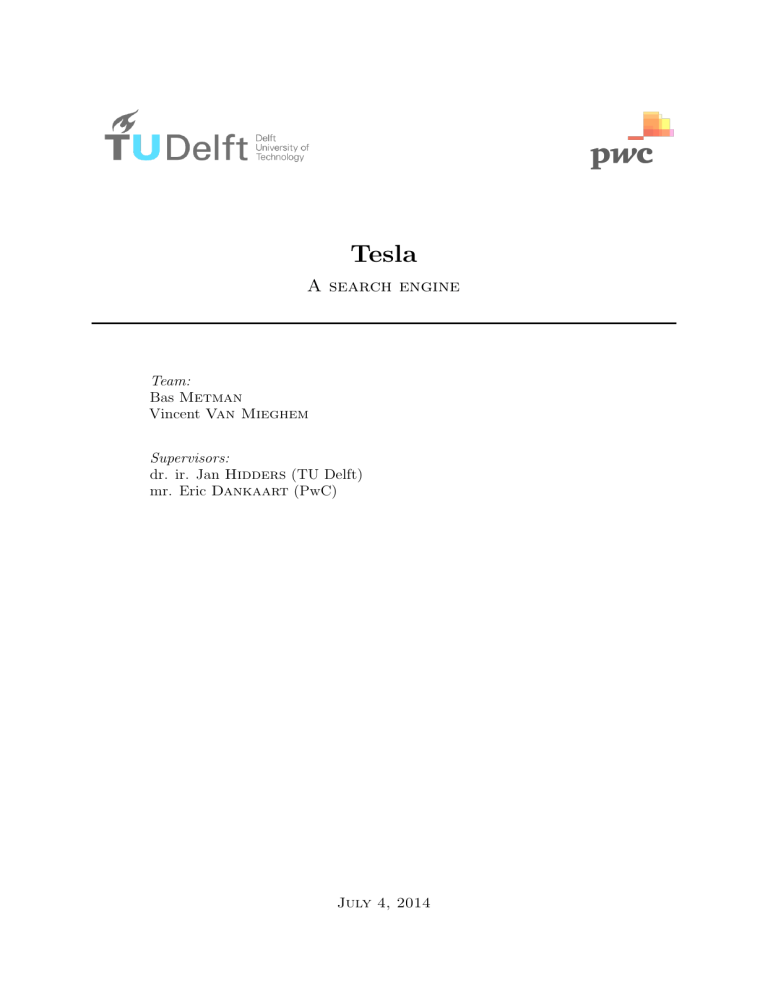
Tesla
A search engine
Team:
Bas Metman
Vincent Van Mieghem
Supervisors:
dr. ir. Jan Hidders (TU Delft)
mr. Eric Dankaart (PwC)
July 4, 2014
1
Contents
Summary
4
1 Introduction
5
2 Assignment & Requirements
2.1 Assignment Summary . . . .
2.2 Requirements . . . . . . . . .
2.2.1 Global Requirements .
2.2.2 Refined Requirements
2.2.3 UI Mockups . . . . . .
.
.
.
.
.
6
6
6
6
7
8
3 Project Methodology
3.1 Process . . . . . . . . . . . . . . . . . . . . . . . . . . . . . . . . . . . . . . . . .
3.2 Planning . . . . . . . . . . . . . . . . . . . . . . . . . . . . . . . . . . . . . . . . .
3.3 Tools . . . . . . . . . . . . . . . . . . . . . . . . . . . . . . . . . . . . . . . . . . .
10
10
10
11
4 System Design and Implementation
4.1 Global System Design . . . . . . . .
4.2 Model . . . . . . . . . . . . . . . . .
4.2.1 SQLite database in Django .
4.2.2 Solr database . . . . . . . . .
4.2.3 Chaining . . . . . . . . . . .
4.3 View . . . . . . . . . . . . . . . . . .
4.3.1 Django . . . . . . . . . . . .
4.3.2 UI . . . . . . . . . . . . . . .
4.4 Back-end . . . . . . . . . . . . . . .
4.4.1 Downloader Modules . . . . .
4.4.2 Converter Modules . . . . . .
4.4.3 Control . . . . . . . . . . . .
.
.
.
.
.
.
.
.
.
.
.
.
.
.
.
.
.
.
.
.
.
.
.
.
.
.
.
.
.
.
.
.
.
.
.
.
.
.
.
.
.
.
.
.
.
.
.
.
.
.
.
.
.
.
.
.
.
.
.
.
.
.
.
.
.
.
.
.
.
.
.
.
.
.
.
.
.
.
.
.
.
.
.
.
.
.
.
.
.
.
.
.
.
.
.
.
.
.
.
.
.
.
.
.
.
.
.
.
.
.
.
.
.
.
.
.
.
.
.
.
.
.
.
.
.
.
.
.
.
.
.
.
.
.
.
.
.
.
.
.
.
.
.
.
.
.
.
.
.
.
.
.
.
.
.
.
.
.
.
.
.
.
.
.
.
.
.
.
.
.
.
.
.
.
.
.
.
.
.
.
.
.
.
.
.
.
.
.
.
.
.
.
.
.
.
.
.
.
.
.
.
.
.
.
.
.
.
.
.
.
.
.
.
.
.
.
.
.
.
.
.
.
.
.
.
.
.
.
.
.
.
.
.
.
.
.
.
.
.
.
.
.
.
.
.
.
.
.
.
.
.
.
.
.
.
.
.
.
.
.
.
.
.
.
.
.
.
.
.
.
.
.
.
.
.
.
.
.
.
.
.
.
.
.
.
.
.
.
.
.
.
.
.
.
.
.
.
.
.
.
.
.
.
.
.
.
.
.
.
.
.
.
.
.
.
.
.
.
.
.
.
.
.
.
.
.
.
.
.
.
.
.
.
.
.
.
.
.
.
.
.
.
.
.
.
.
.
.
.
.
.
.
.
.
.
.
.
.
.
.
.
.
.
.
.
.
.
.
.
.
.
.
.
.
.
.
.
.
.
.
.
.
.
.
.
.
.
.
.
.
.
.
.
.
.
.
.
.
.
.
.
.
.
.
.
.
.
.
.
.
.
.
.
.
.
.
.
.
.
.
.
.
.
.
.
.
.
.
15
15
16
17
20
21
22
22
24
26
26
27
28
5 Testing
5.1 Automated Testing . . . . . . . . . . . .
5.2 Acceptance Testing . . . . . . . . . . . .
5.2.1 Half-way acceptance test . . . . .
5.2.2 Final acceptance test . . . . . . .
5.3 SIG Feedback . . . . . . . . . . . . . . .
5.3.1 Feedback on Duplication . . . . .
5.3.2 Feedback on Unit Complexity . .
5.3.3 Improvements based on feedback
.
.
.
.
.
.
.
.
.
.
.
.
.
.
.
.
.
.
.
.
.
.
.
.
.
.
.
.
.
.
.
.
.
.
.
.
.
.
.
.
.
.
.
.
.
.
.
.
.
.
.
.
.
.
.
.
.
.
.
.
.
.
.
.
.
.
.
.
.
.
.
.
.
.
.
.
.
.
.
.
.
.
.
.
.
.
.
.
.
.
.
.
.
.
.
.
.
.
.
.
.
.
.
.
.
.
.
.
.
.
.
.
.
.
.
.
.
.
.
.
.
.
.
.
.
.
.
.
.
.
.
.
.
.
.
.
.
.
.
.
.
.
.
.
.
.
.
.
.
.
.
.
.
.
.
.
.
.
.
.
.
.
.
.
.
.
.
.
.
.
.
.
.
.
.
.
.
.
.
.
.
.
.
.
29
29
30
31
31
32
32
32
32
.
.
.
.
.
35
35
35
35
35
35
6 Future Work & Improvements
6.1 Django and Hackstack . . . .
6.2 Optimalisations . . . . . . . .
6.3 Failure proof . . . . . . . . .
6.4 Web crawler . . . . . . . . . .
6.5 Sorting options . . . . . . . .
.
.
.
.
.
.
.
.
.
.
.
.
.
.
.
.
.
.
.
.
.
.
.
.
.
.
.
.
.
.
.
.
.
.
.
.
.
.
.
.
.
.
.
.
.
.
.
.
.
.
.
.
.
.
.
.
.
.
.
.
.
.
.
.
.
.
.
.
.
.
.
.
.
.
.
.
.
.
.
.
.
.
.
.
.
.
.
.
.
.
.
.
.
.
.
.
.
.
.
.
.
.
.
.
.
.
.
.
.
.
.
.
.
.
.
.
.
.
.
.
.
.
.
.
.
.
.
.
.
.
.
.
.
.
.
.
.
.
.
.
.
.
.
.
.
.
.
.
.
.
.
.
Conclusion
36
7 Appendix A: The schema for the Solr database
37
2
8 Appendix B: Feedback SIG
43
9 Appendix C: Code for chaining algorithm
44
10 Appendix D
47
3
Summary
Searching for information these days is very important for a lot of professionals. PriceWaterhouseCoopers (PwC) is a multinational professional services network company. As would be
expected, professionals at PwC also search several websites daily for specific information to
ensure the quality of the service they deliver to their clients.
For this Bachelor project a custom search engine was developed in order to help the PwC
professional to find what they are looking for. The system gets newly published data and
information from several predefined sources and indexes these locally to ensure speed and
independence. In order to develop this system, a scientific approach was used in combination
with an incremental, agile development technique called Scrum. Weekly meetings were held with
the group, the supervisors and the domain experts.
The system is an aggregation of several components. The first is a Django webserver that takes
care of the content delivery to the webbrowser. A second component is a Solr search engine
that indexes more than 50.000 documents. A third component is a back-end system that is
responsible for gathering new documents from the sources, converting all these to a unified
format, controlling all these components to seamlessly work together.
Users can search for documents from overheid.nl, rechtspraak.nl, belastingdienst.nl and loonheffingen.nl. These sources are presented in different categories, according to the selected interest
of the user.
The system features a unique feature that is not available in other information delivery systems.
‘Uitspraken’ from rechtspraak.nl are linked together to ensure that the user gets the latest relevant
‘uitspraak’ of a certain case. For this feature, an algorithm had to be designed to find related
‘uitspraken’ and link them dynamically together.
The system was continuously tested using unit tests and user acceptance tests. After every
Scrum cycle, a demo was given to the client to ensure the product evolved to their wishes.
A working beta implementation of the complete system has been delivered as a proof of concept
and all initially set requirements were fulfilled.
4
1
Introduction
Searching through information and data in modern days is becoming more and more important.
Searching through and for information lies at the core of many services offered by many different
companies. The information used by these services is obtained from knowledge and experience
from the people working for the company or delivering the service, or has to be gathered from
(un)structured data sources. These days, most of the (un)structured data sources are digital
sources. This data is structured in a database or is unstructured information from different
websites from the World Wide Web.
PriceWaterhouseCoopers (PwC) is a multinational professional services network company. Its
services include assurance services (accountant and audit branch), tax advisory and advisory
(mainly consulting activities which covers Strategy, Performance Improvement, Transactions
Services etc.).
Within PwC, getting the right information for its clients is key. Besides the knowledge and
experience of the PwC professionals, a lot of this information comes from the Internet. Information is often gathered from reliable sources like overheid.nl, rechtspraak.nl, belastingdienst.nl,
loonheffingen.nl by using Google. Google does this job well, but there is much room for improvement.
A lot of the valuable metadata of these sources is not being used, which results in poor and/or
incomplete results in a lot of search cases. Therefore, a need for a custom search engine arises,
one that includes the use of metadata and can offer custom features using this metadata for the
Tax advisory professionals of PwC.
In this Bachelor Project, a proof of concept of such a search engine has been developed for the
Employee Benefits Tax Consultancy (loonbelasting) practice of PwC. Eric Dankaart, who is
partner of the Technology group within this Tax Line of Service of PwC NL, will act as engaging
partner and supervisor of the ‘client-side’ of the bachelor project.
This document describes the process during the period in which the project took place, as well
as the design decisions that were made and implementation of the system. Section 2 describes
the assignment and requirements, documenting the assignment analyses to identify requirements.
Section 3 describes the project methodology, describing the process by detailing our agile approach
and the project planning and tools used. Section 4 outlines the implementation of the system
using a top-down strategy. Section 5 covers the testing approach of the software and the results
of the user acceptance tests, as well ass the results of the code evaluation done by SIG. Finally,
in the last section 6, future work is describes as well as a conclusion.
5
2
Assignment & Requirements
In this section the assignment will be summarised, highlighting they key requirements from the
client. In the next subsections, a more detailed and defined set of requirements for the system
will be described and explained. Also, some early UI mockups can be found in this section.
2.1
Assignment Summary
PwC’s professionals currently use a broad amount of sources for the substantiation of their
advisory service to their clients. These sources are primarily the digital sources, found reliable
and well-known websites on the Internet. The amount of sources is delimited, which makes
searching by Google on the Internet inefficient, as a lot of unreliable sources are among the
results of Google. Proposed was a web enabled search engine that only searches in a few reliable
and legit sources, but searches them much better, taking into account the available metadata.
Ideally, the system should also be able to interpret general language queries. The latter is a
requirement that later has been decided to be out of scope of this project.
Summarized, the system should be:
• available via a website.
• indexing just a few sources (four).
• fast, Google-like speeds.
• automatically update its contents from the web.
2.2
Requirements
In this subsection the more global and detailed requirements will be described in the following
two subsections.
2.2.1
Global Requirements
We distinguished two kinds of requirements from the beginning according to the MoSCoW model.
The ‘M’, the“Must Haves” and the ‘S’, the “Should Haves”. All of the “Must Haves” requirements have to be met by the end of the project in order for the project to be successfully completed.
Must have:
• Search function to search in sources:
1. overheid.nl
2. belastingdienst.nl
3. rechtspraak.nl
4. loonheffing.nl
• Search queries should be highlighted in the results.
• Results should be ordered based on relevance.
• Results should be sortable based on the publication date.
• A preview of the resulting documents should be available.
• A link to the original document should be available.
6
• The preview of the results should be uniform.
The “Should Haves” are defined as being, “These features should be implemented for the project
to achieve the ultimate.”
A few of these got implemented, but the third and the fourth requirements have been decided to
be out of scope for this project and will not be fulfilled.
Should have:
1. Linked ‘uitspraken’ from courts.
2. Linked legislation.
3. Natural language recognition.
4. Direct answers to queried questions.
2.2.2
Refined Requirements
From the set of global requirements, we defined the set of requirements that would help to
structure features in SCRUM sprints in a later stage of the project. We defined them in a
simplified version of User Stories used within de BDD methodology. We differentiate two types
of requirements, requirements for the user, that define the usability of the system and the
requirements for the underlying system, that define the performance of the system.
User Requirements
The user’s UI can roughly be divided in three parts. The Search page, the Result page and the
Preview page. For each part of the system a set of user requirements are described below.
Search page.
A user should be able to:
• get to the search page from within their browser.
• enter a search query.
• select relevant categories or sources.
• distinguish search queries
• use logical operators in their search queries
Results page.
A user should be able to:
• get ordered results.
• to click on a result and get a preview of the document.
• sort results based on the publication date of the document.
• re-enter a search query and use all options available on the search page.
• receive results that are linked to each other.
• find the query in the results.
Preview page:
A user should be able to:
• get a preview of the document in uniform format.
• click on a link for the original document.
7
System requirements
The system requirements should form a guideline of the features and their performance that have
to be implemented.
Below are the requirements of the back-end system.
The system should be able to:
• autonomously run 24/7/365.
• get new updates from sources every 24 hours.
• convert 4 different kinds of format to a uniform format.
• convert different sources into a uniform index scheme.
• index and handle 50.000 (and counting).
• Show results in less than 10 seconds.
• Find related ‘uitspraken’ and link them to each other.
Based on the requirements, sprints have been planned. The next section, 3.2 Planning, will go
into further detail.
2.2.3
UI Mockups
To get early feedback from the client, UI Mockups were created. Mockups would help to get a
clear straighten the vision and UI goal of the system. Usability was key, the system should be
very easy to understand for inexperienced computer users. Below, we made three mockups of
the system, the Search Page, Results Page and the Preview Page.
Search Page
No distractions, buttons to show or hide categories. Hit the Enter-key to search.
Figure 1: Search Page
Web Page Title
https://tesla.pwc.com
Google
PwC Tesla
Enter to search
Wetten
Uitspraken
Belastingdienst
8
Loonheffingen
Results Page
Again, no distraction, buttons to show or hide categories, ability to re-enter a search query.
Results are shown in their category column. Each entry has a Tile and a summary of the
document, if available.
Figure 2: Results Page
PwC Tesla
https://tesla.pwc.com
Google
Enter to search
Wetten
Wetten
Uitspraken
Belastingdienst
Uitspraken
Loonheffingen
Loonheffingen
Title + summary
Title + summary
Title + summary
Title + summary
Title + summary
Title + summary
Title + summary
Title + summary
Title + summary
Title + summary
Title + summary
Title + summary
Title + summary
Title + summary
Title + summary
Title + summary
Title + summary
Title + summary
Title + summary
Title + summary
Title + summary
Title + summary
Title + summary
Title + summary
Preview Page
If the user clicks on an entry, the user will be redirected to a page where the according document
is shown.
Figure 3: Preview Page
PwC Tesla
https://tesla.pwc.com/preview
Google
Title
Lorem ipsum dolor sit amet, consectetur adipiscing elit. Fusce mauris nunc, feugiat ac tempus at, rutrum ut massa. Aenean mi magna, commodo ac diam et, mollis ultricies ante. Sed leo
ligula, egestas in commodo sed, laoreet id sapien. Nulla venenatis lorem aliquam, posuere elit volutpat, sagittis est. Maecenas varius viverra nulla, non ornare diam. Morbi vestibulum nisl eu
feugiat pulvinar. Pellentesque rhoncus gravida lacus, quis consequat neque sagittis et. Phasellus dignissim felis nec lorem sagittis, vitae suscipit nulla rhoncus. Pellentesque et consectetur
augue, sed accumsan nisl. Cum sociis natoque penatibus et magnis dis parturient montes, nascetur ridiculus mus. Suspendisse vulputate sem et dolor sodales dictum. Maecenas pharetra
arcu vel ullamcorper euismod. Sed bibendum sodales velit. In nec enim urna.
Donec tincidunt sem nisi, quis mattis felis suscipit vitae. Nullam gravida tortor eu ante elementum ultricies. Maecenas a urna ut elit elementum luctus. Phasellus malesuada laoreet ante, sed
rhoncus diam aliquet sed. Phasellus ipsum lorem, convallis nec tellus sed, sagittis suscipit massa. Aenean fermentum ipsum eu diam lacinia, et imperdiet lacus pretium. Donec posuere aliquet
turpis, non tristique lectus faucibus at. Ut scelerisque, felis vitae convallis suscipit, odio augue porta velit, non feugiat odio ante consequat augue. Curabitur venenatis tincidunt libero, sit amet
bibendum sapien vehicula vel. Morbi fermentum dolor vitae feugiat cursus. Vestibulum sed risus quam. Aliquam erat volutpat. Fusce consequat massa lectus, at venenatis enim vulputate et.
Cras ornare nulla ut sapien facilisis, scelerisque ornare libero posuere. Integer leo felis, accumsan sit amet velit sed, ultrices ultricies magna. Praesent vel diam pulvinar, fringilla metus ac,
sollicitudin mauris. Maecenas venenatis, erat ut tempor sodales, urna odio feugiat libero, non semper elit purus et tellus. Phasellus bibendum enim nulla, vitae vulputate nulla accumsan quis.
Nullam sagittis sem vehicula nisl interdum, id aliquam dolor interdum. Duis ac odio nec purus consequat rutrum.
Vestibulum sed libero feugiat, blandit tortor at, molestie magna. Phasellus interdum et nisi ac pellentesque. Morbi ultrices, ante sit amet cursus facilisis, nunc nibh malesuada lacus, ac
sollicitudin metus dui non ipsum. In dictum, eros mollis viverra malesuada, massa nisl sagittis purus, id suscipit est sapien eu nisl. Ut lacinia hendrerit nunc in congue. Phasellus et justo
sodales lorem accumsan vulputate. Integer at nisl vel tortor viverra vehicula et vel est. Vestibulum consectetur aliquam dui ac interdum. Sed pulvinar nec diam in adipiscing. Phasellus ultricies
metus eget lorem commodo pharetra. Ut pretium luctus justo, eu rutrum lorem blandit a. Etiam sit amet ornare urna. Phasellus vitae dolor lectus. Maecenas ut quam risus.
Suspendisse sit amet dignissim turpis, luctus pharetra tellus. Quisque sodales massa lectus, sit amet lacinia erat mollis at. In non tellus aliquet justo lacinia vestibulum vitae sed leo. Praesent
eleifend mauris vel ultricies cursus. Donec ornare leo gravida eros ultricies varius. Aliquam erat volutpat. Aenean odio velit, placerat a purus ac, interdum sodales arcu. Integer ultrices nunc
arcu, ut sodales velit consectetur quis. Aliquam non dui sem. Cras non nisi ut sem convallis sodales. Nulla hendrerit ullamcorper aliquam. Class aptent taciti sociosqu ad litora torquent per
conubia nostra, per inceptos himenaeos. Donec eget imperdiet enim. Quisque at purus nec nibh congue egestas.
Lorem ipsum dolor sit amet, consectetur adipiscing elit. Fusce mauris nunc, feugiat ac tempus at, rutrum ut massa. Aenean mi magna, commodo ac diam et, mollis ultricies ante. Sed leo
ligula, egestas in commodo sed, laoreet id sapien. Nulla venenatis lorem aliquam, posuere elit volutpat, sagittis est. Maecenas varius viverra nulla, non ornare diam. Morbi vestibulum nisl eu
feugiat pulvinar. Pellentesque rhoncus gravida lacus, quis consequat neque sagittis et. Phasellus dignissim felis nec lorem sagittis, vitae suscipit nulla rhoncus. Pellentesque et consectetur
augue, sed accumsan nisl. Cum sociis natoque penatibus et magnis dis parturient montes, nascetur ridiculus mus. Suspendisse vulputate sem et dolor sodales dictum. Maecenas pharetra
arcu vel ullamcorper euismod. Sed bibendum sodales velit. In nec enim urna.
Donec tincidunt sem nisi, quis mattis felis suscipit vitae. Nullam gravida tortor eu ante elementum ultricies. Maecenas a urna ut elit elementum luctus. Phasellus malesuada laoreet ante, sed
rhoncus diam aliquet sed. Phasellus ipsum lorem, convallis nec tellus sed, sagittis suscipit massa. Aenean fermentum ipsum eu diam lacinia, et imperdiet lacus pretium. Donec posuere aliquet
turpis, non tristique lectus faucibus at. Ut scelerisque, felis vitae convallis suscipit, odio augue porta velit, non feugiat odio ante consequat augue. Curabitur venenatis tincidunt libero, sit amet
bibendum sapien vehicula vel. Morbi fermentum dolor vitae feugiat cursus. Vestibulum sed risus quam. Aliquam erat volutpat. Fusce consequat massa lectus, at venenatis enim vulputate et.
Cras ornare nulla ut sapien facilisis, scelerisque ornare libero posuere. Integer leo felis, accumsan sit amet velit sed, ultrices ultricies magna. Praesent vel diam pulvinar, fringilla metus ac,
sollicitudin mauris. Maecenas venenatis, erat ut tempor sodales, urna odio feugiat libero, non semper elit purus et tellus. Phasellus bibendum enim nulla, vitae vulputate nulla accumsan quis.
Nullam sagittis sem vehicula nisl interdum, id aliquam dolor interdum. Duis ac odio nec purus consequat rutrum.
9
3
Project Methodology
This section will focus on the methodology of the project, giving insight in how this project was
put together. Firstly, the strategy of the process will be discussed. Furthermore, the planning
will be explained. Lastly, the tools used in this process are detailed in the last section.
3.1
Process
The most important aspect of the process of a project is communication. For work to be done
smoothly and effectively, communication to all parties has to be maintained. In this case, we
had to stay in contact with three parties: the supervisor from the client, the supervisor from TU
Delft and of course the team itself.
We maintained communication with the client by working one or two days at the office, mostly
when we wanted to demo our product or when we wanted to know what the client exactly wanted
or didn’t want. When we were there, we also spoke with other employees working at the same or
other departments, discussing features of the product and giving demo’s whenever we could.
We maintained communication with the supervisor from TU Delft by e-mail, sending a report at
the end of every week with the progress of that week. Furthermore, we scheduled a meeting with
the supervisor from TU Delft at around the half of the project, to discuss our progress and our
findings, and where we could ask for advice on some problems we were having.
On days that we were not at the office, we worked from home. We worked together with Skype,
constantly talking to each other. Often enough we were pair-programming, using Skype’s ’screen
share’ function.
These communications could be done effectively because we worked in a small team; there were
only two people in our development team. This small size also helped to maintain constant
communication, which can be used effectively for agile development. This, and the reason we
always had to have a demo available to show to the client, led us to to the use of Scrum-inspired
development cycles.
Every development cycle was one week. Every week, we decided what functionalities the product
should have at the end of the week. When these functionalities were not met or met earlier than
expected, we discussed what changes should be made in the development cycle. On top of weekly
discussions about the development cycles, we divided these tasks between us every day before we
got to work. After a break in the afternoon we discussed our progress, and at the end of the day
we reviewed what had been done and should be done the next day. This way, we made sure that
we always knew exactly how the development cycles progressed, allowing for informed decisions
to be made when implementation did not go as planned.
3.2
Planning
As mentioned in the last section, most of the planning was done over the phone, updating the
progress continuously and adjusting goals and planning accordingly. But, we did make an overall
planning, detailing what functionality should be worked on and when. This planning is shown
here.
10
Week
1
2
3
4
5
6
7
8
9
10
Fase
Orientation
Orientation
Implementation
Implementation
Implementation
Implementation
Implementation
Implementation
Testing
Presentation
Define user requirements
Analyse requirements and read technology documentation
Setup of basic functionality
Setup of basic functionality
Build chaining functionality
Setup general language functionality
Build general language functionaliteit
Finish general language functionaliteit
User acceptance testing
Presentation and completion of product
This planning was made assuming that the basic functionality would be fairly easy to implement.
As it turned out, the basic searching functionality was indeed according to plans, finished fairly
soon. What we did not expect though, was that the sources which we had to include in the
search engine took a lot of time to process and index. Also, every source was made in a different
format, which led to the slow implementation of new sources. So, we decided to adjust the
planning after the second week. The updated planning can be seen here.
Week
1
2
3
4
5
6
7
8
9
10
Fase
Orientation
Orientation
Implementation
Implementation
Implementation
Implementation
Implementation
Implementation
Testing
Presentation
Define user requirements
Analyse requirements and read technology documentation
Setup of basic functionality
Finish basic functionality
Setup indexing and processing of sources
Finish indexing and processing of sources
Setup test suite and advanced functions
Build chaining functionality
User acceptance testing
Presentation and completion of product
As can be seen, the basic functionality was planned to be done in two weeks. The processing of the
sources also took two weeks; long, but necessary for a functional implementation. After finishing
this, we decided to set up the test suite for checking if the processing and indexation process
were done correctly. Several advanced functions were implemented too, like highlighting results
and several visual improvements. The chaining functionality was an important requirement of
the client, and we wanted to ensure this worked correctly. Finally, user acceptance testing was
done to ensure that the client would be satisfied with the product.
3.3
Tools
An essential part of the project are the tools used for developing the project. In this project, we
used only open source tools to keep the costs of the project down. In the rest of this section, a
non-exhaustive list of tools will be given with information about every tool.
Github
Github is a web-based hosting service which offers repositories to share code. Github is the
largest code host in the world, and we have much experience with using it. The reason why we
chose Github is because the ease of access and how easy it is to share code, without having to
worry about overwriting code that has been edited by another person. When errors are made,
reverting the code to an earlier stat is also easily done. This, in addition with open-source tools
to access the repository made Github a good choice.
11
Figure 4: A screenshot of our repository on github.com
Trello
Trello is a web-bases project-management application. It allows for creating multiple boards
per project, for example for planning, requirements or software features. At the start of the
project, we tried to keep track of the different tasks of each development cycle that should be
done, have been done and that we were currently doing. This proved redundant as every task
was communicated in abundance, and there was no need to write this down. So, Trello was only
used in the research phase of the project, in the first two weeks and was abandoned soon after.
For some requirements and bugs we had to keep track of, we made a small text document in the
github repository which we updated daily.
Figure 5: A screenshot of our board on Trello
12
Skype
Skype has been the most vital tool during the development process. Skype is software that allows
VOIP, Voice Over IP. It allowed for instant communication and we collaborated on code hours
on end while communicating problems and solutions over Skype.
Editors
During the development process we used different editors to edit code. This can be attributed to
the fact that the code of the project was written in multiple different languages, for instance
Python (Django), Javascript (JQuery) and even Java (Solr). This, plus the fact that works
was being done multiplatform on both a Mac and a Windows computer, led to the use of a
combination of text editors and IDE’s. A text editor or IDE which could handle multiple types
of files was thus useful and necessary. So, on the Mac platform the text editor Chocolat was
used, while on the Windows platform a combination of the Idle IDE (Python) and Notepad++
was used.
Figure 6: A screenshot of the Chocolat text editor
13
Figure 7: A screenshot of the Notepad++ text editor
SQLite manager
The last tool to be discussed is the SQLite Manager for Firefox. This software is a plug-in for
Firefox, allowing to easily see what tables a database has and see what values the field have. As
in SQLite the database is only a single file, this plug-in provides ease of access as for setup the
file only has to be selected and the database will be loaded. This tool provided a lot of insight in
the database during debugging.
Figure 8: A screenshot of the SQLite manager plug-in for Firefox
14
4
System Design and Implementation
In this section, the structure, design and implementation of the final system will be discussed.
Specifically, the engineering decisions in this process will be highlighted. First, the global
structure and design will be discussed, whereafter the individual components will be discussed.
This way, the top-down design strategy that was used during the design will be continued in this
section and thus will provide the most insight in the engineering decisions.
4.1
Global System Design
As is usual for Web applications, the system uses the software architectural pattern Model-ViewController (MVC). This pattern divides the application into three interconnected parts, which
each have a different way to handle information. The Model component consists of application
data, and contains the used databases. The View presents the information, extracted from
the model, to the user and can also accept input commands from the user to be used by the
Controller. The last component is the Controller, which further processes the input from the
user and communicates these commands to the Model. A diagram for the MVC can be seen in
Figure 9.
Figure 9: Model-View-Controller
Following this software architectural pattern, a diagram was made for the system architecture.
This can be seen in figure 10.
As can be seen, the View component of the system is entirely made in Django. This makes sense,
as Django runs on the server and is used to display the HTML-pages used by the user. The
MVC pattern is followed closely, as the View can not directly interact with the Model, but has
to send commands to the Controller first, where they will be processed further.
15
Figure 10: Model-View-Controller
The Controller component also adheres to the pattern. It processes commands and can edit
the Model. It consists itself of three major components: the downloader/updater, the format
converter and Haystack. The downloader/updater downloads documents from the external online
sources that have to be index, as stated in the requirements. This component is also in charge of
keeping the documents up to date, regularly downloading updates to old documents and/or new
documents. These documents all have their own format howver, which is why all documents have
to be converted by the format convert, which converts the documents in such a way that they
can be stored in our own SQLite database in the Model component. After the conversion, the
Haystack software can then retrieve these documents from the local database and index them in
Solr.
The Model is already been explained for the most part, but one aspect may stand out: the fact
that there are two databases used. The reason for this is simple: speed. Documents can be search
through faster in Solr, which is why Solr is used to return search results. The Django SQLite
database is used for fast retrieval of documents, but never for searching, as this would take too long.
In the next sections, the individual components will be explained in more detail.
4.2
Model
As is common in the Model part of the Model-View-Controller design architecture, the Model
part of the system should only be used for storing data. The Controller part updates this data,
whereas the View then will use the updated data. Considering all this, we use a database to for
the Model part of our system.
For this project, we want to process and index several sources. We want this for two reasons.
The first reason is speed. When we store our documents locally, the operation time of a search
becomes much faster than if we have to access several online databases for one query. The
second reason is that we want to control the how the data looks like. This can be achieved by
preprocessing downloaded documents and storing this in our database. The main documents we
16
want to index in our database are: laws 1 , jurisdiction 2 ,payroll taxes handbook 3 and tax rulings 4 .
Indexing different documents from different sources in difficult in the way that they are all written
in their own format. Furthermore, to download the appropriate documents takes knowledge
of the API of the open data database of each source. To this end, we processed downloaded
documents and stored them in our own format. As mentioned earlier, a second bottleneck is
speed. To reduce the amount of time it takes to return results of a search query, we decided
to use Solr 5 . Solr is an open source search platform, specifically designed to work for web
applications. Even for many documents, it can return search results very fast.
However, for data to be indexed in Solr, we have to convert it in a special format recognized by
Solr. Because the product used the Django environment, we decided to use Haystack 6 . Haystack
allows for easy communication and indexing between a local Django database and a Solr database.
Now, for the Solr database to be filled with documents, only the Django database needs to be
filled and Haystack will automatically update the Solr database. We decided to use a SQLite 7
database for Django, because this is supported as a standard in Django and also integrates well
with Haystack.
In summary, the product uses two databases: a SQLite database in Django and a Solr database.
The SQLite database is used to store processed documents and as a reference for Django, whereas
the Solr database is used for quickly returning answers to search queries. The next two sections
explain how the two databases are designed.
4.2.1
SQLite database in Django
The SQLite database in Django has four different tables, one for each type of document to be
stored. These models, as they are called in Django, can not only be used for retrieving data
by search queries, but can also have methods which can be used on extracted data from the
database. For instance, our Wet model has a method truncated content, which extracts the
Inhoud field from a Wet document, and truncates it to 400 characters. This can be used by the
View part of the system, the HTML pages used by Django, to show a preview of the contents of
a document. The tables/models in the SQLite database are explained in detail in the remainder
of this section.
1
http://koop.overheid.nl/producten/basis-wetten-bestand
http://www.rechtspraak.nl/Uitspraken-en-Registers/Uitspraken/Pages/default.aspx
3
http://www.belastingdienst.nl/wps/wcm/connect/bldcontentnl/belastingdienst/zakelijk/personeel en loon/handboek loonheffing
4
http://www.loonheffing.nl/Loonheffing-MvM.htm
5
http://lucene.apache.org/solr/
6
http://haystacksearch.org
7
http://www.sqlite.org
2
17
Wet model
Name
BWBId
DatumLaatsteWijziging
VervalDatum
OfficieleTitel
CiteerTitel
Status
Titel
InwerkingsTredingsDatum
Afkorting
RegelingInfo
Bron
Inhoud
SorteerDatum
unicode
Type
Char Field
Text Field
Text Field
Text Field
Text Field
Text Field
Text Field
Text Field
Text Field
Text Field
Text Field
Text Field
DateTime field
Method
Usage
An ID for the document given by the source
Last modified on
Date when the document is not legally valid anymore
The official title of the document
The title used to cite the document
The status of the document
The informal title
Date when doc became legally valid
The abbreviation from the document
Extra information about the document
An HTML link to the source of the document
The contents of the document
Date used by Django to sort the document
Returns a String representation of the object.
The Wet model/table is used to store legal law documents. Most of the fields self-explanatory,
but some fields need further explanation. First off, the only DateTime field is the SorteerDatum
field. There are other ’Datum’ fields, but these are only necessary to show information in the
View, not for sorting methods. The SorteerDatum field however is used to sort the results and
is thus a DateTimeField.
Secondly, it can be noticed that no primary key is declared. An obvious contender would be the
BWBId field, as it already an ID for the document. But, in some cases and in some sources,
this key is not unique and thus can not be used as primary key. So, a primary key is implicitly
declared by Django and is automatically created.
A final remark is that the unicode method must be included for every model declared in
Django. Else, Python can’t return a String representation of an object instance.
18
Rechtspraak model
Name
ECLI
Inhoudsindicatie
DatumLaatsteWijziging
CiteerTitel
Maker
Uitgever
Taal
Vervangt
Uitgavedatum
Uitspraakdatum
Zaaknummer
Type
Procedure
Rechtsgebied
Titel
Bron
Inhoud
RelatieType
RelatieECLI
SorteerDatum
unicode
truncated content
get instance
get related documents
Type
Char Field
Text Field
Text Field
Text Field
Text Field
Text Field
Text Field
Text Field
Text Field
Text Field
Text Field
Text Field
Text Field
Text Field
Text Field
Text Field
Text Field
Text Field
Text Field
DateTime field
Method
Method
Method
Method
Usage
ID for the document given by the source
Indication of what the contents could be
Last modified on
The title used to cite the document
The institution that made this ruling
The institution that published this ruling
The language of the ruling
ECLI ID of the ruling that this ruling overrules
Date of publishing
The language of the ruling
The number of the case discussed
Type of ruling
The procedure of the ruling
The legal area of the ruling
The title of the document
An HTML link to the source of the document
The contents of the document
Relationship with an other relation
ECLI of the other rulings this ruling has a relation with
Date used by Django to sort the document
Returns a String representation of the object.
Returns the Inhoud field truncated to 400 characters
Returns what instance has made the ruling
Returns the related Rechtspraak objects
The Rechtspraak model/table is used to store legal rulings. Most of the fields here are again
metadata for the document. The most important fields are Relatietype and RelatieECLI. The
RelatieECLI contains a single or multiple ECLI ID’s for other Rechtspraak documents. This
field can be used by the get related documents method to retrieve all related Rechtspraak
objects. The RelatieType field indicates what kind of relation it has with the other documents.
The relations could also be represented with foreign keys, but with the ability to use methods
this would only lead to redundancy in the database. Furthermore, the SorteerDatum field
is again used for sorting the results. Lastly, the get instance field is used for extracting the
instance, something that is not explicitly defined in the metadata.
Handboekpagina model
Name
HBLH
Jaar
Titel
Bron
Inhoud
SorteerDatum
unicode
truncated content
Type
Char Field, max length = 30
Text Field
Text Field
Text Field
Text Field
DateTime field
Method
Method
19
Usage
An ID for the document given by the source
The year this document was published
The title of the document
An HTML link to the source of the document
The contents of the document
Date used by Django to sort the document
Returns a String representation of the object.
Returns the Inhoud field truncated to 400 characters
The Handboekpagina model/table is used to store pages of the official tax handbook. All
fields are self-explanatory.
Besluit model
Name
HBLH
Jaar
Gewijzigd
Titel
Bron
Inhoud
SorteerDatum
unicode
truncated content
Type
Char Field, max length = 30
Text Field
Text Field
Text Field
Text Field
Text Field
DateTime field
Method
Method
Usage
An ID for the document given by the source
The year this document was published
The date this document was edited
The title of the document
An HTML link to the source of the document
The contents of the document
Date used by Django to sort the document
Returns a String representation of the object.
Returns the Inhoud field truncated to 400 characters
The Handboekpagina model/table is used to store pages of the official tax handbook. All
fields are self-explanatory.
4.2.2
Solr database
Solr is a search platform that can search through a customisable database. This database has
to be configured in such a way that all the fields that exist in the Django database can be
indexed and stored. Furthermore, all the fields have to be searchable. To achieve this in Solr, a
so-called schema has to be written. This schema can also be generated with Haystack, which
will automatically configure Solr to work with the Django models. Therefore, we used Haystack
to generate such a schema but later edited it manually to provide partial search on all different
fields. A detailed explanation will be given with snapshots of this schema.
Schema.xml codesnippet 1.
1
3
5
...
< field name = " RelatieECLI " type = " text_en " indexed = " true "
stored = " true " multiValued = " false " / >
< field name = " BesluitID " type = " text_en " indexed = " true "
stored = " true " multiValued = " false " / >
7
9
11
< field name = " Gewijzigd " type = " text_en " indexed = " true "
stored = " true " multiValued = " false " / >
< field name = " SorteerDatum " type = " date " indexed = " true "
stored = " true " multiValued = " false " / >
13
15
</ fields >
...
This code snippet shows how the different fields are stored in the schema. Almost every field is
of type text en, and is indexed so it is searchable. The only exception is the SorteerDatum field,
which is of type date, which can store a date object.
Schema.xml codesnippet 2.
20
1
3
5
...
<! - - field to use to determine and enforce document uniqueness . -->
< uniqueKey > id </ uniqueKey >
<! - - field for the QueryParser to use when an explicit fieldname is absent
< defaultSearchField > text </ defaultSearchField >
7
9
11
13
<! - - for letting solr search in every field , not just text - - >
<! - - for Wet model -->
< copyField source = " Status " dest = " text " / >
< copyField source = " CiteerTitel " dest = " text " / >
< copyField source = " D a t u m L a a t s t e W i j z i g i n g " dest = " text " / >
...
In this part of the schema a few things can be seen. First, an id field is defined for automatically
generating a primary key for Solr to use. Secondly, a defaultSearchField named ’text’ is defined,
which is used by the QueryParser to search. Finally, every field is copied into the text field, so
that every field can be search in the Solr. The full schema can be found in Appendix A 7 .
4.2.3
Chaining
A major functionality that was defined as requirement by the client was the ’chaining’ of
Rechtspraak documenten. Simply put, a Rechtspraak document contains a certain ruling. This
ruling can be overruled by a higher instance, as well as overrule another ruling. This can be
repeated for any number of documents. As a result, a ’chain’ of documents can be represented
as a tree data structure with any number of nodes.
To collect all relations of a ruling to other rulings, basically, the tree has to collected and has to
be flattened. Flattening entails retrieving all nodes from a tree. This is often done via the root
of a tree; when the root is found, the flattening is easily done. Unfortunately, our system does
not have this luxury. When the relations of a ruling have to be found, it is a random leaf on a
random depth. To retrieve the root is not an easy task, because the tree may have two or more
nodes at the lowest depth, so it does not have a specific root to retrieve.
So,to achieve this, a custom algorithm had to be made. The main idea of the algorithm is: for
every relation of a ruling, recursively find all relations of the related rulings, and return the id’s
of these rulings in a set. To do this, a set of already found rulings should be tracked, to prevent
deadlocks and unnecessary look-ups. An additional detail to be mentioned is that this algorithm
is not run just-in-time, but run once on every document in the database, containing more than
fifty thousand documents and then saving the found relations in a field of the ruling object. So,
when the relations of a certain ruling have been found, the relations of the rest of the rulings are
also found, and can be written in their respective fields immediately. These documents can then
be skipped, making the algorithm more efficient.
This section will further detail the pseudo code for this algorithm. The full algorithm can be
found in Appendix C 9.
21
Chaining algorithm pseudocode.
1
procedure g e t _ r e l a t e d _ r e c h t s p r a a k ( Ruling doc , set result ){
3
dif = difference ( result , doc . relations );
5
if dif is empty {
return result ;
}
else {
for every relation in dif {
result is result + g e t _ r e l a t e d _ r e c h t s p r a a k ( relation , result + doc );
}
}
7
9
11
13
return result ;
15
}
At instantiation, there are two arguments given for the algorithm: the document of which the
relations have to be found and the result set of already found relations. This result set is empty
when first calling the algorithm. The algorithm first checks the difference between the already
found relations and the relations of the document. if there is no difference, all the relations for
this document have already been found and the found resultset is simply returned. Otherwise,
for every relation that is not yet found, the algorithm is called recursively on that relation with
the original resultset plus the document, because it is now searched. Eventually, every related
document is found.
This algorithm is called for every document in the database to find all related documents. The
full implementation of this, and the actual implementation of the algorithm, can also be found in
Appendix C 9 .
4.3
View
The View in the MVC-model is the part that is resposible for representing the data processed by
the Controller and the Model. It also defines the way the users interact with the system, which
makes the View a crucial part in the usability of the system.
The following subsections describe structure of the View in the system. Section 4.3.1 will explain
the Django Framework set up. Section 4.3.2 will describe the structure of the GUI.
4.3.1
Django
Django 8 is a Python Web framework which is designed for rapid development for web application.
Regarding the short development time for this application, the Django framework is very suitable.
Django comes with an object-relational mapper in which the database layout can be described in
Python code, which is very useful in this database-oriented application. The code written for the
application in Django is spread out in individual Python files. To make sense of all these pieces
of code, this section will explain the details about this code with the help of Figure 11.
Let’s start in the diagram with the User. The user has two different actions in the browser:
enter a url or enter a search query. When the application first has to be accessed, a URL has
to be entered. That action is received by the Django web server which is named Tesla for
8
www.djangoproject.com
22
Figure 11: The internal structure of the Django setup
this application. A server in Django can have several applications, but our system has only
one application called tessearch. This is not represented in the diagram, because this is not
important for the internal structure, because our system has only one application. Our server is
named Tesla, and when this server is started, the settings.py file is read and all the settings
are loaded. Another file in the main Tesla folder is called urls.py. This file contains all the
information for the server what to do with incoming urls. When the server is accessed for the
first time, the server redirects the browser of the user to the base.html found in the templates
folder in the aforementioned tessearch application.
The base.html is a composite page of different HTML pages. The base.html load all the
important tags and other files for Django. In the diagram, this can be seen by noticing the
relationship with the Static class it uses; all the css files and images can be found here. The
search.html is the first page found when going to the server. This page is basically just the
searchbar with no results. The user can then type in the search query in this page, which will
then load the searchwithresults.html file. This page loads in up to four different result pages,
depending on what documents are found with the search query.
These results are requested by the html pages from the database, the Model, as can be seen
in the diagram. Following this, the search results are returned in a custom TeslaSearchForm,
which is a subclass of the standard Haystack SearchForm. Before finally returning these search
results, the form is used by the TextHighlighter, which is a subclass of the standard Haystack
HighLighter class, which highlights search results. When these search results are shown in a list
of results in searchwithresults.html, they first have to be retrieved from the local database to
call on custom methods and attributes defined in models.py. When these objects are requested,
23
an object is returned which can be used by the Django code in the custom html pages.
When a result is clicked, the application shows a local result. To do this, a html page displays a
hyperlink reference to a local URL. This reference, as can be seen in the diagram, is interpreted
by urls.py and redirects to a new view in views.py. This view is made with the object from
the database and is displayed in a custom style dictated by style.css in the Static folder.
The internal structure of Django, thus the View component of the MVC, is pretty complicated
to understand when starting. Especially in the beginning, we had a lot of trouble getting basic
things to work. But, as we began understanding more and more of the internal structure, even
more advanced functions became easier to implement.
TODO
4.3.2
UI
One of the key requirements was to keep the system as easy as possible. Anyone who could boot
a computer should be able to use the system. In this section the structure of the HTML pages
will explained.
Overall look-and-feel
The overall look-and-feel should be clean and minimalistic with no distraction. Chosen was
the Bootstrap 3 CSS library to design the look-and-feel. It has been used for the overall web
application.
Template structure
All the webpages have their own template which Django renders to a valid HTML page. All
pages inhert from a Base.html page, in which other template parts are included. The templates
contain their own JavaScript that has to interact with different parts in the Template.
There are two main templates that can be enriched with a few different components:
• Search-template.
Renders the Home-page, only inherits the searchbar
• SearchWithResults-template Renders the Results Page. Contains the searchbar and a
result template for every source.
By keeping the same inheriting-methodology of Software Engineering within the Django templates,
a structured an organised design could be guaranteed for both development and usability. Below
is a visual representation of the template structure of the Results Page.
24
Figure 12: Download Modules
Tesla
https://tesla.pwc.com
Google
Base
Search bar
BWB_Result
Rechtspraak_Result
Handboek_Result
BWB_Result
Rechtspraak_Result
Handboek_Result
BWB_Result
Rechtspraak_Result
Rechtspraak_Result
JavaScript manipulation of Results
The JavaScript in the templates create a dynamic rendering of the result page. The User should
be able to hide or show results on the fly. The JavaScript in the HTML page makes sure that the
categories chosen in the Search Page are shown in the Result Page. JavaScript hides or shows
the results Django creates accordingly.
Chosen for this approach was the requirement that the system should be fast. Users do not want
to fire a new search query when hiding irrelevant results based on the outcome of the search
query. This would significantly slow down the system and harm the usability.
25
4.4
Back-end
The back-end (Control) in the system takes care of the whole system. It is in control of the
Django webserver as well as the Solr search engine and makes sure that it is always live. It
drives the Download and Convert module and makes sure that all of them are called in the right
order at the right time. The difficult parts in this part of the system were the autonomity, the
exception handling and the file system handling. The subsections below will go into further
detail.
4.4.1
Downloader Modules
The Downloader module has the task to keep the system up-to-date. It checks for new and
updated documents from the four sources, and makes sure that the database of the system is in
sync of the changes made at the sources. The Control Module lets the Downloader check the
new sources around midnight, to ensure that the usage of both the system and the servers of
the sources are not being hammered by the demand of the systems request in combination with
other users of the sources.
Every source has its own Downloader Module, that inherits from the Downloader class. Below is
a class diagram of the Downloader class structure.
Figure 13: Download Modules
Downloader
Overheid
Downloader
Rechtspraak
Downloader
OverheidDownloader
The OverheidDownloader Module is a module that downloads the Basis Wetten from overheid.nl.
It does so by downloading an XML file that contains all the BWBID’s with their relevant
information. OverheidDownloader Module then goes ahead and creates download links from
these BWBID’s and a base link, after which it downloads all the BWB XML files using pythons
urllib module. The only way to download the BWB XML files from overheid.nl is by a deeplink
supplied by the website. OverheidDownloader constructs this deeplink and downloads them into
the Control’s data/overheid/xml directory for conversion.
In addition to that, OverheidDownloader also downloads the HTML version of the BWB wetten.
These files are zipped and thus extracted by the Downloader and stored in their corresponding
data/overheid/xml directory for conversion.
RechtspraakDownloader
Since rechtspraak.nl also distributes its documents only via a deeplink, the RechtspraakDownloader Module works the same. It downloads an XML file of all the information on the new and
updated ‘uitspraken’ via an XML file. Rechtpraak.nl only permits a download of 500 XML files
at a time, so a deeplink this has to be kept in mind when downloading more than 500 files. It
downloads and saves the downloaded XML ‘uitspraken’ to data/rechtspraak/xml
Belastingdienst & Loonheffingen.nl
Due to the complex format and unavailability of OpenData API’s of belastingdienst.nl and
loonheffingen.nl, it was not possible to develop a web crawler that automatically downloads and
26
filters the desired content from these site. This may not be such a big issue, since the content on
belastingdienst.nl, the ‘Handboek Loonheffingen’, does only change once a years. Content may
be downloaded manually and be put in the proper directory, for conversion.
Loonheffingen.nl also updates it documents once a week. This may also be updated manually.
4.4.2
Converter Modules
The Converter Modeles make sure that the different formatted XML and HTML files are
prepared for importation into the Model that the Solr database uses, described in section 4.2.
This conversion process is more complex than the Download process, and makes use of two 3rd
party, open source library, HTML2TEXT & BeautifulSoup.
Figure 14: Converter Modules
Converter
Converter Modules
HTML2TEXT
Beautiful
Soup
Overheid
Converter
Rechtspraak
Converter
BD
Converter
Loonheffing
Converter
Solr XML format
Every single document of the sources had to converted to the Solr scheme described in section 4.2.
HTML files need to be filtered to plain text, this is what the HTML2TEXT library does. The plain
text is then content of the Solr XML scheme file.
Other relevant data to fill the scheme is extracted using Pythons XML ElementTree module.
This conversion process is the same for both overheid.nl and rechtspraak.nl.
Django HTML
The BWB HTML files have to be modified in order to be found and used by the Django Framework.
The location of our own CSS files has to be changed and some Django identifiers have to be
added. BeautifulSoup allows the Converter Modules to modify these HTML files.
Belastingdienst & Loonheffingen.nl
The other HTML formats of the other files are either to complex or undistracting enough and
thus not needed to be changed. The HTML files of both are stored locally and can be redirected
to from within Django web server.
27
4.4.3
Control
The Control Module is the module that drives the complete system. That is, the web server, the
Solr index engine, the ‘uitspraak’ relations building, and the Downloader and Converter Modules.
The Control Module makes sure that the all different Downloader Modules are initialised, and
executed at the right time. After which it fires the Converter Modules to convert the files to
the proper formats. Control then fires the Django import, relation building, and index rebuilder
scripts to import everything into the Django database.
In the meanwhile it controls the web server in a thread, as shown below in the UML diagram.
Figure 15: Results Page
Control
<<bind>>
<<bind>>
Downloader
Converter
Django web server
Overheid
Downloader
Rechtspraak
Downloader
Overheid
Converter
Rechtspraak
Converter
BD
Converter
Loonheffing
Converter
28
5
Testing
An important part of the system is testing: checking to make sure that the system fits the
requirements. There are many ways to do this, but we focused mainly on two different types of
testing: automated testing and acceptance testing. These approaches will be fully explained in
the next sections.
5.1
Automated Testing
For this system, a number of automated tests were written. These automated tests can also be
called unit tests. These tests test a single part of the application, a unit, to ensure that the code
meets the design and acts like intended. To this end, the Django unittest module was used. In
this module, a collection of test cases can be made and executed very easily. In unit testing,
Web applications are hard to test because they are made of several layers of logic. However, the
test-execution framework of Django can simulate requests, insert test data, mock a database and
inspect output from a document to verify code. An example code snippet can be seen in Figure 16.
Figure 16: A code snippet from the test suite of several testcases.
The framework was used mostly to check if the local SQLite database behaved correctly, and
thus that the Django models were implemented correctly. These tests were the most important
because if the models could return the right document, then the HTML templates could also
return the correct documents by calling an object instance. And when the database was correctly
configured, Solr also had the right documents in its database, as the Solr database basically
mirrored the Django database.Thus, exhaustive testcases were written to confirm that the objects
retrieved from the SQLite database fir the requirements.
This is especially true for the Rechtspraak model in the database. This model has some extra
methods that have to thoroughly tested, mostly because the client has expressed primary interest
in these methods. The most important method is the get related documents method. This
method collects all related documents of a document and returns them in a list. This includes
29
not only documents that document references in its field RelatieECLI, but also all documents
that have a reference to this document. This has not yet been implemented in an earlier system
and thus has to be exhaustively tested.
To do this, the Django unittest module was used to mock the SQLite database, creating mocked
entries of various different relation hierarchies. Also, different ’empty’ database entries were also
made to test if appropriate warnings and responses were given and the system did not fail. An
example of a complicated relation hierarchy can be seen in Figure 17.
Figure 17: A code snippet from the test suite showing a mocked complicated relation hierarchy
of Rechtspraak documents.
An important note is that the searching through the database for related documents is not done
in the model, but in Solr. The related documents are gathered by a one-time pass algorithm
running over the entire database, ensuring that every related document is found.This was done
because if the algorithm was done in real-time, when a search query was processed, the results
would return very slow. This way, all the data is preprocessed and is returned much faster.
5.2
Acceptance Testing
One of the more important types of testing is the acceptance testing. Acceptance testing is
conducted to determine if the requirements of the client are met. These acceptance tests with the
client were held almost every week, during each development cycle. These were more informal
acceptance tests, often consisting of small demo’s for different people in the Human Resource
Support department. These weekly demo’s were very important for finalising and confirming
requirements, and even more important to decide on what functions the project should focus.
As another plus, these acceptance tests also helped to bring the client up to date with how the
system progressed.
Aside from these weekly informal acceptance tests, two formal acceptance tests were planned
during the development process. The first acceptance test was planned after four weeks, when
30
the basic system was up and running. The main reason for this acceptance test was to check
what features the client wanted to see exactly in the final product. The second acceptance was
planned at the end of development, just before the final presentation. The main reason for the
final acceptance test was to check if the final product fits the requirements. These two acceptance
tests, the half-way acceptance test and the final acceptance tests, will be explained further in the
next sections.
5.2.1
Half-way acceptance test
For the half-way acceptance test, we presented a demo for the client in a meeting. This meeting
was attended by our main client and a colleague, both interested in using the tool.
At this stage, we particularly focused on acceptance testing the basic functionality of the system.
The users were expected to use there own creativity to come up with interesting search queries,
as they are experts on the subject. Below are the questions listed that were individually asked
to the two users:
• Try to find your way around, do you understand
• Is content that you would expect find in the system, in there?
• Can you find the documents that you would look for using the search query?
• Did the system behave abnormally, not as expected, during the tests?
• Did the system serve irrelevant or odd results during the test cases?
The users were positive during these basic acceptance test. Sometimes the system produced odd
results, but this was caused by an unindexed date field with made the system return old and
unlikely to be relevant documents.
5.2.2
Final acceptance test
In the last fase of the project, the final acceptance tests were preformed. We added a third user
to improve usability. This user has never seen the system before and is also not familiar with the
content of the system. We will ask the user the same questions and compare the results to the
users that are familiar with the content of the search tool.
The same questions of the initial acceptance test were asked to ensure that the preformed
development was in line with earlier results. After positive feedback, the following tests where
preformed. Particularly tests that can not be verified by the team for developers because of the
nature of the content serviced by the system.
• Is the chaining of the ‘uitspraken’ correctly represented?
• Is the most complexed case you know chained correctly?
• Are the ‘Beleid’ documents displayed correctly (since this sources was added in a later
stage).
• Do the logical operators work correctly?
• Find the document in which ‘Auto van de zaak’ is the most relevant query and find the
corresponding ‘Hoge Raad uitspraak’.
At the writing of this document, this last acceptance test had yet to take place. Results will be
disclosed in the final presentation.
31
5.3
SIG Feedback
After seven weeks of development, the code of the project was submitted to the Software
Improvement Group, SIG 9 . SIG is a company that identifies the complexity of software and
advices clients where to optimise code to lower costs and lower the chance of errors. The code
submitted to SIG was code from the Controller component of the system: the format converter
code and downloader code. The reason we only submitted the Controller code was that the
Model consisted only of databases, which can not be checked for complexity. The view consisted
primarily of Django Framework code, and as the code of this View consisted of multiple individual
scripts this would be hard for SIG to measure complexity too. So, the only code submitted was
the code in the Control component.
This code rated three stars out of five on the maintainability scale of SIG. In this section, a
summary is made from the comments. The reason the code did not get a higher score was that
the code scored badly on the subjects Duplication en Unit Complexity. The full feedback can be
seen in Appendix B 8 .
5.3.1
Feedback on Duplication
For duplication, the code is checked for redundancy, code that is present in the system multiple
times. When a system has much redundancy, the maintainability decreases. Because, if code has
to be changed, then multiple sections have to change at the same time in which errors can occur.
This happened in the code of format converter.py. An example of this redundancy is given
in Figure 18.
In figure 19, the code seen is used to convert documents into a format that can be index in the
SQLite databases. Although two different types of documents are converted, the code looks very
much alike. This code thus has a high rate of redundancy, and has lower maintainability.
5.3.2
Feedback on Unit Complexity
For unit complexity, the code is checked for the percentage of code that has a complexity that
is above average. Complexity is decreased when large methods are split in smaller methods,
making it easier to read and understand the code. In the method transform to solr scheme()
the complexity was very high. This can be seen in figure 19.
This method essentially boils down to a large switch-case, which is hard to read. In addition, for
reading out the relation of a document a complex if-else statement is embedded in the switch-case,
raising the complexity further.
5.3.3
Improvements based on feedback
Essentially, there are two pieces of code where the complexity has to be lowered. To lower the
redundancy, a more object-oriented approach should be done. This way, copying code is avoided,
because a specific converter can then be a subclass of a converter interface. This will also raise
the maintainability. The second problem, the unit complexity, has an easy solution. Instead of
write large pieces of code, a separate method can be created that accepts appropriate arguments
for every type of converter.
These solutions are not implemented yet by the time of writing this paper; the results will be
disclosed during the final presentation.
9
http://www.sig.eu/en/
32
Figure 18: A code snippet from format convert.py showing duplication (redundancy) in the code.
33
Figure 19: A code snippet from format convert.py showing duplication (redundancy) in the code.
34
6
Future Work & Improvements
Even though the most of the requirements have been met after the scheduled time of the project,
there is still a lot of work has to be done to bring this Proof of Concept to an actual search
engine in production. This section will highlight a few points of improvement and future work
that should be done to complete Tesla and bring it to a Google-competitive level of service.
6.1
Django and Hackstack
The Django SQLite database was, in hindsight, not fit for handling over 50.000 documents. Even
though the Solr engine is lightning fast, we pushed Django’s SQLite database to its limits and
beyond. The relation building of the ‘uitspraken’ was a very intensive task using the tools and
API from Django. A more mature framework should be used to interfere with the database. Not
being able to fire SQL statements to the database is absolutely not desirable; this was handled
in the project by Haystack. A more mature DBMS should be used to process the queries.
6.2
Optimalisations
Especially in the script that builds relations can be improved a lot of terms of speed and
performance. There was not enough time to fully optimise this algorithm.
Also the result generation should be faster. We have not yet found out what the bottleneck is
here, but very likely, this is the result of inefficient SQL statement generation by Haystack.
6.3
Failure proof
The back-end system could is arguably the heart of the system. A system that is supposed be
live 24/7 while updating itself with new documents from the specified sources.
During the project a certain amount of stability of the back-end has been reached, but this
should be improved. For a 24/7 uptime, more exception handling should be developed and more
exceptional cases of failures of connected services should be tested and handled.
6.4
Web crawler
Currently Tesla indexes four sources, but can only automatically download two of them, overheid.nl and rechspraak.nl, since they provide some sort of OpenData API. Loonheffingen.nl and
belastingdienst.nl do not provide this feature publicly. Due to time limitations and platform
compatibility, it was not possible to implement a web crawler that automatically crawles and
downloads new content from those sources.
A third party webcrawler like the Python based Mechanize module may be used to implement
this feature in the future. If done so, the back-end system can be easly extended with this
functionality.
6.5
Sorting options
Currently the the system sorts the results based on relevance. An option is available to sort on
date, but a combination of both would be better.
In a future release of the system should feature the ability for the user to sort results based on
date. This would allow users to sort results primarily on date and thus get for example the latest
‘uitspraken’ at the top of the results.
35
Conclusion
In this Bachelor Project a custom Search Engine called Tesla has been developed. It is a search
engine that indexes and serves four different sources that are regularly used by PwC professionals.
In particular, the professionals of the wage taxes practice of PwC NL.
The system was developed by following a scientific and agile approach using Scrum, dividing the
process in several phases. First, meetings were held with the domain experts and a specification
and requirements were made based on the assignment. Next, a literature survey was performed
to determine what techniques to use during the project, and an initial design of the system was
made. Then, the system was implemented incrementally using Scrum. Finally, the system was
tested to ensure correct functionality and to ensure the set requirements were met.
Initially a few requirements where set by the client. We enriched that set of requirements with
our own set of requirements. The most important requirements and their solution are described
in this section.
Speed
‘The system had to be fast, Google like search results.’
This was a hard one. Keeping a Python system based on Haystack with a Java search engine
with over 50.000 interconnected documents fast was an challenge. With a maximum waiting time
of 10 seconds, we found that this requirement was met. Even though, as described in the Future
Work section, another framework to manage the search results should have been used.
Usability
‘The system should be easy to use for someone that has minimum computer knowledge’.
By going for a minimalistic design, and minimising options a user has to make, we felt that we
met the requirement. Acceptance tests confirmed this.
Sources
‘The system should serve content from 4 predefined sources and update automatically.’
Currently the system is able to automatically update from two sources, overheid.nl and rechtspraak.nl, and able to convert and index all four of them. Since two of them are not ‘open’ enough
and time was limiting, content of these two will have to be added manually to the system.
Our own specified requirements have all been met and thereby successfully completed system.
We enjoyed working with PwC and want to thank them for the opportunity.
36
7
Appendix A: The schema for the Solr database
Schema.xml.
1
3
5
7
<? xml version = " 1.0 " ? >
<! - Licensed to the Apache Software Foundation ( ASF ) under one or more
contributor license agreements . See the NOTICE file distributed with
this work for additional information regarding copyright ownership .
The ASF licenses this file to You under the Apache License , Version 2.0
( the " License " ); you may not use this file except in compliance with
the License . You may obtain a copy of the License at
9
http : // www . apache . org / licenses / LICENSE -2.0
11
13
15
17
19
21
23
25
27
29
31
Unless required by applicable law or agreed to in writing , software
distributed under the License is distributed on an " AS IS " BASIS ,
WITHOUT WARRANTIES OR CONDITIONS OF ANY KIND , either express or implied .
See the License for the specific language governing permissions and
limitations under the License .
-->
< schema name = " default " version = " 1.4 " >
< types >
< fieldtype name = " string " class = " solr . StrField " sortMissingLast = " true " om
< fieldType name = " boolean " class = " solr . BoolField " sortMissingLast = " true " o
< fieldtype name = " binary " class = " solr . BinaryField " / >
<! - - Numeric field types that manipulate the value into
a string value that isn ’t human - readable in its internal form ,
but with a lexicographic ordering the same as the numeric ordering ,
so that range queries work correctly . -->
< fieldType name =" int " class =" solr . TrieIntField " precisionStep ="0" omitNor
< fieldType name =" float " class =" solr . TrieFloatField " precisionStep ="0" omi
< fieldType name =" long " class =" solr . TrieLongField " precisionStep ="0" omitN
< fieldType name =" double " class =" solr . TrieDoubleField " precisionStep ="0" o
33
35
37
39
41
< fieldType
< fieldType
< fieldType
< fieldType
name =" tint " class =" solr . TrieIntField " precisionStep ="8" omitNo
name =" tfloat " class =" solr . TrieFloatField " precisionStep ="8" om
name =" tlong " class =" solr . TrieLongField " precisionStep ="8" omit
name =" tdouble " class =" solr . TrieDoubleField " precisionStep ="8"
< fieldType name =" date " class =" solr . DateField " omitNorms =" true " p o s i t i o n I n
<! - - A Trie based date field for faster date range queries and date facet
< fieldType name =" tdate " class =" solr . TrieDateField " omitNorms =" true " preci
45
< fieldType name =" point " class =" solr . PointType " dimension ="2" subFieldSuff
< fieldType name =" location " class =" solr . LatLonType " subFieldSuffix ="\ _coor
< fieldtype name =" geohash " class =" solr . GeoHashField "/ >
47
< fieldType name =" text \ _general " class =" solr . TextField " p o s i t i o n I n c r e m e n t G
43
37
49
51
53
55
57
59
61
< analyzer type =" index " >
< tokenizer class =" solr . S t a n d a r d T o k e n i z e r F a c t o r y "/ >
< filter class =" solr . St opFilt erFact ory " ignoreCase =" true " words =" stopw
<! - - in this example , we will only use synonyms at query time
< filter class =" solr . S y n o n y m F i l t e r F a c t o r y " synonyms =" index \ _synonyms . t
-->
< filter class =" solr . L o w e r C a s e F i l t e r F a c t o r y "/ >
</ analyzer >
< analyzer type =" query " >
< tokenizer class =" solr . S t a n d a r d T o k e n i z e r F a c t o r y "/ >
< filter class =" solr . St opFilt erFact ory " ignoreCase =" true " words =" stopw
< filter class =" solr . S y n o n y m F i l t e r F a c t o r y " synonyms =" synonyms . txt " ign
< filter class =" solr . L o w e r C a s e F i l t e r F a c t o r y "/ >
</ analyzer >
</ fieldType >
63
65
67
69
71
73
75
77
79
81
83
85
87
89
91
93
95
< fieldType name =" text \ _en " class =" solr . TextField " p o s i t i o n I n c r e m e n t G a p ="1
< analyzer type =" index " >
< tokenizer class =" solr . S t a n d a r d T o k e n i z e r F a c t o r y "/ >
< filter class =" solr . St opFilt erFact ory "
ignoreCase =" true "
words =" stopwords \ _en . txt "
e n a b l e P o s i t i o n I n c r e m e n t s =" true "
/>
< filter class =" solr . L o w e r C a s e F i l t e r F a c t o r y "/ >
< filter class =" solr . E n g l i s h P o s s e s s i v e F i l t e r F a c t o r y "/ >
< filter class =" solr . K e y w o r d M a r k e r F i l t e r F a c t o r y " protected =" protwords .
<! - - Optionally you may want to use this less aggressive stemmer inst
< filter class =" solr . E n g l i s h M i n i m a l S t e m F i l t e r F a c t o r y "/ >
-->
< filter class =" solr . P o r t e r S t e m F i l t e r F a c t o r y "/ >
</ analyzer >
< analyzer type =" query " >
< tokenizer class =" solr . S t a n d a r d T o k e n i z e r F a c t o r y "/ >
< filter class =" solr . S y n o n y m F i l t e r F a c t o r y " synonyms =" synonyms . txt " ign
< filter class =" solr . St opFilt erFact ory "
ignoreCase =" true "
words =" stopwords \ _en . txt "
e n a b l e P o s i t i o n I n c r e m e n t s =" true "
/>
< filter class =" solr . L o w e r C a s e F i l t e r F a c t o r y "/ >
< filter class =" solr . E n g l i s h P o s s e s s i v e F i l t e r F a c t o r y "/ >
< filter class =" solr . K e y w o r d M a r k e r F i l t e r F a c t o r y " protected =" protwords .
<! - - Optionally you may want to use this less aggressive stemmer inst
< filter class =" solr . E n g l i s h M i n i m a l S t e m F i l t e r F a c t o r y "/ >
-->
< filter class =" solr . P o r t e r S t e m F i l t e r F a c t o r y "/ >
</ analyzer >
</ fieldType >
97
< fieldType name =" text \ _ws " class =" solr . TextField " p o s i t i o n I n c r e m e n t G a p ="1
38
99
101
< analyzer >
< tokenizer class =" solr . W h i t e s p a c e T o k e n i z e r F a c t o r y "/ >
</ analyzer >
</ fieldType >
103
105
107
109
111
113
< fieldType name =" ngram " class =" solr . TextField " >
< analyzer type =" index " >
< tokenizer class =" solr . K e y w o r d T o k e n i z e r F a c t o r y "/ >
< filter class =" solr . L o w e r C a s e F i l t e r F a c t o r y "/ >
< filter class =" solr . N Gr am Fi lt er Fa ct or y " minGramSize ="3" maxGramSize ="
</ analyzer >
< analyzer type =" query " >
< tokenizer class =" solr . K e y w o r d T o k e n i z e r F a c t o r y "/ >
< filter class =" solr . L o w e r C a s e F i l t e r F a c t o r y "/ >
</ analyzer >
</ fieldType >
115
117
119
121
123
125
127
129
131
133
135
137
139
141
143
145
< fieldType name =" edge \ _ngram " class =" solr . TextField " p o s i t i o n I n c r e m e n t G a p
< analyzer type =" index " >
< tokenizer class =" solr . W h i t e s p a c e T o k e n i z e r F a c t o r y " / >
< filter class =" solr . L o w e r C a s e F i l t e r F a c t o r y " / >
< filter class =" solr . W o r d D e l i m i t e r F i l t e r F a c t o r y " ge nerate WordPa rts ="1"
< filter class =" solr . E d g e N G r a m F i l t e r F a c t o r y " minGramSize ="2" maxGramSi
</ analyzer >
< analyzer type =" query " >
< tokenizer class =" solr . W h i t e s p a c e T o k e n i z e r F a c t o r y " / >
< filter class =" solr . L o w e r C a s e F i l t e r F a c t o r y " / >
< filter class =" solr . W o r d D e l i m i t e r F i l t e r F a c t o r y " ge nerate WordPa rts ="1"
</ analyzer >
</ fieldType >
</ types >
< fields >
<! - - general -->
< field name =" id " type =" string " indexed =" true " stored =" true " multiValued ="
< field name =" django \ _ct " type =" string " indexed =" true " stored =" true " multi
< field name =" django \ _id " type =" string " indexed =" true " stored =" true " multi
< dynamicField
< dynamicField
< dynamicField
< dynamicField
stored =" true "/ >
< dynamicField
< dynamicField
< dynamicField
< dynamicField
< dynamicField
< dynamicField
stored =" false "/ >
name ="*\ _i "
name ="*\ _s "
name ="*\ _l "
name ="*\ _t "
type =" int "
indexed =" true " stored =" true "/ >
type =" string " indexed =" true " stored =" true "/ >
type =" long "
indexed =" true " stored =" true "/ >
type =" text \ _en "
indexed =" true "
name ="*\ _b " type =" boolean " indexed =" true " stored =" true "/ >
name ="*\ _f " type =" float " indexed =" true " stored =" true "/ >
name ="*\ _d " type =" double " indexed =" true " stored =" true "/ >
name ="*\ _dt " type =" date " indexed =" true " stored =" true "/ >
name ="*\ _p " type =" location " indexed =" true " stored =" true "/ >
name ="*\ _coordinate " type =" tdouble " indexed =" true "
147
39
149
< field name =" Rechtsgebied " type =" text \ _en " indexed =" true " stored =" true " m
151
< field name =" Inhoudsindicatie " type =" text \ _en " indexed =" true " stored =" tru
153
< field name =" Inhoud " type =" text \ _en " indexed =" true " stored =" true " multiVa
155
< field name =" D a t u m L a a t s t e W i j z i g i n g " type =" text \ _en " indexed =" true " stored
157
< field name =" Titel " type =" text \ _en " indexed =" true " stored =" true " multiVal
159
< field name =" text " type =" edge \ _ngram " indexed =" true " stored =" true " multiV
161
< field name =" Taal " type =" text \ _en " indexed =" true " stored =" true " multiValu
163
< field name =" Uitgever " type =" text \ _en " indexed =" true " stored =" true " multi
165
< field name =" Uitspraakdatum " type =" text \ _en " indexed =" true " stored =" true "
167
< field name =" Zaaknummer " type =" text \ _en " indexed =" true " stored =" true " mul
169
< field name =" Vervangt " type =" text \ _en " indexed =" true " stored =" true " multi
171
< field name =" ECLI " type =" text \ _en " indexed =" true " stored =" true " multiValu
173
< field name =" Bron " type =" text \ _en " indexed =" true " stored =" true " multiValu
175
< field name =" Type " type =" text \ _en " indexed =" true " stored =" true " multiValu
177
< field name =" Procedure " type =" text \ _en " indexed =" true " stored =" true " mult
179
< field name =" Status " type =" text \ _en " indexed =" true " stored =" true " multiVa
181
< field name =" CiteerTitel " type =" text \ _en " indexed =" true " stored =" true " mu
183
< field name =" VervalDatum " type =" text \ _en " indexed =" true " stored =" true " mu
185
< field name =" I n w e r k i n g s T r e d i n g s D a t u m " type =" text \ _en " indexed =" true " stor
187
< field name =" OfficieleTitel " type =" text \ _en " indexed =" true " stored =" true "
189
< field name =" RegelingSoort " type =" text \ _en " indexed =" true " stored =" true "
191
< field name =" Afkorting " type =" text \ _en " indexed =" true " stored =" true " mult
193
< field name =" RegelingInfo " type =" text \ _en " indexed =" true " stored =" true " m
195
< field name =" Jaar " type =" text \ _en " indexed =" true " stored =" true " multiValu
197
< field name =" HBLH " type =" text \ _en " indexed =" true " stored =" true " multiValu
40
199
< field name =" Uitgavedatum " type =" text \ _en " indexed =" true " stored =" true " m
201
< field name =" Maker " type =" text \ _en " indexed =" true " stored =" true " multiVal
203
< field name =" RelatieType " type =" text \ _en " indexed =" true " stored =" true " mu
205
< field name =" RelatieECLI " type =" text \ _en " indexed =" true " stored =" true " mu
207
< field name =" BesluitID " type =" text \ _en " indexed =" true " stored =" true " mult
209
< field name =" Gewijzigd " type =" text \ _en " indexed =" true " stored =" true " mult
211
< field name =" SorteerDatum " type =" date " indexed =" true " stored =" true " multi
213
</ fields >
215
<! - - field to use to determine and enforce document uniqueness . -->
< uniqueKey > id </ uniqueKey >
217
219
221
223
225
227
229
231
233
235
237
239
241
243
<! - - field for the QueryParser to use when an explicit fieldname is absent
< defaultSearchField > text </ defaultSearchField >
<! - - for letting solr search in every field , not just text - - >
<! - - for Wet model -->
< copyField source =" Status " dest =" text "/ >
< copyField source =" CiteerTitel " dest =" text "/ >
< copyField source =" D a t u m L a a t s t e W i j z i g i n g " dest =" text "/ >
< copyField source =" Titel " dest =" text "/ >
< copyField source =" VervalDatum " dest =" text "/ >
< copyField source =" I n w e r k i n g s T r e d i n g s D a t u m " dest =" text "/ >
< copyField source =" Bron " dest =" text "/ >
< copyField source =" OfficieleTitel " dest =" text "/ >
< copyField source =" RegelingSoort " dest =" text "/ >
< copyField source =" Afkorting " dest =" text "/ >
< copyField source =" RegelingInfo " dest =" text "/ >
< copyField source =" Inhoud " dest =" text "/ >
<! - - for rechtspraak model -->
< copyField source =" ECLI " dest =" text "/ >
< copyField source =" Inhoudsindicatie " dest =" text "/ >
< copyField source =" D a t u m L a a t s t e W i j z i g i n g " dest =" text "/ >
< copyField source =" Uitgever " dest =" text "/ >
247
< copyField source =" Taal " dest =" text "/ >
< copyField source =" Vervangt " dest =" text "/ >
< copyField source =" Uitspraakdatum " dest =" text "/ >
249
< copyField source =" Zaaknummer " dest =" text "/ >
245
41
251
253
255
< copyField source =" Type " dest =" text "/ >
< copyField source =" Procedure " dest =" text "/ >
< copyField
< copyField
< copyField
< copyField
source =" Rechtsgebied " dest =" text "/ >
source =" Bron " dest =" text "/ >
source =" Titel " dest =" text "/ >
source =" Inhoud " dest =" text "/ >
257
259
261
< copyField source =" Uitgavedatum " dest =" text "/ >
< copyField source =" Maker " dest =" text "/ >
< copyField source =" RelatieType " dest =" text "/ >
< copyField source =" RelatieECLI " dest =" text "/ >
263
265
267
269
271
273
275
277
<! - - for handboekpagina model -->
< copyField source =" HBLH " dest =" text "/ >
< copyField source =" Titel " dest =" text "/ >
< copyField source =" Bron " dest =" text "/ >
< copyField source =" Jaar " dest =" text "/ >
< copyField source =" Inhoud " dest =" text "/ >
<! - - for besluit model -->
< copyField source =" BesluitID " dest =" text "/ >
< copyField source =" Titel " dest =" text "/ >
< copyField source =" Bron " dest =" text "/ >
< copyField source =" Jaar " dest =" text "/ >
< copyField source =" Gewijzigd " dest =" text "/ >
< copyField source =" Inhoud " dest =" text "/ >
279
281
<! - - SolrQueryParser configuration : defaultOperator =" AND | OR " -->
< solrQueryParser defaultOperator =" AND "/ >
</ schema >
42
8
Appendix B: Feedback SIG
Beste Vincent Van Mieghem,
Hierbij ontvang je onze evaluatie van de door jou opgestuurde code. De evaluatie bevat een
aantal aanbevelingen die meegenomen kunnen worden in de laatste fase van het project.
Deze evaluatie heeft als doel om studenten bewuster te maken van de onderhoudbaarheid van
hun code en dient niet gebruikt te worden voor andere doeleinden.
Mochten er nog vragen of opmerkingen zijn dan hoor ik dat graag.
Met vriendelijke groet, Eric Bouwers
Aanbevelingen
De code van het systeem scoort 3 sterren op ons onderhoudbaarheidsmodel, wat betekent dat
de code gemiddeld onderhoudbaar is. Een hogere score is niet behaald door lagere scores voor
Duplication en Unit Complexity.
Voor Duplication wordt er gekeken naar het percentage van de code welke redundant is, oftewel
de code die meerdere keren in het systeem voorkomt en in principe verwijderd zou kunnen worden.
Vanuit het oogpunt van onderhoudbaarheid is het wenselijk om een laag percentage redundantie
te hebben omdat aanpassingen aan deze stukken code doorgaans op meerdere plaatsen moet
gebeuren. In jullie format converter.py zijn er stukken code die meerdere keren voorkomen, kijk
bijvoorbeeld maar eens naar BDConverter en RechtspraakConverter. Het is aan te raden om dit
soort duplicaten op te sporen en te verwijderen.
Voor Unit Complexity wordt er gekeken naar het percentage code dat bovengemiddeld complex
is. Het opsplitsen van dit soort methodes in kleinere stukken zorgt ervoor dat elk onderdeel
makkelijker te begrijpen, makkelijker te testen is en daardoor eenvoudiger te onderhouden wordt.
In transform to solr scheme() gebruiken jullie bijvoorbeeld een hele grote switch op basis van
element naam om een datastructuur te vullen. Deze code is erg moeilijk testbaar, en je maakt
snel een fout omdat er veel herhaling in zit. Je kunt dit makkelijker opschrijven door het gedrag
en de logica te scheiden. Bijvoorbeeld:
tagToFieldMap = {
’http://purl.org/dc/terms/creator’ : ’Maker’,
’http://purl.org/dc/terms/subject’ : ’Rechtsgebied’
}
for tag in tagToFieldMap.keys():
if child.tag == tag:
fieldName = tagToFieldMap[tag]
fields[fieldName] = child.text
Als laatste nog de opmerking dat er geen (unit)test-code is gevonden in de code-upload. Het is
sterk aan te raden om in ieder geval voor de belangrijkste delen van de functionaliteit automatische
tests gedefinieerd te hebben om ervoor te zorgen dat eventuele aanpassingen niet voor ongewenst
gedrag zorgen.
43
9
2
Appendix C: Code for chaining algorithm
# a set to keep track of the documents already updated
skipSet = set ()
4
6
8
10
12
14
16
# counter to keep track of documents failed to update
failCounter = 0
# get all the rechtspraak documents
rechtspraakList = Rechtspraak . objects . all ()[24642:]
total = len ( rechtspraakList )
count = 0
# for all rechtspraak documents
for rechtspraak in rechtspraakList :
print ’[ DEBUG ] Processing : ’ + str ( count ) + ’ of ’ + str ( total ) + ’ , ECLI :
count +=1
# if the document is not already updated and can not be skipped
if rechtspraak . ECLI not in skipSet :
18
20
22
24
26
28
30
32
34
36
38
# array to store list of related documents
# start recursive call with empty list
print ’[ DEBUG ] Start recursive call ... ’
relationList = self . f i n d _ r e l a t e d _ r e c h t s p r a a k ( rechtspraak , set ())
print ’[ DEBUG ] Got results ... ’
# add these relations to the relation field of the document
for relation in relationList :
# don ’t add the same ECLI twice
if relation . ECLI not in rechtspraak . RelatieECLI :
# if there is not a relation yet , make a new one
if rechtspraak . RelatieECLI == ’ na ’:
rechtspraak . RelatieECLI = relation . ECLI
# else , append it
else :
rechtspraak . RelatieECLI += ’; ’
rechtspraak . RelatieECLI += str ( relation . ECLI )
# save the changed rechtspraak
print ’[ DEBUG ] Saving .. ’
rechtspraak . save ()
print ’[ DEBUG ] Saving done . ’
40
42
44
46
48
# then , since all the relations have been found for all the related docume
# also fill these in for the other documents
relatedList = rechtspraak . RelatieECLI . split ( ’; ’)
for relatedECLI in relatedList :
if relatedECLI != ’ na ’:
try :
print ’[ DEBUG ] Getting documents by relatedECLI ’
editDocument = Rechtspraak . objects . get ( ECLI = relatedECLI )
editDocument . RelatieECLI = rechtspraak . RelatieECLI
44
50
52
54
print ’[ DEBUG ] Saving edited docs ’
editDocument . save ()
except :
failCounter += 1
print ’ Document failed to update : ’ , relatedECLI
continue
56
58
60
62
# tell the algorithm to skip this file when found
print ’[ DEBUG ] Updating skipset ’
skipSet = skipSet | set ([ relatedECLI ])
print ’[ DEBUG ] skipset updated ’
print ’\ nAll related documents found and processed .\ n ’
print ’ Amount of documents failed to update : ’ , failCounter
64
66
####################################
##
MAIN ALGORITHM
##
####################################
68
def f i nd _ r e l a t e d _ r e c h t s p r a a k ( self , document , resultSet ):
70
72
74
76
78
80
82
84
86
# first , make a set of all the related documents of this document
relationSet = set ()
relationList = document . RelatieECLI . split ( ’; ’)
currently = datetime . now (). strftime ( ’% H :% M :% S :% MS ’)
print ’[ DEBUG ] [ ’ + currently + ’] f i n d _ r e l a t e d _ r e c h t s p r a a k : looping thru r
for relECLI in relationList :
if relECLI != ’ na ’:
try :
relationSet = relationSet | set ([ Rechtspraak . objects . get ( ECLI = relECLI )])
except :
continue
print ’[ DEBUG ] f i n d _ r e l a t e d _ r e c h t s p r a a k : add all docs referencing this doc
# add all the documents referencing this document to the relationSet
relationSet = relationSet | set ( Rechtspraak . objects . filter ( R e l a t i e E C L I _ _ c o n
# make sure that the document itself is not present in the relations
relationSet . discard ( document )
88
90
92
# now , check if there are documents left that have not
relationSet = relationSet - resultSet
yet been added to th
# if the document is already present , just return the resultset
if not relationSet :
94
96
98
resultSet = resultSet | set ([ document ])
return resultSet
# add this document , for checking if other relations don ’t reference this do
resultSet = resultSet | set ([ document ])
100
45
102
104
# for every relation in the relationSet , recursively call this method
# this way , every relation will eventually be added
for relation in relationSet :
print ’[ DEBUG ] f i n d _ r e l a t e d _ r e c h t s p r a a k : for ’ + str ( relation ) + ’ in rela
resultSet = resultSet | self . f i n d _ r e l a t e d _ r e c h t s p r a a k ( relation , resultSet )
106
return resultSet
108
110
####################################
##
END OF MAIN ALGORITHM
##
####################################
46
10
Appendix D
47
Delft University of Technology
Bachelor Eind Project
Oriëntatieverslag
Bas Metman
Vincent Van Mieghem
2 mei 2014
1
Inleiding
Dit document beschrijft de voortgang in eerste twee weken, ook wel genoemd de oriëntatiefase,
van ons Bachelor Eind Project voor PwC. We zullen een groot aantal onderwerpen beschrijven
die wij hebben besproken in deze fase. Daarnaast geven wij de conclusies die we getrokken
hebben na het bespreken.
1.1
Schets van het bedrijf
Wikipedia 1 : ‘PricewaterhouseCoopers, afgekort PwC, is een internationaal accountants- en belastingadviseursbedrijf, met hoofdzetel in Londen. PwC Nederland behaalde het in het boekjaar
2011-2012 een omzet van bijna 700 miljoen euro met een bezetting van bijna 4500 medewerkers.
PwC ontstond in 1998 door een fusie van Price Waterhouse en Coopers & Lybrand. De consultancytak werd in 2002 verkocht aan IBM. De advisory-afdeling werd echter opnieuw opgezet
na de verkoop van de consultancytak. Tot en met 2010 stond het kantoor bekend als PriceWaterhouseCoopers. PwC wordt samen met KPMG, Ernst & Young en Deloitte tot de Big Four
gerekend.
De formele naam is PricewaterhouseCoopers, aangevuld met een toevoeging van de betreffende
entiteit (land of activiteit), maar vanaf 2010 maakt het bedrijf in haar commerciële uitingen
gebruik van de naam PwC.’
Het project wordt uitgevoerd binnen de Business Unit HRS (Human Resource Services). In
eerste instantie wordt het project gedaan voor de skillgroup EBTC (Employee Benefits and
Tax Consultancy), oftewel loonbelasting. Later zal het misschien ook voor andere afdelingen
ontwikkeld worden.
1.2
Achtergrond en aanleiding van de opdracht
De opdracht is tot stand gekomen omdat er vraag was naar een systeem dat in voorgedefiniëreerde, gevalideerde bronnen kon zoeken. Ook is er vraag naar een zoeksysteem dat specifieke advies-functies bevat. Deze twee eisen zal het systeem aan voldoen. Daarnaast is er vraag
naar het kunnen zoeken in verschillende interne archiveringsdatabases. Voor deze vraag zal dit
systeem wat wij ontwikkelen een antwoord kunnen gaan bieden. Dit deel valt echter buiten de
scope van dit project.
2
Opdracht
2.1
De opdrachtgever
De opdrachtgever van het project is Eric Dankaart. Eric Dankaart is partner bij PwC en houdt
zich bezig met IT binnen de business unit Tax & HRS.
2.2
Probleemstelling
Google Search 2 biedt niet genoeg en diepgaande zoekresultaten in databanken van de overheid.
Daarnaast is er vraag naar een systeem dat ‘simpele’ vragen kan beantwoorden zoals ’Geef me de
loonbelastingtabbelen uit 2013’. Het systeem zou antwoord moeten geven door het weergegeven
van de loonbelastingtabbelen uit 2013.
1
2
http://nl.wikipedia.org/wiki/PricewaterhouseCoopers
www.google.com
1
2.3
Doelstelling
We verdelen het doel in twee delen:
• Een zoeksysteem wat grondig, efficient kan zoeken in zowel databanken (bestaand uit
wetten en rechtspraken) van de overheid.
• Een zoeksysteem dat uitspraken van verschillende rechtbanken kan herkennen en een zekere
hiërarchie kan weergeven, waarbij general language recognition gebruikt kan worden om
met complexe queries data op te vragen.
2.4
Op te leveren producten
Een webapplicatie die makkelijk te bereiken is voor elke PwC professional die gebruik wilt
maken van de applicatie. Intellectuele eigendommen en broncode zijn eigendom van PricewaterhouseCoopers Belastingadviseurs N.V..
3
Oriëntatie
In deze sectie zullen onze ondervindingen beschreven worden die we de eerste twee weken gedurende de oriëntatiefase hebben ondervonden. Tijdens deze fase hebben we uitvoerig met onze
opdrachtgever gesproken en verschillende interviews gehouden met de uiteindelijke gebruikers
van het systeem.
3.1
Bronnen
De bronnen waarop we ons in eerste instantie gaan focussen om zoekdata uit te halen en die te
indexeren zijn overheid.nl 3 , rechtspraak.nl 4 , belastingdienst.nl 5 en loonheffing.nl 6 . Deze zijn
onder te verdelen in drie typen:
1. Bronnen met een Open Data API (overheid.nl)
2. Bronnen met een databank te benaderen via deeplinks (rechtspraak.nl)
3. HTML websites (belastingdienst.nl en loonheffing.nl)
De verschillende bronnen nemen verschillende formaten met zich mee, overheid.nl en rechtspraak.nl leveren data in (verschillende soorten) XML formaat. belastingdienst.nl en loonheffing.nl leveren hun data in HTML formaat.
Om deze formaten te kunnen indexeren in onze database, moeten ze uniform gemaakt worden.
Wij zullen de XML en HTML bestanden daartoe parsen tot een uniform XML formaat, met tags
die nuttige informatie bevat, zoals de titel en de bron van het document. Op deze manier kunnen
wij de XML bestanden makkelijk inlezen in de database en efficiënt data opvragen.
3
data.overheid.nl
http://www.rechtspraak.nl/Uitspraken-en-Registers/Uitspraken/Pages/default.aspx
5
http://www.belastingdienst.nl/bibliotheek/handboeken/html/boeken/HL/
6
http://www.loonheffing.nl/Loonheffing-MvM.htm
4
2
3.2
Ontwikkel platform
Voor de ontwikkeling van de applicatie is gekozen voor het Django Framework 7 . Dit om een
aantal redenen:
1. Binnen PwC wordt .NET danwel Django gebruikt voor het ontwikkelen en uitrollen van
webapplicaties.
2. Django is een van de meest gebruikte web platformen op dit moment, vanwege het feit dat
er snel een website mee opgezet kan worden en makelijk aan te passen is.
3. Voorkeur was voor een open source platform, waarbij er veel verschillende API’s en libraries
beschikbaar zijn. Dit geldt ook voor Django.
4. Django werkt via Haystack naadloos samen met Apache Solr, de search engine die gebruikt
gaat worden.
5. Microsoft .NET is een te complex ontwikkelplatform voor het doel van de applicatie.
3.3
Search engine
Gekozen is voor Apache Solr 8 , een search platform gebaseerd op de Java search library Apache
Lucene 9 . Solr is geschreven in Java, en kan worden gestart in een servlet container. Wij
gebruiken hiervoor, in ieder geval in het begin, de Jetty servlet container 10 . Wij hebben gekozen
voor Solr omdat deze vaak gebruikt wordt voor webapplicaties, en de Lucene search library geeft
snel resultaten terug. Wat vooral belangrijk is voor ons project, is dat er snel in tekst kan worden
gezocht. Dit wordt ook ondersteunt door Solr. Verder is Solr samen met Haystack 11 makkelijk te
integreren in Django, wat voor ons handig is om snel een goede applicatie neer te zetten.
3.4
Gebruikers wensen
Na enkele interviews zijn we tot de volgende constateringen gekomen:
1. Snelheid is enorm belangrijk. Gebruikers hebben geen zin om langer dan een seconde te
wachten op zoek resultaten.
2. Gebruikers willen graag een chain zien van uitspraken van rechtbanken. Uitspraken die
vooraf gingen aan een uitspraak van een hogere rechtbank moeten onder de laatste uitspraak te vinden zijn.
3. Gebruikers zouden graag zien dat het systeem gerelateerde zoektermen aan de ingevoerde
zoekterm suggereert.
4. Het systeem moet de mogelijkheid geven om in bepaalde bronnen niet te zoeken.
5. Het moet zichtbaar zijn wanneer het systeem voor het laatste bronnen heeft opgehaald en
bij elk resultaat een timestamp te vinden is.
6. Het systeem moet gebruiksvriendelijk en intuı̈tief zijn.
Deze wensen moeten uitgangspunten vormen bij het ontwerp en implementatie van het systeem.
7
https://www.djangoproject.com
https://lucene.apache.org/solr/
9
https://lucene.apache.org/
10
http://www.eclipse.org/jetty/
11
http://haystacksearch.org
8
3
4
Planning
In deze sectie zal de aanpak en planning gedurende het project worden beschreven.
4.1
Aanpak
Het project zal bestaan uit een aantal fases. De eerste fase is de oriëntatiefase en loopt gedurende
de eerste twee weken. De uitkomst van deze fase is beschreven in dit document. Daaropvolgend
zal de implementatiefase plaatsvinden. Deze zullen we uitvoeren met behulp van de SCRUM
methodiek, waarin we na elke 2 weken een werkend product leveren waarin elke keer nieuwe
features zijn toegevoegd.
In de laatste week van juni zal het product worden opgeleverd en zal de eindpresentatie worden
gegeven. Tussentijdse rapporten en documenten worden opgeleverd volgens het BEP schema.
Gedurende het project zullen we gemiddeld 2 dagen per week op het Rotterdams kantoor van
PwC werken. De rest zal vanuit een locatie op de TU Delft gebeuren.
4.2
Versiebeheer
Voor het versie en issues beheer zal GitHub worden gebruikt. Deze manier van codebeheer is erg
handig, omdat hiermee meteen logs worden bijgehouden en er makkelijk revisions teruggedraaid
kunnen worden als er iets fout gaat. Issues aan de code en/of features kunnen hierin ook worden
opgenomen en bijgehouden.
4.3
Planning
Week
1
2
3
4
5
6
7
8
9
10
Fase
Oriëntatie
Oriëntatie
Implementatie
Implementatie
Implementatie
Implementatie
Implementatie
Implementatie
Testing
Presentatie
Gebruikerswensen vaststellen
Wensen analyseren en inlezen technologie
Opzetten basis functionaliteit
Opzetten basis functionaliteit
Opbouwen chaining functionaileit
Opbouwen general language functionaliteit
Uitbouwen general language functionaliteit
Uitbouwen general language functionaliteit
User acceptance testing
Presentatie en oplevering
4