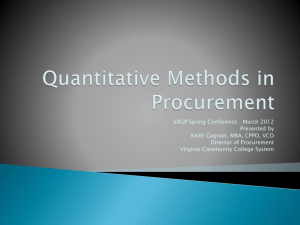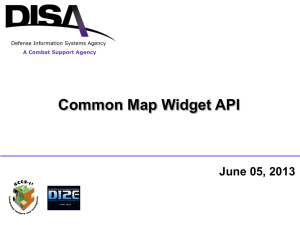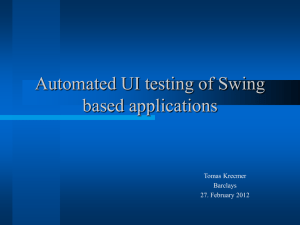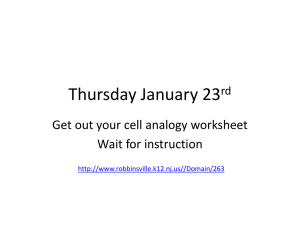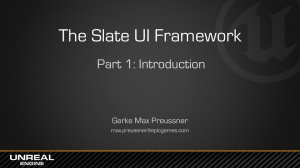CMAPI brief to DCGS Dev Forum April 2014 v2
advertisement
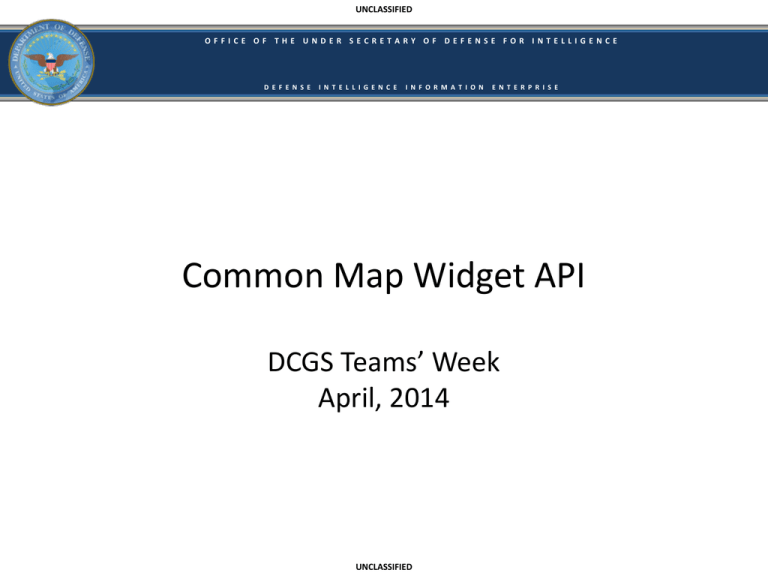
UNCLASSIFIED
OFFICE OF THE UNDER SECRETARY OF DEFENSE FOR INTELLIGENCE
D E F E N S E
I N T E L L I G E N C E
I N F O R M A T I O N
E N T E R P R I S E
Common Map Widget API
DCGS Teams’ Week
April, 2014
UNCLASSIFIED
OFFICE OF THE UNDER SECRETARY OF DEFENSE FOR INTELLIGENCE
Agenda
D E F E N S E
I N T E L L I G E N C E
• Background
• The API
• Current Status
• Sample of Who’s Using It
• JC2CUI Example
• How to Engage
I N F O R M A T I O N
E N T E R P R I S E
OFFICE OF THE UNDER SECRETARY OF DEFENSE FOR INTELLIGENCE
Background
D E F E N S E
I N T E L L I G E N C E
I N F O R M A T I O N
E N T E R P R I S E
Common Map Widget API (CMAPI)
• What is it?
– Specification for interwidget communication
– Enables Map widgets and data widgets from different programs to
interoperate
• Where did it come from?
– GCCS-I3, JC2CUI, DCGS-IC widget interoperability problem at CENTCOM
– Expanded to many programs since
• How does it evolve?
– Bi-weekly TC meeting
– 175 member mailing list
– Coordination with OWF
• How is it governed
– Operating as Open Source project shepherded by DI2E Framework
OFFICE OF THE UNDER SECRETARY OF DEFENSE FOR INTELLIGENCE
Background: Why Do I Care?
D E F E N S E
I N T E L L I G E N C E
I N F O R M A T I O N
E N T E R P R I S E
• Cross-vendor interoperability
– Widgets from different vendors can interoperate with any
map widget “out of the box”
• Specialization
– Only a few vendors specialize on map widgets
– Every one else specialize on data widgets
• Competition
– Can replace one vendor’s map widget with a different one
from another vendor
• Agility
– Widgets built for one use can be quickly incorporated into
new workflows “on the fly”
– Compose-able capabilities
4
OFFICE OF THE UNDER SECRETARY OF DEFENSE FOR INTELLIGENCE
The API: Basic Approach
D E F E N S E
I N T E L L I G E N C E
I N F O R M A T I O N
E N T E R P R I S E
• Identify basic map operations
• Abstract operations away from any physical map
• Define channels and messages, and associate with
basic map operations (i.e., the API)
• Any widget can subscribe to map channels and react
appropriately
– not just a map
• Don’t tie API to any particular implementation or
map renderer
– e.g. Google Earth, OpenLayers
5
OFFICE OF THE UNDER SECRETARY OF DEFENSE FOR INTELLIGENCE
The API: Architecture View
D E F E N S E
I N T E L L I G E N C E
I N F O R M A T I O N
GCCS-I3 Map Widget
OpenLayers Library
JavaScript
Translation Code
JC2CUI Map Widget
Google Earth Library
JavaScript
Translation Code
Army Map Widget
Google Map Library
Map Library-Unique APIs
(e.g., OpenLayers,
GoogleMaps, Proprietary,
6
etc)
E N T E R P R I S E
Search Widget
(from DCGS-IC)
Analysis
Widget
(from Army)
SA Widget
(from JC2CUI)
Intel Widget
(from GCCS-I3)
JavaScript
Translation Code
Common Map Widget API – enables
widgets from different programs to
interoperate with map widgets from
different programs
All of these widgets can interoperate
with any (or all) of the map widgets
on the left, due to all implementing a
common API (the CMAPI)
OFFICE OF THE UNDER SECRETARY OF DEFENSE FOR INTELLIGENCE
The API: Summary
D E F E N S E
– Overlays
•
•
•
•
•
map.overlay.create
map.overlay.remove
map.overlay.hide
map.overlay.show
map.overlay.update
– Features
•
•
•
•
•
•
•
map.feature.plot
map.feature.plot.url
map.feature.unplot
map.feature.hide
map.feature.show
map.feature.selected
map.feature.update
I N T E L L I G E N C E
I N F O R M A T I O N
E N T E R P R I S E
– View
•
•
•
•
•
•
map.view.zoom
map.view.center.overlay
map.view.center.feature
map.view.center.location
map.view.center.bounds
map.view.clicked
– Status
•
•
•
•
map.status.request
map.status.view
map.status.format
map.status.about
– Errors
• map.error
– Drag And Drop
7
Will expand these in next few slides
OFFICE OF THE UNDER SECRETARY OF DEFENSE FOR INTELLIGENCE
The API: Actual Text
D E F E N S E
I N T E L L I G E N C E
I N F O R M A T I O N
E N T E R P R I S E
Plot URL
Purpose:
Have the map plot feature data from a Uniform Resource Locator (URL).
Channel:
map.feature.plot.url
Payload:
{overlayId: (optional), featureId: (required), featureName:
(optional), format: (optional), url: (required), zoom:
(optional)}
overlayId:
The id of the overlay this feature should be loaded into. If overlay with this id already
exists, new feature is merged into existing overlay; otherwise, new overlay will be
created. If no overlayId is included, default overlay with id equal to sending widget's id is
used. If overlay exists, it will retain its status (whether visible or hidden). If overlay is
created, it will be made visible.
featureId:
Unique identifier for the given feature data. Note that feature ids must be unique within
a given overlay. Reusing a feature id will be considered a reload, with the original
feature data being removed and replaced by the new feature data.
featureName: Name for the given feature data. Note that feature names do not have to be unique and
are intended for display purposes only.
format:
8
Data format of the given feature. If no format is specified, the format defaults to “kml.”
OFFICE OF THE UNDER SECRETARY OF DEFENSE FOR INTELLIGENCE
The API: Actual Text
D E F E N S E
I N T E L L I G E N C E
I N F O R M A T I O N
E N T E R P R I S E
Center on Location
Purpose:
Center the map on a particular location. The map may also be zoomed as close as
possible to the location or to a given range.
Channel:
map.view.center.location
Payload:
{location: {lat: (required), lon: (required)} (required), zoom:
(optional)}
location:
Location to be centered in map.
lat:
The latitude value of the point.
lon:
The longitude value of the point.
zoom:
If “auto,” map will adjust to zoom in to the given location as close as possible in the
user's viewable area.
If a number, map will zoom to specified range in meters.
If no zoom attribute is included, no zoom is performed.
Example:
9
{"location": {"lat": 40.2205, "lon": -74.3579}, "zoom": 70250}
OFFICE OF THE UNDER SECRETARY OF DEFENSE FOR INTELLIGENCE
The API: in code
D E F E N S E
I N T E L L I G E N C E
I N F O R M A T I O N
E N T E R P R I S E
– Load kml feature data onto map
widgetEventingController.publish('map.feature.plot.url', '{
"featureId": “SAGE_PUBLIC",
"url":
"https://sageearth.northcom.mil/arcgisserver/public/SAGE_link.kml"
}');
– Center Map on Location (pan)
widgetEventingController.publish('map.view.center.location', '{
"location": {"lat": 40.2205, "lon": -74.3579}
}');
10
OFFICE OF THE UNDER SECRETARY OF DEFENSE FOR INTELLIGENCE
Current Status
D E F E N S E
I N T E L L I G E N C E
I N F O R M A T I O N
E N T E R P R I S E
• V1.2.0 available (www.cmapi.org)
• V1.2.1 in process
– Expect completion mid-Summer
– Focusing on user manipulation extensions
• Exploring handing off governance to Open
Geospatial Consortium
• Working with GMU for non-OWF widgets (e.g.,
HTML5)
– GMU will be at Plugfest
OFFICE OF THE UNDER SECRETARY OF DEFENSE FOR INTELLIGENCE
Sample of Who’s Using It
D E F E N S E
I N T E L L I G E N C E
I N F O R M A T I O N
E N T E R P R I S E
– Joint Command and Control Common User Interface (JC2CUI)
– Global Command and Control System – Integrated Imagery and Intelligence (GCCSI3 )
– Distributed Common Ground System
• Army (DCGS-A)
• Intelligence Community (DCGS-IC)
–
–
–
–
–
–
–
–
12
Defense Intelligence Information Enterprise (DI2E) Framework
Army Tactical Mission Command
NSA (Red Bridge)
NGA (Integrated Analytic Environment (IAE), Geospatial Visualization Services
(GVS), others)
CIA (Geospatial Tools Program)
Navy C2RPC (PEO-C4I/PMW-150)
AOC-WS
US Coast Guard
Adopted by OWF GOSS as OWF related project
OFFICE OF THE UNDER SECRETARY OF DEFENSE FOR INTELLIGENCE
JC2 CUI Example
D E F E N S E
Publish
map.feature.plot
message
I N T E L L I G E N C E
Receive
Publish
message.
Receive message.
map.feature.selected
Center on selected
Plot tracks on map
message
track
I N F O R M A T I O N
Receive
Receive message.
message.
Receive message.
Center
Center on
on selected
selected
Plot tracks on map
track
track
Receive
Publish
message.
Receive message.
map.feature.selected
Scroll to selected
Show tracks in grid
message
track
13
E N T E R P R I S E
Receive message.
Receive message.
Center on selected
Plot tracks on map
track
OFFICE OF THE UNDER SECRETARY OF DEFENSE FOR INTELLIGENCE
How To Engage
D E F E N S E
I N T E L L I G E N C E
I N F O R M A T I O N
E N T E R P R I S E
• Implement the API in your widgets
– www.cmapi.org
– Where widgets need to display on a map, or if you have a map widget
• Join the group
– common-map-widget-api@googlegroups.com
• Re-use existing products
– Map widgets:
• Extensible Mapping Platform (EMP)
• JC2CUI
• Others
– CMAPI JavaScript library
– CMAPI test widgets
– Go to https://storefront.di2e.net/marketplace to access
OFFICE OF THE UNDER SECRETARY OF DEFENSE FOR INTELLIGENCE
Backups
D E F E N S E
I N T E L L I G E N C E
I N F O R M A T I O N
E N T E R P R I S E
OFFICE OF THE UNDER SECRETARY OF DEFENSE FOR INTELLIGENCE
How It Came About
D E F E N S E
I N T E L L I G E N C E
I N F O R M A T I O N
E N T E R P R I S E
• A Common Pattern
– Widgets query for or manipulate data
– Map widget displays results
• The Vision
– Mix and match query widgets and map widgets from different
programs
– E.g., plug and play widgets from DCGS-IC, GCCS-I3, JC2CUI at
CENTCOM
• The Problem
– Map widgets are tightly coupled to query widgets
– Interwidget comms (channels) unique to each program
• The Solution
16
– Common Map Widget API
OFFICE OF THE UNDER SECRETARY OF DEFENSE FOR INTELLIGENCE
Benefits of CMAPI
D E F E N S E
I N T E L L I G E N C E
I N F O R M A T I O N
E N T E R P R I S E
• Cross-vendor interoperability
– Widgets from different vendors can interoperate with any
map widget “out of the box”
• Specialization
– Only a few vendors specialize on map widgets
– Every one else specialize on data widgets
• Competition
– Can replace one vendor’s map widget with a different one
from another vendor
• Agility
– Widgets built for one use can be quickly incorporated into
new workflows “on the fly”
– Compose-able capabilities
17
OFFICE OF THE UNDER SECRETARY OF DEFENSE FOR INTELLIGENCE
Problem Statement
D E F E N S E
I N T E L L I G E N C E
I N F O R M A T I O N
E N T E R P R I S E
• Widget-based applications often require a map widget
– Interwidget APIs used to “connect” data widgets to map widget are
proprietary
– Abstractions for map renderer APIs (e.g., mapstraction) are for use within a
widget, and not across widgets
• Need a vendor-agnostic API to enable interwidget
communications
– between any vendor’s data widget …
– and any other vendor’s map widget
18
OFFICE OF THE UNDER SECRETARY OF DEFENSE FOR INTELLIGENCE
CMAPI Use Case
D E F E N S E
I N T E L L I G E N C E
I N F O R M A T I O N
E N T E R P R I S E
Browser
Disease
distribution
iFrame
iFrame
iFrame
Search &
Select
sources
Select
water
sources
Analyze and
combine
Resource
allocations
iFrame
Doctor
Reports
Map
= Not OGC
= CMAPI
= OGC
CSW
ESRI
Catalog
WFS
WMS
InterMapInfo
Graph
KML
AutoOpenMap
Desk
KML
19
OFFICE OF THE UNDER SECRETARY OF DEFENSE FOR INTELLIGENCE
Background: OWF
D E F E N S E
I N T E L L I G E N C E
I N F O R M A T I O N
E N T E R P R I S E
• Widgets: web pages or apps contained in an iframe, often
used to provide views of dynamic content
• Ozone: combination layout manager and messaging
mechanism for hosting widgets within a Web browser.
– Resembles iGoogle,
– Uses Shindig - open source Google gadget (widget) container.
• Because browsers don't permit communication between
iframes from different domains, Ozone also provides crossdomain-compatible pub-sub mechanism.
– Enables development of Web apps composed of multiple
intercommunicating widgets.
• OWF = Ozone Widget Framework: in wide use across DoD/IC
programs
20
OFFICE OF THE UNDER SECRETARY OF DEFENSE FOR INTELLIGENCE
Benefits
D E F E N S E
I N T E L L I G E N C E
I N F O R M A T I O N
E N T E R P R I S E
• Cross-program interoperability
– Widgets from different programs can interoperate
with any map widget “out of the box”
• Specialization
– Only a few programs build map widgets
– Every one else focuses on data widgets
• Competition
– Can replace a map widget with a better one