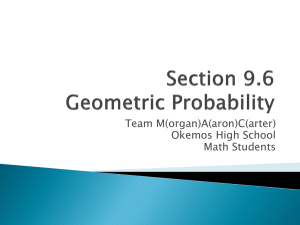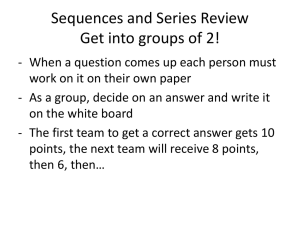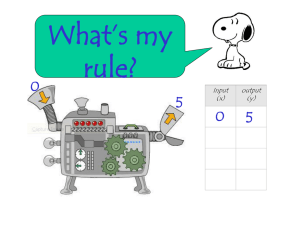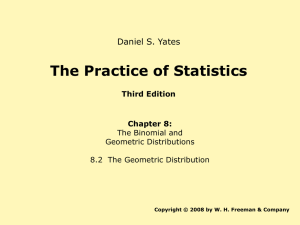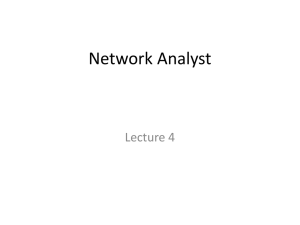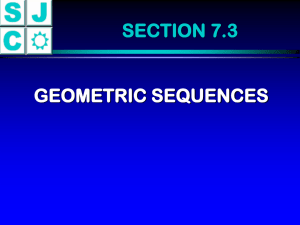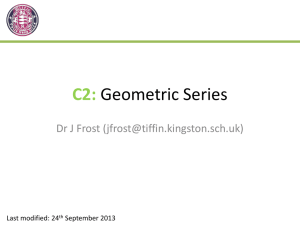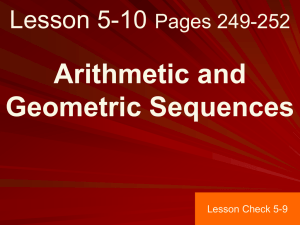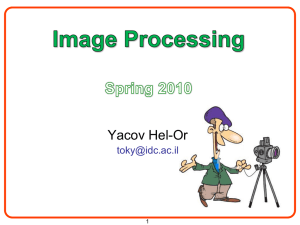Implementing Geometric Networks in PODS ESRI Spatial 5.0
advertisement
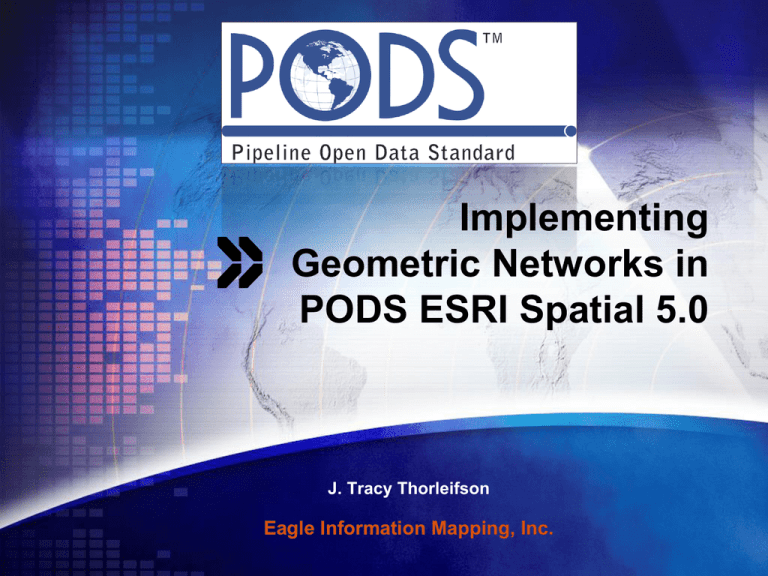
Implementing Geometric Networks in PODS ESRI Spatial 5.0 J. Tracy Thorleifson Eagle Information Mapping, Inc. Contents 1 Linear Referencing in Geometric Networks & Arc Schematics 2 Overlapping edges in Geometric Networks 3 Options for Network implementation in PODS ESRI Spatial 4 Example implementations Linear Referencing in Geometric Networks Do edge features in a Geometric Network support measures? Yes! Edge features support both measure and Z values Can edge features in a Geometric Network be used as route features for route event layers? Yes! Any Polyline M edge feature class in a Geometric Network can be used to support route event layers Linear Referencing in Arc Schematics Do links in an Arc Schematics feature class support linear referencing? Yes and no… • M values from the data source feature class are not preserved • Link features in a Schematics feature class store M values, but these values are set by Arc Schematics • Identify M’s tool does not work with a Schematics feature class Can Arc Schematics link features be used as route features for route event layers? No, but… • Arc Schematics supports “Node on Link” and “Sub Link” feature types • Custom XML Builder and/or geoprocessing code is currently required Topology in a Geometric Network Network topology is determined solely by spatial coincidence of junctions and edge-ends Overlapping edges do not result in connectivity or geometry errors as long as junction / edge-end topology is maintained Editing considerations Any editing tool that maintains junction / edge-end topology is necessary and sufficient • Generic ArcMap Edit tools – make sure to properly manage the ‘snapping’ environment Junction edits in a geometric network also move connected edges; edges are ‘anchored’ at the next junction • Can be problematic in PODS ESRI Spatial where all online features may not participate in the network – non-network online features will not move • Centerline edits should be ‘anchored’ by control points – the net junction adjacent to the one being edited may not be a control point, causing the introduction of a centerline deflection without a corresponding control point Overlapping Edges in Geometric Networks Overlapping edges of different types for a single entity (e.g. a single pipeline) are not a problem There is only a single path through the overlapping edges • Find connected, find path and trace all work • Find loops is useless, since all overlapping edges are ‘looped’ by defintion Overlapping edges for two or more entities (i.e. multiple pipelines) are a problem The network analysis tools can’t tell that the overlapping edges belong to different entities • Find connected, find path, find loops and trace return spurious results Considerations for implementation Primary intended use Support for hydraulic modeling? Outage modeling? Creation of schematic diagrams? Geometric networks require feature classes as input Route event-based layers cannot be used in a geometric network In implementations with overlapping edges, use the complex edge type for edge features Geometric Network Option 1 – “Classic” Only include features in the network through which product actually flows Pipe segments, valves, tees, meters, taps, etc. Model sources and sinks Model connectivity rules Best for: Supporting export to hydraulic modeling applications Application of network analysis tools in ArcMap • Outage modeling, flow tracing, etc. Geometric Network Option 2 – “Schematic” Include all features in the network that you might want to see in a schematic diagram StationSeries + whatever! Don’t worry about sources and sinks, or connectivity rules Best for: Arc Schematics diagram creation • The standard builder is optimized for geometric networks and deals nicely with all feature classes participating in the network Geometric Network Option 3 – “Event-Based” Include only StationSeries in the network Use schematic diagram rules to add non-network features to a schematic • Spatial query rule • Relationship rule Use a custom XML builder to include route events in a schematic Best for: Really only useful for schematics generation, as nonnetwork features appear only in the schematic diagram Sample Steam Injection Network Steam Injection Legend Option 1 – Schematic for “Classic” Network All productcarrying features participate in the network PipeSegment is the only edge class StationSeries is not included Option 2 – Schematic for “Schematic” Network All productcarrying features participate in the network PipeSegment and StationSeries are both present as complex edge features Option 3 – Schematic for “Event-Based” Network StationSeries is the only feature class in the network Cogen, Well, Well Tester, Steam Manifold and Closure are all “offline” features Placed in the diagram with a spatial query rule Conclusion Geometric networks are wholly compatible with linear referencing as implemented in PODS ESRI Spatial Overlapping edges resulting from StationSeries features and online polyline event features are generally a non-issue A variety of options are possible when implementing a geometric network with PODS ESRI Spatial The option selected is dependent on intended use of the network Arc Schematics paired with a geometric network-enabled PODS ESRI Spatial Geodatabase is a useful display and visualization tool