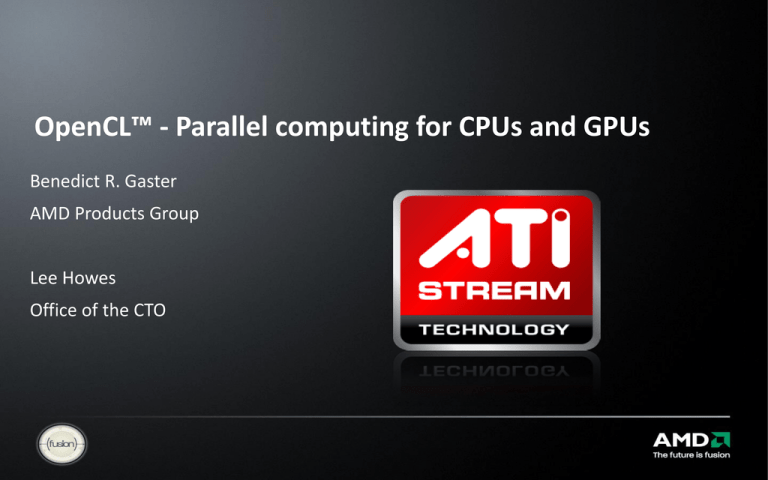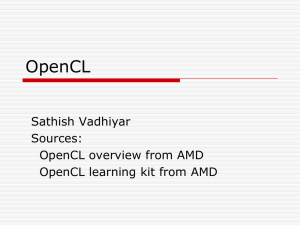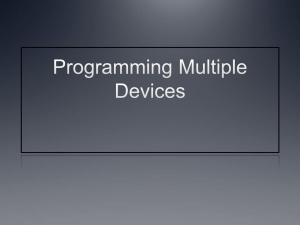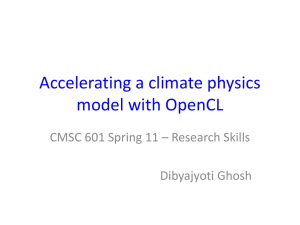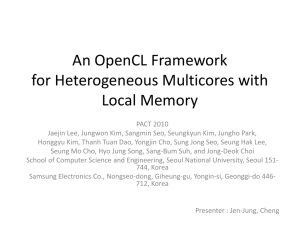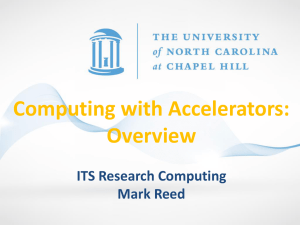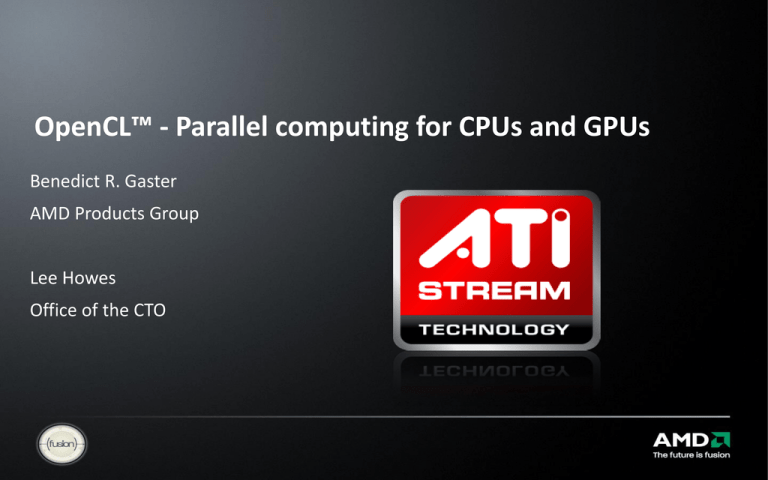
OpenCL™ - Parallel computing for CPUs and GPUs
Benedict R. Gaster
AMD Products Group
Lee Howes
Office of the CTO
Agenda
ATI Stream Computing
Compute Hardware Model
Compute Programming Model
– OpenCL™ and Direct Compute
What is OpenCL™?
The OpenCL™ Platform, Execution and Memory Model
Using the OpenCL™ framework
Setup
Resource Allocation
Compilation and execution of kernels
2
Agenda
Break (10 minutes)
The OpenCL™ C language
Language Features
Built-in Functions
OpenCL™ 1.1
Exploring OpenCL™ with examples
Vector addition
Sorting
Device fission extension
3
Questions
Let’s make this interactive
Please ask questions as we go along!
The most interesting question gets an ATI Radeon™
HD 5870 GPU*.
*Speaker’s discretion.
4
ATI Stream Computing
5
Harnessing the Computational Power of GPUs
• GPU architecture increasingly
emphasizes programmable shaders
instead of fixed function logic
• Enormous computational capability for
data parallel workloads
• New math for datacenters: enables
high performance/watt and
performance/$
Software
Applications
Serial and Task
Parallel
Workloads
Graphics Workloads
Data Parallel
Workloads
6
ATI Stream Technology is…
Heterogeneous: Developers leverage AMD GPUs and CPUs for optimal
application performance and user experience
Industry Standards: OpenCL™ and DirectCompute 11 enable crossplatform development
High performance: Massively parallel, programmable GPU architecture
enables superior performance and power efficiency
Digital Content Creation
Gaming
Sciences
Government
Productivity
Engineering
7
AMD Balanced Platform Advantage
CPU is excellent for running some algorithms
Ideal place to process if GPU is fully loaded
Great use for additional CPU cores
GPU is ideal for data parallel algorithms like image
processing, CAE, etc
Great use for ATI Stream technology
Great use for additional GPUs
Graphics Workloads
Serial/Task-Parallel
Workloads
Delivers optimal
Other Highly
Parallel Workloads
performance for a wide range of platform configurations
8
The Compute hardware model
9
Enhancing GPUs for Computation
ATI Radeon™ HD 4870 Architecture
800 stream processing units arranged in
10 SIMD cores
Up to 1.2 TFLOPS peak single precision
floating point performance; Fast doubleprecision processing w/ up to 240
GFLOPS
115 GB/sec GDDR5 memory interface
Up to 480 GB/s L1 & 384 GB/s L2 cache
bandwidth
Data sharing between threads
Improved scatter/gather operations for
improved GPGPU memory performance
Integer bit shift operations
for all units – useful for crypto,
compression, video processing
More aggressive clock gating for
improved performance per watt
10
10
ATI Radeon™ HD 5870 (“Cypress”) Architecture
2.72 Teraflops Single Precision,
544 Gigaflops Double Precision
Full Hardware Implementation of DirectCompute 11
and OpenCL™ 1.0
IEEE754-2008 Compliance Enhancements
Additional Compute Features:
• 32-bit Atomic Operations
• Flexible 32kB Local Data Shares
• 64kB Global Data Share
• Global synchronization
• Append/consume buffers
11
GPGPU Processing Power Trend
3000
Cypress
GigaFLOPS *
2500
* Peak single-precision performance;
For RV670, RV770 & Cypress divide by 5 for peak double-precision performance
ATI FirePro™
AMD FireStream™
RV770
ATI FirePro™
RV670
2000
ATI RADEON™
1000
ATI FireStream™
V7600
V8600
V8650
9170
2.5x ALU
increase
V7300
V7350
ATI Stream SDK
CAL+IL/Brook+
500
Double-precision
floating point
Ju
n08
Unified
Shaders
No
v07
-0
6
Oc
t
-0
6
ar
M
Se
p
-0
5
0
Ap
r- 0
7
GPGPU
via CTM
Ju
l-0
9
ATI FireGL™ V7200
X19xx
AMD FireStream™
OpenCL™ 1.0
DirectX® 11
2.25x Perf.
<+18% TDP
9250
9270
c-0
8
R520
ATI FireGL™
V7700
AMD FireStream™
De
1500
R580(+)
R600
ATI FireGL™
V8700
12
ATI Stream Technology
Development and Deployment
Deployment
Development
Industry Standards:
OpenCL™ and
DirectCompute
13
ATI FirePro™ for
professional graphics
AMD FireStream™
for computation
13
The Compute programming model
14
Open Standards:
Maximize Developer Freedom and Addressable Market
Vendor specific
Cross-platform limiters
Vendor neutral
Cross-platform enablers
• Apple Display Connector
• 3dfx Glide
• Nvidia CUDA
Digital Visual
Interface
OpenCL™
DirectX®
Certified DP
JEDEC
OpenGL®
• Nvidia Cg
• Rambus
• Unified Display Interface
15
Where do OpenCL™ and DirectCompute fit?
Applications
Domain
Libraries
Domain
Languages
Compute Languages
Processors
Imaging Processing, Video Processing,
Games, Technical Computing, etc.
ACML, D3DCSX, Bullet Physics,
MKL, cuFFT, Brook+, etc.
DirectCompute, OpenCL™, CUDA, etc.
CPU, GPU
16
DirectCompute and OpenCL™
OpenCL™ - Standard API from Khronos
Supports multiple platforms: Windows®, Linux®, Mac
Resource limits vary per implementation
Optional sharing of objects with OpenGL® and DirectX® 9/10/11
Resources are not all known at compile time
Vendors can add extensions
DirectCompute - part of DirectX® 11 API
Supports Windows® (Win 7 and Vista® via 7IP)
Resource limits fixed
Integrated with DirectX® Graphics with shared resources
All resources known at compile time
No extensions. Capabilities linked to DirectX® version support.
17
What is OpenCL™?
18
OpenCL™
With OpenCL™ you can…
Leverage CPUs and GPUs to accelerate parallel computation
Get dramatic speedups for computationally intensive applications
Write accelerated portable code across different devices and architectures
With AMD’s implementations you can…
Leverage CPUs, AMD’s GPUs, to accelerate parallel computation
OpenCL 2.1 Public release for multi-core CPU and AMD’s GPU’s April 2010
The closely related DirectX® 11 public release supporting DirectCompute on AMD GPUs in
October 2009, as part of Win7 Launch*
*DirectX 11® currently supported by the following products: ATI Radeon ™ HD 5900, HD 5800, and HD
5700 Series, and ATI Mobility Radeon ™ HD 5800, HD 5700, HD 5600, and HD 5400 Series
19
The Heterogeneous Computing Software Ecosystem
Increase ease of application
development
End-user Applications
Advanced Optimizations
& Load Balancing
Load balance across
CPUs and GPUs;
leverage Fusion
performance
advantages
High Level
Frameworks
Middleware/Libraries: Video,
Imaging, Math/Sciences,
Physics
Tools: HLL
compilers,
Debuggers,
Profilers
OpenCL™ & DirectCompute
Hardware & Drivers: Fusion, Discrete CPUs/GPUs
Drive new
features into
industry
standards
20
OpenCL™ Platform Model
A host connected to one or more OpenCL™ devices
An OpenCL™ device is
A collection of one or more compute units (arguably cores)
A compute unit is composed of one or more processing elements
Processing elements execute code as SIMD or SPMD
21
OpenCL™ Execution Model
Kernel
Basic unit of executable code - similar to a C function
Data-parallel or task-parallel
Program
Collection of kernels and other functions
Analogous to a dynamic library
Applications queue kernel execution instances
Queued in-order
Executed in-order or out-of-order
22
Expressing Data-Parallelism in OpenCL™
Define N-dimensional computation domain (N = 1, 2 or 3)
Each independent element of execution in N-D domain is called a work-item
The N-D domain defines the total number of work-items that execute in parallel
E.g., process a 1024 x 1024 image: Global problem dimensions: 1024 x 1024 = 1 kernel
execution per pixel: 1,048,576 total kernel executions
Scalar
void
scalar_mul(int n,
const float *a,
const float *b,
float *result)
{
int i;
for (i=0; i<n; i++)
result[i] = a[i] * b[i];
}
Data-parallel
kernel void
dp_mul(global const float *a,
global const float *b,
global float *result)
{
int id = get_global_id(0);
result[id] = a[id] * b[id];
}
// execute dp_mul over “n” work-items
23
Expressing Data-Parallelism in OpenCL™ (continued)
Kernels executed across a global domain of work-items
Global dimensions define the range of computation
One work-item per computation, executed in parallel
Work-items are grouped in local workgroups
Local dimensions define the size of the workgroups
Executed together on one device
Share local memory and synchronization
Caveats
Global work-items must be independent: no global synchronization
Synchronization can be done within a workgroup
24
Global and Local Dimensions
Global Dimensions:
Local Dimensions:
1024 x 1024
128 x 128
(whole problem space)
(executed together)
1024
1024
25
Global and Local Dimensions
Global Dimensions:
Local Dimensions:
1024 x 1024
128 x 128
(whole problem space)
(executed together)
1024
1024
26
Global and Local Dimensions
Global Dimensions:
Local Dimensions:
1024 x 1024
128 x 128
(whole problem space)
(executed together)
1024
1024
Synchronization between
work-items possible only
within workgroups:
barriers and memory fences
Can not synchronize outside of
a workgroup
Choose the dimensions that are “best” for your algorithm
27
Task-Parallelism in OpenCL™
A task kernel executes as a single work-item
No data-parallel iteration space
Flexible source language:
Can be written in OpenCL™ C
Or be native compiled from C/C++
Native functions can then be queued in the OpenCL™ queuing model (see later…)
28
OpenCL™ Memory Model
Private Memory
Per work-item
Local Memory
At least 32kB split into blocks each available
to any work-item in a given work-group
Private
Memory
Private
Memory
Private
Memory
Private
Memory
Work-Item
Work-Item
Work-Item
Work-Item
Local Memory
Workgroup
Local Memory
Workgroup
Local Global/Constant Memory
Global/Constant Memory
Not synchronized
Computer Device
Host Memory
On the CPU
Host Memory
Host
Memory management is explicit :
You must move data from host -> global -> local and back
29
Compilation Model
OpenCL™ uses Dynamic/Runtime compilation model (like OpenGL®):
1. The code is complied to an Intermediate Representation (IR)
– Usually an assembler or a virtual machine
– Known as offline compilation
2. The IR is compiled to a machine code for execution.
– This step is much shorter.
– It is known as online compilation.
In dynamic compilation, step 1 is done usually only once, and the IR is stored.
The App loads the IR and performs step 2 during the App’s runtime (hence the term…)
30
Using the OpenCL™ framework
31
OpenCL™ Objects
Setup
Devices
Contexts
Queues
— GPU, CPU, Cell/B.E.
— Collection of devices
— Submit work to the device
Memory
Buffers
Images
— Blocks of memory
— 2D or 3D formatted images
Execution
Programs
Kernels
Queue
Context
Queue
— Collections of kernels
— Argument/execution instances
Synchronization/profiling
Events
32
OpenCL™ Framework
Context
Programs
Kernels
dp_mul
dp_mul
add
__kernel void
add(
global const float *a,
global const float *b,
global float *c)
{
int id=get_global_id(0);
c[id]=a[id]+b[id];
}
add
CPU program
binary
add
GPU program
binary
arg [0]
[0]
arg
value
arg[0]
value
value
arg [1]
[1]
arg
value
arg[1]
value
value
arg [2]
[2]
arg
value
arg[2]
value
value
Memory Objects
Images
Buffers
Command Queues
InIn
Order
Order
Queue
Queue
Outofof
Out
Order
Order
Queue
Queue
GPU
GPU
33
Setup
1. Get the device(s)
2. Create a context
3. Create command queue(s)
cl_uint num_devices_returned;
cl_device_id devices[2];
err = clGetDeviceIDs(NULL, CL_DEVICE_TYPE_GPU, 1,
&devices[0], &num_devices_returned);
err = clGetDeviceIDs(NULL, CL_DEVICE_TYPE_CPU, 1,
&devices[1], &num_devices_returned);
Queue
Context
Queue
cl_context context;
context = clCreateContext(0, 2, devices, NULL, NULL, &err);
cl_command_queue queue_gpu, queue_cpu;
queue_gpu = clCreateCommandQueue(context, devices[0], 0, &err);
queue_cpu = clCreateCommandQueue(context, devices[1], 0, &err);
34
Choosing Devices
A system may have several devices—which is best?
The “best” device is algorithm- and hardware-dependent
Query device info with: clGetDeviceInfo(device, param_name, *value)
Number of compute units
Clock frequency
Memory size
Extensions
CL_DEVICE_MAX_COMPUTE_UNITS
CL_DEVICE_MAX_CLOCK_FREQUENCY
CL_DEVICE_GLOBAL_MEM_SIZE
(double precision, atomics, etc.)
Pick the best device for your algorithm
35
Memory Resources
Buffers
Simple chunks of memory
Kernels can access however they like (array, pointers, structs)
Kernels can read and write buffers
Images
Opaque 2D or 3D formatted data structures
Kernels access only via read_image() and write_image()
Each image can be read or written in a kernel, but not both
36
Image Formats and Samplers
Formats
Channel orders:
CL_A, CL_RG, CL_RGB, CL_RGBA, etc.
Channel data type:
CL_UNORM_INT8, CL_FLOAT, etc.
clGetSupportedImageFormats() returns supported formats
Samplers (for reading images)
Filter mode: linear or nearest
Addressing: clamp, clamp-to-edge, repeat, or none
Normalized: true or false
Benefit from image access hardware on GPUs
37
Allocating Images and Buffers
cl_image_format format;
format.image_channel_data_type = CL_FLOAT;
format.image_channel_order = CL_RGBA;
cl_mem input_image;
input_image
= clCreateImage2D(context, CL_MEM_READ_ONLY, &format,
image_width, image_height, 0, NULL, &err);
cl_mem output_image;
output_image
= clCreateImage2D(context, CL_MEM_WRITE_ONLY, &format,
image_width, image_height, 0, NULL, &err);
cl_mem input_buffer;
input_buffer
= clCreateBuffer(context, CL_MEM_READ_ONLY,
sizeof(cl_float)*4*image_width*image_height, NULL, &err);
cl_mem output_buffer;
output_buffer = clCreateBuffer(context, CL_MEM_WRITE_ONLY,
sizeof(cl_float)*4*image_width*image_height, NULL, &err);
38
Reading and Writing Memory Object Data
Explicit commands to access memory object data
Read from a region in memory object to host memory
–
Write to a region in memory object from host memory
–
clEnqueueWriteBuffer(queue, object, blocking, offset, size, *ptr, ...)
Map a region in memory object to host address space
–
clEnqueueReadBuffer(queue, object, blocking, offset, size, *ptr, ...)
clEnqueueMapBuffer(queue, object, blocking, flags, offset, size, ...)
Copy regions of memory objects
–
clEnqueueCopyBuffer(queue, srcobj, dstobj, src_offset, dst_offset, ...)
Operate synchronously (blocking = CL_TRUE) or asynchronously
39
Compilation and execution of kernels
40
Program and Kernel Objects
Program objects encapsulate
a program source or binary
list of devices and latest successfully built executable for each device
a list of kernel objects
Kernel objects encapsulate
a specific kernel function in a program
– declared with the kernel qualifier
argument values
kernel objects created after the program executable has been built
41
Executing Kernels
1. Set the kernel arguments
2. Enqueue the kernel
err = clSetKernelArg(kernel, 0, sizeof(input), &input);
err = clSetKernelArg(kernel, 1, sizeof(output), &output);
size_t global[3] = {image_width, image_height, 0};
err = clEnqueueNDRangeKernel(queue, kernel, 2, NULL, global, NULL, 0, NULL,
NULL);
• Note: Your kernel is executed asynchronously
• Nothing may happen—you have just enqueued your kernel
• To ensure execution:
■
■
Use a blocking read clEnqueueRead*(... CL_TRUE ...)
Use events to track the execution status
42
OpenCL™ Synchronization: Queues & Events
OpenCL™ defines a command queue
Created on a single device
Within the scope of a context
Commands are enqueued to a specific queue
Kernels Execution
Memory Operations
Q1,1
D1
IOQ
Context 1
Context 2
Device 1
Device 2
Device 1
Device 3
Q1,2
D1
IOQ
C3
C2
C1
Q1,3
D2
IOQ
C2
C1
Q1,4
D2
OOQ
Q2,1
D1
OOQ
Q2,2
D3
IOQ
C4
C3
C2
C1
Events
Each command can be created with an event associated
Each command execution can be dependent in a list of precreated events
Two types of queues
In order queue : commands are executed in the order of issuing
Out of order queue : command execution is dependent only on
its event list completion
Multiple queues can be created on the same device
Commands can be dependent on events created on
other queues/contexts
In the example above :
C3 from Q1,1 depends on C1 & C2 from Q1,2
C1 from Q1,4 depends on C2 from Q1,2
In Q1,4, C3 depends on C2
43
Synchronization Between Commands
Each individual queue can execute in order or out of order
For in-order queue, all commands execute in order
Behaves as expected (as long as you’re enqueuing from one thread)
You must explicitly synchronize between queues
Multiple devices each have their own queue
Use events to synchronize
Events
Commands return events and obey waitlists
clEnqueue*(..., num_events_in_waitlist, *event_waitlist, *event_out)
44
Using Events on the Host
clWaitForEvents(num_events, *event_list)
Blocks until events are complete
clEnqueueMarker(queue, *event)
Returns an event for a marker that moves through the queue
clEnqueueWaitForEvents(queue, num_events, *event_list)
Inserts a “WaitForEvents” into the queue
clGetEventInfo()
Command type and status
CL_QUEUED, CL_SUBMITTED, CL_RUNNING, CL_COMPLETE, or error code
clGetEventProfilingInfo()
Command queue, submit, start, and end times
45
The OpenCL™ C language
46
OpenCL™ C Language
Derived from ISO C99
No standard C99 headers, function pointers, recursion, variable length arrays, and bit fields
Additions to the language for parallelism
Work-items and workgroups
Vector types
Synchronization
Address space qualifiers
Optimized image access
Built-in functions
47
Kernel
A data-parallel function executed for each work-item
kernel void square(__global float* input, __global float* output)
{
int i = get_global_id(0);
output[i] = input[i] * input[i];
}
get_global_id(0)
11
input
6
1
1
0
9
2
4
1
output 36 1
1
0 81 4 16 1
1
9
7
6
1
2
2
1
9
8
4
1
9
2
0
0
7
8
1 81 49 36 1
4
4
1 81 64 16 1 81 4
0
0 49 64
48
Work-Items and Workgroup Functions
get_work_dim = 1
get_global_size = 26
input
workgroups
6
1
1
0
9
2
4
1
1
9
7
6
1
2
2
1
9
8
4
1
9
2
0
0
7
8
get_num_groups = 2
get_local_size = 13
get_group_id = 0
get_group_id = 1
get_local_id = 8
get_global_id = 21
49
Data Types
Scalar data types
char , uchar, short, ushort, int, uint, long, ulong,
bool, intptr_t, ptrdiff_t, size_t, uintptr_t, void, half (storage)
Image types
image2d_t, image3d_t, sampler_t
Vector data types
Vector length of 2, 4, 8, and 16
Aligned at vector length
Vector operations and built-in
int4 vi0 = (int4) -7; -7 -7 -7 -7
int4 vi1 = (int4)(0, 1, 2, 3);
vi0.lo = vi1.hi; 2
3
-7
-7
int8 v8 = (int8)(vi0, vi1.s01, vi1.odd); 2
3
-7
-7
0
1
2
3
0
1
1
3
50
Address Spaces
Kernel pointer arguments must use global, local, or constant
kernel void distance(global float8* stars, local float8* local_stars)
kernel void sum(private int* p)
// Illegal because it uses private
Default address space for arguments and local variables is private
kernel void smooth(global float* io) { float temp; …
image2d_t and image3d_t are always in global address space
kernel void average(read_only global image_t in, write_only image2d_t
out)
51
Conversions
Scalar and pointer conversions follow C99 rules
No implicit conversions for vector types
float4 f4 = int4_vec;
// Illegal implicit conversion
No casts for vector types (different semantics for vectors)
float4 f4 = (float4) int4_vec;
// Illegal cast
Casts have other problems
float x;
int i = (int)(x + 0.5f);
// Round float to nearest integer
Wrong for:
0.5f - 1 ulp (rounds up not down)
negative numbers (wrong answer)
There is hardware to do it on nearly every machine
52
Conversions
Explict conversions: convert_destType<_sat><_roundingMode>
Scalar and vector types
No ambiguity
Options:
Saturate to 0
Round down to nearest even
Round up to nearest value
Saturated to 255
uchar4 c4 = convert_uchar4_sat_rte(f4);
f4
-5.0f
254.5f
254.6
1.2E9f
c4
0
254
254
255
255
255
255
53
Reinterpret Data: as_typen
Reinterpret the bits to another type
Types must be the same size
// f[i] = f[i] < g[i] ? f[i] : 0.0f
float4 f, g;
int4 is_less = f < g;
f = as_float4(as_int4(f) & is_less);
OpenCL™ provides a select built-in
f
-5.0f
254.5f
254.6f
1.2E9f
g
254.6f
254.6f
254.6f
254.6f
is_less
ffffffff
ffffffff
00000000 00000000
as_int c0a00000
42fe0000
437e8000
& c0a00000
42fe0000
00000000 00000000
f
-5.0f
254.5f
0.0f
4e8f0d18
0.0f
54
Built-in Math Functions
IEEE 754 compatible rounding behavior for single precision floating-point
IEEE 754 compliant behavior for double precision floating-point
Defines maximum error of math functions as ULP values
Handle ambiguous C99 library edge cases
Commonly used single precision math functions come in three flavors
eg. log(x)
– Full precision <= 3ulps
– Half precision/faster. half_log—minimum 11 bits of accuracy, <= 8192 ulps
– Native precision/fastest. native_log: accuracy is implementation defined
Choose between accuracy and performance
55
Built-in Workgroup Functions
Synchronization
barrier
mem_fence, read_mem_fence, write_mem_fence
Work-group functions
Encountered by all work-items in the work-group
With the same argument values
kernel read(global int* g, local int* shared) {
if (get_global_id(0) < 5)
barrier(CLK_GLOBAL_MEM_FENCE);
work-item 0 Illegal since not all work-items
else
encounter
barrier
k = array[0];
work-item 6
}
56
OpenCL™ 1.1
57
OpenCL™ 1.1 - API
•
•
•
Thread-safety
• All API calls, except clSetKernelArg, are thread safe
Sub-buffer objects
• Create an object that represents a specific region in a buffer object
• Easy and efficient mechanism to distribute regions of a buffer object across multiple devices
• OpenCL™ synchronization mechanism ensures modifications to sub-buffer object reflected in appropriate
region of parent buffer object
User Events
•
•
•
clEnqueue*** commands can wait on event
In OpenCL™ 1.0, events can only refer to OpenCL™ commands
Need ability to enqueue commands that wait on an external, user defined, event
•
Event CallBacks
• clSetEventCallbackFn to register a user callback function
• called when command identified by event has completed
• Allows applications to enqueue new OpenCL™ commands based on event state changes in a non-blocking
manner
•
Lot’s more API stuff too
58
OpenCL™ 1.1 - Language
• Implicit Conversions
•
•
float4 a, b;
OpenCL™ 1.0 requires widening for arithmetic operators float c;
b = a + c; // c is widened to a float4 vector
// first and then the add is performed
OpenCL™ 1.1 extends this feature for all operators
• relational, equality, bitwise, logical, ternary
• 3-component vector data types
• And everyone applauds....well almost everyone
• cl_khr_byte_addressable as core feature
• Atomic extensions are now core features
•
cl_khr_global_int32_{base | extended}_atomics
• cl_khr_local_int32_{base | extended}_atomics
•New built-in functions
• get_global_offset
• clamp for integer data types
• async_work_group_strided_copy
• strided async copy of data from global <---> local memory
• shuffle - construct a permutation of elements from 1 or 2 input vectors and a mask
59
OpenCL™ 1.1 – OpenCL™/OpenGL® Sharing
• Improve performance of OpenCL™ / OpenGL® interoperability
• Portable OpenCL™ / OpenGL® sharing requires
• a glFinish before clEnqueueAcquireGLObjects
• a clFinish after clEnqueueReleaseGLObjects
• glFinish / clFinish are heavyweight APIs
• Improve performance of OpenCL™ / OpenGL® interoperability
• Create a OpenCL™ event from an OpenGL® sync object
• Create a OpenGL® sync object from a OpenCL™ event
• Allows for a finer grained waiting mechanism
• Use event_wait_list argument for events that refer to OpenGL® commands to
complete
• Use OpenGL® sync APIs to wait for specific OpenCL™ commands to complete
60
OpenCL™ Basic Source Example
61
Vector Addition - Kernel
__kernel void vec_add (__global const float *a,
__global const float *b,
__global
float *c)
{
int gid = get_global_id(0);
c[gid] = a[gid] + b[gid];
}
Spec Guide
__kernel:
__global:
get_global_id():
Data types:
Section 6.7.1
Section 6.5.1
Section 6.11.1
Section 6.1
62
Vector Addition - Host API (1)
// Enumerate platforms
cl_context
cl_platform_id
err =
cl_platform_id *platforms =
nPlatforms;
platform;
clGetPlatformIDs(0,NULL,&nPlatforms);
malloc(nPlatforms);
// get list of all platforms
err = clGetPlatformIDs(nPlatforms,platforms,NULL);
cl_context_properties p[3] = { CL_CONTEXT_PLATFORM, (cl_context_properties) platform[0], 0 };
Spec Guide
Platforms and platform creation:
Section 4.1
63
Vector Addition - Host API
// create the OpenCL context on all devices
cl_context context = clCreateContextFromType(
p, CL_DEVICE_TYPE_ALL, NULL, NULL, NULL);
// get the list of all devices associated with context
clGetContextInfo(context, CL_CONTEXT_DEVICES, 0, NULL, &cb);
cl_device_id *devices = malloc(cb);
clGetContextInfo(context, CL_CONTEXT_DEVICES, cb, devices, NULL);
Spec Guide
Contexts and context creation:
Section 4.3
64
Vector Addition - Host API (2)
// create a command-queue
cl_cmd_queue cmd_queue = clCreateCommandQueue(context, devices[0], 0, NULL);
// allocate the buffer memory objects
cl_mem memobjs[3];
memobjs[0] = clCreateBuffer(context, CL_MEM_READ_ONLY |
CL_MEM_COPY_HOST_PTR, sizeof(cl_float)*n, srcA, NULL);
memobjs[1] = clCreateBuffer(context,CL_MEM_READ_ONLY |
CL_MEM_COPY_HOST_PTR, sizeof(cl_float)*n, srcB, NULL);
memobjs[2] = clCreateBuffer(context, CL_MEM_WRITE_ONLY,
sizeof(cl_float)*n, NULL, NULL);
Spec Guide
Command queues:
Creating buffer objects:
Section 5.1
Section 5.2.1
65
Vector Addition - Host API (3)
cl_program program = clCreateProgramWithSource(
context, 1, &program_source, NULL, NULL);
cl_int err = clBuildProgram(program, 0, NULL, NULL, NULL, NULL);
cl_kernel kernel = clCreateKernel(program, “vec_add”,
err = clSetKernelArg(kernel, 0, (void *)&memobjs[0],
err |= clSetKernelArg(kernel, 1, (void *)&memobjs[1],
err |= clSetKernelArg(kernel, 2, (void *)&memobjs[2],
NULL);
sizeof(cl_mem));
sizeof(cl_mem));
sizeof(cl_mem));
Spec Guide
Creating program objects:
Building program executables:
Creating kernel objects:
Setting kernel arguments:
Section 5.4.1
Section 5.4.2
Section 5.5.1
Section 5.5.2
66
Vector Addition - Host API (4)
// set work-item dimensions
size_t global_work_size[0] = n;
// execute kernel
err = clEnqueueNDRangeKernel(
cmd_queue, kernel, 1, NULL, global_work_size, NULL, 0, NULL, NULL);
// read output array
err = clEnqueueReadBuffer(
context, memobjs[2], CL_TRUE, 0, n*sizeof(cl_float), dst, 0, NULL, NULL);
Spec Guide
Executing Kernels:
Reading, writing, and
copying buffer objects:
Section 5.6
Section 5.2.2
67
Parallel work group optimized Radix Sort
68
Principle of the radix sort
Sorts a list of fixed size integer keys
Separates the key into individual digits
Sorts digit-by-digit
In this case we use a least significant digit sort
Sorts first the least significant digit of the key, then the next and so on
Provides a stable sort
Radix sort is O(kn) where n is the number of keys and k the key length
Grows linearly with the data set size, assuming constant memory performance
It is not necessarily the fasted sort available
69
Steps in computation
Take the least significant digit of the key
Group the keys based on the value of that digit
Use a counting sort to achieve this
Maintain the ordering of keys within a value of the digit
Repeat the process moving on to the next digit
70
Sorting a simple radix-2 key
We wish to sort the following set of keys in radix-2
Each digit is 1 bit wide
Sort the least significant bit first
Input keys
3
1
1
0
3
2
2
1
1
0
0
2
The original data
Digit to
sort
output
1
1
1
0
1
0
0 1
1
0
0
0
First iteration, least significant digit (or bit)
Number of 1s
0
1
2
3
3
4
4
4
5
6
6
6
Count the number of 1s and 0s in the set (1s shown)
Order keys by
digit
0
2
2
0
0
2
3
1
1
3
1
1
Sort the keys based on the first digit
71
Sorting a simple radix-2 key
We wish to sort the following set of keys in radix-2
Each digit is 1 bit wide
Sort the least significant bit first
Input keys
0
2
2
0
0
2
3
1
1
3
1
1
The output of the previous iteration
Digit to
sort
output
0
1
1
0
0
1
1
0
0
1
0
0
Second iteration, second-least significant digit (or bit)
Number of 1s
0
0
1
2
2
2
3
4
4
4
5
5
Count the number of 1s and 0s in the set (1s shown)
Order keys by
digit
0
0
0
1
1
1
1
2
2
2
3
3
Sort the keys based on the second digit
72
Implementing on the GPU
Sort the keys in radix-16
4 bit chunks on each sort pass
Only 16 counting buckets – easily within the scope of an efficient counting sort
Divide the set of keys into chunks
Sort into 16 buckets in local memory
More efficient global memory traffic scattering into only 16 address ranges
Global prefix sum to obtain write locations
73
High level view
Dataset
Divide into blocks
Sort each block into 16 bins
based on current digit
Compute global offsets for bins
Write partially sorted data into output
74
Sorting individual blocks
Each block in a radix-16 sort is performed using four iterations of the binary sort
Take a single block of 512 elements
Perform 1-bit prefix sum of 1s
(we know the number of 0s as location – number of 1s)
Re-order data into 0s and 1s
Repeat 4 times until we have our data sorted by the 4-bit digit
Compute counts in each bin, giving us a histogram for the block
Store the sorted block and the histogram data
33
34
24
35
12
49
52
28
35
39
29
33
22
35
20
33
34
24
35
12
49
52
28
33
34
35
24
39
35
12
29
49
52
33
28
22
35
39
35
29
33
20
22
42
75
42
35
20
42
Producing an efficient local prefix sum
Each sorting pass requires a 1 bit prefix sum to be performed in local memory
We use an efficient barrier-free local prefix sum for blocks 2x the wavefront size
Take the block of data and load into local memory
1
1
1
0
1
0
0 1
Write 0s into earlier local memory locations
0
0
0
0
0
0
0
0
1
1
1
0
1
0
0 1
Add [index] to [index – power of 2] with increasing powers of 2
The added 0s allow us to do this without conditionals
The stride of 2 means that we can cover more elements with the wavefront and fix up at the
end.
This can be completely barrier free in a single wavefront
When we want to cross a wavefront boundary we must be more careful
76
Producing an efficient local prefix sum
Each sorting pass requires a 1 bit prefix sum to be performed in local memory
We use an efficient barrier-free local prefix sum for blocks 2x the wavefront size:
Take the block of data and load into local memory
1
1
1
0
1
0
0 1
Write 0s into earlier local memory locations
0
0
0
0
0
0
0
0
1
1
1
0
1
0
0 1
Add [index] to [index – power of 2] with increasing powers of 2
The added 0s allow us to do this without conditionals
The stride of 2 means that we can cover more elements with the wavefront and fix up at the
end.
This can be completely barrier free in a single wavefront
When we want to cross a wavefront boundary we must be more careful
77
Producing an efficient local prefix sum
Each sorting pass requires a 1 bit prefix sum to be performed in local memory
We use an efficient barrier-free local prefix sum for blocks 2x the wavefront size:
Take the block of data and load into local memory
1
1
1
0
1
0
0 1
Write 0s into earlier local memory locations
0
0
0
0
0
0
0
0
1
1
1
0
1
0
0 1
Add [index] to [index – power of 2] with increasing powers of 2
The added 0s allow us to do this without conditionals
The stride of 2 means that we can cover more elements with the wavefront and fix up at the
end.
This can be completely barrier free in a single wavefront
When we want to cross a wavefront boundary we must be more careful
78
Producing an efficient local prefix sum
Each sorting pass requires a 1 bit prefix sum to be performed in local memory
We use an efficient barrier-free local prefix sum for blocks 2x the wavefront size:
Take the block of data and load into local memory
1
1
1
0
1
0
0 1
Write 0s into earlier local memory locations
0
0
0
0
0
0
0
Add [index] to [index –
0
1
1
1
0
1
0
0 1
if( groupThreadID < 64 )
power of{ 2] with increasing powers of 2
sorterSharedMemory[idx] += sorterSharedMemory[idx-1];
sorterSharedMemory[idx] += sorterSharedMemory[idx-2];
+= sorterSharedMemory[idx-4];
The added 0s allow us sorterSharedMemory[idx]
to
do
this
without
conditionals
sorterSharedMemory[idx] += sorterSharedMemory[idx-8];
sorterSharedMemory[idx]
+= sorterSharedMemory[idx-16];
The stride of 2 means that
we can cover more
elements with the wavefront and fix up at the
sorterSharedMemory[idx] += sorterSharedMemory[idx-32];
end.
sorterSharedMemory[idx] += sorterSharedMemory[idx-64]
This can be completelysorterSharedMemory[idx-1]
barrier free in a single+=
wavefront
sorterSharedMemory[idx-2];}
barrier(CLK_LOCAL_MEM_FENCE);
When we want to cross
a wavefront boundary we must be more careful
}
79
Extending to 8x
Vector register and efficient 128-bit memory loads
Each WI using vector 4s
Do internal 4-way prefix sum in vector first
Perform local prefix sum operation
on the vector elements in-registers
Then write into local memory
1
1
1
0
1
0
1
0
3
2
1
0
1
1
0
0
0
0
…
0 1
80
Extending to 8x
Vector register and efficient 128-bit memory loads
Each WI using vector 4s
Do internal 4-way prefix sum in vector first
Perform local prefix sum operation
on the vector elements in-registers
1
1
1
Then write into local memory
0
1
0
1
0
3
2
1
0
1
1
0
0
0
0
…
0 1
// Do sum across vector in two stages
prefixSumData.y += prefixSumData.x;
prefixSumData.w += prefixSumData.z;
prefixSumData.z += prefixSumData.y;
prefixSumData.w += prefixSumData.y;
// Now just 128 values, each sum of a block of 4
sorterSharedMemory[groupThreadID] = 0;
sorterSharedMemory[groupThreadID+128] = prefixSumData.w;
81
Computing a local histogram
A histogram can be implemented in multiple ways:
Reduction
Direct atomics
The Evergreen architecture supports very efficient local atomics:
Per-channel integer atomics
Computed at the memory interface
So we choose this approach
82
Computing a local histogram
As before we are working on a vector4 per work-item to increase arithmetic density
We first clear the histogram:
if( get_local_id(0) < (1<<BITS_PER_PASS) )
histogram[addresses.x] = 0;
Then obtain the approprate 4-bit chunk of the key:
sortedData.x
sortedData.y
sortedData.z
sortedData.w
>>=
>>=
>>=
>>=
startBit;
startBit;
startBit;
startBit;
int andValue = ((1<<BITS_PER_PASS)-1);
sortedData &= (uint4)(andValue, andValue, andValue, andValue);
83
Computing a local histogram
We barrier to allow the two wavefronts to view the cleared histogram, and then we run the
atomic operations:
barrier(CLK_LOCAL_MEM_FENCE);
atom_inc( &(histogram[sortedData.x])
atom_inc( &(histogram[sortedData.y])
atom_inc( &(histogram[sortedData.z])
atom_inc( &(histogram[sortedData.w])
);
);
);
);
Finally we output the histogram for global summation:
if( get_local_id(0) < 16 ) {
uint histValues;
histValues = histogram[get_local_id(0)];
unsigned globalOffset = 16*get_group_id(0);
uint globalAddresses = get_local_id(0) + globalOffset;
uint globalAddressesRadixMajor = numGroups;
globalAddressesRadixMajor = globalAddressesRadixMajor * get_local_id(0) + get_group_id(0);
histogramOutputGroupMajor[globalAddresses] = histValues;
histogramOutputRadixMajor[globalAddressesRadixMajor] = histValues;
}
84
The global prefix sum
After we have prefix sums for each block we need the global versions
Each work group needs to know, for each radix, where its output range starts
For each group we had the histogram representing the number of each radix in the block:
33
34
24
35
12
49
52
28
35
39
29
33
20
22
18
35
68
20
45
42
11
40
50
31
54
50
12
30
10
27
18
31
58
17
65
8
11
25
45
26
54
55
17
40
32
20
30
6
We need to perform a global prefix sum across these work groups to obtain global addresses:
0
73
143
293
438
33
107
167
328
450
53
125
235
373
461
472
85
The global prefix sum
After we have prefix sums for each block we need the global versions
Each work group needs to know, for each radix, where its output range starts
For each group we had the histogram representing the number of each radix in the block:
33
34
24
35
12
49
52
28
35
39
29
33
20
22
18
35
68
20
45
42
11
40
50
31
54
50
12
30
10
27
18
31
58
17
65
8
11
25
45
26
54
55
17
40
32
20
30
6
We need to perform a global prefix sum across these work groups to obtain global addresses:
0
73
143
293
438
33
107
167
328
450
53
125
235
373
461
472
Radix 3 starts at location 328 for the 2nd (green) group
86
Compute global sort
We have 16 local bins and 16 global bins now for the global sorting phase
We need to perform a local prefix sum on the block’s histogram to obtain local offsets
33
34
24
35
12
49
52
28
35
39
29
33
22
35
20
42
0
33
67
91
126
138
187
239
267
302
341
370
403
425
460
480
Destination of data computed as:
Global sum for radix
Local sums can put us within
this range
Index of value in block – local
sum tells us the exact location
87
Compute global sort
Of course we compute this for each radix in parallel in the block making the output highly
efficient:
33
34
24
35
12
49
52
28
35
39
29
33
22
35
20
42
0
33
67
91
126
138
187
239
267
302
341
370
403
425
460
480
Destination of data computed as:
Global sum for radix
Local sums can put us within
this range
Index of value in block – local
sum tells us the exact location
88
An example of Device Fission
89
OpenCL™ extensions
• KRH (e.g. cl_khr_d3d10_sharing)
Developed and approved by the OpenCL™ working group
Approved conformance tests
– Included with OpenCL™ 1.1 conformance submission
Documentation on the Khronos OpenCL™ registry
• EXT (e.g. cl_ext_device_fission)
Developed by at 2 or more members of the working group
No required conformance tests
Documentation shared on the Khronos OpenCL™ registry
• Vendor (e.g. cl_amd_printf)
Developed by a single vendor
Documentation still shared on the Khronos OpenCL™ registry
90
OpenCL™ Device Fission (cl_khr_device_fission)
• Provides an interface for sub-dividing an OpenCL™ device into multiple sub-devices
• Typically used to:
Reserve a part of the device for use for high-priority/latency-sensitive tasks
Provide more direct control for the assignment of work to individual compute units
Subdivide compute devices along some shared hardware feature like a cache
• Supported by CPU and Cell Broadband devices
Multicore CPU devices (AMD and Intel)
IBM Cell Broadband
• In the future may we see support also for the GPU?
• Developer by
AMD, Apple, IBM, and Intel
91
Parallel algorithms, containers, and tasks with OpenCL™
• Parallel algorithms
parallel_for
parallel_reduction
Asynchronous tasks with results (i.e. futures)
• Parallel containers
vector (including push_back and insert)
queue (blocking and unblocking)
dictionary
• For this talk we focus only on implementing vector.push_back on OpenCL™ CPU
92
High-Level containers and parallel tasking with OpenCL™
Append 0x00000000 after all 0x000000FF
parallel_for(A.begin(), x != A.end(), (T v) => {
B.push_back(v);
if (v == 0x000000FF) {
B.push_back(0x00000000);
}
} );
OpenCL runtime
Write to temp
Prefix sum
Copy to final
Append
serially
GPU
CPU
Tasking & Futures
Reference:
SPAP: A Programming Language for Heterogeneous
Many-Core Systems, Qiming Hou et al, 2010.
93
High-Level containers and parallel tasking with OpenCL™
Append 0x00000000 after all 0x000000FF
parallel_for(A.begin(), x != A.end(), (T v) => {
B.push_back(v);
if (v == 0x000000FF) {
B.push_back(0x00000000);
}
} );
OpenCL runtime
Write to temp
Prefix sum
Copy to final
GPU
Outlined in
this talk
Append in
Parallel
CPU
Tasking & Futures
94
Containers have sequential semantics
unsigned int padding( unsigned int n, unsigned int in[n], unsigned int out[n*2])
{
for (int i = 0, j = 0; i < n; i++, j++) {
unsigned int x = in[i];
•
Focus
on
push_back()
implementation
out[j] = x;
• Simple C implementation.
if (x == 0xFF) {
out[++j] = 0x0;
}
}
}
95
Containers have sequential semantics
unsigned int padding(unsigned int n, unsigned int in[n], unsigned int out[n*2])
{
for (int i = 0, j = 0; i < n; i++, j++) {
unsigned int x = in[i];
0x3 0xFF 0xFF 0xF2 0xFF
out[j] = x;
if (x == 0xFF) {
out[++j] = 0x0;
}
}
}
0x3
0xFF
0x0
0xFF 0x0
0xF2 0xFF
0x0
96
Naïve approach might simply replace the for with parallel_for
__kernel void padding(
__global uint * counter,
__global uint * input,
__global uint * output)
{
uint x = input[get_global_id(0)];
uint offset;
if (x == 0xFF) {
offset = atomic_add(counter, 2);
output[offset] = x;
output[offset+1] = 0x0;
}
else {
offset = atomic_inc(counter);
output[offset] = x;
}
}
97
Naïve approach might simply replace the for with parallel_for
__kernel void padding(
__global uint * counter,
__global uint * input,
__global uint * output)
{
uint x = input[get_global_id(0)];
uint offset;
if (x == 0xFF) {
offset = atomic_add(counter, 2);
output[offset] = x;
output[offset+1] = 0x0;
}
else {
offset = atomic_inc(counter);
output[offset] = x;
}
}
Problem:
Padding values are correctly inserted but
there is no guarantee that original ordering
will be preserved!
98
Naïve approach might simply replace the for with parallel_for
__kernel void padding(
__global uint * counter,
__global uint * input,
__global uint * output)
{
uint x = input[get_global_id(0)];
uint offset;
if (x == 0xFF) {
offset = atomic_add(counter, 2);
output[offset] = x;
output[offset+1] = 0x0;
}
else {
offset = atomic_inc(counter);
output[offset] = x;
}
}
Problem:
Padding values are correctly inserted but
there is no guarantee that original ordering
will be preserved
0x3
0xFF 0xFF
0xF2 0xFF
0xFF
0x0
0x0
0xFF
0x3
0xF2 0xFF
0x0
99
Recast as parallel pipeline pattern
read and
compute
block into
local
memory
read and
compute
block into
local
memory
read and
compute
block into
local
memory
read and
compute
block into
local
memory
write offset
write offset
write offset
write offset
output
padded
block
read
previous
offset
read
previous
offset
read
previous
offset
mailbox
output
padded
block
mailbox
output
padded
block
mailbox
mailbox
output
padded
block
100
Pipeline
st
1
attempt
__kernel void padding( __global uint * counter, __global uint * groupid, __global uint * input, __global uint * output)
{
uint x = input[get_global_id(0)];
size_t lid = get_local_id(0);
size_t gid = get_group_id(0);
if (gid != 0) {
if (lid == get_local_size(0) - 1) {
while(1) {
if (*groupid == (gid -1)) {
break;
}
}
}
}
barrier(CLK_LOCAL_MEM_FENCE);
101
Pipeline
st
1
attempt cond
uint offset;
if (x == 0xFF) {
offset = atomic_add(counter, 2);
output[offset] = x;
output[offset+1] = 0x0;
}
else {
offset = atomic_inc(counter);
output[offset] = x;
}
if (lid == get_local_size(0) - 1) {
*groupid = gid;
}
}
102
The problem with this approach
OpenCL™ makes no
guarantee about work-group
execution order
Problem:
Native approach has
no guarantee of
progress
Core 1
Core 2
WG2
WG3
N/A
WG1
time
CmdQ
Note, this is not
resolved by issuing
only two work-groups
103
Device Fission can guarantee progress
Solution:
Multiple devices guarantee
that each will make progress
independent of the other
Each device must have a
corresponding command
queue
Launch one work-group per
command queue (often
referred to as fill the
machine)
Core 1
Core 2
WG1
WG2
N/A
N/A
CmdQ 1
time
CmdQ 2
Use native kernels to
manually control “workgroup” configuration
104
Native Kernels
•
Enqueue C/C++ functions, compiled by the host compiler, to execute from within an
OpenCL™ command queue
cl_int clEnqueueNativeKernel (cl_command_queue command_queue,
void (*user_func)(void *)
void *args,
size_t cb_args,
cl_uint num_mem_objects,
const cl_mem *mem_list,
const void **args_mem_loc,
cl_uint num_events_in_wait_list,
const cl_event *event_wait_list,
cl_event *event)
• There is no guarantee that the function will execute in same thread that the enqueue was
performed; must be careful about thread-local-storage usage
105
Pipeline
nd
2
attempt (host device fission code)
std::vector<cl::Platform> platforms;
cl::Platform::get(&platforms);
if (platforms.size() == 0) {
// handle error case
}
cl_context_properties properties[] = { CL_CONTEXT_PLATFORM, (cl_context_properties)(platforms[0])(), 0};
cl::Context Context(CL_DEVICE_TYPE_CPU, properties);
std::vector<cl::Device> devices = context.getInfo<CL_CONTEXT_DEVICES>();
if (devices[0].getInfo<CL_DEVICE_EXTENSIONS>().find("cl_ext_device_fission") == std::string::npos) {
// handle case when fission not supported, e.g. fall back to sequential version
}
106
Pipeline
nd
2
attempt (host device fission code)
cl_device_partition_property_ext subDeviceProperties[] =
{ CL_DEVICE_PARTITION_EQUALLY_EXT, 1, CL_PROPERTIES_LIST_END_EXT, 0};
devices[0].createSubDevices(subDeviceProperties, &subDevices);
if (subDevices.size() <= 0) {
// handle error case
}
counterV = new cl_uint[subDevices.size()]; // mailboxes
unsigned int j = 0;
for (std::vector<cl::Device>::iterator i = subDevices.begin(); i != subDevices.end(); i++) {
queues.push_back(cl::CommandQueue(context, *i));
counterV[j++] = 0;
}
// Code to allocate and setup buffers and so on
107
Pipeline
nd
2
attempt (host device fission code) cond
cl_uint * args[6] = { NULL, NULL, NULL, NULL, reinterpret_cast<cl_uint *>(size/numComputeUnits), 0x0 };
std::vector<cl::Memory> memArgs;
memArgs.push_back(input);
memArgs.push_back(output);
memArgs.push_back(counter);
memArgs.push_back(blocks[0]);
std::vector<const void *> memLocations;
memLocations.push_back(&args[0]);
memLocations.push_back(&args[1]);
memLocations.push_back(&args[2]);
memLocations.push_back(&args[3]);
unsigned int groupID = 0;
std::vector<cl::Event> events;
108
Pipeline
nd
2
attempt (host device fission code) cond
groupID = 0;
cl::Event event;
for (unsigned int i = 0; i < numComputeUnits; i++) {
memArgs.pop_back();
memArgs.push_back(blocks[i]);
args[5] = reinterpret_cast<cl_uint *>(groupID);
queues[i].enqueueNativeKernel(
padding,
std::make_pair(static_cast<void *>(args), sizeof(cl_uint*)*arraySize(args)),
&memArgs,
&memLocations,
NULL,
&event);
events.push_back(event);
groupID++;
}
cl::Event::waitForEvents(events);
109
Pipeline
nd
2
attempt (native function)
void padding(void * args)
{
unsigned int ** argsPtr = static_cast<unsigned int **>(args);
unsigned int * input = *argsPtr++;
unsigned int * output = *argsPtr++;
volatile unsigned int * counter = *argsPtr++;
unsigned int * localBlock = *argsPtr++;
unsigned int blockSize = reinterpret_cast<unsigned int>(*argsPtr++);
unsigned int groupID = reinterpret_cast<unsigned int>(*argsPtr);
unsigned int offset = groupID * blockSize;
unsigned int localBlockSize = 0;
110
Pipeline
nd
2
attempt (native function) cond
for (unsigned int i = offset; i < blockSize+offset; i++, localBlockSize++) {
unsigned int x = input[i];
localBlock[localBlockSize] = x;
if (x == 0x000000FF) {
localBlock[++localBlockSize] = 0x0;
}
}
if (groupID > 0) {
offset = counter[groupID-1];
while (offset == 0)
offset = counter[groupID-1]; // read mailbox
}
counter[groupID] = localBlockSize+offset; // write to mailbox
for (unsigned int i = offset, j = 0; i < localBlockSize+offset; i++, j++) {
output[i] = localBlock[j];
}
}
111
A lot more can still be done…
• Presented implementation is not optimized for CPU cache usage
• Divide work into L1-D cache size blocks of work
• Extend mailbox scheme to support multiple iterations, so
• Core 1 – B0, …, B#cores, …, B#cores*2
• Core 2 – B1, …, B#cores+1, …, B(#cores*2)+1
• …
• Presented implementation does not use blocking mailboxes
Statically sized queues
– Block when writing to a full queue (not needed for this algorithm)
– Block when reading from an empty queue
• Avoid using native kernels (or even device fission)?
• Directly through support for global work-group syncronization
• OpenCL™ statically sized queues (as above), that use global work-group
synchronization underneath
112
The device fission extension
113
Disclaimer and Attribution
DISCLAIMER
The information presented in this document is for informational purposes only and may contain technical inaccuracies, omissions and typographical errors.
The information contained herein is subject to change and may be rendered inaccurate for many reasons, including but not limited to product and
roadmap changes, component and motherboard version changes, new model and/or product releases, product differences between differing
manufacturers, software changes, BIOS flashes, firmware upgrades, or the like. AMD assumes no obligation to update or otherwise correct or revise this
information. However, AMD reserves the right to revise this information and to make changes from time to time to the content hereof without obligation
of AMD to notify any person of such revisions or changes.
AMD MAKES NO REPRESENTATIONS OR WARRANTIES WITH RESPECT TO THE CONTENTS HEREOF AND ASSUMES NO RESPONSIBILITY FOR ANY
INACCURACIES, ERRORS OR OMISSIONS THAT MAY APPEAR IN THIS INFORMATION.
AMD SPECIFICALLY DISCLAIMS ANY IMPLIED WARRANTIES OF MERCHANTABILITY OR FITNESS FOR ANY PARTICULAR PURPOSE. IN NO EVENT WILL AMD BE
LIABLE TO ANY PERSON FOR ANY DIRECT, INDIRECT, SPECIAL OR OTHER CONSEQUENTIAL DAMAGES ARISING FROM THE USE OF ANY INFORMATION
CONTAINED HEREIN, EVEN IF AMD IS EXPRESSLY ADVISED OF THE POSSIBILITY OF SUCH DAMAGES.
ATTRIBUTION
© 2010 Advanced Micro Devices, Inc. All rights reserved. AMD, the AMD Arrow logo, ATI, the ATI Logo, Mobility, Radeon, FirePro, FireStream and
combinations thereof are trademarks of Advanced Micro Devices, Inc. Microsoft, Windows, Windows Vista, and DirectX are registered trademarks of
Microsoft Corporation in the United States and/or other jurisdictions. Other names are for informational purposes only and may be trademarks of their
respective owners.
OpenCL and the OpenCL logo are trademarks of Apple Inc. used by permission by Khronos.
114