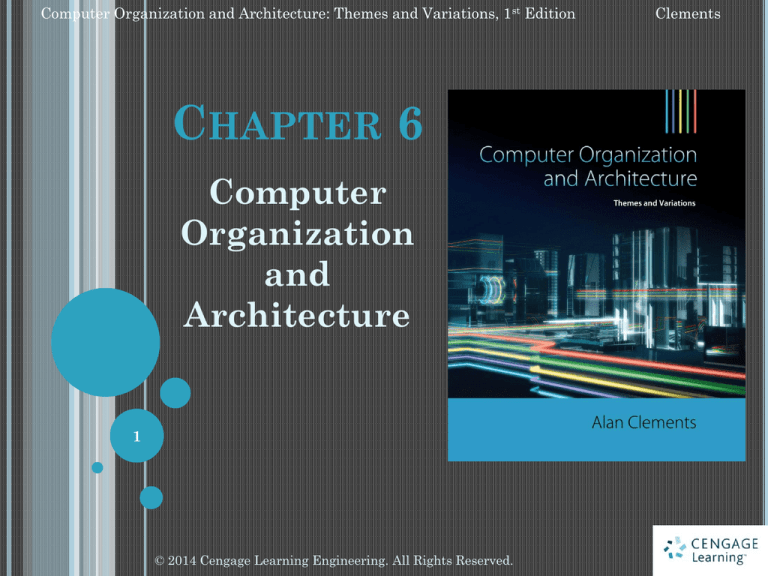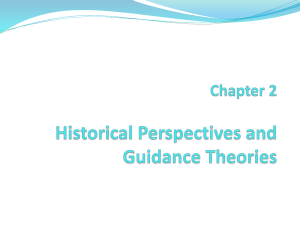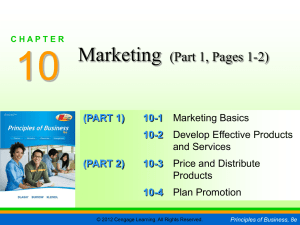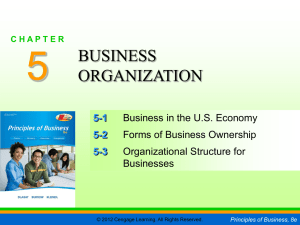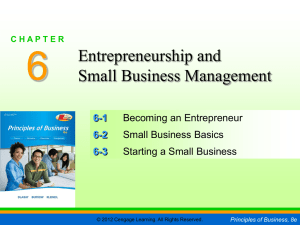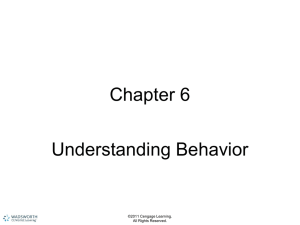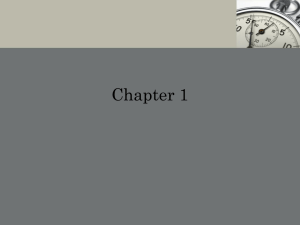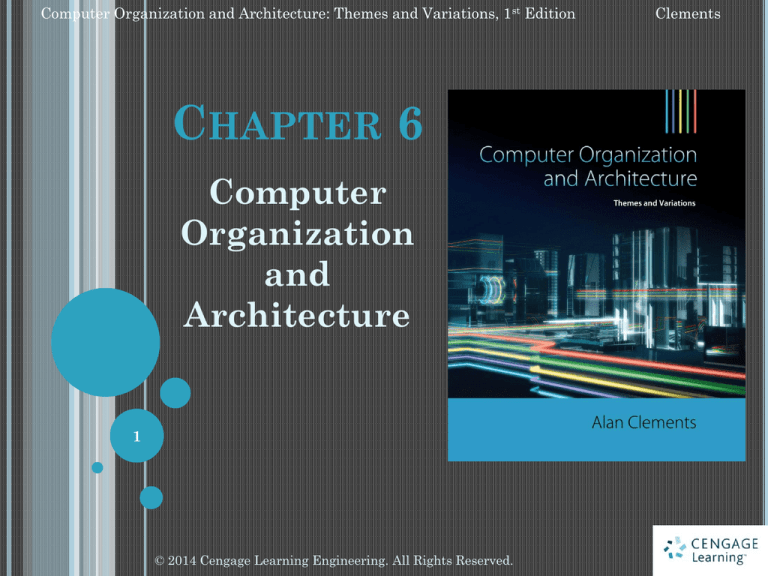
Computer Organization and Architecture: Themes and Variations, 1st Edition
CHAPTER 6
Computer
Organization
and
Architecture
1
© 2014 Cengage Learning Engineering. All Rights Reserved.
Clements
Computer Organization and Architecture: Themes and Variations, 1st Edition
Clements
Performance
A little old man goes into a computer store and a sales assistant
approaches him.
“Can I help you, sir?”
“Yes. I’m looking for a new computer.”
“You’ve come to the right place. Is there anything you’re looking for in
particular?”
“Yes, I want one with a SPEC 2006 rating of better than 350 and a total
power dissipation of 150 watts. Oh yes, and I’d like a GPU with a rating
of 1 TFLOPS”
“Would that be the one with the silver case or the black case, sir?”
© 2014 Cengage Learning Engineering. All Rights Reserved.
2
Computer Organization and Architecture: Themes and Variations, 1st Edition
Clements
These notes examine computer performance. We are interested in:
• What performance is
• How we measure performance
• What factors affect performance
In practice, the performance of a computer is very difficult to
quantify as we shall see.
3
© 2014 Cengage Learning Engineering. All Rights Reserved.
Computer Organization and Architecture: Themes and Variations, 1st Edition
Clements
Moore’s Law
Moore’s Law suggests an exponential increase in the maximum number
of components on a chip with time.
There’s no precise formulation of Moore’s Law. The term Moore’s Law
was coined by Carver Meade in 1970. Over time, Moore’s Law has also
come to imply a doubling in the performance of digital systems every 18
months.
Moore’s Law is based on an observation of the progress of semiconductor
technology. The trends that Gordon Moore observed in the 1960s have
continued largely unbroken until 2010.
This is something that is probably unique in human endeavor. If a man
in 1960 was sauntering along the street and he increased his speed in
accordance with Moore’s law, he would be moving at 33,554,432
miles/hour in 2010 which is nearly 10,000 miles/s.
4
© 2014 Cengage Learning Engineering. All Rights Reserved.
Computer Organization and Architecture: Themes and Variations, 1st Edition
Clements
5
© 2014 Cengage Learning Engineering. All Rights Reserved.
Computer Organization and Architecture: Themes and Variations, 1st Edition
Clements
Figure 6.2 displays the number of transistors per microprocessor chip as
a function of time. In barely five decades the chip density has gone from
in the region of two thousand to two billion devices.
6
© 2014 Cengage Learning Engineering. All Rights Reserved.
Computer Organization and Architecture: Themes and Variations, 1st Edition
Clements
7
© 2014 Cengage Learning Engineering. All Rights Reserved.
Computer Organization and Architecture: Themes and Variations, 1st Edition
Clements
8
© 2014 Cengage Learning Engineering. All Rights Reserved.
Computer Organization and Architecture: Themes and Variations, 1st Edition
Clements
9
© 2014 Cengage Learning Engineering. All Rights Reserved.
Computer Organization and Architecture: Themes and Variations, 1st Edition
Clements
10
© 2014 Cengage Learning Engineering. All Rights Reserved.
Computer Organization and Architecture: Themes and Variations, 1st Edition
Clements
11
© 2014 Cengage Learning Engineering. All Rights Reserved.
Performance and Design
Figure 6.8 shows the structure of a typical PC from the point of view of
the systems designer.
The performance of a computer is dependent on factors like cache
memory, main memory, buses, and secondary storage such as hard disks
and optical drives.
Every one of these systems contributes to the overall performance of the
computer and you cannot maximize the performance of a computer by
improving only one of its components.
The designer’s view of the computer is characterized by the parameters
and specifications that have to be refined and optimized to suit any
specific computer application. Only by generating appropriate metrics can
anyone optimize the system being designed.
In principle, you can analyze the performance of a computer
mathematically by modeling all its features. However, computers are
generally too complex to model sufficiently accurately.
© 2014 Cengage Learning Engineering. All Rights Reserved.
12
David Lilja provides a list of criteria by which we can judge the metrics of
computer performance: linearity, reliability, repeatability, ease of
measurement, consistency, and independence .
The linearity criterion suggests that a metric should be linear; that is,
increasing the performance of a computer by a fraction x should be
reflected by an increase of fraction x in the metric. If computer A has a
metric of, say 200, and is twice as fast as computer B, then computer B’s
metric should be 100.
Performance metrics should be reliable and correctly indicate whether
one computer is faster than another. You could also call this property
monotonicity; that is, an increase in the value of a metric should indicate
an increase in the speed of the computer and never vice versa. This isn’t
true of all metrics. Sometimes, a computer may have a metric implying a
higher-level performance than another computer when its performance is
worse. This situation arises when there is a poor relationship between
what the metric actually measures and the way in which the computer
operates.
13
© 2014 Cengage Learning Engineering. All Rights Reserved.
A good metric should be repeatable and always yield the same result
under the same conditions. Not all computer systems are deterministic
because the number of parameters that affect a computer’s performance
is very large indeed and you can’t always achieve the same results for
each test run of a program.
Suppose you are carrying out a test that requires the reading of data
from a disk. In the first run, the data may be about to fall under the
read head at the time it is required and, therefore, the data will be
immediately ready.
In the next run of the same test, the data may have just passed under
the read head and the system will have to wait for a complete rotation
to access the data. In a third run, the data might be cached in RAM and
the system will entirely bypass the disk’s hardware.
Consequently, we can have three runs of a test yielding three different
metrics using the same data.
14
© 2014 Cengage Learning Engineering. All Rights Reserved.
Lilja’s ease of measurement criterion is self-explanatory. If it is difficult
to measure a performance criterion, then few users are likely to make
that measurement. Moreover, if a metric is difficult to measure, an
independent tester will have great difficulty in confirming it.
A metric is consistent if it is precisely defined and can be applied across
different systems. Perhaps this metric should be called universality or
generality to avoid confusion with repeatability.
Consistency can be difficult to achieve if the metric measures a feature of
a specific processor and that feature is not constant across all platforms.
Using clock rate as a metric demonstrates a lack of consistency because
the relationship between clock rate and performance is not consistent
across different platforms. The relationship between clock rate and the
performance of a PowerPC processor is not the same as the
corresponding relationship between clock rate and a Core i7 processor.
One metric that was commonly used to indicate the performance of
graphics cards in PCs in the late 1990s was the maximum number
frames per second at which the Quake game could refresh the display.
© 2014 Cengage Learning Engineering. All Rights Reserved.
15
Computer Organization and Architecture: Themes and Variations, 1st Edition
Clements
16
© 2014 Cengage Learning Engineering. All Rights Reserved.
Computer Metrics
We’re going introduce some of the ways of comparing the performance of
various computers. However, we have to state here that computer metrics
can be notoriously unreliable. We begin by introducing some of the
terminology of performance and then demonstrate why clock frequency
alone is not a reliable indicated of performance.
William Thomson (1824 – 1907), the British scientist whose work on
transmission lines underpins all modern electronics said:
"When you can measure what you are speaking about, and express it in
numbers, you know something about it. But when you cannot measure it,
when you cannot express it in numbers, your knowledge is of a meager and
unsatisfactory kind. It may be the beginning of knowledge but you have
scarcely in your thoughts advanced to the state of science."
17
© 2014 Cengage Learning Engineering. All Rights Reserved.
Efficiency
A computer is, of course, always executing instructions unless it is in a
halt state or suspended state.
A computer may not always be executing useful (i.e., application level)
instructions because, for example, it may be repeatedly going round a
polling loop waiting for data.
The efficiency of a computer is an indication of the fraction of time that
it is doing useful work.
𝐸𝑓𝑓𝑖𝑐𝑖𝑒𝑛𝑐𝑦 =
𝑇𝑜𝑡𝑎𝑙 𝑡𝑖𝑚𝑒 𝑒𝑥𝑒𝑐𝑢𝑡𝑖𝑛𝑔 𝑢𝑠𝑒𝑓𝑢𝑙 𝑤𝑜𝑟𝑘
𝑇𝑜𝑡𝑎𝑙 𝑡𝑖𝑚𝑒
=
𝑂𝑝𝑡𝑖𝑚𝑎𝑙 𝑡𝑖𝑚𝑒
𝐴𝑐𝑡𝑢𝑎𝑙 𝑡𝑖𝑚𝑒
For example, if a computer takes 20 s to perform a computational task
and 5 s is taken waiting for a disk that has been idle to spin up to speed,
the efficiency is 20s/(20s + 5s) = 20/25 = 80%.
18
© 2014 Cengage Learning Engineering. All Rights Reserved.
Throughput
The throughput of a computer is a measure of the amount of work it
performs per unit time.
The upper limit to a system’s throughput can normally be determined
from basic system parameters; for example, if a computer has a 500 MHz
clock and it can execute up to two instructions in parallel per clock cycle
and each instruction takes 1, 2, or 4 clock cycles, then the upper limit on
throughput occurs when all instructions are being executed in parallel in
one cycle; that is 109 instructions/s.
Note that the definition of throughput includes the term amount of work
because instruction execution is meaningful only if the instructions are
performing useful calculations; a computer executing an endless stream
of NOPs (no operations) may be operating at its peak rate but is
achieving nothing other than to wait.
Instructions per second is a very poor indicator of the actual performance
of a computer.
19
© 2014 Cengage Learning Engineering. All Rights Reserved.
Latency
Latency is the delay between activating a process (for example, a
memory write or a disk read, or a bus transaction) and the start of the
operation; that is, latency is the waiting time.
Latency is an important consideration in the design of rotating disk
memory systems where, for example, you have to wait on average half
a revolution for data to come under the read-write head.
In some computer applications, the effects of latency may be
negligible in comparison with processing time.
In some systems, the effects of latency may have an important effect
on system performance.
Some define latency at the time to finish a process.
20
© 2014 Cengage Learning Engineering. All Rights Reserved.
Relative Performance
We are interested in how one computer performs with respect to
another. The relative performance of computers A and B is the
inverse of their execution times; that is
Performance A _ to _ B
PerformanceComputerA
PerformanceComputerB
ExecutionTimeComputerB
ExecutionTimeComputerA
If system A executes a program in 105 s and system B executes the
same program in 125 s, we can calculate the relative performance as
125/105 = 1.190. You can say that machine A is 19% faster than B.
21
© 2014 Cengage Learning Engineering. All Rights Reserved.
When you are trying to improve a system, you are often most
interested in how much better the new system is in comparison with
the old system. The old system may be a previous machine, the same
machine without the improvement, or even a competitor’s machine,
and is called the reference machine or baseline machine. The speedup
ratio is a measure of relative performance and is defined as
Executiontim eon referencem achine
Speedupratio
Executiontim e
If a reference machine takes 100 seconds to run a program and the
test machine takes 50 seconds, the speedup ratio is 100/50 = 2.
22
© 2014 Cengage Learning Engineering. All Rights Reserved.
Time and Rate
Benchmarks can be expressed as the time required to execute a task or
as the rate at which tasks are executed.
For example, one benchmark may yield a time of 20 s, whereas another
benchmark may yield a rate of 12 tasks/s.
The computer game Quake has become a popular benchmark for PCs
with the figure of merit being the rate at which frames are displayed by
the processor (although the Quake frame rate is probably a reasonable
indication of how your computer performs relative to other computers
running Quake, it is not a good general benchmark).
They say people feel more comfortable with metrics that increase
numerically with performance (i.e., rate) rather than those that reduce
with performance (time).
23
© 2014 Cengage Learning Engineering. All Rights Reserved.
Time and rate benchmarks don’t behave in the same way with respect to
averaging.
Suppose we benchmark a computer and get execution times for tasks A and
B, respectively, of 2 and 4 seconds.
We can also say that the rates at which tasks A and B execute are 0.5/s and
0.25/s, respectively.
The average execution time is ½(2 + 4) = 3s. The average rate of execution for
the tasks is ½(0.5 + 0.25) = 0.375.
The average execution time is 3s. This is an average rate of 1/3s = 0.333/s,
which is not the same as the 0.375/s that we calculated by averaging the
rates.
24
© 2014 Cengage Learning Engineering. All Rights Reserved.
Computer Organization and Architecture: Themes and Variations, 1st Edition
Clements
Clock Rate
The obvious indicator of a computer’s performance is its clock rate, the
speed at which internal operations are carried out within the computer.
Using the clock rate as a metric to compare processors is probably the
worst metric by which to judge computers.
Figure 6.9 illustrates the CPU clock. At each clock cycle, the processor
carries out an internal operation. At first sight it's tempting to think that
the processor’s performance is proportional to its clock rate and therefore
clock rate is a precise metric.
25
© 2014 Cengage Learning Engineering. All Rights Reserved.
There are so many flaws in this argument that it's difficult to know
where to begin.
There is no single clock in most computers. Some systems may have
entirely independent clocks (i.e., there’s a separate clock generator for
each functional part such as the CPU, the bus, and the memory).
The CPU itself may have several functional units, each driven by its own
clock. Some systems have a single master clock that generates pulses at
the highest rate required by any circuit and all other clocks run at a submultiple of this frequency.
Some processors have variable clock rates. For example, mobile
processors designed for use in laptops can reduce the clock rate to
conserve power. This is called clock throttling or dynamic frequency
scaling.
Some processors switch to a lower clock speed if the core temperature
rises and the chip is in danger of overheating.
26
© 2014 Cengage Learning Engineering. All Rights Reserved.
Computer Organization and Architecture: Themes and Variations, 1st Edition
Clements
Note – the frequency of a clock can be doubled using simple logic
27
© 2014 Cengage Learning Engineering. All Rights Reserved.
Computer Organization and Architecture: Themes and Variations, 1st Edition
Clements
Clock scaling
Let’s look at speeding up the clock. Consider Figure 6.11.
28
© 2014 Cengage Learning Engineering. All Rights Reserved.
Computer Organization and Architecture: Themes and Variations, 1st Edition
Clements
Three cycles are required to perform an operation. The first two clock cycles
are scalable and we can increase the clock rate.
The third cycle has an operation that requires 52 ns for its completion. If the
clock cycle is less than 52 ns then cycle three must be stretched either by
slowing the clock or by lengthening cycle three by two or wait states.
29
© 2014 Cengage Learning Engineering. All Rights Reserved.
Computer Organization and Architecture: Themes and Variations, 1st Edition
Clements
It’s difficult to alter the clock rate from clock pulse to clock pulse.
Most systems extend an operation by an integer number of cycles called
wait states. In figure 6.12, the cycle time is 30 ns and the 52 ns memory
access requires two cycles. The operation now takes 4 x 30 ns to complete.
The non-scalable clock property of systems described by Figure 6.11
demonstrates why some computers become unstable if you try and overclock
them (a mechanism beloved of hackers who clock processors at a rate higher
than that specified by the manufacturer).
30
© 2014 Cengage Learning Engineering. All Rights Reserved.
Is Megahertz Enough?
The following is taken from an IDC White Paper written by Shane Rau and
sponsored by AMD .
PC buyers often rely on the clock speed of a PC's microprocessor to
determine their purchasing decision. Because the industry lacks a simple,
universally accepted way to judge performance, users have become
conditioned to substituting clock speed to gauge how fast their applications
will run. This practice has grown common over many years because:
• The popularization of the PC among general consumers has increased the
available pool of buyers unfamiliar with factors in PC performance.
• The growth of the direct model of PC purchases has made it more likely
that the actual end user will buy a PC without the help of a third party
familiar with factors that influence PC performance.
• The increasing sophistication of the PC exposes the buyer to a growing
number of often arcane technical specifications, from which clock speed
promises a convenient escape.
© 2014 Cengage Learning Engineering. All Rights Reserved.
31
In some ways, the power barrier has rendered clock speed arguments
rather moot.
Since about 2008, clock speed has ceased to increase dramatically because
the limits of power dissipation have been reached and power dissipation is
proportional to the square of the clock frequency.
Manufacturers have directed their efforts towards multicore processors
rather than faster processors.
Clock speeds may rise again if power consumption falls because of the
introduction on new semiconductor materials or because of circuit
innovations such as asynchronous clocking where circuits are not driven
by a master clock and one event triggers another.
Asynchronous circuits can operate at up to 70% lower power levels than
their clocked counterparts, but design, testing, and verification is
problematic.
32
© 2014 Cengage Learning Engineering. All Rights Reserved.
MIPS
A slightly better metric than clock rate is MIPS, or millions of instruction
per second.
This metric removes the discrepancy between systems with different
numbers of clocks per operation by measuring instructions per second
rather than clocks per second.
For a given computer
n
MIPS
6
t execute 10
where n is the number of instructions executed and texecute is the time
taken to execute them.
33
© 2014 Cengage Learning Engineering. All Rights Reserved.
The MIPS rating is a poor metric that fails for the same reason as the
clock rate.
MIPS tells you only how fast a computer executes instructions, but
doesn’t tell you what is actually achieved by the instructions being
executed.
Consider the following example of computation on two computers A and
B, where computer A has a load/store architecture without a multiplier
and B has a memory-to-register architecture. Computer A is more
verbose than B. Both the computers evaluate the expression z = 4(x + y).
Computer A (LOAD/STORE)
Computer B (memory-register)
LDR
LDR
ADD
ADD
ADD
STR
LDR
ADD
MUL
STR
r1,[r0]
r2,[4,r0]
r2,r1,r2
r2,r1,r2
r2,r2,r1
r2,[8,r0]
;load x
;load y
;x+y
;2(x+y)
;4(x+y)
;store z
r1,[r0]
r1,[4,r0]
r1,#4
r1,[8,r0]
© 2014 Cengage Learning Engineering. All Rights Reserved.
;load x
;x+y
;4(x+y)
;store z
34
Suppose computers A and B have the same MIPS and execute
code equally rapidly.
If you relied solely on MIPS as a metric of performance, you'd
conclude that the computers offer the same performance.
As you can see, computer B is faster than computer A because
only four instructions are required to do the work (this
argument is based on the assumption that all instructions take
the same time).
In practice, computer A might be faster than B because
memory-to-register architectures are slower than register-toregister architectures.
35
© 2014 Cengage Learning Engineering. All Rights Reserved.
MIPS is sensitive to the way in which a compiler generates code.
The duration of a single instruction is cycles x tcycle, where cycles is the
number of machine cycles required to execute the instruction and tcycle is
the cycle time (usually the clock period).
The total execution time for a program is given by:
texecution = tcycle x ni x ci
where ni is the number of times instruction i occurs in the program and
ci is the number of cycles required by instruction i.
If we plug this formula into the equation for MIPS, we get
n
MIPS
6
t cycle ni ci 10
© 2014 Cengage Learning Engineering. All Rights Reserved.
36
Consider the following example. A program is compiled to run on a
computer and the compiler generates two million one-cycle instructions
and one million two-cycle instructions. If we assume that the cycle time is
10 ns, the time taken is given by:
2 x 106 x 1 x 10 ns + 1 x 106 x 2 x 10 ns = 4 x 106 x 10 ns = 4 x 10-2s.
Suppose that a different compiler generates code for this problem but with
1.5 million one-cycle instructions and 1.2 million two-cycle instructions.
Now the time required to execute the code is
1.5 x 106 x 1 x 10 ns + 1.2 x 106 x 2 x 10 ns = 3.9 x 106 x 10 ns = 3.9 x 10-2s.
The second compiler generated faster code. Now let’s evaluate the MIPS
for each case. In the first case, the MIPS is given by
n
t cycle ni ci 106
© 2014 Cengage Learning Engineering. All Rights Reserved.
37
MIPS = 3 x 106/(10 ns x (2 x 106 x 1 + 1 x 106 x 2) x 106) = 0.75 x 102 = 75 MIPS
In the second case, the MIPS is given by
MIPS = 2.7 x 106/(10 ns x (1.5 x 106 x 1 + 1.2 x 106 x 2) x 106)
= 0.69 x 10-2 = 69 MIPS
The faster computer has a lower MIPS even though it is clearly superior to the
slower computer.
This failure of the MIPS metric is inevitable because instruction throughput
takes no account of how much work each instruction actually performs.
38
© 2014 Cengage Learning Engineering. All Rights Reserved.
The average number of clock cycles per instruction is determined
by the instruction mix (i.e., the relative number of 1-cycle, 2-cycle,
3-cycle instructions etc.) and by the organization or logic design of
the processor.
CPI i 1 Fi x Ci
N
Fi is the fraction of instructions taking Ci clock cycles to execute.
In a non-scalar processor, the value of i ranges from 1 (one
instruction per cycle) to N.
The value of N is the length of the longest instruction in terms of
clock cycles.
39
© 2014 Cengage Learning Engineering. All Rights Reserved.
The clock period is governed by: device physics, the ability to dissipate
heat, and the chip’s logic design.
The rate at which signals propagate through semiconductor devices can be
improved only either shrinking the device or by changing the
semiconductor’s electronic properties.
When a signal changes level in a chip, it is necessary to charge interelectrode capacitances of the transistors on the chip. This process requires
energy and raising the switching rate increases the energy consumption.
Since all energy eventually ends up as heat, increasing the clock rate
causes the chip to become hotter. This heat can be dissipated only via
conduction to the outside. The maximum clock rate is often limited by the
ability of system to dissipate heat.
40
© 2014 Cengage Learning Engineering. All Rights Reserved.
A benchmark runs on a hypothetical processor to give the results in
Table 6.3. We can obtain the cycles per instruction for each class of
operation by multiplying the frequency by the instruction to get the
values in Table 6.4.
41
© 2014 Cengage Learning Engineering. All Rights Reserved.
We can also relate the relative instruction frequencies to the
percentage of time an instruction class takes by multiplying the
instruction class frequency by the number of cycles and dividing the
result by the average cycles per instruction (i.e., 1.75), Table 6.5.
In Table 6.5 the register load instruction takes up 20% of the code,
but is responsible for 45.71% of the processor cycle time; this is
telling us that loading registers from memory is expensive.
42
© 2014 Cengage Learning Engineering. All Rights Reserved.
Computer Organization and Architecture: Themes and Variations, 1st Edition
Clements
Figure 6.14 sums up the relationship between clock rate, MIPS,
instruction count, and computer systems design. The concentric layers
represent the components of a computer from its technology to the
programs that run on it. The three ovals in blue represent the factors that
affect the performance of the system, such as clock rate. This figure
demonstrates (approximately) the relationship between the design layers
and the performance factors.
43
© 2014 Cengage Learning Engineering. All Rights Reserved.
Computer Organization and Architecture: Themes and Variations, 1st Edition
Clements
MFLOPS
MFLOPS indicates millions of floating-point instructions per second.
In principal, the same objections to MIPS apply to the MFLOPS metric and
therefore you might expect MFLOPS to be as poor an indicator of
performance as MIPS.
MFLOPS is a better metric than MIPS because MFLOPS measures the work
done rather than instruction throughput.
MIPS counts all instructions executed by a computer, many of which
perform no useful work in solving a problem (e.g., data movement
operations).
MFLOPS considers only floating-point operations which are at the heart of
the algorithm being implemented.
44
© 2014 Cengage Learning Engineering. All Rights Reserved.
Computer Organization and Architecture: Themes and Variations, 1st Edition
Clements
The MFLOPS metric isn’t easy to understand because all computers
don’t implement floating-point arithmetic in the same way.
One computer might use dedicated hardware to calculate a
trigonometric function such as a sine, whereas another computer
might evaluate sin(x) by directly evaluating the appropriate series
for sin(x).
45
© 2014 Cengage Learning Engineering. All Rights Reserved.
Computer Organization and Architecture: Themes and Variations, 1st Edition
Clements
Amdahl’s Law
The most famous law governing computer performance is Amdahl’s law.
It’s also an infamous law because it appears to place a limit on the maximum
performance increase that can be achieved by optimizing a computer’s
subsystems.
Amdahl’s law describes the performance increase you get when a program is
run in a system where some of the operations can take place in parallel.
Amdahl’s law tells you what performance increase you get for greater
parallelism.
Amdahl’s law is applicable to any system where you are interested in the
effect of local improvements on the system globally.
Amdahl’s law highlights the effects of bottlenecks in a system.
46
© 2014 Cengage Learning Engineering. All Rights Reserved.
Computer Organization and Architecture: Themes and Variations, 1st Edition
Clements
Figure 6.15 illustrates the effect of parallelizing part of an activity.
The diagram demonstrates that the serial (irreducible) part of the process
remains the same while the parallel (reducible or improvable) part of the
system is reduced.
Ultimately, system performance is dominated by the serial part of the
system and the motto of the computer designer has become make the
common case fast.
47
© 2014 Cengage Learning Engineering. All Rights Reserved.
Computer Organization and Architecture: Themes and Variations, 1st Edition
Clements
Suppose a computer executes a program on a single processor in time ts
seconds. If we have p processors and the program is divided into p equal
chunks, the same program will run in ts/p seconds.
Assume that a fraction of the program fp can run on the p processors and a
fraction fs can run only on one processor.
The execution time on the parallel computer system Tp will be:
Tp = tsfs + tpfp
Since fs + fp = 1 and tp = ts/p, we can write Tp = ts(fs + (1 - fp)/p)
The speedup ratio for this system is the ratio of the speed without
parallelization to the speed with parallelization; that is, S = ts/Tp.
1
p
S
1 f s pfs 1 f s
f s
p
© 2014 Cengage Learning Engineering. All Rights Reserved.
48
Computer Organization and Architecture: Themes and Variations, 1st Edition
Clements
Amdahl’s law illustrates the effect of a bottleneck on system performance
and shows that there is a limit beyond which attempts at further
improvement are futile, unless the bottleneck can be removed.
The most popular formulation of Amdahl’s law is
S
1
1 Fractionenhanced
Fractionenhanced
Speedupenhanced
49
© 2014 Cengage Learning Engineering. All Rights Reserved.
Computer Organization and Architecture: Themes and Variations, 1st Edition
Clements
Consider the two cases in Table 6.9 in which fs = 0.2 and fs = 0.1,
respectively for various degrees of parallelism.
The speedup ratio falls off rapidly once the serial part of the process
begins to dominate the equation.
In the limit, an infinite number of processors cannot make the
speedup ratio greater than the reciprocal of the fraction of time
devoted to serial processing.
50
© 2014 Cengage Learning Engineering. All Rights Reserved.
Computer Organization and Architecture: Themes and Variations, 1st Edition
Clements
Let’s look at a second example of Amdahl’s law where we have an
operation that consists of six sequential operations or processes as
described in Figure 6.16.
Five of the processes are accelerated using the stated factors. This shows
the change in the total time after each process has been accelerated.
By the time the bottom line has been reached, the six processes are now of
roughly similar durations. We have reached the state at which the
common case has been eliminated and there is nothing left to accelerate.
51
© 2014 Cengage Learning Engineering. All Rights Reserved.
Computer Organization and Architecture: Themes and Variations, 1st Edition
Clements
Benchmarks
The ideal program with which to evaluate a computer is the one you are
going to run on that computer. Unfortunately, it’s normally impractical to
carry out such a test. Moreover, computers execute a mix of programs
that changes from moment to moment.
One approach to benchmarking is based on kernels or fragments of real
programs that require intense computation, such as the LINPACK
benchmark. Another approach is to run synthetic benchmarks that are
programs constructed for the express purpose of evaluating computer
performance and which purport to be similar to the type of code that users
might actually execute.
Benchmarks can be divided into two categories: fine-grained and coarsegrained. The granularity of a benchmark is a function of the object being
measured; for example, a benchmark that measures the performance of a
complete computer system can be considered coarse-grained, whereas a
benchmark that measures the performance of, say, branch instructions,
can be considered fine-grained.
© 2014 Cengage Learning Engineering. All Rights Reserved.
52
Computer Organization and Architecture: Themes and Variations, 1st Edition
Clements
SPEC
Various organizations exist to offer the consumer unbiased advice,
whether it be about the quality of wines or the safety of automobiles.
Such an organization has arisen to create benchmarks. SPEC, the
Standard Performance Evaluation Corporation, is a non-profit making
organization with the status of a charity that’s been formed to establish,
maintain and endorse a standardized set of relevant benchmarks that can
be applied to the newest generation of high-performance computers.
The user is responsible for compiling the benchmarks before they are run.
SPEC allows two types of compilation. One type of compilation is
restrictive in terms of compiler flags and switches and that provides a
base result. The other type of compilation is more liberal and allows
switches to be optimized for each individual program. This provides a
peak metric.
53
© 2014 Cengage Learning Engineering. All Rights Reserved.
Computer Organization and Architecture: Themes and Variations, 1st Edition
Clements
SPEC benchmarks appeared in 1988 with SPEC89, a suite of ten programs.
The next major change was in 1992 when SPEC CINT92 (6 integer
programs) and SPEC CFP92 (14 floating-point programs) were published.
In 1995 SPEC CINT95 and SPEC CFP95 (8 integer, 10 floating-point
programs, respectively) were introduced. The fourth revision to the
benchmarks was SPEC CPU2000 with SPEC CINT2000 and SPEC
CFP2000 (12 integer and 14 floating-point programs). SPEC 2000 also
introduced benchmarks in C, C++, Fortran 77, and Fortran 90. SPEC 2006
uses 12 integer programs and 17 floating-point programs.
SPEC suites have changed to remove some of their inefficiencies and errors;
for example, in 2001 SPEC CPU95 was retired and replaced by CPU2000.
In turn, CPU2000 was replaced by CPU2006. The benchmark programs of a
SPEC suite vary over a wide range of applications; from Lisp interpreters to
compilers to data-compression programs in older SPECs, and from
Quantum mechanics to fluid dynamics in more recent SPECs. The
complexity of applications grows with each new set of SPEC benchmarks to
reflect the increasing demand on computers.
54
© 2014 Cengage Learning Engineering. All Rights Reserved.
Computer Organization and Architecture: Themes and Variations, 1st Edition
Clements
SPEC Methodology
The SPEC methodology is to measure the time required to execute each
program in the test suite; for example, the times might be Tp1, Tp2, Tp3,…
where the subscripts p1, p2, etc refer to the components of the suite.
The SPEC suite is also executed on a so-called standard basis machine to
give the values Bp1, Bp2, Bp3,…
The measured times are divided by the reference times to give the values
Tp1/Bp1, Tp2/Bp2, Tp3/Bp3,… This step normalizes the execution times of
the components of the SPEC suite. Finally, the normalized times are
averaged to generate a final SPEC metric for the machine being tested.
55
© 2014 Cengage Learning Engineering. All Rights Reserved.
Computer Organization and Architecture: Themes and Variations, 1st Edition
Clements
Here, we will simply state that the individual SPEC benchmarks are
averaged by taking the geometric mean, rather than the arithmetic
mean.
The geometric mean is calculated by multiplying together n values and
then taking the nth root; for example, the arithmetic mean of the values
4,5,6 is (4+5+6)/3 = 3 and the geometric mean is 3√4 x 5 x 6 = 3.915.
56
© 2014 Cengage Learning Engineering. All Rights Reserved.
Computer Organization and Architecture: Themes and Variations, 1st Edition
Clements
The advantage of normalizing a machine with respect to a standard
machine is that large differences in individual benchmarks is reduced.
Suppose that a reference machine takes 10, 100, and 5 seconds to perform
tasks A, B, and C, respectively. Now, imagine that three test machines M1,
M2, and M3 are tested to give the results specified in Table 6.14.
Machine M2 has the best execution (total) time.
57
© 2014 Cengage Learning Engineering. All Rights Reserved.
Computer Organization and Architecture: Themes and Variations, 1st Edition
Clements
Table 6.15 gives the same results normalized to the reference machine.
As you can see, test machine M3 has the worst case execution time.
58
© 2014 Cengage Learning Engineering. All Rights Reserved.
Computer Organization and Architecture: Themes and Variations, 1st Edition
Clements
The SPEC benchmarks are sometimes called the best of a bad lot or the
best metrics in the absence of anything that is more successful.
A criticism of SPEC is that it is CPU intensive and doesn’t test the
computer system. In particular, the effect of memory systems is not
fully taken into account. Moreover, the SPEC tests are not necessarily
representative of the type of workload found in a multitasking
environment – although the situation appears to have improved with
the introduction of SPEC CPU2006.
The SPEC organization has been criticized for periodically changing its
benchmarks. You could say that this prevents all systems being
compared against an agreed baseline. Equally, you could say that the
nature of computers is changing and the way in which they are used is
changing, and therefore it is essential to update the basis for
comparison.
59
© 2014 Cengage Learning Engineering. All Rights Reserved.
Computer Organization and Architecture: Themes and Variations, 1st Edition
Clements
The SPEC benchmarks are sometimes said to be given in unitless values
because the actual measurements for a given machine are divided by the
same measurements for the reference or baseline machine.
For example, if the test machine gives the values 1s 10s 10s and the
reference machine gives 2s 10s 20s, the normalized unitless results are ½
1 ½.
However, we will see that these values do have the properties of either
time or rate with respect to averaging and it is necessary to employ the
appropriate averaging technique.
60
© 2014 Cengage Learning Engineering. All Rights Reserved.
Computer Organization and Architecture: Themes and Variations, 1st Edition
Clements
The SPEC benchmarks have proved very successful in some areas. Figure
6.19 gives the number of papers on computer architecture submitted to
computer architecture conferences between 2001 and 2003.
These papers are divided into those that use the SPEC benchmark and
those that don’t. SPEC is employed by a large majority of researchers.
61
© 2014 Cengage Learning Engineering. All Rights Reserved.
Computer Organization and Architecture: Themes and Variations, 1st Edition
Clements
SPEC CPU2006 and the Academic Community
One of the key users of SPEC benchmarks is the computer architecture
research community. A paper by Sarah Bird provides an insight into
how SPEC benchmarks are used. This paper looks at CPU2006
benchmarks as applied to Intel’s Core processors. Both CPU2006
integer and floating point benchmarks are examined in terms of their
interactions with the processor architecture; for example, the
benchmarks are broken down in terms of instruction mix. It is
instructive to see the percentages of branches, loads and studies in the
12 integer and 17 floating-point benchmarks.
In the integer benchmarks, the percentage of branches ranges from
7.5% to 27.3%; the percentage of loads ranges from 14.4% to 35%, and
the percentage of stores ranges from 4.6% to 17.7%.For the floatingpoint benchmarks, the corresponding ranges are 0.2 – 16.4% (branches),
23.3% - 46.5% (loads), and 3.0% - 14.5% (stores).
These figures tell you what aspects of the computer architecture are
being tested (or stressed) by the benchmarks.
© 2014 Cengage Learning Engineering. All Rights Reserved.
62
Computer Organization and Architecture: Themes and Variations, 1st Edition
Clements
SPEC CPU2006 Benchmarks
SPEC CPU2006 integer benchmarks are written in either C or C++, two
languages that are widely used in academia, the graphics world, and
high-performance computing.
These benchmarks cover both commercial and scientific applications.
One of the key features of CPU2006 is that the benchmarks represent
real-world applications rather than synthetic applications.
The 17 floating-point SPEC CPU2006 benchmarks are described by are
written in C, C++, and FORTRAN (used in numerical applications in
the engineering world.
63
© 2014 Cengage Learning Engineering. All Rights Reserved.
Computer Organization and Architecture: Themes and Variations, 1st Edition
Clements
SPEC and Power
Power is now a first-class consideration in computer design and had become
a component of benchmarking. SPEC has created a standard to measure a
server’s power and performance across multiple loads, SPECpower_ssj2008.
The metric reports the server’s performance in ssj_ops (server side Java
operations per second) divided by the power consumed in watts.
This benchmark is primarily intended for servers in commercial applications
where power consumption is of importance; that is, the cost of buying the
power at a time when energy costs are rising, the cost of cooling and
ventilation to remove the power, and the additional cost due to increased
failure rate in hot environments.
64
© 2014 Cengage Learning Engineering. All Rights Reserved.
Computer Organization and Architecture: Themes and Variations, 1st Edition
Clements
Figure 6.24 from Dell provides an example of the normalized performance
per watt for four commercial servers.
65
© 2014 Cengage Learning Engineering. All Rights Reserved.