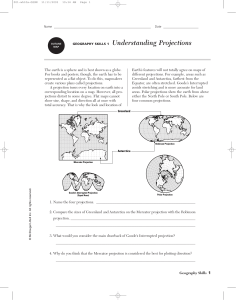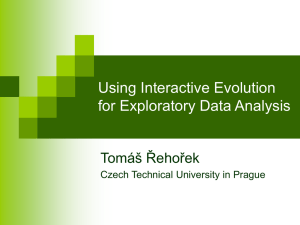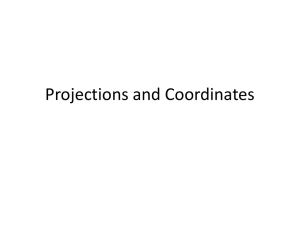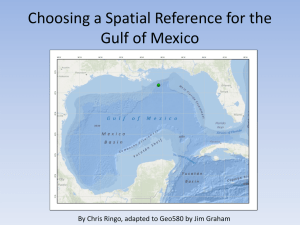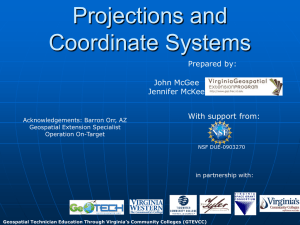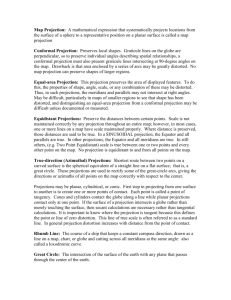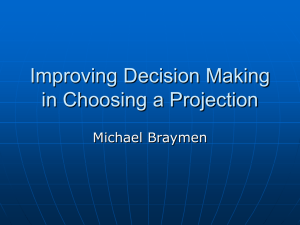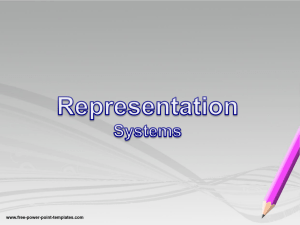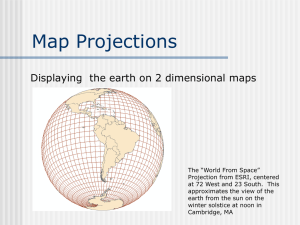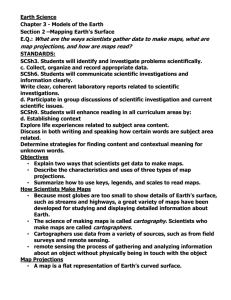Project Projection
advertisement
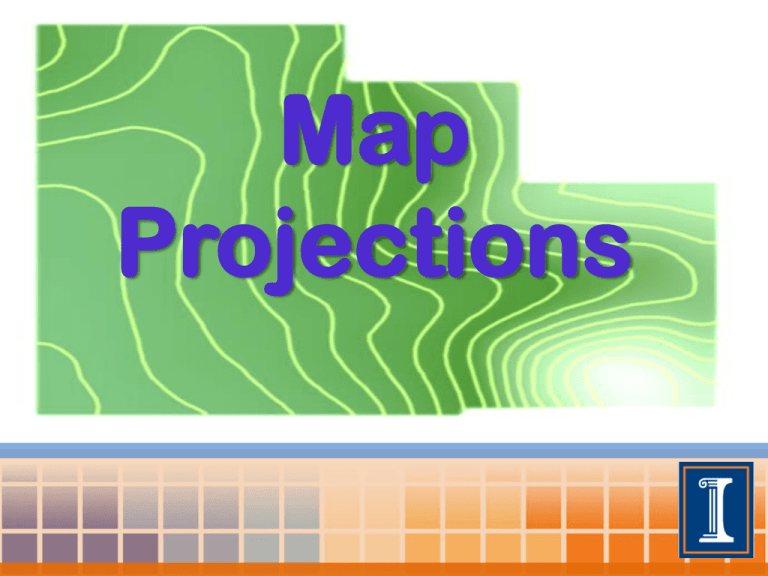
Map Projections What is a Map Projection? • A mathematical expression used to represent the 3D surface of the earth on a 2D map • Always results in distortions Source: http://support.google.com/earth/bin/answer.py?hl=en&answer=148111 Projection Surfaces • Cylindrical – Meridians and parallels are equidistant, straight lines, crossing at right angles • Conical – Parallel(s) that are touching the cone are assigned unitary scale • Planar – Point or circle that intersects tangent plane has no distortion Source: http://en.wikipedia.org/wiki/Map_projection#Projections_by_surface Preservation of a Metric Property • Conformal- Preserves angles locally (MapWindow uses this projection exclusively) • Equal-area- Preserves area • Equidistant- Preserves distance from a standard point or line • Gnomonic- Preserves shortest route between two points (great circles projected as straight lines) • Azimuthal- Preserves cardinal directions • Compromise- Balancing/minimizing overall distortion Source: http://en.wikipedia.org/wiki/Map_projection#Projections_by_surface Projection Comparison Equal Area Projection Equal Angle Projection Universal Transverse Mercator • Lat/Lon WGS84 (UTM) used in Google Earth and MapWindow • Topographical maps, geological maps • Cylindrical, conformal • Large distortions at the poles • Greenland (blue) vs. Africa (red) example Source: http://support.google.com/earth/bin/answer.py?hl=en&answer=148111 http://www.pratham.name/mercator-projection-africa-vs-greenland.html MapWindow Project Projections • Download and extract Map Projections Sample Projects folder Open project in MapWindow > Sample Projects > World > World.mwprj • Click “Ignore Mismatch” if prompted • Assigning a projection to a project: Project > Settings MapWindow Project Projections Click on “Project Projection” and choose the projection you wish to apply to the entire project (may require restart of the project) MapWindow Shapefile Projections Go to the Toolbox tab (or GIS plug-in) to reproject, assign projections, etc. to shapefiles, grids, and/or images Add the reprojected shapefile as a map layer to compare projections Select “Ignore Mismatch” if prompted PZ-90 Reprojected Shapefile Calculating Area to Compare Projections Go to the Toolbox > Standard > Calculate Polygon Area Layer or shapefile Name of field in table Units Calculated area of each shape (country) in km^2 using our original projection (WGS84) Calculate the area of each country using our reprojected shapefile Compare areas (in km^2) of Zaire from two different projections: WGS84 (1) Africa Albers Equal Area Conic (2) Add a column to the table to display the area in 1000 km^2 (kkm^2) New column Equation Compare areas (in kkm^2) of Greenland from two different projections: WGS84 (1) Africa Albers Equal Area Conic (2) Different projections calculate different areas for the same country