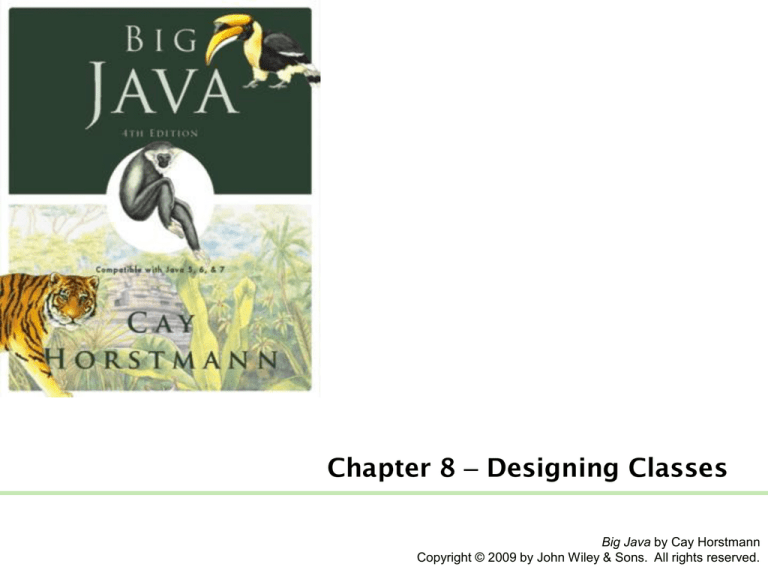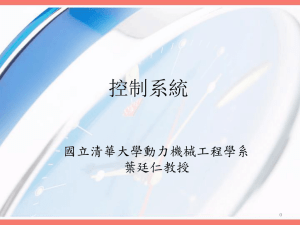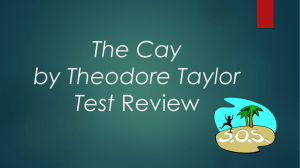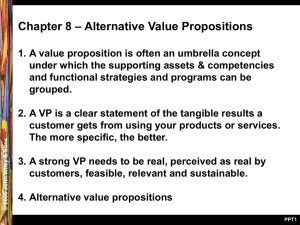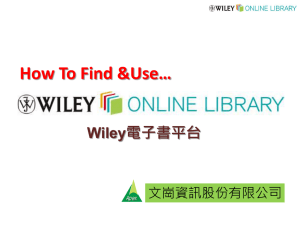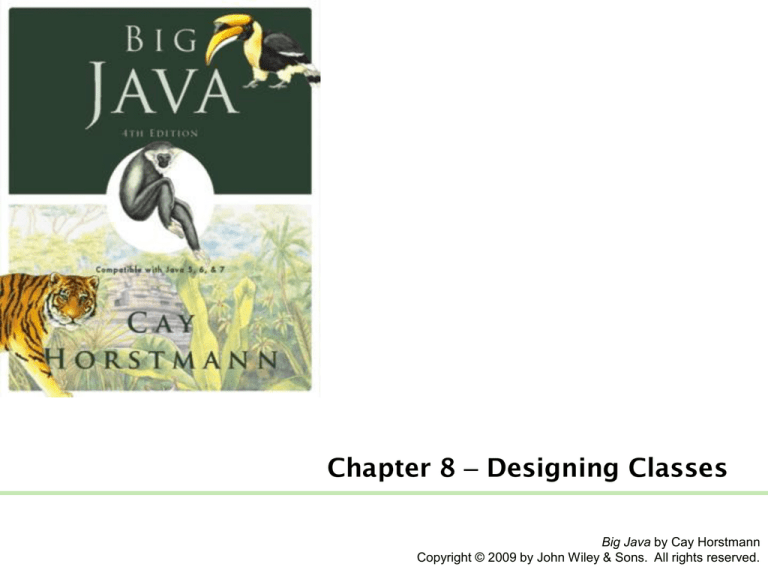
Chapter 8 – Designing Classes
Big Java by Cay Horstmann
Copyright © 2009 by John Wiley & Sons. All rights reserved.
Chapter Goals
• To learn how to discover appropriate classes for a given problem
• To understand the concepts of cohesion and coupling
• To minimize the use of side effects
• To document the responsibilities of methods and their callers
with preconditions and postconditions
• To understand static methods and variables
• To understand the scope rules for local variables and instance
variables
• To learn about packages
T To learn about unit testing frameworks
Big Java by Cay Horstmann
Copyright © 2009 by John Wiley & Sons. All rights reserved.
Discovering Classes
• A class represents a single concept from the problem domain
• Name for a class should be a noun that describes concept
• Concepts from mathematics:
Point
Rectangle
Ellipse
• Concepts from real life:
BankAccount
CashRegister
Big Java by Cay Horstmann
Copyright © 2009 by John Wiley & Sons. All rights reserved.
Discovering Classes
• Actors (end in -er, -or) – objects do some kinds of work for you:
Scanner
Random // better name: RandomNumberGenerator
• Utility classes – no objects, only static methods and constants:
Math
• Program starters: only have a main method
• Don’t turn actions into classes
• Paycheck is a better name than ComputePaycheck
Big Java by Cay Horstmann
Copyright © 2009 by John Wiley & Sons. All rights reserved.
Self Check 8.1
What is the rule of thumb for finding classes?
Answer: Look for nouns in the problem description.
Big Java by Cay Horstmann
Copyright © 2009 by John Wiley & Sons. All rights reserved.
Self Check 8.2
Your job is to write a program that plays chess. Might
ChessBoard be an appropriate class? How about MovePiece?
Answer: Yes (ChessBoard) and no (MovePiece).
Big Java by Cay Horstmann
Copyright © 2009 by John Wiley & Sons. All rights reserved.
Cohesion
• A class should represent a single concept
• The public interface of a class is cohesive if all of its features
are related to the concept that the class represents
• This class lacks cohesion:
public class CashRegister
{
public void enterPayment(int dollars, int quarters,
int dimes, int nickels, int pennies)
...
public static final double NICKEL_VALUE = 0.05;
public static final double DIME_VALUE = 0.1;
public static final double QUARTER_VALUE = 0.25;
...
}
Big Java by Cay Horstmann
Copyright © 2009 by John Wiley & Sons. All rights reserved.
Cohesion
• CashRegister, as described above, involves two concepts:
cash register and coin
• Solution: Make two classes:
public class Coin
{
public Coin(double aValue, String aName) { ... }
public double getValue() { ... }
...
}
public class CashRegister
{
public void enterPayment(int coinCount, Coin coinType)
{ ... }
...
}
Big Java by Cay Horstmann
Copyright © 2009 by John Wiley & Sons. All rights reserved.
Coupling
• A class depends on another if it uses objects of that class
• CashRegister depends on Coin to determine the value of the
payment
• Coin does not depend on CashRegister
• High coupling = Many class dependencies
• Minimize coupling to minimize the impact of interface changes
• To visualize relationships draw class diagrams
• UML: Unified Modeling Language
• Notation for object-oriented analysis and design
Big Java by Cay Horstmann
Copyright © 2009 by John Wiley & Sons. All rights reserved.
Dependency
Big Java by Cay Horstmann
Copyright © 2009 by John Wiley & Sons. All rights reserved.
High and Low Coupling Between Classes
Big Java by Cay Horstmann
Copyright © 2009 by John Wiley & Sons. All rights reserved.
Self Check 8.3
Why is the CashRegister class from Chapter 4 not cohesive?
Answer: Some of its features deal with payments, others with
coin values.
Big Java by Cay Horstmann
Copyright © 2009 by John Wiley & Sons. All rights reserved.
Self Check 8.4
Why does the Coin class not depend on the CashRegister class?
Answer: None of the Coin operations require the CashRegister
class.
Big Java by Cay Horstmann
Copyright © 2009 by John Wiley & Sons. All rights reserved.
Self Check 8.5
Why should coupling be minimized between classes?
Answer: If a class doesn’t depend on another, it is not affected
by interface changes in the other class.
Big Java by Cay Horstmann
Copyright © 2009 by John Wiley & Sons. All rights reserved.
Immutable Classes
• Accessor: Does not change the state of the implicit parameter:
double balance = account.getBalance();
• Mutator: Modifies the object on which it is invoked:
account.deposit(1000);
• Immutable class: Has no mutator methods (e.g., String):
String name = "John Q. Public";
String uppercased = name.toUpperCase();
// name is not changed
• It is safe to give out references to objects of immutable classes;
no code can modify the object at an unexpected time
Big Java by Cay Horstmann
Copyright © 2009 by John Wiley & Sons. All rights reserved.
Self Check 8.6
Is the substring method of the String class an accessor or a
mutator?
Answer: It is an accessor — calling substring doesn’t
modify the string on which the method is invoked. In fact, all
methods of the String class are accessors.
Big Java by Cay Horstmann
Copyright © 2009 by John Wiley & Sons. All rights reserved.
Self Check 8.7
Is the Rectangle class immutable?
Answer: No — translate is a mutator.
Big Java by Cay Horstmann
Copyright © 2009 by John Wiley & Sons. All rights reserved.
Side Effects
• Side effect of a method: Any externally observable data
modification:
harrysChecking.deposit(1000);
• Modifying explicit parameter can be surprising to
programmers— avoid it if possible:
public void addStudents(ArrayList<String> studentNames)
{
while (studentNames.size() > 0)
{
String name = studentNames.remove(0);
// Not recommended
. . .
}
}
Big Java by Cay Horstmann
Copyright © 2009 by John Wiley & Sons. All rights reserved.
Side Effects
• This method has the expected side effect of modifying the
implicit parameter and the explicit parameter other:
public void transfer(double amount, BankAccount other
{
balance = balance – amount;
other.balance = other.balance + amount;
}
Big Java by Cay Horstmann
Copyright © 2009 by John Wiley & Sons. All rights reserved.
Side Effects
• Another example of a side effect is output:
public void printBalance() // Not recommended
{
System.out.println("The balance is now $"
+ balance);
}
Bad idea: Message is in English, and relies on System.out
• Decouple input/output from the actual work of your classes
• Minimize side effects that go beyond modification of the implicit
parameter
Big Java by Cay Horstmann
Copyright © 2009 by John Wiley & Sons. All rights reserved.
Self Check 8.8
If a refers to a bank account, then the call a.deposit(100)
modifies the bank account object. Is that a side effect?
Answer: It is a side effect; this kind of side effect is common in
object-oriented programming.
Big Java by Cay Horstmann
Copyright © 2009 by John Wiley & Sons. All rights reserved.
Self Check 8.9
Consider the DataSet class of Chapter 6. Suppose we add a
method
void read(Scanner in)
{
while (in.hasNextDouble())
add(in.nextDouble());
}
Does this method have a side effect other than mutating the data
set?
Answer: Yes — the method affects the state of the Scanner
parameter.
Big Java by Cay Horstmann
Copyright © 2009 by John Wiley & Sons. All rights reserved.
Common Error: Trying to Modify Primitive Type
Parameters
• void transfer(double amount, double otherBalance)
{
balance = balance – amount;
otherBalance = otherBalance + amount;
}
• Won’t work
• Scenario:
double savingsBalance = 1000;
harrysChecking.transfer(500, savingsBalance);
System.out.println(savingsBalance);
• In Java, a method can never change parameters of primitive
type
Big Java by Cay Horstmann
Copyright © 2009 by John Wiley & Sons. All rights reserved.
Common Error: Trying to Modify Primitive Type
Parameters
double savingsBalance = 1000;
harrysChecking.transfer(500, savingsBalance);
System.out.println(savingsBalance);
...
void transfer(double amount, double otherBalance)
{
balance = balance - amount;
otherBalance = otherBalance + amount;
}
Big Java by Cay Horstmann
Copyright © 2009 by John Wiley & Sons. All rights reserved.
Common Error: Trying to Modify Primitive Type
Parameters
double savingsBalance = 1000;
harrysChecking.transfer(500, savingsBalance);
System.out.println(savingsBalance);
...
void transfer(double amount, double otherBalance)
{
balance = balance - amount;
otherBalance = otherBalance + amount;
}
Big Java by Cay Horstmann
Copyright © 2009 by John Wiley & Sons. All rights reserved.
Common Error: Trying to Modify Primitive Type
Parameters
double savingsBalance = 1000;
harrysChecking.transfer(500, savingsBalance);
System.out.println(savingsBalance);
...
void transfer(double amount, double otherBalance)
{
balance = balance - amount;
otherBalance = otherBalance + amount;
}
Continued
Big Java by Cay Horstmann
Copyright © 2009 by John Wiley & Sons. All rights reserved.
Common Error: Trying to Modify Primitive Type
Parameters
Big Java by Cay Horstmann
Copyright © 2009 by John Wiley & Sons. All rights reserved.
Common Error: Trying to Modify Primitive Type
Parameters
double savingsBalance = 1000;
harrysChecking.transfer(500, savingsBalance);
System.out.println(savingsBalance);
...
void transfer(double amount, double otherBalance)
{
balance = balance - amount;
otherBalance = otherBalance + amount;
}
Continued
Big Java by Cay Horstmann
Copyright © 2009 by John Wiley & Sons. All rights reserved.
Common Error: Trying to Modify Primitive Type
Parameters
Big Java by Cay Horstmann
Copyright © 2009 by John Wiley & Sons. All rights reserved.
Animation 8.1 – A Method Cannot Modify a Numeric
Parameter
Big Java by Cay Horstmann
Copyright © 2009 by John Wiley & Sons. All rights reserved.
Call by Value and Call by Reference
• Call by value: Method parameters are copied into the
parameter variables when a method starts
• Call by reference: Methods can modify parameters
• Java has call by value
• A method can change state of object reference parameters, but
cannot replace an object reference with another
Big Java by Cay Horstmann
Copyright © 2009 by John Wiley & Sons. All rights reserved.
Call by Value and Call by Reference
public class BankAccount
{
public void transfer(double amount, BankAccount
otherAccount)
{
balance = balance - amount;
double newBalance = otherAccount.balance + amount;
otherAccount = new BankAccount(newBalance);
// Won't work
}
}
Big Java by Cay Horstmann
Copyright © 2009 by John Wiley & Sons. All rights reserved.
Call by Value Example
harrysChecking.transfer(500, savingsAccount);
Big Java by Cay Horstmann
Copyright © 2009 by John Wiley & Sons. All rights reserved.
Preconditions
• Precondition: Requirement that the caller of a method must
meet
• Publish preconditions so the caller won’t call methods with bad
parameters:
• /**
Deposits money into this account.
@param amount the amount of money to deposit
(Precondition: amount >= 0)
*/
• Typical use:
1. To restrict the parameters of a method
2. To require that a method is only called when the object is in an
appropriate state
Big Java by Cay Horstmann
Copyright © 2009 by John Wiley & Sons. All rights reserved.
Preconditions
• If precondition is violated, method is not responsible for
computing the correct result. It is free to do anything
• Method may throw exception if precondition violated — more in
Chapter 11:
if (amount < 0) throw new IllegalArgumentException();
balance = balance + amount;
• Method doesn’t have to test for precondition. (Test may be
costly):
// if this makes the balance negative, it's the
// caller's fault
balance = balance + amount;
Big Java by Cay Horstmann
Copyright © 2009 by John Wiley & Sons. All rights reserved.
Preconditions
• Method can do an assertion check:
assert amount >= 0;
balance = balance + amount;
To enable assertion checking:
java -enableassertions MainClass
You can turn assertions off after you have tested your
program, so that it runs at maximum speed
• Many beginning programmers silently return to the caller
if (amount < 0)
return; // Not recommended; hard to debug
balance = balance + amount;
Big Java by Cay Horstmann
Copyright © 2009 by John Wiley & Sons. All rights reserved.
Syntax 8.1 Assertion
Big Java by Cay Horstmann
Copyright © 2009 by John Wiley & Sons. All rights reserved.
Postconditions
• Postcondition: requirement that is true after a method has
completed
• If method call is in accordance with preconditions, it must ensure
that postconditions are valid
• There are two kinds of postconditions:
• The return value is computed correctly
• The object is in a certain state after the method call is completed
• /**
Deposits money into this account.
(Postcondition: getBalance() >= 0)
@param amount the amount of money to deposit
(Precondition: amount >= 0)
*/
Big Java by Cay Horstmann
Copyright © 2009 by John Wiley & Sons. All rights reserved.
Postconditions
• Don’t document trivial postconditions that repeat the @return
clause
• Formulate pre- and postconditions only in terms of the interface
of the class:
amount <= getBalance() // this is the way to state a
postcondition
amount <= balance // wrong postcondition formulation
• Contract: If caller fulfills preconditions, method must fulfill
postconditions
Big Java by Cay Horstmann
Copyright © 2009 by John Wiley & Sons. All rights reserved.
Self Check 8.10
Why might you want to add a precondition to a method that you
provide for other programmers?
Answer: Then you don’t have to worry about checking for
invalid values — it becomes the caller’s responsibility.
Big Java by Cay Horstmann
Copyright © 2009 by John Wiley & Sons. All rights reserved.
Self Check 8.11
When you implement a method with a precondition and you notice
that the caller did not fulfill the precondition, do you have to notify
the caller?
Answer: No — you can take any action that is convenient for
you.
Big Java by Cay Horstmann
Copyright © 2009 by John Wiley & Sons. All rights reserved.
Static Methods
• Every method must be in a class
• A static method is not invoked on an object
• Why write a method that does not operate on an object
• Common reason: encapsulate some computation that involves
only numbers.
• Numbers aren’t objects, you can’t invoke methods on them. E.g.
x.sqrt() can never be legal in Java
Big Java by Cay Horstmann
Copyright © 2009 by John Wiley & Sons. All rights reserved.
Static Methods
• Example:
public class Financial
{
public static double percentOf(double p, double a)
{
return (p / 100) * a;
}
// More financial methods can be added here.
}
• Call with class name instead of object:
double tax = Financial.percentOf(taxRate, total);
Big Java by Cay Horstmann
Copyright © 2009 by John Wiley & Sons. All rights reserved.
Static Methods
• If a method manipulates a class that you do not own, you cannot
add it to that class
• A static method solves this problem:
public class Geometry
{
public static double area(Rectangle rect)
{
return rect.getWidth() * rect.getHeight();
}
// More geometry methods can be added here.
}
• main is static — there aren’t any objects yet
Big Java by Cay Horstmann
Copyright © 2009 by John Wiley & Sons. All rights reserved.
Self Check 8.12
Suppose Java had no static methods. How would you use the
Math.sqrt method for computing the square root of a
number x?
Answer:
Math m = new Math();
y = m.sqrt(x);
Big Java by Cay Horstmann
Copyright © 2009 by John Wiley & Sons. All rights reserved.
Self Check 8.13
The following method computes the average of an array list of
numbers:
public static double average(ArrayList<Double> values)
Why must it be a static method?
Answer: You cannot add a method to the ArrayList class
— it is a class in the standard Java library that you cannot
modify.
Big Java by Cay Horstmann
Copyright © 2009 by John Wiley & Sons. All rights reserved.
Static Variables
• A static variable belongs to the class, not to any object of the
class:
public class BankAccount
{
...
private double balance;
private int accountNumber;
private static int lastAssignedNumber = 1000;
}
• If lastAssignedNumber was not static, each instance of
BankAccount would have its own value of
lastAssignedNumber
Big Java by Cay Horstmann
Copyright © 2009 by John Wiley & Sons. All rights reserved.
Static Variables
• public BankAccount()
{
// Generates next account number to be assigned
lastAssignedNumber++; // Updates the static variable
accountNumber = lastAssignedNumber;
// Sets the instance variable
}
Big Java by Cay Horstmann
Copyright © 2009 by John Wiley & Sons. All rights reserved.
A Static Variable and Instance Variables
Big Java by Cay Horstmann
Copyright © 2009 by John Wiley & Sons. All rights reserved.
Static Variables
• Three ways to initialize:
1. Do nothing. variable is initialized with 0 (for numbers), false (for
boolean values), or null (for objects)
2. Use an explicit initializer, such as
public class BankAccount
{
...
private static int lastAssignedNumber = 1000;
// Executed once,
}
3. Use a static initialization block
• Static variables should always be declared as private
Big Java by Cay Horstmann
Copyright © 2009 by John Wiley & Sons. All rights reserved.
Static Variables
• Exception: Static constants, which may be either private or
public:
public class BankAccount
{
...
public static final double OVERDRAFT_FEE = 5;
// Refer to it as BankAccount.OVERDRAFT_FEE
}
• Minimize the use of static variables (static final variables are ok)
Big Java by Cay Horstmann
Copyright © 2009 by John Wiley & Sons. All rights reserved.
Self Check 8.14
Name two static variables of the System class.
Answer: System.in and System.out.
Big Java by Cay Horstmann
Copyright © 2009 by John Wiley & Sons. All rights reserved.
Self Check 8.15
Harry tells you that he has found a great way to avoid those pesky
objects: Put all code into a single class and declare all methods
and variables static. Then main can call the other static
methods, and all of them can access the static variables. Will
Harry’s plan work? Is it a good idea?
Answer: Yes, it works. Static methods can access static
variables of the same class. But it is a terrible idea. As your
programming tasks get more complex, you will want to use
objects and classes to organize your programs.
Big Java by Cay Horstmann
Copyright © 2009 by John Wiley & Sons. All rights reserved.
Scope of Local Variables
• Scope of variable: Region of program in which the variable can
be accessed
• Scope of a local variable extends from its declaration to end of
the block that encloses it
Big Java by Cay Horstmann
Copyright © 2009 by John Wiley & Sons. All rights reserved.
Scope of Local Variables
• Sometimes the same variable name is used in two methods:
public class RectangleTester
{
public static double area(Rectangle rect)
{
double r = rect.getWidth() * rect.getHeight();
return r;
}
public static void main(String[] args)
{
Rectangle r = new Rectangle(5, 10, 20, 30);
double a = area(r);
System.out.println(r);
}
}
• These variables are independent from each other; their scopes
Big Java by Cay Horstmann
are disjoint
Copyright © 2009 by John Wiley & Sons. All rights reserved.
Scope of Local Variables
• Scope of a local variable cannot contain the definition of another
variable with the same name:
Rectangle r
if (x >= 0)
{
double r
// Error
// called
...
}
= new Rectangle(5, 10, 20, 30);
= Math.sqrt(x);
- can't declare another variable
r here
Big Java by Cay Horstmann
Copyright © 2009 by John Wiley & Sons. All rights reserved.
Scope of Local Variables
• However, can have local variables with identical names if
scopes do not overlap:
if (x >= 0)
{
double r = Math.sqrt(x);
...
} // Scope of r ends here
else
{
Rectangle r = new Rectangle(5, 10, 20, 30);
// OK - it is legal to declare another r here
...
}
Big Java by Cay Horstmann
Copyright © 2009 by John Wiley & Sons. All rights reserved.
Overlapping Scope
• A local variable can shadow a variable with the same name
• Local scope wins over class scope:
public class Coin
{
...
public double getExchangeValue(double exchangeRate)
{
double value; // Local variable
...
return value;
}
private String name;
private double value; // variable with the same name
}
Big Java by Cay Horstmann
Copyright © 2009 by John Wiley & Sons. All rights reserved.
Overlapping Scope
• Access shadowed variables by qualifying them with the this
reference:
value = this.value * exchangeRate;
Big Java by Cay Horstmann
Copyright © 2009 by John Wiley & Sons. All rights reserved.
Overlapping Scope
•
Generally, shadowing an instance variable is poor code —
error-prone, hard to read
•
Exception: when implementing constructors or setter methods,
it can be awkward to come up with different names for instance
variables and parameters
•
OK:
public Coin(double value, String name)
{
this.value = value;
this.name = name;
}
Big Java by Cay Horstmann
Copyright © 2009 by John Wiley & Sons. All rights reserved.
Self Check 8.16
Consider the following program that uses two variables named r.
Is this legal?
public class RectangleTester
{
public static double area(Rectangle rect)
{
double r = rect.getWidth() * rect.getHeight();
return r;
}
public static void main(String[] args)
{
Rectangle r = new Rectangle(5, 10, 20, 30);
double a = area(r);
System.out.println(r);
}
}
Answer: Yes. The scopes are disjoint.
Big Java by Cay Horstmann
Copyright © 2009 by John Wiley & Sons. All rights reserved.
Self Check 8.17
What is the scope of the balance variable of the BankAccount
class?
Answer: It starts at the beginning of the class and ends at the
end of the class.
Big Java by Cay Horstmann
Copyright © 2009 by John Wiley & Sons. All rights reserved.
Packages
• Package: Set of related classes
• Important packages in the Java library:
Package
Purpose
Sample Class
java.lang
Language support
Math
java.util
Utilities
Random
java.io
Input and output
PrintStream
java.awt
Abstract Windowing Toolkit
Color
java.applet
Applets
Applet
java.net
Networking
Socket
java.sql
Database Access
ResultSet
javax.swing
Swing user interface
JButton
omg.w3c.dom
Document Object Model for XML
documents
Document
Big Java by Cay Horstmann
Copyright © 2009 by John Wiley & Sons. All rights reserved.
Organizing Related Classes into Packages
• To put classes in a package, you must place a line
package packageName;
as the first instruction in the source file containing the classes
• Package name consists of one or more identifiers separated by
periods
Big Java by Cay Horstmann
Copyright © 2009 by John Wiley & Sons. All rights reserved.
Organizing Related Classes into Packages
• For example, to put the Financial class introduced into a
package named com.horstmann.bigjava, the
Financial.java file must start as follows:
package com.horstmann.bigjava;
public class Financial
{
...
}
• Default package has no name, no package statement
Big Java by Cay Horstmann
Copyright © 2009 by John Wiley & Sons. All rights reserved.
Syntax 8.2 Package Specification
Big Java by Cay Horstmann
Copyright © 2009 by John Wiley & Sons. All rights reserved.
Importing Packages
• Can always use class without importing:
java.util.Scanner in = new java.util.Scanner(System.in);
• Tedious to use fully qualified name
• Import lets you use shorter class name:
import java.util.Scanner;
...
Scanner in = new Scanner(System.in)
• Can import all classes in a package:
import java.util.*;
• Never need to import java.lang
• You don’t need to import other classes in the same package
Big Java by Cay Horstmann
Copyright © 2009 by John Wiley & Sons. All rights reserved.
Package Names
• Use packages to avoid name clashes
java.util.Timer
vs.
javax.swing.Timer
• Package names should be unambiguous
• Recommendation: start with reversed domain name:
com.horstmann.bigjava
• edu.sjsu.cs.walters: for Britney Walters’ classes
(walters@cs.sjsu.edu)
• Path name should match package name:
com/horstmann/bigjava/Financial.java
Big Java by Cay Horstmann
Copyright © 2009 by John Wiley & Sons. All rights reserved.
Package and Source Files
• Base directory: holds your program's Files
• Path name, relative to base directory, must match package
name:
com/horstmann/bigjava/Financial.java
Big Java by Cay Horstmann
Copyright © 2009 by John Wiley & Sons. All rights reserved.
Self Check 8.18
Which of the following are packages?
a. java
b. java.lang
c. java.util
d. java.lang.Math
Answer:
a.No
b.Yes
c.Yes
d.No
Big Java by Cay Horstmann
Copyright © 2009 by John Wiley & Sons. All rights reserved.
Self Check 8.19
Is a Java program without import statements limited to using the
default and java.lang packages?
Answer: No — you simply use fully qualified names for all
other classes, such as java.util.Random and
java.awt.Rectangle.
Big Java by Cay Horstmann
Copyright © 2009 by John Wiley & Sons. All rights reserved.
Self Check 8.20
Suppose your homework assignments are located in the directory
/home/me/cs101 (c:\Users\me\cs101 on Windows). Your
instructor tells you to place your homework into packages. In
which directory do you place the class
hw1.problem1.TicTacToeTester?
Answer: /home/me/cs101/hw1/problem1 or, on
Windows, c:\Users\me\cs101\hw1\problem1
Big Java by Cay Horstmann
Copyright © 2009 by John Wiley & Sons. All rights reserved.
The Explosive Growth of Personal Computers
Big Java by Cay Horstmann
Copyright © 2009 by John Wiley & Sons. All rights reserved.
Unit Testing Frameworks
• Unit test frameworks simplify the task of writing classes that
contain many test cases
• JUnit: http://junit.org
• Built into some IDEs like BlueJ and Eclipse
• Philosophy: whenever you implement a class, also make a
companion test class. Run all tests whenever you change your
code
Big Java by Cay Horstmann
Copyright © 2009 by John Wiley & Sons. All rights reserved.
Unit Testing Frameworks
• Customary that name of the test class ends in Test:
import org.junit.Test;
import org.junit.Assert;
public class CashRegisterTest
{
@Test public void twoPurchases()
{
CashRegister register = new CashRegister();
register.recordPurchase(0.75);
register.recordPurchase(1.50);
register.enterPayment(2, 0, 5, 0, 0);
double expected = 0.25;
Assert.assertEquals(expected, register.giveChange(),
EPSILON);
}
// More test cases
. . .
}
Big Java by Cay Horstmann
Copyright © 2009 by John Wiley & Sons. All rights reserved.
Unit Testing Frameworks
• If all test cases pass, the JUnit tool shows a green bar:
Big Java by Cay Horstmann
Copyright © 2009 by John Wiley & Sons. All rights reserved.
Self Check 8.21
Provide a JUnit test class with one test case for the Earthquake
class in Chapter 5.
Answer: Here is one possible answer, using the JUnit 4 style.
public class EarthquakeTest
{
@Test public void testLevel4()
{
Earthquake quake = new Earthquake(4);
Assert.assertEquals("Felt by many people, no destruction”,
quake.getDescription());
}
}
Big Java by Cay Horstmann
Copyright © 2009 by John Wiley & Sons. All rights reserved.
Self Check 8.22
What is the significance of the EPSILON parameter in the
assertEquals method?
Answer: It is a tolerance threshold for comparing floating-point
numbers. We want the equality test to pass if there is a small
roundoff error.
Big Java by Cay Horstmann
Copyright © 2009 by John Wiley & Sons. All rights reserved.