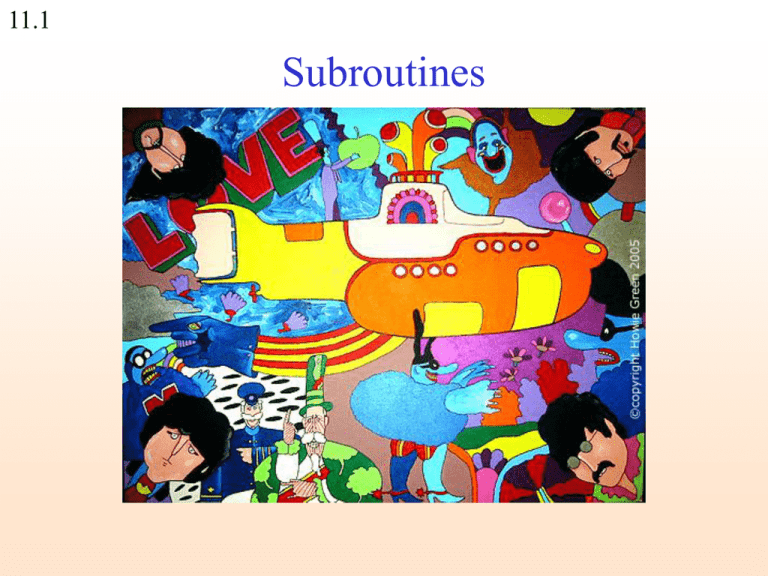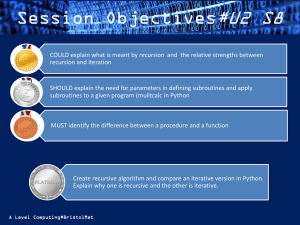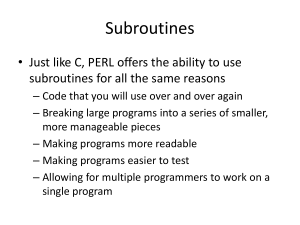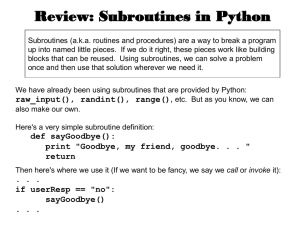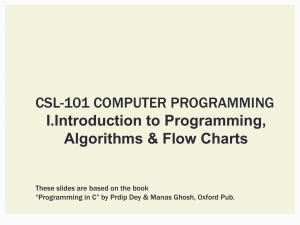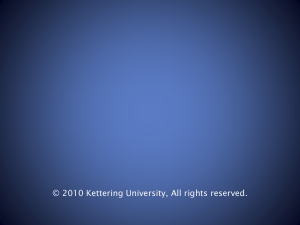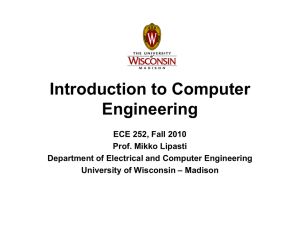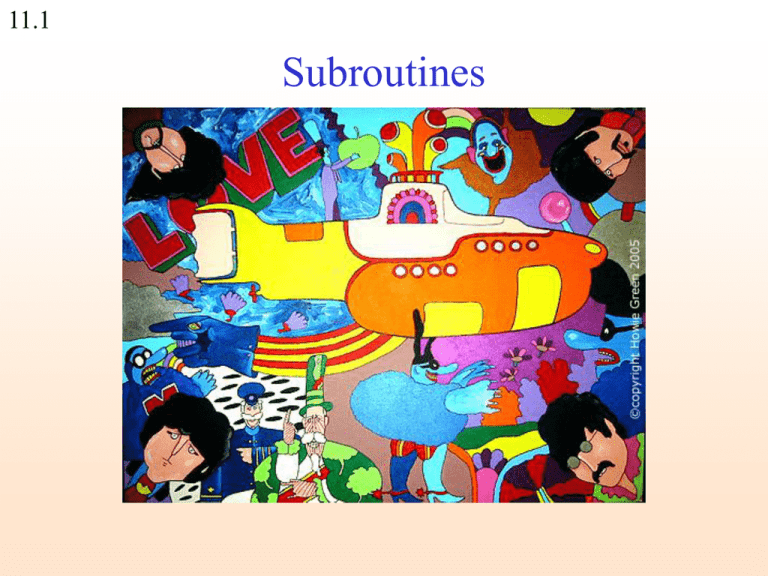
11.1
Subroutines
11.2
Functions
A function is a portion of code that performs a specific task.
Functions we've met:
$newStr = substr ($str,1,4); Takes a string and returns a sub-string
@arr = split (/\t/,$line);
Splits a line into an array
push (@arr, $num);
Pushes a scalar to the end of an array
11.3
Functions
A function is a portion of code that performs a specific task.
Functions have arguments and return values:
$start = substr ($str,1,4);
Return value:
This function returns a string
Arguments:
(STRING, OFFSET, LENGTH)
11.4
Subroutines
A subroutine is a user-defined function.
sub SUB_NAME {
# Do something
...
}
Subroutines can be placed
anywhere, but are usually
stacked together at the
beginning or the end
sub printHello {
print "Hello World!\n";
}
sub bark {
print "Woof-woof\n";
}
11.5
Subroutines
To invoke (execute) a subroutine:
SUB_NAME(ARGUMENTS);
For example:
bark();
Woof-woof
my $seq = "GCAGTG";
my $rev = reverseComplement($seq);
print $rev;
CACTGC
11.6
Why use subroutines?
Code in a subroutine is reusable.
For example: a subroutine that reverse-complement a DNA sequence
A subroutine can provide a general solution for different situations.
For example: read a FASTA file
Encapsulation: A well defined task can be done in a subroutine, making
the main script simpler and easier to read and understand.
11.7
Why use subroutines? - Example
my filename = $ARGV[0];
# Read fasta sequence from file
$seq = readFastaFile($fileName);
# Reverse complement the sequence
$revSeq = reverseComplement($seq);
A general solution: works
with different files
Can be invoked from many
points in the code
# Print the reverse complement in fasta format
printFasta($revSeq);
And the program is
beautiful
# Subroutines definition...
....
11.8
Why use subroutines? - Example
# Read fasta sequence from file
open (IN, "<$filename") or die "Can't open file";
my @lines = <IN>;
chomp @lines
my ($seq, $line);
foreach my $line (@lines) {
if ($line =~ m/^>/) {next;}
$seq = $seq.$line;
}
close (IN);
# Reverse complement the sequence
$seq =~ tr/ACGTacgt/TGCAtgca/;
$revSeq = reverse ($seq);
# Print the reverse complement in fasta format
my $i = 0;
while (($i+1) * 75 < length ($revSeq)) {
my $fastaLine = substr($revSeq, $i * 75, 75);
print $fastaLine."\n";
$i++;
}
$fastaLine = substr($revSeq, $i*75);
print $fastaLine."\n"
Much better than this
11.9
Subroutine arguments
A subroutine may be given arguments through the special array variable @_:
my $bart4today = "I do not have diplomatic immunity";
bartFunc($bart4today ,100);
sub bartFunc {
my ($string, $times) = @_;
print $string x $times;
}
I
I
I
I
do
do
do
do
not
not
not
not
have
have
have
have
diplomatic
diplomatic
diplomatic
diplomatic
...
immunity
immunity
immunity
immunity
We pass arguments to the
subroutine
Inside the subroutine block
they are saved in the
special array @_
11.10
Return value
Definition:
sub reverseComplement {
my ($seq) = @_;
$seq =~ tr/ACGT/TGCA/;
$seq = reverse $seq;
return $seq;
}
The return statement ends
the execution of the subroutine
and returns a value.
Usage:
my $revSeq = reverseComplement("GCAGTG");
CACTGC
11.11
Return value
Definition:
sub reverseComplement {
my ($seq) = @_;
$seq =~ tr/ACGT/TGCA/;
$seq = reverse $seq;
return $seq;
Everything after the return
print "I am the walrus!"
statement will be ignored
}
Usage:
my $revSeq = reverseComplement("GCAGTG");
CACTGC
11.12
Return value
Definition:
sub reverseComplement {
my ($seq) = @_;
$seq =~ tr/ACGT/TGCA/;
$seq = reverse $seq;
}
If there is no return statement, the value of
the last statement in the subroutine is returned.
Usage:
my $revSeq = reverseComplement("GCAGTG");
CACTGC
11.13
Return list
Our subroutine returns a
A subroutine may also return an list value:
list of two elements.
sub firstLastChar{
my ($string) = @_;
We pass an argument
$string =~ m\^(.).*(.)$\;
return ($1,$2);
And receive a list of
two return values
}
my ($firstChar,$lastChar) = firstLastChar("Yellow");
print "First char: $firstChar, last one: $lastChar.\n";
First char: Y, last one: w.
11.14
Variable scope
When a variable is defined using my inside a subroutine:
* It does not conflict with a variable by the same name outside the subroutine
* Its existence is limited to the scope of the subroutine
sub printHello {
my ($name) = @_;
print "Hello $name\n";
}
my $name = "Liko";
printHello("Emma");
print "Bye $name\n";
Hello Emma
Bye Liko
11.15
Debugging subroutines
Step into a subroutine (F5)
to debug the internal work of the sub
Step over a subroutine (F6)
to skip the whole operation of the sub
Step out of a subroutine (F7)
when inside a sub – run it all the way to
its end and return to the main script
Resume (F8)
run till end or next break point
Step into
Step over
Step out
11ex.16
Class exercise 11a
1. Write a subroutine that takes two numbers and prints their sum to
the screen (and test it with an appropriate script!).
2. Write a subroutine that takes two numbers and return a list of their
sum, difference, and average.
For example:
@arr = numbersFunc(5,7);
print "@arr";
12 -2 6
3. a. Write a subroutine that takes a sentence and returns the last word.
b.* Return the longest word!
11.17
Passing variables by reference
If we want to pass arrays or hashes to a subroutine, we should pass a reference:
Passing array references:
subRoutine (\@arr);
Arrays and hashes can be very big.
That's why we want to pass a direct
reference and not create a copy.
Passing hash references:
subRoutine (\%hash);
11.18
Passing variables by reference
If we want to pass arrays or hashes to a subroutine, we should pass a reference:
Passing array references:
subRoutine (\@arr);
Passing hash references:
subRoutine (\%hash);
Dereferencing arrays:
sub subRoutine {
my ($arrRef) = @_;
@arr = @{$arrRef};
...
Dereferencing hashes:
sub subRoutine {
my ($hashRef) = @_;
%hash = %{$hashRef};
...
11.19
Passing variables by reference
If we want to pass arrays or hashes to a subroutine, we should pass a reference:
my @ourPets = ('Liko','Emma','Louis');
Reference to @pets
printPets (\@ourPets);
sub printPets {
De-reference of $petRef
my ($petRef) = @_;
foreach my $pet (@{$petRef}) {
print "Good $pet\n";
}
}
11.20
Passing variables by reference
If we want to pass arrays or hashes to a subroutine, we should pass a reference:
my %newDetails;
$newDetails{"name"} = "Eyal";
$newDetails{"address"} = "Swiss";
@grades = (98,72,86);
$newDetails{"grades"} = [@grades];
printDetails(\%newDetails);
Reference to %newDetail
sub printDetails {
De-reference of $detailRef
my ($detailRef) = @_;
my %details = %{$detailRef};
print "Name: ".$details{"name"}."\n";
print "Adr.: ".$details{"address"}."\n";
my @grades = @{ $details{"grades"} }
print "Grades: @grades\n";
}
11.21
Returning variables by reference
Similarly, to return a hash use a reference:
sub getDetails {
my %details;
$details{"name"} = <STDIN>;
$details{"address"} = <STDIN>;
...
return \%details;
}
$detailsRef = getDetails();
In this case the hash continue to exists outside the subroutine! To dereference use:
my % detailHash = %{detailsRef}
11.22
Sort revision
We learned the default sort, which is lexicographic:
my @arr = ("Liko","Emma","Louis");
my @sorted = sort(@arr);
print "@sorted";
Emma Liko Louis
11.23
Sort revision
We learned the default sort, which is lexicographic:
my @arr = (8,3,45,8.5);
my @sorted = sort(@arr);
print "@sorted";
3 45 8 8.5
To sort by a different order rule we need to give a comparison subroutine – a
subroutine that compares two scalars and says which comes first
sort COMPARE_SUB (@array);
no comma here
11.24
Sorting numbers
sort COMPARE_SUB (LIST);
COMPARE_SUB is a special subroutine that compares two scalars $a and $b,
and says which comes first (by returning 1, 0 or -1). For example:
sub compareNumber {
if ($a > $b)
{return 1;}
elsif ($a == $b) {return 0;}
else
{return -1;}
}
my @sorted = sort compareNumber (8,3,45,8.5);
print "@sorted\n";
3 8 8.5 45
no comma here
11.25
The operator <=>
The <=> operator does exactly that – it returns 1 for “greater than”, 0 for
“equal” and -1 for “less than”:
sub compareNumber {
return $a <=> $b;
}
print sort compareNumber (8,3,45,8.5);
For easier use, you can use a temporary subroutine definition in the same line:
print sort {return $a<=>$b;} (8,3,45,8.5);
or just:
print sort {$a<=>$b;} (8,3,45,8.5);
11.26
Sorting example
open (IN,"<fight club.txt");
my @lines = <IN>;
my @sorted = sort compareLength @lines;
print @sorted;
sub compareLength{
my $lengthA = length($a) ;
my $lengthB = length($b) ;
return ($lengthA <=> $lengthB);
}
Welcome to Fight Club.
Sixth rule: no shirt, no shoes.
Fourth rule: only two guys to a fight.
Fifth rule: one fight at a time, fellas.
. . .
© 1999 - 20th Century Fox - All Rights Reserved
11ex.27
Class exercise 11b
1.
Solve ex11a.2 again (return a list of sum, difference, and average of two
numbers), this time use references to pass the arguments and return their
values.
2.
Write a script that reads a file with a list of protein names and lengths:
(such as proteinLengths)
AP_000081 181
AP_000174 104
AP_000138 145
Print them sorted according to their length.
3.
Modify the solution for class_ex8.1: Make a subroutine that takes the
name of an input file, builds the hash of protein lengths and returns a
reference to the hash. Test it – see that you get the same results as the
original class_ex.8.1. Feel free to use our solution of class_ex8.1…
4*. Now do class_ex. 8.2 by adding another subroutine that takes: (1) a
protein accession, (2) a protein length and (3) a reference to such a hash,
and returns 0 if the accession is not found, 1 if the length is
identical to the one in the hash, and 2 otherwise.
11ex.28
Class exercise 8
1.
Write a script that reads a file with a list of protein names and lengths:
AP_000081 181
AP_000174 104
AP_000138 145
stores the names of the sequences as hash keys, with the length of the sequence as the
value. Print the keys of the hash.
2.
Add to Q1: Read another file, and print the names that appeared in both files with the
same length. Print a warning if the name is the same but the length is different.
3.
Write a script that reads a GenPept file (you may use the preproinsulin record), finds all
JOURNAL lines, and stores in a hash the journal name (as key) and year of publication
(as value):
a. Store only one year value for each journal name
b*. Store all years for each journal name
Then print the names and years, sorted by the journal name (no need to sort the years
for the same journal in b*, unless you really want to do so…)