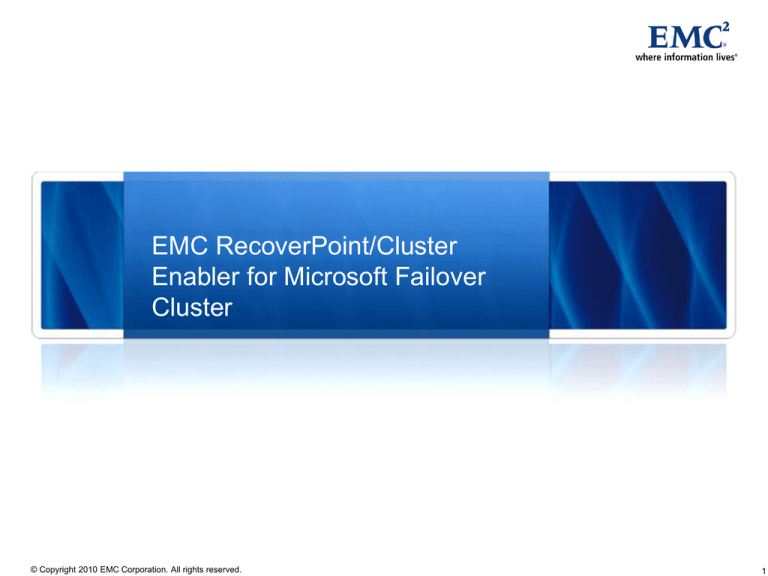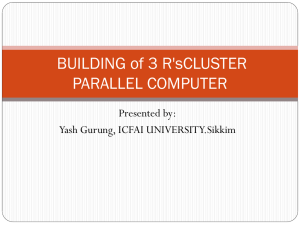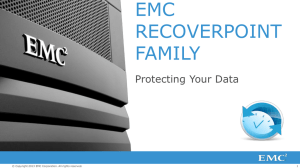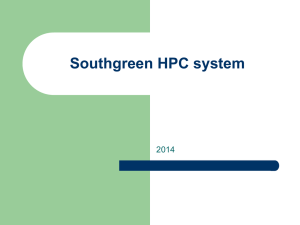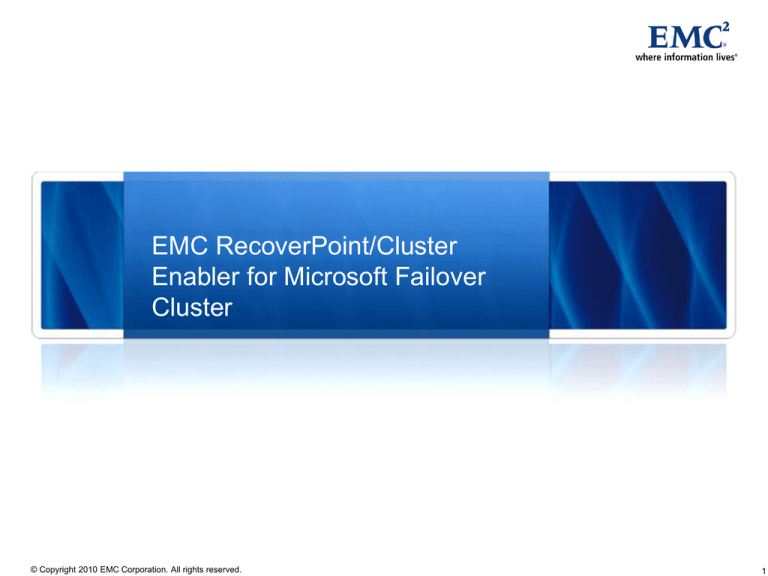
EMC RecoverPoint/Cluster
Enabler for Microsoft Failover
Cluster
© Copyright 2010 EMC Corporation. All rights reserved.
1
Disaster Restart
Business challenges and requirements
Meeting recovery point objective (RPO) and
recovery time objective (RTO) requirements with
current plan
– Business and/or regulatory needs
– Need to reduce RPO and RTO times
Application benchmarks from days or hours to minutes or
seconds
– Need for continuous operations with no data loss
Cost of assets and maintenance at disaster
recovery site
– Need to maintain software versions (updates and patches)
Reliability of the disaster recovery plan
– Need to address applications requiring dependent write
consistency between and across operating systems
– Need to periodically test to ensure it will work when required
© Copyright 2010 EMC Corporation. All rights reserved.
2
Business Impact of Application
and Data Inaccessibility
Hot site/cold site
Downtime Cost
Electronic vaulting
Database replication
Remote replication
Dedicated hot standby
Geographical clusters
Time
Cost of downtime escalates quickly over time
© Copyright 2010 EMC Corporation. All rights reserved.
3
Microsoft Failover Cluster
A high-availability restart solution
Node or resource failure automatically restarts failed nodes on another
node where resources are available
Node
Fails
Resource Group:
Microsoft SQL
Resource Group:
Microsoft Exchange
Resource Group:
Oracle
Microsoft failover cluster provides high availability;
shared-nothing cluster model
© Copyright 2010 EMC Corporation. All rights reserved.
4
Cluster Enabler 4.0
Features and capabilities overview
Integrates RecoverPoint and RecoverPoint/SE
with Microsoft failover cluster
– Automatic site failover for remote replication operations
– Supports majority node set quorum options: Majority Node Set
(MNS), and MNS with File Share Witness
Supports RecoverPoint continuous remote replication
(CRR)
Cluster Enabler 4.0
supports RecoverPoint
3.1.1 or later and
any array supported by
RecoverPoint and
RecoverPoint/SE
– Using Fibre Channel or Gigabit Ethernet for remote replication
– Up to 400 milliseconds maximum latency for asynchronous
replication
– Up to 4 milliseconds maximum latency for synchronous replication
Supports Windows Server and Server Core for Windows
Server 2008
– Up to two nodes per site with Windows Server 2003
– Up to eight nodes per site with Windows Server 2008 and Windows
Server 2008 R2
– Supports clustering of up to eight child partitions with
Hyper-V
© Copyright 2010 EMC Corporation. All rights reserved.
5
Majority Node Set Support
Majority Node Set
Used as a tie-breaker to avoid split-brain scenarios
From a cluster-node perspective, each node sees the
quorum as a local resource
– Each cluster node stores the configuration information on a local disk
Each node has access to local disk when it starts up
– Cluster service ensures cluster configuration is consistent on each
cluster node
Changes are replicated across the Majority Node Set
File Share Witness
External to an cluster providing an additional quorum
vote
– 2- to 4-node cluster can survive up to N-1 node failures
– 4- to 8-node cluster can survive up to N-2 node failures
Acts as a witness to Majority Node Set
– Enhances geographically disbursed failover cluster
Recommended that File Share Witness be configured in
a third site
© Copyright 2010 EMC Corporation. All rights reserved.
6
Cluster Enabler for Microsoft Failover Cluster
LAN/WAN
Private Interconnect
File Share Witness with
RecoverPoint/CE
installed
RecoverPoint
Site A
Cluster nodes with
RecoverPoint/CE installed
Site B
Failover cluster supports up to 8 nodes with Windows Server 2003/2008
using Majority Node Set with and without File Share Witness
© Copyright 2010 EMC Corporation. All rights reserved.
7
Cluster Enabler for Microsoft Failover Cluster
Node failure
Role of Major Software Components
Microsoft failover cluster software
– Protects against server hardware or network connection failures
– Initiates failover actions to a clustered node for resource group
restart
Cluster Enabler 4.0 software
– Installed on all cluster nodes and on File Share Witness (if File
Share Witness is used)
– Responds to queries from the cluster service that determine cluster
behavior
– Determines RecoverPoint state and initiates appropriate
RecoverPoint actions using the RecoverPoint API
RecoverPoint software
– CRR provides remote mirroring of production data
– CRR journal retained, allowing for point-in-time recovery outside of
cluster operations
© Copyright 2010 EMC Corporation. All rights reserved.
8
Cluster Enabler and Node Failure Event
Failover steps
Site A node fails, resulting in heartbeat
response timeout
Cluster reforms between the Site B node
and the File Share Witness node
The Site B node brings resource groups
from the Site A node online
The latest image of the RecoverPoint
volumes listed in the resource group are
automatically recovered, read/write
enabled, and mounted to the Site B node
Majority Node Set
with File Share
Witness
Application listed as part of the failed
Site A node resource group is restarted
The Site A node network address is
added to the network interface of the Site
B node and client traffic is routed to the
Site B node
RecoverPoint
Site A
© Copyright 2010 EMC Corporation. All rights reserved.
Site B
9
Disaster Recovery for Hyper-V
Automated failover operations for Hyper-V environments
New
LAN/WAN
Private Interconnect
Majority Node Set with
File Share Witness
Prod 1
Target 2
Site A
Target 1
RecoverPoint
Cluster nodes with
RecoverPoint/CE installed
Prod 2
Site B
Hyper-V with Failover Clusters supports up to 8 nodes with Windows 2008 R2
© Copyright 2010 EMC Corporation. All rights reserved.
10
Hyper-V Overview
Cluster Enabler 4.0 supports Hyper-V with failover clusters
New
Failover of the virtual machine (VM) resource
– RecoverPoint/CE is deployed in the Hyper-V parent partition
– Cluster relocation is at the VM level
Hyper-V Live Migration and Quick Migration—between nodes at the
same or different sites
– Live Migration supported with RecoverPoint CRR synchronous replication
– Quick Migration supported with synchronous and asynchronous replication
– Use for planned maintenance—such as VM relocation for hardware upgrades and
software upgrades
– Use for VM workload re-distribution—move VMs from one physical host to another
© Copyright 2010 EMC Corporation. All rights reserved.
11
Hyper-V Virtual Machine Failure Event
Failover steps with Cluster Enabler 4.0
New
Site A Hyper-V physical node fails, resulting
in heartbeat response timeout
Cluster reforms between the Site B node
and the File Share Witness node
The Site B node brings Hyper-V virtual
machine resource groups from the Site A
node online
RecoverPoint target volumes for
consistency groups listed in affected
resource groups are recovered and
mounted to the Site B node
Majority Node Set
with File Share
Witness
Virtual machines listed as part of the failed
Site A node resource group are restarted
RecoverPoint
Site A
The Site A node network address is added
to the network interface of the Site B node
and client traffic is routed to the Site B node
Site B
Virtual Machines can failover within and between failover cluster nodes
© Copyright 2010 EMC Corporation. All rights reserved.
12
Hyper-V Live Migration
New
Planned hardware maintenance on physical server requires moving VM to
another physical server
Majority Node Set with
File Share Witness
R1
R2
Site A
R2
RecoverPoint CRR
synchronous replication
R1
Site B
Live migration can be within the same site or between sites
© Copyright 2010 EMC Corporation. All rights reserved.
13
Multi-Array Support
RecoverPoint
RecoverPoint
WAN
Each named cluster
group’s associated
devices reside in a single
RecoverPoint consistency
group of the same name
File Share Witness
with RecoverPoint/CE
installed
Devices for
Cluster Group 1
Devices for
Cluster Group 2
© Copyright 2010 EMC Corporation. All rights reserved.
Cluster nodes with
RecoverPoint/CE installed
14
Microsoft Failover Clusters Deployed
with Oracle on Windows
Network
Oracle
Oracle
Oracle
Oracle
Majority Node Set with
File Share Witness
Target 1
Prod1
Target 2
RecoverPoint
Prod 2
Failover clusters configured with Oracle Fail Safe
© Copyright 2010 EMC Corporation. All rights reserved.
15
Benefits of Cluster Enabler
Provides rapid site restart with RecoverPoint
– Automatic site failover for common disruptions—including
compete site disasters and server, storage, or networkrelated failures
Minimizes site failback time with RecoverPoint
– Only changes are copied by RecoverPoint or
RecoverPoint/SE to resynchronize the primary cluster
storage system
Provides multi-array support
– One cluster can span multiple storage arrays at the same
or different sites
– Different clusters can share storage arrays
Supports heterogeneous storage arrays
– A mix of arrays can be used
– Storage arrays do not have to be identical between sites
© Copyright 2010 EMC Corporation. All rights reserved.
16