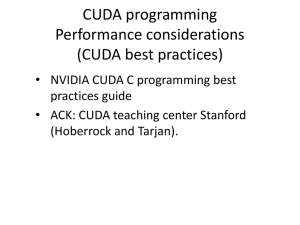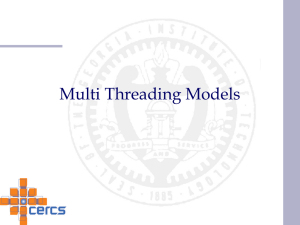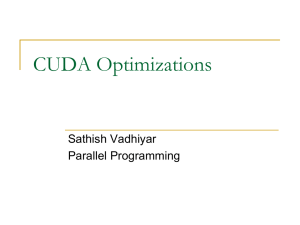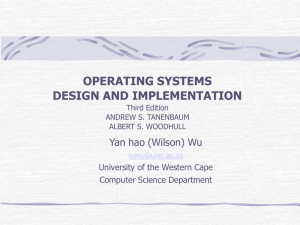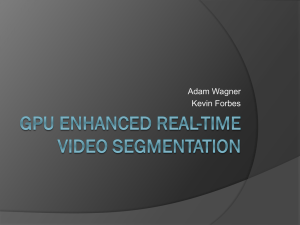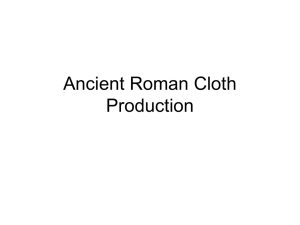here
advertisement
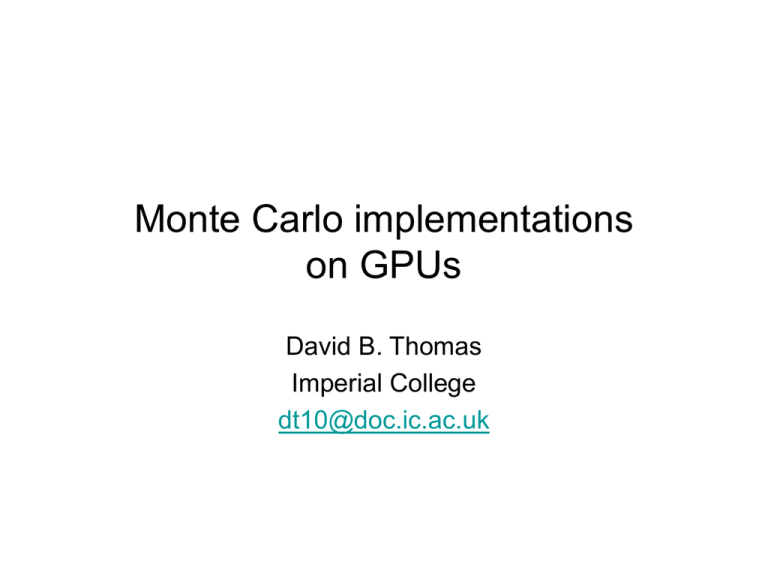
Monte Carlo implementations
on GPUs
David B. Thomas
Imperial College
dt10@doc.ic.ac.uk
Who am I?
• Research fellow at Imperial
– Software Engineering and FPGA background
– Lead a small group looking at accelerated computational finance
• What do I have to do with GPUs or finance?
– Most of my work: tools and methods for FPGA-based finance
– Compare performance of FPGA, CPU, and now GPU
• Initial CPU solution: day or so
• Develop FPGA solution: couple of weeks or months
• GPU solutions (keep paper reviewers happy): couple of days
– Usually find FPGA and GPU about the same performance
• GPU: 10x developer productivity; FPGA 10x more power efficient
Who am I?
• Research fellow at Imperial
– Software Engineering and FPGA background
– Lead a small group looking at accelerated computational finance
• What do I have to do with GPUs or finance?
– Most of my work: tools and methods for FPGA-based finance
– Compare performance of FPGA, CPU, and now GPU
• Initial CPU solution: day or so
• Develop FPGA solution: couple of weeks or months
• GPU solutions (keep paper reviewers happy): couple of days
– Usually find FPGA and GPU about the same performance
• GPU: 10x developer productivity; FPGA 10x more power efficient
• NVidia guy: “Why are you still wasting time with FPGAs”?
– I’m an academic: want to look at the hard(-ish) unsolved problems
– GPUs are mainstream: anyone can do it (that’s why you are here)
Who are you?
•
I have no idea – my guesses about you
– Interested in, or actively working in financial modelling
– Are a programmer in some sense (this is a hands on workshop)
– Know something about CUDA/GPUs, but are not an expert
•
•
Apologies if you have no knowledge about CUDA or GPUs
Sorry if you are a hard-core expert: if you are, why aren’t you talking?
– Wondering whether to use GPUs, or how to use them better
•
My guesses about what you might want to hear
1. General experiences with GPU Monte-Carlo: random (ha-ha!) tips
2. Specific things to watch out for: performance and correctness
3. Hard-core optimisation: new uniform random number generator
•
What you won’t hear
– Anything specific about pricing models or finance
– Not enough time; everyone does something different
What is a GPU?
•
Means different things to different people
1.
2.
3.
4.
Something that was originally developed for use in graphics?
Something made by NVidia that runs CUDA?
A wide SIMD processor using threads to hide latency?
A hardware accelerator that supports OpenCL?
What is a GPU?
•
Means different things to different people
1.
2.
3.
4.
•
Something that was originally developed for use in graphics?
Something made by NVidia that runs CUDA?
A wide SIMD processor using threads to hide latency?
A hardware accelerator that supports OpenCL?
For the purposes of this talk: option 2
– CUDA is ahead of the competition in terms of tools
– Everyone else here will talk CUDA/NVidia
•
In a couple of years time (hopefully): option 4
– NVidia deserve huge credit for developing and promoting CUDA
– But... you are the end-users: seek portability, don’t get locked in
•
FPGA accelerators existed for 10 years: no portability, no market
– Encourage NVidia/AMD/Intel to compete on hardware
GPU: Central concepts
• CPUs devote very little silicon area to actual computation
– Most of the area is trying to make sequential code faster
– Cache: decrease latency, increase bandwidth
– Branch prediction/speculation: decrease the cost of branches
• GPUs devote as much area as possible to computation
– Stick as many floating-point units on as possible
– Get rid of the huge caches and super-scalar stuff
• Manage latency by building multi-threading in at low level
– GPU memory latency is similar to CPU: still have to deal with it
– Have thousands of active threads in one processor
– If one thread stalls on memory, schedule the next one
GPU: Threading
•Threads are grouped into warps
– Warp size is currently 32 threads
– Threads never change their warp
• Assigned to warps using threadIdx
__global__
void MyKernel(
unsigned *pMem
){
int wIdx=tIdx.x/32;
int wOff=tIdx.x-32*wIdx;
if(Condition()){
DoOneThing();
}else{
DoOtherThing();
}
int addr=
wIdx*32+((wOff+1)%32);
pMem[addr]=Something();
}
GPU: Threading
•Threads are grouped into warps
– Warp size is currently 32 threads
– Threads never change their warp
• Assigned to warps using threadIdx
•Warps are important for compute efficiency
– One thread branches -> warp branches
– Threads take different branches: divergence
– Ideally: all threads in warp take same branch
__global__
void MyKernel(
unsigned *pMem
){
int wIdx=tIdx.x/32;
int wOff=tIdx.x-32*wIdx;
if(Condition()){
DoOneThing();
}else{
DoOtherThing();
}
• No divergence, better performance
int addr=
wIdx*32+((wOff+1)%32);
pMem[addr]=Something();
}
GPU: Threading
•Threads are grouped into warps
– Warp size is currently 32 threads
– Threads never change their warp
• Assigned to warps using threadIdx
•Warps are important for compute efficiency
– One thread branches -> warp branches
– Threads take different branches: divergence
– Ideally: all threads in warp take same branch
__global__
void MyKernel(
unsigned *pMem
){
int wIdx=tIdx.x/32;
int wOff=tIdx.x-32*wIdx;
if(Condition()){
DoOneThing();
}else{
DoOtherThing();
}
• No divergence, better performance
•Warps are important for memory efficiency
– Determine global memory coalescing[1]
– Determine shared memory conflicts[1]
int addr=
wIdx*32+((wOff+1)%32);
pMem[addr]=Something();
}
[1] – Yeah, half-warps, whatever
GPU: Threading
•Threads are grouped into warps
– Warp size is currently 32 threads
– Threads never change their warp
• Assigned to warps using threadIdx
•Warps are important for compute efficiency
– One thread branches -> warp branches
– Threads take different branches: divergence
– Ideally: all threads in warp take same branch
__global__
void MyKernel(
unsigned *pMem
){
int wIdx=tIdx.x/32;
int wOff=tIdx.x-32*wIdx;
if(Condition()){
DoOneThing();
}else{
DoOtherThing();
}
• No divergence, better performance
•Warps are important for memory efficiency
– Determine global memory coalescing[1]
– Determine shared memory conflicts[1]
•Make sure you understand warps!
– More important than threads
– Read the user guide (twice)
int addr=
wIdx*32+((wOff+1)%32);
pMem[addr]=Something();
}
[1] – Yeah, half-warps, whatever
Example: Rejection Methods
• Warp divergence hurts performance
– Scalar code does not take into account
– CPU algorithms are often divergent
• Rejection: optimise for average case
– Generate cheap random candidate
• Simple transform of uniform RNG
– Check candidate with cheap test
– Otherwise use a slow alternative
u=UnifRng();
x=Candidate(u);
if(Accept(x))
return x;
else
return Slow();
• May be recursive
• e.g. Ziggurat method for uniform to Gaussian conversion
–
–
–
–
Fast: one uniform RNG, one comparison, one multiply
Slow: looping, exponentials, logs, more uniform RNGs
Designed so that fast route is taken ~98% of time
The Ziggurat algorithm is a work of art – superb for scalar CPUs
Example: Rejection Methods
• Economics of rejection break down with GPU style SIMD
– Threads execute in warps
– Each thread can take different path through code
– Time for warp is total time to cover paths of all threads
Thread 0
x=Candidate();
if(Accept(x))
return x;
else
return Slow();
Thread 1
x=Candidate();
if(Accept(x))
return x;
else
return Slow();
Thread 2
x=Candidate();
if(Accept(x))
return x;
else
return Slow();
Thread 3
x=Candidate();
if(Accept(x))
return x;
else
return Slow();
Example: Rejection Methods
• Economics of rejection break down with GPU style SIMD
– Threads execute in warps
– Each thread can take different path through code
– Time for warp is total time to cover paths of all threads
Thread 0
x=Candidate();
if(Accept(x))
return x;
else
return Slow();
Thread 1
x=Candidate();
if(Accept(x))
return x;
else
return Slow();
Thread 2
x=Candidate();
if(Accept(x))
return x;
else
return Slow();
Thread 3
x=Candidate();
if(Accept(x))
return x;
else
return Slow();
Example: Rejection Methods
• Economics of rejection break down with GPU style SIMD
– Threads execute in warps
– Each thread can take different path through code
– Time for warp is total time to cover paths of all threads
Thread 0
x=Candidate();
if(Accept(x))
return x;
else
return Slow();
Thread 1
x=Candidate();
if(Accept(x))
return x;
else
return Slow();
Thread 2
x=Candidate();
if(Accept(x))
return x;
else
return Slow();
Thread 3
x=Candidate();
if(Accept(x))
return x;
else
return Slow();
Example: Rejection Methods
• Economics of rejection break down with GPU style SIMD
– Threads execute in warps
– Each thread can take different path through code
– Time for warp is total time to cover paths of all threads
Thread 0
x=Candidate();
if(Accept(x))
return x;
else
return Slow();
Thread 1
x=Candidate();
if(Accept(x))
return x;
else
return Slow();
Thread 2
x=Candidate();
if(Accept(x))
return x;
else
return Slow();
Thread 3
x=Candidate();
if(Accept(x))
return x;
else
return Slow();
Example: Rejection Methods
• Economics of rejection break down with GPU style SIMD
– Threads execute in warps
– Each thread can take different path through code
– Time for warp is total time to cover paths of all threads
Thread 0
x=Candidate();
if(Accept(x))
return x;
else
return Slow();
Thread 1
x=Candidate();
if(Accept(x))
return x;
else
return Slow();
Thread 2
x=Candidate();
if(Accept(x))
return x;
else
return Slow();
Thread 3
x=Candidate();
if(Accept(x))
return x;
else
return Slow();
Example: Rejection Methods
• Economics of rejection break down with GPU style SIMD
– Threads execute in warps
– Each thread can take different path through code
– Time for warp is total time to cover paths of all threads
Thread 0
x=Candidate();
if(Accept(x))
return x;
else
return Slow();
Thread 1
x=Candidate();
if(Accept(x))
return x;
else
return Slow();
Thread 2
x=Candidate();
if(Accept(x))
return x;
else
return Slow();
Thread 3
x=Candidate();
if(Accept(x))
return x;
else
return Slow();
Example: Rejection Methods
• Economics of rejection break down with GPU style SIMD
– Threads execute in warps
– Each thread can take different path through code
– Time for warp is total time to cover paths of all threads
Thread 0
x=Candidate();
if(Accept(x))
return x;
else
return Slow();
Thread 1
x=Candidate();
if(Accept(x))
return x;
else
return Slow();
Thread 2
x=Candidate();
if(Accept(x))
return x;
else
return Slow();
Thread 3
x=Candidate();
if(Accept(x))
return x;
else
return Slow();
Example: Rejection Methods
• Economics of rejection break down with GPU style SIMD
– Threads execute in warps
– Each thread can take different path through code
– Time for warp is total time to cover paths of all threads
• Rejection relies on low probability of slow path
–
–
–
–
Entire thread group incurs cost of one slow thread
Probability of each thread taking fast path is ~98%
Probability of all 32 threads taking fast path is ~52%
Expected execution time: tfast + 0.48 tslow
• Non-rejection algorithms are (usually) better in GPU
– Has built-in fast log/exp/sin: use Box-Muller method
– Rational approximations are your friend: very fast
The perils of function approximation
• Simulations need functions with no closed form
– Standard examples: Gaussian CDF (Phi(x)) and ICDF (Phi-1(x))
• Obvious point[1]: read the documentation, see if it exists
– CUDA already includes the error function as intrinsics
• erff, erfcf
: p = Phi(x) = erfc[x / -sqrt(2)] / 2
• erfinvf, erfcinvf : x = Phi-1(p) = erfcinf[ 2 p ] * -sqrt(2)
– If you’re off the critical path, intrinsics are good enough
• Aside: you would think they would be super fast, but they aren’t
• Lets assume we are doing CDF inversion
– e.g. we are using Quasi-RNGs, or some other variance reduction
– Inversion: take a uniform 32-bit number u, turn it into Gaussian x
– Obvious: x = Phi-1( u * 2-32) )
[1] – Yup, I didn’t read the documentation, and wasted time doing my own.
CDF Inversion: simple
__device__
float NormalCdfInv(
unsigned u
){
const float S1=pow(2,-32);
const float S2=-sqrt(2);
// [0..232) -> [0,1)
float p=u*S1;
// Phi(x) = -sqrt(2)*erfcinv(2*p)
return S2*erfcinv(2*p);
}
I apologise if this is obvious. Not everyone knows about this stuff.
CDF Inversion: simple, but deceptive
• First problem: lower bound
– NormalCdfInv(0) = - infinity
__device__
float NormalCdfInv(
unsigned u
){
const float S1=pow(2,-32);
const float S2=-sqrt(2);
// [0..232) -> [0,1)
float p=u*S1;
// Phi(x) = -sqrt(2)*erfcinv(2*p)
return S2*erfcinv(2*p);
}
I apologise if this is obvious. Not everyone knows about this stuff.
CDF Inversion: simple, but deceptive
• First problem: lower bound
– NormalCdfInv(0) = - infinity
• Simple solution: nudge away from 0
– Add 2^-33 during integer->float conv.
__device__
float NormalCdfInv(
unsigned u
){
const float S1=pow(2,-32);
const float S2=-sqrt(2);
const float S3=pow(2,-33);
// [0..232) -> (0,1)
float p=u*S1 + S3;
// Phi(x) = -sqrt(2)*erfcinv(2*p)
return S2*erfcinv(2*p);
}
Sorry, this is floating-point 101, but not everyone knows about it. For instance, browse the CUDA SDK samples...
CDF Inversion: simple, but deceptive
• First problem: lower bound
– NormalCdfInv(0) = - infinity
• Simple solution: nudge away from 0
– Add 2^-33 during integer->float conv.
• Next problem: upper bound
__device__
float NormalCdfInv(
unsigned u
){
const float S1=pow(2,-32);
const float S2=-sqrt(2);
const float S3=pow(2,-33);
– NormalCdfInv(232-1) = infinity
– Why?
• p= u
* 2-32 + 2-33
• p = (2^32-1) * 2-32 + 2-33
• p = 0.99999999988358467
// [0..232) -> (0,1)
float p=u*S1 + S3;
// Phi-1(x) = -sqrt(2)*erfcinv(2*p)
return S2*erfcinv(2*p);
}
– But in single-precision p=1
• Time to talk about single-precision
Sorry, this is floating-point 101, but not everyone knows about it. For instance, browse the CUDA SDK samples...
An aside: GPUs and single-precision
• Lets be clear: single-precision is not some kind of flaw
– It doesn’t make anything impossible
– It doesn’t mean your answers will automatically be inaccurate
• However, it requires the programmer to think
– Need a basic understanding of floating-point arithmetic
– Must understand how numbers are being manipulated
• How much do you care about performance vs. effort?
– Use double-precision: lower effort, but lower performance
– Legitimate choice – you don’t have to use single precision
• Double-precision will get faster with newer hardware
– Will it ever be as fast as single-precision? (Maybe it already is?)
– Even so: still a performance hit from memory - twice the size
Integer to floating-point
• Fixed-point (integer) and floating-point are for different jobs
– Floating-point: accuracy relative to magnitude, over infinite[1] range
– Fixed-point: accuracy independent of magnitude, over finite range
0
0.25
0.5
0.75
0.5
0.75
1
Integer
(fixed-point)
Floating-point
Integer to
Floating-point
output grid
0
0.25
[1] : infinite-ish – there are obviously exponent limits
1-2-3
1
Integer to floating-point
• Fixed-point (integer) and floating-point are for different jobs
– Floating-point: accuracy relative to magnitude, over infinite[1] range
– Fixed-point: accuracy independent of magnitude, over finite range
0
0.25
0.5
0.75
0.5
0.75
1
Integer
(fixed-point)
Floating-point
Integer to
Floating-point
output grid
0
0.25
[1] : infinite-ish – there are obviously exponent limits
1-2-3
1
Integer to floating-point
• Fixed-point (integer) and floating-point are for different jobs
– Floating-point: accuracy relative to magnitude, over infinite[1] range
– Fixed-point: accuracy independent of magnitude, over finite range
0
0.25
0.5
0.75
0.5
0.75
1
Integer
(fixed-point)
Floating-point
Integer to
Floating-point
output grid
0
0.25
[1] : infinite-ish – there are obviously exponent limits
1-2-3
1
Integer to floating-point
• Fixed-point (integer) and floating-point are for different jobs
– Floating-point: accuracy relative to magnitude, over infinite[1] range
– Fixed-point: accuracy independent of magnitude, over finite range
0
0.25
0.5
0.75
0.5
0.75
1
Integer
(fixed-point)
Floating-point
Integer to
Floating-point
output grid
0
0.25
[1] : infinite-ish – there are obviously exponent limits
1-2-3
1
Back to Inversion
-5.4
-5.5
-5.6
-5.7
-5.8
-5.9
Lower Tail
-6
Upper Tail (Reflected)
-6.1
-6.2
-6.3
-6.4
0.E+00 5.E-09 1.E-08 2.E-08 2.E-08 3.E-08 3.E-08 4.E-08 4.E-08
• So the lower (negative) tail is fine, but the upper (positive) tail is not
– Largest uniform inputs result in infinity – with probability about 2-24 !
• Even if we solve the infinities, upper tail is ruined
– Positive half of distribution is discretised into only 224 values
• This will mess up long-running simulations
– Distribution is not symmetric – mean will not be zero
– Higher moments are all slightly disturbed
– Effects of low-discrepancy sequence reduced in upper half
CDF Inversion: a reasonable solution
• Check whether p > 0.5
– Do it before conversion to floating-point
__device__
float NormalCdfInv(
unsigned u
){
const float S1=pow(2,-32);
const float S2=-sqrt(2);
const float S3=pow(2,-33);
// [0..232) -> (0,1)
float s = S2;
if(u>=0x80000000){
u=0xFFFFFFFF – u;
s = -S2;
}
float p=u*S1 + S3;
return s*erfcinv(2*p);
}
CDF Inversion: a reasonable solution
• Check whether p > 0.5
– Do it before conversion to floating-point
• If p>0.5 then reflect into lower tail
– Set p = 1-p (still in integer form)
– Record the saved sign for later
__device__
float NormalCdfInv(
unsigned u
){
const float S1=pow(2,-32);
const float S2=-sqrt(2);
const float S3=pow(2,-33);
// [0..232) -> (0,1)
float s = S2;
if(u>=0x80000000){
u=0xFFFFFFFF – u;
s = -S2;
}
float p=u*S1 + S3;
return s*erfcinv(2*p);
}
CDF Inversion: a reasonable solution
• Check whether p > 0.5
– Do it before conversion to floating-point
• If p>0.5 then reflect into lower tail
– Set p = 1-p (still in integer form)
– Record the saved sign for later
__device__
float NormalCdfInv(
unsigned u
){
const float S1=pow(2,-32);
const float S2=-sqrt(2);
const float S3=pow(2,-33);
// [0..232) -> (0,1)
float s = S2;
if(u>=0x80000000){
u=0xFFFFFFFF – u;
s = -S2;
}
• Keep original nudging solution
– Still works fine from both ends
• Restore the sign in the final step
– We had to do a multiply here anyway
float p=u*S1 + S3;
return s*erfcinv(2*p);
}
CDF Inversion: a reasonable solution
• Performance impact is fairly small
– Branch can be handled with predication
– Majority of work is still in erfcinv
– 6.6 GInv/sec vs. 6.1 GInv/sec
__device__
float NormalCdfInv(
unsigned u
){
const float S1=pow(2,-32);
const float S2=-sqrt(2);
const float S3=pow(2,-33);
• About 8% perf. loss: is it worth it?
// [0..232) -> (0,1)
float s = S2;
if(u>=0x80000000){
u=0xFFFFFFFF – u;
s = -S2;
}
– No infinities....
– Output distribution is symmetric
• Correct mean and odd moments
– Finest resolution concentrated in tails
• High variance regions: QRNG effective
• Even moments more accurate
• If you want the right answer...
float p=u*S1 + S3;
return s*erfcinv(2*p);
}
Beware code in the wild
• Code for quasi-random simulation using inversion
– From an unnamed source of GPU example code
////////////////////////////////////////////////////////////////////////////////
// Moro's Inverse Cumulative Normal Distribution function approximation
////////////////////////////////////////////////////////////////////////////////
#ifndef DOUBLE_PRECISION
__device__ inline float MoroInvCNDgpu(float
const float a1 = 2.50662823884f;
const float a2 = -18.61500062529f;
const float a3 = 41.39119773534f;
P){
<snip>
float y = P - 0.5f;
if(fabsf(y) < 0.42f){
z = y * y;
z = y * (((a4*z+a3)*z+a2)*z+a1)/((((b4*z+b3)*z+b2)*z+b1)*z+1.0f);
}else{
if(y > 0)
z = __logf(-__logf(1.0f
- P));
When is single-precision not enough?
• Some situations do require double-precision
– Always possible to work around, but not worth the risk and effort
• Running sum over a stream of data
– Use double-precision when stream is more than ~100-1000
• Actual threshold is data-dependent: be safe rather than sorry
– Even though data is single-precision, sum in double-precision
– Possible exception: can use a Kahan accumulator (but test well!)
• Statistical accumulators: mean and variance
– Always calculate means and variance in double-precision
– Even if n is small now, someone, eventually will say “use 32n”
• Don’t be seduced by online/updating methods
– They can be quite useful – in double-precision
– They don’t really help in single-precision
Single vs. Double: Mean
55
50
Accuracy (Bits)
45
40
Textbook[Double]
Textbook[Single]
Updating[Double]
Updating[Single]
35
30
25
20
15
10
4
6
8
10
12
14
16
18
20
Sample Count (log2)
22
24
26
28
30
Single vs Double: Variance
Textbook[Double]
Updating[Double]
Textbook[Single]
Updating[Single]
55
50
Accuracy (Bits)
45
40
35
30
25
20
15
10
5
4
6
8
10
12
14
16
18
20
Sample Count (log2)
22
24
26
28
30
General comments on floating-point
• None of these representation/precision issues are new
– Occur in high-performance computing all the time
– Lots of literature out there on safe single-precision
• “What Every Computer Scientist Should Know About
Floating-Point Arithmetic”, David Goldberg
• Think laterally: e.g. don’t forget the integers
– Convert to 32-bit fixed-point (float->uniform + multiply)
– Sum in 64-bit integer (two instructions: Cheap!)
– Can add 232 samples exactly, with no overflow
• GPUs can let you do a huge number of simulations
– Easy to lose track of the magnitude of the result set
– 232 is not a large number of simulations; 240 is not uncommon
– Play safe: double-precision for statistical accumulators
Memory
• Two types of memory: shared and global
• Shared memory: small, but fast
– Can almost treat as registers, with added ability to index
• Global memory: large, but slow
– Can’t be overstated how slow (comparatively) it is
– Minimise global memory traffic wherever possible
• Other types of memory are facades over global memory
• Constant memory: caches small part of global memory
– Doesn’t use global memory bandwidth once it is primed
• Texture memory: caches larger part of global memory
– Cache misses cause global memory traffic
– Watch out!
Memory in MC: the buffer anti-pattern
• Beware spurious memory buffers
–
–
–
–
Strange anti-pattern that occurs
I will generate all the uniforms
Then transform all the gaussians
Then construct all the paths
void MySimulation()
{
__global__
unsigned uBuff[n*k],gBuff[n*k],...;
GenUniform(n,k,uBuff);
__syncthreads();
• Not sure why it occurs
UnifToGaussian(n,k,uBuff,gBuff);
__syncthreads();
– Mental boundaries as buffers?
– Make testing easier?
ConstructPath(n,k,gBuff,pBuff);
__syncthreads();
• Usually bad for performance
– Buffers must go in global memory
• In many apps. it can’t be avoided
– But often it can
CalcPayoff(n,k,pBuff);
__syncthreads();
}
Memory in MC: reduce and re-use
void MySimulation()
{
__global__
unsigned uBuff[n*k],gBuff[n*k],...;
void MySimulation()
{
__shared__ int buff[k];
for(int i=0;i<n;i++){
GenUniform(k, buff);
__syncthreads();
GenUniform(n,k,uBuff);
__syncthreads();
UnifToGaussian(n,k,uBuff,gBuff);
__syncthreads();
UnifToGaussian(k,buff);
__syncthreads();
ConstructPath(n,k,gBuff,pBuff);
__syncthreads();
ConstructPath(k,buff);
__syncthreads();
CalcPayoff(n,k,pBuff);
__syncthreads();
CalcPayoff(k,buff);
__syncthreads();
}
}
}
If possible: make a buffer big enough for just one task and operate in-place
Optimisation is highly non-linear
• Small changes produce huge performance swings...
Changing the number of threads per block
Altering the order of independent statements
Supposedly redundant __syncthread() calls
• General practises apply for Monte Carlo
– Use large grid sizes: larger than you might expect
– Allocate arrays to physical memory very carefully
– Keep out of global memory in inner loops (and outer loops)
• Prefer computation to global memory
– Keep threads in a branch together
• Prefer more complex algorithms with no branches
• Watch out for statistical branching
The compiler+GPU is a black box
3
0.07
Predicted
2.5
Actual
0.05
2
0.04
1.5
0.03
1
0.02
gridSize=64
gridSize=30
0.01
gridSize=32
0.5
0
0
16
48
80
112
Number of blocks in grid
144
176
Actual Time
Time Relative to Single
Processor
0.06
Uniform Random Number Generation
• Goal: generate stream of numbers that “looks random”
• Generated by deterministic mechanism (Pseudo-Random)
– Must use only standard CPU instructions (unlike True-RNG)
– Can start two RNGs from same seed and get same stream
• Long period: deterministic generators must repeat
– Rule of thumb: if we use n samples, must have period >> n2
– In practise: would prefer period of at least 2128
• Statistically random: high entropy, “random looking”
– Check using test batteries: look for local correlations and biases
– Theoretical tests: prove properties of entire sequence
Basics of RNGs
• State-space: each RNG has a finite set of states s
– Given n bits in the state, maximum period is 2n
– Period of 2128 -> must have at least 4 words in state
• Transition function: moves generator from state to state
– f : s -> s
• Output function: convert current state into output sample
– g : s -> [0..232)
or
g : s -> [0,1)
• Choose an initial seed s0 \in s
– si+1=f(si)
– xi = g(si)
• Period: smallest p such that for all i : xi+p=xi
Existing RNGS
• Lots of existing software generators
–
–
–
–
–
Linear Congruential
Multiply Recursive
XorShift
Lagged Fibonacci
Mersenne Twister
• We can still use these existing generators in a GPU
– Useful for checking results against CPU
• But! Why not derive new generators for GPU
– GPU has interesting features: lets use them
– CPU and GPU costs are different: old algorithms difficult to use
Example: Mersenne Twister
unsigned MT19937(unsigned &i, unsigned *s)
{
t0 = s[i%N]; // can be cached in register
t1 = s[(i+1)%N];
t2 = s[(i+M)%N];
tmp =someShiftsAndXors(t0,t1,t2);
s[i%n] = tmp;
i++;
return moreShiftsAndXors(tmp);
}
624 words of state
Shifts
and xors
Random Sample
• Well respected generator, widely used
– Excellent quality: good theoretical and empirical quality
– Very long period: 219937
– Efficient in software
• Requires a state of 624 words organised as circular buffer
– Two reads and one write per cycle
Basic approach: one RNG per thread
Processor A
Processor B
ALU 0
ALU 1
ALU 2
ALU 3
Registers
Shared
Memory
ALU 0
ALU 1
ALU 2
ALU 3
Registers
Shared
Memory
RNG B.3
RNG B.2
RNG B.1
RNG B.0
RNG A.3
RNG A.2
RNG A.1
RNG A.0
Crossbar
Global Memory
Proc. C
Proc. D
The memory bottleneck
• Each thread does two reads and one write per sample
– 12 bytes of traffic to global memory per sample
– Total bandwidth is about 18GB/s on C1060
– Maximum generation rate: ~1.5 GSamples/s
• Might seem like a an acceptable rate
– RNG is driving simulation: can use up memory latency cycles
– What if simulation needs to use global memory as well?
• More sophisticated approaches are possible
– Place RNG states in shared memory in clever ways
– Code gets very complicated, and RNG API more complex
• We want a function that looks like rand()
• But... why not try something new?
Global Memory
Proc. C
App Data
Processor B
App Data
Shared
Memory
App Data
ALU 0
ALU 1
ALU 2
ALU 3
Registers
ALU 0
ALU 1
ALU 2
ALU 3
Registers
Processor A
RNG B.3
RNG B.2
RNG B.1
RNG B.0
RNG A.3
RNG A.2
RNG A.1
RNG A.0
The memory bottleneck
Proc. D
Shared
Memory
Crossbar
Designing from scratch for a GPU
• Where can we store RNG state on a GPU
– Global memory: large, very slow
– Shared memory: small, fast
– Registers: small, fast, can’t be indexed
• Could store state in shared memory?
– But would need four or more words per thread... too expensive
• Could store state in registers?
– Around four registers per thread is ok, but only allows period 2128
– RNG generator function must be complex (and slow) for quality
• One solution: period 2128 generator using registers
– e.g. Marsaglia’s KISS generator: excellent quality, but slow
Designing from scratch for a GPU
• Ok, what else does the GPU have that we can use?
– Automatically synchronised fine-grain warp-level parallelism
– Automatically synchronised warp-level access to shared memory
void rotateBlock(float *mem)
float tmp=s[(tId+1)%bDim];
__syncthreads();
s[tId]=tmp;
__syncthreads();
}
void rotateWarp(float *mem)
tmp=s[32*wIdx+((wOff+1)%32)];
s[tIdx]=tmp;
}
tId=threadIdx.x, bDim=blockDim.x
wIdx=tId/32, wOff=tId%32
Warp Generators
• Each warp works on a shared RNG
– All threads execute transition step in parallel
– Each thread receives a new random number
• RNG state storage is spread across multiple threads
– Overhead per thread is low, but can still get long periods
• Communicate via shared memory
– Threads within warp can operate without synchronisation
– Accesses are fast as long as we observe the rules
• Fine-grain parallelism increases quality
– Relatively simple per-thread operation
– Complex transformation to overall state
const unsigned K=4;
// Warp size
#define (wId threadIdx.x / K)
#define (wOff threadIdx.x % K)
const
const
const
const
unsigned
unsigned
unsigned
unsigned
Qa[K] = {2, 0, 3, 1};
Qb[K] = {1, 3, 0, 2};
Za = 3;
Zb[K] = {1, 2, 1, 3};
// RNG state, one word per thread
__shared__ unsigned s[];
// Generate new number per thread
__device__ unsigned Generate(unsigned *s)
{
ta = s[ wId*K+Qa[wOff] ] << Za;
tb = s[ wId*K+Qb[wOff] ] >> Zb[wOff];
x = ta ^ tb;
s[threadIdx.x] = x;
return x;
}
• Hold state in shared memory
– One word per thread
• Define a set of per-warp constants
–
–
–
–
Permutations of warp indices
One shared shift
One per-thread shift
These must be chosen carefully!
• The ones in the code are not valid
• Four basic steps
–
–
–
–
Read and shift word from state
Read and shift different word
Exclusive-or them together
Write back new state
const unsigned K=4;
// Warp size
#define (wId threadIdx.x / K)
#define (wOff threadIdx.x % K)
const
const
const
const
unsigned
unsigned
unsigned
unsigned
Qa[K] = {2, 0, 3, 1};
Qb[K] = {1, 3, 0, 2};
Za = 3;
Zb[K] = {1, 2, 1, 3};
// RNG state, one word per thread
__shared__ unsigned s[];
// Generate new number per thread
__device__ unsigned Generate(unsigned *s)
{
ta = s[ wId*K+Qa[wOff] ] << Za;
tb = s[ wId*K+Qb[wOff] ] >> Zb[wOff];
x = ta ^ tb;
s[threadIdx.x] = x;
return x;
}
Shared Memory
-
-
s0
s1
s2
s3
-
-
ta = s2<<Za0
ta = s0<<Za1
ta = s3<<Za2
ta = s1<<Za3
-
-
-
-
-
-
-
-
Warp Registers
const unsigned K=4;
// Warp size
#define (wId threadIdx.x / K)
#define (wOff threadIdx.x % K)
const
const
const
const
unsigned
unsigned
unsigned
unsigned
Qa[K] = {2, 0, 3, 1};
Qb[K] = {1, 3, 0, 2};
Za = 3;
Zb[K] = {1, 2, 1, 3};
// RNG state, one word per thread
__shared__ unsigned s[];
// Generate new number per thread
__device__ unsigned Generate(unsigned *s)
{
ta = s[ wId*K+Qa[wOff] ] << Za;
tb = s[ wId*K+Qb[wOff] ] >> Zb[wOff];
x = ta ^ tb;
s[threadIdx.x] = x;
return x;
}
Shared Memory
-
-
s0
s1
s2
s3
-
-
tb = s1>>Zb0
tb = s3>>Zb1
tb = s0>>Zb2
tb = s2>>Zb3
ta = s2<<Za0
ta = s0<<Za1
ta = s3<<Za2
ta = s1<<Za3
-
-
-
-
Warp Registers
const unsigned K=4;
// Warp size
#define (wId threadIdx.x / K)
#define (wOff threadIdx.x % K)
const
const
const
const
unsigned
unsigned
unsigned
unsigned
Qa[K] = {2, 0, 3, 1};
Qb[K] = {1, 3, 0, 2};
Za = 3;
Zb[K] = {1, 2, 1, 3};
// RNG state, one word per thread
__shared__ unsigned s[];
// Generate new number per thread
__device__ unsigned Generate(unsigned *s)
{
ta = s[ wId*K+Qa[wOff] ] << Za;
tb = s[ wId*K+Qb[wOff] ] >> Zb[wOff];
x = ta ^ tb;
s[threadIdx.x] = x;
return x;
}
Shared Memory
-
-
s0
s1
s2
s3
-
x = ta ^ tb
x = ta ^ tb
x = ta ^ tb
x = ta ^ tb
tb = s1>>Zb0
tb = s3>>Zb1
tb = s0>>Zb2
tb = s2>>Zb3
ta = s2<<Za0
ta = s0<<Za1
ta = s3<<Za2
ta = s1<<Za3
Warp Registers
-
const unsigned K=4;
// Warp size
#define (wId threadIdx.x / K)
#define (wOff threadIdx.x % K)
const
const
const
const
unsigned
unsigned
unsigned
unsigned
Qa[K] = {2, 0, 3, 1};
Qb[K] = {1, 3, 0, 2};
Za = 3;
Zb[K] = {1, 2, 1, 3};
// RNG state, one word per thread
__shared__ unsigned s[];
// Generate new number per thread
__device__ unsigned Generate(unsigned *s)
{
ta = s[ wId*K+Qa[wOff] ] << Za;
tb = s[ wId*K+Qb[wOff] ] >> Zb[wOff];
x = ta ^ tb;
s[threadIdx.x] = x;
return x;
}
Shared Memory
-
-
s’0
s’1
s’2
s’3
-
-
x = ta ^ tb
x = ta ^ tb
x = ta ^ tb
x = ta ^ tb
-
-
-
-
-
-
-
-
Warp Registers
Features of warp RNGs
• Very efficient: ~ four instructions per random number
• Long period: warp size of 32 -> period of 21024
• Managing and seeding parallel RNGs is fast and safe
– Random initialisation is safe as period is so large
– Skip within stream is quite cheap: ~3000 instructions per skip
– Use different constants for each warp: different RNG per warp
• Can find thousands of valid RNGs easily via binary linear algebra
• WARNING: you cannot use arbitrary constants: it won’t work
• Statistical quality is excellent
– Four instruction version has correlation problems
– Very cheap (two instructions) tempering fixes them
– Higher empirical quality than the Mersenne Twister
Comparison with other RNGs
RNG
Period
Empirical Quality - TestU01[1]
Small
Medium
Big
GWord/
second
Adder[2]
232
Fail
Fail
Fail
141.28
QuickAndDirty[3]
232
Fail
Fail
Fail
43.84
Warp RNG
21024
Pass
Pass
Pass
37.58
Park-Miller[3]
232
Fail
Fail
Fail
10.67
MersenneTwister
219937
Pass
Pass[4]
Pass[4]
5.85
KISS
2123
Pass
Pass
Pass
0.99
1 : TestU01 offers three levels of “crush” tests: small is quite weak, big is very stringent
2 : Adder is not really a random number generator, just a control for performance
3 : QuickAndDirty and Park-Miller are LCGs with modulus 232 and (2^32-1) respectively
4 : Mersenne Twister fails tests for linear complexity, but that is not a problem in most apps
http://www.doc.ic.ac.uk/~dt10/research/rngs-gpu-uniform.html
Conclusion
• GPUs are rather good for Monte-Carlo simulations
– Random number generation (PRNG and/or QRNG) is fast
– Embarrassingly parallel nature works well with GPU
– Single-precision is usually good enough
• Need to pay some attention to the details
–
–
–
–
Watch out for scalar algorithms: warp divergence hurts
Inversion is trickier than it seems
Statistical accumulators should use double-precision
Keep things out of global memory (but: true of any application)
• If you have the time, think of new algorithms
– Advantage of CUDA is ability to use existing algorithms/code
– Potential advantage of GPUs is from new algorithms