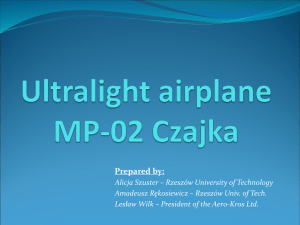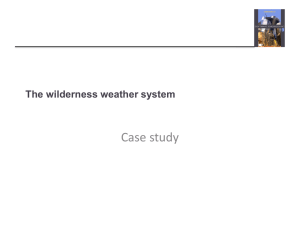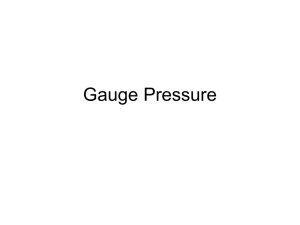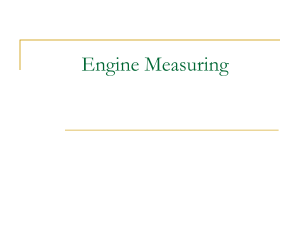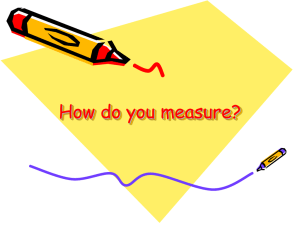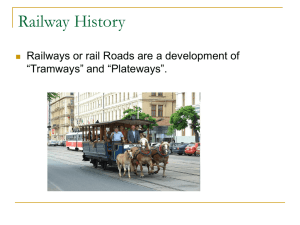Cessna Citation RVSM Skin Waviness Inspection Procedures
advertisement
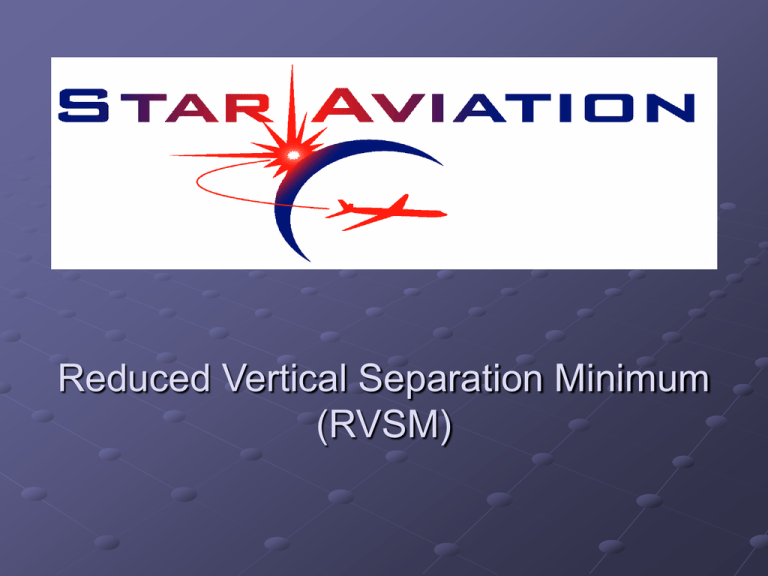
Reduced Vertical Separation Minimum (RVSM) RVSM Skin Waviness Inspection Procedures For Cessna Model 500/501 and 550/551 Citation Aircraft Equipment Needed The equipment needed to complete the task include: Skin Waviness Inspection Procedures Document Number R34-0206 Skin Map Reference Bar – With Base (part # KSR TOL 723) Dial Indicator Depth Gauge (part # Mitutoyo 547-217) 24 in. Flexible Steel Ruler (various) Grease Pencil or Dry Erase Marker (various) Establishing a Reference Grid Draw a vertical line through the upper and lower static ports at least 6 inches above and below Locate a point midway between the upper and lower static ports and mark Determine the distance from the center point of the static ports to the skin overlay below the static ports (approximately 3.25 in) At a point about 12 inches forward of the static ports, measure up from the skin overlay this same offset and mark (approximately 3.25 in) Using the 24 inch straight edge and dry erase marker, draw a horizontal line through the centerline of the static ports and the mark made from the previous step being sure the extend the line at least 14 in. forward of the static port center line and at least 4 in. aft. Verify that the horizontal line is parallel with the skin overlay below and that the line extends at least 14 inches forward of the ports and at least 4 inches aft as shown Locate the double vertical row of rivets approx. 3 inches aft of the static ports Locate a point just forward of these rivets, centered between these and the rivet just forward Measure the distance of this point from the vertical line drawn in step 1 and record for next step Measure aft from the top and bottom of the vertical line the same distance and mark Using the 24 inch straight edge and the dry erase marker, draw a vertical line through these points as shown in middle photo When finished, your line should resemble the one shown in lower photo At a point 15 inches forward of the aft vertical line just drawn, use the straight edge and dry erase marker to draw a vertical reference line This vertical reference line should extend 8 inches above and below the horizontal reference line The grid should now look like the top photo Next, for both vertical reference lines (fore and aft lines), mark each 1 inch increment (up to 7 inches above and below the horizontal reference line) Both vertical reference lines should now be incremented as shown in top photo Next step is to number the increments Positive numbers above the horizontal reference line and negative numbers below the line as shown in lower photo Verify the vertical lines are parallel by measuring the distance between the lines at the positive and negative seven inch mark (both should measure 15 inches) before continuing Depth Gauge Setup Start by adding the 2.5 inch extension and reinstalling the plunger end into the gauge, ensure that the tip is secured into place Place the reference bar on a flat smooth surface and place the depth gauge in the reference bar track Place the gauge near one end of the reference bar Zero the dial by pressing ZERO/ABS, the gauge should read 0.000 Confirm this zero (+/- 0.002) at the opposite end of the reference bar Now check the function of the dial depth gauge. Ensure the gauge reads negative numbers when plunger is extended and positive when retracted (If not, press +/- button on gauge and confirm proper sign, This should be reconfirmed periodically during the measurement process) Skin Map Measurement Begin by aligning the reference bar with the +5 inch mark on the vertical reference lines While firmly holding the reference bar in place, stick the depth gauge through the space in the bar and align the gauge at the 1 inch increment Ensuring the depth gauge is seated, now record the measurement in table A1 Proceed to the 2 inch increment on the bar and record the measurement Continue until all 13 increments are recorded from bar Now move reference bar down to remaining vertical reference lines and record measurements in table A1 Additional Recording Methods Measurements can also be recorded by using a Windows based computer equipped with MS Excel Plug the supplied depth gauge cable assembly shown in photos into a USB port of the computer Open the MS Excel spreadsheet for RVSM Waviness Recording Additional Recording Methods (cont.) With the computer, select the corresponding spreadsheet cell for the grid point to be recorded Once the depth gauge is firmly in place press the DATA button on the depth gauge accessory as shown in photo Verify measurement was recorded in correct cell Repeat procedures for the rest of the grid points Slope Calculation Start at Horizontal Grid reference 5.0 and Reference Bar Graduation 12.0, note the recorded measurement Subtract this record measurement from the recorded measurement to the left, in his case, Horizontal Grid Reference 5.0 and Reference Bar Graduation 13.0 Enter the result in corresponding location in Table A2, in this case, Horizontal Grid Reference 5.0 and Reference Bar Graduation 12.0 Repeat steps 1-3 for the remaining Reference Bar Graduations Repeat steps 1-4 for the remaining Horizontal Grid Reference rows down Skin Overlay Measurements Ensure the skin waviness procedures are completed Begin by using the 24 inch ruler to mark (12) one inch increments starting at the aft vertical reference line and going forward along the aircraft skin overlay When complete the aircraft should resemble the lower photo Remove the 2.5 inch plunger extension from the gauge and reinstall the tip, make sure the tip is properly tightened to the depth gauge Verify that the plunger is able to retract flush with the blue base plate of the depth gauge If plunger fails to retract fully into base plate as shown in lower photo, please perform base plate adjustments in next step Depth Gauge Base Plate Adjustment Using the supplied hex key, loosen the set screw in the base plate and adjust the depth until the plunger is able to fully retract into the gauge base plate Secure base plate by retightening the set screw and continue with skin overlay procedures Skin Overlay Procedures Position the gauge near the skin overlay mark such that the plunger is depressed by the upper fuselage skin While holding the gauge in place, zero the gauge by pressing the ZERO/ABS button Now place the gauge base plate on the upper fuselage skin with the plunger next to the skin overlay as shown in lower photo (also see figure 5.2) Start at the aft skin overlay index mark (1 inch forward of aft vertical reference line as shown in top photo) Record measurement (gap between upper and lower fuselage skin) onto Figure A.1, Now proceed to next overlay index mark and repeat until all 12 index marks are measured and recorded