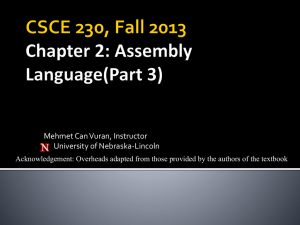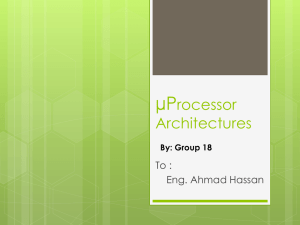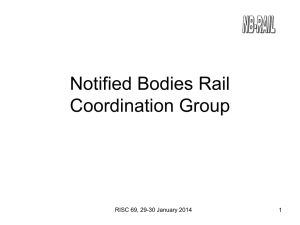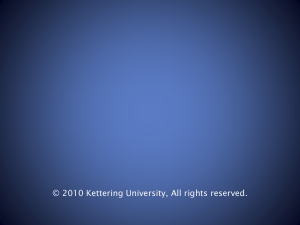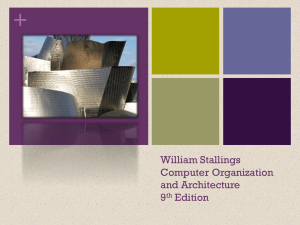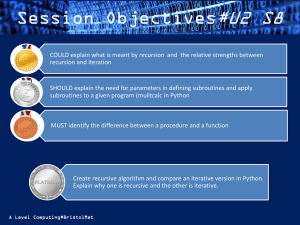Instruction Set Architecture
advertisement
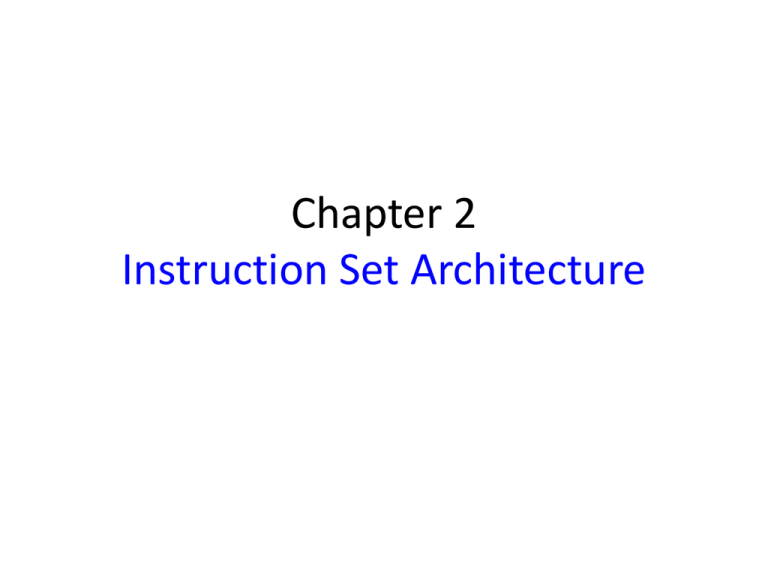
Chapter 2 Instruction Set Architecture Chapter Outline • Machine instructions and program execution • Addressing methods for data operands • Assembly-language representation for instructions, data, and programs • Stacks and subroutines Memory Organization • • • • • • Memory consists of many millions of cells Each cell holds a bit of information, 0 or 1 Information usually handled in larger units A word is a group of n bits Word length can be 16 to 64 bits Memory is a collection of consecutive words of the size specified by the word length Word and Byte Encoding • A common word length is 32 bits • Such a word can store a 32-bit signed integer or four 8-bit bytes (e.g., ASCII characters) • For 32-bit integer encoding, bit b31 is sign bit • Words in memory may store data or machine instructions for a program • Each machine instruction may require one or more consecutive words for encoding Addresses for Memory Locations • To store or retrieve items of information, each memory location has a distinct address • Numbers 0 to 2k - 1 are used as addresses for successive locations in the memory • The 2k locations constitute the address space • Memory size set by k (number of address bits) • Examples: k = 20 implies 220 or 1M locations, k = 32 implies 232 or 4G locations Byte Addressability • • • • Byte size is always 8 bits But word length may range from 16 to 64 bits Impractical to assign an address to each bit Instead, provide a byte-addressable memory that assigns an address to each byte • Byte locations have addresses 0, 1, 2, … • Assuming a word length is 32 bits, word locations have addresses 0, 4, 8, … Big- and Little-Endian Addressing • Two ways to assign byte address across words • Big-endian addressing assigns lower addresses to more significant (leftmost) bytes of word • Little-endian addressing uses opposite order • Commercial computers use either approach, and some can support both approaches • Addresses for 32-bit words are still 0, 4, 8, … • Bits in each byte labeled b7 … b0, left to right Word Alignment • # of bytes per word is normally a power of 2 • Word locations have aligned addresses if they begin at byte addresses that are multiples of the number of bytes in a word • Examples of aligned addresses: 2 bytes per word ⇒ 0, 2, 4, … 8 bytes per word ⇒ 0, 8, 16, … • Some computers permit unaligned addresses Memory Operations • Memory contains data & program instructions • Control circuits initiate transfer of data and instructions between memory and processor • Read operation: memory retrieves contents at address location given by processor • Write operation: memory overwrites contents at given location with given data Instructions and Sequencing • Instructions for a computer must support: – data transfers to and from the memory – arithmetic and logic operations on data – program sequencing and control – input/output transfers • First consider data transfer & arithmetic/logic • Control and input/output examined later • Introduce notation to facilitate discussion Register Transfer Notation • Register transfer notation is used to describe hardware-level data transfers and operations • Predefined names for procr. and I/O registers • Arbitrary names for locations in memory • Use […] to denote contents of a location • Use ← to denote transfer to a destination • Example: R2 ← [LOC] (transfer from LOC in memory to register R2) Register Transfer Notation • RTN can be extended to also show arithmetic operations involving locations • Example: R4 ← [R2] + [R3] (add the contents of registers R2 and R3, place the sum in register R4) • Right-hand expression always denotes a value, left-hand side always names a location Assembly-Language Notation • RTN shows data transfers and arithmetic • Another notation needed to represent machine instructions & programs using them • Assembly language is used for this purpose • For the two preceding examples using RTN, the assembly-language instructions are: Load R2, LOC Add R4, R2, R3 Assembly-Language Notation • An instruction specifies the desired operation and the operands that are involved • Examples in this chapter will use English words for the operations (e.g., Load, Store, and Add) • This helps emphasize fundamental concepts • Commercial processors use mnemonics, usually abbreviations (e.g., LD, ST, and ADD) • Mnemonics differ from processor to processor RISC and CISC Instruction Sets • Nature of instructions distinguishes computer • Two fundamentally different approaches • Reduced Instruction Set Computers (RISC) have one-word instructions and require arithmetic operands to be in registers • Complex Instruction Set Computers (CISC) have multi-word instructions and allow operands directly from memory RISC Instruction Sets • Focus on RISC first because it is simpler • RISC instructions each occupy a single word • A load/store architecture is used, meaning: – only Load and Store instructions are used to access memory operands – operands for arithmetic/logic instructions must be in registers, or one of them may be given explicitly in instruction word RISC Instruction Sets • Instructions/data are stored in the memory • Processor register contents are initially invalid • Because RISC requires register operands, data transfers are required before arithmetic • The Load instruction is used for this purpose: Load procr_register, mem_location • Addressing mode specifies memory location; different modes are discussed later RISC Instruction Sets • Consider high-level language statement: C=A+B • A, B, and C correspond to memory locations • RTN specification with these symbolic names: C ← [A] + [B] • Steps: fetch contents of locations A and B, compute sum, and transfer result to location C RISC Instruction Sets • Sequence of simple RISC instructions for task: Load R2, A Load R3, B Add R4, R2, R3 Store R4, C • Load instruction transfers data to register • Store instruction transfers data to the memory • Destination differs with same operand order A Program in the Memory • Consider the preceding 4-instruction program • How is it stored in the memory? (32-bit word length, byte-addressable) • Place first RISC instruction word at address i • Remaining instructions are at i + 4, i + 8, i + 12 • For now, assume that Load/Store instructions specify desired operand address directly; this issue is discussed in detail later Instruction Execution/Sequencing • • • • How is the program executed? Processor has program counter (PC) register Address i for first instruction placed in PC Control circuits fetch and execute instructions, one after another : straight-line sequencing • During execution of each instruction, PC register is incremented by 4 • PC contents are i + 16 after Store is executed Details of Instruction Execution • • • • Two-phase procedure: fetch and execute Fetch involves Read operation using PC value Data placed in instruction register (IR) To complete execution, control circuits examine encoded machine instruction in IR • Specified operation is performed in steps, e.g., transfer operands, perform arithmetic • Also, PC is incremented, ready for next fetch Branching • We can illustrate the concept of branching with a program that adds a list of numbers • Same operations performed repeatedly, so the program contains a loop • Loop body is straight-line instruction sequence • It must determine address of next number, load value from the memory, and add to sum • Branch instruction causes repetition of body Branching • Assume that size of list, n, stored at location N • Use register R2 as a counter, initialized to N • Body of loop includes the instruction Subtract R2, R2, #1 to decrement counter in each loop pass • Branch_if_[R2]=0 goes to branch target LOOP as long as contents of R2 are greater than zero • Therefore, this is a conditional branch Branching • Branches that test a condition are used in loops and various other programming tasks • One way to implement conditional branches is to compare contents of two registers, e.g., Branch_if_[R4]>[R5] LOOP • In generic assembly language with mnemonics the same instruction might actually appear as BGT R4, R5, LOOP Generating Memory Addresses • Loop must obtain next number in each pass • Load instruction cannot contain full address since address size (32 bits) = instruction size • Also, Load instruction itself would have to be modified in each pass to change address • Instead, use register Ri for address location • An example of addressing modes (next topic) • Initialize to NUM1, increment by 4 inside loop Addressing Modes • Programs use data structures to organize the information used in computations • High-level languages enable programmers to describe operations for data structures • Compiler translates into assembly language • Addressing modes provide compiler with different ways to specify operand locations • Consider modes used in RISC-style processors Addressing Modes • We have already seen examples of the register and absolute addressing modes • RISC-style instructions have a fixed size, hence absolute mode information limited to 16 bits • Usually sign-extended to full 32-bit address • Absolute mode is therefore limited to a subset of the full 32-bit address space • Assume programs are limited to this subset Variables • Variable declaration in high-level language: Integer NUM1, NUM2, SUM; • Allocates storage to locations in the memory • When referenced by high-level statements, compiler translates to assembly language: Load R2, NUM1 • Absolute mode (in subset of address space) enables access to variables in the memory Constants • Assume constant 200 is added to a variable • Immediate mode enables use of constants in assembly-language instructions • One approach for specification: Add R4, R6, 200immediate • Not practical to use subscripts in this manner • Alternative approach uses special character: Add R4, R6, #200 Indirection and Pointers • Register, absolute, and immediate modes directly provide the operand or address • Other modes provide information from which the effective address of operand is derived • For program that adds numbers in a list, use register as pointer to next number • Indirect mode provides address in register: Load R2, (R5) Indirection and Pointers • Body of loop can now use register as pointer • To initialize the pointer, use the instruction: Move R4, #NUM1 • In RISC-style processors, R0 is usually always 0 • Implement using Add and immediate mode: Add R4, R0, #NUM1 • Move is a convenient pseudoinstruction • We now have complete list-addition program Indexing • Consider index mode in: Load R2, X(R5) • Effective address is given by [R5] + X • For example, assume operand address is 1020, 4 words (20 bytes) from start of array at 1000 • Can put start address in R5 and use X=20 • Alternatively, put offset in R5 and use X=1000 • Base with index mode: Load Rk, X(Ri, Rj) • Effective address is given by [Ri] + [Rj] + X Assembly Language • Mnemonics (LD/ADD instead of Load/Add) used when programming specific computers • The mnemonics represent the OP codes • Assembly language is the set of mnemonics and rules for using them to write programs • The rules constitute the language syntax • Example: suffix ‘I’ to specify immediate mode ADDI R2, R3, 5 (instead of #5) Assembler Directives • Other information also needed to translate source program to object program • How should symbolic names be interpreted? • Where should instructions/data be placed? • Assembler directives provide this information • ORIGIN defines instruction/data start position • RESERVE and DATAWORD define data storage • EQU associates a name with a constant value Program Assembly & Execution • From source program, assembler generates machine-language object program • Assembler uses ORIGIN and other directives to determine address locations for code/data • For branches, assembler computes ±offset from present address (in PC) to branch target • Loader places object program in memory • Debugger can be used to trace execution Number Notation • Decimal numbers used as immediate values: ADDI R2, R3, 93 • Assembler translates to binary representation • Programmer may also specify binary numbers: ADDI R2, R3, %01011101 • Hexadecimal specification is also possible: ADDI R2, R3, 0x5D • Note that 93 10111012 5D16 Stacks • A stack is a list of data elements where elements are added/removed at top end only • Also known as pushdown stack or last-in-first-out (LIFO) stack • We push a new element on the stack top or pop the top element from the stack • Programmer can create a stack in the memory • There is often a special processor stack as well Processor Stack • Processor has stack pointer (SP) register that points to top of the processor stack • Push operation involves two instructions: Subtract SP, SP, #4 Store Rj, (SP) • Pop operation also involves two instructions: Load Rj, (SP) Add SP, SP, #4 Subroutines • In a given program, a particular task may be executed many times using different data • Examples: mathematical function, list sorting • Implement task in one block of instructions • This is called a subroutine • Rather than reproduce entire subroutine block in each part of program, use a subroutine call • Special type of branch with Call instruction Subroutines • Branching to same block of instructions saves space in memory, but must branch back • The subroutine must return to calling program after executing last instruction in subroutine • This branch is done with a Return instruction • Subroutine can be called from different places • How can return be done to correct place? • This is the issue of subroutine linkage Subroutine Linkage • During execution of Call instruction, PC upated to point to instruction after Call • Save this address for Return instruction to use • Simplest method: place address in link register • Call instruction performs two operations: store updated PC contents in link register, then branch to target (subroutine) address • Return just branches to address in link register Subroutine Nesting and the Stack • We can permit one subroutine to call another, which results in subroutine nesting • Link register contents after first subroutine call are overwritten after second subroutine call • First subroutine should save link register on the processor stack before second call • After return from second subroutine, first subroutine restores link register Parameter Passing • A program may call a subroutine many times with different data to obtain different results • Information exchange to/from a subroutine is called parameter passing • Parameters may be passed in registers • Simple, but limited to available registers • Alternative: use stack for parameter passing, and also for local variables & saving registers The Stack Frame • Locations at the top of the processor stack are used as a private work space by subroutines • A stack frame is allocated on subroutine entry and deallocated on subroutine exit • A frame pointer (FP) register enables access to private work space for current subroutine • With subroutine nesting, the stack frame also saves return address and FP of each caller Logic Instructions • AND, OR, and NOT operations on single bits are basic building blocks of digital circuits • Similar operations in software on multiple bits • Using RISC-style instructions, all operands are in registers or specified as immediate values: Or R4, R2, R3 And R5, R6, #0xFF • 16-bit immediate is zero-extended to 32 bits Shift and Rotate Instructions • • • • • • Shifting binary value left/right = mult/div by 2 Arithmetic shift preserves sign in MS bit Rotate copies bits from one end to other end Shift amount in register or given as immediate Carry flag (discussed later) may be involved Examples: LShiftL R3, R3, #2 (mult by 4) RotateL R3, R3, #2 (MS bits to LS bits) Example Program: Digit Packing • Illustrate shift, logic, byte-access instructions • Memory has two binary-coded decimal digits • Pointer set to 1st byte for index-mode access to load 1st digit, which is shifted to upper bits • Upper bits of 2nd digit are cleared by ANDing • ORing combines 2nd digit with shifted 1st digit for result of two packed digits in a single byte • 32-bit registers, but only 8 lowest bits relevant Multiplication and Division • Signed integer multiplication of n-bit numbers produces a product with as many as 2n bits • Processor truncates product to fit in a register: Multiply Rk, Ri, Rj (Rk [Ri] [Rj]) • For general case, 2 registers may hold result • Integer division produces quotient as result: Divide Rk, Ri, Rj (Rk [Ri] / [Rj]) • Remainder is discarded or placed in a register 32-bit Immediate Values • To construct 32-bit immediates or addresses, use two instructions in sequence: OrHigh R2, R0, #0x2000 Or R2, R0, #0x4FF0 • Result is 0x20004FF0 in register R2 • Useful pseudoinstruction: MoveImmediateAddress R2, LOC • Assembler can substitute OrHigh & Or CISC Instruction Sets • Not constrained to load/store architecture • Instructions may be larger than one word • Typically use two-operand instruction format, with at least one operand in a register • Implementation of C A B using CISC: Move Ri, A Add Ri, B Move C, Ri CISC Instruction Sets • Move instruction equivalent to Load/Store • But also can transfer immediate values and possibly between two memory locations • Arithmetic instructions may employ addressing modes for operands in memory: Subtract LOC, Ri Add Rj, 16(Rk) Additional Addressing Modes • CISC style has other modes not usual for RISC • Autoincrement mode: effective address given by register contents; after accessing operand, register contents incremented to point to next • Useful for adjusting pointers in loop body: Add SUM, (Ri) MoveByte (Rj), Rk • Increment by 4 for words, and by 1 for bytes Additional Addressing Modes • Autodecrement mode: before accessing operand, register contents are decremented, then new contents provide effective address • Notation in assembly language: Add Rj, (Ri) • Use autoinc. & autodec. for stack operations: Move (SP), NEWITEM (push) Move ITEM, (SP) (pop) Condition Codes • Processor can maintain information on results to affect subsequent conditional branches • Results from arithmetic/comparison & Move • Condition code flags in a status register: N (negative) 1 if result negative, else 0 Z (zero) 1 if result zero, else 0 V (overflow) 1 if overflow occurs, else 0 C (carry) 1 if carry-out occurs, else 0 Branches using Condition Codes • CISC branches check condition code flags • For example, decrementing a register causes N and Z flags to be cleared if result is not zero • A branch to check logic condition N Z 0: Branch>0 LOOP • Other branches test conditions for , , , , • Also Branch_if_overflow and Branch_if_carry • Consider CISC-style list-summing program RISC and CISC Styles • RISC characteristics include: simple addressing modes all instructions fitting in a single word fewer total instructions arithmetic/logic operations on registers load/store architecture for data transfers more instructions executed per program • Simpler instructions make it easier to design faster hardware (e.g., use of pipelining) RISC and CISC Styles • CISC characteristics include: more complex addressing modes instructions spanning more than one word more instructions for complex tasks arithmetic/logic operations on memory memory-to-memory data transfers fewer instructions executed per program • Complexity makes it somewhat more difficult to design fast hardware, but still possible Example Programs • First example program computes: Dot Product i 0 A(i ) B(i ) n 1 • First elements of each array, A(0) and B(0), are stored at memory locations AVEC and BVEC • Consider RISC and CISC versions of program • Use Multiply instruction on pairs of elements and accumulate sum with Add instruction • Some processors have MultiplyAccumulate Example Programs • Second example searches for 1st occurrence of pattern string P in target string T • String P has length m and string T has length n • Algorithm to implement in RISC/CISC styles: Encoding of Machine Instructions • Assembly-language instructions express the actions to be performed by processor circuitry • Assembler converts to machine instructions • Three-operand RISC instructions require enough bits in single word to identify registers • 16-bit immediates must be supported • Instruction must include bits for OP code • Call instruction also needs bits for address Concluding Remarks • Many fundamental concepts presented: – memory locations, byte addressability, endianness – assembly-language and register-transfer notation – RISC-style and CISC-style instruction sets – addressing modes and instruction execution – assembler to generate machine instructions – subroutines and the processor stack • Later chapters build on these concepts