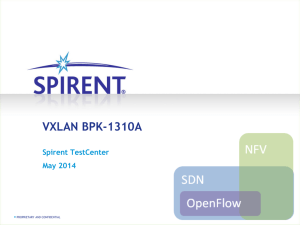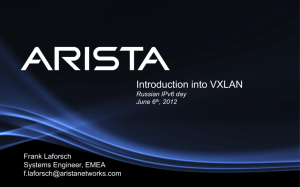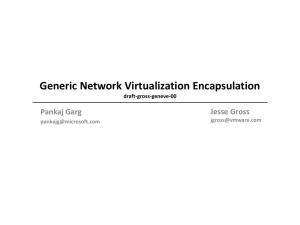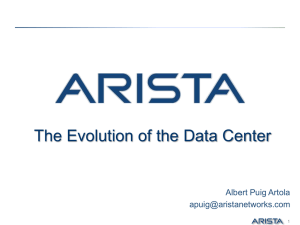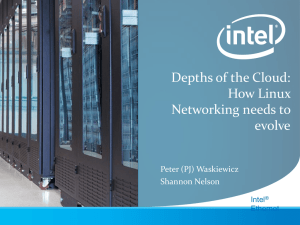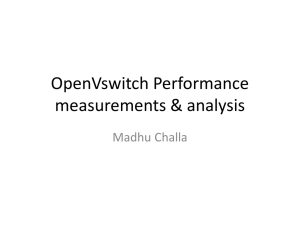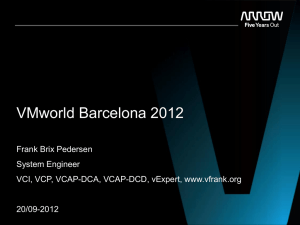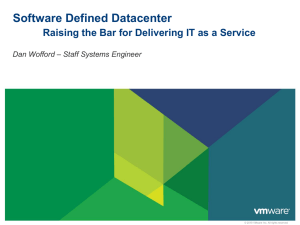Presentation
advertisement
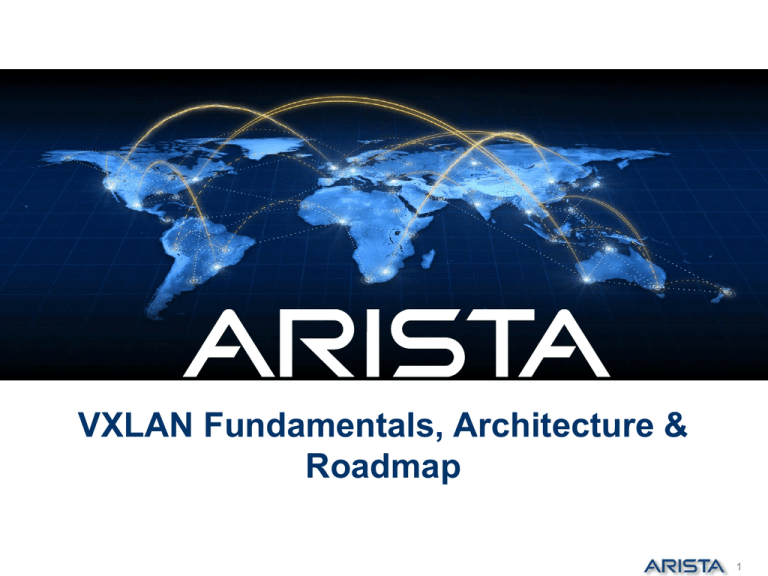
VXLAN Fundamentals, Architecture & Roadmap 1 Table of Contents 1. Data Center IP Fabric ‘Building a strong Foundation’ 2. What is ‘Network Virtualization’? 3. VXLAN Overview 4. VXLAN Packet details 5. VXLAN Terminology 6. VXLAN Host Discovery 7. VXLAN BUM Traffic Handling 8. VXLAN Layer 2 & Layer 3 Terminologies 9. VXLAN Arista Architecture & Vision 10. VXLAN Roadmap 11. VXLAN Visbility 2 Data Center – ‘IP Fabric’ Building A Strong Foundation 3 Challenges with current network architecture Legacy Data Center Model Oversubscription Ports on devices are oversubscribed ~ 8:1 Higher Oversubscription as traffic traverses north ~ 20:1 North to South Scalability Scales up and not scales out Dependent on specific hardware (mix & match) Not scalable to 40GbE / 100GbE Cost As multiple layers, it can get $$$ Mobility What happens if my “IP” changes? What happens if traffic pattern changes? Layer 2 Domain Layer 2 Domain Layer 2 Domain Layer 2 Domain Multiple points of management, rampant oversubscription, wasteful cost model Latency High latency Low predictability Data Center ‘IP Fabric’ Support for East/West 80:20 traffic pattern Deploy L3 routing protocols between leaf & spine i.e. BGP, OSPF, or ISIS Scale up to 64-way ECMP Spine designs Everything is only 3 hops away! All uplinks from ToR are Active/Active Provide network mobility via ‘Overlay Network’ Support 100’000s of host ports Non-blocking / Non-oversubscribed architecture Arista – Spine/Leaf “IP Fabric” Architecture Spine Tier IP Fabric Leaf Tier VTEP3 VTEP1 VTEP2 HYPERVISOR 1 A1 VTEP4 B1 HYPERVISOR 2 A2 B2 Bare Metal Storage Bare Metal Servers Network core is an IP fabric laid out in a Leaf-Spine architecture running ECMP between the two tiers - Leaf switches - Arista 7150-x or 7050Q-x models are deployed at the TOR connecting virtualized servers, bare-metal servers, storage arrays and other devices - Spine switches – Arista 7500’s are deployed at the core - Routing Protocol – Either EGP (BGP) or IGP (OSPF / ISIS) is run in the IP fabric 6 What is Network Virtualization? 7 What is Network Virtualization? Network Virtualization is not the same as Server Virtualization! 8 Overlays v Underlays Network virtualization: ability to separate, abstract and decouple the physical topology from a ‘logical’ or ‘virtual’ topology by using encapsulated tunneling. Overlay Network Physical Infrastructure i.e. Underlay Network This logical network topology is often referred to as an ‘Overlay Network’. VXLAN disassociates workloads from physical networks, allowing for possible transition to cloud based providers 9 Types of ‘Overlay’ Technologies Any Overlay technology uses Location & Identity separation Location Identity Fabric Path VXLAN OTV LISP IS-IS BGP, OSPF, IS-IS BGP, OSPF, IS-IS BGP, OSPF, IS-IS Switch-ID IP address IP address IP address Client MAC Client MAC Client MAC Client IP / Mac Flooding Flooding / Dynamic learning IS-IS Mapping DB Vendor Proprietary Yes Non Yes Non Intra & / or Inter DC Intra Both Both Inter Underlay Protocol Location Identity Identity Learning 10 VXLAN Overview 11 Virtual Extensible Local Area Network (VXLAN) Ethernet in IP overlay network Tunnel between ESX hosts • Entire L2 frame encapsulated in • VMs do NOT see VXLAN ID UDP • 50 bytes of overhead IP multicast used for L2 broadcast/multicast, unknown unicast Include 24 bit VXLAN Identifier • 16 M logical networks Technology submitted to IETF VXLAN can cross Layer 3 for standardization • With Arista, Vmware, Red Hat, Citrix, Cisco, and Others Outer MAC DA Outer MAC SA Outer 802.1Q Outer IP DA Outer IP SA Outer UDP VXLAN Encapsulation VXLAN ID (24 bits) Inner MAC DA Inner MAC SA Optional Inner 802.1Q Original Ethernet Payload CRC Original Ethernet Frame 12 Virtual eXtensible LAN: How does it work? VM-1 10.10.10.1/24 Layer 2 Domain between the VM vWire- VNI 10 VTEP VTEP Subnet-A SW VTEP Encap/Decap VXLAN VTEP VM-2 10.10.10.2/24 Subnet-B MAC&IP are UDP Encapsulated HW VTEP Encap/Decap VXLAN Frames Encapsulation at VTEP node is transparent to IP ECMP fabric 13 VXLAN Benefits Feature Benefits - Eliminates current networking challenges in the way of on-demand, virtual environment: - VLAN Sprawl - Single fault domains - Scalability beyond 4096 segments - Proprietary fabric solutions - IP mobility - Physical cluster size and locality - Enables multi-tenancy at scale - Decouples logical networks from physical infrastructure so that applications can be deployed without worrying about physical rack location, IP address or VLAN - Based on open and well known standards 14 VXLAN Use Cases Physical to Virtual internetworking Multi-hypervisor connectivity and integration Multi-tenant Cloud environments HA clusters across failure domains Dynamic growth Dynamic resource management 15 VXLAN Packet Details 16 VXLAN Packet VXLAN is a MAC-in-IP encapsulation 17 VXLAN Header VXLAN Header is a 8 Byte field comprising of: (a)Flags (8 Bits) (b)VxLAN Network Identifier (VNI) (24 Bits) (c)Reserved (24 & 8 Bits) – Always set to zero. Flags (8 Bits) – I flag is set to 1 for a valid VxLAN Network ID (VNI). The remaining 7 bits (designated "R") are reserved fields and set to zero. VxLAN Network Identifier (VNI) (24 Bits) – Used for identification of the individual VxLAN overlay network on which the communicating VMs are situated. VMs in different VxLAN overlay networks cannot communicate. Reserved (24 & 8 Bits) – Always set to zero. 18 VXLAN Terminology 19 VXLAN Terminology – Physical Topology Spine Tier Hardware VTEP IP Fabric Leaf Tier VTEP3 VTEP1 Software VTEP VTEP2 HYPERVISOR 1 A1 VTEP4 B1 HYPERVISOR 2 A2 B2 Bare Metal Storage VTI VXLAN Segments VTI Bare Metal Servers VXLAN Gateway VXLAN 10001 VXLAN 10002 20 VXLAN Terminology – Logical Topology External Host Data Center Network VARP VARP Default DefaultGateway: Gateway: 10.100.1.1 10.100.1.1 VXLAN Segment VTEP 1 VNI VTEP 3 .1 VXLAN 10001 .2 .10 VTEP 4 .1 .1 10.100.2.0/24 VXLAN 10002 .11 B2 .3 .2 A1 Bare Metal Storage VXLAN Segment VTEP 1 .1 10.100.1.0/24 B1 VARP Default Gateway: 10.100.2.1 .10 A2 Bare Metal Servers 21 VXLAN Terminology Explained VTEP: VXLAN Tunnel End Point - VXLAN encapsulation and decapsulation happens at the VTEP VXLAN Gateway - A device which bridges traffic from VXLAN and non-VXLAN environments. - VXLAN gateways allow for physical and non virtualized devices to communicate with VXLAN networks - A VXLAN gateway can be either a hardware or software device VNI: Virtual Network Identifier - a 24-bit number is also called the VXLAN segment ID. The system uses the VNI, along with the VLAN ID, to identify the appropriate tunnel. VXLAN Header – is an 8-byte header that contains the 24-bit VNI value. It lives in between the UDP header and the inner MAC frame being carried over the VTI. VTI: VTEP Tunnel Interface - a switchport linked to a UDP socket that can be shared between many VLANs. Packets bridged through a vlan into the VTI are sent out the UDP socket with a VXLAN header including a VNI. The socket is bound to a fixed local port, but is not connected to any particular destination port or IP address; logically, we use sendto() (not send()) to transmit VXLAN-encapsulated frames on the socket. Packets arriving on the VTI (via the UDP socket, based on their UDP destination port) are demultiplexed into a VLAN for bridging. A 24-bit VNI within the packet determines which VLAN the packet is mapped to for bridging. VXLAN Segment - is a Layer 2 overlay network over which VMs communicate. Only VMs within the same VXLAN segment can communicate with each other. 22 VXLAN Visibility 23 VXLAN Visibility - Arista’s vmTracer Full physical to virtual visibility Network audit to ensure reachability Automated provisioning Workflow without finger pointing Other awesome capabilities 24 Monitoring VXLANs with vmTracer Virtualization Rapidly correlate vlan to VNI switch5#:show vmtracer vxlan interface Ethernet48 Ethernet48: esx1.aristanetworks.com/ndsTest/dvuplink1 VM Name VLAN vWire Network Multicast -------------------------------------------------------------------------------------------Exchange 5 Corp 172.20.20.0 239.20.20.0 Apache 6 web 182.10.0.0 220.10.10.0 MySQL 7 ERP 172.20.30.0 239.20.30.0 vmTracer view VNIs across the data center from the CLI switch9#:show vmtracer vxlan all 7150s R1: Ethernet 48:esx1/vwTest/dvUplink 1 vWire:Corp -- VLAN:5 vWire:ERP -- VLAN:7 VTEP VTEP VTEP VTEP 7150s R2: Ethernet 40:esx2/vwTest/dvUplink 1 vWire:Corp -- VLAN:5 vWire:web -- VLAN:6 VMware NSX Hypervisor Physical 25 Automate Learning of VNI State NSX Controller New VNI CalBears Multicast Group - 224.0.14.13 VNI ID 650782 Interface Ethernet 24 VXLAN VTEP VNI CalBears Interface Loopback0 VXLAN VTEP Gateway VNI Calbears IP Address 204.181.40.1/24 <--Network VMOski VNI - CalBears 26 Where is my VM now? spine0: show vmtracer vxlan VNI-Name VNI #VTEPs Subnet Auburn 5096 204.181.40.0/24 foo 15893425 5 bar 65456 192.168.10.0/20 Learning Mcast Group 4 Flood Flood spine0: show vmtracer vxlan vni Auburn VNI Name: Auburn VNI Segment ID: leaf15096 VTEP Switch ESX1 ar24 ar22 ESX4 Type Status Port Model VMware Up ar16 eth15 Arista Up/GW ar24 loop0 Arista Up/Up ar22 eth2 VMware Up ar2 eth23 Inside 3 VNICs 7050S 204.181.40.1 7150S 1 MAC/IPs 7150S 4 VNICs 7050T 224.0.1.95 224.0.4.84 Flood 45 Status Up Up 128.218.56.0/24 224.5.1.92 Down spine0 leaf2 Outside Learning Mcast Grp PIM-RP 204.181.21.5 Flood 224.0.1.95 204.181.1.16 204.181.1.16 Flood 224.0.1.95 204.181.1.16 204.181.3.67 Flood 224.0.1.95 204.181.1.16 204.181.1.5 Flood 224.0.1.95 204.181.1.16 esx10 esx11 VNI ‘Test’: 224.0.0.12 Aubie WarEagle vshield vm-tiger 27 Where is my VM now? spine0: show vmtracer interface vxlan Auburn VTEP: ESX1 Role: vSwitch Switch/Port: ar16.foo.com/eth15 Name VNIC Status State IP Address Aubie Network Interface 1 Up/Up vMotion 204.181.40.2 WarEagle Network Interface 2 Up/Up VM-FT-A 204.181.40.3 BooBama Network Interface 1 Up/Down -204.181.40.5 VTEP: ar24 NAT/PAT No spine0 Role: Router Switch/Port: ar24.foo.com/loopback0 Status #ARPs leaf1 Up/Up 45 IP Address 204.181.40.1 VTEP: ar22 Role: Port-VTEP Switch/Port: ar22.foo.com/eth2 FQDN IP MAC VLAN isilon16.foo.com 204.181.40.190 00-00-45-ab-12-fe 5 Up/Up 128.218.10.x leaf2 Status 128.218.11.x esx1 esx11 VNI ‘Test’: 224.0.0.12 Aubie WarEagle vshield vm-tiger 28 THANK YOU 29