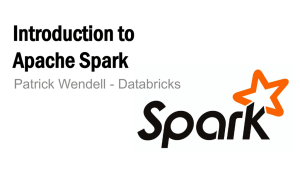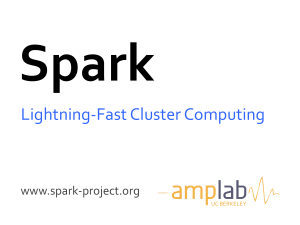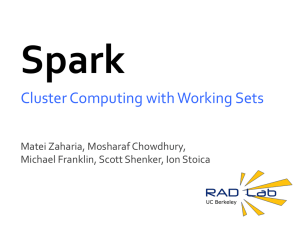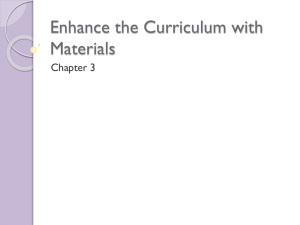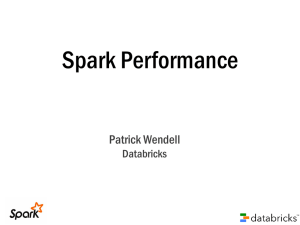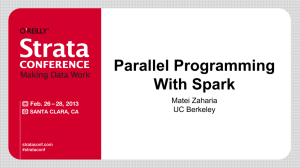ampcamp2013 - UC Berkeley AMP Camp
advertisement
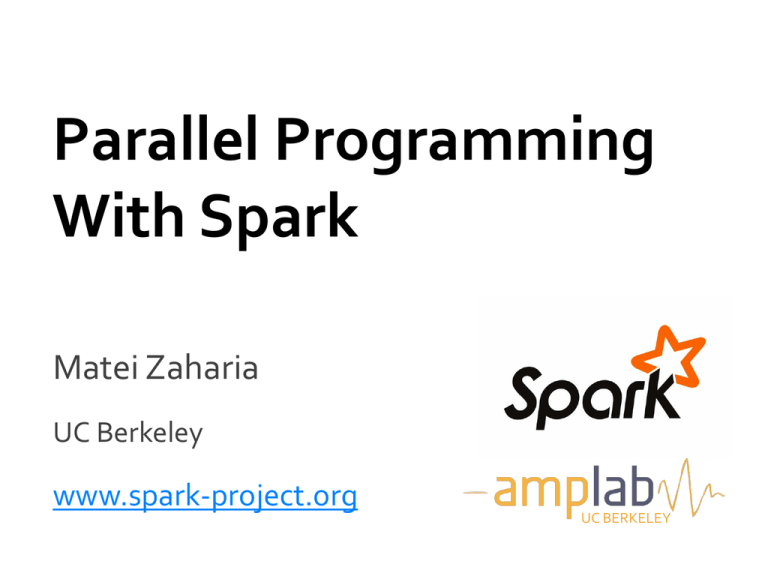
Parallel Programming
With Spark
Matei Zaharia
UC Berkeley
www.spark-project.org
UC BERKELEY
What is Spark?
Fast and expressive cluster computing system
compatible with Apache Hadoop
Improves efficiency through:
» General execution graphs
» In-memory storage
Up to 10× faster on disk,
100× in memory
Improves usability through:
» Rich APIs in Java, Scala, Python
» Interactive shell
2-5× less code
Project History
Spark started in 2009, open sourced 2010
In use at Intel, Yahoo!, Adobe, Quantifind,
Conviva, Ooyala, Bizo and others
Entered Apache Incubator in June
Open Source Community
1000+ meetup members
70+ contributors
20 companies contributing
This Talk
Introduction to Spark
Tour of Spark operations
Job execution
Standalone apps
Key Idea
Write programs in terms of transformations
on distributed datasets
Concept: resilient distributed datasets (RDDs)
» Collections of objects spread across a cluster
» Built through parallel transformations (map, filter, etc)
» Automatically rebuilt on failure
» Controllable persistence (e.g. caching in RAM)
Operations
Transformations (e.g. map, filter, groupBy)
» Lazy operations to build RDDs from other RDDs
Actions (e.g. count, collect, save)
» Return a result or write it to storage
Example: Log Mining
Load error messages from a log into memory, then
interactively search for various patterns
lines = spark.textFile(“hdfs://...”)
Base RDD
Transformed RDD
errors = lines.filter(lambda s: s.startswith(“ERROR”))
results
messages = errors.map(lambda s: s.split(“\t”)[2])
messages.cache()
messages.filter(lambda s: “foo” in s).count()
tasks
Driver
Cache 1
Worker
Block 1
Action
Cache 2
messages.filter(lambda s: “bar” in s).count()
Worker
. . .
Cache 3
Result:
Result:
full-text
scaled search
to 1 TBof
data
Wikipedia
in 5 sec in
0.5(vssec
180
(vssec
20for
s for
on-disk
on-disk
data)
data)
Worker
Block 3
Block 2
Fault Recovery
RDDs track lineage information that can be used
to efficiently recompute lost data
Ex:
msgs = textFile.filter(lambda s: s.startsWith(“ERROR”))
.map(lambda s: s.split(“\t”)[2])
HDFS File
Filtered RDD
filter
(func = _.contains(...))
Mapped RDD
map
(func = _.split(...))
Behavior with Less RAM
58
80
69
60
30
41
40
12
Execution time (s)
100
20
0
Cache
disabled
25%
50%
75%
% of working set in cache
Fully
cached
Spark in Scala and Java
// Scala:
val lines = sc.textFile(...)
lines.filter(x => x.contains(“ERROR”)).count()
// Java:
JavaRDD<String> lines = sc.textFile(...);
lines.filter(new Function<String, Boolean>() {
Boolean call(String s) {
return s.contains(“error”);
}
}).count();
Which Language Should I Use?
Standalone programs can be written in any, but
interactive shell is only Python & Scala
Python users: can do Python for both
Java users: consider learning Scala for shell
Performance: Java & Scala are faster due to
static typing, but Python is often fine
Scala Cheat Sheet
Variables:
Functions:
var x: Int = 7
var x = 7
// type inferred
def square(x: Int): Int = x*x
val y = “hi”
// read-only
def square(x: Int): Int = {
x*x
// last line returned
}
Collections and closures:
Java interop:
val nums = Array(1, 2, 3)
import java.net.URL
nums.map((x: Int) => x + 2) // {3,4,5}
nums.map(x => x + 2)
// same
nums.map(_ + 2)
// same
new URL(“http://cnn.com”).openStream()
nums.reduce((x, y) => x + y) // 6
nums.reduce(_ + _)
// same
More details: scala-lang.org
This Talk
Introduction to Spark
Tour of Spark operations
Job execution
Standalone apps
Learning Spark
Easiest way: the shell (spark-shell or pyspark)
» Special Scala / Python interpreters for cluster use
Runs in local mode on 1 core by default, but can
control with MASTER environment var:
MASTER=local
./spark-shell
# local, 1 thread
MASTER=local[2] ./spark-shell
# local, 2 threads
MASTER=spark://host:port ./spark-shell # cluster
First Stop: SparkContext
Main entry point to Spark functionality
Available in shell as variable sc
In standalone programs, you’d make your own
(see later for details)
Creating RDDs
# Turn a Python collection into an RDD
sc.parallelize([1, 2, 3])
# Load text file from local FS, HDFS, or S3
sc.textFile(“file.txt”)
sc.textFile(“directory/*.txt”)
sc.textFile(“hdfs://namenode:9000/path/file”)
# Use existing Hadoop InputFormat (Java/Scala only)
sc.hadoopFile(keyClass, valClass, inputFmt, conf)
Basic Transformations
nums = sc.parallelize([1, 2, 3])
# Pass each element through a function
squares = nums.map(lambda x: x*x)
// {1, 4, 9}
# Keep elements passing a predicate
even = squares.filter(lambda x: x % 2 == 0) // {4}
# Map each element to zero or more others
nums.flatMap(lambda x: => range(x))
# => {0, 0, 1, 0, 1, 2}
Range object (sequence
of numbers 0, 1, …, x-1)
Basic Actions
nums = sc.parallelize([1, 2, 3])
# Retrieve RDD contents as a local collection
nums.collect() # => [1, 2, 3]
# Return first K elements
nums.take(2)
# => [1, 2]
# Count number of elements
nums.count()
# => 3
# Merge elements with an associative function
nums.reduce(lambda x, y: x + y) # => 6
# Write elements to a text file
nums.saveAsTextFile(“hdfs://file.txt”)
Working with Key-Value Pairs
Spark’s “distributed reduce” transformations
operate on RDDs of key-value pairs
Python:
Scala:
Java:
pair = (a, b)
pair[0] # => a
pair[1] # => b
val pair = (a, b)
pair._1 // => a
pair._2 // => b
Tuple2 pair = new Tuple2(a, b);
pair._1 // => a
pair._2 // => b
Some Key-Value Operations
pets = sc.parallelize(
[(“cat”, 1), (“dog”, 1), (“cat”, 2)])
pets.reduceByKey(lambda x, y: x + y)
# => {(cat, 3), (dog, 1)}
pets.groupByKey() # => {(cat, [1, 2]), (dog, [1])}
pets.sortByKey()
# => {(cat, 1), (cat, 2), (dog, 1)}
reduceByKey also automatically implements
combiners on the map side
Example: Word Count
lines = sc.textFile(“hamlet.txt”)
counts = lines.flatMap(lambda line: line.split(“ ”))
.map(lambda word => (word, 1))
.reduceByKey(lambda x, y: x + y)
“to be or”
“to”
“be”
“or”
(to, 1)
(be, 1)
(or, 1)
(be, 2)
(not, 1)
“not to be”
“not”
“to”
“be”
(not, 1)
(to, 1)
(be, 1)
(or, 1)
(to, 2)
Other Key-Value Operations
visits = sc.parallelize([ (“index.html”, “1.2.3.4”),
(“about.html”, “3.4.5.6”),
(“index.html”, “1.3.3.1”) ])
pageNames = sc.parallelize([ (“index.html”, “Home”),
(“about.html”, “About”) ])
visits.join(pageNames)
# (“index.html”, (“1.2.3.4”, “Home”))
# (“index.html”, (“1.3.3.1”, “Home”))
# (“about.html”, (“3.4.5.6”, “About”))
visits.cogroup(pageNames)
# (“index.html”, ([“1.2.3.4”, “1.3.3.1”], [“Home”]))
# (“about.html”, ([“3.4.5.6”], [“About”]))
Setting the Level of Parallelism
All the pair RDD operations take an optional
second parameter for number of tasks
words.reduceByKey(lambda x, y: x + y, 5)
words.groupByKey(5)
visits.join(pageViews, 5)
Using Local Variables
Any external variables you use in a closure will
automatically be shipped to the cluster:
query = sys.stdin.readline()
pages.filter(lambda x: query in x).count()
Some caveats:
» Each task gets a new copy (updates aren’t sent back)
» Variable must be Serializable / Pickle-able
» Don’t use fields of an outer object (ships all of it!)
Closure Mishap Example
class MyCoolRddApp {
val param = 3.14
val log = new Log(...)
...
def work(rdd: RDD[Int]) {
rdd.map(x => x + param)
.reduce(...)
}
}
NotSerializableException:
MyCoolRddApp (or Log)
How to get around it:
class MyCoolRddApp {
...
def work(rdd: RDD[Int]) {
val param_ = param
rdd.map(x => x +
param_)
.reduce(...)
}
References only local variable
}
instead of this.param
Other RDD Operators
map
reduce
sample
filter
count
take
groupBy
fold
first
sort
reduceByKey
partitionBy
union
groupByKey
mapWith
join
cogroup
pipe
leftOuterJoin
cross
save
rightOuterJoin
zip
...
More details: spark-project.org/docs/latest/
This Talk
Introduction to Spark
Tour of Spark operations
Job execution
Standalone apps
Software Components
Spark runs as a library in your
program (1 instance per app)
Runs tasks locally or on cluster
» Mesos, YARN or standalone mode
Accesses storage systems via
Hadoop InputFormat API
» Can use HBase, HDFS, S3, …
Your application
SparkContext
Cluster
manager
Worker
Spark
executo
r
Local
threads
Worker
Spark
executo
r
HDFS or other storage
Task Scheduler
General task graphs
Automatically
pipelines functions
Data locality aware
B:
A:
F:
Stage 1
C:
groupBy
D:
E:
Partitioning aware
to avoid shuffles
join
Stage 2 map
= RDD
filter
Stage 3
= cached partition
Advanced Features
Controllable partitioning
» Speed up joins against a dataset
Controllable storage formats
» Keep data serialized for efficiency, replicate to
multiple nodes, cache on disk
Shared variables: broadcasts, accumulators
See online docs for details!
This Talk
Introduction to Spark
Tour of Spark operations
Job execution
Standalone apps
Add Spark to Your Project
Scala / Java: add a Maven dependency on
groupId: org.spark-project
artifactId: spark-core_2.9.3
version: 0.7.3
Python: run program with our pyspark script
Python
Java
Scala
Create a SparkContext
import spark.SparkContext
import spark.SparkContext._
val sc = new SparkContext(“url”, “name”, “sparkHome”, Seq(“app.jar”))
Cluster URL, or local
App
import spark.api.java.JavaSparkContext;
/ local[N]
name
Spark install
path on cluster
List of JARs with
app code (to ship)
JavaSparkContext sc = new JavaSparkContext(
“masterUrl”, “name”, “sparkHome”, new String[] {“app.jar”}));
from pyspark import SparkContext
sc = SparkContext(“masterUrl”, “name”, “sparkHome”, [“library.py”]))
Example: PageRank
Good example of a more complex algorithm
» Multiple stages of map & reduce
Benefits from Spark’s in-memory caching
» Multiple iterations over the same data
Basic Idea
Give pages ranks (scores) based on links to them
» Links from many pages high rank
» Link from a high-rank page high rank
Image: en.wikipedia.org/wiki/File:PageRank-hi-res-2.png
Algorithm
1. Start each page at a rank of 1
2. On each iteration, have page p contribute
rankp / |neighborsp| to its neighbors
3. Set each page’s rank to 0.15 + 0.85 ×
contribs
1.0
1.0
1.0
1.0
Algorithm
1. Start each page at a rank of 1
2. On each iteration, have page p contribute
rankp / |neighborsp| to its neighbors
3. Set each page’s rank to 0.15 + 0.85 ×
contribs
1.0
0.5
1
1
1.0
1.0
0.5
0.5
1.0
0.5
Algorithm
1. Start each page at a rank of 1
2. On each iteration, have page p contribute
rankp / |neighborsp| to its neighbors
3. Set each page’s rank to 0.15 + 0.85 ×
contribs
1.85
1.0
0.58
0.58
Algorithm
1. Start each page at a rank of 1
2. On each iteration, have page p contribute
rankp / |neighborsp| to its neighbors
3. Set each page’s rank to 0.15 + 0.85 ×
contribs
1.85
0.5
0.58
1.85
0.58
1.0
0.29
0.29
0.58
0.5
Algorithm
1. Start each page at a rank of 1
2. On each iteration, have page p contribute
rankp / |neighborsp| to its neighbors
3. Set each page’s rank to 0.15 + 0.85 ×
contribs
1.31
1.72
0.39
...
0.58
Algorithm
1. Start each page at a rank of 1
2. On each iteration, have page p contribute
rankp / |neighborsp| to its neighbors
3. Set each page’s rank to 0.15 + 0.85 ×
contribs
1.44
Final state:
1.37
0.46
0.73
Scala Implementation
val sc = new SparkContext(“local”, “PageRank”, sparkHome,
Seq(“pagerank.jar”))
val links = // load RDD of (url, neighbors) pairs
var ranks = // load RDD of (url, rank) pairs
for (i <- 1 to ITERATIONS) {
val contribs = links.join(ranks).flatMap {
case (url, (links, rank)) =>
links.map(dest => (dest, rank/links.size))
}
ranks = contribs.reduceByKey(_ + _)
.mapValues(0.15 + 0.85 * _)
}
ranks.saveAsTextFile(...)
Hadoop
150
14
50
Spark
80
100
23
Iteration time (s)
200
171
PageRank Performance
0
30
60
Number of machines
Other Iterative Algorithms
Hadoop
155
K-Means
Clustering
4.1
0
Spark
30
60
90
120
150
180
110
Logistic
Regression
0.96
0
25
50
75
100
Time per Iteration (s)
125
Getting Started
Download Spark: spark-project.org/downloads
Documentation and video tutorials: www.sparkproject.org/documentation
Several ways to run:
» Local mode (just need Java), EC2, private clusters
Local Execution
Just pass local or local[k] as master URL
Debug using local debuggers
» For Java / Scala, just run your program in a debugger
» For Python, use an attachable debugger (e.g. PyDev)
Great for development & unit tests
Cluster Execution
Easiest way to launch is EC2:
./spark-ec2 -k keypair –i id_rsa.pem –s slaves \
[launch|stop|start|destroy] clusterName
Several options for private clusters:
» Standalone mode (similar to Hadoop’s deploy scripts)
» Mesos
» HadoopYARN
Amazon EMR: tinyurl.com/spark-emr
Conclusion
Spark offers a rich API to make data analytics
fast: both fast to write and fast to run
Achieves 100x speedups in real applications
Growing community with 20+ companies
contributing
www.spark-project.org