Pemrograman Socket
advertisement
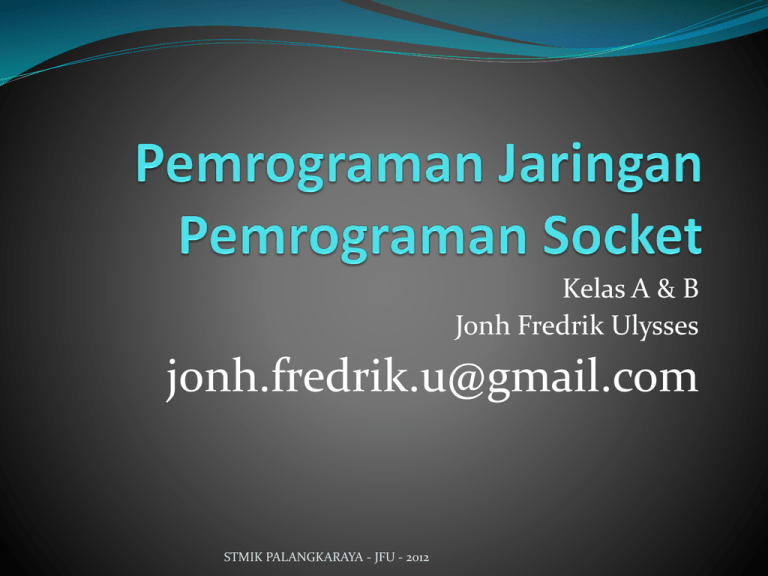
Kelas A & B
Jonh Fredrik Ulysses
jonh.fredrik.u@gmail.com
STMIK PALANGKARAYA - JFU - 2012
Paradigma client/server
Paradigma client/server adalah dasar untuk framework
jaringan Java. Tentunya, penetapan ini terdiri dari dua
elemen besar, yaitu client dan server.
Client adalah mesin yang membutuhkan beberapa
jenis informasi sedangkan server adalah mesin yang
menyimpan informasi dan menunggu untuk
menyampaikannya pada client.
STMIK PALANGKARAYA - JFU - 2012
Paradigma client/server
Paradigma ini menjelaskan
sebuah skenario sederhana.
Tentunya, client terhubung
dengan server dan meminta
informasi. Kemudian server
mengingat permintaan dan
mengembalikan informasi
yang tersedia kepada client.
STMIK PALANGKARAYA - JFU - 2012
Sockets
Konsep umum jaringan pada Java networking adalah
dengan memperhatikan sockets. Kebanyakan
pemrograman Java network menggunakan jenis
khusus dari komunikasi jaringan yang diketahui
sebagai sockets.
STMIK PALANGKARAYA - JFU - 2012
Socket
Socket adalah software abstrak
untuk media input atau output
komunikasi. Socket digunakan
oleh Java untuk mengatasi
komunikasi pada jaringan level
rendah.
Jalur komunikasi ini
memungkinkan untuk
mentransfer data melalui port
khusus.
Singkatnya, socket adalah point
terakhir untuk komunikasi antara
dua mesin.
STMIK PALANGKARAYA - JFU - 2012
Operasi Socket
Socket dapat melakukan operasi:
Koneksi ke mesin remote
Mengirim data
Menerima data
Mentutup koneksi
Bind to a port
Listen pada data yang masuk
Menerima koneksi dari mesin remote pada port tertentu
Di tiap mesin yang saling berinterkoneksi, harus
terpasang socket.
STMIK PALANGKARAYA - JFU - 2012
Socket API in Java
Pada J2SE telah disediakan paket java.net yang berisi
kelas- kelas dan interface yang menyediakan API
(Application Programming Interface):
level rendah (Socket, ServerSocket, DatagramSocket)
level tinggi (URL, URLConnection).
Disimpan pada package java.net.*
STMIK PALANGKARAYA - JFU - 2012
STMIK PALANGKARAYA - JFU - 2012
InetAddress class
Kelas ini digunakan untuk mengambil informasi IP suatu
komputer. Kelas ini bersifat static dan tidak memiliki
konstruktor.
Method-methodnya adalah:
getByName(namahost) yang akan menerima sebuah string nama
host dan mengembalikan alamat IP berdasarkan DNS, berupa
object InetAddress.
Untuk menampilkannya: gunakan method toString()
getLocalHost() yang akan mengembalikan alamat IP dan nama host
pada komputer lokal.
getAllByName(namahost) mengembalikan array InetAddress
Kemungkinan error: UnknownHostException
STMIK PALANGKARAYA - JFU - 2012
Contoh getByName
import java.net.*;
import java.util.*;
/**
*
* @author Jonh Fredrik U
*/
public class IPFinder
{
public static void main(String[] args)
{
String host;
Scanner input = new Scanner(System.in);
System.out.print("\n\nMasukan nama host: ");
host = input.next();
try
{
InetAddress address = InetAddress.getByName(host);
System.out.println("IP address : " + address.toString());
}
catch(UnknownHostException uhEx)
{
System.out.println("Could not find " + host);
}
}
}
STMIK PALANGKARAYA - JFU - 2012
Contoh getLocalHost
import java.net.*;
/**
*
* @author Jonh Fredrik U
*/
public class MyLocalIPAddress
{
public static void main(String[] args)
{
try
{
InetAddress address = InetAddress.getLocalHost();
System.out.println(address);
}
catch(UnknownHostException uhEx)
{
System.out.println("Tidak menemukan local address");
}
}
}
STMIK PALANGKARAYA - JFU - 2012
Contoh getAllByName
import java.net.*;
/**
*
* @author Jonh Fredrik U
*/
public class Jaringan
{
public static void main(String[] args)
{
try
{
InetAddress address = InetAddress.getByName("www.google.com");
System.out.println(address);
InetAddress[] addresses = InetAddress.getAllByName("localhost");
for(int i=0;i<addresses.length;i++)
System.out.println(addresses[i]);
InetAddress mesin = InetAddress.getLocalHost();
System.out.println(mesin);
String lokal = mesin.getHostName();
String ip = mesin.getHostAddress();
System.out.println(lokal);
System.out.println(ip);
}
catch(UnknownHostException uhEx)
{
}
}
}
STMIK PALANGKARAYA - JFU - 2012
Connection-oriented & Connectionless
Socket
A socket programming construct can make use of
either the UDP (User Datagram Protocol) or TCP
(Transmission Control Protocol).
Sockets that use UDP for transport are known as
datagram sockets, while sockets that use TCP are
termed stream sockets/TCP sockets.
STMIK PALANGKARAYA - JFU - 2012
IP Protocol Suite
STMIK PALANGKARAYA - JFU - 2012
Socket to Socket Communication
STMIK PALANGKARAYA - JFU - 2012
Review: TCP vs. UDP
TCP
Connection-oriented
Reliable
Stateful
UDP
Connectionless
Unreliable
Stateless
STMIK PALANGKARAYA - JFU - 2012
Review: Ports
Used to differentiate applications running on same
host (address)
Represented as 16-bit integer
Well-known ports: 0 – 1023
Registered: 1024 – 49151
Dynamic Ports: 49152 - 65535
STMIK PALANGKARAYA - JFU - 2012
Java Socket & ServerSocket class
Untuk Socket Connection Oriented Programming
This means that the connection between server and client
remains open throughout the duration of the dialogue
between the two and is only broken (under normal
circumstances) when one end of the dialogue formally
terminates the exchanges (via an agreed protocol)
Kelas java.net.ServerSocket digunakan oleh Server untuk
listen koneksi
Kelas java.net.Socket digunakan oleh Client untuk
inisialisasi koneksi.
Setelah client terkoneksi ke server dengan menggunakan
Socket, maka ServerSocket akan mengembalikan status
server ke client melalui koneksiyang terbentuk
sebelumnya.
STMIK PALANGKARAYA - JFU - 2012
Prinsip ServerSocket
Create a ServerSocket object.
ServerSocket servSock = new ServerSocket(1234);
Put the server into a waiting state.
Socket link = servSock.accept();
Set up input and output streams.
Scanner input = new Scanner(link.getInputStream());
PrintWriter output = new
PrintWriter(link.getOutputStream(),true);
Send and receive data.
output.println("Awaiting data...");
String input = input.nextLine();
Close the connection (after completion of the dialogue).
link.close();
STMIK PALANGKARAYA - JFU - 2012
Prinsip Socket (client)
Establish a connection to the server.
the server's IP address (of type InetAddress);
the appropriate port number for the service.
Socket link = new Socket(InetAddress.getLocalHost(),1234);
Set up input and output streams.
Scanner input = new Scanner(link.getInputStream());
PrintWriter output = new
PrintWriter(link.getOutputStream(),true);
Send and receive data.
The Scanner object at the client will receive messages sent by the
PrintWriter object at the server,
while the PrintWriter object at the client will send messages that are
received by the Scanner object at the server (using methods
nextLine and println respectively).
Close the connection.
STMIK PALANGKARAYA - JFU - 2012
Simple Port Scanner
import java.io.IOException;
import java.net.InetAddress;
import java.net.Socket;
/**
*
* @author Jonh Fredrik U
*/
public class PortScanner
{
public static void main(String[] args) throws Exception
{
String host = "localhost";
InetAddress inetAddress = InetAddress.getByName(host);
String hostName = inetAddress.getHostName();
//for (int port = 0; port <= 65535; port++)
for (int port = 0; port <= 80; port++)
{
try
{
Socket socket = new Socket(hostName, port);
String text = hostName + " is listening on port " + port;
System.out.println(text);
socket.close();
}
catch (IOException e)
{
String s = hostName + " is not listening on port " + port;
System.out.println(s);
}
}
}
}
STMIK PALANGKARAYA - JFU - 2012