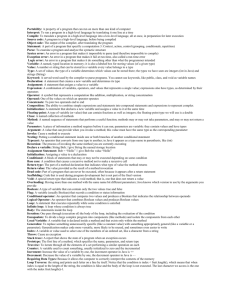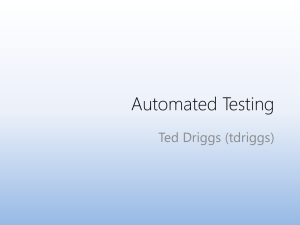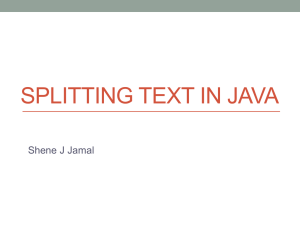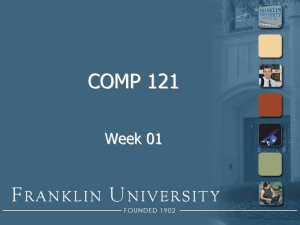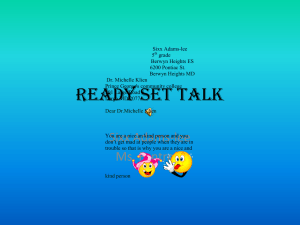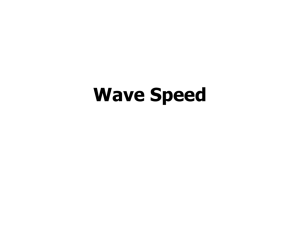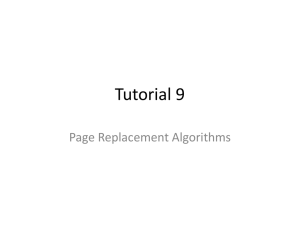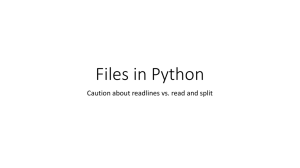The If-Else If Statement, Nested If Statements, Logical Operators
advertisement
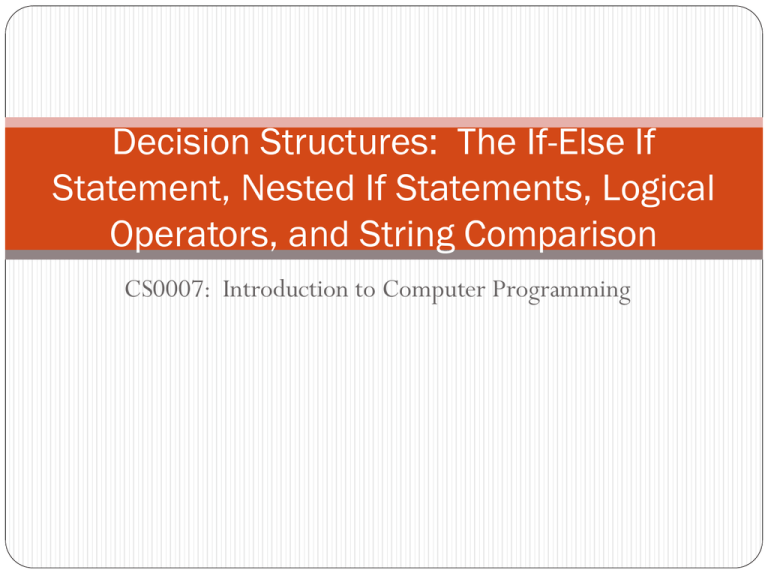
Decision Structures: The If-Else If
Statement, Nested If Statements, Logical
Operators, and String Comparison
CS0007: Introduction to Computer Programming
Review
In a decision structure’s simplest form certain statements
are executed only when…
a specific condition exists.
It is said that the statements inside of the decision structure
are…
conditionally executed.
Relational Operators determine whether…
a specific relationship exist between two values.
Some relational operators in Java are…
> , < , >= , <= , == , !=
Review
General for of an if statement:
if(BooleanExpression)
statement;
if(BooleanExpression) {
statement1;
statement2;
...
}
A Flag is…
a boolean variable that signals when some condition exists in a program.
When Java compares characters, it compares the character’s…
Unicode values
Review
General form of an if-else statement:
if(BooleanExpression)
statement or block 1
else
statement or block 2
The if-else if Statement
Sometimes you need to be able to test a series of conditions
You can do this with the if-else if statement
General form:
if (BooleanExpression1)
statement or block 1
if else (BooleanExpression2)
statement or block 2
else
statement or block 3
If BooleanExpression1 is true, then statement or block 1 is
executed.
If BooleanExpression1 is false, then BooleanExpression2 is
tested.
If BooleanExpression2 is true, then statement or block 2 is executed.
If BooleanExpression2 is false, then statement or block 3 is executed.
Note: You can have as many if else clauses as is needed.
if-else if Example
New Topics:
if-else if Statement
Using else as an error case
Nested if Statements
Nesting is enclosing one structure inside of another.
A block in Java can contain any valid Java code, this includes other if statements:
if(BooleanExpression1) {
if(BooleanExpression2) {
statement1;
statement2;
}
statement3;
statement4;
}
If BooleanExpression1 is true and BooleanExpression2 is true , what
is executed?
statement1 , statement2 , statement3 , statement4
If BooleanExpression1 is true and BooleanExpression2 is false ,
what is executed?
statement3 , statement4
If BooleanExpression1 is false, what is executed?
Nothing
Nested if Statements Example
New Topics:
Nested if Statements
Logical Operators
Java provides logical operators.
The binary logical operators combine two boolean expressions into
one.
The unary logical operator switches the value of a boolean
expression.
Operator
Meaning
Kind
&&
AND
Binary
||
OR
Binary
!
NOT
Unary
Binary logical operators have lower precedence than relational
operators (they will be evaluated after)
NOT has the same precedence as negation.
Logical Operator Truth Tables
Truth Tables show the result of a logical expression based on
the values of the operands.
Op1
Op2
Op1 && Op2
Op1
Op2
Op1 || Op2
true
true
true
true
true
true
true
false
false
true
false
true
false
true
false
false
true
true
false
false
false
false
false
false
Op1
!Op1
true
false
false
true
Logical Operator Practice
2 > 3 && 4 < 5
false – first operand is false
2 < 3 && 4 < 5
true
2 > 3 || 4 < 5
true
2 > 3 || 4 > 5
false – both operands are false
!(2 > 3)
true – operand is false
Logical AND Example
New Topics:
Logical AND
Logical AND and Nesting
If we have the && operator, do we need nesting?
if(BooleanExpression1) {
if(BooleanExpression2) {
Both conditions met
}
else {
Both conditions NOT met
}
}
else {
Both conditions NOT met
}
if(BooleanExpression1 && BooleanExpression2) {
Both conditions met
}
else {
Both conditions NOT met
}
Logical AND and Nesting
Answer: Yes, to act if one of the conditions is not met:
if(BooleanExpression1) {
if(BooleanExpression2) {
Both conditions met
}
else {
Condition 2 not met
}
}
else {
Condition 1 not met
}
if(BooleanExpression1 && BooleanExpression2) {
Both conditions met
}
else {
Both conditions NOT met
}
Exercise
Change NestedIfStatement.java to tell the user if she does not
meet one requirement, the other requirement, or BOTH.
Hint: we talked about something last lecture that will help us…
Flags
Logical OR Example
New Topics:
Logical OR
Exercise
Change LogicalOrOperator.java to allow the user to enter
capital or lower case Y or N as an answer.
Hint
Use another OR operator.
Also, check to make sure the user entered a valid response.
Y, N, y, or n.
Comparing String Objects
Imagine you have declared two String variables as such:
String x = "buffalo";
String y = “bison";
What does x == y resolve to?
false, but not for the reason you think!
The == operator compares what the reference values are (what objects they
are pointing to), NOT what the value of the string is.
In some cases this causes problems
You should use methods in the String class in order to
compare String variables
equals
compareTo
String equals method
To check if two strings are the same you can use the
equals method.
StringReference.equals(OtherString);
If the string referred to by StringReference is equal to
the one referred to by OtherString, then true is
returned.
Otherwise false is returned.
This comparison is case-sensitive ("buffalo" and
"Buffalo" are not equal)
To do case-insensitive comparison, use equalsIgnoreCase
String compareTo method
If you want to determine which string is “greater” use the
compareTo method.
StringReference.compareTo(OtherString);
If the string referred to by StringReference is equal to the
one referred to by OtherString, then 0 is returned.
If the string referred to by StringReference is “less than” to
the one referred to by OtherString, then a negative number is
is returned.
If the string referred to by StringReference is “greater than”
to the one referred to by OtherString , then a positive number
is returned.
This comparison is case-sensitive ("buffalo" and "Buffalo"
are not equal)
To do case-insensitive comparison, use compareToIgnoreCase
String compareTo method
What does it mean for strings to be “greater than” or “less
than” each other?
Java compares the two strings, character by character from left
to right.
When there is a difference in a character it compares the
Unicode values of the characters.
If a string is shorter than another, and the shorter one is the
beginning of the longer one, the shorter one is considered less.
"hi" is less than "high"
String Comparison Example
New Topics:
String == operator
equals method
compareTo method
Block-Level Scope
If a variable is declared inside of a block, it is said to have
block-level scope.
If a variable has Block-Level Scope it is in scope from its
declaration to the ending of the block in which it was declared.
if(BooleanExpression) {
int x;
…
}
The variable x has scope from the point it was declared to the }
This does not have much use now, but will be more useful when we
learn loops.
The Conditional Operator
Java provides and operator to create short expressions that work
like if-else statements.
BooleanExpression ? Value1 : Value2;
If BooleanExpression is true, Value1 is returned
If BooleanExpression is false, Value2 is returned
Example:
if (score < 60)
System.out.println("You Fail");
else
System.out.println("You Pass");
System.out.println("You "
+ score < 60 ? "Fail" : "Pass");