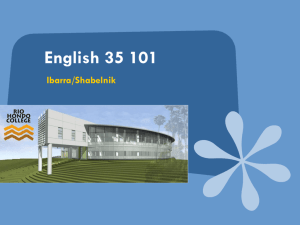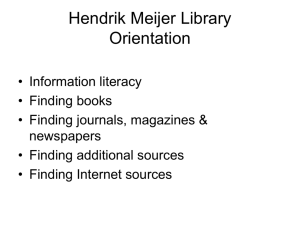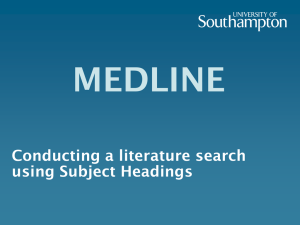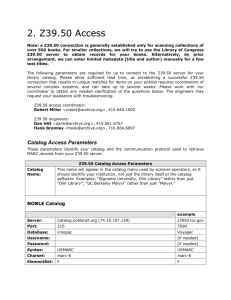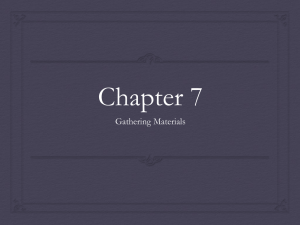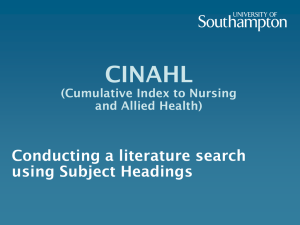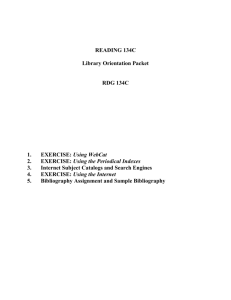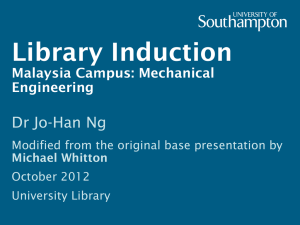Resolving problems with searching WebCat
advertisement
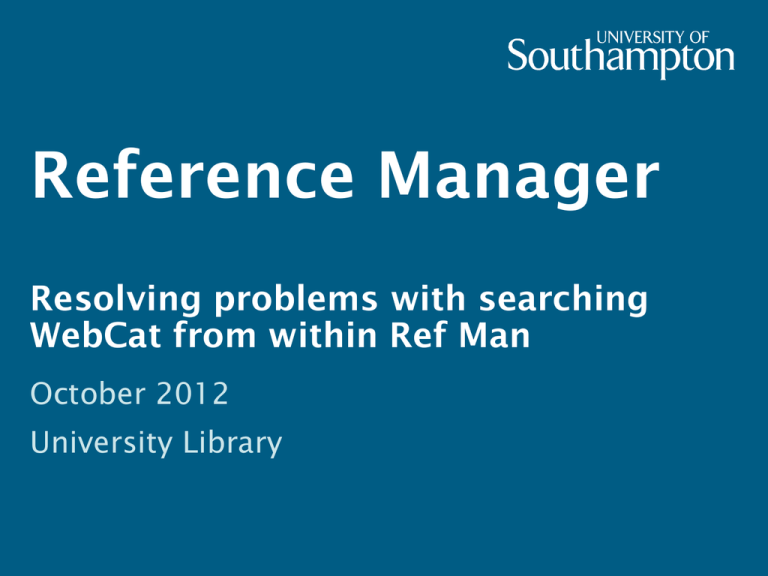
Reference Manager Resolving problems with searching WebCat from within Ref Man October 2012 University Library Searching WebCat in Ref Man There can be a problem searching WebCat from inside Reference Manager – All searches give no results This should be already fixed on public workstations For staff and home PCs you may need to fix it yourself 2 Solution 1 - quicker though less likely to work on non centrally managed machines 3 Type the following into the run menu \\soton.ac.uk\ude\apps\Bibliographic Software\Reference Manager\12.03\ Copy the file BkwrAPI.z39 4 Paste BkwrAPI.z39 (overwriting existing file) into: C:\Users\Public\Documents\Reference Manager 12\BkWrAPI\ Then Restart the computer 5 Solution 2 – takes longer but should work on all machines 6 Click to go to the search window if needed Tick Internet Search and choose z39.50 as usual Click the Hosts icon 7 Click Configure Hosts 8 Find the University of Southampton … … Select us and click Properties 9 Change the Port Number to 2200 and click OK Click OK again 10